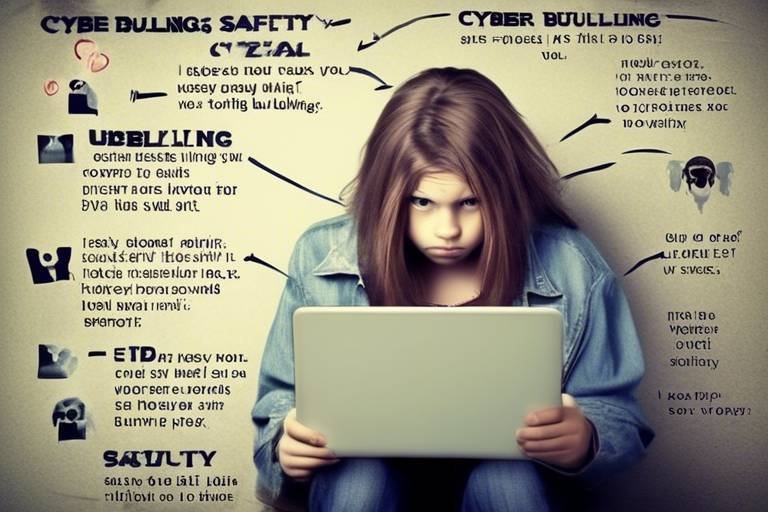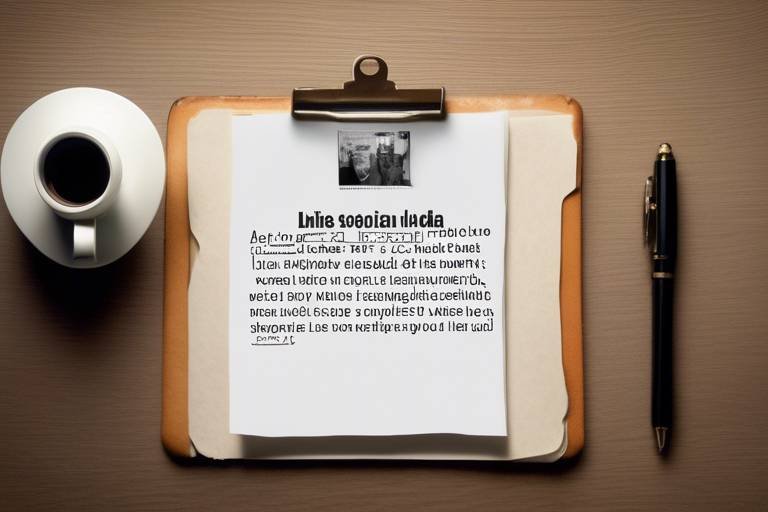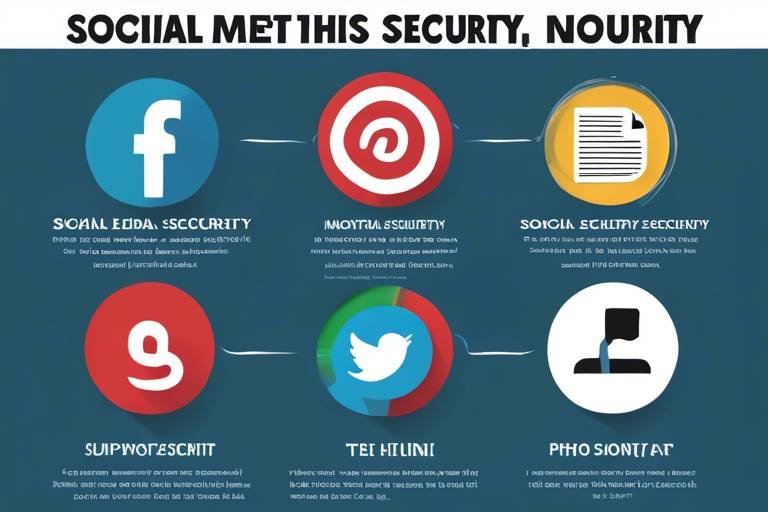Tips to Secure Your Twitter Account
In today's digital age, securing your online presence is more important than ever. Twitter, with its vast user base and rapid information sharing, can be a prime target for hackers and malicious entities. With just a few simple steps, you can significantly enhance the security of your Twitter account, protecting your personal information and ensuring a safer online experience. So, let’s dive into some essential strategies that will help you fortify your Twitter account against potential threats.
One of the most effective ways to secure your Twitter account is by enabling two-factor authentication (2FA). This feature adds an extra layer of security by requiring not just your password but also a verification code sent to your mobile device. Imagine trying to break into a vault that requires both a key and a secret code—this is exactly what 2FA does for your Twitter account. By implementing this feature, you make it significantly harder for hackers to gain access, even if they manage to obtain your password.
Creating a strong, unique password is crucial for protecting your Twitter account. A weak password is like leaving your front door wide open—inviting trouble. Avoid common phrases and instead, incorporate a mix of uppercase letters, lowercase letters, numbers, and symbols. For example, instead of using "password123", try something like "P@55w0rd!2023". This complexity makes it much more challenging for attackers to guess your password. Remember, the stronger your password, the safer your account.
Reusing passwords across multiple accounts is a recipe for disaster. If one account gets compromised, all your other accounts become vulnerable. To minimize risks, ensure each account has a distinct password. You wouldn’t wear the same key for your house, car, and office, right? Treat your passwords with the same level of caution. Keeping them unique adds an extra layer of protection for your personal information.
Password managers are fantastic tools that can help you generate and store strong passwords securely. They take the burden off your shoulders, allowing you to create complex passwords without the fear of forgetting them. Think of a password manager as your digital vault, keeping all your keys safe and sound. By using one, you reduce the likelihood of password fatigue and ensure your accounts remain secure.
Regularly updating your Twitter password is another effective strategy to thwart potential threats. Consider setting a schedule to change your password every few months. This practice is akin to changing the locks on your doors periodically—it's a proactive measure to maintain security. The more frequently you update your password, the less likely it is for hackers to exploit an old password.
Keeping an eye on your Twitter account activity is essential. Regularly checking for any unauthorized logins or unusual behavior can help you identify potential threats early on. If you notice something suspicious, take immediate action—change your password and enable 2FA if you haven't already. Think of it as regularly checking your bank statements for any unauthorized transactions; it's all about staying vigilant.
When using third-party applications that connect to your Twitter account, it's vital to ensure they are reputable. Misconfigured or malicious apps can compromise your account's security. Before granting access, do your homework—research the app and read user reviews. Just like you wouldn’t invite a stranger into your home, be cautious about which apps you allow into your digital life.
Regularly reviewing the permissions granted to third-party applications can help you identify any that no longer need access. By revoking unnecessary permissions, you enhance your account's security. It’s like cleaning out your closet; sometimes, you need to get rid of what no longer serves you. Take a moment to assess which apps you truly need connected to your Twitter account.
Be mindful of the personal information you share on Twitter. Limiting the visibility of sensitive data can help protect you from identity theft and unwanted attention. Consider adjusting your privacy settings to restrict who can see your tweets and personal details. Think of your Twitter profile as your personal space—only let in those you trust.
Being aware of phishing scams is crucial for maintaining account security. Familiarize yourself with common tactics used by scammers, such as fake login pages or deceptive links. Always double-check URLs and be cautious of unsolicited messages asking for your credentials. Remember, if something seems too good to be true, it probably is. Stay informed and protect your information effectively.
- What is two-factor authentication, and why should I use it?
Two-factor authentication adds an extra layer of security by requiring a verification code in addition to your password, making it harder for unauthorized users to access your account. - How often should I change my Twitter password?
It's best to change your password every few months to maintain security. - What should I do if I suspect my account has been hacked?
Change your password immediately, enable two-factor authentication, and review your account activity for any unauthorized actions. - Can third-party apps compromise my account?
Yes, using untrusted third-party applications can pose risks to your account security. Always review and manage app permissions carefully.

Enable Two-Factor Authentication
Enabling two-factor authentication (2FA) on your Twitter account is like adding an extra lock to your front door. It provides a significant boost in security, ensuring that even if someone manages to get hold of your password, they won't easily access your account. With 2FA, you'll need to provide not just your password, but also a verification code sent to your mobile device or generated by an authentication app. This dual requirement makes it exponentially harder for hackers to breach your account.
To enable 2FA on Twitter, follow these simple steps:
- Log in to your Twitter account.
- Go to the Settings and Privacy section.
- Select Security and account access.
- Click on Two-Factor Authentication.
- Choose your preferred method of receiving the verification code: via text message or an authentication app.
- Follow the prompts to complete the setup.
Once you've set up 2FA, you'll receive a verification code every time you log in from an unrecognized device or location. This means that if someone tries to log in as you from a different computer or phone, they won't get far without that special code. It's a simple yet effective way to keep your Twitter account safe from unauthorized access.
However, it's important to remember that while 2FA significantly enhances your security, it’s not foolproof. Always stay vigilant and be aware of the latest phishing scams that might attempt to trick you into giving away your verification codes. For instance, if you receive an unsolicited message asking for your code, it's likely a scam. Protecting your Twitter account is a continuous effort, and enabling two-factor authentication is just one of the many steps you can take to safeguard your online presence.
In summary, enabling two-factor authentication on Twitter is a crucial step in fortifying your account against potential threats. By adding this extra layer of security, you can enjoy your Twitter experience with a greater sense of safety and peace of mind.

Use a Strong Password
This article provides essential strategies to enhance the security of your Twitter account, protecting your personal information and preventing unauthorized access. Implementing these tips will help ensure a safer online experience.
Two-factor authentication adds an extra layer of security to your Twitter account, requiring both your password and a verification code. This makes it significantly harder for hackers to gain access.
Creating a strong, unique password is crucial for protecting your Twitter account. Think of your password as the key to your digital house; you wouldn't want to leave the door unlocked for anyone to stroll in, right? A strong password should be a blend of letters, numbers, and symbols, making it challenging for anyone to guess. For instance, instead of using something obvious like "password123", consider a combination like "P@ssw0rd!2023". This not only makes your password more secure but also adds complexity that keeps prying eyes at bay.
Furthermore, it's essential to avoid common phrases or easily accessible information, such as your birthday or pet's name. These can be easily found or guessed. Instead, think outside the box and create a password that has personal significance to you but is not easy for others to figure out. For example, you could use a memorable phrase and then modify it with symbols and numbers. A phrase like "I love to travel in 2023!" could be transformed into "ILuv2Tr@vel2023!".
To help you understand the importance of a strong password, consider the following:
- Length Matters: Aim for at least 12-16 characters.
- Diversity is Key: Use a mix of uppercase, lowercase, numbers, and special characters.
- Stay Unique: Don’t use the same password across multiple sites.
Reusing passwords across multiple accounts increases vulnerability. Imagine having a single key that opens every door in your life; if that key gets lost or stolen, all your doors are wide open! Ensure each account has a distinct password to minimize risks and safeguard your personal information. It might seem tedious, but it’s a small price to pay for peace of mind.
Password managers can help you generate and store strong passwords securely. They act like a vault for your passwords, allowing you to create complex passwords without the fear of forgetting them. This reduces the likelihood of forgetting passwords while maintaining high security standards. With a password manager, you only need to remember one master password, making life significantly easier.
Regularly updating your Twitter password can thwart potential threats. Set a schedule to change your password every few months to maintain account security. Just like changing the locks on your doors periodically, this practice keeps your account secure from any unauthorized access that may have occurred without your knowledge.
Regularly checking your Twitter account activity can help you identify any unauthorized logins or unusual behavior, allowing you to take immediate action if necessary. It’s like keeping an eye on your neighborhood; being vigilant can help you catch any suspicious activity before it escalates.
When using third-party applications that connect to your Twitter account, ensure they are reputable. Misconfigured or malicious apps can compromise your account's security.
Regularly reviewing the permissions granted to third-party apps can help you identify any that no longer need access, allowing you to revoke unnecessary permissions and enhance security.
Be mindful of the personal information you share on Twitter. Limiting the visibility of sensitive data can help protect you from identity theft and unwanted attention.
Being aware of phishing scams is crucial for maintaining account security. Familiarize yourself with common tactics used by scammers to protect your information effectively.
- What is a strong password? A strong password typically contains at least 12 characters, including a mix of uppercase letters, lowercase letters, numbers, and special characters.
- How often should I change my password? It’s advisable to change your password every 3 to 6 months to maintain security.
- What should I do if I suspect my account has been compromised? Immediately change your password, enable two-factor authentication, and review your account activity for any unauthorized actions.

Avoid Password Reuse
This article provides essential strategies to enhance the security of your Twitter account, protecting your personal information and preventing unauthorized access. Implementing these tips will help ensure a safer online experience.
Two-factor authentication adds an extra layer of security to your Twitter account, requiring both your password and a verification code. This makes it significantly harder for hackers to gain access.
Creating a strong, unique password is crucial for protecting your Twitter account. Avoid common phrases and incorporate a mix of letters, numbers, and symbols to enhance security.
Reusing passwords across multiple accounts is like leaving your front door wide open while you go on vacation—it's an invitation for trouble! Each time you use the same password, you increase your vulnerability, making it easier for cybercriminals to exploit your accounts. Imagine if one of your accounts gets compromised; with reused passwords, it’s just a matter of time before they access your other accounts as well. To mitigate this risk, it's essential to create a unique password for every single account you have.
But how do you manage all those unique passwords without losing your mind? Here are a few strategies:
- Use a Password Manager: These tools can generate and store complex passwords for you, so you don’t have to remember them all.
- Develop a Password Strategy: Create a base password that you can modify slightly for different accounts. For example, if your base password is "Sunshine123!", you could change it to "Sunshine123!Twitter" for your Twitter account.
- Regularly Update Passwords: Even unique passwords should be changed periodically to keep your accounts secure.
By ensuring that each of your accounts has a distinct password, you significantly minimize the risks associated with password reuse. It’s like having a different key for every door in your house—if one key goes missing, the rest of your home remains secure!
Password managers can help you generate and store strong passwords securely. This reduces the likelihood of forgetting passwords while maintaining high security standards.
Regularly updating your Twitter password can thwart potential threats. Set a schedule to change your password every few months to maintain account security.
Regularly checking your Twitter account activity can help you identify any unauthorized logins or unusual behavior, allowing you to take immediate action if necessary.
When using third-party applications that connect to your Twitter account, ensure they are reputable. Misconfigured or malicious apps can compromise your account's security.
Regularly reviewing the permissions granted to third-party apps can help you identify any that no longer need access, allowing you to revoke unnecessary permissions and enhance security.
Be mindful of the personal information you share on Twitter. Limiting the visibility of sensitive data can help protect you from identity theft and unwanted attention.
Being aware of phishing scams is crucial for maintaining account security. Familiarize yourself with common tactics used by scammers to protect your information effectively.
Q: Why is it important to avoid password reuse?
A: Reusing passwords makes it easier for hackers to access multiple accounts if one password is compromised. Each account should have a unique password to enhance security.
Q: How often should I change my Twitter password?
A: It's recommended to change your password every few months, or immediately if you suspect any unauthorized access.
Q: What should I do if I suspect my account has been hacked?
A: Immediately change your password, enable two-factor authentication, and review your account activity for any unauthorized actions.

Utilize a Password Manager
This article provides essential strategies to enhance the security of your Twitter account, protecting your personal information and preventing unauthorized access. Implementing these tips will help ensure a safer online experience.
Two-factor authentication adds an extra layer of security to your Twitter account, requiring both your password and a verification code. This makes it significantly harder for hackers to gain access.
Creating a strong, unique password is crucial for protecting your Twitter account. Avoid common phrases and incorporate a mix of letters, numbers, and symbols to enhance security.
Reusing passwords across multiple accounts increases vulnerability. Ensure each account has a distinct password to minimize risks and safeguard your personal information.
In today's digital age, managing passwords can feel like juggling flaming torches—daunting and risky! This is where a password manager comes into play. A password manager is a tool that helps you create, store, and manage your passwords securely. Instead of trying to remember a myriad of complex passwords, you can rely on a single master password to unlock your vault of credentials. This not only saves you from the headache of forgetting passwords but also enhances your overall security.
When you use a password manager, you can generate strong, unique passwords for each of your accounts without the fear of forgetting them. For instance, instead of using a simple password like "123456" or "password," a password manager can create something like g7$kR8!qz#2m. This level of complexity is hard for hackers to crack, making your Twitter account much safer. Additionally, many password managers come equipped with features like automatic password updates and alerts for data breaches, keeping you one step ahead of potential threats.
Moreover, password managers often offer browser extensions that auto-fill your login details, making the login process seamless. However, it’s essential to choose a reputable password manager, as the security of your passwords ultimately depends on the tool you select. A few popular options include:
- LastPass
- 1Password
- Dashlane
- Bitwarden
In summary, utilizing a password manager is like having a personal security guard for your online accounts. They help you create and manage strong passwords, ensuring that your Twitter account—and all your other accounts—remain protected from unauthorized access.
Regularly updating your Twitter password can thwart potential threats. Set a schedule to change your password every few months to maintain account security.
Regularly checking your Twitter account activity can help you identify any unauthorized logins or unusual behavior, allowing you to take immediate action if necessary.
When using third-party applications that connect to your Twitter account, ensure they are reputable. Misconfigured or malicious apps can compromise your account's security.
Regularly reviewing the permissions granted to third-party apps can help you identify any that no longer need access, allowing you to revoke unnecessary permissions and enhance security.
Be mindful of the personal information you share on Twitter. Limiting the visibility of sensitive data can help protect you from identity theft and unwanted attention.
Being aware of phishing scams is crucial for maintaining account security. Familiarize yourself with common tactics used by scammers to protect your information effectively.
Q: What is two-factor authentication?
A: Two-factor authentication is a security process that requires two different forms of identification to access your account, typically your password and a verification code sent to your phone.
Q: How often should I change my Twitter password?
A: It's recommended to change your password every few months to ensure ongoing security.
Q: Are password managers safe?
A: Yes, reputable password managers use strong encryption to protect your data, making them a safe option for storing passwords.
Q: How can I recognize phishing attempts?
A: Look out for suspicious emails or messages that ask for personal information or direct you to unfamiliar websites. Always verify the source before clicking on links.

Change Password Regularly
This article provides essential strategies to enhance the security of your Twitter account, protecting your personal information and preventing unauthorized access. Implementing these tips will help ensure a safer online experience.
Two-factor authentication adds an extra layer of security to your Twitter account, requiring both your password and a verification code. This makes it significantly harder for hackers to gain access.
Creating a strong, unique password is crucial for protecting your Twitter account. Avoid common phrases and incorporate a mix of letters, numbers, and symbols to enhance security.
Reusing passwords across multiple accounts increases vulnerability. Ensure each account has a distinct password to minimize risks and safeguard your personal information.
Password managers can help you generate and store strong passwords securely. This reduces the likelihood of forgetting passwords while maintaining high security standards.
Regularly updating your Twitter password can thwart potential threats. Think of your password as a protective shield; the more often you change it, the harder it becomes for intruders to breach your defenses. Setting a schedule to change your password every few months is a smart move. You might wonder, “How often should I really change it?” Well, consider the following:
- Change your password every 3 to 6 months.
- Immediately update it if you suspect any unauthorized access.
- Use a different password for each account to enhance security.
By making it a habit to change your password regularly, you significantly reduce the risk of someone gaining access to your account. It’s like changing the locks on your doors; it keeps things fresh and secure. Also, when you change your password, take the opportunity to evaluate its strength. Make sure it includes a mix of uppercase and lowercase letters, numbers, and special symbols. This combination creates a fortress around your account, making it daunting for anyone trying to break in.
Regularly checking your Twitter account activity can help you identify any unauthorized logins or unusual behavior, allowing you to take immediate action if necessary.
When using third-party applications that connect to your Twitter account, ensure they are reputable. Misconfigured or malicious apps can compromise your account's security.
Regularly reviewing the permissions granted to third-party apps can help you identify any that no longer need access, allowing you to revoke unnecessary permissions and enhance security.
Be mindful of the personal information you share on Twitter. Limiting the visibility of sensitive data can help protect you from identity theft and unwanted attention.
Being aware of phishing scams is crucial for maintaining account security. Familiarize yourself with common tactics used by scammers to protect your information effectively.
Q: How often should I change my Twitter password?
A: It’s recommended to change your password every 3 to 6 months, or immediately if you suspect any unauthorized access.
Q: What makes a strong password?
A: A strong password includes a mix of uppercase and lowercase letters, numbers, and special symbols. Avoid using common phrases or easily guessable information.
Q: How do I enable two-factor authentication on Twitter?
A: Go to your account settings, select "Security and account access," and then choose "Two-factor authentication" to enable it.
Q: What should I do if I think my account has been hacked?
A: Change your password immediately, enable two-factor authentication, and check your account activity for any unauthorized actions.

Monitor Account Activity
This article provides essential strategies to enhance the security of your Twitter account, protecting your personal information and preventing unauthorized access. Implementing these tips will help ensure a safer online experience.
Two-factor authentication adds an extra layer of security to your Twitter account, requiring both your password and a verification code. This makes it significantly harder for hackers to gain access.
Creating a strong, unique password is crucial for protecting your Twitter account. Avoid common phrases and incorporate a mix of letters, numbers, and symbols to enhance security.
Reusing passwords across multiple accounts increases vulnerability. Ensure each account has a distinct password to minimize risks and safeguard your personal information.
Password managers can help you generate and store strong passwords securely. This reduces the likelihood of forgetting passwords while maintaining high security standards.
Regularly updating your Twitter password can thwart potential threats. Set a schedule to change your password every few months to maintain account security.
Keeping a close eye on your Twitter account activity is like having a security camera installed in your digital space. It allows you to catch any suspicious activity before it spirals out of control. By regularly checking your account for any unauthorized logins or unusual behavior, you can take immediate action if necessary. Make it a habit to review your login history and recent activity. This includes:
- Checking for any unfamiliar devices that have accessed your account.
- Reviewing the locations from which your account has been accessed.
- Looking for any changes made to your account settings or profile.
If you notice anything odd, don’t hesitate to change your password and enable two-factor authentication if you haven’t already. Remember, the sooner you act, the less damage can be done. Twitter provides a straightforward way to check your login history, so utilize this feature to stay ahead of potential threats. Think of it as a routine check-up for your online presence—it's better to be safe than sorry!
When using third-party applications that connect to your Twitter account, ensure they are reputable. Misconfigured or malicious apps can compromise your account's security.
Regularly reviewing the permissions granted to third-party apps can help you identify any that no longer need access, allowing you to revoke unnecessary permissions and enhance security.
Be mindful of the personal information you share on Twitter. Limiting the visibility of sensitive data can help protect you from identity theft and unwanted attention.
Being aware of phishing scams is crucial for maintaining account security. Familiarize yourself with common tactics used by scammers to protect your information effectively.
Q: How do I enable two-factor authentication on Twitter?
A: Go to your Twitter settings, select "Security and account access," then "Two-Factor Authentication," and follow the prompts to set it up.
Q: What should I do if I suspect my account has been hacked?
A: Change your password immediately, enable two-factor authentication, and review your account activity for any unauthorized changes.
Q: Can I use the same password for multiple accounts if I change it regularly?
A: It’s highly recommended to use unique passwords for each account, even if you change them regularly, to minimize security risks.
Q: How can I tell if a third-party app is safe to use?
A: Research the app, check user reviews, and ensure it has a clear privacy policy. If in doubt, avoid using it.

Be Cautious with Third-Party Applications
In today's digital age, we often rely on various third-party applications to enhance our Twitter experience. Whether it's for scheduling tweets, analyzing engagement, or managing multiple accounts, these tools can be incredibly helpful. However, with great power comes great responsibility! It's essential to be vigilant when granting access to your Twitter account, as some applications may pose a risk to your security. Imagine handing over the keys to your house without knowing who you're giving them to—that's what connecting untrustworthy apps can feel like!
When using third-party applications, always conduct thorough research to ensure they are reputable. Look for user reviews, check their website for credibility, and see if they have a solid privacy policy in place. Remember, if an app seems too good to be true, it probably is! Additionally, consider the following points:
- Check for Reviews: Look for feedback from other users to gauge the app's reliability.
- Understand the Permissions: Make sure you know what data the app will access and how it will be used.
- Stay Updated: Keep an eye on updates and changes in the app's terms of service.
Moreover, regularly reviewing the permissions you've granted to these applications is a smart practice. Just like you wouldn't leave your front door unlocked, you shouldn't leave unnecessary access open on your Twitter account. If you come across an app that you no longer use or trust, don't hesitate to revoke its permissions. This simple action can significantly enhance your account's security.
Lastly, always be cautious about the personal information you share with third-party apps. Some may ask for more data than they genuinely need to function. Think of it as a stranger asking for your bank details just to sell you a t-shirt—it's a red flag! Protecting your data should always be a priority, so limit the amount of sensitive information you share.
Q: How can I tell if a third-party application is safe to use?
A: Research the app by checking user reviews, looking for a professional website, and ensuring they have a clear privacy policy. If anything seems off, it's best to avoid it.
Q: What should I do if I suspect a third-party app has compromised my account?
A: Immediately revoke access to the app, change your Twitter password, and enable two-factor authentication for added security.
Q: Can I use multiple third-party applications safely?
A: Yes, but ensure that each app is reputable and regularly review their permissions. It's crucial to keep track of which apps have access to your account.

Review App Permissions
This article provides essential strategies to enhance the security of your Twitter account, protecting your personal information and preventing unauthorized access. Implementing these tips will help ensure a safer online experience.
Two-factor authentication adds an extra layer of security to your Twitter account, requiring both your password and a verification code. This makes it significantly harder for hackers to gain access.
Creating a strong, unique password is crucial for protecting your Twitter account. Avoid common phrases and incorporate a mix of letters, numbers, and symbols to enhance security.
Reusing passwords across multiple accounts increases vulnerability. Ensure each account has a distinct password to minimize risks and safeguard your personal information.
Password managers can help you generate and store strong passwords securely. This reduces the likelihood of forgetting passwords while maintaining high security standards.
Regularly updating your Twitter password can thwart potential threats. Set a schedule to change your password every few months to maintain account security.
Regularly checking your Twitter account activity can help you identify any unauthorized logins or unusual behavior, allowing you to take immediate action if necessary.
When using third-party applications that connect to your Twitter account, ensure they are reputable. Misconfigured or malicious apps can compromise your account's security.
Reviewing app permissions is a crucial step in safeguarding your Twitter account. When you authorize third-party applications, you're granting them access to certain aspects of your account. This can include your tweets, direct messages, and even your follower list. It's essential to regularly check which apps have access to your account and what permissions they've been granted. Doing so can help you identify any apps that may no longer be necessary or, worse, those that could pose a risk to your security.
To review your app permissions, follow these steps:
- Log into your Twitter account.
- Go to the "Settings and Privacy" section.
- Select "Security and account access."
- Click on "Apps and sessions" to view the list of connected apps.
Once you have this list, take a moment to evaluate each app. Ask yourself:
- Do I still use this app?
- Is it from a reputable developer?
- Does it require permissions that seem excessive for its functionality?
If you find any apps that you no longer use or that seem suspicious, don't hesitate to revoke their access. It’s like cleaning out your closet; if you haven’t worn it in a year, it’s time to let it go! Regularly managing your app permissions not only keeps your account safer but also gives you peace of mind knowing that only trusted applications can access your information.
Being aware of phishing scams is crucial for maintaining account security. Familiarize yourself with common tactics used by scammers to protect your information effectively.
- What is two-factor authentication and how does it work?
Two-factor authentication (2FA) is a security process that requires two different forms of identification before you can access your account. Typically, this means entering your password and then providing a verification code sent to your phone or email. - How often should I change my Twitter password?
It's recommended to change your password every three to six months to minimize the risk of unauthorized access. - What should I do if I suspect my account has been hacked?
If you suspect your account has been compromised, immediately change your password, enable two-factor authentication, and review your account activity for any unauthorized actions.

Limit Personal Information Sharing
In today's digital age, privacy is more critical than ever, especially on platforms like Twitter where information travels at lightning speed. One of the best ways to protect yourself is to be mindful of the personal information you share. Think of your Twitter account as a house; if you leave the doors wide open, it's an invitation for unwanted guests. So, how do you keep those doors locked?
First off, consider what you post. Do you really need to share your full name, address, or phone number? By limiting this type of sensitive information, you significantly reduce the risk of identity theft and other malicious activities. Even seemingly harmless details can be pieced together by savvy scammers. For instance, sharing your pet's name, birth date, or favorite vacation spot can provide clues that lead to a more substantial breach of privacy.
Another tip is to adjust your account's privacy settings. Twitter offers various options for controlling who can see your tweets and personal information. You can choose to make your account private, allowing only approved followers to see your content. This is like putting up a fence around your house; it keeps out unwanted visitors while allowing your friends and family to enjoy your space. To change your privacy settings, follow these steps:
- Go to your Twitter account settings.
- Select "Privacy and Safety."
- Adjust your settings under the "Audience and Tagging" section.
Moreover, be cautious about the information you share in your bio. While it's great to showcase your personality, remember that potential hackers can use this information against you. Instead of listing your exact job title or location, consider using broader terms. For example, instead of stating "Marketing Manager at XYZ Corp in New York," you might say "Marketing Enthusiast." This way, you maintain your identity without revealing too much.
Lastly, think before you tweet! Before hitting that "send" button, ask yourself if the information you're about to share could be used against you. If you're unsure, it's better to err on the side of caution. Remember, once something is out there, it’s challenging to take it back. By limiting the personal information you share on Twitter, you're taking a proactive step towards ensuring your safety and security online.
Q: What types of personal information should I avoid sharing on Twitter?
A: It's best to avoid sharing sensitive information such as your full name, home address, phone number, and any details that could lead to identity theft, like your birth date or pet's name.
Q: How can I make my Twitter account more private?
A: You can make your account private by going to your account settings, selecting "Privacy and Safety," and adjusting your settings under "Audience and Tagging." This way, only approved followers can see your tweets.
Q: Is it safe to connect third-party apps to my Twitter account?
A: While some third-party apps are reputable, others may pose security risks. Always review the permissions you grant and revoke access to apps that you no longer use or trust.
Q: What should I do if I suspect my account has been compromised?
A: If you notice any unusual activity, such as unfamiliar tweets or messages, immediately change your password and enable two-factor authentication. It's also wise to review your account settings and check for any unauthorized access.

Recognize Phishing Attempts
In today's digital age, being aware of phishing attempts is more important than ever. Phishing scams are like wolves in sheep's clothing, designed to trick you into revealing your personal information. These scams often come disguised as legitimate emails or messages, making it essential to stay vigilant. So, how do you spot these sneaky predators? Here are some key indicators:
First and foremost, always scrutinize the sender's email address or username. Phishing emails often come from addresses that look similar to official ones but contain slight variations. For example, instead of support@twitter.com, you might see support@tw1tter.com. It's like a game of 'spot the difference'—you need to be sharp-eyed to catch these subtle changes.
Next, be cautious of urgent language in messages. Phishing attempts often create a false sense of urgency, urging you to act quickly without thinking. Phrases like "Your account will be suspended unless you verify your information immediately!" should raise red flags. Remember, legitimate companies will never pressure you into making hasty decisions.
Another common tactic used by scammers is the inclusion of suspicious links. Hover over links (without clicking!) to see the actual URL. If it doesn’t match the official website, it’s a clear sign of trouble. Think of it like a treasure map—if the path looks suspicious, it’s best to steer clear of it.
Phishing can also manifest through direct messages on Twitter. If you receive a message from someone you know that seems out of character or contains a strange link, reach out to them through another medium to confirm if they sent it. It’s like checking the weather before heading out; a little caution can save you from a storm.
Lastly, be mindful of any requests for sensitive information, such as your password or credit card details. Legitimate companies will never ask for this information via email or direct messages. If you encounter such a request, it’s a surefire sign that you’re dealing with a phishing attempt.
To help you remember these red flags, here’s a quick summary:
- Check the sender's email address for discrepancies.
- Watch out for urgent language that pressures you to act.
- Hover over links to verify their legitimacy.
- Confirm unexpected messages with the sender through another method.
- Never share sensitive information via email or direct messages.
By staying alert and informed, you can effectively guard your Twitter account against phishing attempts. Remember, in the vast ocean of the internet, it’s always better to be a cautious sailor than to be caught off guard by a sudden storm.
Q1: What should I do if I suspect a phishing attempt?
A1: If you suspect a phishing attempt, do not click on any links or provide any information. Report the suspicious message to Twitter and delete it immediately.
Q2: Can phishing attempts happen on platforms other than email?
A2: Yes, phishing attempts can occur on various platforms, including social media, text messages, and even phone calls. Always be cautious, regardless of the medium.
Q3: How can I report a phishing attempt on Twitter?
A3: To report a phishing attempt on Twitter, go to the message or tweet, click on the three dots (more options), and select "Report." Follow the prompts to complete the report.
Q4: Is there a way to recover my account if I fall victim to phishing?
A4: If you believe you’ve fallen victim to a phishing scam, immediately change your password and enable two-factor authentication. Contact Twitter support for further assistance in recovering your account.
Frequently Asked Questions
- What is two-factor authentication and how does it work?
Two-factor authentication (2FA) is an extra security measure that requires not only your password but also a second piece of information, usually a code sent to your mobile device. This means even if someone gets your password, they still can’t access your account without that code, making it much harder for hackers to break in.
- How can I create a strong password for my Twitter account?
To create a strong password, combine uppercase and lowercase letters, numbers, and special characters. Avoid using easily guessable information like birthdays or common words. Think of it like creating a secret code only you understand!
- Why is it important to avoid password reuse?
Reusing passwords across different sites is like using the same key for your house, car, and office. If one gets compromised, all your other accounts are at risk. Always use unique passwords to keep your online presence secure!
- What is a password manager and how can it help?
A password manager is a tool that helps you create and store complex passwords securely. It’s like having a vault for your passwords! This way, you only need to remember one master password, while the manager takes care of the rest.
- How often should I change my Twitter password?
It’s a good practice to change your password every 3 to 6 months. Think of it as changing the locks on your doors regularly to keep your home safe. Regular updates can help prevent unauthorized access!
- What should I do if I notice unusual activity on my account?
If you see any unusual activity, such as messages you didn’t send or followers you didn’t add, change your password immediately and enable two-factor authentication if you haven’t already. It’s like putting up a security alarm when you notice something suspicious!
- How can I ensure third-party apps are safe to use?
Always research third-party apps before connecting them to your Twitter account. Check reviews and ensure they have a good reputation. It’s like checking the credentials of a babysitter before leaving your kids with them!
- What types of personal information should I limit sharing on Twitter?
Be cautious about sharing sensitive information like your home address, phone number, or financial details. The less personal information you share, the less likely you are to become a target for identity theft or unwanted attention.
- How can I recognize phishing attempts?
Phishing attempts often come in the form of suspicious emails or messages that ask for your personal information. Look for poor grammar, generic greetings, and urgent requests for action. If it feels off, trust your instincts and double-check!