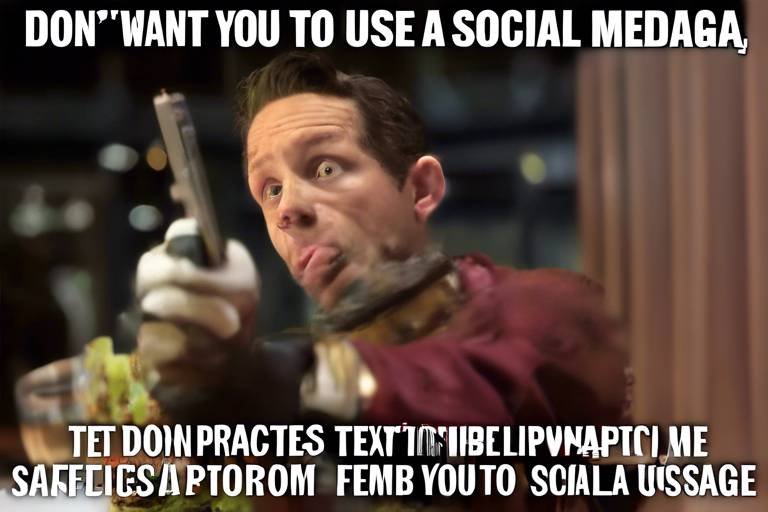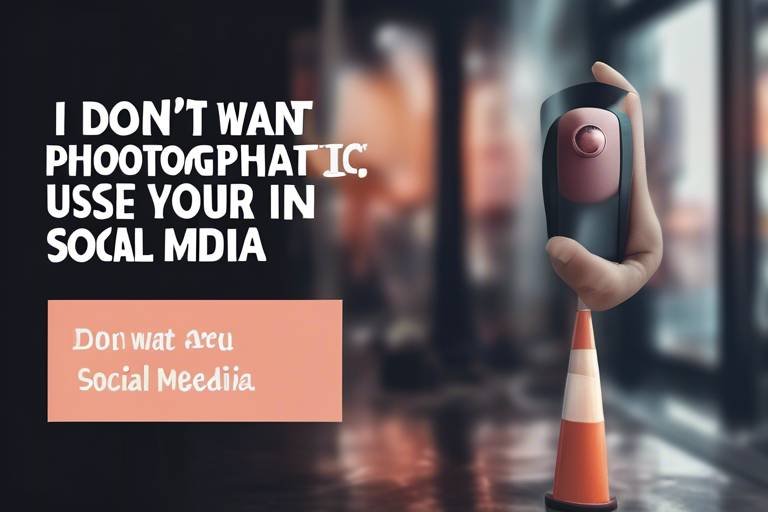Top 10 Safety Measures to Implement in Your Social Media Routine
This article outlines essential safety measures to protect your privacy and security while using social media platforms. Implementing these practices can help safeguard your personal information and enhance your online experience. In a world where our lives are increasingly intertwined with social media, it's crucial to take proactive steps to ensure our safety. Think of your online presence as a house; you wouldn't leave your doors wide open, would you? Just as you lock your doors at night, you need to lock down your social media accounts to keep unwanted intruders at bay.
Creating strong, unique passwords for each social media account is crucial. This prevents unauthorized access and reduces the risk of hacking, ensuring your personal information remains secure and private. Imagine trying to unlock a vault with a flimsy key; it just won't work! Use a combination of uppercase letters, lowercase letters, numbers, and special characters to create a complex password. Consider using a password manager to keep track of these passwords safely. Remember, one password for all your accounts is like using the same key for your house, car, and safe—if someone gets that key, they have access to everything!
Two-factor authentication (2FA) adds an extra layer of security by requiring a second form of verification. This significantly reduces the likelihood of unauthorized access to your accounts, enhancing overall safety. Think of it as having a second lock on your door; even if someone has your key, they still can't get in without the second piece of information. Many social media platforms now offer this feature, often through a text message or an authentication app. It's a small step that can make a huge difference in protecting your online identity.
Social media platforms frequently update their privacy policies. Regularly reviewing and adjusting your privacy settings ensures that you control who can see your information and how it's shared. It’s like checking your garden fence to make sure there are no gaps where intruders can sneak in. Look for settings that allow you to limit your audience for posts, manage who can send you friend requests, and control how your information is used. Don’t be afraid to dive into those settings; they’re there for your protection!
Accepting friend requests from unknown individuals can expose you to risks. Always verify the identity of users before connecting to protect your personal information and online safety. Think of it as meeting someone new at a party; you wouldn't just invite them into your home, right? Take a moment to check their profile and mutual friends. If something feels off, trust your instincts and hit that "ignore" button. Your online safety is worth a little extra caution.
Regularly checking your account activity can help you identify suspicious behavior. Being proactive allows for quick action if unauthorized access or unusual activity is detected. It’s like regularly checking your bank statements for unexpected charges. If you notice something strange, such as messages you didn’t send or posts you didn’t make, change your password immediately and report the activity. Keeping an eye on your account can help you catch problems before they escalate.
Consider the potential impact of your posts before sharing personal information. Oversharing can lead to privacy breaches and unwanted attention, so always be mindful of what you disclose. It’s like sharing your home address with a stranger; once it’s out there, you can’t take it back. Think about how your information could be used and who might see it. If in doubt, it’s better to keep it to yourself!
Always use secure connections, especially when accessing social media on public Wi-Fi. This helps protect your data from potential hackers and ensures a safer browsing experience. Imagine sending a postcard through the mail; anyone can read it. Instead, use a secure connection, like a VPN, which encrypts your data and keeps it safe from prying eyes. Public Wi-Fi can be tempting, but it's essential to be cautious and protect your information.
If you encounter suspicious accounts or activity, report them immediately. Prompt reporting helps protect not only your account but also the broader community from potential threats. Think of yourself as a neighborhood watch; if you see something suspicious, you should say something. Social media platforms take these reports seriously, and your vigilance can help keep the online community safer for everyone.
Being aware of common social media scams can help you avoid falling victim to fraud. Educating yourself on these tactics empowers you to recognize and report suspicious behavior effectively. Scammers are getting more sophisticated, so it’s essential to stay informed. Follow credible sources or blogs that discuss the latest scams and tactics. Knowledge is your best defense against these online predators!
Q: What should I do if I think my account has been hacked?
A: Change your password immediately, enable two-factor authentication, and report the activity to the platform.
Q: How can I create a strong password?
A: Use a mix of letters, numbers, and symbols, and avoid using easily guessed information like birthdays or names.
Q: Is it safe to use public Wi-Fi for social media?
A: It’s best to avoid it unless you’re using a secure connection like a VPN.

1. Use Strong, Unique Passwords
This article outlines essential safety measures to protect your privacy and security while using social media platforms. Implementing these practices can help safeguard your personal information and enhance your online experience.
Creating strong, unique passwords for each social media account is crucial in today’s digital landscape. Imagine your password as the lock on your front door; if it’s weak or the same for every door, you’re essentially inviting trouble. A strong password is like a robust, multi-layered security system that keeps unwanted guests at bay. To craft a password that stands strong against cyber intruders, consider the following:
- Use a combination of uppercase and lowercase letters, numbers, and special characters.
- Avoid using easily guessable information such as birthdays, names, or common words.
- Make it lengthy; aim for at least 12 characters.
For instance, instead of using "password123," you could create something like "C0mpl3x!P@ssw0rd#2023." This not only makes it harder for hackers to crack but also ensures that even if one account is compromised, your other accounts remain safe.
Additionally, it's important to avoid reusing passwords across different platforms. Think of it this way: if you use the same key for your house, car, and safe, losing that key would mean losing access to everything. The same principle applies to your online accounts. By using unique passwords, you limit the damage that can be done if one account is breached.
To help you manage these strong passwords, consider using a password manager. These tools securely store and generate complex passwords for you, so you don’t have to remember every single one. They can also alert you if any of your passwords have been compromised, allowing you to take immediate action.
In summary, using strong, unique passwords is your first line of defense in protecting your social media accounts. By taking the time to create and manage these passwords effectively, you significantly reduce the risk of unauthorized access and keep your personal information safe.
Two-factor authentication adds an extra layer of security by requiring a second form of verification. This significantly reduces the likelihood of unauthorized access to your accounts, enhancing overall safety.
Social media platforms frequently update their privacy policies. Regularly reviewing and adjusting your privacy settings ensures that you control who can see your information and how it's shared.
Accepting friend requests from unknown individuals can expose you to risks. Always verify the identity of users before connecting to protect your personal information and online safety.
Regularly checking your account activity can help you identify suspicious behavior. Being proactive allows for quick action if unauthorized access or unusual activity is detected.
Consider the potential impact of your posts before sharing personal information. Oversharing can lead to privacy breaches and unwanted attention, so always be mindful of what you disclose.
Always use secure connections, especially when accessing social media on public Wi-Fi. This helps protect your data from potential hackers and ensures a safer browsing experience.
If you encounter suspicious accounts or activity, report them immediately. Prompt reporting helps protect not only your account but also the broader community from potential threats.
Being aware of common social media scams can help you avoid falling victim to fraud. Educating yourself on these tactics empowers you to recognize and report suspicious behavior effectively.
Q: Why is it important to use unique passwords for different accounts?
A: Using unique passwords ensures that if one account is compromised, the others remain secure. It minimizes the risk of a domino effect where one breach leads to multiple account hacks.
Q: What should I do if I forget my password?
A: Most platforms offer a password recovery option. Use this to reset your password, and consider using a password manager to help you remember it in the future.
Q: How often should I change my passwords?
A: It’s a good practice to change your passwords every 3-6 months, or immediately if you suspect that your account has been compromised.

2. Enable Two-Factor Authentication
This article outlines essential safety measures to protect your privacy and security while using social media platforms. Implementing these practices can help safeguard your personal information and enhance your online experience.
Creating strong, unique passwords for each social media account is crucial. This prevents unauthorized access and reduces the risk of hacking, ensuring your personal information remains secure and private.
In today's digital age, security is more important than ever, especially when it comes to social media. One of the most effective ways to enhance your account's security is by enabling Two-Factor Authentication (2FA). This method acts as a double lock on your digital door, requiring not just your password but also a second form of verification. Imagine if a thief had your key but still couldn't get in because of that extra layer of security. That's the power of 2FA!
When you enable 2FA, you typically have to provide a code sent to your phone or email whenever you log in from an unrecognized device. This means that even if someone manages to obtain your password, they would still need that additional code to access your account. It's like needing both a key and a secret code to enter a vault—much safer, right?
Here's a quick overview of how to set up Two-Factor Authentication on popular social media platforms:
| Platform | How to Enable 2FA |
|---|---|
| Go to Settings > Security and Login > Use two-factor authentication. | |
| Go to Settings and Privacy > Security and account access > Two-factor authentication. | |
| Go to Settings > Security > Two-Factor Authentication. | |
| Go to Settings & Privacy > Account > Two-step verification. |
Implementing 2FA is a simple yet powerful step you can take to secure your accounts. However, it's also important to choose a method that works best for you. Some people prefer receiving codes via SMS, while others opt for authentication apps like Google Authenticator or Authy. The latter is often considered more secure because it doesn't rely on your phone number, which can be hijacked.
Don't underestimate the importance of this step. By enabling Two-Factor Authentication, you're not just protecting your own information; you're also contributing to a safer online community. Think about it: when more people prioritize security, it becomes harder for cybercriminals to succeed. So, go ahead, take that leap towards better security!
Social media platforms frequently update their privacy policies. Regularly reviewing and adjusting your privacy settings ensures that you control who can see your information and how it's shared.
Accepting friend requests from unknown individuals can expose you to risks. Always verify the identity of users before connecting to protect your personal information and online safety.
Regularly checking your account activity can help you identify suspicious behavior. Being proactive allows for quick action if unauthorized access or unusual activity is detected.
Consider the potential impact of your posts before sharing personal information. Oversharing can lead to privacy breaches and unwanted attention, so always be mindful of what you disclose.
Always use secure connections, especially when accessing social media on public Wi-Fi. This helps protect your data from potential hackers and ensures a safer browsing experience.
If you encounter suspicious accounts or activity, report them immediately. Prompt reporting helps protect not only your account but also the broader community from potential threats.
Being aware of common social media scams can help you avoid falling victim to fraud. Educating yourself on these tactics empowers you to recognize and report suspicious behavior effectively.
- What is Two-Factor Authentication?
Two-Factor Authentication is a security measure that requires two forms of verification before granting access to an account.
- How do I know if my social media account is secure?
Regularly monitor your account activity, use strong passwords, and enable Two-Factor Authentication to enhance security.
- What should I do if I suspect my account has been hacked?
Change your password immediately, enable Two-Factor Authentication, and report the activity to the platform.

3. Regularly Review Privacy Settings
This article outlines essential safety measures to protect your privacy and security while using social media platforms. Implementing these practices can help safeguard your personal information and enhance your online experience.
Creating strong, unique passwords for each social media account is crucial. This prevents unauthorized access and reduces the risk of hacking, ensuring your personal information remains secure and private.
Two-factor authentication adds an extra layer of security by requiring a second form of verification. This significantly reduces the likelihood of unauthorized access to your accounts, enhancing overall safety.
In today's digital age, your social media privacy settings are your first line of defense against unwanted attention and data breaches. Regularly reviewing these settings is not just a good idea; it's a necessity. Social media platforms frequently update their privacy policies, and what was once considered safe may no longer be so. By taking the time to check your settings, you can ensure that you are in control of who sees your information and how it’s shared.
First, start by navigating to the privacy settings of each platform you use. Look for options that allow you to:
- Control who can see your posts
- Manage friend requests and followers
- Adjust settings for tagged photos and posts
- Limit data sharing with third-party apps
For instance, on Facebook, you can customize your audience for each post, while on Instagram, you can switch to a private account to restrict visibility. It’s vital to make these adjustments based on your comfort level and the audience you wish to engage with. Think of these settings as a personal fortress; the more you fortify it, the safer you are from potential intruders.
Additionally, keep an eye out for any new features or changes in the privacy settings that platforms may introduce. Social media companies often roll out new tools designed to enhance user control, but if you don’t review your settings regularly, you could miss out on these upgrades. Remember, your privacy is not just about what you post; it’s also about how your information is managed behind the scenes.
In conclusion, regularly reviewing your privacy settings is like checking your locks before leaving home. It may seem tedious, but it’s a small effort that pays off in peace of mind. So, take a moment each month to revisit these settings and ensure that your online presence aligns with your privacy preferences.
Accepting friend requests from unknown individuals can expose you to risks. Always verify the identity of users before connecting to protect your personal information and online safety.
Regularly checking your account activity can help you identify suspicious behavior. Being proactive allows for quick action if unauthorized access or unusual activity is detected.
Consider the potential impact of your posts before sharing personal information. Oversharing can lead to privacy breaches and unwanted attention, so always be mindful of what you disclose.
Always use secure connections, especially when accessing social media on public Wi-Fi. This helps protect your data from potential hackers and ensures a safer browsing experience.
If you encounter suspicious accounts or activity, report them immediately. Prompt reporting helps protect not only your account but also the broader community from potential threats.
Being aware of common social media scams can help you avoid falling victim to fraud. Educating yourself on these tactics empowers you to recognize and report suspicious behavior effectively.
| Question | Answer |
|---|---|
| How often should I review my privacy settings? | It's recommended to review your privacy settings at least once a month or whenever a platform updates its policies. |
| What should I do if I suspect my account has been hacked? | Immediately change your password, enable two-factor authentication, and review your account activity for any suspicious actions. |
| Can I control who sees my posts on social media? | Yes, most platforms allow you to customize your audience for each post, so you can choose who sees your content. |

4. Be Cautious with Friend Requests
In the vast world of social media, where connections are just a click away, it's easy to get caught up in the excitement of making new friends. However, it’s crucial to exercise caution when accepting friend requests. Not every request comes from a genuine person; some may be from individuals with malicious intentions. Think of your social media profile as your digital home—would you let just anyone walk through your front door? Probably not!
When you receive a friend request, take a moment to investigate the person behind the profile. Look for red flags that might indicate a fake account or a potential scammer. Here are some signs to watch out for:
- No mutual friends: If you don’t have any friends in common, it’s a good idea to be wary.
- Incomplete profile: Profiles with little or no information, such as missing profile pictures or vague bios, can be suspicious.
- Strange activity: If the account has a history of posting spammy links or inappropriate content, it’s best to ignore the request.
Additionally, consider the context of the request. Did you recently attend an event where you met new people? If so, it might be worth accepting the request after verifying their identity. On the other hand, if the request comes from someone you’ve never interacted with, it’s safer to decline. Remember, your online safety is more important than expanding your friend list!
Ultimately, being cautious with friend requests is about protecting your personal information and maintaining your privacy. Think of it as building a protective fence around your online presence. By being selective about who you connect with, you can enjoy a more secure and enjoyable social media experience.
Q: How can I verify someone's identity before accepting their friend request?
A: You can check their mutual friends, look at their profile activity, and even send them a message to confirm how you know each other.
Q: What should I do if I think I've accepted a fake friend request?
A: If you suspect a friend is fake or harmful, you can unfriend or block them immediately and report the account to the platform for further action.
Q: Is it safe to accept friend requests from people I met online?
A: It depends on the context and your comfort level. Always verify their identity and consider the nature of your interaction before accepting.

5. Monitor Your Account Activity
Monitoring your account activity is like keeping an eye on your front door; it’s a crucial step in ensuring your home (or in this case, your online presence) remains safe. Just as you wouldn’t ignore a strange noise outside your house, you shouldn’t overlook unusual activity on your social media accounts. Regularly checking your account can help you identify any suspicious behavior that may indicate unauthorized access or potential threats. This proactive approach allows you to take quick action if something seems off, which is essential for maintaining your privacy and security.
Most social media platforms provide tools to review your recent activity, such as login locations, devices used, and any changes made to your account settings. Here’s a quick breakdown of what to look for:
- Login Alerts: Check for any logins from unfamiliar devices or locations.
- Account Changes: Review any changes made to your profile, such as password resets or email changes.
- Friend Requests: Look out for any friend requests or messages from users you do not recognize.
By regularly reviewing these aspects, you can catch potential threats before they escalate. Think of it like regularly checking your bank statements to spot unauthorized charges; it’s all about vigilance. If you do notice anything suspicious, don’t hesitate to change your password immediately and report the activity to the platform. Remember, your online safety is in your hands!
Q1: How often should I monitor my account activity?
A1: It's advisable to check your account activity at least once a week. However, if you notice any suspicious signs or receive alerts, you should investigate immediately.
Q2: What should I do if I notice suspicious activity?
A2: If you notice anything unusual, change your password right away and enable two-factor authentication if you haven't already. Additionally, report the suspicious activity to the platform.
Q3: Can I see who has viewed my profile?
A3: Most social media platforms do not allow users to see who has viewed their profiles for privacy reasons. However, you can monitor interactions like messages and friend requests.
Q4: Are there tools to help monitor my social media accounts?
A4: Yes, there are various tools and apps designed to help you monitor your social media accounts for any unusual activity. Look for reputable security software that includes social media monitoring features.

6. Think Before You Share
In our fast-paced digital world, it's all too easy to let our fingers do the talking before our brains catch up. When it comes to social media, thinking before you share isn't just a good practice; it's a necessity. Every post, photo, or comment you put out into the vast ocean of the internet can have lasting implications. Just like tossing a stone into a pond, the ripples can spread far beyond what you initially intended.
Consider this: what might seem like a harmless update about your weekend plans could inadvertently reveal your location to someone with less than honorable intentions. Oversharing personal information can lead to privacy breaches, unwanted attention, or even identity theft. Imagine posting a picture of your new car with the license plate clearly visible—suddenly, you're giving potential thieves a roadmap to your life.
To help navigate these murky waters, here are a few critical points to keep in mind before hitting that share button:
- Context Matters: Always consider who will see your post. A joke that’s funny among friends might not be received the same way by colleagues or family.
- Privacy Settings: Regularly review your privacy settings to ensure that only the intended audience can view your posts. Remember, just because you share something with friends doesn’t mean it’s safe from prying eyes.
- Think Long-Term: Remember that once something is on the internet, it can be challenging to erase it completely. Think about how a post might be interpreted months or years down the line.
In addition, be aware of the potential consequences of sharing sensitive information. For instance, posting about a recent vacation could signal to burglars that your home is unoccupied. Or, sharing your job frustrations publicly might jeopardize your current position or future opportunities. Always ask yourself, "Is this information truly necessary to share?"
Ultimately, thinking before you share is about taking a moment to reflect on the possible repercussions of your online actions. It's about protecting not just your privacy, but also your reputation in the digital landscape. So, the next time you’re about to post, pause for a second—your future self will thank you!
1. Why is it important to think before sharing on social media?
It's crucial because sharing personal information can lead to privacy breaches, unwanted attention, or even identity theft. A moment's thought can save you from potential long-term consequences.
2. How can I ensure my posts are safe?
Always review your privacy settings, consider your audience, and think about the long-term implications of your posts. If unsure, it's better to err on the side of caution.
3. What types of information should I avoid sharing?
Avoid sharing sensitive personal information, such as your home address, phone number, or details about your daily routine that could make you vulnerable.

7. Use Secure Connections
This article outlines essential safety measures to protect your privacy and security while using social media platforms. Implementing these practices can help safeguard your personal information and enhance your online experience.
Creating strong, unique passwords for each social media account is crucial. This prevents unauthorized access and reduces the risk of hacking, ensuring your personal information remains secure and private.
Two-factor authentication adds an extra layer of security by requiring a second form of verification. This significantly reduces the likelihood of unauthorized access to your accounts, enhancing overall safety.
Social media platforms frequently update their privacy policies. Regularly reviewing and adjusting your privacy settings ensures that you control who can see your information and how it's shared.
Accepting friend requests from unknown individuals can expose you to risks. Always verify the identity of users before connecting to protect your personal information and online safety.
Regularly checking your account activity can help you identify suspicious behavior. Being proactive allows for quick action if unauthorized access or unusual activity is detected.
Consider the potential impact of your posts before sharing personal information. Oversharing can lead to privacy breaches and unwanted attention, so always be mindful of what you disclose.
When it comes to social media, using secure connections is not just a suggestion—it's a necessity. Imagine walking through a crowded market, where anyone can snatch your belongings without you even realizing it. That’s what using unsecured public Wi-Fi feels like. When you connect to the internet in places like coffee shops or airports, your data can be vulnerable to hackers lurking around, waiting to capture unencrypted information. To ensure your online safety, always look for the HTTPS in the URL before logging into your social media accounts; this indicates a secure connection.
Additionally, consider using a Virtual Private Network (VPN) when accessing social media on public networks. A VPN encrypts your internet traffic, making it much harder for anyone to intercept your data. Here are some key points to remember:
- Always connect to secured Wi-Fi networks.
- Use a VPN for an extra layer of security.
- Avoid accessing sensitive information on public networks.
By taking these simple steps, you can greatly enhance your online safety and protect your personal information from prying eyes. Remember, a little caution goes a long way in the vast world of social media.
If you encounter suspicious accounts or activity, report them immediately. Prompt reporting helps protect not only your account but also the broader community from potential threats.
Being aware of common social media scams can help you avoid falling victim to fraud. Educating yourself on these tactics empowers you to recognize and report suspicious behavior effectively.
Q: Why is it important to use secure connections on social media?
A: Using secure connections protects your personal data from hackers and unauthorized access, especially when using public Wi-Fi.
Q: What should I look for to ensure a connection is secure?
A: Look for "HTTPS" in the URL, which indicates that the connection is secure and your data is encrypted.
Q: Can a VPN really help with social media security?
A: Yes! A VPN encrypts your internet traffic, making it much harder for anyone to intercept your data while you browse social media.

8. Report Suspicious Activity
This article outlines essential safety measures to protect your privacy and security while using social media platforms. Implementing these practices can help safeguard your personal information and enhance your online experience.
Creating strong, unique passwords for each social media account is crucial. This prevents unauthorized access and reduces the risk of hacking, ensuring your personal information remains secure and private.
Two-factor authentication adds an extra layer of security by requiring a second form of verification. This significantly reduces the likelihood of unauthorized access to your accounts, enhancing overall safety.
Social media platforms frequently update their privacy policies. Regularly reviewing and adjusting your privacy settings ensures that you control who can see your information and how it's shared.
Accepting friend requests from unknown individuals can expose you to risks. Always verify the identity of users before connecting to protect your personal information and online safety.
Regularly checking your account activity can help you identify suspicious behavior. Being proactive allows for quick action if unauthorized access or unusual activity is detected.
Consider the potential impact of your posts before sharing personal information. Oversharing can lead to privacy breaches and unwanted attention, so always be mindful of what you disclose.
Always use secure connections, especially when accessing social media on public Wi-Fi. This helps protect your data from potential hackers and ensures a safer browsing experience.
When it comes to social media, being vigilant is key. If you encounter any suspicious accounts or activity, it’s crucial to report them immediately. Think of it as being part of a neighborhood watch; your proactive measures can help keep the entire community safe. Often, suspicious activity can manifest in various forms, such as:
- Unusual messages from friends that seem out of character.
- Accounts impersonating someone you know.
- Posts or comments that seem spammy or malicious.
Reporting these incidents not only protects your account but also helps the platform take action against potential threats. Each social media platform has its own reporting mechanisms, which are typically easy to find. For instance, on Facebook, you can click on the three dots on a post or profile and select "Report." On Instagram, you can do the same by tapping the three dots on a post or profile. Always remember, the sooner you report, the better the chance of stopping harmful activities.
Being aware of common social media scams can help you avoid falling victim to fraud. Educating yourself on these tactics empowers you to recognize and report suspicious behavior effectively.
Q: What should I do if I suspect my account has been hacked?
A: If you suspect your account has been hacked, immediately change your password and enable two-factor authentication. Check your account activity for any unauthorized actions and report the issue to the platform.
Q: How can I verify if a friend request is legitimate?
A: Look for mutual friends, check their profile for signs of authenticity, and consider sending them a direct message to confirm their identity before accepting the request.
Q: What types of suspicious activity should I report?
A: Report any accounts that impersonate others, unsolicited messages that seem spammy, or any posts that promote scams or harmful content.
Q: Can reporting suspicious activity help prevent future scams?
A: Yes! Reporting helps social media platforms take action against suspicious accounts and improve their safety measures, ultimately protecting the community.

9. Educate Yourself on Scams
This article outlines essential safety measures to protect your privacy and security while using social media platforms. Implementing these practices can help safeguard your personal information and enhance your online experience.
Creating strong, unique passwords for each social media account is crucial. This prevents unauthorized access and reduces the risk of hacking, ensuring your personal information remains secure and private.
Two-factor authentication adds an extra layer of security by requiring a second form of verification. This significantly reduces the likelihood of unauthorized access to your accounts, enhancing overall safety.
Social media platforms frequently update their privacy policies. Regularly reviewing and adjusting your privacy settings ensures that you control who can see your information and how it's shared.
Accepting friend requests from unknown individuals can expose you to risks. Always verify the identity of users before connecting to protect your personal information and online safety.
Regularly checking your account activity can help you identify suspicious behavior. Being proactive allows for quick action if unauthorized access or unusual activity is detected.
Consider the potential impact of your posts before sharing personal information. Oversharing can lead to privacy breaches and unwanted attention, so always be mindful of what you disclose.
Always use secure connections, especially when accessing social media on public Wi-Fi. This helps protect your data from potential hackers and ensures a safer browsing experience.
If you encounter suspicious accounts or activity, report them immediately. Prompt reporting helps protect not only your account but also the broader community from potential threats.
In today's digital age, being aware of social media scams is not just a good idea; it's a necessity. Scammers are becoming increasingly sophisticated, using social engineering tactics that can easily deceive even the most vigilant users. Educating yourself about these scams can be your best defense. So, how do you stay informed? Start by recognizing common types of scams that flood social media:
- Phishing Scams: These involve fraudulent messages that appear to be from legitimate sources, asking you to provide personal information.
- Fake Contests or Giveaways: Scammers often lure users with enticing offers that require you to share personal details or make a purchase.
- Investment Scams: Promises of high returns with little risk can be enticing, but they often lead to financial loss.
Additionally, consider following credible sources that regularly update their followers about the latest scams. Websites like the Federal Trade Commission (FTC) or Better Business Bureau (BBB) provide valuable insights and alerts. By staying informed, you can recognize red flags and avoid falling victim to these scams.
Remember, knowledge is power. When you educate yourself on the tactics used by scammers, you empower yourself to act quickly and decisively. If something feels off, trust your instincts. It's always better to be safe than sorry!
- What should I do if I encounter a scam on social media?
If you encounter a scam, report it immediately to the platform and consider warning your friends.
- How can I tell if a friend’s account has been hacked?
Look for unusual posts or messages that seem out of character. If you notice anything suspicious, reach out to your friend directly.
- Are there tools to help protect my social media accounts?
Yes, many password managers and security apps can help you manage passwords and alert you of suspicious activity.
Frequently Asked Questions
- Why is it important to use strong, unique passwords for each social media account?
Using strong, unique passwords for each of your social media accounts is crucial because it prevents unauthorized access. If one account gets hacked, unique passwords ensure that your other accounts remain safe from intruders. Think of it like having different keys for each door in your house; if one key is lost, the others still protect your home.
- What is two-factor authentication and how does it enhance security?
Two-factor authentication (2FA) is an extra layer of security that requires not just a password but also a second form of verification, like a code sent to your phone. This means that even if someone gets hold of your password, they still can’t access your account without that second factor. It’s like needing both a key and a secret code to enter a safe.
- How often should I review my privacy settings on social media?
It’s a good idea to review your privacy settings at least once every few months or whenever a platform updates its policies. Social media companies frequently change their privacy features, so staying updated ensures you control who sees your information and how it’s shared. Think of it as regularly checking your home’s locks to ensure they’re still secure.
- What should I do if I receive a friend request from someone I don’t know?
If you receive a friend request from someone you don’t know, it’s best to verify their identity before accepting. You can look at their profile for mutual friends or send them a message to confirm who they are. Accepting unknown requests can expose you to risks, just like inviting strangers into your home.
- How can I monitor my account activity effectively?
To monitor your account activity, regularly check your login history and recent actions within your account settings. Look for any unfamiliar logins or changes you didn’t make. This proactive approach is like keeping an eye on your mailbox; if you notice something suspicious, you can act quickly to protect your personal information.
- What are the risks of oversharing on social media?
Oversharing personal information on social media can lead to privacy breaches, unwanted attention, or even identity theft. Always think about how your posts might be perceived by others. It’s like leaving your front door wide open; you never know who might come in or what might happen.
- Why should I use secure connections when accessing social media?
Using secure connections, especially on public Wi-Fi, protects your data from potential hackers. Public networks are often less secure, making it easier for cybercriminals to intercept your information. It’s like using a secure vault instead of leaving your valuables out in the open when you’re in a crowded place.
- What steps should I take if I encounter suspicious activity on my account?
If you notice suspicious activity, such as unrecognized logins or messages, report it immediately to the social media platform. Prompt reporting not only helps protect your account but also aids in safeguarding the community. It’s similar to alerting the neighborhood watch if you see something shady happening; it helps keep everyone safe.
- How can I educate myself about social media scams?
To educate yourself about social media scams, follow trusted sources that share information on common scams, read articles, and stay updated on the latest fraud tactics. The more you know, the better you can protect yourself. It’s like learning to spot counterfeit money; once you know what to look for, you can avoid getting tricked.