Secure Social Networking Practices for Everyone
In today's digital age, social media has become an integral part of our lives, connecting us with friends, family, and even strangers across the globe. However, with great connectivity comes great responsibility. It's essential to navigate these platforms with a keen awareness of security and privacy. Have you ever thought about how much personal information you share online? From casual posts about your day to more sensitive details like your location or contact information, every piece of data can be a potential target for misuse. This article explores essential strategies for maintaining security and privacy on social media platforms, ensuring users can enjoy their online interactions without compromising their personal information or safety.
Knowing how to adjust privacy settings on social media accounts is crucial for protecting personal information. Most platforms offer a variety of options that allow you to control who sees your posts, who can send you friend requests, and even who can comment on your content. Imagine walking into a crowded room and shouting your secrets; that’s what sharing information publicly on social media can feel like. By taking a moment to review and adjust these settings, you can limit your audience to only those you trust. Start by going to your account settings and look for privacy options. You’ll typically find sections that allow you to customize your visibility, which can be a game-changer in keeping your personal life private.
A strong password is the first line of defense against unauthorized access. Think of your password as the key to your digital home; you wouldn’t want just anyone to have a copy of it, right? Here are some tips for creating complex passwords that are hard to crack:
- Use a combination of uppercase and lowercase letters, numbers, and special characters.
- Avoid using easily guessable information, such as birthdays or names.
- Consider using a passphrase – a series of random words strung together can be both memorable and secure.
Additionally, it’s important to change your passwords regularly. Just like changing the locks on your doors, updating your passwords can help keep intruders at bay.
Password managers can help users store and manage their passwords securely. These handy tools act like a vault for all your credentials, allowing you to generate and save strong passwords without the need to remember each one. Imagine having a personal assistant who memorizes all your passwords while you focus on more important things in life. This section discusses the benefits of using these tools for enhanced security.
Not all password managers are created equal. When selecting a trustworthy password manager, consider factors like encryption standards, user reviews, and the availability of features such as two-factor authentication. A good password manager will not only help you store your passwords safely but also alert you if any of your accounts have been compromised.
Two-factor authentication (2FA) adds an extra layer of security to your accounts. Think of it as a security guard who checks your ID before letting you enter a club. This feature requires you to provide a second form of identification, such as a text message code or an authentication app, in addition to your password. Enabling 2FA is a straightforward process on most platforms and can significantly reduce the risk of unauthorized access.
Phishing scams are a common threat on social networks. These scams often come disguised as legitimate messages, tricking users into revealing personal information. To avoid falling victim to these malicious tactics, be cautious of unsolicited messages, especially those that urge you to click on links or provide sensitive information. If something feels off, it probably is. Always verify the sender's identity before taking any action.
Accepting friend requests from unknown individuals can pose risks. It’s like inviting strangers into your home; you wouldn’t do that without knowing who they are first. This subheading discusses best practices for vetting friend requests to maintain a secure social network. Always take a moment to review the profiles of those who send you requests. Look for mutual friends, check their activity, and if in doubt, don’t hesitate to ignore or block them.
Users should be aware of how to report suspicious behavior on social media. If you encounter harassment, fraud, or any other concerning activity, it’s essential to know the steps to take. Most platforms have built-in reporting features that allow you to flag inappropriate content or users. This not only helps protect you but also contributes to a safer online community.
Promoting secure practices among friends and family can create a safer online environment. Sharing knowledge about social networking security is like spreading a safety net; the more people are informed, the stronger the community becomes. Encourage your loved ones to adopt these practices and have open discussions about online safety. Together, you can navigate the digital world more securely.
Q: What should I do if I think my account has been hacked?
A: If you suspect your account has been compromised, immediately change your password and enable two-factor authentication. Check for any unauthorized activity and report it to the platform.
Q: How often should I change my passwords?
A: It’s advisable to change your passwords every three to six months, or immediately if you suspect a breach.
Q: Can I trust all password managers?
A: No, it’s crucial to research and choose a reputable password manager that uses strong encryption and has positive user reviews.
Q: How can I tell if a message is a phishing attempt?
A: Look for poor grammar, generic greetings, and urgent requests for personal information. If it seems suspicious, don’t engage with it.

Understanding Privacy Settings
This article explores essential strategies for maintaining security and privacy on social media platforms, ensuring users can enjoy their online interactions without compromising their personal information or safety.
In the vast ocean of social media, is like having a sturdy life raft. It allows you to navigate the waters while keeping your personal information safe from unwanted eyes. Most social media platforms offer a variety of privacy settings that let you control who sees your posts, who can send you friend requests, and even who can look you up using your email or phone number. By taking the time to familiarize yourself with these settings, you can significantly reduce the risk of exposing your personal information.
For instance, consider Facebook. It provides a robust set of privacy options that allow users to tailor their visibility. You can choose to make your posts public, visible only to friends, or even to a custom list of people. This level of control is vital because it empowers you to decide what aspects of your life you want to share and with whom. Similarly, platforms like Instagram and Twitter also have privacy features that can be adjusted to enhance your security.
Here are some key privacy settings you should look out for on various platforms:
- Profile Visibility: Decide if you want your profile to be public or private.
- Post Audience: Control who can see your posts—friends, followers, or specific groups.
- Friend Requests: Manage who can send you friend requests, allowing only people you know.
- Search Visibility: Choose whether your profile can be found through search engines or by email/phone number.
Adjusting these settings is not just a one-time task; it’s an ongoing responsibility. As platforms update their features or as your social circles change, revisiting your privacy settings periodically can help you stay one step ahead of potential threats. Think of it as regularly checking your locks at home—it's a simple but effective way to enhance your security.
Moreover, many social media sites provide a privacy checkup tool. This tool walks you through your settings and helps you understand what information is visible to others. Taking advantage of this feature can be a game-changer, especially for those who may not be tech-savvy. Just like a personal trainer guiding you through a workout, these tools can help you build a stronger defense against privacy breaches.
In conclusion, mastering your privacy settings is essential for anyone engaging in social networking. By understanding and customizing these settings, you can enjoy the benefits of social media while keeping your personal information safe. Remember, in the digital age, your privacy is your power—don’t underestimate it!
Q: Why are privacy settings important on social media?
A: Privacy settings allow you to control who sees your information, helping to protect your personal data from unwanted access.
Q: How often should I check my privacy settings?
A: It's a good practice to review your privacy settings every few months or whenever there are updates to the platform.
Q: Can I customize my privacy settings for individual posts?
A: Yes, many platforms allow you to set different privacy levels for individual posts, giving you more control over what you share.

Creating Strong Passwords
In today's digital age, a strong password is your first line of defense against unauthorized access to your social media accounts. Think of it as the lock on your front door; if it’s weak, anyone can waltz right in! So, how do you craft a password that’s not just a jumble of letters and numbers but a fortress for your personal information? Let’s dive into some essential tips that will help you create robust passwords that are hard to crack.
First off, a good password should be a mix of uppercase and lowercase letters, numbers, and special characters. This combination creates complexity, making it difficult for hackers to guess or use brute force attacks. For example, instead of using a simple password like "Password123", consider something like "3x@mpl3!P@ssw0rd". This not only makes it stronger but also adds a personal touch that’s easier for you to remember.
Another crucial aspect is the length of your password. Aim for at least 12 to 16 characters. The longer your password, the harder it is for someone to crack it. You can think of it like building a wall: the more bricks you add, the more secure it becomes. Additionally, avoid using easily accessible information such as your name, birthday, or pet’s name. These details can often be found on your social media profiles and can be exploited by cybercriminals.
Changing your passwords regularly is also essential. Imagine if you left your front door unlocked for months on end; it would be an open invitation for anyone to enter. By changing your password every three to six months, you minimize the risk of unauthorized access. When you do change your password, make sure to avoid reusing old passwords. Each password should be unique to its corresponding account.
To make the process easier, consider using a password manager. These tools can generate complex passwords for you and store them securely, so you don’t have to remember each one. They work like a digital vault, keeping your passwords safe and accessible only to you. However, it’s essential to choose a reliable password manager. Not all password managers are created equal, so do your research to find one that offers strong encryption and a good reputation.
In conclusion, creating strong passwords is a fundamental step in securing your social media accounts. By mixing different character types, ensuring a good length, changing them regularly, and possibly using a password manager, you’ll significantly enhance your online security. Remember, your password is your first line of defense—treat it like the valuable asset it is!
- What makes a password strong? A strong password typically includes a combination of uppercase letters, lowercase letters, numbers, and special characters, and is at least 12 characters long.
- How often should I change my passwords? It’s advisable to change your passwords every three to six months to minimize risks.
- Can I use the same password for multiple accounts? It’s not recommended. Each account should have a unique password to limit the risk if one account is compromised.
- What is a password manager? A password manager is a tool that securely stores and manages your passwords, often generating strong passwords for you.

Using Password Managers
In today's digital age, where our lives are intertwined with technology, the importance of password management cannot be overstated. With countless accounts requiring unique credentials, it’s easy to feel overwhelmed. This is where password managers come into play, serving as digital vaults that securely store and manage your passwords. Imagine trying to keep track of all your keys to different doors without a keychain; that’s what managing passwords without a password manager feels like!
A password manager simplifies your online experience by generating strong, complex passwords for each of your accounts, so you don’t have to rely on easily guessable passwords like "123456" or "password". By using a password manager, you can create a fortress around your digital life. Most of these tools encrypt your data, ensuring that even if someone tries to breach your vault, they’ll find nothing but gibberish.
Moreover, password managers often come equipped with features that not only help you create strong passwords but also remind you to change them regularly. This is crucial since stale passwords can be a hacker's best friend. Think of it like rotating the combination on your gym locker; doing so regularly keeps your belongings safe from prying eyes.
When considering a password manager, it's essential to choose wisely. Not all password managers offer the same level of security or user experience. Here are a few key features to look for:
- Encryption Standards: Ensure the manager uses strong encryption to protect your data.
- Cross-Platform Compatibility: Choose a manager that works seamlessly across all your devices.
- User-Friendly Interface: A simple, intuitive design will make managing your passwords a breeze.
- Backup and Recovery Options: Look for features that help you recover your passwords if you lose access.
By integrating a password manager into your daily routine, you can significantly reduce the risk of unauthorized access to your accounts. It’s like having a personal security guard for your digital identity, allowing you to focus on what truly matters—connecting with friends and enjoying your social media experience without the constant worry of being hacked.
In conclusion, password managers are not just a luxury; they are a necessity in our increasingly digital world. They provide peace of mind, knowing that your passwords are secure and easily accessible. If you haven’t already, consider adopting a password manager today and take the first step towards a more secure online presence.

Choosing a Reliable Password Manager
When it comes to safeguarding your online accounts, selecting a reliable password manager is an essential step. With the increasing number of accounts we hold, managing passwords can feel like juggling flaming torches—one slip and you could be in trouble! A good password manager not only helps you create complex passwords but also securely stores them, making your online experience smoother and safer.
First and foremost, consider the security features that a password manager offers. Look for options that include encryption technologies, such as AES-256, which is the gold standard in data protection. This ensures that your passwords are stored in a way that even if someone gains access to the manager, they won't be able to decipher your sensitive information. Additionally, check if the password manager offers a zero-knowledge policy, meaning that even the service provider cannot access your stored passwords.
Another factor to consider is cross-platform compatibility. You want a password manager that works seamlessly across all your devices—be it your smartphone, tablet, or computer. This way, you can access your passwords anytime, anywhere, without any hassle. Many reputable password managers also offer browser extensions that auto-fill passwords, saving you time and effort. Imagine not having to remember every single password while still keeping your accounts secure!
Don’t forget to look into the user interface and overall user experience. A password manager should be intuitive and easy to navigate. If you find yourself struggling to figure out how to use it, you might end up frustrated and revert to less secure methods of password management. Read user reviews and explore trial versions to ensure that the interface is user-friendly. After all, if it’s too complicated, you might not use it effectively.
Lastly, consider the cost. While there are many free password managers available, they often come with limitations or lack essential features. Investing in a premium password manager can offer you enhanced security, better support, and additional functionalities. However, make sure to check for a money-back guarantee or a free trial period, allowing you to test the service before committing.
In summary, choosing a reliable password manager involves evaluating its security features, compatibility, user interface, and cost. By taking the time to select the right tool, you can significantly enhance your online security and reduce the risk of falling victim to cyber threats. Remember, a password manager is like a vault for your digital life—choose wisely to keep your treasures safe!

Setting Up Two-Factor Authentication
In today's digital landscape, where cyber threats lurk around every corner, securing your social media accounts has never been more critical. One of the most effective ways to bolster your account security is by enabling Two-Factor Authentication (2FA). This additional layer of security ensures that even if someone manages to steal your password, they won't be able to access your account without a second form of verification.
So, how do you set up Two-Factor Authentication? The process is generally straightforward, but it can vary slightly depending on the platform you're using. Here’s a quick rundown of the steps involved:
- Step 1: Navigate to your account settings. Look for a section labeled “Security” or “Privacy.”
- Step 2: Find the option for Two-Factor Authentication. It may also be referred to as “Two-Step Verification.”
- Step 3: Choose your preferred method of receiving the second factor. Most platforms offer options such as:
- SMS code sent to your mobile phone
- Email verification
- Authentication apps (like Google Authenticator or Authy)
- Step 4: Follow the prompts to complete the setup. This usually involves entering a code sent to you via your chosen method.
- Step 5: Save backup codes if provided. These codes can be lifesavers if you lose access to your primary 2FA method.
Once you've set up Two-Factor Authentication, you’ll be required to enter a verification code every time you log in from a new device or location. This might seem like an extra hassle, but think of it as a security guard standing at the door of your digital life, ensuring that only you can enter.
In addition to enhancing your security, enabling 2FA can also give you peace of mind. You'll be able to browse social media and connect with friends without constantly worrying about unauthorized access. Just remember, while 2FA significantly increases your account security, it’s not a cure-all. Always stay vigilant and be mindful of the information you share online.
In conclusion, setting up Two-Factor Authentication is a simple yet powerful step you can take to protect your social media accounts. By following the steps outlined above, you can enjoy a safer online experience. Don't wait until it's too late—take action now and secure your digital presence!
Q: What if I lose access to my 2FA method?
A: Most platforms provide backup codes during the setup process. Store these codes safely, as they can help you regain access to your account.
Q: Is Two-Factor Authentication necessary for everyone?
A: While it may not be mandatory, enabling 2FA is highly recommended for anyone who values their online security, especially on social media platforms.
Q: Can I use 2FA on all social media platforms?
A: Most major social media platforms offer Two-Factor Authentication. Check the security settings of your specific platform to see if it's available.
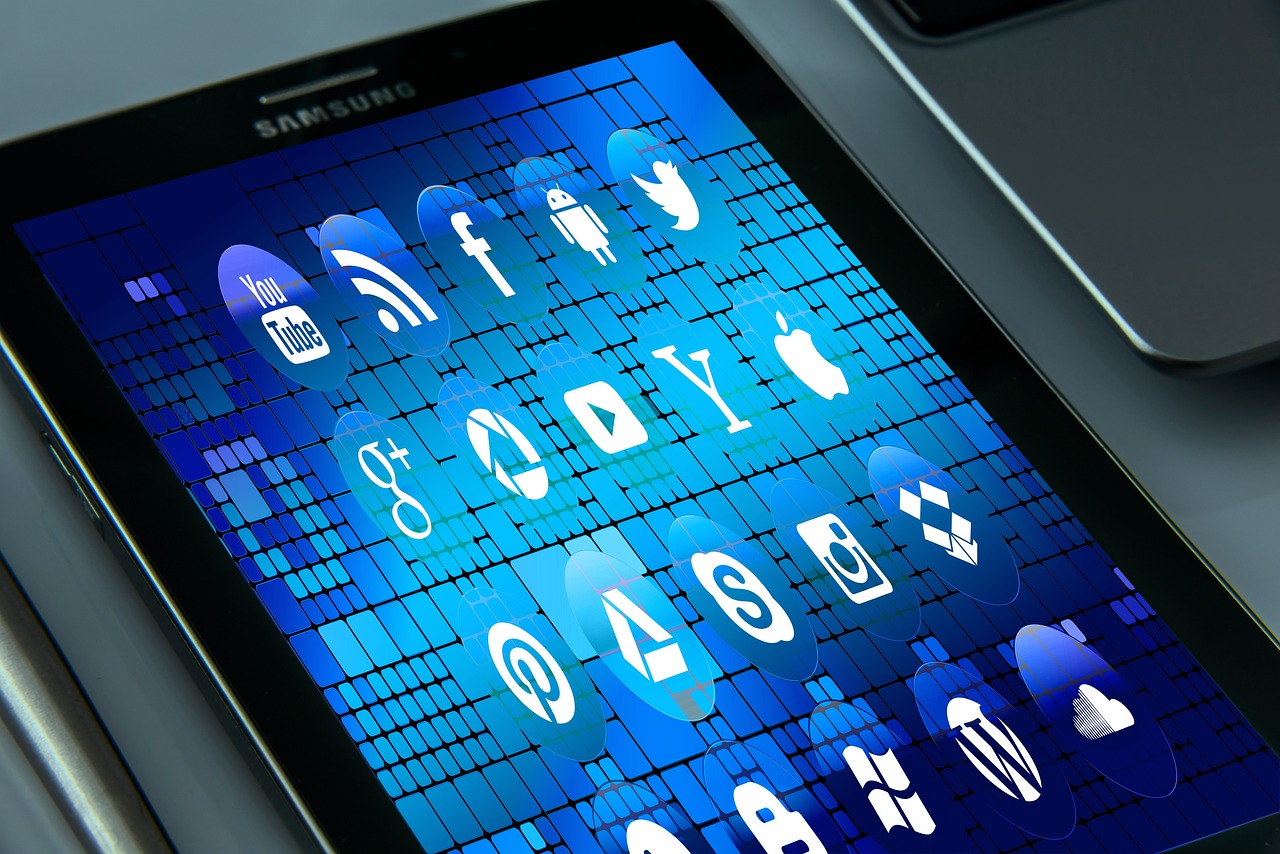
Recognizing Phishing Attempts
In today's digital world, where social media has become a staple of our daily lives, phishing attempts are unfortunately rampant. These deceptive tactics are designed to trick users into revealing sensitive information, such as passwords and credit card numbers. But how can you spot these scams before they catch you off guard? Understanding the common signs of phishing can be your first line of defense against these malicious attacks.
Phishing attempts can take many forms, often masquerading as legitimate communications from trusted sources. Here are a few red flags to watch out for:
- Unusual Sender Addresses: Always scrutinize the email address or username of the sender. Phishers often use addresses that mimic legitimate ones but have slight variations, such as extra letters or numbers.
- Urgent Language: If a message creates a sense of urgency—like claiming your account will be suspended unless you act immediately—be wary. Legitimate organizations rarely pressure you to act quickly.
- Generic Greetings: Phishing messages often use generic greetings like "Dear Customer" instead of your name. This is a sign that the sender may not know you personally.
- Suspicious Links: Hover over any links before clicking to see where they lead. If the URL looks strange or doesn’t match the company's official site, don’t click!
But phishing isn’t just limited to emails. Social media platforms are also prime targets. You might receive a direct message from a friend’s account that seems off, or see a post claiming you’ve won a prize. Always verify by contacting the person directly through a different channel. Remember, if it seems too good to be true, it probably is.
Additionally, be cautious of unsolicited messages that ask for personal information. Legitimate companies will never ask for sensitive data through social media or email. Always take a moment to think critically about the request. If you’re ever in doubt, visit the official website directly or contact customer support for clarification.
In this digital age, staying informed is your best defense. Regularly educate yourself about new phishing techniques and share this knowledge with friends and family. The more people who are aware, the harder it becomes for phishers to succeed. By remaining vigilant and adopting a cautious approach, you can enjoy your social networking experience without falling victim to these malicious attempts.
Q: What should I do if I suspect a phishing attempt?
A: If you suspect a phishing attempt, do not click any links or provide any information. Report the message to the platform and delete it immediately.
Q: Can I recover my account if I've fallen for a phishing scam?
A: Yes, if you believe you have compromised your account, change your password immediately and enable two-factor authentication if possible. Contact the platform's support team for further assistance.
Q: How can I educate my friends and family about phishing?
A: Share articles, tips, and your own experiences with phishing attempts. Encourage them to stay informed and vigilant while using social media and email.

Managing Friend Requests
In the vast ocean of social media, friend requests can feel like a double-edged sword. On one hand, they open the door to new connections and friendships; on the other, they can expose you to risks if you're not careful. It's essential to approach friend requests with a discerning eye. Think of it as being a gatekeeper to your digital castle. Would you let just anyone waltz in without knowing who they are? Probably not! So, how can you effectively manage these requests without feeling overwhelmed?
First and foremost, always scrutinize the profiles of those who send you friend requests. Check for red flags such as:
- Profiles with few friends or followers
- Generic profile pictures or no picture at all
- Vague or incomplete information in their bio
- Recent account creation dates
If a profile raises any suspicion, it’s best to err on the side of caution. Remember, it’s not just about accepting requests to boost your friend count; it’s about ensuring your online safety. If someone seems off, don’t hesitate to decline the request.
Another effective strategy is to utilize the privacy settings available on most platforms. Many social media sites allow you to customize who can send you friend requests. For instance, you can limit requests to only people who share mutual friends with you. This simple tweak can greatly reduce the number of unsolicited requests you receive, making your social media experience much more enjoyable.
Moreover, it's wise to engage with your existing friends and acquaintances. By keeping your friend list curated and connected to people you know, you can maintain a more secure network. If you find that you have connections with individuals you no longer interact with, consider removing them. Think of it as decluttering your digital space—keeping only what adds value to your online life.
Lastly, don’t forget the power of communication. If you're uncertain about a friend request, consider reaching out to the person via a private message to verify their identity. A simple “Hey, how do we know each other?” can clear up any confusion and help you gauge their intentions. In the world of social media, transparency is key, and it can save you from potential headaches down the line.
As we navigate the intricate world of social networking, questions often arise. Here are some common queries regarding managing friend requests:
| Question | Answer |
|---|---|
| What should I do if I accidentally accepted a friend request from a suspicious profile? | You can unfriend the individual and report their profile if you believe they are engaging in malicious activity. |
| Is it safe to accept friend requests from mutual friends? | Generally, yes, but always check their profile to ensure they are who they claim to be. |
| How can I prevent receiving friend requests from strangers? | Adjust your privacy settings to limit friend requests to people you have mutual connections with. |

Reporting Suspicious Activity
In our digitally connected world, it’s essential to stay vigilant about what happens on social media platforms. Every day, countless individuals interact online, but unfortunately, not all of them have good intentions. Whether it’s a spammy account sending unsolicited messages or someone attempting to impersonate you, recognizing and reporting suspicious activity is crucial for maintaining a safe social networking environment. So, how do you spot these red flags, and what steps should you take if you encounter them?
First and foremost, keep an eye out for unusual behavior. If someone you don’t know sends you a friend request and their profile looks suspicious—like having no profile picture, few friends, or a lack of posts—this should raise a warning sign. Additionally, be cautious of messages that seem out of character for your friends, especially if they contain links or requests for personal information. These could be signs of a hacked account or a phishing attempt.
When you do come across suspicious activity, reporting it is your best course of action. Most social media platforms have built-in reporting tools that make it easy to alert them about potential threats. For instance, if you notice a fake account, you can usually click on the three dots next to the profile and select “Report.” This action not only helps protect you but also safeguards the community as a whole. Here’s a quick overview of how to report suspicious activity on popular platforms:
| Social Media Platform | How to Report |
|---|---|
| Click on the three dots on the post or profile, then select "Report." | |
| Tap the three dots on the post or profile, then choose "Report." | |
| Click on the downward arrow on the tweet or profile, then select "Report Tweet." |
It’s also wise to inform your friends if you suspect they might be targeted, especially if their accounts are compromised. Sharing this information can help them take action before it escalates. Think of it as a neighborhood watch for the digital age—keeping each other informed and safe is key!
Lastly, remember that reporting is not just about removing threats; it’s also about educating yourself and others on what suspicious activity looks like. The more you know, the better equipped you are to handle potential risks. By discussing these issues with friends and family, you can promote a culture of awareness that encourages everyone to stay alert and proactive in their online interactions.
In summary, reporting suspicious activity is a vital part of ensuring a secure social networking experience. By staying vigilant, using the reporting tools available, and educating those around you, you can contribute to a safer online community for everyone.
- What should I do if I receive a friend request from someone I don't know? Always check their profile for suspicious signs before accepting. If it seems off, it's best to ignore or report it.
- How do I know if my account has been hacked? Look for unusual activity, such as messages you didn't send or changes to your profile. If you suspect hacking, change your password immediately.
- Can reporting a profile lead to its removal? Yes, if the platform finds the profile violates their policies, they may remove it.
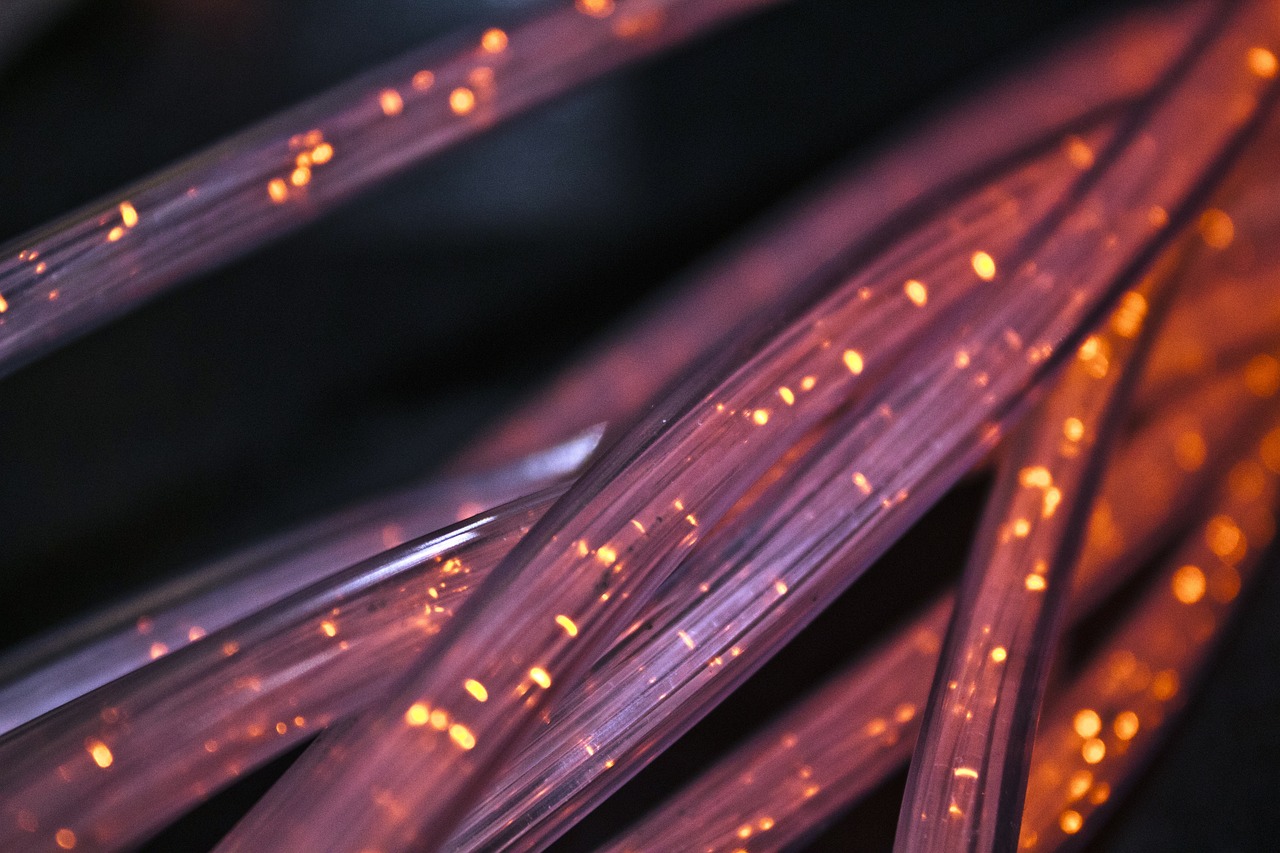
Educating Others on Security
In this digital age, where social media platforms have become an integral part of our daily lives, educating others about security is not just a good practice; it's a necessity. Think of it as passing on a vital life skill, much like teaching someone how to swim or ride a bike. By sharing knowledge about online safety, we can create a ripple effect that enhances the security of our entire network. When you empower your friends and family with the right information, you’re not just protecting them; you’re also safeguarding your own online presence.
Start conversations about security in casual settings. You might say, "Hey, did you know that adjusting your privacy settings can significantly reduce the risk of unwanted attention on social media?" This kind of dialogue can spark interest and encourage others to take their online safety seriously. The more we talk about these issues, the more aware people become of the potential dangers lurking online.
Another effective way to educate others is through sharing resources. Whether it’s a blog post, a video tutorial, or even a simple infographic, providing tangible materials can help illustrate complex topics. For instance, you could create a brief guide on how to recognize phishing attempts or how to set up two-factor authentication. Here’s a simple table that outlines some key topics you might want to cover:
| Topic | Key Points |
|---|---|
| Privacy Settings | How to adjust visibility of posts, manage friend requests. |
| Strong Passwords | Importance of complexity and regular updates. |
| Phishing Awareness | Identifying suspicious links and messages. |
| Two-Factor Authentication | Steps to enable this feature on various platforms. |
Additionally, consider organizing informal workshops or online sessions where people can learn together. A group setting not only makes learning more engaging but also allows for the sharing of personal experiences, which can be incredibly enlightening. You might even invite someone with expertise in cybersecurity to speak, making the session even more valuable. Remember, the goal is to create an environment where everyone feels comfortable asking questions and sharing their concerns.
Lastly, don't underestimate the power of personal stories. Sharing your own experiences with security breaches or close calls can make the topic more relatable and urgent. When people hear about real-life consequences, they’re more likely to take action. So, the next time you have a chat with a friend or family member, drop in a few tips on social media security. It could make all the difference in keeping them safe online.
By taking these steps, you not only contribute to a safer online community but also foster a culture of awareness that can lead to better practices across the board. Remember, in the world of social networking, knowledge is power, and by educating others, you’re ensuring that everyone can enjoy their online interactions without compromising their personal information or safety.
- What are the best practices for creating strong passwords? Use a mix of letters, numbers, and symbols, and avoid using easily guessable information like birthdays or names.
- How can I recognize a phishing attempt? Look for poor grammar, suspicious links, and requests for personal information.
- What is two-factor authentication and why is it important? It adds an extra layer of security by requiring not just a password but also a second form of verification, like a text message code.
- How often should I update my passwords? It's recommended to change your passwords every 3-6 months or immediately if you suspect a breach.
Frequently Asked Questions
- What are privacy settings, and why are they important?
Privacy settings allow you to control who can see your posts and personal information on social media platforms. By adjusting these settings, you can protect your data from unwanted eyes and ensure that only trusted friends and family have access to your content. Think of it as putting up a fence around your yard; it keeps your private space secure from strangers.
- How can I create a strong password?
A strong password typically includes a mix of uppercase and lowercase letters, numbers, and special characters. Aim for at least 12 characters, and avoid using easily guessable information like birthdays or names. It’s like crafting a secret code that only you know, making it harder for anyone to break in.
- What is a password manager, and do I need one?
A password manager is a tool that securely stores and organizes your passwords, making it easier to create and manage complex passwords for all your accounts. It’s like having a personal vault for your passwords, ensuring you don’t have to remember every single one while keeping them safe from prying eyes.
- How do I set up two-factor authentication?
Two-factor authentication (2FA) adds an extra layer of security by requiring a second form of verification, such as a text message code or an authentication app, in addition to your password. You can usually find the option to enable 2FA in the security settings of your social media account. Think of it as having a double lock on your front door; it makes it much harder for intruders to get in.
- What are some signs of phishing attempts?
Phishing attempts often come in the form of suspicious emails or messages that ask for personal information or direct you to fake websites. Look out for poor grammar, generic greetings, or links that don’t match the sender’s usual web address. If it feels off, it probably is—trust your instincts!
- How should I handle friend requests from unknown people?
When you receive a friend request from someone you don’t know, take a moment to check their profile. Look for mutual friends or common interests. If their profile seems suspicious or incomplete, it’s best to ignore or decline the request. Think of it as being cautious about who you invite into your home; not everyone has good intentions.
- What steps should I take if I encounter suspicious activity?
If you notice suspicious behavior, such as harassment or fraudulent messages, report it to the social media platform immediately. Most platforms have a reporting feature that allows you to flag inappropriate content. It’s like calling the authorities when you see something shady happening in your neighborhood; it helps keep everyone safe.
- How can I educate others about social networking security?
Share what you know about secure practices with friends and family, whether through casual conversations or more formal discussions. Encourage them to adjust their privacy settings, use strong passwords, and recognize phishing attempts. By spreading the word, you’re helping to create a safer online community for everyone—like building a neighborhood watch for the digital world!



















