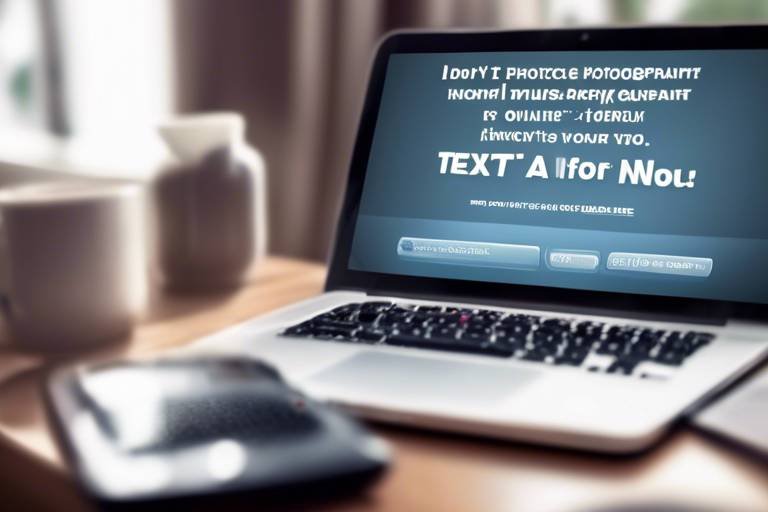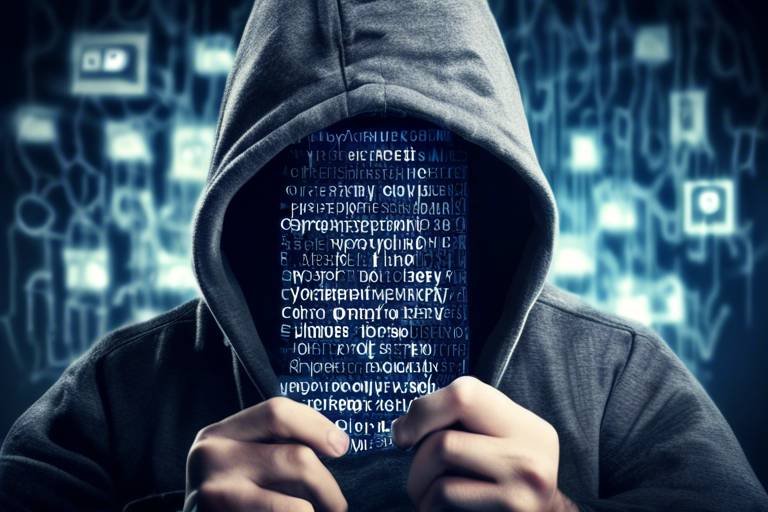Common Types of Cyber Attacks and How to Prevent Them
In our hyper-connected world, the digital landscape is both a treasure trove of information and a minefield of potential threats. Each day, individuals and organizations face a barrage of cyber attacks that can cause significant harm, from financial loss to reputational damage. Understanding the common types of cyber attacks and how to prevent them is crucial for anyone who navigates the online realm. By arming yourself with knowledge and effective strategies, you can safeguard your sensitive data and maintain your peace of mind amidst the chaos of the internet.
Phishing attacks are deceptive attempts to obtain sensitive information by masquerading as trustworthy entities. These attacks often come in the form of emails, messages, or websites that look legitimate but are designed to trick you into providing personal information, such as passwords or credit card numbers. The key to recognizing phishing attempts lies in their subtlety; they often mimic well-known organizations, making them hard to spot. To avoid falling victim to these schemes, always verify the source before clicking on links or providing information. If something feels off, it probably is!
Ransomware is a particularly nefarious type of malicious software that encrypts a victim's files, effectively locking them out of their own data until a ransom is paid. The psychological toll this takes can be immense, as individuals and organizations grapple with the loss of access to critical information. Awareness of ransomware's mechanisms and preventive measures can significantly reduce the risk of infection. Regularly updating your software, employing strong passwords, and being cautious with email attachments are essential steps in defending against this threat.
Ransomware can spread through various channels, including email attachments, malicious downloads, and even through compromised websites. It often relies on social engineering tactics to trick users into executing the malicious payload. Recognizing these vectors is crucial for preventing infection and protecting valuable data. For instance, think of ransomware like a virus that spreads through contact; the more you interact with unknown sources, the higher your risk of infection.
Different ransomware variants have unique characteristics and methods of operation. Familiarizing yourself with these variants can provide insights into potential threats and improve defenses. Some of the most notorious include:
- CryptoLocker: Encrypts files on local and mapped drives.
- WannaCry: Exploited vulnerabilities in Windows to spread rapidly.
- Ryuk: Targets large organizations and demands high ransoms.
Implementing regular backups, updating software, and using robust security solutions are essential practices for preventing ransomware attacks and minimizing their impact. Consider the following best practices:
- Regular Backups: Maintain up-to-date backups of your data on an external drive or cloud service.
- Software Updates: Keep your operating system and applications updated to patch vulnerabilities.
- Security Software: Use reputable antivirus and anti-malware solutions to detect and block threats.
Social engineering exploits human psychology to manipulate individuals into divulging confidential information. These tactics can range from simple phishing attempts to more elaborate schemes that involve impersonating trusted figures. Understanding these tactics is vital for enhancing personal and organizational security. Remember, if someone is pressuring you for information or making you feel uncomfortable, trust your instincts and verify their identity before sharing anything.
Denial of Service (DoS) attacks aim to overwhelm a network or service, rendering it unavailable to users. This can result in significant downtime and financial losses for businesses. Recognizing the signs of such attacks, such as sudden spikes in traffic or slow performance, can help in implementing effective countermeasures. Think of a DoS attack like a traffic jam; it clogs up the roads, preventing anyone from getting to their destination.
Various types of DoS attacks exist, each with distinct methods of disruption. Familiarity with these types can aid in developing comprehensive defense strategies. Some common types include:
- Volume-based Attacks: Flood the target with excessive traffic.
- Protocol Attacks: Exploit weaknesses in network protocols.
- Application Layer Attacks: Target specific applications to crash them.
Implementing rate limiting, traffic analysis, and redundancy can effectively mitigate the impact of DoS attacks, ensuring continued availability of services. Consider employing a multi-layered security approach that includes firewalls, intrusion detection systems, and content delivery networks to bolster your defenses.
Malware encompasses a range of malicious software designed to harm or exploit devices. Understanding the different types of malware is essential for effective prevention and response strategies. From viruses and worms to spyware and adware, malware can infiltrate your system in various ways. To protect yourself, always download software from trusted sources, avoid clicking on suspicious links, and regularly scan your devices for vulnerabilities.
Q: What is the best way to protect myself from cyber attacks?
A: The best way to protect yourself is to stay informed about the latest threats, use strong passwords, enable two-factor authentication, and regularly update your software.
Q: How can I recognize phishing emails?
A: Look for signs like poor grammar, generic greetings, and suspicious links. Always verify the sender's email address before clicking on anything.
Q: What should I do if I fall victim to a ransomware attack?
A: Disconnect your device from the internet, report the incident to authorities, and consider restoring your files from backups if available. Never pay the ransom, as it does not guarantee recovery.

Phishing Attacks
Phishing attacks are deceptive attempts to obtain sensitive information by masquerading as trustworthy entities. Imagine receiving an email that looks like it’s from your bank, complete with their logo and official language, asking you to verify your account details. It seems legitimate, right? But this is exactly how phishing works—by tricking you into believing you’re interacting with a reliable source. These attacks prey on our trust and curiosity, often leading to devastating consequences for individuals and organizations alike.
So, how do these cunning cybercriminals operate? They typically use emails, messages, or even fake websites designed to look almost identical to the real thing. The goal? To lure you into clicking on a link or downloading an attachment that compromises your personal data. In fact, according to recent studies, over 90% of cyberattacks begin with a phishing email. This staggering statistic highlights the importance of being vigilant and informed.
Recognizing the signs of a phishing attack can be your first line of defense. Here are some common indicators to watch out for:
- Generic Greetings: Phishing emails often start with "Dear Customer" instead of your name.
- Urgent Language: They may create a sense of urgency, prompting you to act quickly without thinking.
- Suspicious Links: Hover over any links to see the actual URL before clicking. If it looks odd, don't click!
- Unexpected Attachments: Be wary of attachments from unknown sources; they might contain malware.
Once you understand how phishing attacks work, you can take steps to protect yourself. For instance, always double-check the sender's email address. Legitimate companies usually have their domain in the email, while phishing attempts might use variations or misspellings. Additionally, consider using multi-factor authentication wherever possible. This adds an extra layer of security, making it harder for attackers to gain access even if they do manage to steal your password.
Another effective strategy is to educate yourself and others about phishing. Conducting training sessions in workplaces can significantly reduce the likelihood of falling victim to such scams. Sharing real-life examples and encouraging a culture of skepticism can go a long way in fortifying defenses against these attacks.
In this digital age, where our lives are increasingly intertwined with technology, staying informed and cautious is crucial. Phishing attacks may be sophisticated, but with awareness and proactive measures, you can safeguard your sensitive information and contribute to a safer online environment.
Q: What should I do if I suspect I've received a phishing email?
A: Do not click on any links or download attachments. Report the email to your email provider and delete it immediately.
Q: Can phishing attacks happen via text messages?
A: Yes, phishing can occur through SMS, known as "smishing." Always be cautious of unexpected messages asking for personal information.
Q: How can I verify if a website is legitimate?
A: Look for HTTPS in the URL and check for a padlock icon in the address bar. Additionally, research the website through trusted sources.

Ransomware
Ransomware is one of the most notorious types of cyber threats lurking in the dark corners of the internet. Imagine waking up one day to find that all your important files—photos, documents, and even that novel you've been working on—are locked away, held hostage by malicious software. This is the grim reality of ransomware. It works by encrypting a victim's files and then demanding a ransom, typically in cryptocurrency, for the decryption key. This not only causes immense stress but can also lead to substantial financial losses for individuals and organizations alike.
To truly understand ransomware, it's essential to grasp how it operates and spreads. Most commonly, ransomware infiltrates systems through unsuspecting users clicking on malicious links in emails or downloading infected attachments. Once activated, it can spread like wildfire across a network, encrypting files and rendering them inaccessible. The emotional toll of such an attack can be devastating, as victims often feel helpless and desperate to regain access to their data. But fear not, knowledge is power, and being informed can help you dodge these digital bullets.
Ransomware can infiltrate your system through various channels, and recognizing these vectors is crucial for prevention. Here are some common methods:
- Email Attachments: Many ransomware attacks begin with a seemingly innocent email. Clicking on an attachment can unleash chaos.
- Malicious Downloads: Downloading software or files from untrustworthy sources can lead to instant infection.
- Remote Desktop Protocol (RDP): Cybercriminals often exploit weak RDP credentials to gain access to systems.
- Infected Websites: Visiting compromised websites can result in automatic downloads of ransomware.
By understanding these infection vectors, you can take proactive measures to shield your data from potential threats.
Ransomware isn't a one-size-fits-all menace. Different variants have unique characteristics and methods of operation. Some of the most well-known include:
| Variant | Description | Notable Features |
|---|---|---|
| CryptoLocker | One of the first major ransomware attacks that used strong encryption. | Targets specific file types, demands payment in Bitcoin. |
| WannaCry | A global attack that exploited a Windows vulnerability. | Spread rapidly across networks, affecting thousands of computers. |
| Locky | Disguised as an invoice, often spread through email. | Encrypts a wide variety of file types, demanding ransom in Bitcoin. |
Familiarizing yourself with these variants can provide insights into potential threats and improve your defenses against them.
So, how can you protect yourself from the clutches of ransomware? Implementing a few best practices can significantly reduce your risk:
- Regular Backups: Keep your data backed up regularly, preferably in an offline location, to ensure you can restore your files without paying a ransom.
- Update Software: Keeping your operating system and applications up to date can close security loopholes that ransomware exploits.
- Robust Security Solutions: Invest in comprehensive security software that includes anti-ransomware features to detect and block attacks before they can cause harm.
By adopting these preventive measures, you can significantly bolster your defenses against ransomware attacks and safeguard your valuable data.
What should I do if I become a victim of ransomware? If you find yourself in this unfortunate situation, the first step is to disconnect your device from the internet to prevent further spread. Then, assess your backup options. If you have backups, you may not need to pay the ransom. If not, consider reporting the attack to law enforcement.
Can paying the ransom guarantee that I will get my files back? Unfortunately, paying the ransom does not guarantee that you will regain access to your files. Cybercriminals may not provide the decryption key, or the key may not work, leaving you in the same predicament.
How can I educate my team about ransomware? Conduct regular training sessions to raise awareness about ransomware, focusing on identifying phishing emails, safe browsing practices, and the importance of maintaining strong passwords.

How Ransomware Spreads
Ransomware is like a digital thief that sneaks into your system, locking away your precious files and demanding a ransom for their return. But how does it manage to infiltrate your devices in the first place? Understanding the pathways through which ransomware spreads is crucial for anyone who wants to safeguard their data. The most common methods include:
- Email Attachments: One of the most prevalent methods is through malicious email attachments. Cybercriminals often craft emails that appear to be from legitimate sources, enticing users to open attachments that contain ransomware. Once the attachment is opened, the malicious software can begin its attack.
- Malicious Downloads: Downloading software or files from untrustworthy websites can also lead to ransomware infections. These downloads may seem harmless, but they can contain hidden malware that activates once installed.
- Infected Websites: Simply visiting a compromised website can expose your device to ransomware. This is especially true for sites that exploit vulnerabilities in your browser or operating system.
- Removable Media: USB drives and other removable storage devices can carry ransomware. If you plug in an infected device, you could inadvertently unleash a ransomware attack on your computer.
It's essential to note that ransomware can also spread laterally across networks. Once it infects one device, it can quickly move to others, especially if those devices are connected to the same network. This is why organizations must implement robust security measures and educate employees about the risks of ransomware.
In addition to the above methods, ransomware can also exploit vulnerabilities in software. Cybercriminals often scan for outdated applications and systems that have not been patched, allowing them to gain unauthorized access. This highlights the importance of keeping your software up to date and regularly applying security patches.
By remaining vigilant and understanding these methods of ransomware distribution, individuals and organizations can take proactive measures to protect their systems. Awareness is the first line of defense, and knowing how ransomware spreads can significantly reduce the likelihood of an attack.
Q: What should I do if I suspect a ransomware infection?
A: If you suspect a ransomware infection, disconnect your device from the internet immediately to prevent further spread. Then, run a reputable antivirus or anti-malware program to try and remove the infection.
Q: Can ransomware be removed without paying the ransom?
A: In some cases, ransomware can be removed without paying the ransom, especially if you have backups of your data. However, it can be complicated, and it’s advisable to seek professional help.
Q: How can I prevent ransomware attacks?
A: To prevent ransomware attacks, ensure that your operating system and software are up-to-date, use strong passwords, avoid clicking on suspicious links or attachments, and regularly back up your data.

Common Ransomware Variants
When it comes to ransomware, not all variants are created equal. Each type has its own unique characteristics and methods of operation, making it crucial for individuals and organizations to familiarize themselves with these threats. Understanding the common ransomware variants can empower you to defend against them more effectively. Let's dive into some of the most notorious types of ransomware that have made headlines in recent years.
1. WannaCry is perhaps one of the most infamous ransomware variants, which gained global attention in 2017. It exploits vulnerabilities in Microsoft Windows, spreading rapidly across networks and encrypting files. The attack was so severe that it affected hundreds of thousands of computers in over 150 countries. The demand for ransom was typically in Bitcoin, making it difficult to trace. The key takeaway here is that keeping your operating system updated is essential in preventing such attacks.
2. Petya/NotPetya is another variant that took the world by storm, particularly in 2017. Unlike traditional ransomware, which encrypts files, NotPetya goes a step further by encrypting the Master Boot Record (MBR), rendering the entire system unusable. This variant often masquerades as a legitimate software update, tricking users into installing it. The best defense against NotPetya is to be cautious about software updates and to ensure that you only download from trusted sources.
3. Ryuk is a targeted ransomware variant that has been linked to high-profile attacks on large organizations. It is often delivered through phishing emails or exploited vulnerabilities in Remote Desktop Protocol (RDP). Ryuk is known for demanding significant ransoms, sometimes reaching millions of dollars. Organizations should implement strict access controls and train employees to recognize phishing attempts to mitigate the risk of Ryuk attacks.
4. Locky is another variant that has evolved over time. Initially spread through malicious email attachments, it has become more sophisticated, using various methods to infiltrate systems. Once inside, Locky encrypts files and demands a ransom, often in Bitcoin. The rapid evolution of Locky highlights the importance of having a multi-layered security approach, including email filtering and endpoint protection.
These ransomware variants demonstrate the evolving nature of cyber threats, and staying informed is your best defense. The landscape is constantly changing, and new variants can emerge at any time. By understanding these common types of ransomware, you can better prepare your defenses and minimize the risk of falling victim to such attacks.
Q: What should I do if I become a victim of ransomware?
A: If you find yourself in this unfortunate situation, disconnect your device from the network immediately to prevent further spread. Do not pay the ransom, as this does not guarantee that you will regain access to your files. Instead, seek help from cybersecurity professionals who may be able to assist in data recovery.
Q: How can I protect myself from ransomware?
A: To protect yourself, regularly back up your data, keep your software and operating systems updated, and use robust security solutions. Additionally, be cautious of suspicious emails and links, as these are common vectors for ransomware attacks.
Q: Are there any tools to help recover files encrypted by ransomware?
A: There are some decryption tools available for specific ransomware variants, but success varies. It's essential to research these tools carefully and consult cybersecurity experts for guidance.

Best Practices for Prevention
This article explores various cyber attack types, their impacts on individuals and organizations, and effective prevention strategies to safeguard against these increasingly prevalent threats in the digital landscape.
Phishing attacks are deceptive attempts to obtain sensitive information by masquerading as trustworthy entities. Understanding how they work can help individuals recognize and avoid falling victim to these schemes.
Ransomware is a malicious software that encrypts a victim's files, demanding payment for decryption. Awareness of its mechanisms and preventive measures can significantly reduce the risk of infection.
Ransomware can spread through various channels, including email attachments and malicious downloads. Recognizing these vectors is crucial for preventing infection and protecting valuable data.
Different ransomware variants have unique characteristics and methods of operation. Familiarizing yourself with these variants can provide insights into potential threats and improve defenses.
When it comes to preventing ransomware attacks, adopting a multi-layered approach is essential. First and foremost, regular backups of your data can be a lifesaver. Imagine having a safety net that allows you to restore your files without paying a ransom. It's like having a spare key to your house—if you lose one, you can still get in! Make sure these backups are stored offline or in a secure cloud environment to prevent them from being compromised.
Next, keeping your software up to date is crucial. Software developers frequently release updates that fix vulnerabilities. By neglecting these updates, you're essentially leaving the door wide open for attackers. Just like you wouldn't leave your front door unlocked, don't leave your systems vulnerable!
Additionally, using robust security solutions, such as antivirus and anti-malware programs, can provide an extra layer of protection. These tools can detect and neutralize threats before they can do any harm. Think of them as your digital bodyguards, always on the lookout for suspicious activity.
Moreover, educating yourself and your team about the dangers of phishing and social engineering can significantly reduce the risk of ransomware infections. Conduct regular training sessions to make everyone aware of the tactics used by cybercriminals. It's like teaching your kids about stranger danger; the more they know, the safer they are.
Lastly, consider implementing strict access controls. Limit user permissions to only what is necessary for their role. This way, even if an attacker gains access to one account, they won't have the keys to the entire kingdom. In short, being proactive and vigilant is your best defense against ransomware and other cyber threats.
Social engineering exploits human psychology to manipulate individuals into divulging confidential information. Understanding these tactics is vital for enhancing personal and organizational security.
DoS attacks aim to overwhelm a network or service, rendering it unavailable to users. Recognizing the signs of such attacks can help in implementing effective countermeasures.
Various types of DoS attacks exist, each with distinct methods of disruption. Familiarity with these types can aid in developing comprehensive defense strategies.
Implementing rate limiting, traffic analysis, and redundancy can effectively mitigate the impact of DoS attacks, ensuring continued availability of services.
Malware encompasses a range of malicious software designed to harm or exploit devices. Understanding the different types of malware is essential for effective prevention and response strategies.
- What is ransomware? Ransomware is a type of malicious software that encrypts files on a victim's device, demanding payment for decryption.
- How can I protect myself from phishing attacks? Be cautious of unsolicited emails, verify sources before clicking links, and use spam filters.
- What should I do if I fall victim to a cyber attack? Disconnect from the internet, report the incident to authorities, and seek professional help to recover your data.
- Is it necessary to have antivirus software? Yes, antivirus software is crucial for detecting and removing malware before it can cause damage.

Social Engineering
Social engineering is a cunning tactic employed by cybercriminals that manipulates human psychology to gain access to confidential information. Imagine receiving a call from someone who claims to be your bank's representative, asking for your account details to verify suspicious activity. In this scenario, the attacker is not just after your data; they are leveraging trust, fear, and urgency to trick you into compliance. This form of manipulation can be incredibly effective because it targets the most unpredictable element of security—people.
One of the most alarming aspects of social engineering is that it can take many forms, making it difficult to recognize. Phishing emails, pretexting, baiting, and even tailgating are just a few examples of how attackers can infiltrate your defenses. For instance, in a phishing attack, an email might look like it’s from a reputable source, enticing you to click on a malicious link. Once you do, it’s game over, and your sensitive information could be compromised. Understanding these tactics is crucial for both individuals and organizations alike.
To effectively combat social engineering attacks, awareness and education are paramount. Here are some key strategies to enhance your defenses:
- Training and Awareness: Regular training sessions for employees can help them recognize the signs of social engineering. Knowledge is power, and the more informed your team is, the less likely they are to fall victim.
- Verification Protocols: Always verify requests for sensitive information through a different communication channel. If someone claims to be from your bank, hang up and call them back using a number you trust.
- Encourage Skepticism: Foster an environment where questioning unusual requests is encouraged. A little skepticism can go a long way in preventing breaches.
Moreover, organizations can implement robust security measures such as multi-factor authentication (MFA) to add an extra layer of protection. Even if an attacker manages to obtain a password, they would still need a second form of verification to gain access. This simple step can significantly reduce the likelihood of unauthorized access.
In conclusion, social engineering is a pervasive threat that exploits human weaknesses rather than technological vulnerabilities. By understanding the tactics used by attackers and implementing preventive measures, individuals and organizations can bolster their defenses against these insidious schemes. Remember, in the digital age, being cautious and aware is your best line of defense.
Q: What is social engineering?
A: Social engineering is a manipulation technique that exploits human psychology to obtain confidential information or access to systems.
Q: How can I recognize a social engineering attack?
A: Look for signs such as unsolicited requests for sensitive information, pressure to act quickly, or communications that seem off or unprofessional.
Q: What should I do if I suspect a social engineering attack?
A: If you suspect an attack, do not engage with the request. Verify the identity of the requester through a trusted channel and report the incident to your IT department or security team.
Q: Can social engineering happen to organizations?
A: Yes, organizations are often targeted through social engineering attacks, which can lead to significant data breaches and financial losses.

Denial of Service (DoS) Attacks
Denial of Service (DoS) attacks are like a traffic jam on the digital highway, where malicious actors flood a network or service with excessive requests, causing it to slow down or completely shut down. Imagine trying to get into a popular restaurant, but a crowd of people is blocking the entrance—this is what happens to online services under a DoS attack. The impact can be devastating, leading to financial losses, damage to reputation, and a significant loss of trust from customers. Understanding the mechanics behind these attacks is crucial for anyone who relies on digital services.
At the heart of a DoS attack is the intent to make a service unavailable to its intended users. Attackers often exploit vulnerabilities in a system to overwhelm it with requests, which can be likened to a flood that drowns everything in its path. The types of DoS attacks can vary, but they all share a common goal: disruption. For instance, a Distributed Denial of Service (DDoS) attack amplifies this effect by using multiple compromised devices, creating a much larger wave of traffic that can be nearly impossible to mitigate.
Recognizing the signs of a DoS attack is essential for timely intervention. Some common indicators include:
- Significant slowdown of your website or service
- Unavailability of your service for legitimate users
- Increased bandwidth usage without a corresponding increase in legitimate traffic
Implementing effective countermeasures is the key to defending against these attacks. Just as a well-prepared restaurant can manage a rush of customers, organizations can deploy strategies to ensure their services remain operational even during an attack. These strategies include:
- Rate limiting: This restricts the number of requests a user can make in a given time frame, preventing any single user from overwhelming the system.
- Traffic analysis: Monitoring traffic patterns can help identify unusual spikes that may indicate an impending attack.
- Redundancy: Having backup servers and systems in place can help distribute the load and maintain availability.
In conclusion, DoS attacks pose a significant threat to online services, but with the right awareness and preparation, organizations can fortify their defenses. By understanding the nature of these attacks and implementing robust security measures, businesses can ensure they remain accessible to their users, even in the face of malicious intent.
Q: What is the difference between a DoS and a DDoS attack?
A: A DoS attack originates from a single source, while a DDoS attack involves multiple compromised systems working together to overwhelm a target.
Q: How can I tell if my website is under a DoS attack?
A: Signs include slow performance, frequent downtimes, and unusual traffic spikes. Monitoring tools can help detect these anomalies.
Q: What should I do if my service is under a DoS attack?
A: Contact your hosting provider or IT team immediately. They can implement mitigation strategies to reduce the attack's impact.

Types of DoS Attacks
Denial of Service (DoS) attacks come in various forms, each designed to disrupt the normal functioning of a network or service. Understanding these types is crucial for anyone looking to bolster their defenses against such malicious activities. At their core, DoS attacks aim to overwhelm systems, rendering them inaccessible to legitimate users. Let’s dive into some of the most common types of DoS attacks and how they operate.
One prevalent type of DoS attack is the SYN Flood. This method exploits the TCP handshake process. In a SYN Flood, an attacker sends a barrage of SYN requests to a target server but never completes the handshake. This leaves the server waiting for responses that never arrive, ultimately exhausting its resources and making it unable to respond to legitimate requests. Think of it as a traffic jam where all the cars are stuck at the entrance, preventing others from getting in.
Another notable type is the UDP Flood. Unlike SYN Floods, which target a specific service, UDP Floods send a large number of User Datagram Protocol (UDP) packets to random ports on a target server. When the server receives these packets, it responds with ICMP Destination Unreachable packets, which can consume bandwidth and resources. This is akin to someone repeatedly knocking on your door and leaving without waiting for an answer, causing you to waste time and energy responding to each knock.
In addition to these, there are Application Layer Attacks, which target specific applications rather than the network itself. These attacks, such as HTTP Floods, can be particularly damaging because they mimic legitimate traffic, making them harder to detect. For example, an attacker might send numerous requests to a web server, overwhelming it and causing it to crash. It's like a crowd of people trying to enter a small shop all at once—eventually, the shop can’t handle the influx and shuts down.
Lastly, we have Distributed Denial of Service (DDoS) attacks, which involve multiple compromised systems (often part of a botnet) launching coordinated attacks on a single target. This amplification of effort makes DDoS attacks particularly devastating, as they can generate massive amounts of traffic that no single server can handle. Imagine a swarm of bees attacking a single flower; the sheer number can overwhelm and destroy it.
Understanding these types of DoS attacks is the first step in developing a robust defense strategy. By recognizing the tactics used by attackers, organizations can implement measures to mitigate their impact. It's essential to stay informed and proactive in this ever-evolving landscape of cyber threats.
- What is a DoS attack? A Denial of Service (DoS) attack aims to make a service unavailable by overwhelming it with traffic.
- How can I protect my business from DoS attacks? Implementing rate limiting, traffic analysis, and redundancy can help mitigate the effects of DoS attacks.
- What is the difference between DoS and DDoS attacks? A DoS attack originates from a single source, while a DDoS attack comes from multiple compromised systems working together.
- Can DoS attacks be prevented entirely? While it's challenging to prevent all DoS attacks, implementing robust security measures can significantly reduce the risk.

Mitigation Strategies
When it comes to defending against Denial of Service (DoS) attacks, having a robust set of mitigation strategies is crucial. Think of these strategies as your digital armor, designed to protect your network from being overwhelmed. One of the most effective methods is rate limiting, which involves controlling the amount of traffic that a server can handle at any given time. By setting thresholds, you can ensure that your server doesn't get flooded with requests, allowing legitimate users to access your services without interruption.
Another essential strategy is traffic analysis. This involves monitoring your network traffic for unusual patterns that may indicate an impending attack. By analyzing traffic, you can quickly identify anomalies, such as sudden spikes that deviate from normal usage patterns. This proactive approach allows you to respond swiftly before the situation escalates into a full-blown attack.
Additionally, implementing redundancy can significantly bolster your defenses. Redundancy means having backup systems in place that can take over if your primary system fails. For instance, if your main server is targeted during a DoS attack, a backup server can seamlessly take over, ensuring that your services remain available to users. This not only helps maintain service continuity but also improves overall system reliability.
Moreover, consider employing a Content Delivery Network (CDN). A CDN distributes your content across multiple servers located in various geographic locations. This not only speeds up access for users but also provides an additional layer of protection against DoS attacks. By spreading the load across multiple servers, it becomes significantly harder for attackers to overwhelm your services.
Finally, regular security audits and updates are critical. Keeping your software and systems up to date ensures that you are protected against known vulnerabilities. Cyber threats are constantly evolving, and so should your defenses. Schedule periodic reviews of your security measures to adapt to new threats, ensuring that your organization remains resilient against potential attacks.
- What is a Denial of Service attack?
A Denial of Service (DoS) attack aims to make a network or service unavailable to its intended users by overwhelming it with traffic. - How can I recognize a DoS attack?
Signs of a DoS attack include a sudden drop in service performance, unavailability of services, or unusually high traffic spikes. - What is rate limiting?
Rate limiting is a technique used to control the amount of incoming traffic to a server, preventing it from being overwhelmed. - Why is traffic analysis important?
Traffic analysis helps identify unusual patterns in network activity, allowing for quick responses to potential threats. - How does redundancy work?
Redundancy involves having backup systems in place to take over if the primary system fails, ensuring service continuity.

Malware
Malware, short for malicious software, is a broad term that encompasses a variety of harmful programs designed to infiltrate, damage, or exploit devices and networks. Think of malware as the digital equivalent of a burglar breaking into your home. Just as a burglar can steal your belongings and cause chaos, malware can corrupt your files, steal sensitive information, and even take control of your device. With the rise of technology, the sophistication of malware has evolved dramatically, making it essential for individuals and organizations to understand its various forms and how to defend against them.
There are several different types of malware, each with its own unique characteristics and methods of operation. Here are some common types:
- Viruses: These are programs that attach themselves to clean files and spread throughout a computer system, damaging files and software in the process.
- Worms: Unlike viruses, worms can replicate themselves and spread independently across networks, often causing significant damage without user intervention.
- Trojans: Named after the infamous Trojan Horse, these malicious programs disguise themselves as legitimate software. Once installed, they can create backdoors for other malware.
- Spyware: This type of malware secretly monitors user activity and collects personal information, often without the user's consent.
- Adware: While not always harmful, adware can bombard users with unwanted advertisements and may track browsing habits.
Understanding the different types of malware is crucial for effective prevention and response strategies. For instance, knowing that a Trojan might disguise itself as a legitimate application can help users be more cautious about what they download. Similarly, awareness of how worms spread can prompt organizations to implement stronger network security measures.
So how can you protect yourself from malware? Here are some best practices:
- Install Antivirus Software: This is your first line of defense. Ensure that your antivirus software is up to date and run regular scans.
- Keep Your Software Updated: Regular updates patch vulnerabilities that malware can exploit. Make it a habit to check for updates frequently.
- Be Cautious with Downloads: Always download software from trusted sources. If something seems off, trust your instincts and avoid it.
- Educate Yourself and Others: Awareness is key. Understanding the threats posed by malware can significantly reduce the risk of infection.
In conclusion, malware is a pervasive threat in today’s digital landscape. By familiarizing yourself with its various forms and implementing robust security measures, you can safeguard your devices and personal information from these malicious attacks. Remember, just like locking your doors and windows can protect your home, taking proactive steps in cybersecurity can help keep your digital life secure.
What is malware?
Malware is any software intentionally designed to cause damage to a computer, server, client, or computer network. It includes viruses, worms, trojans, spyware, and adware.
How can I tell if my device is infected with malware?
Signs of infection may include slow performance, frequent crashes, unexpected pop-ups, and unfamiliar programs or files appearing on your device.
Can malware be removed?
Yes, malware can often be removed using antivirus software. However, in some cases, it may require professional assistance to fully eliminate the threat.
How can I prevent malware infections?
To prevent infections, regularly update your software, use antivirus protection, be cautious with downloads, and educate yourself about potential threats.
Frequently Asked Questions
- What is a phishing attack?
A phishing attack is a deceptive method used by cybercriminals to trick individuals into providing sensitive information, such as passwords or credit card numbers, by pretending to be a trustworthy source, like a bank or a popular website.
- How can I recognize a phishing email?
Look for signs such as poor spelling and grammar, generic greetings, urgent requests for personal information, and suspicious links or attachments. If something feels off, it's best to verify the source before clicking anything!
- What is ransomware and how does it work?
Ransomware is a type of malicious software that encrypts your files, making them inaccessible until you pay a ransom. It often spreads through infected email attachments or malicious downloads, catching users off guard.
- How can I protect myself from ransomware?
Keep your software updated, use reliable antivirus programs, and regularly back up your data. These steps can help you recover your files without having to pay the ransom if you do get infected.
- What is social engineering?
Social engineering is a tactic that exploits human psychology to manipulate individuals into revealing confidential information. It's often less about technical skills and more about understanding how people think!
- What are Denial of Service (DoS) attacks?
DoS attacks aim to overwhelm a network or service, causing it to become unavailable to users. This can disrupt operations and lead to significant downtime for businesses.
- What are some common types of DoS attacks?
Common types include SYN floods, UDP floods, and HTTP floods. Each has its own method of overwhelming a service, but they all share the same goal: to disrupt access.
- How can I mitigate the effects of DoS attacks?
Implementing strategies like rate limiting, traffic analysis, and redundancy can help ensure your services remain available, even during an attack.
- What is malware?
Malware is a broad term for malicious software designed to harm or exploit devices. This includes viruses, worms, trojans, and more, each with unique characteristics and effects.
- How can I prevent malware infections?
To prevent malware infections, use reputable antivirus software, avoid clicking on unknown links, and keep your operating system and applications updated. Staying cautious can go a long way!