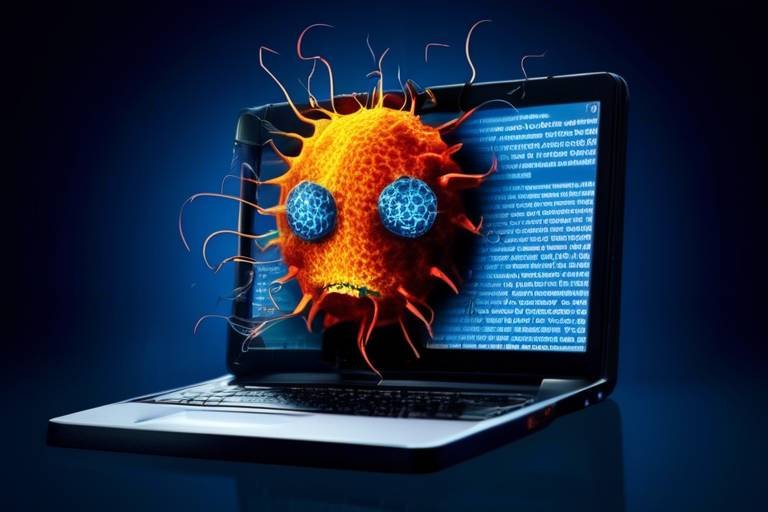How to Have a Safe and Secure Online Shopping Experience
In today’s fast-paced world, online shopping has become a staple of our everyday lives. Whether you’re hunting for the latest gadgets, trendy clothes, or unique gifts, the convenience of shopping from your couch is hard to beat. However, with this convenience comes a multitude of security risks that can jeopardize your personal information and financial security. So, how can you ensure that your online shopping experience is not only enjoyable but also safe? In this article, we’ll explore essential tips and strategies that will empower you to navigate the digital marketplace confidently.
Imagine walking into a store where the doors are wide open, but there are no guards, no cameras, and the lights flicker ominously. You’d probably think twice before making a purchase, right? The same principle applies to online shopping. You need to be vigilant and informed about the digital landscape to protect yourself from potential threats. From understanding phishing scams to recognizing secure payment methods, we’ll cover it all. So, buckle up as we embark on this journey to discover how to shop online without a hitch!
Before diving into the tips, it’s crucial to understand the various security risks associated with online shopping. Identity theft, data breaches, and insecure websites are just a few of the threats that lurk in the shadows of the internet. Did you know that millions of consumers fall victim to these scams every year? It’s like walking through a minefield; one wrong step can lead to a world of trouble. Being aware of these risks is the first step in safeguarding your online shopping experience.
Now that we’ve set the stage, let’s talk about how to identify secure websites. When you’re browsing for that perfect item, always look for the HTTPS in the URL. This little 's' at the end stands for 'secure' and indicates that the website is using a secure protocol to protect your data. Think of it as a digital lock on the door of your online shopping experience. But that’s not all; understanding the importance of SSL certificates is equally vital. These certificates establish a secure connection between you and the website, ensuring that your sensitive information remains under wraps.
When you see HTTPS, it’s like seeing a green light at an intersection; it’s your go-ahead to proceed with caution. But how do you know if a site is truly secure? Look for additional signs such as a padlock icon in the address bar. This icon is a visual cue that the website has taken steps to protect your data. Remember, if a website lacks HTTPS, it’s best to steer clear. Your personal information is worth more than a few clicks!
SSL certificates are the unsung heroes of online security. They encrypt the data transmitted between your browser and the website, making it nearly impossible for hackers to intercept your information. Think of it as sending a secret message in a locked box; only the intended recipient has the key to unlock it. Without SSL, your data is like an open book, easily accessible to anyone with malicious intent.
Before clicking that 'buy' button, take a moment to research the website’s reputation. Reading reviews and ratings can provide valuable insights into the reliability and security of an online shopping platform. It’s like asking friends for recommendations before trying a new restaurant. Trustworthy websites often have positive feedback from previous customers, while red flags should raise your suspicions. Don’t hesitate to dig deeper; your safety is paramount!
When it comes to online shopping, the payment method you choose can significantly impact your security. Using secure payment methods, such as credit cards and digital wallets, can enhance your transaction security. Credit cards often offer fraud protection, meaning that if something goes wrong, you’re not left holding the bag. Digital wallets, on the other hand, provide an extra layer of security by not sharing your credit card information directly with the merchant. Think of it as using a middleman to keep your financial details safe.
Phishing scams are like digital traps waiting to ensnare unsuspecting shoppers. These deceptive tactics can lead to identity theft and financial loss. So, how can you protect yourself? First, learn to identify suspicious emails that may attempt to trick you into providing personal information. Look for red flags such as poor grammar, generic greetings, and urgent calls to action. If an email seems off, trust your instincts and delete it.
When you receive an email claiming to be from a reputable retailer, take a moment to scrutinize it. Check the sender's email address; often, phishing emails come from addresses that look similar but are slightly different. For instance, instead of support@trustedstore.com, you might see support@trusted-store.com. It’s a small detail, but it can save you from a world of headaches.
Before making a purchase, always verify the authenticity of the website. Look for contact information, return policies, and customer service options. A legitimate website will typically have clear and accessible information. If something feels off, don’t hesitate to walk away. Remember, it’s better to miss out on a deal than to risk your personal information.
Lastly, let’s talk about how to protect your personal information while shopping online. Using strong passwords and enabling two-factor authentication are two of the best practices you can adopt. Strong passwords are like a fortress protecting your online accounts; they should be unique, complex, and changed regularly. Think of them as the keys to your digital kingdom.
Creating strong passwords might feel like a chore, but it’s essential. Aim for a mix of uppercase and lowercase letters, numbers, and special characters. For example, instead of using password123, consider something like G@t3w@y!2023. Using a password manager can also help you keep track of your passwords without the hassle of remembering them all.
Two-factor authentication (2FA) adds an extra layer of security to your online accounts. It’s like having a bouncer at the entrance of your digital space. Even if someone manages to steal your password, they won’t be able to access your account without the second form of verification. This could be a text message, email, or authentication app. Enabling 2FA is a simple yet effective way to bolster your online security.
Q: What should I do if I suspect a phishing scam?
A: If you suspect a phishing scam, do not click any links or provide any personal information. Report the email to the company it claims to be from and delete it immediately.
Q: How can I tell if a website is secure?
A: Look for HTTPS in the URL and a padlock icon in the address bar. Additionally, check for SSL certificates and read reviews about the website.
Q: Are digital wallets safe to use?
A: Yes, digital wallets can enhance your security by keeping your credit card information private. They often have built-in fraud protection features as well.
Q: What makes a strong password?
A: A strong password should be at least 12 characters long, include a mix of letters, numbers, and symbols, and avoid easily guessable information like birthdays or names.

Understanding Online Security Risks
When you dive into the world of online shopping, it’s essential to be aware of the lurking security risks that can turn your shopping spree into a nightmare. Think of the internet as a bustling marketplace where, unfortunately, not everyone has good intentions. Identity theft, data breaches, and insecure websites are just a few of the dangers that can compromise your personal information and financial security.
First and foremost, let’s talk about identity theft. Imagine waking up one day to find out that someone has stolen your identity and racked up thousands of dollars in debt under your name. It’s a terrifying thought, isn’t it? Online shopping can make you vulnerable if you’re not careful. Cybercriminals often use sophisticated methods to steal your personal details, which they can then use to impersonate you. This is why it’s crucial to safeguard your information and be vigilant about where and how you share it.
Another significant risk is data breaches. These occur when hackers gain unauthorized access to a retailer's database, exposing sensitive customer information. It’s like leaving your front door wide open and inviting thieves in. Major retailers have fallen victim to data breaches, compromising millions of customers' credit card information and personal details. When shopping online, always check if the retailer has experienced any data breaches in the past, as this can be a red flag for potential risks.
Then there are insecure websites. You might think you’re safe on a site that looks professional, but appearances can be deceiving. If a website doesn’t have proper security measures in place, your personal information could easily be intercepted. Look for signs that indicate a site is secure, such as HTTPS in the URL and a padlock icon in the address bar. These indicators are like a shield, protecting your data from prying eyes.
In summary, understanding these online security risks is the first step toward a safe shopping experience. Here’s a quick recap of the main risks to keep in mind:
- Identity Theft: Protect your personal information to avoid becoming a victim.
- Data Breaches: Be cautious of retailers with a history of breaches.
- Insecure Websites: Always check for HTTPS and security certificates before making a purchase.
By being aware of these risks and taking proactive steps to mitigate them, you can enjoy a more secure online shopping experience. Remember, the internet is a vast space filled with opportunities, but it also requires a vigilant approach to protect yourself and your information.
Q: What should I do if I suspect my identity has been stolen?
A: If you suspect identity theft, immediately contact your bank and credit card companies, report the theft to the authorities, and consider placing a fraud alert on your credit report.
Q: How can I tell if a website is secure?
A: Look for URLs that start with HTTPS and check for a padlock icon in the address bar. You can also research the website’s reputation through reviews and ratings.
Q: What are some strong password practices?
A: Use a mix of uppercase and lowercase letters, numbers, and symbols. Avoid using easily guessed information like birthdays or names, and consider using a password manager to keep track of your passwords securely.

Choosing Secure Websites
When it comes to online shopping, choosing a secure website is as crucial as picking the right store in your neighborhood. Imagine walking into a shop that looks shady; you wouldn't feel comfortable making a purchase there, right? The same principle applies online. A secure website not only protects your personal information but also gives you peace of mind while you shop. So, how do you ensure that the website you're about to trust with your credit card details is safe? Let's dive into some key indicators that can help you make an informed decision.
First and foremost, look for HTTPS in the website's URL. The 'S' at the end stands for Secure, which means that the website uses a protocol to encrypt your data during transmission. If you see 'HTTP' without the 'S', it's a red flag. Think of it this way: HTTPS is like a secure vault where your information is stored safely while it's being transferred. Without it, your data is more exposed, making it easier for hackers to intercept.
Another important aspect is the presence of an SSL certificate. This certificate acts as a digital passport that verifies the legitimacy of a website. When you visit a secure site, your browser will show a padlock icon next to the URL. Clicking on this icon will provide more details about the SSL certificate, confirming that the website is indeed secure. It's like checking a store's credentials before making a purchase; you want to ensure that you're dealing with a reputable entity.
Before adding items to your cart, take a moment to research the website's reputation. Look for customer reviews and ratings on platforms like Trustpilot or Google Reviews. A site with numerous positive reviews is generally a good sign, while a site with a plethora of complaints may be best avoided. You can also check for any security badges that reputable websites display, which indicate they meet certain security standards. Think of this step as asking friends for recommendations before trying a new restaurant; it can save you a lot of trouble down the line.
In summary, when choosing a secure website for your online shopping, always check for HTTPS, verify the SSL certificate, and evaluate the site's reputation through customer feedback. By following these guidelines, you'll be well on your way to enjoying a safe and secure online shopping experience.
- What is HTTPS, and why is it important?
HTTPS ensures that your data is encrypted and secure during transmission, protecting it from potential hackers. - How can I check if a website has an SSL certificate?
Look for a padlock icon next to the URL in your browser's address bar; clicking on it will provide more details about the certificate. - Are customer reviews reliable?
While many reviews are genuine, it's wise to read a mix of positive and negative feedback to get a balanced view of the website's reputation.

Recognizing HTTPS
This article explores essential tips and strategies to ensure a safe online shopping experience, covering everything from secure payment methods to recognizing phishing scams.
Online shopping can be a thrilling experience, but it also comes with its share of risks. From the lurking threat of identity theft to the potential of data breaches, consumers must be vigilant. Insecure websites can compromise your personal information faster than a click of a button, leaving you vulnerable to fraud. It's crucial to understand these risks to navigate the online marketplace safely.
When you shop online, how can you tell if a website is safe? This section will guide you through the signs of a trustworthy platform, ensuring you can shop with confidence.
One of the most critical aspects of online security is recognizing HTTPS in a website’s URL. But what does that mean for you as a shopper? The 'S' in HTTPS stands for Secure, indicating that the website uses encryption to protect your data during transactions. When you see HTTPS, it means that your information is being safeguarded against prying eyes. Imagine sending a letter in a sealed envelope instead of just tossing it in the open mail; that's the difference HTTPS makes!
Here are some key points to consider about HTTPS:
- Encryption: HTTPS encrypts the data exchanged between your browser and the website, making it difficult for hackers to intercept.
- Trust Indicators: Browsers often display a padlock icon in the address bar when you’re on a secure site, further confirming its safety.
- Search Engine Ranking: Many search engines prioritize HTTPS sites in their results, so secure websites are more likely to show up at the top.
By familiarizing yourself with these indicators, you can make informed decisions about where to shop online. Always look for that little padlock icon and the 'HTTPS' prefix before entering any personal information.
SSL (Secure Socket Layer) certificates are the backbone of HTTPS. They establish a secure connection between your computer and the website, ensuring that any data exchanged remains private. Think of SSL certificates as the digital equivalent of a bouncer at an exclusive club—only allowing those with the right credentials to enter. Without an SSL certificate, a website is like an open door, inviting anyone to walk in and take whatever they please.
Before making a purchase, it’s wise to research the website’s reputation. Look for customer reviews and ratings on independent sites. A website with positive feedback is often more reliable. You wouldn’t buy a car without checking its reviews, right? The same goes for online shopping!
This section highlights the benefits of using secure payment methods, such as credit cards and digital wallets, to enhance transaction security while shopping online.
Phishing scams can lead to identity theft; this section provides tips on how to identify and avoid these deceptive tactics when shopping online.
Learn how to spot red flags in emails that may attempt to trick you into providing personal information or clicking on malicious links.
Verifying the authenticity of a website before making a purchase can prevent falling victim to scams and ensure a safe shopping experience.
This section discusses best practices for safeguarding personal information while shopping online, including using strong passwords and enabling two-factor authentication.
Strong passwords are essential for protecting online accounts; learn how to create and manage them effectively to enhance security.
Two-factor authentication adds an extra layer of security to online accounts, making it more difficult for unauthorized users to gain access.
Q: What is HTTPS and why is it important?
A: HTTPS is a secure version of HTTP, which encrypts data exchanged between your browser and the website. It’s important because it protects your personal information from being intercepted by hackers.
Q: How can I tell if a website is secure?
A: Look for HTTPS in the URL and a padlock icon in the address bar. These indicators show that the website is using encryption to protect your data.
Q: What should I do if I receive a suspicious email?
A: Do not click on any links or provide personal information. Instead, verify the sender's email address and contact the company directly if you're unsure.

Importance of SSL Certificates
When it comes to online shopping, one of the most critical aspects to consider is the security of your personal information. This is where SSL certificates come into play. SSL, or Secure Socket Layer, is a technology that creates a secure connection between your web browser and the server of the website you are visiting. Think of it as a digital handshake that ensures your data is safely transmitted without prying eyes being able to intercept it.
Imagine walking into a store and handing over your credit card information without any security measures in place. That’s how it feels to shop on a website without SSL. Without this crucial layer of protection, your sensitive information—like credit card numbers, addresses, and passwords—could be easily stolen by cybercriminals. SSL certificates encrypt the data exchanged between your browser and the website, making it incredibly difficult for anyone to decipher the information even if they manage to intercept it.
Furthermore, having an SSL certificate is not just about encrypting data; it also builds trust with your customers. When you see that little padlock icon in the address bar, it’s a signal that the website is secure. This can significantly enhance a shopper's confidence in making a purchase. In fact, studies have shown that customers are more likely to complete a transaction on a site that has an SSL certificate. They feel safer, knowing that their information is protected.
Here are a few key benefits of SSL certificates:
- Data Encryption: SSL certificates encrypt sensitive data, ensuring that it remains confidential.
- Authentication: They verify that the website is what it claims to be, reducing the risk of falling for phishing scams.
- Trust Signals: The presence of SSL certificates enhances the website's credibility, as indicated by the padlock icon.
- SEO Benefits: Search engines like Google favor secure sites, which can improve your website's ranking.
In summary, SSL certificates are essential for anyone engaged in online shopping. They not only protect your data but also foster trust between you and the website you are using. So, the next time you’re about to enter your personal information on a website, take a moment to check for that padlock icon. It’s a small but powerful indicator that your online shopping experience will be much safer.
Q1: What is an SSL certificate?
A1: An SSL certificate is a digital certificate that provides authentication for a website and enables an encrypted connection.
Q2: How can I tell if a website has an SSL certificate?
A2: Look for a padlock icon in the address bar of your browser. The URL should also start with "https://".
Q3: Do all websites need SSL certificates?
A3: While not all websites require SSL, it is highly recommended for any site that handles sensitive information, such as e-commerce platforms.

Evaluating Website Reputation
When it comes to online shopping, evaluating a website's reputation is like checking the weather before heading out. You wouldn’t want to get caught in a storm unprepared, right? The same goes for shopping online. A reliable website can save you from potential scams, fraud, and the heartache of losing your hard-earned money. So, how do you gauge whether a website is a trustworthy place to shop? Here are some key strategies to consider:
First and foremost, check for customer reviews. Websites often have a section where previous buyers leave feedback. These reviews can provide insights into the quality of products and services offered. However, be cautious! Not all reviews are genuine. Look for patterns in the feedback—if you see a lot of glowing reviews that sound too good to be true, they might be. Instead, seek out independent review sites where customers share their experiences.
Next, consider the website's age and history. A long-standing website that has been around for years is typically more trustworthy than a site that just popped up overnight. You can use tools like WHOIS to find out when the domain was registered and check its history. If the site has changed ownership frequently or has a questionable past, it might be best to steer clear.
Another aspect to evaluate is the presence of contact information. A reputable online store should provide clear and accessible contact details, including a physical address and customer service phone number. If you can't find any way to reach them, it could be a red flag. Additionally, look for a return policy. Legitimate businesses will have clear policies in place for returns and exchanges, which demonstrates their commitment to customer satisfaction.
Lastly, consider leveraging social media. Check if the website has active social media profiles. Engaging with customers on platforms like Facebook, Instagram, or Twitter can indicate a business that values its customers and is willing to address concerns. Look for interactions and responses to customer inquiries—this can give you a sense of their customer service quality.
In summary, evaluating a website's reputation involves a bit of detective work. By checking customer reviews, considering the website's age, looking for contact information, and utilizing social media, you can make informed decisions that enhance your online shopping experience. Remember, a little research goes a long way in ensuring your safety and security while shopping online!
- How can I tell if a website is secure? Look for "https://" in the URL and a padlock icon in the address bar.
- What should I do if I suspect a website is a scam? Avoid making any purchases and report the site to authorities.
- Are reviews always reliable? Not always. Look for verified reviews and patterns in feedback.
- Is it safe to use public Wi-Fi for online shopping? It’s best to avoid public Wi-Fi for sensitive transactions. Use a VPN if necessary.

Using Secure Payment Methods
When it comes to online shopping, is not just a suggestion; it's a necessity. Imagine walking through a bustling market, but instead of cash in your pocket, you’re carrying your entire life savings in a transparent bag. Scary, right? That's how it feels when you use insecure payment options online. By opting for secure payment methods, you can significantly reduce the risk of fraud and identity theft.
So, what makes a payment method secure? First and foremost, look for credit cards. They often come with built-in fraud protection features that can save you from financial loss if something goes wrong. If someone tries to misuse your credit card, you can report it, and most companies will not hold you liable for unauthorized charges. Additionally, many credit cards offer perks like cashback or rewards points, making your shopping experience even more rewarding.
Another excellent option is digital wallets like PayPal, Apple Pay, or Google Pay. These services act as intermediaries between your bank account and the merchant, meaning your sensitive information is never directly shared with the vendor. Instead, you give the digital wallet your payment information, which then generates a unique transaction ID for each purchase. It’s like having a security guard at the entrance of a club, only letting in the people who are supposed to be there.
However, just because a payment method is labeled as secure doesn't mean you can let your guard down. Always check for two-factor authentication options when available. This extra layer of security requires you to verify your identity through a second method, such as a text message or email, before completing a transaction. Think of it as a bouncer checking your ID before letting you into the club—no ID, no entry!
In addition to credit cards and digital wallets, some people prefer using prepaid debit cards. These cards allow you to load a specific amount of money onto them, which can be a great way to control spending. By only loading what you can afford to spend, you minimize the risk of overspending and protect your primary bank account from potential threats.
To summarize, here are a few secure payment methods you should consider:
- Credit Cards: Offers fraud protection and potential rewards.
- Digital Wallets: Protects your financial information and adds convenience.
- Prepaid Debit Cards: Helps control spending and limits exposure.
Ultimately, the key to a safe online shopping experience is to stay informed and cautious. Always use secure payment methods to safeguard your hard-earned money and personal information. Remember, in the vast world of online shopping, it pays to be a savvy consumer!

Recognizing Phishing Scams
In today's digital age, phishing scams have become a prevalent threat, especially when it comes to online shopping. These scams often masquerade as legitimate communications from trusted retailers or financial institutions, aiming to trick you into divulging sensitive personal information. Have you ever received an email that looked like it was from your favorite store, offering a deal that seemed too good to be true? If so, you might have encountered a phishing attempt. The key to protecting yourself lies in recognizing the signs of these deceptive tactics.
One of the first red flags to watch for is the sender's email address. Phishing emails often come from addresses that closely resemble legitimate ones but may contain slight misspellings or unusual domain names. For instance, instead of receiving an email from support@yourfavoritestore.com, you might see something like support@yourfavoritestore123.com. Always double-check the sender's address before clicking on any links or providing personal information.
Another common tactic used by scammers is creating a sense of urgency. They might claim that your account has been compromised or that an exclusive offer is only available for a limited time. This pressure can cloud your judgment and lead to hasty decisions. Remember, legitimate companies will never rush you into providing sensitive information. If you feel rushed, take a step back and assess the situation.
Additionally, be wary of emails that contain generic greetings. Phishing emails often start with phrases like "Dear Customer" instead of addressing you by name. This lack of personalization can be a strong indicator that the email is not from a trusted source. Legitimate companies typically have your information on file and will use it to address you directly.
When it comes to links within emails, hovering over them can reveal the true destination. If the URL looks suspicious or doesn't match the company's official website, it's best to avoid clicking it. Instead, consider visiting the website directly by typing the URL into your browser. This simple step can save you from potential fraud.
Lastly, if you ever receive a suspicious email, it's a good idea to verify its authenticity. You can do this by contacting the company directly through their official website or customer service number. This extra step can provide peace of mind and help you avoid falling victim to scams.
In summary, being vigilant and informed is your best defense against phishing scams. By recognizing the signs and taking proactive measures, you can enjoy a safer online shopping experience. Remember, if something feels off, trust your instincts and investigate further before taking any action.
- What should I do if I think I've fallen for a phishing scam? If you suspect that you've provided personal information to a scammer, contact your bank or credit card company immediately to report the incident and monitor your accounts for any suspicious activity.
- Are there any tools to help me identify phishing emails? Yes, many email providers offer built-in spam filters and phishing detection tools. Additionally, there are browser extensions designed to identify and warn you about potentially harmful sites.
- Can phishing scams happen on social media? Absolutely! Scammers often use social media platforms to impersonate brands or friends, so always verify the source before clicking on links or responding to messages.

Identifying Suspicious Emails
In today's digital age, email phishing scams are more common than ever, and they can be quite sophisticated. These deceptive tactics are designed to trick you into revealing personal information or clicking on malicious links. So, how can you protect yourself from falling victim to these scams? First, it's crucial to develop a keen eye for identifying suspicious emails. Always remember, if something feels off, it probably is!
One of the first red flags to look for is the sender's email address. Phishing emails often come from addresses that look similar to legitimate ones but may contain subtle differences. For instance, instead of support@yourbank.com, you might see support@yourb4nk.com. Always scrutinize the domain name closely. Additionally, pay attention to the greeting. If the email starts with a generic term like "Dear Customer" instead of your name, that’s a strong indicator that it’s not from a trusted source.
Another common tactic used in phishing emails is the sense of urgency. Scammers often create a false narrative that requires immediate action, such as “Your account will be suspended unless you click this link right now!” This is designed to provoke a reaction without allowing you to think critically about the situation. Always take a moment to breathe and assess whether the claim is legitimate.
Moreover, look out for spelling and grammatical errors. Legitimate companies usually proofread their communications. If you notice awkward phrasing or typos, it’s likely a scam. Be especially wary of emails that ask you to provide sensitive information, such as your password or Social Security number. No reputable company will ask for this information via email.
To further illustrate these points, here’s a quick reference table you can use to identify suspicious email features:
| Feature | What to Look For |
|---|---|
| Sender's Email | Check for misspellings or unusual domains |
| Generic Greetings | Look for personalized greetings with your name |
| Urgent Language | Beware of emails demanding immediate action |
| Grammar and Spelling | Watch out for errors that seem unprofessional |
| Requests for Personal Info | Never provide sensitive information via email |
In conclusion, being vigilant and informed is your best defense against phishing scams. Always take the time to verify the legitimacy of an email before taking any action. If you're ever in doubt, reach out to the company directly using contact information from their official website, not the email. Remember, a little caution can go a long way in keeping your personal information safe!
- What should I do if I suspect an email is a phishing attempt? - Do not click any links or provide any personal information. Report the email to your email provider and delete it.
- Can phishing emails look like they come from a legitimate company? - Yes, phishing emails can be very convincing and often mimic the appearance of legitimate companies.
- How can I report a phishing email? - Most email providers have a feature to report phishing. Use that option to alert them.

Verifying Website Authenticity
In the vast and often overwhelming world of online shopping, verifying a website's authenticity is crucial to ensure a safe and secure experience. Just like you wouldn’t trust a stranger in a dark alley, you shouldn’t trust an unfamiliar website with your personal information. So, how do you go about verifying if a website is legitimate? There are several key indicators you can look for to help you make an informed decision.
First and foremost, check for the presence of HTTPS in the website's URL. This little "s" at the end of "HTTP" stands for secure, indicating that the site uses encryption to protect your data during transmission. You can also look for a padlock icon in the address bar, which is another sign that the website is secure. However, it’s important to remember that while HTTPS is a good start, it doesn’t guarantee that the website is trustworthy.
Next, consider looking for contact information. A legitimate website should provide clear and accessible contact details, including a physical address and customer service phone number. If you can’t find any way to reach the company, that’s a major red flag. Additionally, you can perform a quick search for the company’s name along with terms like "scam" or "reviews" to see if others have reported issues.
Another effective method is to check for security badges. Many reputable online retailers display security certifications from trusted organizations. These badges can be a good indication that the website has undergone security checks and adheres to certain standards. However, be cautious, as some fraudulent sites may also display fake badges. To verify their authenticity, click on the badge to see if it leads to a verification page.
Finally, it’s wise to read customer reviews and testimonials. Websites like Trustpilot or the Better Business Bureau can provide insights into other shoppers' experiences. If a site has a plethora of negative reviews or complaints about fraud, it’s best to steer clear. Remember, if something feels off, it probably is! Trust your instincts when it comes to online shopping.
In summary, verifying website authenticity is a multi-step process that involves checking for HTTPS, looking for contact information, seeking security badges, and reading customer reviews. By taking these steps, you can significantly reduce the risk of falling victim to scams and enjoy a safer online shopping experience.
- What should I do if I suspect a website is fraudulent?
If you suspect a website is fraudulent, do not enter any personal information. Report it to the relevant authorities and consider warning others by leaving a review. - How can I tell if a website is secure?
Look for HTTPS in the URL, a padlock icon in the address bar, and security badges from reputable organizations. - Is it safe to use public Wi-Fi for online shopping?
It’s best to avoid public Wi-Fi for online shopping as it can expose your data to hackers. If you must use it, consider using a VPN for added security.

Protecting Personal Information
When it comes to online shopping, protecting your personal information is not just a good practice; it's a necessity. With the increasing number of cyber threats lurking around the internet, safeguarding your sensitive data should be at the forefront of your online shopping strategy. Imagine leaving your front door wide open while you go on vacation—would you do that? Of course not! Similarly, you must take the right steps to secure your online presence.
One of the foundational elements of online security is creating strong passwords. Think of your password as the key to your digital home. If it's weak, it's like having a flimsy lock that can be easily picked. A strong password is typically at least 12 characters long and includes a mix of uppercase letters, lowercase letters, numbers, and special symbols. For example, instead of using the common password "password123," consider something more complex like "P@ssw0rd!2023".
But creating strong passwords is just the beginning. To truly fortify your online accounts, you should also enable two-factor authentication (2FA). This extra layer of security acts like a bouncer at a club. Even if someone manages to get your password, they won't be able to access your account without the second form of verification, which could be a text message or an authentication app. It's a simple step that can make a world of difference in keeping your information safe.
Moreover, it's crucial to be cautious about the personal information you share online. When shopping, only provide the necessary details. For instance, while a retailer may ask for your phone number, consider whether it's essential for the transaction. If you can skip it, do so! Always remember that less information shared means less risk of it being compromised.
Another effective way to protect your personal information is by regularly monitoring your accounts. This is akin to checking your bank statement for any suspicious activity. Set aside a few minutes each week to review your bank and credit card accounts for unauthorized transactions. If you notice anything unusual, report it immediately.
Lastly, consider using a password manager. This handy tool can store and generate complex passwords for you, so you don’t have to remember every single one. Not only does this save you time, but it also ensures that you’re using unique passwords for different sites, reducing the risk of a domino effect if one account is compromised.
- What should I do if I suspect my personal information has been compromised?
If you think your information has been compromised, change your passwords immediately and monitor your accounts closely. Consider placing a fraud alert on your credit reports. - Is it safe to shop on public Wi-Fi?
Shopping on public Wi-Fi can be risky. If you must use it, avoid entering sensitive information and consider using a Virtual Private Network (VPN) for added security. - How often should I change my passwords?
It's recommended to change your passwords every three to six months, especially for sensitive accounts like banking or shopping sites.

Creating Strong Passwords
When it comes to online security, one of the simplest yet most effective ways to protect your personal information is by creating strong passwords. Think of your password as the key to your digital home; if it’s weak or easily guessed, you’re inviting unwanted guests. So, how do you craft a password that’s both secure and memorable? Here are some essential tips to consider.
First and foremost, a strong password should be at least 12 characters long. The longer your password, the harder it is for hackers to crack it using brute force methods. A combination of uppercase and lowercase letters, numbers, and special characters can significantly enhance its strength. For instance, instead of using a common word like "password," you might consider a phrase like "MyD0g$Barks@Night!" which is not only complex but also easier to remember because it relates to something personal.
Another effective strategy is to use a passphrase. A passphrase is a sequence of words or a sentence that is easy for you to remember but difficult for others to guess. For example, "BlueSky!RunsFast@2023" incorporates a mix of words, numbers, and symbols, making it a robust choice. You can also think of using the first letters of a memorable sentence as your password. If "I love to travel every summer!" is your mantra, your password could be "Il2t@eS!"—a unique creation that’s hard to crack.
To help you visualize the differences, here’s a quick comparison between weak and strong passwords:
| Password Type | Example | Strength Level |
|---|---|---|
| Weak | password123 | Very Weak |
| Moderate | MyDog2023! | Moderate |
| Strong | BlueSky!RunsFast@2023 | Very Strong |
Managing multiple strong passwords can be a daunting task. That’s where password managers come in handy. These tools can generate and store complex passwords for you, so you don’t have to remember each one. Just make sure to use a strong master password to protect your password manager itself!
Lastly, remember to change your passwords regularly and avoid using the same password across multiple sites. If one of your accounts gets compromised, having unique passwords ensures that your other accounts remain safe. It’s like having a different key for every door in your house; if one key is lost, the others still keep your home secure.
In summary, creating strong passwords is a fundamental step in securing your online presence. By using a combination of length, complexity, and uniqueness, you can significantly reduce the risk of unauthorized access to your accounts. So, go ahead and give your passwords a makeover—your online safety depends on it!

Enabling Two-Factor Authentication
In today's digital age, where cyber threats lurk around every corner, enabling two-factor authentication (2FA) is like adding a sturdy lock to your front door. It's a simple yet effective way to bolster your online security, making it significantly harder for unauthorized users to gain access to your accounts. But what exactly is 2FA? In essence, it requires not only a password and username but also something that only the user has on them—like a physical device or a unique code sent to their phone. This extra layer of security can mean the difference between a secure account and a compromised one.
Imagine this: you’ve just completed a purchase online, and you receive a text message with a code that you must enter to complete the transaction. This code is generated uniquely for you and is time-sensitive, meaning it expires after a short period. This is the beauty of two-factor authentication—it adds a layer of complexity that potential hackers find challenging to bypass. By requiring two forms of identification, 2FA effectively blocks many types of attacks, including those that rely on stolen passwords.
Many popular online services, from email providers to social media platforms and e-commerce websites, offer 2FA as an option. To enable it, you typically need to navigate to your account settings and look for the security or privacy section. Once there, you can follow the prompts to set it up. Most services will give you the option to receive codes via:
- SMS: A text message sent to your registered mobile number.
- Authenticator Apps: Applications like Google Authenticator or Authy that generate time-based codes.
- Email: A code sent to your registered email address.
However, while SMS codes are convenient, they are not the most secure option. Hackers have been known to exploit vulnerabilities in mobile networks to intercept these messages. Therefore, using an authenticator app is generally recommended as it provides a more secure solution. These apps work offline and generate codes based on time, making them less susceptible to interception.
After enabling 2FA, it’s crucial to keep your recovery options up to date. In case you lose access to your primary authentication method—like your phone—you should have backup codes or an alternative recovery method in place. Many services provide a set of one-time-use backup codes when you set up 2FA. Store these codes in a safe place, separate from your devices.
In conclusion, enabling two-factor authentication is a straightforward yet powerful way to protect your personal information while shopping online. It’s a small step that can lead to significant peace of mind. So, why not take that extra step today? Your future self will thank you!
Q: What is two-factor authentication?
A: Two-factor authentication (2FA) is a security process that requires two different forms of identification before granting access to an account. This typically includes something you know (like a password) and something you have (like a mobile device).
Q: Is two-factor authentication really necessary?
A: Yes! With the rise in cyber threats, 2FA adds an essential layer of security that can help protect your accounts from unauthorized access, even if someone has your password.
Q: What happens if I lose my phone?
A: If you lose your phone, you can use backup codes provided during the 2FA setup process to regain access to your account. It’s always a good idea to keep these codes in a secure place.
Q: Can I disable two-factor authentication?
A: While you can disable 2FA in your account settings, it’s not recommended. Keeping it enabled is a smart way to enhance your online security.
Frequently Asked Questions
-
What are the main security risks of online shopping?
Online shopping comes with its own set of risks, including identity theft, data breaches, and insecure websites. These threats can compromise your personal information, making it crucial to understand and mitigate these risks while shopping online.
-
How can I identify a secure website?
Look for HTTPS in the URL, which indicates that your connection is secure. Additionally, check for SSL certificates and other signs of a trustworthy site, such as customer reviews and a professional design. A secure website will often display a padlock icon in the address bar.
-
What payment methods are considered secure?
Using credit cards and digital wallets like PayPal can enhance your transaction security. These methods often offer fraud protection and do not require you to share sensitive information directly with the retailer, reducing the risk of exposure.
-
How can I spot phishing scams?
Be on the lookout for suspicious emails that ask for personal information or contain links to unknown websites. Always verify the sender's email address and look for red flags, such as poor grammar or urgent requests for information.
-
What should I do to protect my personal information?
Use strong passwords that combine letters, numbers, and symbols, and consider using a password manager to keep track of them. Additionally, enabling two-factor authentication adds an extra layer of security, making it harder for unauthorized users to access your accounts.
-
Is it safe to shop on public Wi-Fi?
Shopping on public Wi-Fi can be risky, as it may not be secure. If you need to shop while on the go, consider using a VPN (Virtual Private Network) to encrypt your connection and protect your data from potential hackers.
-
How can I evaluate a website's reputation?
Research the website by checking customer reviews, ratings, and any complaints on forums or social media. Websites with a strong reputation usually have positive feedback and a history of good customer service.