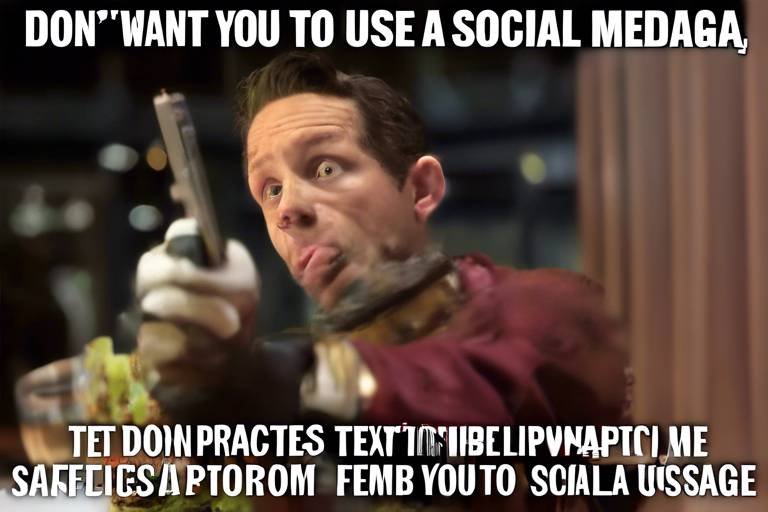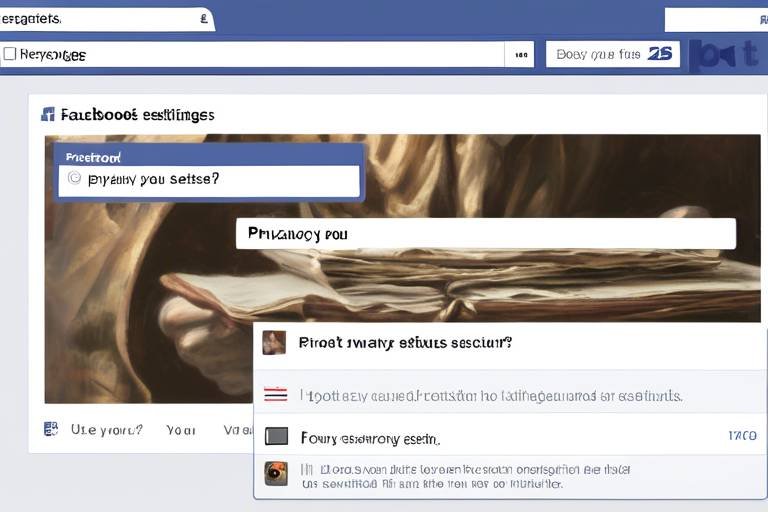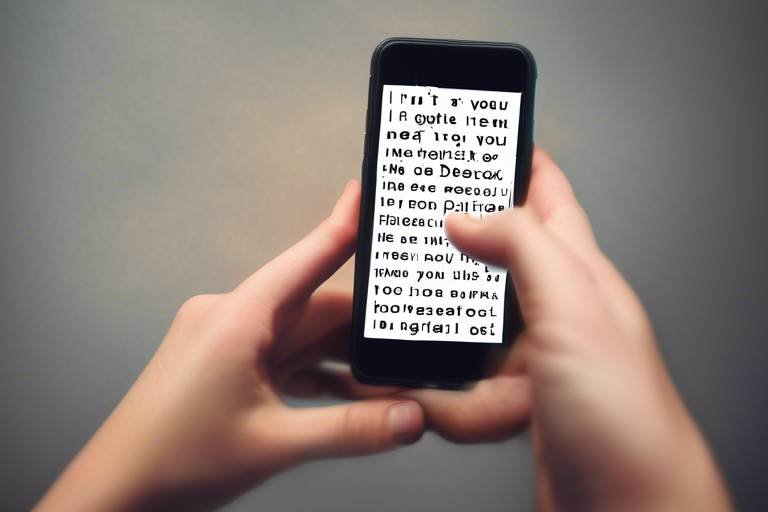Safe Practices for Social Media Usage
In today's digital age, social media is an integral part of our lives, connecting us with friends, family, and the world at large. However, with great connectivity comes great responsibility. It's crucial to adopt safe practices to navigate these platforms effectively and protect your privacy. This article dives into essential strategies that can help you stay safe while enjoying the benefits of social media. After all, wouldn't it be great to share your life online without worrying about potential risks?
First and foremost, understanding the intricacies of privacy settings on your chosen platforms is vital. These settings allow you to control who can see your posts and personal information. Imagine throwing a party and only inviting your closest friends—social media should feel the same way. By tweaking your privacy settings, you can ensure that your digital space is as exclusive as your living room. Whether it's limiting your audience to friends only or customizing who can comment on your posts, taking the time to explore these options can significantly enhance your security.
Another critical aspect of safe social media usage is recognizing scams and phishing attempts. The internet is rife with malicious actors looking to exploit unsuspecting users. It's like a digital jungle out there, and you need to be equipped with the right tools to navigate it safely. Scams can take various forms, from fake giveaways promising extravagant prizes to impersonation schemes where someone pretends to be a trusted friend or brand. Being aware of these tactics is your first line of defense against fraud.
When it comes to identifying phishing links, always remember that if something seems too good to be true, it probably is. Phishing links often masquerade as legitimate websites, tricking you into providing sensitive information. To avoid falling into this trap, always double-check URLs before clicking and look for signs of security, such as "https://" at the beginning of the web address. If in doubt, don’t hesitate to reach out to the person or organization directly through a different channel to verify the authenticity of the message.
Reporting scams is another vital practice. Most social media platforms have built-in reporting features that allow users to flag suspicious activity. By taking a few moments to report these scams, you're not only protecting yourself but also contributing to a safer online community for everyone. Remember, it takes a village to keep the digital world secure, and your vigilance can make a difference.
Protecting your personal information is equally important. Think of your personal details as precious gems; the more you share, the more likely they are to attract unwanted attention. It’s wise to limit the amount of personal information you post online. For instance, sharing your location in real-time can make you a target for thieves or stalkers. Instead, consider waiting until after your event to share photos or updates. This way, you can enjoy your experiences without compromising your safety.
Now, let’s talk about setting strong passwords. Creating unique passwords for each of your social media accounts is a fundamental step in safeguarding your online presence. A strong password acts like a fortress, protecting your valuable information from intruders. Aim for a combination of uppercase and lowercase letters, numbers, and special characters. If you find it challenging to remember all your passwords, you might consider using a password manager. These tools can generate and store complex passwords securely, making it easier to maintain robust security across multiple accounts.
Additionally, enabling two-factor authentication adds an extra layer of security to your accounts. This means that even if someone manages to get hold of your password, they won't be able to access your account without a second form of verification, usually sent to your phone. It's like having a bouncer at the entrance of your digital club, ensuring only authorized guests get in.
Finally, being aware of your online behavior is crucial. Every post, comment, and interaction contributes to your digital footprint, which can have lasting implications. Think of your online presence as a digital reputation; once something is out there, it can be challenging to take it back. Always consider how your words and actions might be perceived by others. This awareness will help you maintain a secure and positive online persona.
- What should I do if I encounter a scam on social media? - Report it immediately using the platform's reporting features.
- How can I ensure my privacy settings are effective? - Regularly review and update your privacy settings, and be mindful of what you share.
- Is it safe to use public Wi-Fi for social media? - It's best to avoid accessing sensitive accounts on public Wi-Fi without a VPN.

Understanding Privacy Settings
This article explores essential strategies for maintaining safety and privacy on social media platforms, helping users navigate the digital landscape responsibly and protect themselves from potential risks.
In today's digital age, on social media is not just a nice-to-have; it’s a necessity! Imagine walking into a crowded room and shouting your personal secrets. Sounds absurd, right? Yet, many people do the equivalent online by not taking control of their privacy. By adjusting your privacy settings, you can effectively manage who sees your content and personal information. This is your first line of defense against unwanted attention and potential threats.
Each social media platform has its own set of privacy settings, and knowing how to navigate them can feel overwhelming. But fear not! Here’s a quick breakdown of the common privacy settings you should be aware of:
| Platform | Key Privacy Settings |
|---|---|
| Profile visibility, friend requests, post audience, and location sharing. | |
| Account privacy (public vs. private), story sharing, and comment controls. | |
| Tweet visibility, direct message settings, and photo tagging. |
To get started, take a moment to review your current settings. Here are a few steps to guide you:
- Access Your Settings: Navigate to your profile and find the settings or privacy section.
- Choose Who Can See Your Content: Adjust settings to limit visibility to friends or approved followers only.
- Review Third-Party Apps: Regularly check which apps have access to your account and revoke permissions for anything suspicious.
By taking these steps, you are not only enhancing your privacy but also empowering yourself. It’s like putting up a security fence around your digital home. Remember, the more you control your information, the less likely it is to fall into the wrong hands. So, don’t wait for a breach to happen before you act! Regularly revisiting your privacy settings can make a world of difference in how secure you feel online.
Scams and phishing attempts are prevalent on social media; learning to identify these threats can help you avoid falling victim to fraudulent activities.
Various scams circulate on social media, including fake giveaways and impersonation schemes. Awareness of these tactics is crucial for safeguarding your personal information.
Phishing links often appear legitimate. Understanding how to spot these deceptive links can prevent unauthorized access to your accounts and sensitive data.
Most social media platforms have reporting features. Knowing how to report suspicious activity can contribute to a safer online community for everyone.
Being mindful of the information you share online is vital. Limiting personal details can reduce the risk of identity theft and unwanted attention.
Creating strong, unique passwords for each social media account is a fundamental step in protecting your online presence from unauthorized access.
Password managers can help you generate and store complex passwords securely, making it easier to maintain strong security across multiple accounts.
Enabling two-factor authentication adds an extra layer of security, ensuring that even if your password is compromised, your account remains protected.
Your online behavior can impact your safety. Understanding the implications of your posts and interactions is crucial for maintaining a secure digital footprint.
Q: Why are privacy settings important on social media?
A: Privacy settings allow you to control who sees your information and content, reducing the risk of unwanted attention and potential scams.
Q: How often should I check my privacy settings?
A: It’s a good practice to review your privacy settings at least once every few months or whenever there’s a significant change in the platform’s policies.
Q: What should I do if I encounter a scam?
A: Report the scam to the platform immediately, and consider informing your friends to prevent them from falling victim to the same scam.

Recognizing Scams and Phishing
In today's digital age, the internet is a double-edged sword. While it offers a wealth of information and connection, it also opens the door to a slew of scams and phishing attempts that can jeopardize your online safety. It's crucial to arm yourself with the knowledge to identify these threats before they can cause harm. Have you ever received a message that seemed a bit too good to be true? Or perhaps an email that asked for your personal information but looked suspicious? These are classic signs of scams and phishing attempts that are all too common on social media platforms.
Understanding the tactics used by scammers can significantly reduce your chances of falling victim to their schemes. Scammers often create a sense of urgency or excitement to lure you into their traps. For instance, they might claim you've won a prize or that your account will be suspended unless you verify your information immediately. This psychological manipulation is designed to provoke a quick reaction, making you less likely to think critically about the situation. So, what should you look out for? Here are some common red flags:
- Unsolicited Messages: Be wary of messages from unknown users, especially those asking for personal details or money.
- Too-Good-To-Be-True Offers: If it sounds too good to be true, it probably is. Always approach such offers with skepticism.
- Urgent Requests: Scammers often create a false sense of urgency to rush you into making decisions without thinking.
Moreover, phishing attempts often come disguised as legitimate communications from trusted sources. For example, you might receive an email that appears to be from your bank, asking you to click a link to verify your account. However, when you hover over the link, it directs you to a completely different website designed to steal your credentials. This is why it's vital to always double-check the sender's email address and the URL of any links before clicking.
There are various scams that circulate on social media, each with its unique approach. One prevalent type is the fake giveaway scam, where scammers promise prizes in exchange for sharing posts or providing personal information. Another common tactic is impersonation schemes, where scammers create fake profiles that mimic real users to gain trust and extract personal information. Awareness of these tactics is crucial for safeguarding your personal information. Remember, if someone you don’t know is asking for sensitive information, it’s best to ignore them and report the profile.
Phishing links can often appear legitimate, making them tricky to identify. However, there are a few methods to spot these deceptive links:
- Check the URL: Look for misspellings or unusual domain names that don’t match the official site.
- Hover Over Links: Before clicking, hover over the link to see the actual URL. If it looks suspicious, don’t click.
- Look for HTTPS: Legitimate sites will often have HTTPS in their URL, indicating a secure connection.
Most social media platforms have built-in features that allow you to report suspicious activity. By reporting scams, you not only protect yourself but also contribute to a safer online community for everyone. If you encounter a scam or phishing attempt, take a moment to report it. This action helps platforms identify and eliminate fraudulent accounts, making the digital landscape safer for all users.
In conclusion, being aware of scams and phishing attempts is an essential part of navigating social media safely. By recognizing the signs and knowing how to react, you can protect your personal information and enjoy a more secure online experience. Remember, when in doubt, it's always better to err on the side of caution. Your online safety is worth it!
Q: What should I do if I think I've fallen for a scam?
A: If you believe you've been scammed, change your passwords immediately, report the incident to the platform, and monitor your accounts for any suspicious activity.
Q: How can I report a scam on social media?
A: Most platforms have a reporting feature. Look for options like "Report" or "Block" on the suspicious account or message.
Q: Are there any tools to help identify scams?
A: Yes, there are browser extensions and apps designed to help identify phishing sites and scams. Research and choose one that suits your needs.

Common Types of Scams
In the vast ocean of social media, scams lurk like sharks waiting to prey on unsuspecting users. It's essential to be aware of the common types of scams that circulate across various platforms. These scams often exploit our emotions, curiosity, or even our desire for quick rewards. One of the most prevalent types is the **fake giveaway**. Imagine scrolling through your feed and stumbling upon a post that promises an extravagant prize if you simply like, share, or comment. Sounds tempting, right? However, many of these giveaways are nothing but bait designed to harvest your personal information or gain followers for dubious accounts.
Another notorious scam is the **impersonation scheme**. Here, scammers create fake profiles that mimic real individuals or brands, often using stolen photos and information. They may reach out to you with messages that seem genuine, asking for money or sensitive details. It’s like a wolf in sheep’s clothing, and it can be challenging to discern the difference. Always remember, if someone you know suddenly asks for money through a direct message, verify it through another communication method.
Additionally, there are **investment scams** that promise high returns with little risk. These often come in the form of unsolicited messages or ads promoting cryptocurrency or other investment opportunities. The allure of quick cash can be hard to resist, but it's crucial to remember that if it sounds too good to be true, it probably is. Be cautious and do your research before diving into any financial commitments.
Lastly, **romance scams** have gained traction on social media platforms. Scammers often develop fake profiles to build a rapport with their victims, eventually leading to requests for money under various pretenses. This type of scam can be particularly devastating as it preys on emotional vulnerabilities. If you find yourself in an online relationship, always approach it with caution and be wary of any requests for financial assistance.
To summarize, staying aware of these common scams can help you navigate social media safely. Here’s a quick recap of the types of scams to watch out for:
- Fake Giveaways
- Impersonation Schemes
- Investment Scams
- Romance Scams
By keeping these scams in mind, you can better protect yourself and your personal information while enjoying the benefits of social media. Remember, vigilance is your best defense against these digital predators!

Identifying Phishing Links
This article explores essential strategies for maintaining safety and privacy on social media platforms, helping users navigate the digital landscape responsibly and protect themselves from potential risks.
Knowing how to adjust privacy settings on social media can significantly enhance your security, allowing you to control who sees your content and personal information.
Scams and phishing attempts are prevalent on social media; learning to identify these threats can help you avoid falling victim to fraudulent activities.
Various scams circulate on social media, including fake giveaways and impersonation schemes. Awareness of these tactics is crucial for safeguarding your personal information.
Phishing links often appear legitimate, making them particularly dangerous. These deceptive links are crafted to trick users into revealing sensitive information, such as passwords or credit card numbers. To effectively identify phishing links, here are some key indicators to watch for:
- Check the URL: Always hover over links before clicking. If the URL looks suspicious or doesn't match the expected domain, it’s best to avoid it.
- Look for misspellings: Many phishing attempts come from URLs that contain subtle misspellings or unusual characters. For instance, instead of "bank.com," you might see "b4nk.com."
- Be wary of unsolicited messages: If you receive a message from someone you don't know, especially if it contains a link, proceed with caution.
- Examine the design: Legitimate companies invest in quality design. If a website looks poorly made or unprofessional, it could be a phishing site.
Understanding these signs can prevent unauthorized access to your accounts and sensitive data. Remember, if something seems too good to be true, it probably is!
Most social media platforms have reporting features. Knowing how to report suspicious activity can contribute to a safer online community for everyone.
Being mindful of the information you share online is vital. Limiting personal details can reduce the risk of identity theft and unwanted attention.
Creating strong, unique passwords for each social media account is a fundamental step in protecting your online presence from unauthorized access.
Password managers can help you generate and store complex passwords securely, making it easier to maintain strong security across multiple accounts.
Enabling two-factor authentication adds an extra layer of security, ensuring that even if your password is compromised, your account remains protected.
Your online behavior can impact your safety. Understanding the implications of your posts and interactions is crucial for maintaining a secure digital footprint.
Q: What should I do if I suspect I've clicked a phishing link?
A: Immediately change your passwords for affected accounts and enable two-factor authentication if you haven't already. Monitor your accounts for any suspicious activity.
Q: Can I report phishing attempts on social media?
A: Yes! Most platforms have a reporting feature specifically for phishing and scam attempts. Use it to help protect yourself and others.
Q: How can I tell if a website is secure?
A: Look for "https://" at the beginning of the URL, which indicates that the site uses secure encryption. Additionally, check for a padlock icon in the address bar.

Reporting Scams
This article explores essential strategies for maintaining safety and privacy on social media platforms, helping users navigate the digital landscape responsibly and protect themselves from potential risks.
Knowing how to adjust privacy settings on social media can significantly enhance your security, allowing you to control who sees your content and personal information.
Scams and phishing attempts are prevalent on social media; learning to identify these threats can help you avoid falling victim to fraudulent activities.
Various scams circulate on social media, including fake giveaways and impersonation schemes. Awareness of these tactics is crucial for safeguarding your personal information.
Phishing links often appear legitimate. Understanding how to spot these deceptive links can prevent unauthorized access to your accounts and sensitive data.
Reporting scams is a crucial step in maintaining a safe online environment. When you encounter suspicious activity or a scam on social media, it’s important to take immediate action. Most platforms have built-in reporting features that allow users to flag content they believe is harmful or fraudulent. By reporting these scams, you not only protect yourself but also help to safeguard others in your community.
Here’s a simple guide on how to report scams on popular social media platforms:
| Platform | How to Report |
|---|---|
| Click on the three dots on the post or profile and select "Find Support or Report." | |
| Tap the three dots above the post and choose "Report." | |
| Click on the down arrow on the tweet and select "Report Tweet." | |
| Click on the "More" button on the post and select "Report this post." |
When reporting, be sure to provide as much detail as possible. Include information such as the nature of the scam, any links involved, and screenshots if applicable. This information can be invaluable for the platform's moderators when investigating the issue. Additionally, educating your friends and family about these scams can create a ripple effect, further enhancing the safety of your online community.
Being mindful of the information you share online is vital. Limiting personal details can reduce the risk of identity theft and unwanted attention.
Creating strong, unique passwords for each social media account is a fundamental step in protecting your online presence from unauthorized access.
Password managers can help you generate and store complex passwords securely, making it easier to maintain strong security across multiple accounts.
Enabling two-factor authentication adds an extra layer of security, ensuring that even if your password is compromised, your account remains protected.
Your online behavior can impact your safety. Understanding the implications of your posts and interactions is crucial for maintaining a secure digital footprint.
- What should I do if I fall for a scam? If you believe you've been scammed, immediately change your passwords and report the incident to the platform.
- Can I report someone anonymously? Yes, most social media platforms allow you to report scams without revealing your identity.
- How can I educate others about scams? Share information and resources on your social media profiles to raise awareness among your friends and followers.

Protecting Personal Information
In today's digital age, protecting your personal information on social media is more crucial than ever. The internet is a vast ocean of data, and while it offers countless opportunities for connection and expression, it also poses significant risks. Think of your personal information as a treasure chest; you wouldn't leave it unlocked for anyone to rummage through, right? Similarly, you need to safeguard your digital identity from prying eyes.
One of the most effective ways to protect your personal information is to limit what you share online. This means being selective about the details you post. For instance, while sharing a vacation picture might seem harmless, revealing your location in real-time can signal to potential intruders that your home is empty. Always ask yourself, "Is this information necessary to share?" If the answer is no, it’s better to keep it to yourself.
Additionally, be cautious about accepting friend requests or connections from people you don't know. It's tempting to expand your network, but this can expose you to individuals who may have malicious intentions. Always verify the identity of those who wish to connect with you. If someone seems suspicious, trust your instincts and decline their request.
Another effective strategy is to regularly review and update your privacy settings. Social media platforms often change their privacy policies, and what was once private may now be public. By routinely checking your settings, you can ensure that only the people you want to see your posts have access to them. Remember, just because you posted something in a private group doesn’t mean it can’t be shared outside of it.
Moreover, consider the implications of your profile picture and cover photo. While these images are a fun way to express yourself, they can also reveal more than you intend. For example, a photo taken in front of your house can provide clues to your location. Instead, choose images that reflect your interests without compromising your safety.
Finally, educating yourself about the types of information that can be exploited is vital. Here’s a quick rundown of some personal details you should keep private:
- Full Name: Avoid using your full name, especially in your username.
- Address: Never share your home address or any location details.
- Phone Number: Keep your phone number private to avoid unsolicited calls or messages.
- Birthdate: Sharing your birthdate can make it easier for identity thieves to steal your identity.
By adopting these practices, you can significantly reduce the risk of your personal information falling into the wrong hands. Remember, your online safety is in your hands, and being proactive is the best defense against potential threats.
Q: How can I know if my personal information has been compromised?
A: Regularly monitor your accounts for any unusual activity. If you notice anything suspicious, change your passwords immediately and enable two-factor authentication.
Q: What should I do if I believe I’ve been a victim of a scam?
A: Report the scam to the social media platform and consider notifying your local authorities. Additionally, monitor your accounts for any unauthorized transactions.
Q: Are there tools that can help me protect my personal information?
A: Yes, there are various privacy tools and browser extensions that can help you manage your online privacy settings and alert you to potential threats.

Setting Strong Passwords
Creating strong, unique passwords for each of your social media accounts is like putting a solid lock on your digital front door. Imagine leaving your house with a flimsy lock or, even worse, no lock at all! That’s essentially what you’re doing when you use weak passwords or the same password across multiple sites. A strong password acts as your first line of defense against unauthorized access and potential identity theft.
So, what exactly makes a password strong? A good password should typically be at least 12 characters long and include a mix of uppercase letters, lowercase letters, numbers, and special characters. Think of it as a secret code that only you should know. For example, instead of using "Password123," you might opt for something like "G@rden!F1sh&2023." This complexity makes it much harder for hackers to crack your password through brute force attacks.
Moreover, you might be wondering, “How can I keep track of all these complex passwords?” This is where password managers come into play. These nifty tools not only help you generate strong passwords but also securely store them for you. Imagine having a personal vault where all your secret codes are kept safe and sound. With a password manager, you only need to remember one master password, and the rest is taken care of! This can save you from the hassle of forgetting your passwords or resorting to weak ones.
But wait, there's more! Implementing two-factor authentication (2FA) is another crucial step you can take to enhance your account security. Think of it as adding a second lock to your door. Even if a hacker somehow gets hold of your password, they would still need that second piece of information, which is often sent to your phone or email. This extra layer of security can significantly reduce the chances of unauthorized access.
In summary, setting strong passwords is not just a suggestion; it’s a necessity in today’s digital world. By creating unique passwords, utilizing password managers, and enabling two-factor authentication, you’re taking proactive steps to protect your online identity. Remember, your online safety is in your hands, so don’t leave it to chance!
- What is a strong password? A strong password typically includes at least 12 characters, a mix of uppercase letters, lowercase letters, numbers, and special characters.
- How can I remember all my passwords? Using a password manager can help you securely store and manage your passwords, so you only need to remember one master password.
- What is two-factor authentication? Two-factor authentication is an extra layer of security that requires not just a password but also a second piece of information (like a code sent to your phone) to access your account.

Using Password Managers
In today's digital age, where our lives are intertwined with the internet, managing passwords can feel like a daunting task. With so many accounts requiring unique passwords, it’s easy to fall into the trap of using simple or repetitive passwords, which can put your security at risk. This is where password managers come into play, acting as your personal vault for all your login credentials. Imagine having a digital safe that not only stores your passwords but also helps you create strong ones. Sounds convenient, right?
A password manager is a tool that securely stores and organizes your passwords, making it easier for you to access your accounts without the hassle of remembering every single password. With a password manager, you only need to remember one master password to unlock your vault. Once inside, you can generate complex passwords that are hard to crack, and the manager will fill them in automatically when you log in to your accounts. This not only saves time but also significantly enhances your online security.
The process of using a password manager is straightforward. After choosing a reputable one, you will set up your master password. This password should be strong and memorable since it is the key to your entire vault. Once set up, you can start adding your accounts. Most password managers also offer browser extensions, which allow you to save new passwords or fill in existing ones with just a click.
Here are some key benefits of using a password manager:
- Enhanced Security: Password managers create complex passwords that are difficult for hackers to guess.
- Convenience: You can access all your passwords from one place, making logging in a breeze.
- Secure Sharing: Some password managers allow you to share passwords securely with trusted individuals without revealing the actual password.
When choosing a password manager, it’s essential to consider factors such as encryption standards, user interface, and cross-platform compatibility. A good password manager should use strong encryption to protect your data and be accessible across various devices, whether you’re on your smartphone, tablet, or computer. Popular options include LastPass, 1Password, and Dashlane, each offering unique features tailored to different user needs.
In conclusion, using a password manager is a smart move for anyone looking to enhance their online security. By simplifying the process of password management, these tools allow you to focus on what really matters while keeping your accounts safe from unauthorized access. So, why not take the plunge and start using a password manager today? Your future self will thank you for it!
- What is a password manager? A password manager is a tool that securely stores and manages your passwords, allowing you to access your accounts easily and safely.
- Are password managers safe? Yes, reputable password managers use strong encryption to protect your data, making them safer than storing passwords in a document or using the same password across multiple sites.
- Can I use a password manager on my smartphone? Absolutely! Most password managers offer mobile apps that sync your passwords across devices.
- What if I forget my master password? Many password managers have recovery options, like security questions or backup codes, to help you regain access.

Two-Factor Authentication
This article explores essential strategies for maintaining safety and privacy on social media platforms, helping users navigate the digital landscape responsibly and protect themselves from potential risks.
Knowing how to adjust privacy settings on social media can significantly enhance your security, allowing you to control who sees your content and personal information.
Scams and phishing attempts are prevalent on social media; learning to identify these threats can help you avoid falling victim to fraudulent activities.
Various scams circulate on social media, including fake giveaways and impersonation schemes. Awareness of these tactics is crucial for safeguarding your personal information.
Phishing links often appear legitimate. Understanding how to spot these deceptive links can prevent unauthorized access to your accounts and sensitive data.
Most social media platforms have reporting features. Knowing how to report suspicious activity can contribute to a safer online community for everyone.
Being mindful of the information you share online is vital. Limiting personal details can reduce the risk of identity theft and unwanted attention.
Creating strong, unique passwords for each social media account is a fundamental step in protecting your online presence from unauthorized access.
Password managers can help you generate and store complex passwords securely, making it easier to maintain strong security across multiple accounts.
Two-Factor Authentication (2FA) is a crucial security measure that adds an additional layer of protection to your social media accounts. Instead of relying solely on your password, 2FA requires a second form of verification, which can be a code sent to your mobile device or an authentication app. This means that even if someone manages to steal your password, they won't be able to access your account without that second factor.
Implementing 2FA is simple and can significantly enhance your account security. Here’s how it generally works:
- When you log in, after entering your password, you'll be prompted to enter a code.
- This code is typically sent to your registered phone number or generated by an authentication app.
- Only after entering this code will you gain access to your account.
Many platforms now offer 2FA, and it's highly recommended to enable it as soon as you create your account. Not only does this safeguard your personal information, but it also provides peace of mind knowing that your account is less vulnerable to attacks. In a world where cyber threats are increasingly sophisticated, 2FA is like having a sturdy lock on your front door; it makes it much harder for intruders to get in.
To help you understand the benefits of Two-Factor Authentication, here's a quick comparison of accounts with and without 2FA:
| Account Type | Security Level | Vulnerability |
|---|---|---|
| Without 2FA | Low | High risk of unauthorized access |
| With 2FA | High | Significantly reduced risk |
In conclusion, Two-Factor Authentication is an essential tool for anyone who wants to enhance their online security. By taking this simple step, you can greatly reduce the chances of unauthorized access to your social media accounts and keep your personal information safe.
Your online behavior can impact your safety. Understanding the implications of your posts and interactions is crucial for maintaining a secure digital footprint.
- What is Two-Factor Authentication? - It's a security measure that requires two forms of verification to access your account.
- How do I enable 2FA on my social media accounts? - Check the security settings of your account; most platforms have a straightforward process for enabling it.
- Is 2FA foolproof? - While it significantly increases security, no system is completely foolproof. Always combine it with strong passwords and good online practices.
- Can I use an authentication app for 2FA? - Yes, many platforms support authentication apps like Google Authenticator or Authy for generating codes.

Being Aware of Online Behavior
In today’s digital world, your online behavior speaks volumes about who you are. Think of your social media presence as your digital fingerprint; it’s unique and can leave a lasting impression. Every post, comment, and like contributes to your online persona, which can be both a blessing and a curse. Have you ever stopped to consider how your online actions might be perceived by others? It’s essential to be conscious of your digital footprint, as it can affect not only your reputation but also your safety.
One of the most significant aspects of being aware of your online behavior is understanding the potential consequences of your posts. For instance, sharing personal opinions on controversial topics can lead to heated debates, and sometimes, unwanted attention. Imagine posting a seemingly harmless photo from a night out; it might seem fun at the moment, but what if it ends up in the wrong hands? The internet is forever, and once something is posted, it can be challenging to erase it completely.
Moreover, consider the nature of your interactions. Engaging with strangers can be risky. While social media is designed to connect us, it’s crucial to remember that not everyone has good intentions. Maintaining a degree of privacy is vital. You wouldn’t invite a stranger into your home, so why would you share personal details online? Always think twice before hitting that 'post' button. If you wouldn’t say it in person, maybe it’s best to keep it off your social media.
To help you navigate your online behavior, here are some key points to keep in mind:
- Think Before You Share: Always consider the implications of your posts. Could they be misinterpreted or used against you?
- Limit Personal Information: The less personal data you share, the lower the risk of identity theft or unwanted attention.
- Be Cautious with Friend Requests: Accept requests only from people you know. A friendly face can sometimes hide a malicious intent.
- Monitor Your Privacy Settings: Regularly review and adjust your settings to control who can see your content.
Additionally, remember that your online behavior can also affect your professional life. Employers often check social media profiles before making hiring decisions. A few inappropriate posts can tarnish your professional image. Therefore, it’s wise to maintain a level of professionalism online, even in personal spaces. You never know who might be watching!
In conclusion, being aware of your online behavior is not just about protecting your privacy; it’s about creating a positive digital environment for yourself and others. By being mindful of what you share and how you interact, you can enjoy the benefits of social media while minimizing risks. So, the next time you log in, take a moment to reflect on your digital actions. After all, your online presence is a reflection of you!
Q1: How can I improve my online privacy?
A1: Regularly review your privacy settings, limit the personal information you share, and be cautious about friend requests.
Q2: What should I do if I encounter suspicious behavior online?
A2: Report the suspicious activity to the platform and consider blocking the user to prevent further contact.
Q3: Why is it important to think before I share?
A3: Once something is posted online, it can be challenging to remove it. Consider how your post might be perceived by others.
Q4: Can my online behavior impact my job prospects?
A4: Yes, many employers review social media profiles. Maintaining a professional online presence can improve your chances of being hired.
Frequently Asked Questions
- What are privacy settings, and why are they important?
Privacy settings are features on social media platforms that allow you to control who can see your posts, profile information, and other personal data. They are crucial because they help protect your information from unwanted attention and potential misuse.
- How can I recognize scams on social media?
Scams often come in various forms, such as fake giveaways or messages from impersonated accounts. Look for signs like poor grammar, urgent requests for personal information, or offers that seem too good to be true. Always verify the source before engaging.
- What should I do if I encounter a phishing link?
If you suspect a link is phishing, do not click on it! Instead, report it to the social media platform and inform your friends to prevent them from falling victim. Always check the URL carefully for any irregularities.
- How can I protect my personal information online?
Be mindful of what you share. Avoid posting sensitive details like your home address or phone number. The less personal information you share, the lower the risk of identity theft and unwanted attention.
- What makes a strong password?
A strong password is at least 12 characters long and includes a mix of uppercase and lowercase letters, numbers, and special characters. Avoid using easily guessable information like birthdays or common words.
- What are password managers, and how do they help?
Password managers are tools that store and encrypt your passwords, making it easier to manage multiple accounts securely. They can also generate complex passwords for you, enhancing your overall security.
- What is two-factor authentication (2FA)?
Two-factor authentication is an extra layer of security that requires not only your password but also a second form of verification, like a code sent to your phone. Even if someone steals your password, they won't be able to access your account without that second factor.
- How does my online behavior affect my safety?
Your online behavior can leave a digital footprint that may be exploited by malicious actors. Think before you post and consider the potential consequences of your interactions online. Maintaining a cautious approach can significantly enhance your safety.