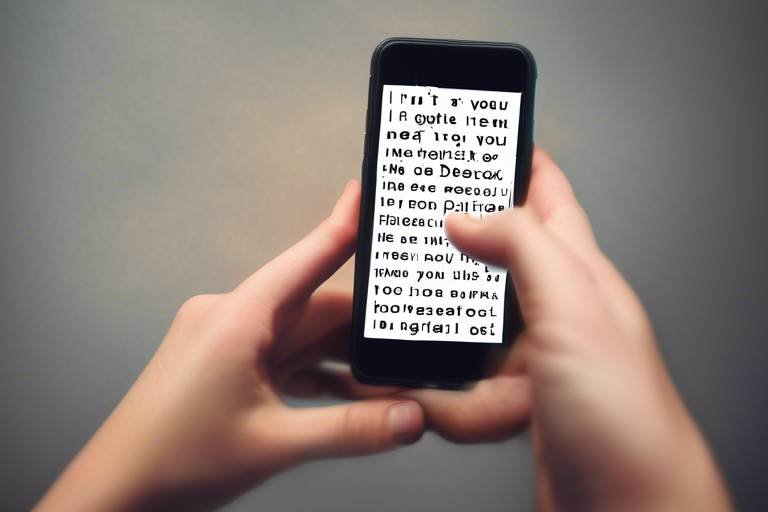What You Share on Social Media Can Endanger Your Safety
In today's digital age, social media is more than just a platform for sharing cute cat videos or vacation photos; it has become a vital part of our daily lives. However, with great power comes great responsibility, and the **information** you share can sometimes put your **safety** at risk. Ever thought about how a seemingly innocent post about your weekend plans could lead to a stranger knowing exactly when your house is empty? It's a chilling thought, but it's a reality for many users who overlook the potential dangers of oversharing.
When you upload personal details—like your location, your daily routines, or even your family members—you might be inviting unwanted attention. **Identity theft**, stalking, and even physical harm can stem from the oversharing of personal information. For instance, a simple post that mentions your upcoming vacation could alert thieves that your home is unoccupied. It's crucial to understand that while social media connects us, it can also expose us to risks we might not even consider.
So, how can you protect yourself? First, it’s essential to become aware of the types of information you’re putting out there. Think of your social media profile as a window into your life; the more you reveal, the easier it is for someone to peer in and see what you’re up to. **The key is to be intentional** with your posts. Ask yourself: “Is this information necessary to share?” If the answer is no, then it’s best to keep it private.
Moreover, consider the implications of your interactions on these platforms. Each “like,” comment, or share can give away more than you think. It’s not just about what you post; it’s also about how others engage with your content. For example, if a friend tags you in a post while you’re on vacation, that could inadvertently inform others of your absence. Therefore, it’s essential to communicate with your friends about your privacy preferences, ensuring that they understand the importance of keeping certain information under wraps.
In conclusion, while social media can enhance our lives by keeping us connected, we must remain vigilant about our privacy. By being mindful of what we share and how we interact online, we can significantly reduce the risks associated with oversharing. Remember, your safety is worth more than a few likes!
- What is oversharing on social media?
Oversharing refers to disclosing too much personal information online, which can lead to privacy risks. - How can I adjust my privacy settings?
Most social media platforms have privacy settings in their account settings section. Take the time to customize these settings to control who sees your posts. - What are the signs of a phishing attempt?
Common signs include unsolicited messages asking for personal information, poor grammar, and links that seem suspicious. - How can I educate my friends about social media safety?
Share articles, have conversations, or even host a casual gathering to discuss best practices for online safety.
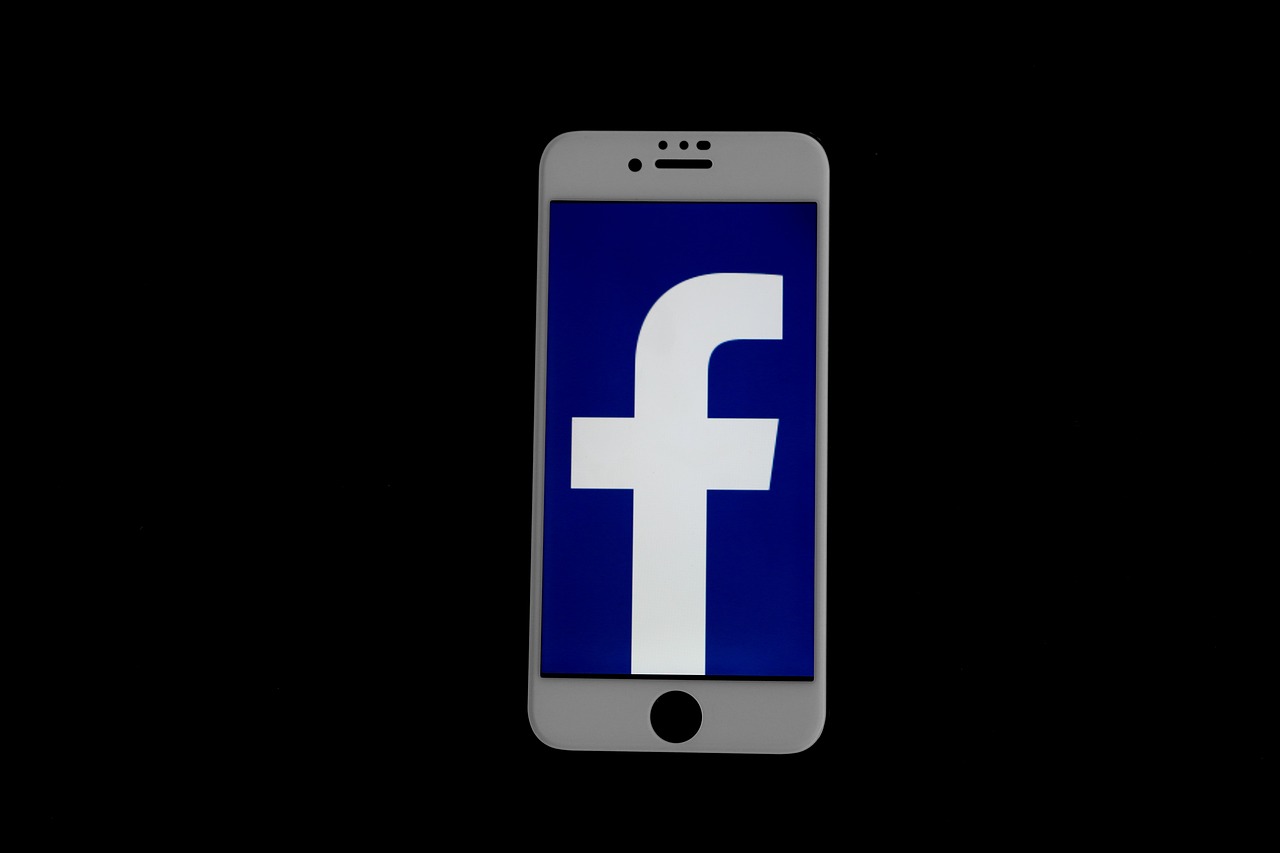
The Dangers of Oversharing
In today's hyper-connected world, where sharing every moment of our lives has become the norm, it's easy to forget that not everything should be shared. Oversharing personal details on social media can lead to a myriad of risks that many people overlook. Imagine walking through a crowded street, shouting your most intimate secrets—sounds ridiculous, right? Yet, that's essentially what oversharing on social media is like. You’re broadcasting your life to potentially thousands of people, many of whom you may not even know.
One of the most alarming dangers of oversharing is identity theft. When you post information like your full name, address, or even your birth date, you're providing potential thieves with the keys to your personal kingdom. According to the Federal Trade Commission, millions of Americans fall victim to identity theft each year, and much of it stems from information shared on social media. Even seemingly harmless details, such as your pet's name or the name of your first school, can be used to crack security questions on your accounts.
Another significant risk is stalking. When you share your location or details about your daily routine, you might be inviting unwanted attention. Stalkers can use this information to track your movements and predict your actions. It's essential to remember that not everyone who follows you online has your best interests at heart. A simple post about your weekend plans can become a roadmap for someone with malicious intent.
Moreover, oversharing can lead to social engineering attacks. Scammers often craft elaborate schemes based on information they glean from your posts. For instance, if you share that you’re on vacation, a scammer might pose as a friend or family member in distress, asking for money. They could even hack into your accounts, posing as you, and exploit your connections for their gain. To illustrate this, consider the following table:
| Overshared Information | Potential Risk |
|---|---|
| Full name and address | Identity theft |
| Vacation plans | Burglary or scams |
| Daily routines | Stalking or harassment |
| Personal opinions | Job loss or social backlash |
Lastly, oversharing can have repercussions on your professional life. Employers often research potential candidates on social media, and a post that seems harmless to you might raise red flags for them. Sharing too much can lead to misjudgments about your character and professionalism. It's crucial to maintain a balance between being open and protecting your future.
In conclusion, while social media can be a fantastic way to connect with others and share experiences, it's vital to be mindful of the information you disclose. Always ask yourself: Is this something I want everyone to know? By keeping your personal details more private, you not only protect yourself but also create a safer online community for everyone.

Privacy Settings: A Necessary Shield
In a world where sharing is the norm, understanding and utilizing privacy settings on social media platforms is more crucial than ever. Think of these settings as your personal security system, designed to keep unwanted visitors out of your digital life. Every time you post a picture or share a thought, you’re opening a window into your world. But what if that window is visible to everyone, including those with less than honorable intentions? This is where privacy settings come into play, acting as a necessary shield to protect your personal information.
Most social media platforms offer a variety of privacy settings that allow you to control who can see your posts, send you messages, or even locate you. However, many users overlook these features, leaving their accounts vulnerable. By taking a few minutes to customize your settings, you can dramatically increase your online security. For instance, consider the following:
| Platform | Key Privacy Settings |
|---|---|
| Post visibility, friend requests, profile visibility | |
| Private account option, story sharing settings | |
| Tweet privacy, direct message settings |
Each platform has its own set of features that can help you maintain your privacy. For example, on Facebook, you can limit your posts to friends only, or even create custom lists to share with specific groups. On Instagram, switching to a private account means only approved followers can see your content. These settings are not just optional; they are essential in today’s digital landscape.
Moreover, it's important to regularly review these settings. Social media platforms often update their privacy policies and features, which may inadvertently change your previous settings. By keeping an eye on these updates, you can ensure that your information remains secure. Remember, the less information you share publicly, the less likely you are to become a target for identity theft or other malicious activities.
In conclusion, privacy settings are your first line of defense in the vast and often perilous world of social media. By taking the time to understand and adjust these settings, you can significantly enhance your online safety. So, why not take a moment today to review your privacy settings? Your digital safety is worth the effort!
- How can I find my privacy settings on Facebook? - Navigate to the settings menu and select 'Privacy' to customize who can see your posts and friend requests.
- Is it safe to use my real name on social media? - While using your real name can help friends find you, consider the risks and adjust your privacy settings accordingly.
- Can I prevent strangers from finding my profile? - Yes! Adjust your privacy settings to limit profile visibility and friend requests to only those you know.
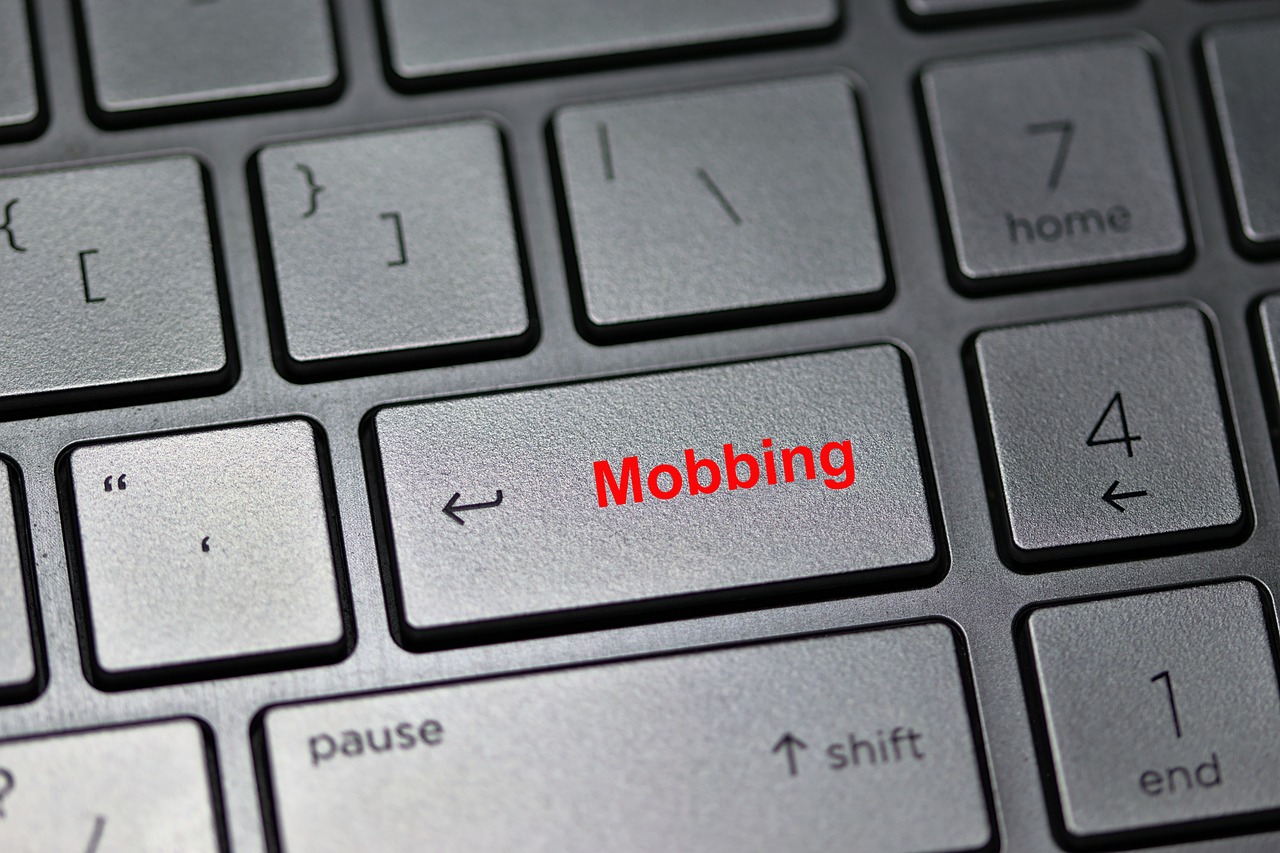
Understanding Platform Privacy Policies
When it comes to social media, understanding the privacy policies of each platform is like having a map in a dense forest. You wouldn't wander into the woods without a guide, right? Similarly, navigating the digital landscape requires a keen awareness of what information you're sharing and how it can be used. Each social media platform has its own unique set of rules regarding data collection and usage, and getting familiar with these can significantly enhance your online safety.
For example, when you sign up for a platform like Facebook, you agree to their privacy policy, which outlines how they collect, use, and share your information. This can include anything from your posts and photos to your location and browsing habits. Understanding these policies helps you make informed decisions about what to share. For instance, did you know that Facebook can use your data for targeted advertising? This means that advertisers can reach you based on your online behavior, which might not sit well with everyone.
To simplify things, here’s a brief breakdown of what you should look for in a platform’s privacy policy:
- Data Collection: What type of data is being collected? Is it just your profile information, or does it include your browsing habits and interactions?
- Data Usage: How is your data being used? Is it for improving the service, or is it shared with third parties for advertising?
- User Control: What control do you have over your data? Can you delete it, or is it retained indefinitely?
- Security Measures: What security measures are in place to protect your data? Are there encryption protocols or other safeguards?
Understanding these elements can empower you to take charge of your online presence. It’s like having a personal bodyguard for your information. Furthermore, many platforms update their privacy policies regularly, often without much fanfare. This means it’s crucial to stay informed about any changes that could affect your privacy. Ignoring these updates is akin to leaving your front door wide open while you’re away.
In addition, some platforms provide tools that allow you to see what information they have collected about you. For instance, Twitter has a feature that lets you download your data, giving you insight into what they've gathered over time. This transparency is vital for users who want to maintain control over their personal information.
Ultimately, being proactive about understanding platform privacy policies can make a world of difference in your online safety. It’s not just about protecting yourself from potential threats; it’s also about making informed choices that align with your comfort level regarding privacy. So, the next time you sign up for a new social media account, take a few moments to read through the privacy policy. It might just save you from a data disaster down the line!
Q: Why should I care about privacy policies?
A: Privacy policies inform you about what data is collected, how it’s used, and your rights regarding that data. Understanding these can help you protect your personal information.
Q: Are privacy policies the same across all platforms?
A: No, each platform has its own privacy policy, which can differ significantly in terms of data collection, usage, and user control. It's essential to read each one carefully.
Q: Can I change my privacy settings after signing up?
A: Yes, most platforms allow you to adjust your privacy settings at any time. It’s a good idea to review these settings regularly to ensure your information is protected.
Q: What should I do if I find a privacy policy confusing?
A: If a privacy policy is unclear, consider reaching out to the platform’s customer support for clarification. You can also look for summaries or discussions online that break down the main points.

Facebook Privacy Settings Explained
When it comes to protecting your personal information on Facebook, understanding the privacy settings is absolutely crucial. With millions of users sharing their lives online, it's easy to forget that not everyone has good intentions. So, how do you ensure that your data remains safe? First, let’s dive into the various privacy settings that Facebook offers, allowing you to take control of your online presence.
Facebook provides a range of options that can be customized to fit your needs. You can manage who sees your posts, who can send you friend requests, and even control how your information is shared with third-party apps. Here’s a quick overview of the key settings you should pay attention to:
| Setting | Description | How to Adjust |
|---|---|---|
| Profile Privacy | Controls who can see your profile information, including your friend list and posts. | Go to Settings > Privacy > Your Activity |
| Post Privacy | Choose the audience for your posts (Public, Friends, Only Me). | When creating a post, select the audience from the dropdown menu. |
| Friend Requests | Manage who can send you friend requests. | Go to Settings > Privacy > How People Find and Contact You |
| App Settings | Control which apps have access to your Facebook data. | Go to Settings > Apps and Websites |
Another critical aspect is the Timeline and Tagging settings. This feature allows you to manage who can post on your timeline and whether you want to approve tags before they appear on your profile. Think of it like having a bouncer at the door of your digital life—only letting in those who you trust.
To access these settings, navigate to Settings > Timeline and Tagging. Here, you can set your preferences to ensure that your timeline reflects the image you want to project. Plus, you can choose to review tags before they appear on your profile, giving you the power to control your online narrative.
Lastly, don't forget to check your ad preferences. Facebook uses your activity to tailor ads specifically for you, but you can adjust how much data is used for this purpose. Head to Settings > Ads to explore your options and limit the information that advertisers can access. This not only protects your privacy but also enhances your overall experience on the platform.
In conclusion, taking the time to familiarize yourself with Facebook's privacy settings is essential for maintaining your safety online. By customizing these features, you can significantly reduce the risk of unwanted attention and ensure that your personal information remains just that—personal.
- How do I change my privacy settings on Facebook? Go to Settings > Privacy to adjust your preferences.
- Can I limit who sees my posts? Yes, you can choose an audience for each post before sharing.
- What should I do if someone tags me inappropriately? You can untag yourself and report the post if necessary.
- How do I know if my profile is private? Check your privacy settings under Settings > Privacy to see who can view your profile.

Instagram's Security Features
Instagram is not just a platform for sharing stunning photos and connecting with friends; it also prioritizes user security with a variety of features designed to keep your personal information safe. In a world where oversharing can lead to significant risks, Instagram has stepped up its game to provide users with the tools they need to protect themselves. One of the standout features is two-factor authentication (2FA). This security measure adds an extra layer of protection by requiring not only a password but also a unique code sent to your mobile device. Think of it as having a double lock on your front door—just because someone has the key (your password) doesn’t mean they can easily get in.
Another essential feature is the ability to make your account private. When your account is private, only people you approve can see your posts and stories. This means that you have control over who gets to peek into your life. To activate this feature, simply go to your account settings, tap on 'Privacy,' and switch on the 'Private Account' option. It's a simple yet effective way to keep unwanted eyes away from your personal content.
Instagram also provides users with the option to hide their activity status. When enabled, this feature prevents others from seeing when you were last active on the app, which can help reduce unwanted messages or pressure to respond immediately. Additionally, Instagram allows you to restrict accounts. This means that if someone is bothering you, you can limit their interactions without completely blocking them. They won’t be able to see when you’re online or if you’ve read their messages, giving you the power to control your digital space without drama.
Moreover, Instagram has robust reporting features for suspicious activity. If you encounter a fake profile or see content that violates community guidelines, you can report it directly through the app. This not only helps keep your feed clean but also contributes to a safer environment for everyone. The process is straightforward: tap on the three dots next to a post or profile, select 'Report,' and follow the prompts. It’s like being a vigilant neighbor—keeping an eye out for anything that seems off.
To sum it up, Instagram provides a suite of security features that empower users to take control of their online presence. By utilizing tools like two-factor authentication, private accounts, activity status hiding, and reporting options, you can significantly enhance your safety on the platform. Always remember: while these features are beneficial, being mindful of what you share is the first line of defense against potential threats.
- How do I enable two-factor authentication on Instagram? Go to your profile, tap on the three lines in the top right, select 'Settings,' then 'Security,' and tap 'Two-Factor Authentication' to set it up.
- Can I switch my account back to public after making it private? Yes, you can switch your account back to public at any time by following the same steps you took to make it private.
- What should I do if I receive suspicious messages from unknown accounts? It's best to ignore them and report the account to Instagram to ensure your safety.

Limiting Location Sharing
In today's digital age, sharing your location on social media can feel as natural as breathing. We often post about our travels, check in at our favorite restaurants, or share a snapshot of a fun night out with friends. However, this seemingly innocent act can expose you to significant risks. Imagine broadcasting your whereabouts to the entire world—would you do that in real life? Just as you wouldn't announce your home address in a crowded room, you should think twice before sharing your location online.
When you share your location in real-time, you are essentially giving potential stalkers or thieves a detailed itinerary of your movements. They could easily track you and know when you're not home, which could lead to dangerous situations. It's essential to understand that while social media is a fantastic way to connect with friends and family, it can also serve as a double-edged sword.
To mitigate these risks, consider the following strategies for limiting location sharing:
- Disable Location Services: Most smartphones allow you to turn off location services for specific apps. Go into your settings and disable location tracking for social media apps.
- Be Mindful of Geotagging: Before posting a photo, check if it has location data attached. This can often be turned off in your camera settings.
- Delay Posting: Instead of sharing your location in real-time, wait until you're home to post about your outing. This way, you're not signaling your absence to anyone who might be watching.
Moreover, it's not just about what you share; it's also about who can see it. Take advantage of privacy settings on your social media accounts to limit your audience. By restricting your posts to friends or a select group, you reduce the chances of unknown individuals accessing your information.
In conclusion, while sharing your adventures on social media can be fun, it's crucial to be aware of the potential dangers. By limiting location sharing and being mindful of your online presence, you can protect yourself and your loved ones from unwanted attention and threats. Remember, safety first—your next post can wait until you're back home!
Q: Why should I limit location sharing on social media?
A: Limiting location sharing helps protect your privacy and security. It can prevent potential stalkers or thieves from tracking your movements and knowing when you're not home.
Q: How can I disable location services on my phone?
A: You can disable location services by going to your phone's settings, finding the 'Privacy' or 'Location' section, and turning off location access for specific apps.
Q: What is geotagging, and how can I turn it off?
A: Geotagging is the process of adding geographical identification to your media. You can turn it off in your camera settings or within the social media app before posting.
Q: Is it safe to post about my travels after I return home?
A: Yes, posting about your travels after returning home is safer as it doesn’t reveal your absence while you’re away, minimizing the risk of theft or unwanted attention.

Recognizing Scams and Phishing Attempts
In the vast ocean of social media, scams and phishing attempts lurk like sharks waiting to pounce on unsuspecting users. It's crucial to be vigilant and aware of these threats that can compromise your personal information and security. Have you ever received a message from a friend that seemed a bit off? Or perhaps an enticing offer that promised riches overnight? These are classic examples of scams that can easily catch you off guard. Understanding the common tactics used by scammers is the first step in safeguarding yourself.
Scammers often rely on urgency and emotional manipulation to trick you into providing sensitive information. They may pose as trusted entities, such as banks or popular brands, and create a sense of urgency. For instance, you might receive a message claiming that your account will be locked unless you verify your details immediately. This tactic plays on your fear of losing access to your account, pushing you to act quickly without thinking. Always remember, legitimate organizations will never ask for sensitive information through social media.
Here are some common tactics used by scammers:
- Phishing Links: These are malicious links that direct you to fake websites designed to steal your login credentials. Always hover over links to see where they lead before clicking.
- Impersonation: Scammers may create fake profiles that mimic real people or businesses. They often use similar names or profile pictures to deceive you.
- Too Good to Be True Offers: If it sounds too good to be true, it probably is. Be cautious of offers that promise large sums of money for little effort.
To recognize these scams, look for telltale signs. Check for poor grammar and spelling errors in messages, as many scammers do not take the time to craft their communications carefully. Additionally, be wary of unsolicited messages from accounts that you do not recognize. If you receive a suspicious message, investigate the sender’s profile. If it seems new or has few friends and posts, it’s likely a scam account.
Another effective way to protect yourself is to utilize the reporting features on social media platforms. If you encounter a suspicious account or message, report it immediately. This helps not only you but also your friends who might fall victim to the same scam. Most platforms have clear guidelines on how to report phishing attempts or fake profiles, making it easier for users to take action.
In conclusion, staying alert and informed about the tactics used by scammers is essential in today's digital landscape. By recognizing the signs of scams and phishing attempts, you can protect your personal information and enjoy a safer social media experience. Remember, when in doubt, it’s always better to verify than to risk your security.
Q: What should I do if I think I've been scammed?
A: If you believe you've been scammed, immediately change your passwords and enable two-factor authentication on your accounts. Report the scam to the platform and consider alerting your bank or credit card company if financial information was compromised.
Q: How can I tell if a social media account is fake?
A: Look for inconsistencies in the profile, such as a lack of posts, a low number of friends or followers, and poor-quality images. If the account is messaging you with unsolicited offers or requests for personal information, it's likely fake.
Q: Are there tools to help me recognize phishing attempts?
A: Yes, there are browser extensions and security software that can help identify malicious links and phishing attempts. Additionally, many social media platforms have built-in security features that alert you to suspicious activities.

Spotting Fake Profiles
In the vast ocean of social media, fake profiles are like sharks lurking beneath the surface, ready to take a bite out of your personal information. These accounts can be created for various malicious purposes, including scamming, phishing, and identity theft. So, how can you differentiate between a genuine account and a fake one? Here are some key indicators to look out for:
- Profile Picture: Often, fake profiles use stock images or pictures of celebrities. If the profile photo looks too good to be true or seems overly generic, it’s a red flag.
- Limited Activity: Genuine users typically have a history of posts, comments, and interactions. If the profile has few friends or followers and minimal activity, it might be a fake.
- Suspicious Bio: Take a closer look at the bio section. Fake profiles often have vague or overly promotional descriptions. If it sounds like a marketing pitch rather than a personal introduction, be cautious.
- Friend Requests: If someone you don’t know sends you a friend request, check their profile thoroughly before accepting. Look for mutual friends and shared interests.
Recognizing these signs can help you avoid falling into the trap set by a fake profile. But it’s not just about spotting them; it’s also about understanding the potential consequences. Fake profiles can lead to unsolicited messages, scams, and even harassment. So, if you encounter one, don’t hesitate to take action.
Moreover, reporting suspicious accounts can help protect not only yourself but also others in your network. Most social media platforms have straightforward processes for reporting fake profiles. By doing your part, you contribute to a safer online community.
In summary, being vigilant and proactive is key when it comes to spotting fake profiles. Just like you wouldn’t walk alone in a dark alley, you shouldn’t navigate the social media landscape without a keen eye. By staying alert and informed, you can significantly reduce the risks associated with these deceptive accounts.
Q: How can I report a fake profile?
A: Most social media platforms have a reporting feature. Look for options in the account’s profile menu to report suspicious activity.
Q: What should I do if I’ve interacted with a fake profile?
A: If you suspect you’ve interacted with a fake profile, cease all communication immediately and report the account. Change your privacy settings as a precaution.
Q: Are fake profiles only a problem on social media?
A: While they are prevalent on social media, fake profiles can also appear on dating sites, forums, and other online platforms. Always be cautious.
Q: Can fake profiles steal my information?
A: Yes! Fake profiles can engage you in conversations to extract personal information or direct you to phishing sites. Always be wary of sharing sensitive information online.

Reporting Suspicious Activity
In today's digital world, where social media is an integral part of our lives, it’s crucial to be vigilant about the activities happening around us. When you come across suspicious activity on social media, whether it’s a strange message from a friend’s account or a post that seems off, knowing how to report it can make a significant difference. Reporting suspicious activity is not just about protecting yourself; it’s about safeguarding your entire online community.
Most social media platforms have built-in mechanisms to report suspicious behavior. These mechanisms are designed to be user-friendly, ensuring that even those who are not tech-savvy can easily navigate them. Here’s a quick overview of how to report suspicious activity on some popular platforms:
| Platform | Reporting Method |
|---|---|
| Click on the three dots on the post or profile, select "Find Support or Report," and follow the prompts. | |
| Tap on the three dots above the post or profile, choose "Report," and select the reason for reporting. | |
| Click on the down arrow on the tweet or profile, select "Report Tweet" or "Report," and provide the necessary details. |
When reporting, it’s essential to provide as much detail as possible. This might include screenshots, links, and a description of why you believe the activity is suspicious. The more information you provide, the easier it will be for the platform to take appropriate action. Remember, your report could prevent someone else from falling victim to scams or harmful behavior.
Additionally, if you notice a friend’s account behaving oddly—perhaps they’re sending out messages that don’t sound like them—don’t hesitate to reach out to them directly. They may be unaware that their account has been compromised. By taking these steps, you not only protect yourself but also contribute to creating a safer online environment for everyone.
In conclusion, reporting suspicious activity is a crucial part of maintaining safety on social media. By being proactive and vigilant, you can help mitigate risks and protect not just your own information, but also that of your friends and family. Always remember, in the world of social media, it’s better to be safe than sorry!
- What should I do if I receive a suspicious message?
Always verify the sender's identity before responding. If you feel it's unsafe, report it and block the user. - Can I report a post that I find offensive?
Yes, most platforms allow you to report posts that violate community guidelines. - What happens after I report suspicious activity?
The platform will review your report and may take action, such as removing the content or banning the user.

Educating Yourself and Others
In today's digital age, raising awareness about social media safety is not just a personal responsibility; it's a community effort. The more we know, the better equipped we are to navigate the complex world of social media without falling prey to its numerous pitfalls. So, how can you educate yourself and those around you? It starts with understanding the risks associated with social media usage. For instance, did you know that over 60% of social media users have experienced some form of privacy violation? That’s a staggering number that highlights the importance of being informed.
One effective way to spread awareness is by sharing safety tips with friends and family. You can start conversations about the importance of using strong passwords, recognizing phishing attempts, and understanding privacy settings. Consider organizing a small get-together or an online meeting where you can discuss these topics openly. You might even create a simple handout or a digital guide that includes essential tips. Here’s a quick list of topics you might want to cover:
- The importance of adjusting privacy settings on various platforms.
- How to recognize and report suspicious activity.
- Safe practices for sharing personal information.
- Understanding the implications of geotagging and location sharing.
Moreover, staying informed about new threats is crucial. The digital landscape is constantly evolving, with new scams and phishing techniques emerging regularly. Subscribing to cybersecurity newsletters, following reputable blogs, or joining social media safety groups can help you stay updated. This way, not only will you be aware of the latest threats, but you can also share this valuable information with your circle, creating a ripple effect of knowledge.
Remember, educating yourself is just the first step. When you share what you learn with others, you create a more secure online environment for everyone. It’s like building a fortress; the more people who know how to protect themselves, the stronger the walls become. So, take the initiative to be a safety ambassador in your community. Who knows? You might just save someone from a potential online disaster.
| Question | Answer |
|---|---|
| What should I do if I suspect a phishing attempt? | Do not click any links or provide personal information. Report the attempt to the platform and delete the message. |
| How can I tell if my account has been hacked? | Look for unusual activity, such as messages you didn't send or changes to your profile. If you notice anything suspicious, change your password immediately. |
| Are privacy settings the same on all social media platforms? | No, each platform has its own unique privacy settings. It's essential to familiarize yourself with the settings of each platform you use. |
| What are some signs of a fake profile? | Look for incomplete profiles, generic photos, and unusual friend requests. If something feels off, trust your instincts. |

Sharing Safety Tips with Friends
When it comes to social media safety, sharing knowledge is like building a fortress around your personal information. Imagine this: you and your friends are on a road trip, and one of you has a map. If that person keeps the map to themselves, how will the rest of the crew know which turns to take? Similarly, by sharing safety tips, you can help each other navigate the sometimes treacherous waters of social media.
First and foremost, start by having an open conversation about the risks associated with oversharing. Many people don't realize that posting about their whereabouts or sharing personal details can lead to unwanted attention or worse. You can use real-life examples to illustrate your points—like the time a friend shared their vacation plans online and returned to find their home had been burglarized. This can serve as a wake-up call for others to take their privacy seriously.
Another effective way to share safety tips is through social media groups or chats. Create a private group where you and your friends can discuss the latest scams or phishing attempts you’ve encountered. You could even designate a “safety day” where everyone shares one tip they’ve learned recently. This not only keeps everyone informed but also fosters a sense of community and support. You might say, “Hey, did you know that clicking on unknown links can compromise your account? Let’s all be careful about that!”
Additionally, consider creating a simple infographic or a quick-reference guide that outlines essential safety tips. This could include reminders like:
- Keep your personal information private.
- Verify friend requests from unknown people.
- Be cautious of suspicious links and messages.
- Regularly update your privacy settings.
By making this information visually appealing, you can engage your friends in a way that text alone may not achieve. It's much easier to grasp and remember information when it’s presented in a fun and accessible format.
Finally, encourage your friends to share their own experiences and tips. This can create a rich dialogue where everyone learns from one another. Perhaps someone has a unique method for remembering to adjust their privacy settings or a tool they use to monitor their online presence. When friends share their personal stories, it can resonate more deeply than a list of dos and don’ts.
In conclusion, sharing safety tips with friends is not just about protecting yourself; it's about creating a safer online environment for everyone. By fostering open communication, utilizing visual aids, and encouraging shared experiences, you can empower your circle to navigate social media with confidence and caution.
Q: What are some signs that I might be a victim of social media scams?
A: Look for unusual messages from friends, requests for personal information, or offers that seem too good to be true. If something feels off, trust your instincts.
Q: How often should I review my privacy settings?
A: It's a good practice to review your privacy settings every few months or whenever a social media platform updates its policies.
Q: Can I report suspicious accounts on social media?
A: Yes! Most platforms have a reporting feature. It’s important to report any suspicious activity to help keep the community safe.
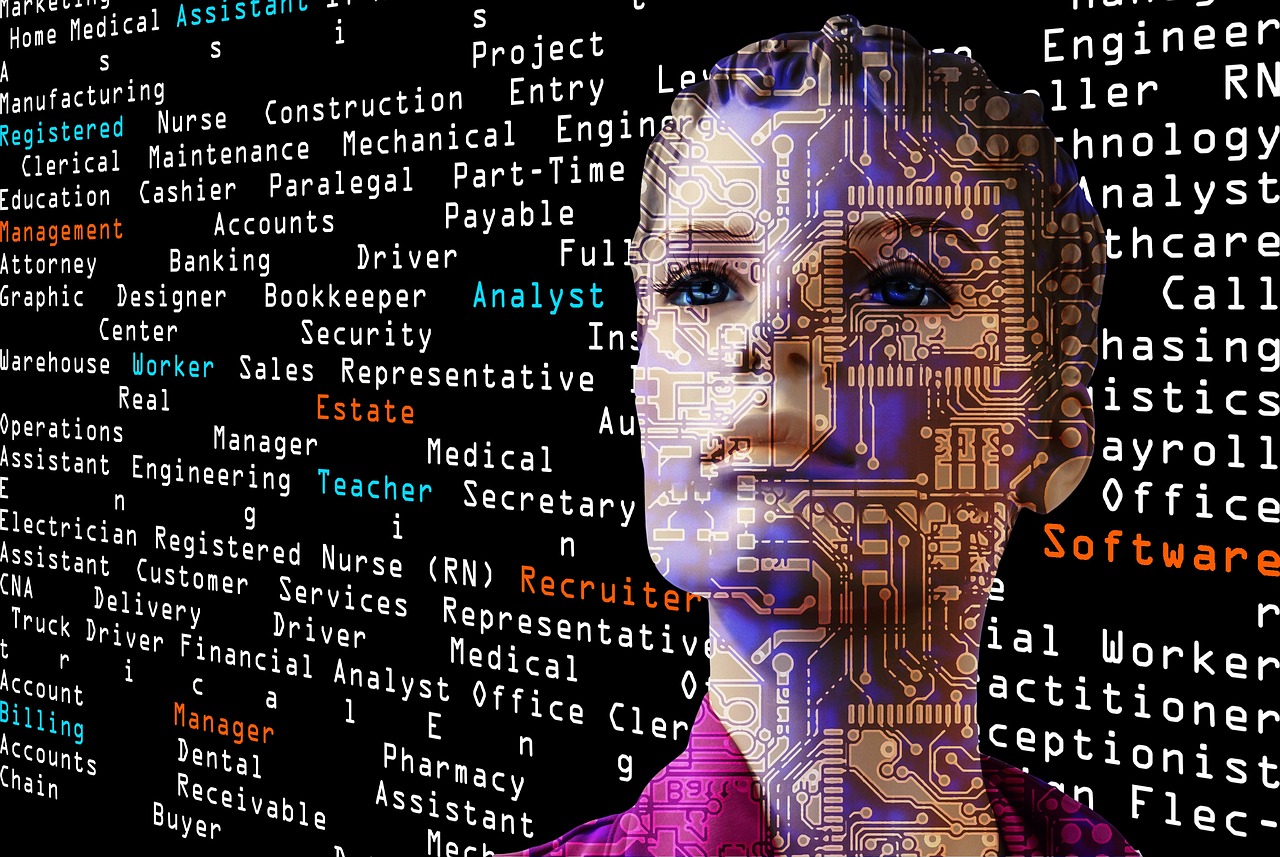
Staying Informed on New Threats
In today's rapidly changing digital landscape, staying informed about new threats is not just a good idea; it's essential for your online safety. Just like you wouldn't walk through a dark alley without looking over your shoulder, you shouldn't navigate social media without being aware of the potential dangers lurking around every corner. The internet is a vast ocean, and while it offers countless opportunities, it also harbors sharks waiting to take a bite out of your privacy and security.
New threats emerge constantly, from sophisticated phishing scams to data breaches that can compromise your personal information. To effectively protect yourself, you need to keep your finger on the pulse of these developments. Here are some strategies to help you stay informed:
- Follow Cybersecurity News: Subscribe to reputable cybersecurity blogs and news sites. They often provide timely updates about the latest threats and how to mitigate them.
- Join Online Communities: Engage with forums and social media groups focused on cybersecurity. These platforms can offer real-time insights and tips from fellow users.
- Utilize Security Tools: Many antivirus and security software solutions offer alerts about new vulnerabilities and threats. Make sure to keep these tools updated.
Additionally, consider attending webinars or online courses that focus on digital safety. These resources can equip you with the knowledge you need to recognize and respond to potential threats effectively. Remember, knowledge is power, and being proactive about your online safety can make all the difference.
Finally, don't underestimate the importance of sharing what you learn. By discussing new threats with friends and family, you not only reinforce your understanding but also help create a more informed community. Just as you would warn a friend about a dangerous road, sharing information about online threats can help protect those you care about from falling victim to scams or privacy invasions.
- What are common signs of phishing attempts?
Look for suspicious emails or messages that create a sense of urgency, contain poor grammar, or request personal information. - How can I improve my social media privacy settings?
Review the privacy settings on each platform, limit who can see your posts, and regularly update your password. - What should I do if I encounter a fake profile?
Report the profile to the social media platform and avoid engaging with it.
Frequently Asked Questions
- What are the risks of oversharing on social media?
Oversharing can lead to identity theft, stalking, and other security threats. When you share personal details like your location, phone number, or even vacation plans, you might be giving potential criminals an open invitation to invade your privacy or exploit your information.
- How can I adjust my privacy settings on social media?
Most social media platforms have privacy settings that allow you to control who sees your posts. You can usually find these settings in your account or profile menu. Make sure to review them regularly and adjust your settings to limit visibility to only trusted friends and family.
- What should I know about platform privacy policies?
Each social media platform has its own privacy policy that outlines what data they collect and how it is used. Familiarizing yourself with these policies can help you make informed decisions about what information to share and how to manage your privacy effectively.
- How can I limit location sharing on social media?
To limit location sharing, you should disable location services for social media apps in your device settings. Additionally, avoid geotagging your posts or sharing your location in real-time to protect yourself from potential threats.
- What are common scams on social media?
Common scams include phishing attempts, fake giveaways, and fraudulent investment schemes. Always be cautious of messages from unknown users and verify the authenticity of any offers before engaging.
- How can I spot fake profiles?
Fake profiles often have incomplete information, low friend counts, and generic profile pictures. If something feels off about an account, trust your instincts and avoid interacting with it.
- What should I do if I encounter suspicious activity?
If you notice suspicious accounts or activities, report them immediately through the platform's reporting feature. This helps keep the community safe and can prevent others from falling victim to scams.
- How can I educate my friends about social media safety?
Share articles, tips, and personal experiences about social media safety with your friends and family. Encourage open conversations about online security, and create a supportive environment where everyone can learn from each other.
- Why is it important to stay informed about new threats?
The digital landscape is constantly changing, and new threats can emerge at any time. Staying informed helps you adapt your online habits and protect yourself against evolving risks, ensuring a safer social media experience.