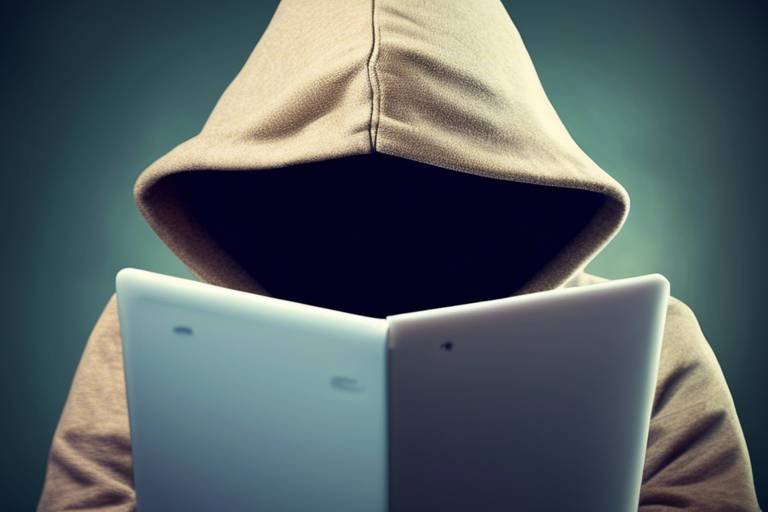How To Secure Your Online Banking Transactions
In today's digital age, online banking has become a convenient way to manage your finances from the comfort of your home. But with this convenience comes a host of cybersecurity risks that could jeopardize your financial wellbeing. Imagine walking into a bank and leaving your wallet on the counter; that’s essentially what you’re doing when you neglect online security. In this article, we'll explore essential strategies and tips for safeguarding your online banking activities, ensuring your financial information remains confidential and secure from cyber threats. By the end, you’ll be equipped with the knowledge to navigate the online banking world safely.
Online banking, while convenient, is fraught with risks that every user should be aware of. Cybercriminals are constantly devising new ways to exploit vulnerabilities. Some of the most prevalent threats include:
- Phishing: This involves deceptive emails or messages that trick you into revealing personal information.
- Malware: Malicious software that can infiltrate your devices and steal sensitive data.
- Identity Theft: When someone uses your personal information without your consent to commit fraud.
Understanding these risks is the first step towards protecting your online banking activities. Just like a knight dons armor before heading into battle, you need to equip yourself with knowledge and tools to defend against these threats.
Creating a strong, unique password for your online banking accounts is your first line of defense against unauthorized access. Think of your password as the key to your financial treasure chest; if it’s weak, anyone can get in. Here are some best practices:
- Your password should be at least 12 characters long, combining letters, numbers, and symbols.
- Avoid using easily guessable information, such as birthdays or names.
- Consider using a passphrase—a series of random words strung together.
But how do you manage all these complex passwords? That’s where password managers come into play.
Password managers are like having a digital vault for all your passwords. They can generate and store complex passwords securely, so you don’t have to remember them all. By using a password manager, you significantly reduce the risk of unauthorized access to your accounts. Imagine having a personal assistant who remembers all your passwords while you focus on more important things—sounds great, right?
When selecting a password manager, look for features that ensure your security needs are met. Here are some key features to consider:
- Encryption: Ensure that your data is encrypted both in transit and at rest.
- User-friendly interface: A simple, intuitive design makes it easier to manage your passwords.
- Multi-device support: Ensure you can access your passwords across all your devices.
Changing your passwords regularly is like changing the locks on your doors; it keeps your accounts secure. Set a reminder to update your passwords every few months. This simple act can thwart potential threats and give you peace of mind.
Enabling two-factor authentication (2FA) adds an extra layer of security to your online banking. It’s like having a bouncer at your financial club—only those with the right credentials can get in. When you log in, you’ll need to provide a second piece of information, such as a code sent to your phone, making it much harder for unauthorized users to gain access.
Phishing scams are increasingly sophisticated, but there are telltale signs you can look for. Be wary of emails or messages that:
- Contain generic greetings (e.g., "Dear Customer").
- Include urgent calls to action, like "Your account will be suspended!"
- Have suspicious links or attachments.
Learning to recognize these signs is crucial in protecting your personal information from cybercriminals.
If you encounter a phishing attempt, it's vital to report it. Not only does this help protect you, but it also safeguards others from falling victim to these scams. Most banks have dedicated channels for reporting phishing attempts, so don’t hesitate to reach out.
The world of cybersecurity is ever-evolving. Staying updated on the latest trends and threats can better equip you against potential risks in online banking. Follow reputable cybersecurity blogs, subscribe to newsletters, and engage in forums to keep your knowledge fresh.
When accessing your online banking, always use secure and private internet connections. Public Wi-Fi networks are like open invitations for hackers; they can easily intercept your data. Whenever possible, connect through a VPN or use your mobile data instead. Think of it as a secret tunnel that shields your information from prying eyes.
Q: What should I do if I suspect my account has been compromised?
A: Immediately contact your bank, change your passwords, and enable two-factor authentication. Monitor your accounts for any suspicious activity.
Q: How often should I change my passwords?
A: It's advisable to change your passwords every three to six months, or sooner if you suspect any compromise.
Q: Can I use the same password for multiple accounts?
A: No, using the same password across multiple accounts increases the risk of all your accounts being compromised if one is hacked.
Q: What is the safest way to access my online banking?
A: Always use a secure, private internet connection, enable two-factor authentication, and keep your devices updated with the latest security patches.

Understanding Online Banking Risks
In today's digital age, online banking has become a convenient way to manage our finances. However, with this convenience comes a host of risks that can jeopardize our financial security. It's crucial to understand these risks to safeguard your personal information and assets. Let's dive into some of the most common threats that lurk in the shadows of the internet.
One of the most prevalent risks is phishing. Cybercriminals use deceptive emails or messages that appear to be from legitimate institutions, tricking you into providing sensitive information such as your account number or password. Imagine receiving an email that looks like it’s from your bank, asking you to verify your account details. It’s alarming how convincing these scams can be! To protect yourself, always verify the sender's address and never click on suspicious links.
Malware is another significant threat. This malicious software can infiltrate your devices without your knowledge, often through downloads or compromised websites. Once installed, malware can track your online activities, steal your login credentials, and even access your bank accounts. Keeping your antivirus software updated and avoiding downloading attachments from unknown sources can help mitigate this risk.
Then there's the risk of identity theft. This occurs when someone steals your personal information to impersonate you, often for financial gain. Identity thieves can use your details to open new accounts, take out loans, or make unauthorized purchases. The impact can be devastating, leading to financial loss and a long, arduous process to restore your identity. To defend against identity theft, consider regularly monitoring your bank statements and credit reports for any unusual activity.
Another aspect to consider is the security of public Wi-Fi networks. While it might be tempting to check your bank account while sipping coffee at your favorite café, public Wi-Fi can be a hotspot for cybercriminals. These networks are often unsecured, making it easy for hackers to intercept your data. If you must use public Wi-Fi, consider using a Virtual Private Network (VPN) to encrypt your connection and keep your information safe.
To summarize, being aware of these online banking risks is the first step in protecting yourself. Here’s a quick recap:
- Phishing: Deceptive messages aimed at stealing your information.
- Malware: Malicious software that can compromise your devices.
- Identity Theft: The act of stealing personal information for financial gain.
- Public Wi-Fi Risks: Unsecured networks that can expose your data.
By understanding these threats, you can take proactive measures to secure your online banking transactions. Remember, knowledge is power, and the more informed you are, the better you can protect your financial future.
Q: What should I do if I suspect I've been a victim of phishing?
A: Immediately change your passwords and report the incident to your bank. Monitor your accounts for any unauthorized transactions.
Q: How can I tell if a Wi-Fi network is secure?
A: Look for networks that require a password and avoid connecting to networks that are open and unprotected.
Q: What are the best practices for creating strong passwords?
A: Use a mix of upper and lower case letters, numbers, and special characters. Avoid using easily guessable information like birthdays or common words.

Strong Password Practices
When it comes to securing your online banking accounts, strong passwords are your first line of defense. Think of your password as the key to a treasure chest. If that key is weak or easily duplicated, then all your valuable information is at risk. So, how do you create a password that’s not just strong, but also memorable? Here are some essential tips to keep in mind.
First and foremost, your password should be a mix of letters, numbers, and special characters. A combination of these elements makes it significantly harder for cybercriminals to crack your password. For instance, instead of using a simple password like "password123," try something like "P@ssw0rd!2023". This not only looks more complex but is also much harder to guess.
Another crucial aspect is to ensure that each of your online accounts has a unique password. Imagine using the same key for your house, car, and safe; if one gets lost, everything is at risk. By having different passwords for each account, you minimize the potential damage if one of them is compromised. If you find it hard to remember all these passwords, don't worry! That's where password managers come into play.
Password managers are like digital vaults for your passwords. They generate complex passwords for you and store them securely, so you don’t have to remember every single one. This way, you can focus on creating strong passwords without the fear of forgetting them. When choosing a password manager, look for features like encryption, cross-device compatibility, and user-friendly interfaces.
When selecting a password manager, consider the following features:
- Encryption: Ensure that the password manager uses strong encryption methods to protect your data.
- Cross-Device Compatibility: It should work seamlessly across all your devices—computers, tablets, and smartphones.
- User-Friendly Interface: A good password manager should be easy to navigate, even for those who aren't tech-savvy.
Just as you wouldn’t keep the same key for years without changing it, you should also regularly update your passwords. Aim to change them every three to six months. This practice not only helps to mitigate potential threats but also keeps your accounts fresh and secure. If you hear about a data breach involving a service you use, change your password immediately!
Implementing two-factor authentication (2FA) adds yet another layer of security. Think of it as a double-lock system for your online banking. Even if someone manages to get your password, they would still need a second form of verification—like a code sent to your phone—to access your account. This makes it significantly harder for unauthorized users to gain access.
In summary, strong password practices are essential for safeguarding your online banking transactions. By creating complex, unique passwords, utilizing password managers, and regularly updating your credentials, you can significantly reduce the risk of falling victim to cyber threats. Remember, your financial security is in your hands—make it a priority!
Q: What makes a password strong?
A strong password typically includes a mix of uppercase and lowercase letters, numbers, and special characters, and it should be at least 12-16 characters long.
Q: Why should I use a password manager?
Password managers help you create and store complex passwords securely, reducing the risk of forgetting them and minimizing the chances of using the same password across multiple accounts.
Q: How often should I change my passwords?
It’s advisable to change your passwords every three to six months, or immediately if you suspect a breach.
Q: What is two-factor authentication?
Two-factor authentication (2FA) is an additional security layer that requires not only a password but also a second form of verification, like a code sent to your mobile device.

Utilizing Password Managers
In today's digital age, where our lives are intertwined with technology, managing passwords can feel like juggling flaming torches. It's a daunting task, but this is where password managers come to the rescue, acting like a safety net for your online security. These nifty tools not only help you generate complex passwords but also store them securely, so you don’t have to rely on your memory or resort to writing them down on sticky notes that could easily fall into the wrong hands.
Imagine having a vault that holds all your passwords, accessible only to you. That’s what a password manager does! It allows you to create unique, strong passwords for every account without the hassle of remembering them all. Instead of using the same password across multiple sites—an absolute no-no in the realm of cybersecurity—you can create a different password for each service, significantly reducing your risk of being hacked.
But how do you choose the right password manager? Here are a few features you should consider:
- Encryption: Look for a password manager that uses strong encryption methods to protect your data.
- User Interface: A simple and intuitive interface makes it easier to manage your passwords.
- Cross-Platform Availability: Ensure that it works on all your devices, whether it’s a smartphone, tablet, or computer.
- Backup and Recovery: Consider how easy it is to recover your passwords if you lose access to your manager.
Once you’ve selected a password manager that meets your needs, the next step is to start using it effectively. It's not just about storing passwords; it's also about regularly updating them. A good practice is to change your passwords every few months, especially for sensitive accounts like banking or email. Your password manager can remind you to do this, ensuring that you stay one step ahead of potential threats.
In conclusion, utilizing a password manager is like having a personal security guard for your online accounts. It not only simplifies the process of managing your passwords but also enhances your overall security posture. By keeping your passwords unique and complex, you significantly reduce the chances of falling victim to cyber threats. So, why not take the plunge and start using a password manager today? Your future self will thank you!

Choosing the Right Password Manager
When it comes to safeguarding your online banking information, selecting the right password manager is crucial. A password manager is not just a tool; it’s your digital vault, securing your most sensitive information. But with so many options out there, how do you choose the one that fits your needs best? Start by considering a few key features that can significantly enhance your security and ease of use.
First and foremost, look for a password manager that offers end-to-end encryption. This means that your data is encrypted on your device before it ever reaches the cloud, ensuring that only you can access it. Without this layer of security, your sensitive information could be vulnerable to breaches. Additionally, check if the password manager supports multi-device synchronization. If you frequently switch between your phone, tablet, and computer, having access to your passwords across all devices can save you a lot of headaches.
Another important aspect is the user interface. A password manager should be intuitive and easy to navigate. You don’t want to waste time fumbling around trying to find your passwords. Look for options that offer a browser extension for autofilling passwords. This feature not only saves time but also minimizes the risk of entering your credentials on phishing sites.
Additionally, consider whether the password manager includes a password generator. A good password manager should help you create complex, unique passwords for each of your accounts, which is essential in today’s digital landscape. You want your passwords to be strong enough to withstand attacks but also memorable enough for you to recall when needed.
Lastly, take a look at the customer support options available. In case you run into any issues, having responsive customer service can make a world of difference. Check for user reviews and ratings to gauge the overall satisfaction of existing customers. Here’s a quick comparison table of popular password managers to help you visualize your options:
| Password Manager | End-to-End Encryption | Multi-Device Sync | Password Generator | Customer Support |
|---|---|---|---|---|
| LastPass | Yes | Yes | Yes | 24/7 Support |
| 1Password | Yes | Yes | Yes | Email Support |
| Dashlane | Yes | Yes | Yes | 24/7 Support |
| Bitwarden | Yes | Yes | Yes | Email Support |
In conclusion, choosing the right password manager is about finding the perfect balance between security, usability, and support. By focusing on the features that matter most, you can ensure that your online banking transactions remain safe from prying eyes. Remember, in the digital age, your passwords are your first line of defense, so invest wisely!

Regularly Updating Passwords
When it comes to online banking, one of the most crucial steps you can take to protect your financial information is regularly updating your passwords. Think of your password as the lock on your front door; if you never change the lock, you leave yourself vulnerable to anyone who might have a key. Cybercriminals are constantly on the lookout for outdated security measures, and an old password can be like a welcome mat for them. So, how often should you change your passwords? Experts recommend updating them at least every three to six months, but if you suspect any suspicious activity, it’s best to change them immediately.
However, it’s not just about changing your password; it’s also about ensuring that your new password is strong and unique. A good password should be a mix of uppercase and lowercase letters, numbers, and special characters. For example, instead of using something simple like "password123," consider a more complex alternative like "G0ldfish!2023#". This makes it significantly harder for hackers to crack your password using brute force methods. Additionally, avoid using easily accessible personal information, such as birthdays or names, which can often be found on social media.
Another important aspect of updating your passwords is keeping track of them. If you find yourself struggling to remember multiple complex passwords, you might want to consider using a password manager. These tools can securely store your passwords and even generate new, strong passwords for you. This way, you can change your passwords regularly without the hassle of trying to remember each one. Remember, the goal is to make it as difficult as possible for anyone to gain unauthorized access to your accounts.
In summary, regularly updating your passwords is a simple yet effective way to enhance your online banking security. By making it a habit to change your passwords and utilize strong, unique combinations, you significantly reduce the risk of falling victim to cyber threats. So, set reminders on your calendar and treat your passwords like the vital keys they are—because in the digital world, they truly are your first line of defense!
- How often should I update my online banking password? It's advisable to change your password every three to six months, or immediately if you suspect any suspicious activity.
- What makes a strong password? A strong password should be a mix of uppercase and lowercase letters, numbers, and special characters, and should not include easily accessible personal information.
- Can a password manager help me? Yes, password managers can securely store and generate complex passwords, making it easier for you to maintain strong security without the hassle of remembering every password.

Two-Factor Authentication
When it comes to securing your online banking, two-factor authentication (2FA) is like having a double lock on your front door—it's an extra line of defense that makes it significantly harder for cybercriminals to break in. Imagine you’ve got a strong password, which is great, but what happens if someone manages to steal it? That’s where 2FA steps in, requiring not just something you know (your password) but also something you have (like your smartphone) to gain access to your account.
So, how does it work? Typically, after you enter your password, you’ll receive a code via SMS, email, or through an authentication app that you must enter to complete the login process. This means that even if a hacker gets hold of your password, they would still need your second factor to access your account. It’s a simple yet powerful way to enhance your security, and many banks and financial institutions now offer this feature as a standard practice.
Here are some key benefits of using for your online banking:
- Enhanced Security: It significantly reduces the risk of unauthorized access.
- Real-Time Alerts: If someone tries to log in from an unrecognized device, you’ll be notified immediately.
- Peace of Mind: Knowing that you have an additional layer of security can help you feel more secure when managing your finances online.
However, it’s important to remember that while 2FA adds a layer of security, it’s not foolproof. Cyber threats are continually evolving, and savvy hackers can find ways around security measures. Therefore, it’s crucial to stay vigilant and combine 2FA with other security practices, such as using strong passwords and keeping your software updated.
In conclusion, enabling two-factor authentication on your online banking accounts is a critical step in safeguarding your financial information. It’s like adding a security guard to your bank vault—an extra measure that can deter even the most determined intruders. Don't overlook this simple yet effective security feature; it could save you from a world of financial trouble.

Recognizing Phishing Scams
In today's digital age, phishing scams have become increasingly sophisticated, making it essential for you to stay vigilant. These scams often masquerade as legitimate communications from trusted sources, aiming to trick you into revealing your sensitive information, such as passwords, credit card numbers, or social security numbers. Imagine receiving an email that looks exactly like it’s from your bank, urging you to click a link to verify your account. It’s alarming how easily one can fall into this trap! But fear not; by learning to recognize the telltale signs of phishing, you can protect yourself from these cyber threats.
Phishing attempts can come in various forms, including emails, text messages, or even phone calls. Here are some common characteristics to watch out for:
- Generic Greetings: Phishing emails often start with vague greetings like "Dear Customer" instead of using your name.
- Urgent Language: Scammers create a sense of urgency, telling you that immediate action is required to avoid account suspension or other dire consequences.
- Suspicious Links: Hover over links without clicking them to see the actual URL. If it looks strange or doesn’t match the official website, it’s a red flag.
- Unusual Sender Email Address: Check the sender's email address carefully. Phishing emails may come from addresses that look similar to official ones but contain slight variations.
Moreover, phishing scams are not limited to emails. They can also appear in the form of SMS messages (commonly known as smishing) or even through social media platforms. For instance, a direct message on social media might ask you to click a link claiming you’ve won a prize, but it’s just a ploy to steal your information. Always be cautious about unsolicited messages, regardless of the platform.
To further protect yourself, consider the following strategies:
- Verify the Source: If you receive a suspicious message, contact the organization directly using official contact information.
- Use Security Software: Install reputable security software that can help detect and block phishing attempts.
- Educate Yourself: Stay informed about the latest phishing techniques and scams. Knowledge is your best defense!
By being aware of these tactics and knowing what to look for, you can significantly reduce your risk of falling victim to phishing scams. Remember, if something seems off, it probably is. Trust your instincts and always err on the side of caution when it comes to your personal information.
If you encounter a phishing scam, it’s crucial to report it. This not only protects you but also helps others avoid similar traps. Most organizations have dedicated channels for reporting phishing attempts. For example, you can forward suspicious emails to your bank's fraud department or report them to the Federal Trade Commission (FTC) in the U.S. Reporting these scams can aid in the efforts to shut them down, making the internet a safer place for everyone.
Finally, staying updated on the latest cybersecurity trends is vital. Cybercriminals are constantly evolving their tactics, so keeping abreast of new phishing techniques can help you stay one step ahead. Follow cybersecurity blogs, subscribe to newsletters, and participate in online forums to share experiences and tips with others. Remember, knowledge is power, and being informed can be your best defense against phishing scams!
Q1: What should I do if I accidentally clicked on a phishing link?
A1: Immediately disconnect from the internet and run a security scan on your device. Change your passwords and monitor your accounts for any suspicious activity.
Q2: How can I tell if an email is legitimate?
A2: Look for personalized greetings, check the sender's email address, and be cautious of urgent requests for personal information. When in doubt, contact the organization directly.
Q3: Are phishing scams only conducted through emails?
A3: No, phishing scams can occur through various channels, including text messages (smishing), social media, and phone calls (vishing).

Reporting Phishing Attempts
In our increasingly digital world, phishing attempts are becoming more sophisticated and prevalent. These deceptive tactics often come disguised as legitimate messages from trusted sources, luring unsuspecting victims into revealing sensitive information. So, what should you do if you encounter a phishing attempt? First and foremost, it’s crucial to stay calm and not engage with the suspicious content. Instead, you should focus on reporting the incident to help protect yourself and others from falling victim to these scams.
When you identify a phishing attempt, here are some steps you can take:
- Document the Evidence: Take screenshots or note down the details of the phishing email or message. This information can be invaluable for reporting the scam accurately.
- Report to Your Bank: If the phishing attempt is related to your online banking, promptly contact your bank’s customer service. They can provide guidance and take necessary actions to protect your account.
- Notify Authorities: In many regions, you can report phishing attempts to local authorities or governmental cybersecurity agencies. For example, in the United States, the Federal Trade Commission (FTC) has a dedicated platform for reporting such scams.
- Use Reporting Tools: Many email providers, like Gmail and Outlook, offer built-in options to report phishing. Use these tools to flag the email so that they can take action against the sender.
Additionally, consider sharing your experience on social media or community forums. By doing so, you can raise awareness among your friends and family, helping them recognize similar scams. Remember, phishing attempts can come in various forms, including emails, texts, and even phone calls. Always remain vigilant and encourage others to do the same.
In a world where technology is constantly evolving, staying informed about the latest phishing tactics is essential. Regularly educating yourself and your loved ones about how to recognize and report these scams can significantly reduce the likelihood of falling victim to them. Together, we can create a safer online environment for everyone.
Q: What should I do if I accidentally clicked on a phishing link?
A: If you clicked on a phishing link, immediately disconnect from the internet and run a security scan on your device. Change your passwords and monitor your accounts for any suspicious activity.
Q: Can I report phishing attempts anonymously?
A: Yes, many reporting platforms allow you to report phishing attempts anonymously. However, providing detailed information can help authorities take appropriate action.
Q: How can I educate others about phishing scams?
A: Share your knowledge through discussions, social media posts, or community workshops. Providing real-life examples can help others recognize and avoid phishing attempts.

Staying Informed on Security Trends
In the rapidly evolving world of technology, is not just a good practice; it's a necessity. Cyber threats are becoming increasingly sophisticated, and what worked yesterday may not be effective today. So, how can you keep up with the latest in online banking security? First, consider subscribing to reputable cybersecurity blogs and news outlets. These platforms often provide timely updates on emerging threats and practical tips to safeguard your financial information.
Additionally, following social media accounts of cybersecurity experts and organizations can be incredibly beneficial. They frequently share insights and alerts about new vulnerabilities and scams, allowing you to stay one step ahead of potential threats. For instance, platforms like Twitter and LinkedIn can be great resources for real-time information.
Moreover, participating in online forums and communities focused on cybersecurity can enhance your knowledge. These discussions often reveal practical experiences and solutions that you might not find in traditional media. Engaging with others who share your concerns about online security can also provide a sense of community and support.
To further emphasize the importance of staying updated, consider the following key areas you should monitor:
- New Phishing Techniques: Cybercriminals are constantly refining their methods. Knowing the latest tactics can help you recognize and avoid falling victim.
- Data Breaches: Keeping track of major data breaches can inform you if your information may be at risk, prompting you to take necessary actions.
- Security Software Updates: Regular updates from your security software provider often contain crucial patches that protect against newly discovered vulnerabilities.
In conclusion, the world of online banking security is ever-changing. By actively seeking out information and engaging with the cybersecurity community, you can significantly enhance your ability to protect your financial data. Remember, in the digital age, knowledge is power, and staying informed is your best defense against cyber threats.
Q: How often should I check for updates on security trends?
A: It's advisable to check for updates at least once a week, as new threats can emerge rapidly.
Q: Are there specific blogs or websites you recommend for cybersecurity news?
A: Yes, websites like CNET Security, Krebs on Security, and SecurityWeek are excellent resources.
Q: What should I do if I suspect I've been a victim of a phishing scam?
A: Immediately change your passwords, enable two-factor authentication, and report the incident to your bank and local authorities.

Secure Internet Connections
When it comes to online banking, the security of your internet connection is paramount. Imagine trying to make a phone call in a crowded room filled with strangers; you wouldn't want anyone eavesdropping on your conversation, right? The same principle applies to your financial transactions online. Using a secure and private internet connection is like having a soundproof booth for your banking activities. It helps ensure that your sensitive data remains confidential and protected from prying eyes.
One of the most common mistakes people make is accessing their online banking accounts over public Wi-Fi networks. These networks, often found in cafes, airports, and hotels, can be a hacker's playground. Cybercriminals can easily intercept data transmitted over unsecured networks, putting your personal and financial information at risk. To illustrate, consider this: if you were to send a postcard with your bank details written on it, anyone could read it while it travels through the postal system. This is akin to using public Wi-Fi for online banking—your data is vulnerable to interception.
To ensure a secure connection, always use a Virtual Private Network (VPN) when accessing your bank accounts on public networks. A VPN encrypts your internet traffic, creating a private tunnel for your data to travel through. This makes it significantly harder for hackers to access your information. Additionally, when at home or in a secure environment, make sure your Wi-Fi network is protected with a strong password. Avoid using default passwords provided by your router, as these can be easily guessed by malicious actors.
Furthermore, always check for indicators of a secure connection when logging into your online banking account. Look for HTTPS in the URL, which signifies that the website is using a secure protocol for data transmission. A padlock icon in the address bar is another reassuring sign that your connection is secure. If you come across a site without these security features, it's best to steer clear, as it could be a phishing site designed to steal your information.
In summary, securing your internet connection is a crucial step in protecting your online banking activities. By avoiding public Wi-Fi, using a VPN, and ensuring your connection is secure, you can significantly reduce the risk of cyber threats. Remember, your financial security is only as strong as the connection you choose to use.
- What is a VPN and why should I use one? A VPN, or Virtual Private Network, encrypts your internet connection, providing a secure tunnel for your data, especially when using public Wi-Fi.
- How can I tell if my internet connection is secure? Look for "HTTPS" in the URL and a padlock icon in the address bar when accessing your online banking site.
- Is it safe to use public Wi-Fi for online banking? It is not recommended to use public Wi-Fi for online banking due to the high risk of data interception by hackers.
- What should I do if I suspect my online banking account has been compromised? Immediately change your password, enable two-factor authentication, and contact your bank to report the issue.
Frequently Asked Questions
- What are the main risks associated with online banking?
Online banking comes with several risks, including phishing scams, malware attacks, and identity theft. Cybercriminals often use these tactics to steal your personal information and financial data. Being aware of these risks is the first step in protecting yourself.
- How can I create a strong password for my online banking account?
To create a strong password, use a combination of uppercase and lowercase letters, numbers, and special characters. Avoid using easily guessable information like your name or birthdate. A password manager can help you generate and store complex passwords securely.
- What is two-factor authentication, and why is it important?
Two-factor authentication (2FA) adds an extra layer of security to your online banking by requiring not only your password but also a second form of verification, such as a code sent to your phone. This makes it much harder for unauthorized users to access your account.
- How can I recognize phishing scams?
Phishing scams often come in the form of suspicious emails or messages that request personal information or urge you to click on a link. Look for signs like poor grammar, generic greetings, and unexpected requests for sensitive data. Always verify the sender's email address before responding.
- What should I do if I receive a phishing email?
If you receive a phishing email, do not click on any links or provide any information. Instead, report it to your bank and delete the email. You can also report phishing attempts to organizations that specialize in cybersecurity to help protect others.
- How can I ensure I'm using a secure internet connection for online banking?
Always use a secure, private internet connection when accessing your online banking. Avoid public Wi-Fi networks, as they can be easily compromised. If you must use public Wi-Fi, consider using a Virtual Private Network (VPN) for added security.
- Why is it important to regularly update my passwords?
Regularly updating your passwords helps to minimize the risk of unauthorized access to your accounts. If a password is compromised, changing it promptly can prevent further breaches. Aim to update your passwords every few months or after any suspicious activity.