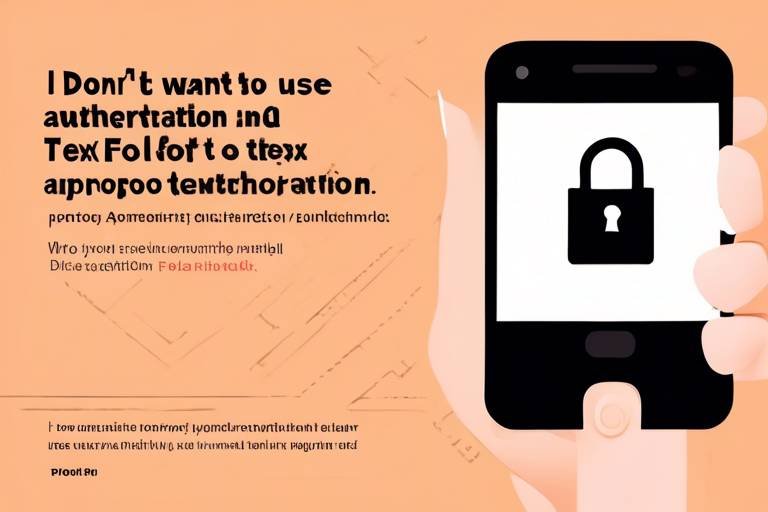The Dangers of Using Unsecured WiFi Networks
In today's fast-paced digital world, staying connected is more important than ever. We rely on WiFi networks in cafés, airports, and libraries to access the internet on the go. However, have you ever stopped to think about the potential dangers lurking behind those seemingly innocent, unsecured WiFi networks? While the convenience is undeniable, the risks associated with using public WiFi can be alarming. In this article, we'll delve into the **risks of data theft**, **privacy violations**, and most importantly, how you can protect yourself when surfing the web on these unsecured networks.
Unsecured WiFi networks are those that do not require a password or any form of encryption to connect. This lack of security makes them highly vulnerable to unauthorized access. Imagine walking into a café and finding an open door to a treasure chest; that's what using unsecured WiFi is like. Anyone nearby can easily tap into the network and potentially access your data. The absence of encryption means that your data is transmitted in plain text, making it a prime target for cybercriminals. So, why do people still use these networks? Often, it's the allure of free internet access, but the risks far outweigh the benefits.
When you connect to an unsecured WiFi network, you might as well be waving a big flag that says, "Come steal my information!" Cybercriminals can intercept sensitive data such as passwords, credit card numbers, and personal emails. It's like leaving your valuables in an unlocked car—you're just asking for trouble! The methods used by hackers to steal data are varied and sophisticated. For instance, they might employ techniques such as packet sniffing or man-in-the-middle attacks. Understanding these methods is crucial for safeguarding your information.
Hackers have a toolbox of techniques at their disposal to exploit unsecured networks. Here's a brief overview of some of the most common methods:
- Packet Sniffing: This technique involves capturing data packets transmitted over a network. It’s like eavesdropping on a conversation, where hackers can listen in on your data exchanges.
- Man-in-the-Middle Attacks: In this scenario, hackers intercept communication between two parties, allowing them to manipulate the data being exchanged. Imagine a sneaky spy listening in on your phone call and altering the conversation!
Packet sniffing is a method where hackers use software to capture and analyze data packets that travel across a network. This technique can reveal sensitive information, such as login credentials or personal messages. When you connect to an unsecured WiFi network, your data travels freely, making it easy for hackers to intercept. It's like sending a postcard instead of a sealed letter; anyone can read what's written on it. To protect yourself, always be cautious about the information you share over these networks.
In a man-in-the-middle attack, hackers position themselves between you and the network you’re trying to connect to. They can intercept and alter communications without either party knowing. This technique is particularly dangerous because it can happen seamlessly, making it hard for users to detect any foul play. Imagine you're sending a message to a friend, but a stranger is secretly reading and changing the message as it travels. The implications for user security are staggering, and it’s essential to be aware of this threat.
So, how can you safeguard your personal information while using unsecured WiFi? There are several protective measures that you can take to mitigate the risks:
- Use a VPN: A Virtual Private Network encrypts your internet connection, making it much harder for hackers to intercept your data.
- Turn off sharing: Disable file sharing and other sharing options on your device when using public WiFi.
- Keep your software updated: Regularly update your operating system and applications to protect against vulnerabilities.
One of the most effective ways to enhance your security while using public WiFi is by utilizing a Virtual Private Network (VPN). A VPN creates a secure tunnel for your internet traffic, encrypting your data and shielding it from prying eyes. Think of it as a secure vault for your online activities. When you connect to a VPN, your data is scrambled, making it nearly impossible for hackers to decipher. This extra layer of security is crucial when you're on an unsecured network.
However, not all VPNs are created equal. It's essential to choose a reliable VPN service that meets your security needs. Look for features such as strong encryption protocols, a no-logs policy, and a good reputation in the industry. Reading reviews and seeking recommendations can help you find a trustworthy option. Remember, the right VPN can make a significant difference in your online security.
While VPNs are a fantastic tool for enhancing security, they are not foolproof. It's important to understand their limitations. For instance, a VPN cannot protect you from malware or phishing attacks. Additionally, if you connect to a malicious VPN service, you might inadvertently expose your data instead of protecting it. Therefore, it's crucial to combine VPN use with other security practices, such as being vigilant about the websites you visit and the information you share online.
Q: What is an unsecured WiFi network?
A: An unsecured WiFi network is one that does not require a password or encryption to connect, making it vulnerable to unauthorized access.
Q: How can I tell if a WiFi network is secure?
A: Look for networks that require a password and use encryption protocols like WPA2 or WPA3. Avoid networks that are open and don't require any authentication.
Q: Can I use public WiFi safely?
A: Yes, you can use public WiFi safely by employing measures such as using a VPN, disabling sharing options, and keeping your software updated.

Understanding Unsecured WiFi
Unsecured WiFi networks are like open doors to your digital life. Imagine walking into a coffee shop, finding a cozy corner, and connecting to the internet without a second thought. Sounds convenient, right? However, this convenience comes with a hidden cost. Unsecured WiFi networks lack encryption, which means that the data you send and receive can be easily intercepted by anyone who’s savvy enough to snoop around. This vulnerability poses significant risks to users, especially those who handle sensitive information like banking details, personal emails, or confidential work documents.
So, what exactly qualifies as an unsecured WiFi network? Essentially, any network that does not require a password or uses outdated security protocols falls into this category. This includes public hotspots in places like restaurants, airports, and libraries. When you connect to these networks, your data travels through the airwaves unprotected, making it a prime target for cybercriminals. It's like sending a postcard instead of a sealed letter; anyone can read it as it travels from one place to another.
The risks associated with using unsecured WiFi networks can be alarming. For instance, without proper security measures, hackers can easily access your browsing history, login credentials, and even sensitive files stored on your device. They can use various methods to exploit these networks, often without the user even realizing it. It’s crucial to understand that just because a network is available, it doesn’t mean it’s safe.
To illustrate the dangers further, let’s consider a few common scenarios:
- Public Places: When you connect to a WiFi network in a crowded area, you’re sharing that network with many strangers. This increases the likelihood that someone might be trying to intercept your data.
- Data Theft: Cybercriminals can use tools to capture unencrypted data packets that travel over unsecured networks. This means your personal information could be just a few clicks away for a determined hacker.
- Identity Theft: If a hacker gains access to your personal information, they could impersonate you online, leading to severe financial and reputational damage.
In summary, understanding the nature of unsecured WiFi networks is the first step towards protecting yourself in our increasingly connected world. The convenience of free WiFi should never outweigh the importance of your personal security. Always think twice before connecting to a network that doesn’t offer adequate protection. The digital world can be a dangerous place, but with a little caution and awareness, you can navigate it safely.

Risks of Data Theft
In today's hyper-connected world, the convenience of using unsecured WiFi networks often comes with a hefty price tag: the risk of data theft. Imagine you're at a cozy coffee shop, sipping your favorite latte while checking your emails or scrolling through social media. Everything feels safe and sound, right? But lurking in the shadows are cybercriminals just waiting for an opportunity to pounce on your sensitive information. This situation is all too common, and understanding the risks is crucial for anyone who frequently uses public WiFi.
When you connect to an unsecured network, your data travels through the airwaves without any protection. This lack of encryption makes it incredibly easy for hackers to intercept your information. They can capture everything from your login credentials to credit card numbers, leaving you vulnerable to identity theft and financial loss. The methods they use are sophisticated and often go unnoticed by the average user. For instance, hackers employ techniques like packet sniffing and man-in-the-middle attacks to exploit these networks. Let’s take a closer look at these methods and how they can compromise your security.
Cybercriminals are resourceful, and they utilize various tactics to gain unauthorized access to your data. Here are some common methods:
- Packet Sniffing: This involves capturing data packets that are transmitted over a network. If you're connected to an unsecured WiFi, hackers can easily grab these packets and sift through them for valuable information.
- Man-in-the-Middle Attacks: In this scenario, hackers position themselves between you and the network. They can intercept and alter communications, making it seem like you're communicating with a legitimate source when, in fact, you're not.
Both of these methods can lead to significant consequences. For example, if a hacker successfully executes a man-in-the-middle attack while you're logging into your bank account, they can capture your login details and drain your funds before you even realize what's happening. It's a chilling thought, but it underscores the importance of being vigilant when using unsecured networks.
Packet sniffing is a technique that allows hackers to monitor and capture data packets traveling across a network. Think of it like eavesdropping on a conversation. When you send or receive data over an unsecured WiFi network, that information is broken down into packets and sent through the air. Without encryption, anyone with the right tools can intercept these packets and read their contents. This means that sensitive information, such as passwords, emails, and even personal messages, can be easily accessed by malicious actors. It's akin to sending a postcard through the mail—anyone can read it without much effort.
In a man-in-the-middle attack, the hacker essentially becomes a third party in your communication. Imagine you're having a private conversation with a friend, and suddenly, someone else jumps in, listening to everything you say and even altering your words. That's what happens in this type of attack. The hacker intercepts the communication between you and the website you’re trying to access, allowing them to capture sensitive information or inject malicious content. This can lead to severe security breaches and data theft, making it imperative to understand the risks involved with unsecured networks.
In summary, the risks of data theft when using unsecured WiFi networks are significant and should not be underestimated. The methods employed by hackers are sophisticated, and the consequences can be devastating. To protect yourself, it's essential to be aware of these risks and take proactive measures to secure your data whenever you're connected to public networks.

Common Hacking Techniques
When it comes to unsecured WiFi networks, hackers have a smorgasbord of techniques at their disposal to exploit unsuspecting users. Understanding these is crucial in safeguarding yourself while navigating the digital landscape. One of the most prevalent methods is packet sniffing, which involves capturing data packets that are transmitted over a network. Imagine a hacker as a sneaky thief, lurking in the shadows, waiting to snatch up anything valuable that floats by. This technique allows them to intercept sensitive information such as usernames, passwords, and credit card details without the victim even knowing it.
Another notorious tactic is the man-in-the-middle attack. Picture this: you’re in a coffee shop, sipping your latte, and you connect to the free WiFi. Unbeknownst to you, a hacker has positioned themselves between your device and the network. They can intercept and manipulate the communication between you and the websites you’re visiting. This means your private conversations, financial transactions, and personal data are all at risk. The implications of such an attack can be severe, leading to identity theft or financial loss.
To give you a clearer picture of these techniques, here’s a brief overview:
| Technique | Description | Potential Impact |
|---|---|---|
| Packet Sniffing | Capturing data packets on a network to intercept sensitive information. | Data theft, identity fraud. |
| Man-in-the-Middle Attack | Intercepting communication between two parties to steal or alter information. | Loss of privacy, financial fraud. |
Additionally, hackers may utilize session hijacking, where they take control of a user’s session after the user has logged in to a website. This can happen without the user’s knowledge, allowing the hacker to perform actions as if they were the legitimate user. It’s a bit like someone sneaking into your house while you’re out and pretending to be you. The consequences can be dire, especially if sensitive accounts are accessed.
Awareness is your best defense against these hacking techniques. By recognizing how hackers operate, you can take proactive steps to protect your data. So, the next time you connect to an unsecured WiFi network, keep your guard up and consider the potential risks lurking in the digital shadows.

Packet Sniffing Explained
Packet sniffing is a technique used by hackers to capture and analyze data packets that are transmitted over a network. Imagine a busy highway where cars (data packets) are constantly zooming by. A packet sniffer is like a hidden observer standing on the side of the road, watching every car that passes. In the realm of digital communication, these "cars" can carry sensitive information such as passwords, credit card numbers, and personal messages. When you connect to an unsecured WiFi network, you are essentially giving hackers a front-row seat to your digital traffic.
How does packet sniffing work? Well, it involves using software tools that can monitor network traffic and capture data packets as they travel across the network. These tools can be run on any device connected to the network, making it alarmingly easy for cybercriminals to intercept your information. Once they have access to these packets, they can extract valuable data without you even realizing it. This is particularly dangerous on public WiFi networks, where many people connect simultaneously, and security measures are often minimal.
To give you a clearer picture, here’s a simple breakdown of how packet sniffing can occur:
- Step 1: The hacker connects to the same unsecured WiFi network as the target.
- Step 2: The hacker uses packet sniffing software to monitor the network traffic.
- Step 3: The software captures data packets as they are transmitted.
- Step 4: The hacker analyzes the captured packets for sensitive information.
While packet sniffing can be used for legitimate purposes, such as network troubleshooting or monitoring, its potential for misuse is significant. Hackers often exploit this technique to commit identity theft, fraud, or unauthorized access to sensitive accounts. It’s like leaving your front door wide open; you might think you’re safe, but you’re actually inviting trouble right into your home.
So, what can you do to protect yourself from packet sniffing? The first step is to avoid using unsecured WiFi networks whenever possible. If you must connect to one, consider using a Virtual Private Network (VPN), which encrypts your internet traffic and makes it much harder for hackers to intercept your data. Think of a VPN as a secure tunnel that shields you from prying eyes. Additionally, always ensure that websites you visit use HTTPS, as this adds another layer of security to your online activities.
In summary, packet sniffing is a serious threat that can lead to severe consequences for unsuspecting users. By being aware of how it works and taking proactive measures to protect your information, you can significantly reduce the risks associated with unsecured WiFi networks. Remember, in the digital world, staying one step ahead of potential threats is crucial for safeguarding your personal data.

Man-in-the-Middle Attacks
Imagine you're sitting at your favorite coffee shop, sipping on a latte, and casually browsing your emails on the free WiFi. Unbeknownst to you, a cybercriminal could be lurking nearby, ready to pounce on your sensitive information. This scenario is a classic example of a man-in-the-middle (MitM) attack. In essence, this type of attack occurs when a malicious actor intercepts communication between two parties without either party knowing. Think of it as someone eavesdropping on a private conversation, except in the digital realm.
During a MitM attack, the hacker can manipulate, steal, or even inject malicious data into the communication stream. For instance, when you send a message or log into a website, the hacker can capture your login credentials or personal information. This is particularly dangerous on unsecured WiFi networks, where encryption is absent, making it easier for attackers to access and exploit your data.
So, how do these attackers pull off such a sneaky maneuver? They often use various tactics, including:
- Session Hijacking: Here, the attacker takes over a user's session after they’ve logged into a website, allowing them to impersonate the user.
- WiFi Eavesdropping: By setting up rogue hotspots that mimic legitimate networks, attackers can trick users into connecting, thus gaining access to their data.
- SSL Stripping: This method downgrades a secure HTTPS connection to an unsecured HTTP one, making it easier for hackers to intercept data.
With the rise of public WiFi, the risks of MitM attacks have escalated. Users often underestimate the threats associated with connecting to these networks, believing that their information is safe just because they are using a familiar service. However, it’s crucial to remain vigilant and recognize that unsecured networks can be a hacker's playground.
To guard against MitM attacks, users should adopt a combination of security practices. Utilizing a VPN can encrypt your internet traffic, making it significantly more difficult for attackers to intercept your data. Furthermore, always ensure that the websites you visit are secured with HTTPS, as this adds an extra layer of protection. Being aware of the networks you connect to and avoiding public WiFi for sensitive transactions can also help keep your information safe.
In summary, understanding the mechanics of man-in-the-middle attacks is essential for anyone who frequently uses public WiFi. By recognizing the potential threats and taking proactive measures, you can significantly reduce your risk of falling victim to these insidious attacks.
- What is a man-in-the-middle attack?
A man-in-the-middle attack occurs when a hacker intercepts communication between two parties, allowing them to eavesdrop or manipulate the data being transmitted. - How can I protect myself from MitM attacks?
To protect yourself, use a VPN, ensure websites are HTTPS secured, and avoid using public WiFi for sensitive transactions. - Are all public WiFi networks unsafe?
While not all public WiFi networks are inherently unsafe, many lack proper security measures, making them vulnerable to attacks.

Protecting Your Data
When it comes to using unsecured WiFi networks, protection is key. You wouldn't leave your front door wide open, would you? Similarly, when you connect to public WiFi, you need to ensure that your digital doors are locked tight. There are several practical measures you can take to safeguard your personal information while browsing, shopping, or checking emails on these networks.
First and foremost, always be aware of the network you are connecting to. If you're in a coffee shop, for example, make sure to connect to the official WiFi network and not a similarly named one that could be set up by a malicious actor. This simple step can prevent you from falling victim to a common trick called WiFi spoofing, where hackers create fake networks to lure unsuspecting users.
Another critical step is to ensure that you are using secure websites. Look for URLs that start with https:// rather than just http://. The 's' at the end stands for 'secure' and indicates that the website encrypts your data during transmission. This is particularly important when entering sensitive information like passwords or credit card numbers. If you see a padlock icon in the address bar, you can feel a bit more at ease.
Additionally, consider using a password manager. This handy tool not only helps you create strong, unique passwords for each of your accounts but also stores them securely. That way, you won't have to remember every single password, which can lead to using the same password across multiple sites—a major security risk. With a password manager, you can generate complex passwords that are much harder for hackers to crack.
Moreover, turning off file sharing and public folder sharing on your devices is an essential step. When these features are enabled, your files can be accessed by anyone on the same network, making you an easy target for data theft. Go into your device settings and disable these options whenever you're connected to public WiFi.
Finally, let’s not forget the power of two-factor authentication (2FA). This extra layer of security requires not only a password but also a second piece of information, such as a code sent to your phone. Even if a hacker manages to get your password, they would still need that second factor to gain access to your accounts. It’s like having a double lock on your front door—much harder to break in!
In summary, while using unsecured WiFi networks can be risky, taking these precautions can significantly enhance your security. Remember, the internet is like a bustling city: while there are plenty of safe places, there are also dark alleys where danger lurks. Stay vigilant and keep your data protected!
- What is an unsecured WiFi network? An unsecured WiFi network is one that does not have any encryption or password protection, making it easy for others to access your data.
- How can I tell if a WiFi network is secure? Look for networks that require a password and have a URL starting with
https://for secure websites. - Is using a VPN enough to protect my data? While a VPN adds a layer of protection, it’s important to combine it with other security practices like using secure websites and enabling two-factor authentication.
- What should I do if I suspect my data has been compromised? Change your passwords immediately, enable two-factor authentication, and monitor your accounts for any unusual activity.

Using VPNs for Security
When it comes to protecting your data on unsecured WiFi networks, using a Virtual Private Network (VPN) is one of the most effective strategies you can adopt. Imagine a VPN as a secure tunnel that shields your online activities from prying eyes, especially when you're connected to public WiFi. It encrypts your internet connection, making it nearly impossible for hackers to intercept your data. This added layer of security is crucial when you consider how vulnerable unsecured networks can be.
But how exactly does a VPN work? When you connect to a VPN, your internet traffic is routed through a server operated by the VPN provider. This means that your IP address is masked, and your data is encrypted. As a result, even if someone tries to snoop on your connection, all they would see is scrambled data. It's like sending a letter in a locked box instead of an open envelope; only the intended recipient can unlock it and read its contents.
However, not all VPNs are created equal. Some offer robust security features, while others may compromise your privacy. When choosing a VPN, consider the following factors:
- Encryption Standards: Look for VPNs that use strong encryption protocols like AES-256.
- No-Log Policy: Ensure the provider does not keep logs of your online activities.
- Speed and Performance: A good VPN should not significantly slow down your internet connection.
- Customer Support: Reliable customer service can be a lifesaver if you encounter issues.
It's also important to understand that while VPNs greatly enhance your security, they are not a one-stop solution. They work best when combined with other security practices. For instance, keeping your devices updated, using strong passwords, and being cautious about the websites you visit are all critical components of a comprehensive security strategy. Think of a VPN as a strong lock on your door; it provides a significant barrier, but you still need to ensure that your windows are closed and your other security measures are in place.
In summary, using a VPN is an essential step in safeguarding your personal information when accessing unsecured WiFi networks. By encrypting your data and masking your IP address, a VPN can help protect you from potential threats. However, always remember to choose a reputable provider and combine your VPN usage with other security measures for optimal protection.
Q1: Can I use a free VPN?
A free VPN may seem appealing, but they often come with limitations such as data caps, slower speeds, and less robust security. Some may even log your data and sell it to third parties. It's generally safer to opt for a reputable paid VPN service.
Q2: Will a VPN make my internet connection slower?
Using a VPN can sometimes slow down your connection due to the encryption process. However, many high-quality VPNs offer fast servers that minimize this impact.
Q3: Is it legal to use a VPN?
In most countries, using a VPN is legal. However, some countries have restrictions or regulations regarding VPN usage, so it's always best to check local laws.
Q4: Can a VPN protect me from all online threats?
While a VPN adds a layer of security, it cannot protect you from all online threats. It's crucial to practice safe browsing habits and use additional security tools, such as antivirus software.

Choosing the Right VPN
When it comes to selecting the right Virtual Private Network (VPN), the choices can be overwhelming. With so many options available, how do you determine which one is the perfect fit for your needs? It's a bit like shopping for a new car; you want something that not only looks good but also runs smoothly and keeps you safe on the road. Here are some essential factors to consider when making your decision:
First and foremost, you should look for a VPN that offers a strong reputation for security and privacy. This means checking if the VPN provider has a clear and transparent privacy policy. Do they keep logs of your activity? If they do, it's like leaving a breadcrumb trail for anyone to follow. A no-logs policy is crucial because it ensures that your online activities remain private and secure.
Next, consider the encryption standards used by the VPN. The best VPNs use advanced encryption protocols, such as AES-256, which is considered military-grade encryption. This level of security makes it nearly impossible for hackers to intercept your data, providing you with peace of mind when using unsecured networks.
Another important aspect is the speed and performance of the VPN. Many users experience a drop in internet speed when connected to a VPN, which can be frustrating. Look for reviews and performance tests to ensure that the VPN you choose maintains fast speeds, especially if you plan to stream videos or download large files. You wouldn't want to watch your favorite show in slow motion, right?
Additionally, consider the server locations offered by the VPN. The more servers a VPN has around the world, the better your chances of accessing geo-restricted content. If you're a traveler or someone who enjoys watching shows from different countries, having a wide selection of server locations is a significant advantage. Think of it as having a global passport for the internet!
Finally, don't forget to check the customer support options available. A reliable VPN should offer 24/7 support through live chat or email. If you encounter issues, you want to ensure that help is just a click away. After all, nobody likes being stuck in a traffic jam without a way to get assistance!
In summary, when choosing the right VPN, keep these factors in mind:
- Security and privacy policies
- Encryption standards (look for AES-256)
- Speed and performance
- Server locations for accessing global content
- Customer support availability
By taking the time to evaluate these aspects, you can confidently select a VPN that not only meets your security needs but also enhances your online experience. Remember, in the digital world, it's better to be safe than sorry!
Q: What is a VPN?
A: A VPN, or Virtual Private Network, is a service that encrypts your internet connection, providing privacy and security while you browse online.
Q: Can I use a free VPN?
A: While free VPNs exist, they often come with limitations and may compromise your security. It's generally safer to invest in a reputable paid VPN service.
Q: Will a VPN slow down my internet speed?
A: Some VPNs may reduce your speed, but many reputable services prioritize maintaining fast connections. Look for reviews that specifically mention speed performance.
Q: Can I use a VPN on multiple devices?
A: Most VPN services allow you to connect multiple devices simultaneously, but check the provider's policy to confirm how many devices you can use at once.

VPN Limitations
While using a Virtual Private Network (VPN) can significantly enhance your online security, it’s crucial to understand that no solution is entirely foolproof. Think of a VPN as a protective cloak; it can shield you from many threats, but it doesn’t make you invincible. Here are some key limitations to consider:
Firstly, a VPN does not protect against malware or viruses. If you inadvertently download a malicious file or visit a compromised website, your VPN will not save you from these threats. This means that while your connection may be encrypted, your device can still be vulnerable. It's essential to have a robust antivirus program running in conjunction with your VPN.
Another limitation is that some VPN services may keep logs of your online activities. This can be counterproductive, especially if your primary goal is to maintain your privacy. Always do your homework and choose a VPN provider that has a strict no-logs policy. This means they don’t store any information about your browsing habits, which is crucial for maintaining your anonymity online.
Moreover, VPNs can sometimes slow down your internet speed. This happens because your data is being routed through the VPN server, which can create a bottleneck. If you’re streaming videos or gaming online, this lag can be quite frustrating. Therefore, it's wise to test different VPN providers to find one that offers the best balance between speed and security.
Additionally, not all VPNs can bypass geographical restrictions. Some streaming services actively block VPN traffic, which means you may not be able to access content that is available in other regions. This can be particularly disappointing if you’re traveling and hoping to catch up on your favorite shows. It’s essential to check if your chosen VPN is capable of bypassing these restrictions before you commit.
Lastly, it's important to remember that a VPN does not make you completely anonymous online. While it hides your IP address, other tracking methods, such as cookies and browser fingerprinting, can still expose your identity. Therefore, combining a VPN with additional privacy measures, like using incognito mode and regularly clearing your browser history, is advisable.
In conclusion, while VPNs are a valuable tool for enhancing your online security, they are not a silver bullet. Understanding their limitations can help you make informed decisions about your online safety. Always stay vigilant and adopt a multi-layered approach to security to truly protect your data.
- Can a VPN protect me from hackers? Yes, a VPN encrypts your internet connection, making it harder for hackers to intercept your data. However, it doesn't protect against all forms of cyber threats.
- Is it legal to use a VPN? In most countries, using a VPN is legal. However, some regions have restrictions, so it's essential to check local laws.
- Will a VPN slow down my internet speed? It can, but the extent varies by provider. Many premium VPNs offer minimal speed loss.
- Do I need a VPN if I’m using HTTPS? While HTTPS encrypts data between your browser and the website, a VPN provides an additional layer of security by encrypting all your internet traffic.
Frequently Asked Questions
- What is an unsecured WiFi network?
An unsecured WiFi network is a wireless network that does not use encryption to protect data being transmitted. This means that anyone within range can potentially access the network and intercept the data being sent over it, making it a prime target for cybercriminals.
- What are the risks of using unsecured WiFi?
Using unsecured WiFi can lead to serious risks, including data theft, privacy violations, and exposure to malware. Cybercriminals can easily intercept sensitive information like passwords, credit card numbers, and personal messages, putting your security at significant risk.
- How do hackers exploit unsecured networks?
Hackers use various techniques such as packet sniffing and man-in-the-middle attacks to exploit unsecured networks. Packet sniffing allows them to capture data packets transmitted over the network, while man-in-the-middle attacks enable them to intercept communication between two parties without detection.
- What is packet sniffing?
Packet sniffing is a method used by hackers to capture and analyze data packets as they travel over a network. This technique allows them to access sensitive information, such as login credentials and personal data, which can be used for malicious purposes.
- What is a man-in-the-middle attack?
A man-in-the-middle attack occurs when a hacker intercepts communication between two parties, making it appear as though they are directly communicating with each other. This can lead to unauthorized access to sensitive information and is a common threat in unsecured WiFi environments.
- How can I protect my data when using public WiFi?
To protect your data on public WiFi, consider using a Virtual Private Network (VPN), avoiding sensitive transactions, and ensuring that websites you visit use HTTPS. Additionally, keep your devices updated and use strong, unique passwords for your accounts.
- What is a VPN and how does it work?
A VPN, or Virtual Private Network, creates a secure, encrypted connection between your device and the internet. This helps protect your data from prying eyes, especially when using unsecured networks, by masking your IP address and encrypting your online activities.
- How do I choose the right VPN?
When selecting a VPN, look for features such as strong encryption protocols, a no-logs policy, a good reputation for privacy, and reliable customer support. It's also wise to check for compatibility with your devices and whether it offers a money-back guarantee.
- Are there any limitations to using a VPN?
While VPNs enhance security, they are not foolproof. They can slow down your internet speed, may not protect against all types of cyber threats, and some services may keep logs of your activity. It's essential to combine VPN use with other security practices for optimal protection.