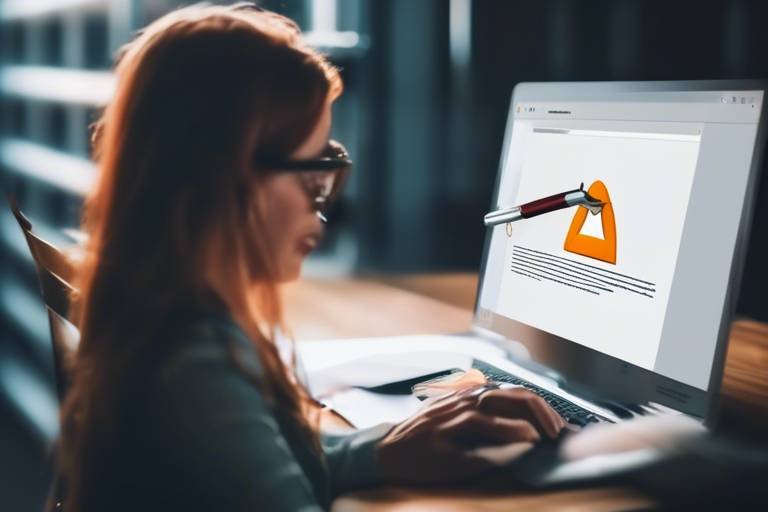How to Stay Safe While Using Mobile Banking
In today's fast-paced world, mobile banking has become a convenient way to manage our finances. However, with this convenience comes the responsibility of ensuring our financial information remains secure. It's essential to understand that while mobile banking apps offer a plethora of features designed for ease of use, they also present unique security challenges. The importance of staying safe while using these apps cannot be overstated. So, how can you protect yourself in this digital age? Let's dive into some essential tips and best practices that will help you navigate the world of mobile banking securely.
Mobile banking security is built on a foundation of advanced technology and protocols designed to keep your data safe. When you use a mobile banking app, your transactions are encrypted, meaning that any data sent between your device and your bank is scrambled and unreadable to outsiders. This is crucial because it helps to safeguard your personal information from potential threats. However, not all banking apps are created equal. It's vital to choose reputable banking applications that prioritize security and have a track record of protecting user data. By being aware of the technology behind secure transactions, you can make more informed decisions about where to manage your money.
Choosing a trustworthy mobile banking app is like picking a reliable friend; you want someone you can trust with your secrets. Look for key features that indicate a secure banking experience:
- Encryption: Ensure the app uses strong encryption protocols to protect your data.
- User Reviews: Check reviews and ratings on official app stores to gauge the app's reliability.
- Official Sources: Always download apps from official app stores to avoid counterfeit versions.
By focusing on these aspects, you can ensure a safer banking experience and avoid falling victim to malicious apps that could compromise your financial information.
Phishing scams are like digital wolves in sheep's clothing, often disguised as legitimate communications from your bank. These scams can come in various forms, including emails, texts, or even phone calls, all designed to trick you into revealing sensitive information. Common tactics include:
- Urgent messages prompting you to verify your account details.
- Links that appear to lead to your bank's website but actually direct you to fraudulent sites.
- Requests for personal information that your bank would never ask for.
Recognizing these tactics is the first step in protecting yourself from falling victim to these scams. Always think twice before clicking on links or providing personal information.
When you receive an email or message that claims to be from your bank, take a moment to scrutinize the links provided. Often, scammers use URLs that look similar to legitimate sites but contain slight variations. For example, instead of www.yourbank.com, you might see www.yourbank-secure.com. Always hover over links to check their destination before clicking, and when in doubt, visit your bank's official website directly.
If you encounter a phishing attempt, it's crucial to report it. Most banks have dedicated channels for reporting such scams, which helps them take action against fraudsters. By reporting these attempts, you contribute to a broader effort to combat these malicious activities and protect others from falling victim as well.
Creating strong, unique passwords is a fundamental step in securing your mobile banking account. A good password is like a sturdy lock; it keeps unwanted visitors out. Here are some tips for formulating secure passwords:
- Use a mix of uppercase and lowercase letters, numbers, and special characters.
- Avoid using easily guessable information, like birthdays or names.
- Consider using a password manager to generate and store complex passwords securely.
By strengthening your passwords, you significantly reduce the risk of unauthorized access to your accounts.
Two-factor authentication (2FA) is like having a double lock on your front door. It adds an extra layer of security by requiring not only your password but also a second piece of information to access your account. This could be a code sent to your phone or generated by an authentication app. Implementing 2FA is essential for protecting your mobile banking accounts from unauthorized access.
There are several methods of 2FA available, including:
- SMS Codes: A code is sent to your registered phone number.
- Authentication Apps: Apps like Google Authenticator generate time-sensitive codes.
- Biometric Authentication: Fingerprints or facial recognition can serve as a second factor.
Choosing the right method for your needs can enhance your account security significantly.
Enabling two-factor authentication is usually straightforward. Here's a quick guide:
- Log into your banking app.
- Navigate to the security settings.
- Look for an option to enable two-factor authentication.
- Follow the prompts to set it up, choosing your preferred method.
By taking this simple step, you can bolster your account's defenses against unauthorized access.
Regularly monitoring your accounts is like keeping an eye on your garden; it allows you to spot weeds before they take over. By checking your account activity frequently, you can detect unauthorized transactions early and take action. Effective strategies for monitoring your finances include:
- Setting up transaction alerts for any activity on your account.
- Reviewing your bank statements frequently to verify all transactions.
Transaction alerts can be a lifesaver. They notify you of any activity on your account, enabling you to respond quickly to any suspicious transactions. To set up alerts, go to your banking app's settings and customize the types of notifications you wish to receive.
Frequent reviews of your bank statements are essential for identifying discrepancies. Make it a habit to check your statements at least once a month, looking for any unfamiliar transactions. This practice not only helps you keep track of your spending but also ensures all transactions are legitimate and accurate.
Q: What should I do if I suspect my banking app has been compromised?
A: Immediately change your password, enable two-factor authentication, and contact your bank for further assistance.
Q: How can I tell if a banking app is secure?
A: Look for encryption, user reviews, and ensure it is downloaded from an official app store.
Q: Is it safe to use public Wi-Fi for mobile banking?
A: It's best to avoid public Wi-Fi for banking transactions. If you must use it, consider using a VPN for added security.

Understanding Mobile Banking Security
In today’s fast-paced world, mobile banking has become a convenient way to manage finances on the go. However, with convenience comes responsibility, and understanding mobile banking security is crucial for protecting your financial information. Mobile banking security refers to the measures taken to protect your sensitive data and transactions from unauthorized access and fraud. This includes various technologies and practices that banks employ to ensure that your information remains safe while you access your accounts through mobile apps.
One of the key components of mobile banking security is the use of encryption technology. When you conduct transactions through a mobile banking app, your data is encrypted, meaning it’s converted into a code that is unreadable to anyone who doesn’t have the right key. This helps to prevent hackers from intercepting your information while it's being transmitted over the internet. Additionally, reputable banks invest heavily in security protocols and regularly update their systems to safeguard against emerging threats.
Moreover, it’s essential to choose reputable banking apps. Not all mobile banking applications are created equal, and some may not prioritize security as much as others. Always download apps from official app stores, such as the Google Play Store or Apple’s App Store, where applications undergo rigorous security checks. By sticking to trusted sources, you significantly reduce the risk of downloading malicious software that could compromise your data.
To illustrate the importance of using secure apps, consider the following table that highlights some common security features to look for in a mobile banking app:
| Security Feature | Description |
|---|---|
| Encryption | Data is scrambled to prevent unauthorized access. |
| Two-Factor Authentication | Requires an extra verification step beyond just a password. |
| Regular Updates | Frequent updates to fix vulnerabilities and enhance security. |
| Biometric Login | Uses fingerprint or facial recognition for added security. |
In conclusion, understanding mobile banking security is not just about knowing the technology behind it; it's about being proactive in protecting your financial information. Always stay informed about the latest security practices, and don’t hesitate to reach out to your bank if you have any concerns about your mobile banking experience. Remember, the more you know, the safer you’ll be!

Choosing the Right Banking App
In today's digital age, selecting the right banking app is crucial for ensuring a safe and seamless banking experience. With countless options available, it can be overwhelming to determine which app is reliable and secure. First and foremost, you should always opt for apps that are developed by reputable financial institutions. This not only guarantees a level of trust but also ensures that the app is built with the necessary security features to protect your sensitive information.
When evaluating a banking app, look for key features that enhance security. For instance, apps that utilize encryption technology are essential. Encryption acts as a protective shield, scrambling your data so that even if it’s intercepted, it remains unreadable to unauthorized individuals. Additionally, consider checking user reviews and ratings on official app stores. This can provide insight into the app's performance and any potential security issues reported by other users.
Another important aspect to consider is the availability of customer support. A good banking app should offer responsive customer service options, such as live chat, email support, or a dedicated phone line. This ensures that if you encounter any issues or have questions regarding your account, you have immediate access to assistance. Moreover, keep an eye out for apps that provide regular updates. Frequent updates indicate that the developers are actively working to improve security and user experience, which is a positive sign.
Let's not forget about the user interface. A well-designed app can significantly enhance your banking experience. It should be intuitive and easy to navigate, allowing you to perform transactions quickly and efficiently. After all, who wants to struggle with a confusing layout when managing their finances? A clean, user-friendly interface can make all the difference, especially when you're in a hurry.
Moreover, always download banking apps from official app stores like Google Play or the Apple App Store. This minimizes the risk of downloading malicious software that can compromise your financial data. Be cautious of third-party sites that offer banking apps, as they may not adhere to the same security standards.
In summary, choosing the right banking app involves a mix of security, usability, and support. By focusing on these aspects, you can ensure a safer banking experience. Remember, your financial information is precious, and taking the time to select a trustworthy app is a step in the right direction.

Recognizing Phishing Attempts
In today's digital age, where convenience often trumps caution, phishing attempts have become increasingly sophisticated and prevalent. These scams are designed to trick you into revealing sensitive information, such as your banking credentials or personal identification details. But how can you spot these deceitful tactics before they ensnare you? Understanding the common signs of phishing can be your first line of defense against financial fraud.
Phishing scams can take many forms, but they often share a few key characteristics. For instance, you might receive an unexpected email or text message that appears to be from your bank, urging you to act quickly to secure your account. These messages often create a sense of urgency, making you feel like you need to respond immediately. If you find yourself feeling anxious or pressured, take a step back and evaluate the situation. Legitimate institutions rarely demand immediate action through unsolicited communications.
One of the most common tactics used by scammers is impersonation. They may use official-looking logos, language, and email addresses that closely mimic those of your bank. However, a closer inspection often reveals subtle discrepancies, such as a different domain name or slight variations in the email address. Always verify the sender’s information before clicking on any links or providing personal details. You can also look for signs of poor grammar or spelling mistakes, which are often telltale signs of a phishing attempt.
Another red flag to watch for is suspicious links. Phishing messages often contain links that lead to counterfeit websites designed to steal your information. Before clicking on any link, hover your mouse over it (without clicking) to preview the URL. If the link appears suspicious or doesn’t match the official website of your bank, do not click on it. Instead, go directly to your bank’s website by typing the URL into your browser.
To further protect yourself, consider the following tips for recognizing phishing attempts:
- Always check the sender's email address for authenticity.
- Look for urgent language that pressures you to act quickly.
- Be cautious of attachments or links in unsolicited emails.
- Verify the request by contacting your bank directly using official contact methods.
By staying vigilant and educated about these tactics, you can significantly reduce your risk of falling victim to phishing scams. Remember, if something feels off, it probably is. Trust your instincts and take the time to verify any suspicious communications.

Identifying Suspicious Links
In our digital age, where convenience often trumps caution, identifying suspicious links is crucial for protecting your mobile banking experience. Scammers are continually evolving their tactics, and one of the most common methods they employ is sending fraudulent links that can lead to phishing sites. These links can appear in emails, text messages, or even on social media, often masquerading as legitimate communications from your bank or financial institution. So, how can you differentiate between a safe link and a potentially harmful one? Here are some essential tips to keep in mind:
First and foremost, always check the URL before clicking. A legitimate banking website will typically have a URL that begins with https://, indicating that it is using a secure connection. Look for the padlock icon in the address bar, which signifies that the site is secure. If the link starts with http:// or contains any misspellings or unusual characters, it's a red flag. Scammers often create URLs that closely resemble real ones, but with slight differences. For example, instead of www.yourbank.com, you might see www.yourbannk.com or www.yourbank-secure.com.
Additionally, be wary of links that come from unknown sources or unsolicited messages. If you receive a text or email claiming to be from your bank but you weren't expecting it, don't click on any links. Instead, go directly to your bank's official website by typing the URL into your browser. This way, you can ensure that you are visiting the legitimate site and not a phishing attempt.
Another tactic scammers use is creating urgency. Messages that say things like "Your account will be locked unless you click this link immediately!" are designed to provoke a hasty reaction. Remember, legitimate banks will never pressure you to act quickly without giving you time to think. If you encounter such messages, take a moment to breathe and analyze the situation before clicking any links.
Consider using a link scanner tool. These tools can help you check the safety of a URL before you click on it. You simply paste the link into the scanner, and it will analyze the site for security issues. This extra layer of protection can be invaluable in your quest to keep your banking information safe.
Lastly, if you do accidentally click on a suspicious link, be alert for any unexpected behavior on your device. If your phone starts acting strangely, or if you are redirected to a site asking for personal information, disconnect from the internet immediately and run a security scan. It's better to be safe than sorry when it comes to your financial security.
By following these guidelines, you can significantly reduce the risk of falling victim to phishing attempts and ensure a safer mobile banking experience. Always stay vigilant and trust your instincts—if something feels off, it probably is!
- What should I do if I clicked on a suspicious link? If you clicked on a suspicious link, disconnect from the internet immediately and run a security scan on your device. Change your passwords for any accounts that may have been compromised.
- How can I tell if an email is from my bank? Look for official branding, check the email address for any discrepancies, and never click on links in unsolicited emails. Always go to your bank's website directly.
- Are there any tools to help identify phishing attempts? Yes, there are many link scanner tools available online that can help you check the safety of URLs before clicking on them.

Reporting Phishing Scams
When you encounter a phishing scam, it’s crucial to take action not just for your own safety, but also to protect others from falling victim to similar traps. Reporting these scams can help authorities track down the culprits and potentially prevent future incidents. So, what should you do if you suspect a phishing attempt?
First and foremost, document the evidence. Take screenshots of any suspicious emails, messages, or websites. This evidence can be invaluable when reporting the scam. Make sure to note the sender's email address, the content of the message, and any links that were included. Remember, phishing scams often masquerade as legitimate communications, so don’t be fooled by fake logos or official-sounding language.
Next, you can report the phishing attempt to your bank. Most banks have dedicated fraud departments that take these reports seriously. You can usually find the contact information on their official website or within the banking app. When you report the scam, provide them with all the details you collected. This will help them investigate and take necessary actions to secure their systems.
Additionally, consider reporting the phishing attempt to the following organizations:
- The Federal Trade Commission (FTC) - In the U.S., you can report phishing scams to the FTC through their website.
- Anti-Phishing Working Group (APWG) - This organization collects and analyzes phishing data, helping to combat these scams.
- Your local authorities - If you feel threatened or believe you have been a victim of fraud, don’t hesitate to contact your local police.
By reporting phishing scams, you not only help yourself but also contribute to a safer online environment for everyone. Remember, the more information that is shared about these scams, the better equipped we all are to spot them in the future.
Q: What should I do if I clicked on a phishing link?
A: If you clicked on a phishing link, immediately disconnect your device from the internet. Change your passwords for any accounts you may have accessed, and consider running a virus scan to check for malware.
Q: How can I tell if an email is a phishing attempt?
A: Look for signs such as poor grammar, generic greetings, and suspicious links. Legitimate organizations typically address you by name and use professional language.
Q: Is it safe to use my banking app on public Wi-Fi?
A: It's best to avoid using banking apps on public Wi-Fi networks, as they can be less secure. If you must use them, consider using a VPN for added security.

Setting Strong Passwords
In the digital age, where your financial information is just a swipe away, setting strong passwords is not just a good idea—it’s a necessity. Think of your password as the key to your digital vault. If it’s weak, anyone can waltz right in and wreak havoc on your accounts. So, what makes a password strong? A strong password should be long, complex, and unique. Aim for at least 12-16 characters and incorporate a mix of uppercase letters, lowercase letters, numbers, and special symbols. For example, instead of using “password123,” try something like “P@55w0rd!2023.”
But creating a strong password is just the first step. You also need to ensure that each password is unique for every account. Reusing passwords across multiple sites is like using the same key for your home, car, and safety deposit box; if someone gets access to one, they can access them all! To help manage this, consider using a password manager. These handy tools not only generate complex passwords for you but also store them securely, so you don’t have to remember every single one.
When setting your passwords, avoid common pitfalls such as using easily guessable information. For instance, your birthday, pet’s name, or even the name of your favorite sports team can be a goldmine for hackers. Instead, think outside the box. Use a passphrase—a series of random words strung together. For example, “BlueSky!Dancing@Frog” is much harder to crack than a simple word or number combination.
Additionally, it’s essential to change your passwords regularly. Just like you wouldn’t wear the same outfit every day, you shouldn’t use the same password indefinitely. Set a reminder to update your passwords every few months, and whenever you hear about a data breach involving a service you use, change your password immediately!
In summary, setting strong passwords is a vital step in protecting your mobile banking experience. By creating unique, complex passwords and using a password manager, you can significantly reduce your risk of falling victim to cybercrime. Remember, your financial security is only as strong as your weakest password!
- What is a password manager? A password manager is a tool that helps you create, store, and manage your passwords securely.
- How often should I change my passwords? It’s recommended to change your passwords every 3-6 months, or immediately after a data breach.
- Can I use the same password for multiple accounts? No, it’s best to use unique passwords for each account to enhance security.

Utilizing Two-Factor Authentication
In today’s digital age, security is more important than ever, especially when it comes to mobile banking. One of the most effective ways to bolster your account security is by utilizing Two-Factor Authentication (2FA). This method adds an extra layer of protection by requiring not just a password but also a second piece of information to verify your identity. Think of it as a double lock on your door; even if someone has the key (your password), they still can’t get in without the second lock (the second factor).
So, how does 2FA work? When you log into your mobile banking app, after entering your password, you’ll be prompted to provide a second piece of information. This could be a temporary code sent to your phone via SMS, a push notification from an authentication app, or even a biometric factor like a fingerprint or facial recognition. The beauty of 2FA lies in its ability to significantly reduce the risk of unauthorized access. Even if a hacker manages to steal your password, they would still need that second factor to gain entry into your account.
Now, you might be wondering, "Is 2FA really necessary?" The answer is a resounding yes! With cyber threats evolving constantly, relying solely on passwords is no longer sufficient. According to statistics, accounts with 2FA enabled are 99.9% less likely to be compromised. It's like having a security guard at your bank account, ensuring that only you can access your funds.
There are several types of 2FA methods to consider, each with its own advantages:
- SMS Codes: A code sent to your registered mobile number that you must enter after your password.
- Authentication Apps: Apps like Google Authenticator or Authy generate time-sensitive codes that you need to enter.
- Biometric Verification: Using your fingerprint or face ID as a second factor.
Choosing the right method depends on your personal preferences and the level of security you desire. For instance, while SMS codes are convenient, they can be intercepted, making authentication apps a more secure option. Ultimately, the key is to select a method that you feel comfortable with while providing robust security.
Setting up 2FA is usually a straightforward process. Most mobile banking apps have a dedicated section in their settings for enabling Two-Factor Authentication. Here’s a quick step-by-step guide:
- Open your mobile banking app and navigate to the settings section.
- Look for ‘Security’ or ‘Two-Factor Authentication’ options.
- Follow the prompts to choose your preferred 2FA method.
- Complete the setup by verifying your second factor.
Once you’ve enabled 2FA, you’ll be better equipped to protect your financial information. Always remember, while no security measure is foolproof, taking steps like enabling Two-Factor Authentication can significantly reduce your risk of falling victim to fraud. It’s a small effort that can lead to big peace of mind.
Q: What if I lose my phone with the authentication app?
A: Most banking apps provide backup codes during the setup process. Store these codes in a safe place, as they can help you regain access to your account if you lose your device.
Q: Can I disable 2FA if I find it inconvenient?
A: While you can disable it, it’s highly recommended to keep it enabled for enhanced security. Consider the inconvenience of 2FA as a small price to pay for protecting your financial assets.
Q: Are there any fees associated with using 2FA?
A: No, enabling Two-Factor Authentication is typically free. It’s a service provided by your bank to enhance security.

Types of Two-Factor Authentication
When it comes to securing your mobile banking experience, Two-Factor Authentication (2FA) is a game-changer. It adds an extra layer of protection by requiring not just your password but also a second piece of information to verify your identity. This means that even if someone gets hold of your password, they still need that second factor to access your account. But what types of 2FA are available? Let’s break it down!
There are several methods of two-factor authentication, each with its unique approach and level of security. Here are some of the most commonly used types:
- SMS Codes: This is one of the most popular forms of 2FA. After entering your password, you receive a text message with a code that you must enter to gain access. While convenient, it’s worth noting that SMS can be vulnerable to interception.
- Authentication Apps: These apps, such as Google Authenticator or Authy, generate time-sensitive codes right on your smartphone. They are generally considered more secure than SMS as they don’t rely on your phone number.
- Email Verification: Some banks send a verification link or code to your registered email address. While this adds a layer of security, it’s essential to ensure your email account is also secured with strong passwords and 2FA.
- Biometric Authentication: Many modern devices offer biometric options like fingerprint scanning or facial recognition. This method is incredibly secure and user-friendly, making it a popular choice for mobile banking.
Each method has its pros and cons. For instance, while SMS codes are easy to use, they can be intercepted by savvy hackers. On the other hand, authentication apps provide a robust solution but require you to have your phone with you. It’s essential to choose a method that balances convenience and security based on your personal needs.
Ultimately, the goal of 2FA is to ensure that even if your password is compromised, your account remains secure. Implementing any form of two-factor authentication is a step in the right direction. So, whether you prefer the simplicity of SMS codes or the enhanced security of biometric options, make sure to enable 2FA on your mobile banking app. Your financial safety is worth it!

Setting Up 2FA
Setting up two-factor authentication (2FA) on your mobile banking app is one of the smartest moves you can make to enhance your account's security. Think of 2FA as a double lock on your front door; it adds an extra layer of protection beyond just your password. While your password is the first line of defense, 2FA requires a second form of verification, making it significantly harder for unauthorized users to gain access to your account.
To get started, you will typically need to navigate to the security settings within your banking app. This process may vary slightly depending on the app, but the general steps are quite similar across platforms. First, look for an option labeled “Security” or “Account Settings.” Once you find it, you should see an option for enabling two-factor authentication. Enabling this feature is often just a few taps away!
After you select the option to enable 2FA, the app will usually prompt you to choose your preferred method of receiving the second factor. Common options include:
- SMS Codes: A text message containing a code sent to your registered mobile number.
- Authentication Apps: Apps like Google Authenticator or Authy generate time-sensitive codes.
- Email Verification: A code sent to your registered email address.
Once you select your preferred method, the app will guide you through the setup process. For SMS or email verification, you’ll need to enter the code sent to you to confirm that you have access to the chosen communication method. If you opt for an authentication app, you’ll typically scan a QR code provided by the banking app to link the two.
After successfully setting up 2FA, it’s crucial to keep your contact information up to date. If you change your phone number or email address, remember to update your banking app to ensure you can still receive your verification codes. Additionally, consider using backup codes provided during the setup process, as they can help you regain access if you lose your phone or cannot receive codes for any reason.
In summary, setting up two-factor authentication is a straightforward yet effective way to bolster your mobile banking security. By following these steps, you can enjoy greater peace of mind knowing that your financial information is better protected against unauthorized access.
Q1: Is two-factor authentication really necessary for mobile banking?
A1: Absolutely! 2FA adds an essential layer of security that significantly reduces the risk of unauthorized access to your account, even if your password is compromised.
Q2: What should I do if I lose my phone with the authentication app?
A2: Most banking apps provide backup codes during the 2FA setup process. Keep these in a safe place. If you lose access, you can use these codes to regain access to your account.
Q3: Can I use 2FA on multiple devices?
A3: Yes, many banking apps allow you to enable 2FA on multiple devices. Just ensure that you have access to the device where you receive your verification codes.
Q4: What if I don’t have a mobile number for SMS verification?
A4: You can opt for authentication apps or email verification as alternatives. Both methods provide secure ways to receive your 2FA codes.

Regularly Monitoring Your Accounts
In the fast-paced world of mobile banking, is not just a good habit; it’s an essential practice for safeguarding your financial well-being. Imagine your bank account as a garden. If you don’t tend to it regularly, weeds can take over, and before you know it, your beautiful flowers are choked out. In the same way, failing to keep an eye on your transactions can lead to unauthorized charges or even identity theft. So, how can you ensure your financial garden stays healthy?
First and foremost, make it a routine to check your bank statements and transaction history. This doesn’t mean you have to do it daily, but setting aside a specific time each week can make a significant difference. When you review your transactions, look for any charges that seem unfamiliar. If something doesn’t look right, it’s crucial to act quickly. The sooner you address suspicious activity, the better your chances of resolving it.
One effective strategy is to set up transaction alerts. Most banking apps allow you to configure notifications for various activities, such as deposits, withdrawals, or purchases over a certain amount. These alerts serve as your first line of defense, notifying you instantly of any unauthorized transactions. Think of them as your personal security guard, watching over your finances 24/7. By staying informed, you can respond swiftly to any unusual activity and mitigate potential losses.
Additionally, it’s wise to review your bank statements frequently. This practice not only helps you catch discrepancies but also allows you to track your spending habits. You might be surprised at how quickly small purchases add up! For instance, if you notice a recurring subscription you forgot about, you can cancel it to save some money. Regularly reviewing your statements can also help you identify patterns in your spending, making it easier to budget effectively.
In case you're wondering how to keep track of all this information, consider using a simple table to organize your monitoring schedule:
| Week | Date of Review | Transactions Checked | Alerts Set Up |
|---|---|---|---|
| 1 | MM/DD | List of transactions | Yes/No |
| 2 | MM/DD | List of transactions | Yes/No |
This table can serve as a guide to help you stay organized and ensure you’re consistently monitoring your accounts. Remember, the goal is to be proactive rather than reactive. By taking charge of your financial monitoring, you’re not only protecting your funds but also empowering yourself to make informed decisions.
In summary, regularly monitoring your accounts is a vital step in maintaining your financial security. By establishing a routine, setting up alerts, and reviewing your statements frequently, you can catch any suspicious activity early and take the necessary steps to protect yourself. After all, in the world of mobile banking, being vigilant is your best defense!
Q: How often should I check my bank account?
A: It's advisable to check your account at least once a week. However, setting up transaction alerts can help you stay informed about any changes immediately.
Q: What should I do if I find a suspicious transaction?
A: Contact your bank immediately to report the suspicious transaction. They can help you investigate and potentially recover any lost funds.
Q: Are transaction alerts effective?
A: Yes! Transaction alerts are an excellent way to stay informed about your account activity and can help you catch unauthorized transactions quickly.
Q: Can I set up alerts for specific types of transactions?
A: Absolutely! Most banking apps allow you to customize alerts based on specific criteria, such as transaction amounts or types.

Setting Up Alerts
Setting up alerts is one of the most proactive steps you can take to secure your mobile banking experience. Imagine having a personal assistant who whispers in your ear every time there's a transaction on your account—this is essentially what alerts do for you. By configuring alerts, you can stay informed about your account activities in real-time, which can help you catch any suspicious transactions before they spiral out of control. Most banking apps allow you to customize alerts based on your preferences, ensuring that you only receive notifications that matter to you.
To get started, log into your banking app and navigate to the settings or alerts section. Here, you’ll typically find a variety of options you can choose from. For instance, you might want to set up alerts for:
- Deposits and withdrawals
- Transactions over a certain amount
- Low balance notifications
- Changes to your account information
By selecting these options, you can tailor your alerts to fit your lifestyle and financial habits. For example, if you frequently make large purchases, setting an alert for transactions over a specific amount can provide peace of mind. On the other hand, if you’re someone who likes to keep a close eye on your spending, receiving notifications for every withdrawal could be beneficial.
Moreover, don’t forget to check if your bank offers alerts via different channels. Some banks allow you to receive notifications through text messages, emails, or even push notifications on your mobile device. Choose the method that works best for you and ensures that you won’t miss any important updates.
Finally, remember to review and adjust your alert settings periodically. As your financial habits change, so should your alerts. By keeping them updated, you’ll maintain a strong grip on your financial security, ensuring that you can react swiftly to any unusual activity. After all, in the world of mobile banking, a little vigilance goes a long way in protecting your hard-earned money.
Q: How do I set up alerts on my mobile banking app?
A: To set up alerts, log into your banking app, navigate to the settings or alerts section, and choose the types of notifications you want to receive. You can customize them based on your preferences.
Q: What types of alerts should I consider?
A: Consider setting up alerts for deposits, withdrawals, transactions over a certain amount, low balances, and any changes to your account information.
Q: Can I receive alerts through different channels?
A: Yes, most banks offer various options for receiving alerts, including text messages, emails, and push notifications through the mobile app. Choose the method that is most convenient for you.
Q: How often should I review my alert settings?
A: It's a good practice to review your alert settings periodically, especially if your financial habits change. Keeping your alerts updated helps ensure that you remain vigilant about your account security.

Reviewing Statements Frequently
Regularly reviewing your bank statements is not just a good habit; it’s an essential practice for anyone who wants to maintain financial security. Imagine your bank statement as a snapshot of your financial health – it reveals not only your spending habits but also any unauthorized transactions that may have slipped through the cracks. By keeping a close eye on your statements, you can catch discrepancies early and take action before they escalate into bigger issues.
When you sit down to review your statements, consider the following steps to make the process more effective:
- Check for Unauthorized Transactions: Look for any charges that you don’t recognize. If something seems off, don’t hesitate to reach out to your bank immediately.
- Verify Regular Payments: Ensure that your recurring payments, like subscriptions or bills, are accurate. Sometimes, companies might increase their fees without notifying you.
- Monitor Your Budget: Use your statement as a tool to assess your spending against your budget. This can help you identify areas where you might be overspending.
Additionally, it’s wise to develop a routine for reviewing your statements. Set a specific day each month when you’ll sit down and go through your financial records. This could be the first of the month or right after payday. By making it a scheduled task, you’re more likely to stay consistent.
In today’s digital age, many banks offer online banking tools that make this process easier than ever. You can access your statements anytime, anywhere, which means you can review them on your smartphone during your commute or at home on your laptop. Some banks even provide features that highlight unusual transactions or trends in your spending, which can help you catch issues that you might otherwise miss.
Moreover, consider utilizing budgeting apps that sync with your bank account. These apps can help you categorize your spending and provide insights based on your transaction history. By integrating these tools into your financial routine, you can enhance your ability to spot discrepancies and manage your money more effectively.
In conclusion, reviewing your bank statements frequently is a proactive step toward safeguarding your financial well-being. By staying vigilant and using available tools, you can ensure that your hard-earned money remains secure and that you’re always in control of your financial landscape.
Q: How often should I review my bank statements?
A: It’s recommended to review your bank statements at least once a month. However, if you make frequent transactions, consider checking them weekly to catch any unauthorized activity early.
Q: What should I do if I find an unauthorized transaction?
A: Immediately contact your bank to report the unauthorized transaction. They will guide you through the process of disputing the charge and securing your account.
Q: Can I set up alerts for my bank transactions?
A: Yes! Most banks offer transaction alerts that can be sent via email or text message. You can customize these alerts to notify you of large transactions, low balances, or any unusual activity.
Q: Are there any tools to help me manage my finances?
A: Absolutely! There are numerous budgeting apps available that can help you track your spending, categorize transactions, and keep an eye on your financial health. Some popular options include Mint, YNAB (You Need A Budget), and Personal Capital.
Frequently Asked Questions
- What is mobile banking security?
Mobile banking security refers to the measures and protocols that protect your financial information while using banking apps on your smartphone. It involves encryption, secure connections, and various authentication methods to ensure that your data remains safe from unauthorized access.
- How can I choose a trustworthy banking app?
To choose a trustworthy banking app, look for features such as strong encryption, positive user reviews, and availability on official app stores. Additionally, check if the app is from a reputable financial institution, as this adds an extra layer of credibility and security.
- What are phishing attempts, and how can I recognize them?
Phishing attempts are fraudulent schemes where scammers try to trick you into revealing personal information, such as passwords or account numbers. Common signs include unexpected emails or messages asking for sensitive information, misspellings in URLs, and suspicious links that don’t lead to official websites.
- How can I set a strong password for my banking app?
To set a strong password, use a combination of uppercase letters, lowercase letters, numbers, and special characters. Avoid using easily guessed information like birthdays or names. Consider using a password manager to help generate and store complex passwords securely.
- What is two-factor authentication (2FA), and why is it important?
Two-factor authentication (2FA) is an extra layer of security that requires not only a password but also a second form of verification, like a code sent to your phone. It’s crucial because it makes it significantly harder for unauthorized users to access your account, even if they have your password.
- How do I set up two-factor authentication on my banking app?
To set up 2FA, navigate to the security settings of your banking app. Look for the option to enable two-factor authentication, and follow the prompts to link your phone number or authentication app. This process usually involves receiving a verification code to confirm your setup.
- Why is it important to regularly monitor my accounts?
Regularly monitoring your accounts is essential for identifying unauthorized transactions or discrepancies early on. By keeping an eye on your finances, you can quickly report any suspicious activity to your bank, potentially preventing further losses.
- How can I set up transaction alerts?
To set up transaction alerts, log into your banking app and navigate to the alerts or notifications section. From there, you can customize the types of alerts you want to receive, such as transaction notifications or balance updates, helping you stay informed about your account activity.
- What should I do if I notice suspicious activity in my account?
If you notice suspicious activity, immediately report it to your bank's customer service. They can help you secure your account and investigate the issue. It’s also wise to change your passwords and enable additional security measures, like 2FA, to protect against further unauthorized access.