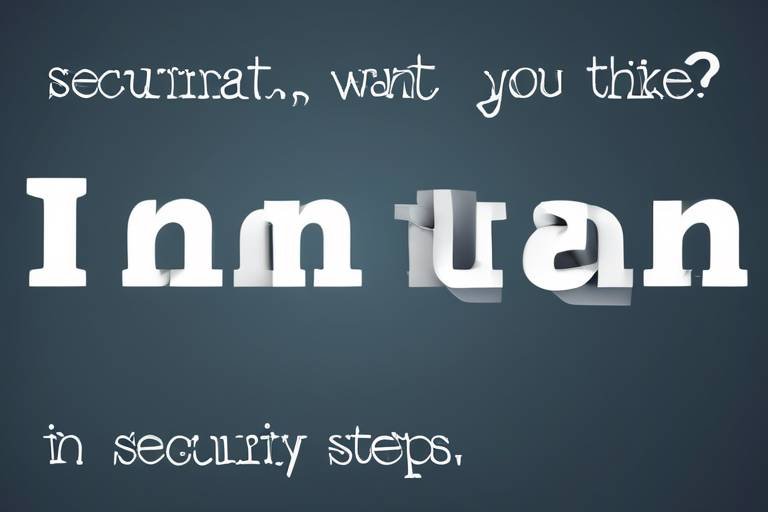Cyber Threats You Should Be Aware Of
In today's digital age, the internet has become an integral part of our lives, connecting us to a world of information, communication, and convenience. However, with this connectivity comes a dark side—**cyber threats** that can compromise our personal and organizational security. From individuals to large corporations, everyone is at risk. Understanding these threats is not just a technical necessity but a vital aspect of modern life. Cybercriminals are constantly evolving their tactics, making it crucial for us to stay informed and vigilant. This article dives deep into the various cyber threats we face today, offering insights on their impact and preventive measures to enhance our cybersecurity awareness.
Phishing attacks are among the most common and deceptive cyber threats. They involve cybercriminals masquerading as trustworthy entities—like banks, social media platforms, or even colleagues—to trick individuals into revealing sensitive information such as passwords or credit card numbers. These attacks can take many forms, including emails, text messages, or even phone calls. The key to avoiding these traps lies in recognizing their tactics. For instance, phishing emails often contain suspicious links or attachments that, when clicked, can lead to malware installation. Being aware of the signs of phishing can significantly reduce your chances of falling victim to these schemes.
Ransomware is a particularly menacing type of malicious software that encrypts files on a victim's device, rendering them inaccessible until a ransom is paid. This form of cyber extortion has grown alarmingly prevalent, affecting individuals and organizations alike. The emotional and financial toll of a ransomware attack can be devastating, making it essential to understand the importance of **data backups**. Regularly backing up your data can serve as a lifesaver, allowing you to restore your files without paying the ransom. The next sections will delve deeper into the types of ransomware and the preventive measures you can take to safeguard your information.
Ransomware is not a one-size-fits-all threat; it comes in various forms, each with its own methods and targets. Understanding these types can help you better prepare for potential attacks. Here are the two main categories:
- Crypto Ransomware: This type encrypts your files and demands payment in cryptocurrency for decryption. It's crucial to understand this method to develop appropriate response strategies.
- Locker Ransomware: Unlike crypto ransomware, locker ransomware locks you out of your device entirely, making it impossible to access your files. This emphasizes the need for robust security measures.
To combat ransomware, proactive measures are essential. Here are some effective strategies:
- Regular Software Updates: Keeping your software up to date can patch vulnerabilities that ransomware can exploit.
- Employee Training: Educating your staff about recognizing suspicious emails and links can significantly reduce the risk of infection.
- Offline Backups: Maintaining regular backups of your data offline can ensure you have access to your files without succumbing to ransom demands.
Malware is a broad term that encompasses various types of malicious software designed to harm systems or steal data. From viruses that replicate themselves to spyware that secretly monitors user activity, malware can wreak havoc on your digital life. The consequences can be severe, leading to data loss, identity theft, and financial repercussions. Understanding the different types of malware is crucial for effective cybersecurity.
Malware comes in several varieties, each with unique characteristics and methods of operation. Here are some common types:
- Viruses: These attach themselves to legitimate programs and spread when the infected program is run.
- Worms: Unlike viruses, worms can replicate themselves without needing to attach to a host program.
- Trojans: These disguise themselves as legitimate software, tricking users into installing them.
Utilizing malware detection tools is essential for identifying and removing threats. Some popular tools include:
| Tool Name | Functionality |
|---|---|
| Malwarebytes | Detects and removes malware, including ransomware. |
| AVG Antivirus | Provides real-time protection against various types of malware. |
| Norton Security | Offers comprehensive malware protection and system optimization. |
Social engineering is a cunning tactic that exploits human psychology to manipulate individuals into divulging confidential information. Unlike technical attacks, social engineering relies on tricking people rather than breaking into systems. Common tactics include impersonation and manipulation, making it essential to be aware of these threats. Understanding how attackers gain trust can significantly reduce your susceptibility to such schemes.
Some prevalent social engineering techniques include:
- Pretexting: This involves creating a fabricated scenario to steal personal information.
- Baiting: This tactic offers something enticing to lure victims into revealing sensitive information.
Implementing training and awareness programs can significantly reduce the risk of social engineering attacks. Educating employees about potential threats and response strategies is crucial. Regular workshops and simulations can help reinforce the importance of vigilance in the workplace.
Q: What is the most common type of cyber threat?
A: Phishing attacks are currently the most common type of cyber threat, targeting individuals and organizations alike.
Q: How can I protect myself from ransomware?
A: Regularly back up your data, keep your software updated, and educate yourself about recognizing suspicious emails.
Q: What should I do if I fall victim to a cyber attack?
A: Immediately disconnect from the internet, report the incident to your IT department or local authorities, and seek professional help to mitigate the damage.

Phishing Attacks
Phishing attacks are like digital fishing trips where cybercriminals cast their lines in hopes of reeling in unsuspecting victims. They impersonate trustworthy entities, such as banks, social media platforms, or even colleagues, to trick individuals into revealing sensitive information. Imagine receiving an email that looks legitimate, complete with logos and official-sounding language, asking you to click a link and enter your personal details. Sounds harmless, right? But this is where the danger lurks! The moment you click that link, you could be handing over your credentials to a malicious actor.
Understanding the tactics used in phishing attacks is crucial for anyone navigating the online world. These attacks often employ a sense of urgency or fear to manipulate users into acting quickly without thinking. For example, an email might claim that your account has been compromised and requires immediate verification. This psychological trickery is what makes phishing so effective. To better understand how these scams operate, let’s break down some common tactics used by phishers:
- Impersonation: Attackers often mimic reputable organizations to gain trust.
- Urgency: Messages that create a false sense of urgency can lead to hasty decisions.
- Links and Attachments: Malicious links or attachments are often included to lure victims into a trap.
It’s essential to stay vigilant. Always scrutinize the sender's email address, look for spelling errors, and avoid clicking on suspicious links. Remember, if something seems off, it’s better to double-check than to risk your security. Implementing simple yet effective measures can dramatically reduce your chances of falling victim to these scams. For instance, using two-factor authentication can add an extra layer of security, making it harder for attackers to gain access even if they obtain your password.
Additionally, organizations must invest in training programs to educate employees about the dangers of phishing. Regularly updating your software and using security tools can also help in detecting and blocking phishing attempts before they reach your inbox. By fostering a culture of awareness and caution, both individuals and organizations can significantly enhance their defenses against these deceptive attacks.

Ransomware
This article explores various cyber threats that individuals and organizations face today, providing insights into their impact and preventive measures to enhance cybersecurity awareness.
Ransomware has become one of the most alarming threats in the digital landscape, striking fear into the hearts of individuals and organizations alike. Imagine waking up one morning to find that all your important files are locked away, inaccessible, and a message on your screen demands a hefty ransom for their return. This scenario is all too real for many who have fallen victim to these malicious attacks. Ransomware is a type of malicious software that encrypts files on a victim's device, rendering them useless until a ransom is paid, typically in cryptocurrency. The growing prevalence of ransomware attacks highlights the need for robust cybersecurity measures and a proactive approach to data protection.
The impact of ransomware can be devastating. Not only do victims face financial losses, but they also endure significant disruptions to their operations. For businesses, this can mean halted production lines, lost revenue, and damage to reputation. Individuals may lose irreplaceable personal data, such as family photos and important documents. The emotional toll is just as significant as the financial one, as victims grapple with the uncertainty of whether paying the ransom will actually result in the recovery of their files.
As ransomware continues to evolve, so do the tactics employed by cybercriminals. They often leverage social engineering techniques to trick users into downloading malicious software or clicking on infected links. Awareness and education about these tactics are crucial for preventing ransomware attacks. Regular software updates, strong password policies, and employee training are essential components of a comprehensive cybersecurity strategy.
Understanding the different types of ransomware is vital for effective prevention and response. Ransomware can be broadly categorized into two main types: crypto ransomware and locker ransomware.
Crypto ransomware is perhaps the most well-known type. It encrypts files on the victim's device and demands payment in cryptocurrency for the decryption key. The encryption process is often so strong that even experienced IT professionals may struggle to recover the files without paying the ransom. This type of ransomware can spread rapidly through phishing emails or malicious downloads, making it a significant threat to both individuals and organizations.
On the other hand, locker ransomware locks users out of their devices entirely, preventing access to any files or applications. This type of attack can be particularly disruptive, as victims are unable to use their devices for work or personal tasks. The psychological impact of being locked out can lead to rushed decisions, such as paying the ransom without fully understanding the consequences.
To combat the threat of ransomware, it is crucial to implement preventive measures. Here are some effective strategies:
- Regular Software Updates: Keeping your operating system and software up to date can patch vulnerabilities that ransomware exploits.
- Employee Training: Educating employees about recognizing phishing attempts and suspicious links can significantly reduce the risk of infection.
- Offline Backups: Regularly backing up important data to an offline location ensures that even if files are encrypted, a secure copy remains accessible.
In conclusion, ransomware poses a serious threat that requires vigilance and proactive measures. By understanding the types of ransomware and implementing effective strategies, individuals and organizations can better protect themselves against these malicious attacks.
| Question | Answer |
|---|---|
| What should I do if I fall victim to ransomware? | Immediately disconnect from the internet, report the incident to authorities, and assess your backup options before considering paying the ransom. |
| Can ransomware be removed without paying the ransom? | In some cases, yes. Utilizing reputable malware removal tools and restoring from backups may help recover your files. |
| How can I prevent ransomware attacks? | Implement strong cybersecurity practices, including regular updates, employee training, and maintaining offline backups. |

Types of Ransomware
Ransomware is not a one-size-fits-all type of malware; it comes in various forms, each with its unique approach and target. Understanding the different is crucial for anyone looking to bolster their cybersecurity defenses. By recognizing the specific characteristics and methods employed by these malicious programs, individuals and organizations can better prepare themselves against potential attacks.
One of the most common forms of ransomware is crypto ransomware. This type encrypts the victim's files, rendering them inaccessible until a ransom is paid, often demanded in cryptocurrency to ensure the anonymity of the attackers. Imagine waking up one day to find all your important documents locked away, and the only key to unlock them is a hefty sum of Bitcoin. This scenario is all too real for many victims of crypto ransomware. Attackers often use sophisticated encryption algorithms, making it nearly impossible to recover files without the decryption key, which they hold hostage.
On the other hand, we have locker ransomware. Unlike its crypto counterpart, locker ransomware does not encrypt files but instead locks users out of their entire device. Picture this: you turn on your computer, and instead of your usual desktop, you are met with a screen demanding payment for access. It's a frustrating and terrifying situation that can halt productivity, especially for businesses. This type of ransomware often targets mobile devices, making it essential for users to implement robust security measures to prevent such intrusive attacks.
To give you a clearer picture of the differences, here’s a
| Type of Ransomware | Method of Attack | Impact |
|---|---|---|
| Crypto Ransomware | Encrypts files | Files are inaccessible until ransom is paid |
| Locker Ransomware | Locks the device | User cannot access the device or files |
Other notable types of ransomware include scareware, which uses fear tactics to manipulate victims into paying, and DDoS ransom attacks, where attackers threaten to overwhelm a target's online services unless a ransom is paid. Each variant has its unique approach, but they all share the common goal of extorting money from their victims.
In conclusion, being aware of the different types of ransomware is the first step in safeguarding your data. By understanding how these malicious programs operate, you can take proactive measures to protect your systems and minimize the risk of falling victim to such attacks. Always remember, knowledge is power, and in the world of cybersecurity, it can also mean the difference between a secure system and a costly ransom.

Crypto Ransomware
In today's digital landscape, has emerged as one of the most alarming threats to both individuals and organizations. This insidious type of malware operates by encrypting files on a victim's device and then demanding a ransom, typically in the form of cryptocurrency, for the decryption key. The reason cybercriminals favor cryptocurrency is due to its anonymity and difficulty in tracing transactions, making it a perfect vehicle for their illicit activities. Imagine waking up one day to find that all your precious family photos, important documents, and vital work files are locked away, inaccessible without a hefty payment. It's a nightmare that is all too real for many.
Crypto ransomware typically spreads through various means, such as phishing emails, malicious downloads, and even vulnerabilities in software. Once it infiltrates a system, it quickly encrypts files, leaving users with a chilling message demanding payment. This can create a paralyzing sense of helplessness, as victims often feel they have no choice but to comply with the ransom demands.
To illustrate the severity of this threat, let's take a look at a few notable examples of crypto ransomware attacks:
| Ransomware Name | Year | Impact |
|---|---|---|
| WannaCry | 2017 | Affected over 200,000 computers in 150 countries, crippling businesses and hospitals. |
| Petya/NotPetya | 2017 | Disrupted operations for major corporations, causing billions in damages. |
| Ryuk | 2018 | Targeted large organizations, demanding ransoms as high as $300,000. |
As you can see, the impact of crypto ransomware can be devastating. However, understanding its mechanics can empower individuals and businesses to take proactive steps to protect themselves. It's crucial to implement robust security measures such as keeping your software up to date, using strong, unique passwords, and employing reputable antivirus software. Additionally, maintaining regular offline backups of your data can serve as a safety net, allowing you to restore your files without succumbing to ransom demands.
In conclusion, while the threat of crypto ransomware is significant, it is not insurmountable. By staying informed and adopting best practices for cybersecurity, you can significantly reduce your risk of falling victim to this malicious software. Remember, in the world of cyber threats, knowledge is power!
What is crypto ransomware?
Crypto ransomware is a type of malicious software that encrypts files on a victim's device and demands a ransom, usually in cryptocurrency, for the decryption key.
How can I protect myself from crypto ransomware?
To protect yourself, regularly update your software, use strong passwords, employ antivirus solutions, and maintain offline backups of your important files.
Is paying the ransom a good idea?
Paying the ransom is generally discouraged as it does not guarantee that you will regain access to your files, and it only encourages further attacks.
What should I do if I become a victim of crypto ransomware?
If you fall victim, disconnect from the internet immediately, report the incident to authorities, and consider seeking professional cybersecurity assistance.

Locker Ransomware
Locker ransomware is one of the most alarming types of cyber threats that individuals and organizations face today. Imagine waking up one morning, eager to check your emails or finish that important project, only to find your computer screen locked with a message demanding payment for access to your own files. This is the harsh reality that locker ransomware imposes on its victims. Unlike traditional ransomware that encrypts files and demands a ransom for decryption, locker ransomware takes a more intrusive approach by completely locking users out of their devices. This means that not only are your files inaccessible, but your entire system is rendered useless until the ransom is paid or the issue is resolved.
The impact of locker ransomware can be devastating. Businesses may experience significant downtime, leading to lost revenue and damaged reputations, while individuals can lose access to cherished photos and important documents. The emotional toll can be just as damaging as the financial one, as the stress of dealing with such an attack can be overwhelming. It's crucial to understand how locker ransomware operates to better prepare and protect against it. Typically, attackers use various methods to deliver this malicious software, including phishing emails, malicious downloads, and compromised websites. Once it infiltrates a system, it swiftly locks the user out, often displaying a countdown timer to create a sense of urgency and pressure the victim into paying the ransom.
To mitigate the risks associated with locker ransomware, implementing robust security measures is essential. Here are some effective strategies:
- Regular Software Updates: Keeping your operating system and applications up to date can help patch vulnerabilities that attackers exploit.
- Use of Antivirus Software: Reliable antivirus solutions can detect and block malicious software before it has a chance to execute.
- Data Backups: Regularly backing up your data to an offline source ensures that you can restore your files without succumbing to ransom demands.
- Employee Training: Educating employees about the risks of locker ransomware and safe browsing practices can significantly reduce the likelihood of infection.
In conclusion, locker ransomware represents a significant threat in today’s digital landscape. By understanding how it operates and taking proactive steps to secure your systems, you can reduce your risk of falling victim to this malicious software. Remember, the best defense is a good offense; staying informed and prepared is your best strategy against these cyber threats.
Q: What should I do if I become a victim of locker ransomware?
A: If you find yourself locked out of your device due to locker ransomware, do not pay the ransom. Instead, disconnect from the internet, seek professional help, and restore your files from a backup if available.
Q: Can locker ransomware be removed?
A: Yes, while it may be challenging, there are tools and professionals who can help remove locker ransomware. However, prevention is always better than cure, so focus on securing your systems.
Q: How can I protect my organization from locker ransomware?
A: Implementing comprehensive cybersecurity measures, including regular training for employees, robust antivirus solutions, and maintaining up-to-date backups, is key to protecting your organization from locker ransomware.

Preventive Measures Against Ransomware
Ransomware attacks are becoming increasingly sophisticated, making it essential for individuals and organizations to adopt effective preventive measures. The first line of defense is to maintain regular software updates. Keeping your operating system and applications updated ensures that any security vulnerabilities are patched promptly, reducing the likelihood of an attack. Think of it as locking the doors and windows of your house; if you leave them open, you’re inviting trouble.
Another critical strategy is to implement employee training. Many ransomware attacks exploit human error, such as clicking on malicious links or downloading infected attachments. By educating employees about the dangers of ransomware and the tactics used by cybercriminals, organizations can significantly reduce their chances of falling victim. Training should include recognizing phishing attempts and understanding the importance of verifying the sources of emails and messages.
Additionally, maintaining offline backups of critical data is crucial. In the event of a ransomware attack, having an up-to-date backup stored offline means you can restore your data without paying the ransom. It’s like having a spare key hidden away; if you lose your primary key, you still have access. Remember to regularly test these backups to ensure they are functioning correctly and can be restored quickly if needed.
Moreover, consider employing advanced security solutions, such as intrusion detection systems and firewalls. These tools can help monitor and block suspicious activities on your network. Think of them as security guards who are always on the lookout for potential threats. While no system is foolproof, a multi-layered approach to security can help mitigate risks significantly.
Lastly, it’s vital to develop an incident response plan. This plan should outline the steps to take in the event of a ransomware attack, including who to contact, how to isolate infected systems, and how to communicate with stakeholders. Having a plan in place can help minimize panic and confusion during a crisis, ensuring a more coordinated and effective response.
In summary, the battle against ransomware requires vigilance and proactive measures. By regularly updating software, training employees, maintaining offline backups, employing advanced security solutions, and developing a robust incident response plan, you can significantly enhance your defenses against these malicious attacks.
- What is ransomware? Ransomware is a type of malicious software that encrypts a victim's files, demanding payment for the decryption key.
- How can I tell if my computer is infected with ransomware? Signs of infection include files being inaccessible, unusual file extensions, and ransom notes appearing on your screen.
- Is it safe to pay the ransom? Paying the ransom does not guarantee that you will regain access to your files, and it may encourage further attacks.
- What should I do if I fall victim to a ransomware attack? Disconnect from the internet, report the incident to authorities, and restore data from backups if available.

Malware
In today's digital landscape, has become a prevalent threat, affecting individuals and organizations alike. But what exactly is malware? Simply put, it's any software designed to harm your computer or steal your data. Think of it as a digital virus that can infiltrate your system, wreaking havoc and leaving you vulnerable. From stealing personal information to corrupting files, the consequences of malware can be devastating.
Malware comes in many forms, each with its own unique way of causing damage. For instance, viruses attach themselves to clean files and spread throughout your system, while worms replicate themselves to spread to other computers without human intervention. Trojans, on the other hand, disguise themselves as legitimate software, tricking users into downloading them. Understanding these different types is crucial for effective cybersecurity, as it allows individuals and organizations to better prepare for potential attacks.
To give you a clearer picture, let’s break down some common types of malware:
- Viruses: These are the most common type of malware, requiring human action to spread.
- Worms: Unlike viruses, worms can spread without any user action, often exploiting vulnerabilities in software.
- Trojans: These masquerade as legitimate software but can create backdoors for other malware.
- Spyware: This type secretly monitors user activity and collects personal information.
- Adware: While not always harmful, adware can bombard users with unwanted advertisements, slowing down systems.
Each type of malware has its own methods of operation and spread, making it essential for users to remain vigilant. For example, while a virus might require you to open an infected email attachment, a worm could exploit a weakness in your operating system to spread to other devices on the network.
So, how can you protect yourself from these digital threats? Utilizing malware detection tools is a key strategy. These tools are designed to identify and remove malicious software before it can cause significant damage. Some popular options include:
| Tool Name | Description | Effectiveness |
|---|---|---|
| Malwarebytes | Scans and removes malware from your system. | Highly effective for detecting various malware types. |
| Bitdefender | Offers real-time protection and malware scanning. | Excellent detection rates and user-friendly interface. |
| Norton | Comprehensive security suite with malware protection. | Well-regarded for its robust features and reliability. |
These tools not only help in identifying malware but also offer real-time protection against potential threats. Keeping your software updated and running regular scans can significantly reduce your risk of infection.
In summary, malware poses a serious threat in our increasingly digital world. By understanding the different types of malware, utilizing detection tools, and practicing safe browsing habits, you can safeguard your personal and organizational data. Remember, staying informed and proactive is your best defense against these insidious threats.
Q: What should I do if I think my computer is infected with malware?
A: First, disconnect from the internet to prevent further damage. Then, run a malware detection tool to scan and remove the infection. If the problem persists, consider seeking professional help.
Q: Can I get malware from opening an email?
A: Yes, opening email attachments or clicking on links in suspicious emails can lead to malware infections. Always be cautious and verify the sender before interacting with any email content.
Q: How often should I update my antivirus software?
A: It’s advisable to update your antivirus software regularly, ideally daily, to ensure you have the latest protection against new threats.

Types of Malware
Understanding the various is crucial for effective cybersecurity. Malware is not just a single entity; it encompasses a wide array of malicious software designed to harm systems, steal data, or exploit vulnerabilities. Each type of malware operates differently, and recognizing these differences can help individuals and organizations take the necessary precautions to protect their digital assets. Here are some of the most common types of malware:
- Viruses: These are perhaps the most well-known type of malware. They attach themselves to legitimate programs or files and spread when the infected program is executed. Viruses can corrupt or delete files and make systems inoperable.
- Worms: Unlike viruses, worms can replicate themselves without needing to attach to a host file. They often exploit network vulnerabilities to spread across connected systems, causing widespread damage and congestion.
- Trojans: Named after the famous Greek myth, Trojans disguise themselves as legitimate software. Once installed, they can create backdoors for other malware, steal sensitive information, or even take control of the infected system.
- Adware: Though not always harmful, adware can be intrusive and annoying. It displays unwanted advertisements and can sometimes track user behavior, leading to privacy concerns.
- Spyware: This type of malware secretly monitors user activity and collects personal information without consent. It can capture keystrokes, browsing habits, and even sensitive data like passwords and credit card information.
- Ransomware: As discussed earlier, ransomware encrypts files and demands payment for their release. It's a growing threat that can cripple businesses and individuals alike.
Each type of malware poses unique challenges and risks. For instance, while viruses can be relatively easy to remove with antivirus software, worms can spread rapidly and require immediate action to contain their reach. Trojans, on the other hand, can be particularly insidious, as they often allow other types of malware to infiltrate a system undetected.
To effectively combat these threats, it's essential to maintain a multi-layered security approach. This includes using reputable antivirus software, keeping systems updated, and educating users about the dangers of downloading unknown files or clicking on suspicious links. By fostering a culture of cybersecurity awareness, individuals and organizations can significantly reduce their vulnerability to various types of malware.
1. What is malware?
Malware is malicious software designed to harm, exploit, or otherwise compromise computer systems and networks. It includes various types such as viruses, worms, Trojans, and ransomware.
2. How can I protect my system from malware?
To protect your system, keep your software updated, use strong passwords, install reputable antivirus software, and be cautious about the links you click and the files you download.
3. What should I do if I suspect my system is infected?
If you suspect an infection, disconnect from the internet, run a full system scan with your antivirus software, and consider seeking professional help to remove the malware.
4. Are all types of malware equally dangerous?
No, while some types of malware, like ransomware, can cause significant financial and data loss, others, like adware, may be more annoying than harmful. However, any malware can pose risks, so it's essential to take all threats seriously.

Malware Detection Tools
This article explores various cyber threats that individuals and organizations face today, providing insights into their impact and preventive measures to enhance cybersecurity awareness.
Phishing attacks are deceptive attempts to obtain sensitive information by masquerading as trustworthy entities. Understanding their tactics can help users recognize and avoid falling victim to these schemes.
Ransomware is a malicious software that encrypts files, demanding a ransom for their release. This subheading discusses its growing prevalence and the importance of data backups in mitigating its effects.
Different types of ransomware target various systems and data. This section categorizes them and explains how their methods can vary, affecting the level of threat they pose.
Crypto ransomware encrypts files and demands cryptocurrency for decryption. Understanding this type helps individuals and businesses prepare for potential attacks and develop appropriate response strategies.
Locker ransomware locks users out of their devices, making it impossible to access files. This subsection emphasizes the need for robust security measures to prevent such intrusive attacks.
This section outlines effective strategies for preventing ransomware attacks, including regular software updates, employee training, and the importance of maintaining offline backups.
Malware encompasses various malicious software designed to harm systems or steal data. This subheading elaborates on the different types of malware and their potential consequences.
Understanding the various types of malware, such as viruses, worms, and Trojans, is crucial for effective cybersecurity. This section provides insights into how each type operates and spreads.
In the ever-evolving landscape of cybersecurity, utilizing is essential for identifying and removing threats before they can cause significant damage. These tools act as the first line of defense, scanning systems for known malware signatures and suspicious behavior. They can be likened to a security guard who checks for intruders before they can break into a building.
Among the most popular malware detection tools are:
- Antivirus Software: This is the most common type of malware detection tool, which scans files and programs for known malware signatures. Examples include Norton, McAfee, and Bitdefender.
- Anti-Malware Programs: These tools focus on detecting and removing malware that traditional antivirus solutions might miss. Malwarebytes is a well-known example.
- Firewalls: While primarily a network security tool, firewalls can also help detect and block malware from entering a system. They monitor incoming and outgoing traffic and can prevent unauthorized access.
Each of these tools plays a unique role in maintaining a secure digital environment. For instance, while antivirus software may catch most threats, anti-malware programs can provide an additional layer of protection by targeting more sophisticated types of malware. Firewalls, on the other hand, act as a barrier, preventing malicious traffic from ever reaching your devices.
However, it's important to note that no single tool can guarantee complete protection. Just like having multiple locks on your door enhances security, utilizing a combination of these tools can significantly improve your defenses against malware. Regular updates and scans are also crucial; after all, new malware variants are constantly being developed, and staying ahead of the curve is essential.
Furthermore, many of these tools come with additional features such as real-time monitoring, which alerts users to suspicious activity as it happens. This proactive approach allows for quicker responses to potential threats, minimizing damage and data loss. In a world where cyber threats are becoming increasingly sophisticated, having reliable detection tools is not just an option; it's a necessity.
Social engineering exploits human psychology to manipulate individuals into divulging confidential information. This subheading discusses common tactics and how awareness can reduce susceptibility to such attacks.
This section identifies prevalent social engineering techniques like pretexting and baiting, providing examples to illustrate how attackers gain trust and exploit vulnerabilities.
Implementing training and awareness programs can significantly reduce the risk of social engineering attacks. This subsection emphasizes the importance of educating employees about potential threats and response strategies.
Q: What are the signs of a malware infection?
A: Common signs include slow performance, frequent crashes, unexpected pop-up ads, and unfamiliar programs starting automatically.
Q: How often should I update my malware detection tools?
A: Regular updates are crucial. Ideally, you should update your tools at least once a week or enable automatic updates.
Q: Can I rely solely on malware detection tools for protection?
A: While they are essential, it's important to combine them with good security practices, such as regular backups and employee training.

Social Engineering
In today's digital landscape, has emerged as one of the most cunning and prevalent forms of cyber threats. Unlike traditional hacking methods that rely on technical skills, social engineering exploits human psychology, manipulating individuals into divulging confidential information. Imagine a thief not breaking into your house but instead charming their way in by pretending to be a trusted friend. That's the essence of social engineering. Attackers often use tactics that play on emotions, such as fear, curiosity, or urgency, making it crucial for individuals and organizations to understand these manipulative strategies.
One of the most common tactics is pretexting, where the attacker creates a fabricated scenario to obtain sensitive information. For instance, they might impersonate a bank representative, claiming they need to verify your identity due to suspicious activity. This technique can be particularly effective because it preys on the victim's desire to protect their financial assets. Another prevalent method is baiting, where attackers lure victims with promises of free goods or services, enticing them to click on malicious links or download harmful software. The key takeaway here is that awareness is the first line of defense against these deceptive practices.
To combat social engineering threats, organizations should implement comprehensive training and awareness programs. These initiatives can significantly reduce the risk by educating employees about potential threats and effective response strategies. When individuals recognize the signs of social engineering attempts, they can better protect themselves and their organizations. Regular workshops, seminars, and even simulated phishing attacks can reinforce the importance of vigilance in the workplace.
| Social Engineering Technique | Description | Example |
|---|---|---|
| Pretexting | Creating a fabricated scenario to obtain information. | Impersonating a bank employee to verify account details. |
| Baiting | Offering something enticing to lure victims. | Promising free software that contains malware. |
| Phishing | Sending fraudulent messages to trick individuals. | Email that appears to be from a legitimate source asking for login credentials. |
As we navigate through our increasingly interconnected world, the importance of staying informed about social engineering cannot be overstated. Just as you wouldn't leave your front door unlocked, you shouldn't leave your personal information vulnerable to manipulation. By fostering a culture of awareness and skepticism, we can empower ourselves and our colleagues to thwart these deceptive tactics before they lead to significant harm.
- What is social engineering? Social engineering is the psychological manipulation of people into divulging confidential information.
- How can I protect myself from social engineering attacks? Stay informed about common tactics, verify requests for sensitive information, and participate in training programs.
- What should I do if I suspect I've been a victim of social engineering? Report the incident to your organization’s IT department and change your passwords immediately.

Common Social Engineering Techniques
When it comes to cyber threats, social engineering is one of the most insidious methods employed by attackers. It’s not just about hacking into systems; it’s about hacking into the human psyche. Attackers use various techniques to manipulate individuals into revealing confidential information, often exploiting trust and emotions. Here are some of the most common social engineering techniques that you should be aware of:
Pretexting is a technique where an attacker creates a fabricated scenario to obtain information. For example, they might impersonate a colleague or a trusted service provider, claiming they need certain information for a legitimate purpose. This tactic relies heavily on the victim's willingness to trust the person on the other end of the line. Imagine receiving a call from someone who sounds official, asking for your login credentials under the guise of a system upgrade. This scenario is all too common!
Another prevalent technique is phishing, where attackers send emails that appear to be from legitimate organizations. These emails often contain links that lead to fraudulent websites designed to steal sensitive information. The urgency often created within these messages can pressure individuals into acting quickly without thinking critically. For instance, an email might claim that your account will be suspended unless you verify your information immediately. This pressure can lead to hasty decisions that compromise security.
Baiting is yet another technique that plays on human curiosity. Attackers may leave infected USB drives in public places, hoping someone will plug them into their computer out of curiosity. Once connected, the malware can spread, compromising the victim's system. This method is particularly effective because it exploits the natural human tendency to investigate intriguing objects.
Moreover, tailgating involves an attacker gaining physical access to a restricted area by following someone who has legitimate access. This could be as simple as someone holding the door open for another person without verifying their identity. Such techniques highlight the importance of vigilance in both digital and physical security.
To combat these techniques, organizations must foster a culture of awareness and skepticism among employees. Regular training sessions can equip individuals with the knowledge needed to recognize and respond to these threats effectively. It’s crucial to remind everyone that if something seems too good to be true, or if a request feels off, it’s always best to double-check before taking action.
- What is social engineering? Social engineering is a manipulation technique that exploits human psychology to trick individuals into divulging confidential information.
- How can I protect myself from social engineering attacks? Awareness and education are key. Regularly train yourself and your employees to recognize suspicious behaviors and requests.
- What should I do if I suspect a social engineering attempt? Report the incident to your IT department or security team immediately. Do not engage with the attacker.

Training and Awareness Programs
In today’s digital landscape, where cyber threats lurk around every corner, have become essential for organizations aiming to bolster their defenses. Imagine your employees as the first line of defense against cyber attacks; if they are well-informed and vigilant, they can significantly reduce the risk of breaches. These programs are not merely optional; they are a critical investment in your organization’s cybersecurity strategy.
Training programs should be designed to educate employees about the various types of cyber threats they may encounter, including phishing, ransomware, and social engineering tactics. For instance, a well-structured program can help employees recognize suspicious emails or links, empowering them to make informed decisions before clicking on anything potentially harmful. It’s like teaching someone to recognize a wolf in sheep’s clothing—once they know what to look for, they can avoid falling prey to deceptive tactics.
Moreover, awareness programs should not be a one-time event but rather an ongoing initiative. Cyber threats are constantly evolving, and so should the knowledge of your workforce. Regular updates and refresher courses can help keep everyone informed about the latest threats and best practices. Incorporating real-life examples and case studies into these sessions can make the training more relatable and impactful. For instance, discussing a recent phishing attack that affected a well-known company can serve as a wake-up call, illustrating the real consequences of negligence.
Another effective approach is to create a culture of cybersecurity within the organization. When employees feel that they are part of a collective effort to safeguard sensitive information, they are more likely to take the training seriously. This can be achieved by encouraging open discussions about cybersecurity issues, sharing tips and resources, and even gamifying the training process. For example, consider implementing a friendly competition where employees can earn rewards for completing training modules or identifying phishing attempts. This not only makes learning fun but also enhances engagement.
In addition to formal training, organizations should provide employees with resources that they can refer to in their daily activities. This could include creating easily accessible guides or cheat sheets that outline key security practices. For example, a quick reference guide on how to create strong passwords or a checklist for identifying phishing emails can be incredibly useful. It's like having a map in a maze—when employees know where to look for guidance, they can navigate the complexities of cybersecurity more effectively.
Finally, it’s important to assess the effectiveness of these training and awareness programs regularly. This can be done through surveys, quizzes, or simulated phishing attacks to gauge how well employees are applying what they’ve learned. By analyzing the results, organizations can identify areas for improvement and adjust their training accordingly. Remember, the goal is not just to check a box but to cultivate a workforce that is knowledgeable, vigilant, and proactive about cybersecurity.
- What is the primary goal of training and awareness programs?
The primary goal is to educate employees about cyber threats and best practices to reduce the risk of security breaches. - How often should training sessions be conducted?
Training should be ongoing, with regular updates and refresher courses to keep employees informed about new threats. - What are some effective methods for delivering training?
Methods can include interactive workshops, online courses, and gamified learning experiences. - How can I measure the effectiveness of the training?
Effectiveness can be measured through quizzes, surveys, and simulated phishing tests to assess employee knowledge and awareness.
Frequently Asked Questions
- What are phishing attacks and how can I recognize them?
Phishing attacks are deceptive schemes where attackers impersonate trustworthy entities to steal sensitive information like passwords or credit card numbers. To recognize them, look out for suspicious emails or messages that urge you to click on links or provide personal details. Always check the sender's email address and be wary of poor grammar or generic greetings.
- How does ransomware work?
Ransomware is a type of malicious software that encrypts your files and demands a ransom payment to unlock them. Once your files are encrypted, you typically receive a message instructing you to pay a fee, often in cryptocurrency, to regain access. It's crucial to maintain regular backups of your data to minimize the impact of such attacks.
- What are the different types of malware?
Malware comes in various forms, including viruses, worms, Trojans, and spyware. Each type operates differently; for instance, viruses attach themselves to clean files and spread throughout your computer, while Trojans disguise themselves as legitimate software. Understanding these distinctions can help you better protect your devices.
- How can I protect myself from social engineering attacks?
To protect yourself from social engineering attacks, it's essential to be aware of common tactics used by attackers, such as pretexting and baiting. Always verify the identity of anyone requesting sensitive information, and consider implementing training programs to educate employees about recognizing and responding to these threats.
- What preventive measures can I take against ransomware?
Preventive measures against ransomware include regularly updating your software, using strong passwords, and maintaining offline backups of your important data. Additionally, training employees on cybersecurity best practices can help create a more secure environment and reduce the risk of falling victim to these attacks.
- What are some effective malware detection tools?
There are several effective malware detection tools available, such as Malwarebytes, Norton, and Bitdefender. These tools can help identify and remove malicious software from your system, ensuring a safer digital experience. Regularly scanning your devices with these tools is a good practice to maintain cybersecurity.