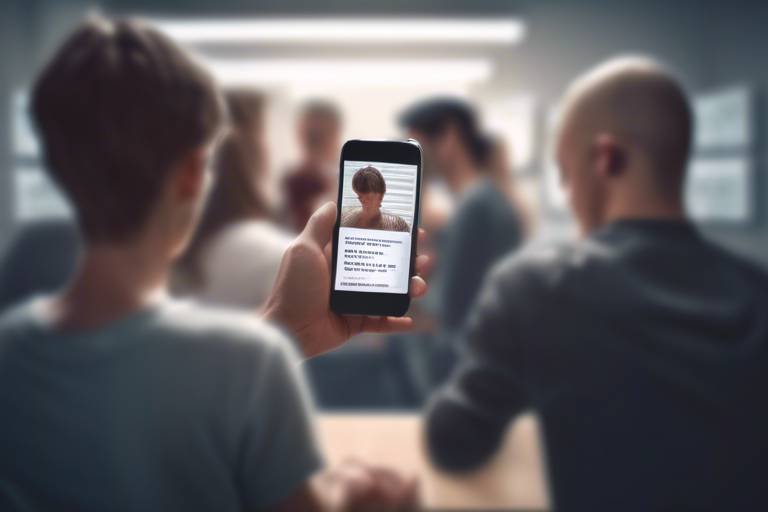Have You Enabled Two-Factor Authentication On Your Social Media Accounts?
In today's digital age, where social media has become an integral part of our lives, the security of our online accounts has never been more critical. Have you ever stopped to think about how vulnerable your social media accounts might be? With hackers lurking around every digital corner, it’s essential to take proactive steps to safeguard your personal information. One of the most effective ways to enhance your account security is by enabling Two-Factor Authentication (2FA).
So, what exactly is 2FA? Simply put, it’s an additional layer of security that requires not just a password and username but also something that only the user has on them—like a physical token or a mobile device. This means that even if someone manages to steal your password, they won’t be able to access your account without the second form of identification. It’s like having a double lock on your front door; even if someone has the key, they still can’t get in without the second key!
The significance of enabling 2FA on your social media accounts cannot be overstated. It dramatically reduces the risk of unauthorized access, making it a vital tool in your security arsenal. Imagine how much easier it would be for a hacker to access your private messages, photos, and personal information if you don’t have this extra layer of protection in place. By setting up 2FA, you’re not just protecting yourself; you’re also safeguarding your friends and family from potential breaches that could come from your compromised account.
Now, you might be wondering, “How do I go about setting this up?” Don’t worry; it’s easier than you think! Most major social media platforms have made the process straightforward, often guiding you through the steps with user-friendly interfaces. However, it’s essential to be aware of common pitfalls that users face during the setup process, which we’ll cover later in this article.
In summary, enabling 2FA on your social media accounts is a crucial step in protecting your online presence. It’s a simple yet effective way to keep your information secure and give you peace of mind. So, if you haven’t already, now is the perfect time to take action and enable this important security feature. After all, in the world of cybersecurity, it’s better to be safe than sorry!
To help you further understand Two-Factor Authentication and its importance, here are some frequently asked questions:
- What happens if I lose my phone with 2FA enabled? - Most platforms provide backup codes or alternative verification methods to regain access to your account.
- Is 2FA completely foolproof? - While it significantly enhances security, no system is entirely immune to breaches. It’s important to combine 2FA with strong, unique passwords.
- Can I use 2FA for all my social media accounts? - Most major platforms, including Facebook, Instagram, and Twitter, offer 2FA options. Always check your account settings to enable this feature.

What is Two-Factor Authentication?
Two-Factor Authentication, commonly referred to as 2FA, is a security measure that adds an extra layer of protection to your online accounts. Instead of relying solely on a password, which can be stolen or guessed, 2FA requires users to provide two different forms of identification before accessing their accounts. Think of it like a double lock on your front door; even if someone has the key (your password), they still need a second key (the second form of verification) to get inside. This extra step significantly enhances your security, making it much more difficult for unauthorized users to gain access.
The process typically involves something you know (your password) and something you have (like a smartphone or an authentication app). For example, after entering your password, you might receive a text message with a one-time code that you must enter to complete the login process. This two-step verification process is what makes 2FA a powerful tool in the fight against cybercrime.
To further clarify the concept, let’s break down how 2FA differs from traditional password protection:
| Aspect | Traditional Password Protection | Two-Factor Authentication |
|---|---|---|
| Security Level | Low - relies solely on a single password | High - requires two forms of verification |
| Risk of Unauthorized Access | Higher - easily compromised | Lower - significantly reduces risk |
| User Experience | Quick - just enter password | Moderate - requires additional verification step |
In today's digital landscape, where breaches and hacks are alarmingly common, enabling 2FA is not just a good practice—it's essential. It’s like having a security guard at your digital door, ensuring that only those who are truly authorized can enter. So, if you haven’t set up 2FA on your social media accounts yet, it’s time to take that step toward better security.

Benefits of Enabling 2FA
In today's digital world, where our lives are intertwined with technology, securing our online accounts has never been more crucial. One of the most effective ways to enhance your online security is by enabling Two-Factor Authentication (2FA). So, what are the tangible benefits of implementing 2FA on your social media accounts? Let's dive into some of the key advantages that make it a must-have.
First and foremost, enabling 2FA significantly reduces the risk of unauthorized access. Imagine locking your front door but leaving a window wide open; that's what relying solely on passwords feels like. With 2FA, even if a hacker manages to steal your password, they would still need a second form of verification—like a code sent to your phone or an authentication app. This extra layer of protection is akin to having a second lock on your door, making it much harder for intruders to break in.
Another compelling reason to enable 2FA is the peace of mind it brings. Knowing that your accounts are protected by more than just a password allows you to browse and interact on social media with confidence. You can share your thoughts, photos, and experiences without worrying constantly about someone hijacking your account. This mental security is invaluable in our hyper-connected world.
Furthermore, 2FA can help you monitor suspicious activity more effectively. Many platforms that offer 2FA also provide alerts for unusual login attempts. This means that if someone tries to access your account from an unfamiliar device or location, you will be notified immediately. This early warning system can be a game-changer, allowing you to take action before any damage is done. Just like having a neighborhood watch, 2FA keeps an eye on your digital property.
To illustrate the effectiveness of 2FA, consider the following statistics:
| Statistic | Impact |
|---|---|
| 70% of users who enable 2FA report feeling more secure | Increased user confidence |
| 99.9% of accounts protected by 2FA are not compromised | Significantly lower risk of breaches |
| Over 50% of users have experienced a phishing attack | Highlighting the need for additional security measures |
In summary, enabling 2FA on your social media accounts is not just a wise choice; it's a necessary step in today's digital landscape. The benefits are clear: enhanced security, peace of mind, and improved monitoring of suspicious activities. So, why take the risk? Implementing 2FA is like adding a security system to your home—it's a small step that can have a massive impact on your safety online.
Q: What is Two-Factor Authentication?
A: Two-Factor Authentication (2FA) is a security process that requires two different forms of identification before granting access to an account. This typically involves something you know (like a password) and something you have (like a mobile device).
Q: Is 2FA difficult to set up?
A: Not at all! Most social media platforms provide straightforward steps to enable 2FA. It usually takes just a few minutes to set up.
Q: What if I lose my phone?
A: Many services offer backup codes you can use to access your account in case you lose your phone. It's essential to store these codes in a safe place.
Q: Can I disable 2FA if I find it inconvenient?
A: Yes, you can disable 2FA at any time. However, it's highly recommended to keep it enabled for enhanced security.

Enhanced Security
When it comes to safeguarding your social media accounts, Two-Factor Authentication (2FA) is like having a security guard at the entrance of your digital fortress. Think of it this way: your password is the key to your house, but what happens if someone steals that key? Without 2FA, your account is vulnerable, and hackers can easily waltz in. However, with 2FA, even if a hacker has your password, they still need a second form of verification to gain access, making it significantly harder for them to breach your account.
The effectiveness of 2FA lies in its dual-layered approach. The first layer is your password, which, let’s be honest, can be weak or reused across multiple sites, making it an easy target. The second layer, however, is where the magic happens. This could be a text message with a verification code sent to your phone, a time-sensitive code generated by an authentication app, or even a biometric scan, like your fingerprint or facial recognition. Each of these methods adds a crucial barrier that hackers must overcome.
To illustrate how 2FA enhances security, let’s consider a real-world analogy. Imagine you’re trying to access a VIP club. You have a membership card (your password), but the bouncer at the door (the second factor) needs to verify your identity before letting you in. Without that verification, even with the card, you're not getting through. This is precisely how 2FA operates—requiring something you know (your password) and something you have (your phone or an authentication app) to unlock your account.
Furthermore, statistics reveal the substantial impact of 2FA on account security. According to a report by Google, enabling 2FA can block up to 99% of automated attacks. This statistic is a testament to 2FA's effectiveness in the face of increasing cyber threats. As hackers become more sophisticated, relying solely on passwords is akin to leaving your front door wide open. With 2FA, you’re not just locking the door; you’re putting a deadbolt on it.
| Method of 2FA | Security Level | Accessibility |
|---|---|---|
| SMS Verification | Moderate | High |
| Authentication App | High | Moderate |
| Biometric Verification | Very High | Low |
In conclusion, enabling 2FA is a critical step for anyone who values their online security. It’s not just about protecting your social media accounts; it’s about safeguarding your entire digital life. By adding this extra layer of security, you’re making it exponentially more difficult for cybercriminals to invade your privacy. So, if you haven’t enabled 2FA yet, what are you waiting for? It’s time to take your security seriously!
Q: What is Two-Factor Authentication?
A: Two-Factor Authentication (2FA) is a security process that requires two different forms of identification to access an account.
Q: How does 2FA protect my social media accounts?
A: 2FA adds an extra layer of security by requiring a second form of verification, making it much harder for unauthorized users to access your account.
Q: What are the common methods of 2FA?
A: Common methods include SMS verification codes, authentication apps, and biometric verification like fingerprints or facial recognition.
Q: Can I still use my account if I lose my phone?
A: Yes, most platforms offer backup codes or alternative verification methods to regain access to your account if your primary device is lost.
Q: Is 2FA foolproof?
A: While 2FA significantly enhances security, it is not completely foolproof. It’s essential to combine it with other security practices for maximum protection.

Real-World Examples
When it comes to understanding the real impact of Two-Factor Authentication (2FA), looking at actual incidents can be incredibly enlightening. Imagine waking up one day to find that your social media account has been hacked, and your personal information is now in the hands of a stranger. Scary, right? This is a reality that many have faced, but it’s also a reality that could have been avoided with 2FA in place. Let's dive into a couple of notable examples that highlight how 2FA could have made a significant difference.
Take the case of a high-profile celebrity whose Twitter account was compromised. The hacker gained access simply by resetting the password using the celebrity's email. Without 2FA, this breach was alarmingly easy. Once in, the hacker tweeted out false statements that not only damaged the celebrity's reputation but also misled thousands of followers. If 2FA had been enabled, the hacker would have needed a second form of verification, making unauthorized access much more difficult.
Another notable incident involves a well-known company that suffered a data breach due to weak security practices. Employees were targeted through phishing emails that tricked them into revealing their login credentials. Once the hackers had access, they infiltrated sensitive company information. The organization later admitted that enabling 2FA could have significantly mitigated this risk. Imagine the peace of mind that comes from knowing that even if someone manages to get hold of your password, they still can’t access your account without that second factor of authentication.
To further illustrate the importance of 2FA, here’s a quick overview of some statistics:
| Incident | Outcome Without 2FA | Potential Outcome With 2FA |
|---|---|---|
| Celebrity Twitter Hack | False tweets leading to reputation damage | Access denied to hacker; account remains secure |
| Corporate Data Breach | Sensitive information compromised | Unauthorized access blocked; data remains secure |
These examples show that 2FA isn’t just a technical feature; it’s a crucial line of defense that can protect you from the chaos that follows a security breach. In today’s digital age, where personal and professional information is often intertwined, the stakes are higher than ever. So, why take the risk? Enabling 2FA could be the simplest yet most effective step you take to safeguard your online presence.
- What is Two-Factor Authentication? - It's a security process that requires two different forms of identification to access an account.
- How does 2FA enhance security? - It adds an extra layer of protection by requiring a second verification method, making unauthorized access much harder.
- Can I use 2FA on all social media platforms? - Most major platforms, like Facebook, Instagram, and Twitter, offer 2FA as an option.
- What if I lose my phone? - Many platforms provide backup codes or alternative verification methods to help you regain access.
- Is 2FA foolproof? - While it significantly improves security, it’s not entirely foolproof. Always be vigilant about phishing attempts and other security threats.

Statistics on 2FA Effectiveness
When it comes to online security, numbers speak volumes, and the statistics surrounding Two-Factor Authentication (2FA) are nothing short of compelling. According to a study conducted by Google, enabling 2FA can block up to 99% of automated attacks on user accounts. This staggering figure highlights just how effective this additional layer of security can be in safeguarding your personal information.
Moreover, a report from the Cybersecurity & Infrastructure Security Agency (CISA) revealed that organizations implementing 2FA experienced a 50% reduction in account compromise incidents. This is a clear indication that not only individuals but also businesses stand to benefit immensely from this security measure.
To further illustrate the impact of 2FA, consider the following statistics:
| Statistic | Impact |
|---|---|
| 70% of users reported feeling more secure | Increased user confidence in online transactions |
| Over 80% of data breaches involve stolen passwords | 2FA adds a crucial second barrier against these breaches |
| Only 18% of users have enabled 2FA | Indicates a significant opportunity for improved security |
These figures not only underscore the effectiveness of 2FA but also highlight a troubling reality: a vast majority of users are still not taking advantage of this powerful security feature. As we navigate an increasingly digital world, it's vital to recognize that while passwords are important, they are often not enough. The integration of 2FA can drastically reduce the likelihood of unauthorized access to your accounts.
In conclusion, the statistics surrounding 2FA effectiveness are clear and compelling. With a significant reduction in the risk of account compromise and a boost in user confidence, enabling 2FA is a no-brainer for anyone looking to enhance their online security. Don't become a statistic yourself—take action today and secure your social media accounts with Two-Factor Authentication.
- What is Two-Factor Authentication? - It's a security process that requires two different forms of identification to access an account.
- Why should I enable 2FA? - Enabling 2FA greatly reduces the risk of unauthorized access to your accounts.
- Is 2FA difficult to set up? - No, most platforms provide straightforward steps to enable this feature.
- What if I lose my phone? - Many services provide backup codes or alternative methods to access your account.

Common Mistakes in 2FA Setup
Setting up Two-Factor Authentication (2FA) might seem like a straightforward task, but many users trip over common pitfalls that can undermine their security efforts. One of the most frequent mistakes is using SMS as the sole verification method. While it’s convenient, SMS messages can be intercepted, making it less secure than other options. Instead, consider using an authenticator app or a hardware token, which are generally more secure.
Another common error is neglecting backup codes. When you enable 2FA, most platforms provide a set of backup codes that can be used to access your account if you lose your primary 2FA method. Failing to save these codes in a secure location can lead to frustration and potential lockout from your account. It’s akin to locking yourself out of your house because you forgot to keep a spare key handy!
Additionally, many users overlook the importance of keeping their recovery information up to date. If you change your phone number or email address, make sure to update your 2FA settings accordingly. Otherwise, you might find yourself in a sticky situation where you can’t recover your account. Think of it as maintaining your contact list; if you don’t update it, you might miss important calls!
Lastly, some people think that once they’ve set up 2FA, they can forget about it. This is a mistake! Regularly review your security settings and be vigilant for any suspicious activity. Just like you wouldn’t ignore strange noises in your house, don’t ignore unusual login attempts or alerts from your social media accounts. Staying proactive is key to keeping your accounts secure.
In summary, avoiding these common mistakes can significantly enhance your 2FA experience. By opting for more secure verification methods, safeguarding backup codes, keeping recovery information current, and staying vigilant, you can ensure that your social media accounts remain protected against unauthorized access.
1. What is Two-Factor Authentication?
Two-Factor Authentication (2FA) is a security process that requires two forms of verification before granting access to an account. This typically involves something you know (like a password) and something you have (like a smartphone or security token).
2. Is 2FA really necessary?
Yes! With the increasing number of cyber threats, 2FA provides an additional layer of security that significantly reduces the risk of unauthorized access to your accounts.
3. What if I lose my phone with my 2FA app?
If you lose your phone, you can use the backup codes provided during the 2FA setup to regain access to your account. Make sure to store these codes in a secure place.
4. Can I use 2FA on all social media platforms?
Most major social media platforms, including Facebook, Instagram, and Twitter, offer 2FA options. Check the security settings on each platform to enable this feature.
5. What should I do if I can't access my 2FA method?
If you cannot access your 2FA method, use the backup codes you saved during setup or follow the platform's recovery process. Contact customer support if necessary for further assistance.

How to Enable 2FA on Major Platforms
Enabling Two-Factor Authentication (2FA) on your social media accounts is a crucial step toward securing your online presence. Each platform has its own unique process for setting this up, but the general principles remain the same. Let’s dive into how you can easily activate this security feature on some of the most popular social media platforms, ensuring that your accounts are well-protected against unauthorized access.
First up is Facebook, which has made it quite simple for users to enable 2FA. To get started, log into your account and navigate to the Settings menu. From there, select Security and Login. You’ll see an option for Two-Factor Authentication. Click on it, and you’ll be prompted to choose your preferred method of verification, such as receiving a text message or using an authentication app. Once you've made your selection, follow the on-screen instructions to finalize the setup. It’s that straightforward!
Next, let’s talk about Instagram. If you’re an Instagram user, enabling 2FA is just as easy. Start by opening the app and going to your profile. Tap on the three lines in the top right corner, then select Settings. From there, go to Security and find the Two-Factor Authentication option. You can choose between receiving a text message or using an authentication app. After selecting your method, follow the prompts to complete the setup. This ensures that your creative content and personal information remain secure from prying eyes.
For those who use Twitter, the process is also user-friendly. Log into your Twitter account and click on your profile icon to access the Settings and Privacy option. Under the Security and account access section, you'll find Security. Click on Two-Factor Authentication and choose from the available options: text message, authentication app, or security key. Once you’ve selected your preferred method, follow the instructions to activate it. Just like that, you’re taking a significant step toward protecting your Twitter presence!
While enabling 2FA is a relatively simple process, it’s essential to ensure that you choose the method that works best for you. Some users prefer text messages for their convenience, while others opt for authentication apps for their added security. Regardless of your choice, the important thing is to take action and enable this feature across all your social media accounts.
In summary, enabling 2FA on major platforms like Facebook, Instagram, and Twitter is not only a smart move but a necessary one in today’s digital landscape. By following the steps outlined above, you can significantly enhance the security of your accounts and protect your personal information from potential threats. Remember, taking these precautions today can save you from a lot of headaches tomorrow!
- What is Two-Factor Authentication?
Two-Factor Authentication (2FA) is a security process that requires two different forms of identification to access an account, making it much more difficult for unauthorized users to gain access.
- Is 2FA completely secure?
While 2FA greatly enhances security, no system is entirely foolproof. It's important to combine 2FA with strong passwords and other security measures for optimal protection.
- What if I lose my phone?
If you lose your phone, you can typically recover access to your accounts through backup codes provided during the 2FA setup or by using alternative recovery methods provided by the platform.
- Can I use 2FA on multiple devices?
Yes, many platforms allow you to set up 2FA on multiple devices, providing flexibility and additional security.

Enabling Two-Factor Authentication (2FA) on Facebook is not just a smart move; it's a necessary step in today's digital age. With the increasing number of cyber threats, securing your social media accounts has never been more crucial. Fortunately, Facebook makes this process straightforward, allowing you to add an extra layer of protection to your account with just a few clicks. So, how do you get started? Let’s break it down!
First, log into your Facebook account. Once you're in, navigate to the Settings & Privacy section. From there, click on Settings, and you’ll find a plethora of options on the left sidebar. Look for Security and Login. This is where the magic happens! Here, you’ll see an option for Two-Factor Authentication. Click on it, and you’ll be guided through the setup process.
During the setup, you’ll be prompted to choose your preferred method of receiving your second form of verification. Facebook offers several options:
- Text Message (SMS): You can receive a code via SMS to your registered mobile number.
- Authentication App: Use an app like Google Authenticator or Authy to generate a verification code.
- Recovery Codes: Facebook will provide you with a set of backup codes that you can use if you lose access to your primary method.
After selecting your preferred method, follow the prompts to complete the verification process. Once you’ve set up 2FA, every time you log in from an unrecognized device, Facebook will require you to enter a code sent to your chosen verification method. This means that even if someone has your password, they won’t be able to access your account without that second form of verification.
It's also worth noting that Facebook allows you to adjust your settings to make the process even more secure. For instance, you can choose to receive alerts about unrecognized logins, enabling you to act quickly if someone tries to access your account without permission. Remember, security is not a one-time task; it’s an ongoing commitment!
In conclusion, enabling 2FA on Facebook is a simple yet effective way to enhance your account's security. It’s like adding a deadbolt to your front door; it may not prevent every intruder, but it significantly raises the barrier for unauthorized access. So, if you haven’t activated this feature yet, now is the time to do it!

Enabling Two-Factor Authentication (2FA) on Instagram is not just a good idea; it’s a necessity in today’s digital age. With the rise of cyber threats, securing your account has never been more crucial. Thankfully, Instagram makes this process straightforward, allowing users to add an extra layer of protection to their accounts with just a few taps. So, how do you go about it? Let’s break it down step by step.
First, you’ll want to open the Instagram app on your mobile device. Once you’re logged in, navigate to your profile by tapping on your profile picture in the bottom right corner. From there, look for the three horizontal lines in the top right corner to access the menu. This is where the magic begins! Tap on Settings, and you’ll find a world of options waiting for you.
In the Settings menu, scroll down until you see Security. Click on it, and then select Two-Factor Authentication. Here, you’ll see the option to enable 2FA. Instagram typically offers two methods for verification:
- Text Message (SMS): This method sends a code to your registered phone number every time you log in from a new device.
- Authentication App: You can use apps like Google Authenticator or Authy, which generate a unique code for you every 30 seconds.
Choose the method that best suits your needs. If you opt for SMS, make sure your phone number is correctly linked to your account. If you prefer using an authentication app, follow the on-screen instructions to link it with your Instagram account. Once you’ve selected your method, you’ll receive a verification code to confirm the setup. Enter this code, and voilà! Your account is now fortified with an extra layer of security.
But wait, there’s more! Instagram also allows you to set up backup codes. These are essential in case you lose access to your primary 2FA method. To generate these codes, return to the Two-Factor Authentication settings and look for the option to get backup codes. Write these down and keep them in a safe place. They can be a lifesaver if you ever find yourself locked out of your account.
While implementing 2FA on Instagram is a relatively simple process, it’s important to remain vigilant even after setting it up. Always be cautious of phishing attempts and ensure that your email and phone number linked to your account are secure. Regularly review your account activity for any suspicious behavior. Remember, 2FA is a fantastic tool, but it works best when paired with good security habits.
In conclusion, enabling Two-Factor Authentication on Instagram is a crucial step in protecting your personal information and keeping your account secure. It’s like locking the front door of your house and adding a security system; it’s an extra precaution that can save you from potential headaches down the line. So, if you haven’t done so already, take a moment to enable 2FA on your Instagram account today!
Q1: What happens if I lose my phone with 2FA enabled?
A1: If you lose your phone, you can use the backup codes you generated during the 2FA setup to access your account. If you don't have those, you may need to go through Instagram's recovery process.
Q2: Can I disable 2FA later if I change my mind?
A2: Yes, you can disable 2FA at any time through the Security settings in your Instagram account. However, it's highly recommended to keep it enabled for better security.
Q3: Is 2FA available for Instagram on both mobile and desktop?
A3: Yes, you can enable 2FA on both the Instagram mobile app and the desktop version. The steps are similar, but it’s often easier to set up on mobile.

Challenges and Limitations of 2FA
While Two-Factor Authentication (2FA) is a powerful tool for enhancing security on social media platforms, it is not without its challenges and limitations. Understanding these issues is crucial for users who want to maximize their online safety. One of the primary concerns is the dependence on mobile devices. Many 2FA methods require users to receive codes via text messages or authentication apps installed on their smartphones. What happens if your phone is lost, stolen, or simply runs out of battery? In such scenarios, accessing your accounts can become a frustrating ordeal, leaving you locked out at the worst possible times.
Moreover, this dependence on mobile devices can introduce vulnerabilities. For instance, if a hacker gains physical access to your phone, they can potentially bypass 2FA altogether. This reality raises a question: is the convenience of mobile 2FA worth the risk? While it is generally secure, it is essential to consider alternative methods, such as hardware tokens or biometric verification, to mitigate these risks.
Another significant challenge is accessibility issues. Not everyone has the same level of comfort or ability when it comes to using technology. Some users may struggle with setting up or using 2FA, particularly older adults or those unfamiliar with digital security practices. This can lead to a false sense of security, where users believe they are protected simply because they have enabled 2FA, even if they do not fully understand how it works. To address these accessibility concerns, platforms need to provide clear, easy-to-follow instructions and support for users of all skill levels.
Additionally, there are scenarios where users may find themselves without access to their 2FA methods, such as when traveling abroad without a mobile signal or when switching devices. This situation can create significant barriers to accessing accounts, leading to frustration and potential loss of access to important information. It's important for users to have backup methods in place, such as recovery codes, to regain access when faced with such challenges.
In summary, while 2FA is an essential security measure, it is vital to recognize its limitations. By being aware of these challenges, users can take proactive steps to enhance their security further. Consider diversifying your authentication methods and always have a backup plan in case of emergencies. Remember, security is a journey, not a destination!
- What is Two-Factor Authentication (2FA)?
2FA is a security process that requires two different forms of identification to access an account, usually combining something you know (like a password) with something you have (like a smartphone).
- Is 2FA foolproof?
No, while 2FA significantly increases security, it is not infallible. Users should remain vigilant and consider additional security measures.
- What should I do if I lose my phone with 2FA enabled?
If you lose your phone, use backup codes provided during the 2FA setup process to regain access to your account. Always keep these codes in a safe place.
- Can I use 2FA on all social media platforms?
Most major social media platforms offer 2FA, but the methods of enabling it may vary. Check the security settings of each platform for more information.

Dependence on Mobile Devices
In today's digital landscape, the reliance on mobile devices for Two-Factor Authentication (2FA) has become a double-edged sword. On one hand, it offers convenience and quick access to security verification; on the other hand, it raises significant concerns. Imagine this: you’re out and about, and you suddenly realize that your phone has gone missing. Panic sets in, right? This scenario highlights one of the major drawbacks of 2FA systems that depend heavily on mobile devices. If your phone is lost, stolen, or damaged, accessing your accounts can become a daunting challenge.
Moreover, the dependency on mobile devices can lead to situations where users might feel overly secure, thinking that having 2FA enabled is a foolproof shield against cyber threats. However, this isn’t entirely true. If a hacker gains physical access to your phone or if they manage to trick you into revealing your verification codes, the security that 2FA provides can be compromised. This is why understanding the limitations of 2FA is crucial.
It's also important to consider the accessibility issues that arise from this dependence. Not everyone has a smartphone, or they may not always have access to it. For individuals who rely on older devices or those who use public phones, the lack of access to 2FA codes can lock them out of their accounts entirely. This can be particularly problematic for those who manage their businesses or social interactions through these platforms.
To further illustrate the implications of this dependence, consider the following scenarios:
- Lost Phone: Without your phone, you cannot receive the necessary codes to log in, leaving you vulnerable and locked out.
- Stolen Device: If someone steals your phone, they could potentially access your accounts if they can bypass your device's security.
- Battery Issues: A dead battery can mean no access to your 2FA codes, which can be frustrating when you need to log in urgently.
Ultimately, while mobile devices are a convenient method for 2FA, it’s essential to have backup plans in place. Consider using alternative verification methods, such as hardware tokens or authentication apps that can work independently of your phone. This way, you can maintain a robust security posture without being solely reliant on your mobile device.

Accessibility Issues
While two-factor authentication (2FA) is a fantastic tool for enhancing security, it does come with its own set of challenges, particularly regarding accessibility. Imagine relying on a security feature that unintentionally locks you out of your own account! This scenario can become a reality for users who face difficulties in accessing their 2FA methods. For instance, if a user has enabled 2FA via a mobile app and loses their phone, they may find themselves in a frustrating predicament.
Moreover, not everyone has constant access to the internet or mobile networks, which can make receiving verification codes a hassle. Some users, particularly those in remote areas, may struggle with connectivity issues, making it hard to use 2FA effectively. This raises the question: what happens when you need to log into your account but can't receive the necessary codes?
To address these accessibility issues, it’s essential to consider alternative methods of 2FA that can cater to a broader audience. Here are a few options:
- Backup Codes: Many platforms offer backup codes that can be used in case you can't access your primary 2FA method. These codes can be printed and stored safely.
- Hardware Tokens: Devices like YubiKey provide a physical method of authentication that doesn’t rely on mobile devices, making them a robust alternative.
- Authenticator Apps: Using apps like Google Authenticator or Authy can allow users to generate codes without needing a network connection.
Additionally, it’s crucial for social media platforms to offer comprehensive support for users facing accessibility challenges. This could include clear instructions on enabling and using 2FA, as well as dedicated support channels to assist users who encounter issues. By prioritizing accessibility, platforms can ensure that everyone, regardless of their circumstances, can take advantage of the enhanced security that 2FA provides.
Q1: What is two-factor authentication?
A1: Two-factor authentication (2FA) is a security process that requires two different forms of identification before granting access to an account, enhancing overall security.
Q2: How can I recover my account if I lose access to my 2FA method?
A2: Most platforms provide backup codes or recovery options. It's essential to store these codes in a safe place when you set up 2FA.
Q3: Is 2FA completely foolproof?
A3: While 2FA significantly increases security, it is not entirely foolproof. Users should remain vigilant and adopt additional security measures.
Q4: Can I use 2FA on all social media platforms?
A4: Most major social media platforms offer 2FA, but the methods and setup processes can vary. Always check your account settings to enable it.
Q5: What should I do if I can't access my mobile device for 2FA?
A5: Consider using backup codes or hardware tokens as alternatives. Always ensure you have multiple recovery options set up.
Frequently Asked Questions
- What is Two-Factor Authentication (2FA)?
Two-Factor Authentication (2FA) is a security process that requires two different forms of identification before granting access to an account. Unlike traditional password protection, which relies solely on something you know (your password), 2FA adds an extra layer by requiring something you have (like your mobile device or an authentication app). This makes it significantly harder for hackers to gain unauthorized access.
- Why should I enable 2FA on my social media accounts?
Enabling 2FA on your social media accounts is crucial for enhancing security. It significantly reduces the risk of unauthorized access, as even if someone manages to steal your password, they would still need the second form of verification to log in. This extra security layer can protect your personal information, photos, and other sensitive data from falling into the wrong hands.
- How do I enable 2FA on popular platforms like Facebook and Instagram?
Enabling 2FA on platforms like Facebook and Instagram is straightforward. For Facebook, go to the settings menu, select 'Security and Login,' and then follow the prompts to enable 2FA. On Instagram, navigate to 'Settings,' then 'Security,' and choose 'Two-Factor Authentication' to set it up. Each platform may have slightly different steps, but they all aim to enhance your account's security.
- What are some common mistakes people make when setting up 2FA?
Many users make mistakes during the 2FA setup process, such as not saving backup codes, using the same method for both verification steps, or ignoring security prompts. To avoid these pitfalls, always follow the setup instructions carefully, use different methods for your two factors when possible, and keep your backup codes in a safe place.
- Are there any limitations to using 2FA?
While 2FA greatly enhances security, it's not without its challenges. For instance, many methods depend on mobile devices, which can be lost or stolen. Additionally, some users may face accessibility issues if they cannot access their 2FA methods. It's essential to consider these factors and have alternative recovery options in place.