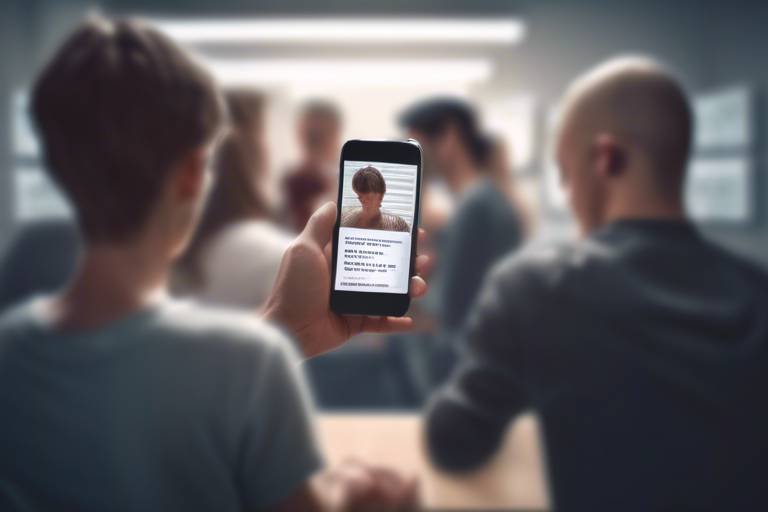What Parents Can Do to Protect Their Kids on Social Media
In today’s digital age, social media is like a double-edged sword for children. On one side, it offers incredible opportunities for connection, creativity, and communication; on the other, it poses significant risks that can affect their mental and emotional well-being. As a parent, it’s natural to feel a mix of concern and curiosity about your child’s online activities. So, what can you do to ensure their safety while allowing them the freedom to explore this vast digital landscape? The answer lies in a combination of education, communication, and proactive measures. By understanding the risks, setting up proper controls, and fostering an environment of trust, you can create a balanced and secure online experience for your children.
Before diving into protective measures, it’s crucial to understand the landscape your child is navigating. Social media can expose them to various risks, including cyberbullying, where they might face harassment or negative comments from peers. There are also significant privacy concerns, as sharing personal information can lead to unwanted attention or even exploitation. Furthermore, children may encounter inappropriate content that is not suitable for their age. By recognizing these dangers, you can better prepare to address them and guide your children through their online experiences.
One of the most effective strategies for protecting children online is implementing parental controls. These tools allow you to monitor and restrict your child's online activities, thus enhancing their safety. Many popular social media platforms offer built-in settings that can help you manage what your child sees and who they interact with. For instance, you can adjust privacy settings, limit friend requests, and even set time limits for usage. By taking these steps, you can create a safer online environment for your kids.
Selecting appropriate parental control tools is crucial for effective monitoring. There are various software and applications available that cater to different needs. Some popular options include:
- Norton Family: Offers web filtering, time supervision, and location tracking.
- Net Nanny: Provides real-time alerts and content filtering.
- Qustodio: Features social media monitoring and screen time management.
When choosing parental control tools, focus on specific features that will provide optimal protection. Look for:
- Content Filtering: Helps block inappropriate websites and content.
- Monitoring Capabilities: Allows you to track your child’s online activities.
- Ease of Use: Ensure the tool is user-friendly for both you and your child.
As your child grows and their online behavior evolves, it’s essential to regularly review and update parental control settings. What worked when they were younger may not be suitable as they become more independent. Keeping these settings current ensures continued effectiveness in protecting against new risks that may arise with changing trends in social media.
Fostering open dialogue about social media usage is key to empowering children to share their experiences and concerns. When children feel comfortable discussing their online interactions, they are more likely to report any issues they encounter, such as cyberbullying or inappropriate content. This open line of communication builds trust and allows parents to guide their children more effectively through the complexities of the digital world.
Teaching children about online safety is vital in this digital age. Equip them with practical tips and resources to navigate social media responsibly. Start by explaining the importance of recognizing inappropriate content. Children should understand what constitutes harmful material and how to report it. Additionally, educate them on the significance of privacy settings and how to configure them on various platforms. By empowering your children with knowledge, you’re helping them become more responsible digital citizens.
Children should be trained to identify inappropriate content and understand the importance of reporting it. Discuss strategies for helping kids navigate challenging situations online. Encourage them to come to you with any content that makes them uncomfortable or confused.
Educating children on privacy settings is crucial for protecting their information. Help them configure privacy settings on various social media platforms, ensuring that their profiles are secure and only accessible to trusted friends.
Regularly checking children's social media activity can help parents stay informed about their online interactions. However, it’s essential to strike a balance between monitoring and respecting privacy. Over-monitoring can lead to a lack of trust, while too little oversight may expose them to risks. Finding this equilibrium is key to fostering a healthy digital environment.
Striking a balance between monitoring and allowing independence is essential for healthy development. Encourage your children to share their online experiences with you, which can provide insight into their social media interactions without invading their privacy.
Be vigilant for signs that indicate potential issues, such as changes in behavior or secretive online activity. If your child suddenly becomes withdrawn or anxious after using social media, it may be time to investigate further. Identifying these red flags early can help you address any underlying problems before they escalate.
Promoting positive online behavior is essential for children’s social media experiences. Encourage kindness, respect, and empathy in their online interactions. Teach them the importance of treating others as they would like to be treated, both online and offline.
Parents can influence their children's online behavior by modeling good practices themselves. Show them how to engage positively on social media and handle conflicts with respect and maturity. Remember, children often mimic the behavior of adults, so lead by example in the digital space.
Acknowledging and rewarding positive online behavior can reinforce good habits. Celebrate instances where your child demonstrates kindness or responsible usage of social media. This positive reinforcement encourages them to continue making wise choices online.
Creating a safe digital environment requires ongoing effort and communication. By understanding the risks, setting up parental controls, encouraging open dialogue, and educating your children about online safety, you can significantly enhance their social media experience. Remember, it’s not just about restricting access; it’s about empowering your children to navigate the digital world safely and responsibly. Together, we can build a safer online community for our younger generation.
- What age should I allow my child to start using social media? It depends on your child’s maturity level, but many platforms have age restrictions starting at 13 years old.
- How can I talk to my child about cyberbullying? Approach the topic openly, share examples, and encourage them to speak up if they experience or witness bullying.
- Are parental control apps effective? Yes, they can be very effective when used properly, but they should be part of a broader strategy that includes communication and education.

Understanding Social Media Risks
In today's hyper-connected world, social media has become a staple in our daily lives, especially for children and teenagers. However, while these platforms provide a space for creativity, communication, and connection, they also harbor significant risks that parents must understand to protect their kids effectively. One of the most pressing issues is cyberbullying, which can manifest in various forms, such as harassment, spreading rumors, or exclusion from online groups. The anonymity of the internet often emboldens bullies, making it crucial for parents to recognize the signs and foster an environment where their children feel comfortable discussing their online experiences.
Another critical concern is privacy. Many kids share personal information without realizing the potential consequences. This information can be misused, leading to unwanted attention or even dangerous situations. Parents should teach their children about the importance of keeping personal details private, such as their location, school name, and contact information. Additionally, the prevalence of inappropriate content on social media platforms poses a significant risk. Kids may inadvertently stumble upon graphic images, violent videos, or explicit material that can be harmful to their emotional and psychological well-being.
To truly grasp the risks, parents should be aware of the following key issues:
- Cyberbullying: Understanding the different forms it can take and how it affects children emotionally.
- Privacy Concerns: Teaching kids to safeguard personal information and recognize the importance of privacy settings.
- Inappropriate Content: Identifying the types of content that can be harmful and how to address them.
Moreover, the addictive nature of social media can lead to decreased face-to-face interactions and negatively impact mental health. Studies have shown that excessive use can result in anxiety, depression, and low self-esteem among children. Parents should encourage a balanced approach to social media use, promoting offline activities and real-world interactions as a countermeasure to the digital world's pressures.
In summary, understanding the risks associated with social media is the first step for parents in safeguarding their children. By being aware of issues like cyberbullying, privacy concerns, and exposure to inappropriate content, parents can take proactive measures to create a safer online environment. Open communication about these risks will empower children to navigate social media responsibly and confidently.
Q: What is cyberbullying, and how can I recognize it?
A: Cyberbullying involves using digital platforms to harass or intimidate someone. Signs include sudden changes in behavior, withdrawal from social activities, or reluctance to use devices.
Q: How can I help my child manage their privacy on social media?
A: Teach your child to use privacy settings, avoid sharing personal information, and regularly review their friend lists to ensure they know who has access to their content.
Q: What should I do if my child encounters inappropriate content?
A: Encourage your child to come to you immediately if they see anything disturbing. Discuss what they saw, why it was inappropriate, and how to report it on the platform.

Setting Up Parental Controls
In today’s digital age, ensuring your child’s safety online is a priority that every parent should take seriously. One of the most effective ways to do this is by . These tools not only help monitor your child’s online activities but also allow you to restrict access to certain content that may be inappropriate or harmful. With various social media platforms offering different features, understanding how to utilize these parental controls can significantly enhance your child's online safety.
When you dive into the world of parental controls, you’ll find a mix of built-in features and third-party applications that can help you manage your child's social media experience. For instance, platforms like Facebook, Instagram, and TikTok have their own settings designed to provide parents with some level of oversight. By taking the time to explore these options, you can tailor the controls to fit your family’s needs.
Here’s a quick overview of some popular social media platforms and the parental control options they offer:
| Platform | Parental Control Features |
|---|---|
| Activity Log, Privacy Settings, and Restricted Lists | |
| Account Privacy, Comment Filtering, and Restricting Accounts | |
| TikTok | Restricted Mode, Family Pairing, and Privacy Settings |
Choosing the right tools is crucial in this process. You want to select applications that not only fit your needs but also are user-friendly. Some of the recommended software includes:
- Norton Family: This tool provides comprehensive monitoring features, including web filtering and location tracking.
- Qustodio: Known for its intuitive interface, it offers detailed reports on your child’s online activities.
- Net Nanny: This software excels in real-time internet monitoring and can alert you to any dangerous content.
When you’re setting up these parental controls, it’s essential to focus on specific features that will provide the best protection for your child. Look for tools that offer:
- Content Filtering: This feature allows you to block inappropriate websites and content.
- Monitoring Capabilities: Keep track of your child’s online interactions and activities.
- Ease of Use: Choose a tool that you can navigate easily, ensuring you can make adjustments as needed.
Moreover, parental control settings aren’t a one-and-done task. As your child grows and their online behavior evolves, it’s vital to regularly review and update these settings. This ongoing process ensures that you're adapting to new risks and keeping your child safe as they explore the digital landscape.
In conclusion, setting up parental controls is a proactive step every parent should take to protect their children while they navigate the vast world of social media. With the right tools and a commitment to ongoing communication, you can help ensure a balanced and secure online experience for your kids.
Q: What are parental controls?
Parental controls are software tools or built-in platform features that allow parents to monitor and restrict their children's online activities.
Q: Can I monitor my child's social media without invading their privacy?
Yes, finding a balance between monitoring and respecting your child's privacy is essential. Open communication about why you are monitoring their activities can help maintain trust.
Q: Are parental controls foolproof?
While parental controls are effective, they are not 100% foolproof. It's important to combine these tools with open discussions about internet safety.
Q: How often should I update parental control settings?
Regularly reviewing and updating parental control settings is essential, especially as your child grows and their online behavior changes. Aim to reassess these settings every few months.
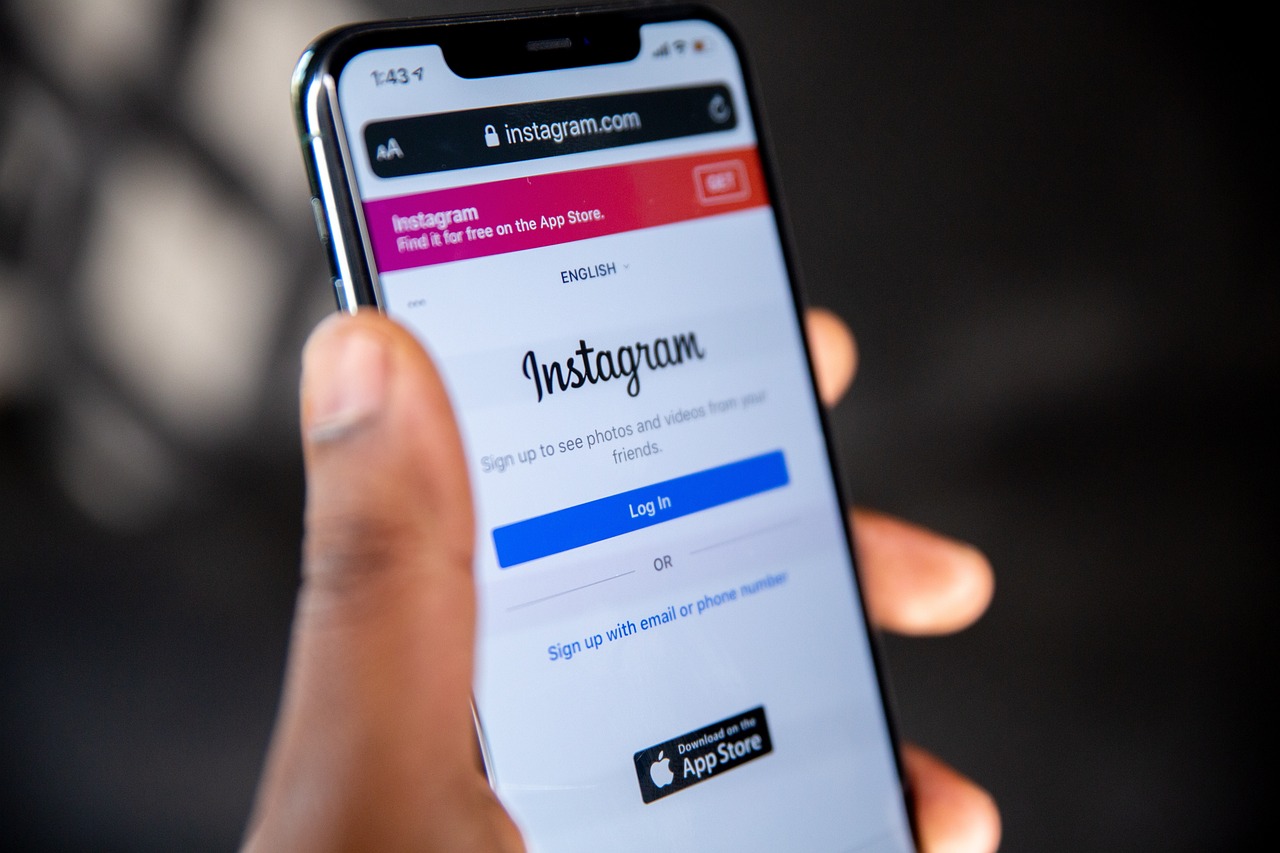
Choosing the Right Tools
When it comes to protecting your children on social media, choosing the right parental control tools can make all the difference. With a plethora of options available, it might feel overwhelming to determine which tools will best suit your family's needs. The key is to identify software and applications that not only provide robust monitoring capabilities but also fit seamlessly into your family's lifestyle. After all, the goal is to ensure a safe online environment without making your kids feel like they are under constant surveillance.
Start by considering what features are most important for your family. For instance, do you want something that offers content filtering to block inappropriate websites, or are you more interested in monitoring social media interactions? Here are a few essential features to keep in mind:
- Content Filtering: This allows you to block access to specific websites or types of content that you deem inappropriate for your children.
- Monitoring Capabilities: Look for tools that provide detailed reports on your child’s online activities, including social media posts, messages, and even the time spent on various platforms.
- Ease of Use: The tool should be user-friendly, allowing you to easily navigate its features and settings without a steep learning curve.
- Device Compatibility: Ensure that the tool works on all devices your child uses, whether it’s a smartphone, tablet, or computer.
Another important aspect is the reputation of the tool. Read reviews, seek recommendations from other parents, and consider tools that are well-known in the industry. Some popular options include:
| Tool Name | Key Features | Price |
|---|---|---|
| Net Nanny | Real-time alerts, content filtering, app blocking | Starts at $39.99/year |
| Qustodio | Activity monitoring, social media tracking, screen time management | Starts at $54.95/year |
| Bark | Social media monitoring, alerts for potential dangers, text message monitoring | Starts at $14/month |
Once you've selected the right tools, it's crucial to regularly update settings as your child grows and their online behavior evolves. What may have been appropriate for a younger child might not suit a teenager. This adaptability is essential for maintaining a balance between safety and independence.
In conclusion, choosing the right parental control tools is not just about finding the most advanced software; it’s about ensuring that it aligns with your family's values and provides a safe space for your children to explore the digital world. Remember, the goal is to empower your kids to use social media responsibly while keeping them protected from potential risks.

Features to Look For
When it comes to choosing the right parental control tools, it's essential to focus on specific features that will provide the best protection for your children. With the myriad of options available, knowing what to look for can feel overwhelming. However, by prioritizing certain functionalities, you can ensure that the tools you select will genuinely enhance your child's online safety.
First and foremost, content filtering is a critical feature. This allows you to block inappropriate websites and content that may not be suitable for your child's age. Imagine having a digital shield that prevents harmful material from ever reaching their eyes! Look for tools that offer customizable filtering options, enabling you to tailor the settings based on your child's maturity and understanding.
Another vital feature is monitoring capabilities. Effective parental control tools should provide insights into your child's online activities without being overly intrusive. This could include tracking the apps they use, the time spent on social media, and even the types of conversations they engage in. Think of it as having a virtual window into their digital world, allowing you to guide them while respecting their independence.
Moreover, ease of use is paramount. The best tools are those that are user-friendly, not just for parents but also for children. Complicated interfaces can lead to frustration and may discourage parents from using them effectively. Look for applications that offer simple navigation and clear instructions. This way, you can spend less time figuring out how to use the tool and more time ensuring your child's safety.
Additionally, consider features that allow for activity scheduling. This function enables you to set specific times when your child can access certain apps or websites. It's like having a digital curfew! By controlling their online time, you can encourage healthier habits and ensure that they engage in offline activities as well.
Finally, reporting and alert systems are invaluable. The best parental control tools will notify you of any concerning behavior, such as attempts to access blocked content or unusual messaging patterns. This proactive approach allows you to address potential issues before they escalate, giving you peace of mind as a parent.
In summary, when selecting parental control tools, keep an eye out for features like content filtering, monitoring capabilities, ease of use, activity scheduling, and reporting systems. These functionalities will empower you to create a safer online environment for your children, allowing them to explore the digital world with confidence.
- What are parental controls? Parental controls are tools that help parents manage and monitor their children's online activities, ensuring a safer digital experience.
- How do I know which parental control tool is right for my family? Consider your child's age, online habits, and the specific features that will best meet your family's needs.
- Can parental controls prevent all online dangers? While they can significantly reduce risks, open communication and education about online safety are equally important.
- How often should I review parental control settings? Regularly review settings, especially as your child grows and their online behavior changes.

Regularly Updating Settings
Keeping your parental control settings up to date is not just a good idea; it's a necessity in today's fast-paced digital world. As your child grows, their online behavior and the platforms they use will evolve. This means that the protective measures you initially set up may not suffice as they transition into different stages of adolescence. Think of it like upgrading your home security system; what worked a few years ago might not be effective against newer threats. Regularly reviewing and updating these settings ensures that you are not only protecting your child but also adapting to the ever-changing landscape of social media.
One of the best practices is to schedule periodic reviews of your settings. This could be a monthly check-in or a more thorough review every few months, depending on your child's activity level. During these reviews, consider the following:
- New Platforms: Are there any new social media platforms your child is using that you need to monitor?
- Changing Interests: Has your child developed new interests that might lead them to different online communities?
- Updates from Services: Have there been any changes in the parental control options provided by the platforms your child uses?
Additionally, it's essential to have open conversations with your child about these settings. Engaging them in discussions about why certain restrictions are in place can foster understanding and cooperation. This approach not only helps them feel involved but also encourages them to take responsibility for their online actions. After all, a child's perspective can provide valuable insights into how they navigate social media and what they might encounter.
In conclusion, regularly updating your parental control settings is crucial for maintaining a safe online environment. By staying proactive and involved in your child's digital life, you can help them navigate the complexities of social media with confidence and security.
1. How often should I update my parental control settings?
It's recommended to review your settings at least once every few months, or whenever your child starts using a new platform or shows changes in online behavior.
2. What should I do if my child is using a new social media platform?
Make sure to research the platform, understand its privacy settings, and adjust your parental controls accordingly to ensure a safe experience.
3. How can I involve my child in the process of updating settings?
Engage them in discussions about the reasons for certain settings and ask for their input on what they feel comfortable with. This promotes transparency and trust.
4. Are there specific features I should look for in parental control tools?
Look for features like content filtering, activity monitoring, and ease of use. These will help you effectively manage your child's online safety.

Encouraging Open Communication
Encouraging open communication between parents and children about social media is like building a sturdy bridge over a turbulent river. It connects two sides—one filled with parental guidance and the other with youthful curiosity. When children feel comfortable discussing their online experiences, they are more likely to share their thoughts and concerns, which can lead to better understanding and trust. So, how can parents foster this kind of dialogue?
First and foremost, it's important to create a non-judgmental space where children feel safe to express themselves. This means actively listening without jumping to conclusions or reprimanding them. Imagine your child sharing a story about a friend who posted something inappropriate; instead of reacting negatively, engage them in a conversation about why they think that was wrong. Ask open-ended questions like, "What do you think about that?" or "How did that make you feel?" This encourages them to think critically and articulate their feelings.
Moreover, setting aside regular times to talk about social media can be beneficial. Whether it's during dinner or a weekend outing, these moments can serve as a platform for discussing their online interactions. You might say, "Hey, I saw a cool video on TikTok today. Have you come across anything interesting lately?" This not only shows your interest but also opens the door for them to share their own experiences. Remember, the goal is not to interrogate but to engage.
Additionally, parents should educate themselves about the social media platforms their children use. By understanding the landscape, you can ask informed questions and relate to their experiences. For example, if your child is active on Instagram, you might discuss trends or popular influencers, which can lead to deeper conversations about the impact of social media on self-esteem and body image.
Lastly, consider sharing your own experiences with social media. This could involve discussing challenges you faced or lessons learned. By being vulnerable, you demonstrate that it's okay to make mistakes and that everyone navigates the digital world differently. This transparency can make your child feel more comfortable sharing their own struggles, knowing they have your support.
- How can I start a conversation about social media with my child? Begin by sharing your own experiences and asking about theirs. Use casual moments to bring it up and show genuine interest.
- What if my child doesn't want to talk about their online experiences? Respect their boundaries but keep the door open. Let them know you’re available whenever they feel ready to share.
- How can I ensure my child feels safe discussing sensitive topics? Create a judgment-free zone where they can express their thoughts without fear of punishment. Reassure them that you’re there to help, not to scold.

Educating Kids About Online Safety
In today's digital age, teaching our children about online safety is not just important—it's essential. Kids are often exposed to social media platforms at a young age, and while these platforms can be a great way to connect with friends and share experiences, they also come with risks that can be overwhelming. So, how can parents ensure their kids navigate this vast digital landscape safely? The answer lies in education. By equipping children with the knowledge and skills to recognize potential threats and understand online etiquette, we can empower them to make safer choices.
One of the first steps in educating kids about online safety is to have open conversations about what they encounter online. Discussing the types of content that are appropriate or inappropriate can help children develop a critical eye. It’s important to explain why some content may not be suitable, and encourage them to come to you if they see something that makes them uncomfortable. This dialogue not only increases their awareness but also builds trust between you and your child, making them more likely to share their online experiences with you.
Another crucial aspect of online safety education is teaching kids about privacy settings. Many children may not realize that their personal information can be easily accessed by others. Take the time to walk them through the privacy settings on platforms they use, explaining how to limit who can see their posts and personal details. For instance, you might say, “Let’s make sure only your friends can see your profile. This way, you’re not sharing your information with strangers.” By doing this together, you help them understand the importance of controlling their digital footprint.
To further enhance their understanding, you can introduce practical scenarios where they might encounter risks online. For example, you could role-play situations where they receive friend requests from strangers or come across suspicious links. Ask them questions like, “What would you do if someone you don’t know sends you a message?” This interactive approach not only makes learning fun but also prepares them for real-life situations they may face.
Moreover, educating kids about the importance of reporting inappropriate content or behavior is vital. Encourage them to speak up if they encounter something that feels wrong. You might say, “If you see something that makes you worried or scared, tell me right away. We can handle it together.” This reassurance can empower them to take action rather than feeling helpless in those situations.
In addition to these discussions, providing resources can be incredibly beneficial. There are numerous websites and tools dedicated to online safety education that offer games, quizzes, and articles tailored for children. Utilizing these resources can reinforce the lessons you teach at home. Consider using platforms like Common Sense Media or NetSmartz, which provide valuable information for both parents and kids.
Ultimately, the goal is to create a safe space where children feel comfortable discussing their online experiences. By fostering an environment of trust and open communication, you can help your kids navigate the complexities of social media with confidence. Remember, educating them about online safety is not a one-time conversation but an ongoing process. Regularly checking in about their online activities and reinforcing the lessons learned will help ensure they remain safe in the digital world.
- What age should I start talking to my child about online safety?
It's best to start as early as they begin using devices or social media, typically around age 5 or 6. Adapt your discussions to their maturity level. - How can I monitor my child's online activity without invading their privacy?
Establish open communication and set clear expectations about what you will monitor. Emphasize that your goal is to keep them safe, not to invade their personal space. - What should I do if my child encounters cyberbullying?
Encourage them to talk to you about it immediately. Help them document the incidents and report them to the platform. Reassure them that it’s not their fault and they have your support.

Recognizing Inappropriate Content
In today's digital age, children are exposed to a vast array of content on social media platforms, and not all of it is suitable for young eyes. As parents, it's crucial to equip kids with the tools to recognize inappropriate content and understand the importance of reporting it. So, what does "inappropriate content" really mean? It can refer to anything from explicit images and violent videos to hate speech and cyberbullying. By helping children identify these types of content, we can empower them to navigate the online world more safely.
Start by having open discussions about what constitutes inappropriate content. You might say, "If you see something that makes you feel uncomfortable or scared, it's important to talk to me about it." Encourage them to think critically about what they encounter online. For example, they should be aware that not everything they see is true or appropriate. This can be likened to walking through a crowded street; just like they would avoid shady alleys, they should learn to steer clear of harmful content online.
To help children recognize inappropriate content, consider the following strategies:
- Use Real-Life Examples: Show them news stories or videos that highlight harmful content. Discuss why those examples are inappropriate.
- Encourage Questions: Let them know that no question is too silly. If they see something confusing or upsetting, they should ask.
- Teach Reporting Mechanisms: Familiarize them with how to report inappropriate content on various platforms. This can be a simple tutorial on how to use the report button.
Additionally, remind your children that they are not alone in this journey. Let them know that you are always there to support them, and that they can come to you without fear of judgment. A good analogy here is that of a lighthouse guiding ships safely to shore; you want to be that guiding light in their online experience.
In summary, recognizing inappropriate content is a vital skill for children in the digital landscape. By fostering an environment of open communication and critical thinking, parents can help their kids navigate social media more safely. Remember, the goal is not just to shield them from all potential dangers, but to prepare them to face challenges with confidence and knowledge.
Q: What should I do if my child encounters inappropriate content?
A: Encourage your child to come to you immediately. Discuss the content together, and if necessary, report it to the platform. It's essential to keep the lines of communication open.
Q: How can I teach my child to differentiate between appropriate and inappropriate content?
A: Use real-life examples and encourage discussions about various types of content. Help them understand the impact of what they see online.
Q: Are there specific apps or tools that can help monitor content?
A: Yes, there are many parental control apps available that can help monitor your child’s online activity. Look for features that allow content filtering and activity reports.
Q: How often should I talk to my child about online safety?
A: Regular conversations are key! Make it a part of your routine, and don’t wait for a problem to arise. Discussing online safety should be as regular as talking about school or friends.

Understanding Privacy Settings
In today's digital landscape, understanding privacy settings is not just a suggestion—it's a necessity. Social media platforms are like bustling cities, filled with people, information, and potential risks. Just as you would teach your child to navigate a busy street safely, guiding them through the intricacies of privacy settings is crucial for their online safety. These settings are designed to give users control over who sees their content and how their personal information is shared. By familiarizing your child with these features, you can help them create a safer online experience.
First things first, let's talk about the different types of privacy settings available on most social media platforms. Most platforms allow users to adjust who can see their posts, send friend requests, or even comment on their content. For instance, Facebook offers options such as "Public," "Friends," and "Only Me," allowing users to choose their audience. Similarly, Instagram provides options to make accounts private, meaning only approved followers can view their posts. Teaching your child to set their profiles to private is one of the simplest yet most effective ways to limit exposure to strangers.
Moreover, it's essential to explain the importance of reviewing friend lists and followers regularly. Just like cleaning out a cluttered closet, going through their list of friends can help them identify who they are comfortable sharing their information with. Encourage your child to remove anyone they no longer know or trust. This practice not only enhances their privacy but also empowers them to take charge of their online presence.
Another critical aspect is understanding the implications of location sharing. Many social media apps prompt users to share their location, which can be fun but also risky. Educate your child on the potential dangers of broadcasting their whereabouts, especially in real-time. It's like leaving a trail of breadcrumbs for anyone to follow. Instead, encourage them to share locations only after they have left a place or to disable location services altogether.
To make the learning process engaging, consider sitting down with your child and exploring the privacy settings together. This hands-on approach not only helps them grasp the concepts better but also opens the door for discussions about online safety. You can even create a Privacy Settings Checklist to keep track of what they’ve adjusted:
| Privacy Setting | Recommended Action |
|---|---|
| Profile Visibility | Set to Private |
| Friend Requests | Only allow friends of friends |
| Location Sharing | Disable or limit sharing |
| Post Visibility | Limit to Friends |
Lastly, remind your child that privacy settings are not a one-time fix. Just as they would keep an eye on their bike lock, they should periodically check their settings as social media platforms often update their features and policies. Encourage them to stay informed and adapt their settings accordingly. By fostering a proactive attitude towards online privacy, you empower your child to navigate the digital world with confidence and security.
- What are privacy settings? Privacy settings are features on social media platforms that allow users to control who can see their content and personal information.
- Why are privacy settings important? They help protect users from unwanted attention, potential cyberbullying, and privacy invasions.
- How often should I review privacy settings? It's a good idea to review them regularly, especially after platform updates or changes in your child's online behavior.
- Can privacy settings prevent all online risks? While they significantly enhance safety, it's essential to combine them with open communication and education about online behavior.

Monitoring Social Media Activity
In today's digital age, keeping an eye on your child's social media activity is more important than ever. With so many platforms available, it can be overwhelming for parents to know where to start. However, monitoring doesn't mean invading their privacy; it's about staying informed and ensuring their online safety. Think of it like being a lifeguard at a pool—you want to keep an eye on things without jumping into every splash.
Regularly checking your child's social media interactions can provide insights into their online friendships, interests, and even potential red flags. But how do you strike the right balance between being a protective parent and allowing your child the freedom to explore? Here are some tips to help you navigate this tricky terrain:
- Set Clear Expectations: Before diving into monitoring, have a conversation with your child about why you want to stay informed. Explain that it's not about controlling them but ensuring their safety.
- Use Monitoring Tools: Consider using parental control apps that allow you to track social media activity without being intrusive. These tools can provide insights while respecting your child's privacy.
- Encourage Transparency: Foster an environment where your child feels comfortable sharing their online experiences. This can help you stay updated on their interactions without needing to snoop.
It's essential to remember that monitoring should not feel like surveillance. Instead, think of it as a way to support your child in navigating the complexities of social media. Encourage them to come to you with any concerns, and be open to discussing their online experiences.
As you monitor, keep an eye out for any red flags that may indicate potential issues. Changes in behavior, secretive online activity, or sudden withdrawal from family interactions can be signs that something is off. If you notice any of these changes, approach the situation with care and empathy. Ask open-ended questions to encourage dialogue, and let them know you’re there to help, not judge.
Ultimately, the goal of monitoring social media activity is to create a safe space for your child to learn and grow. By staying engaged and informed, you can help them develop healthy online habits while also establishing trust. After all, a strong parent-child relationship is the best defense against the risks of social media.
Q1: How often should I check my child's social media?
A1: It's not about frequency but rather context. Check in regularly, but also pay attention to any changes in your child's behavior or online interactions.
Q2: Will monitoring invade my child's privacy?
A2: Monitoring can be done respectfully. Communicate with your child about your intentions and involve them in discussions about their online presence.
Q3: What should I do if I find something concerning?
A3: Approach the situation calmly. Discuss your concerns with your child, listen to their side, and work together to find solutions.

Finding the Right Balance
When it comes to protecting our children in the vast world of social media, finding the right balance between monitoring their activities and granting them the freedom to explore is crucial. Think of it like teaching your child to ride a bike; you want to hold onto the back of the seat for support, but you also need to let go at some point so they can learn to balance on their own. This delicate dance of oversight and independence is essential for fostering a healthy relationship with technology.
Parents often grapple with the question: how much is too much? Over-monitoring can lead to feelings of distrust, while under-monitoring may expose children to risks they’re not yet equipped to handle. To strike this balance, here are some strategies:
- Set Clear Expectations: Have open conversations about what is acceptable behavior online. Discuss the types of content they can share and the interactions they should avoid.
- Encourage Self-Regulation: Teach your children to recognize when they should take a break from social media. Encourage them to reflect on how social media makes them feel.
- Regular Check-Ins: Instead of constant surveillance, schedule regular discussions about their online experiences. This approach allows you to remain informed without invading their privacy.
Moreover, it’s essential to be aware of the different stages of your child's development. Younger children might need more guidance and supervision, while teenagers may require a bit more freedom to navigate social media independently. As they grow, gradually easing up on restrictions can help them develop the skills they need to manage their online presence responsibly.
In addition, leveraging technology can help maintain this balance. Many parental control apps allow you to monitor usage without being overly intrusive. These tools can provide insights into your child's online behavior while still respecting their privacy. For instance, you can set boundaries around screen time or restrict access to certain apps, allowing your child to engage with social media in a safer environment.
Ultimately, the goal is to empower your children to make wise decisions online while ensuring they know you are there for guidance and support. By nurturing an atmosphere of trust and open communication, you can help them navigate the complexities of social media responsibly. After all, the digital world is a part of their lives, and equipping them with the right tools and knowledge is the best way to ensure their safety.
Q: How can I start the conversation about social media with my child?
A: Begin by sharing your own experiences with social media and expressing your concerns. Ask them about their online activities and listen to their thoughts without judgment.
Q: What are some signs that my child may be struggling with social media?
A: Look for changes in behavior, such as increased secrecy around their phone, withdrawal from family activities, or signs of anxiety and stress related to online interactions.
Q: Should I read my child's messages on social media?
A: While it may be tempting, reading their private messages can breach trust. Instead, focus on fostering an open dialogue where they feel comfortable sharing their experiences with you.

Identifying Red Flags
As parents, it’s crucial to be vigilant and observant when it comes to our children's online activities. Just like a hawk watching over its nest, we need to keep an eye out for any signs that might indicate something isn't quite right. There are several red flags that can suggest your child is experiencing issues on social media. For instance, if you notice a sudden change in their behavior, such as increased secrecy about their online interactions or reluctance to share what they’re doing, it could be time to dig a little deeper.
Another significant red flag is when children become overly withdrawn or exhibit signs of anxiety after using social media platforms. If your once chatty child suddenly becomes quiet or irritable, it may indicate that they are facing challenges online, such as cyberbullying or peer pressure. Additionally, if they frequently complain about headaches or stomachaches after spending time on their devices, this could be a sign that social media is taking a toll on their mental health.
Moreover, pay attention to the types of content your child is engaging with. If they start sharing or liking posts that are aggressive, inappropriate, or out of character, it’s essential to address this behavior. Open a dialogue with them about the content they encounter and encourage them to think critically about what they see online. You can even create a list of potential red flags to monitor:
- Secrecy about online activities
- Changes in mood or behavior
- Frequent complaints of physical symptoms
- Engaging with inappropriate content
- Withdrawing from family and friends
Being proactive and maintaining an open line of communication with your children can help you identify these red flags early. Encourage them to share their online experiences without fear of judgment. By fostering an environment of trust, you create a safe space for your kids to discuss any troubling encounters they might face. Remember, it’s not about invading their privacy but rather about guiding them through the complexities of the digital world.
Q: What should I do if I notice a red flag in my child's online behavior?
A: If you notice any concerning changes, approach your child in a supportive manner. Ask open-ended questions about their online experiences and listen without judgment. This can help them feel safe to share any issues they may be facing.
Q: How can I encourage my child to talk about their online experiences?
A: Regularly discuss social media in a casual, non-threatening way. Share your own experiences and ask about theirs. Create a routine where you check in with them about their online interactions, making it a normal part of your conversations.
Q: Are there specific signs that indicate my child may be a victim of cyberbullying?
A: Yes, signs may include sudden changes in mood, reluctance to go to school, or a noticeable decline in academic performance. If you suspect cyberbullying, it’s crucial to address it immediately and seek support.
Q: How can I balance monitoring my child's online activity without invading their privacy?
A: Establish clear guidelines about social media usage and explain why monitoring is important for their safety. Encourage them to share their online experiences voluntarily, and respect their privacy by not overstepping boundaries.

Encouraging Positive Online Behavior
In today's digital age, encouraging positive online behavior among children is not just a good idea—it's essential. Social media can be a double-edged sword, offering both opportunities for connection and a platform for negativity. As parents, we have a crucial role in guiding our children to navigate this complex landscape with kindness and respect. But how do we do this effectively? It starts with modeling good behavior ourselves. Children often mirror the actions and attitudes of their parents, so if they see us engaging positively online, they’re more likely to follow suit.
One effective method is to engage in discussions about what constitutes positive online interactions. Have conversations about empathy, respect, and kindness in the digital world. Ask them questions like, “How would you feel if someone said that to you online?” or “What do you think is the best way to support a friend who is feeling down?” These discussions not only promote critical thinking but also reinforce the importance of treating others well, even behind a screen.
Additionally, it’s important to recognize and reward positive online actions. When your child shares something uplifting, stands up against cyberbullying, or even simply engages in a constructive conversation, acknowledgment is key. This could be as simple as verbal praise, or you could even create a reward system for consistently positive behavior. For example, you might set up a chart where they earn points for each positive action they take online, which can then be exchanged for a fun activity or treat. This not only encourages them to keep it up but also makes them feel good about their contributions to the online community.
Another strategy is to encourage your child to participate in positive online communities. Help them find groups or forums that focus on their interests but also promote respect and kindness. Whether it’s a fan club for their favorite show or a gaming community that emphasizes teamwork, being part of a supportive network can greatly influence their online behavior. When they see others engaging positively, it reinforces their own values and encourages them to contribute in the same way.
Lastly, fostering a culture of open dialogue about online experiences is crucial. Create an environment where your child feels comfortable sharing their online interactions with you. This not only helps you stay informed about their social media life but also allows you to provide guidance when needed. By being approachable, you can help them navigate tricky situations and remind them that they can always come to you with concerns or questions.
- How can I tell if my child is engaging in negative online behavior? Look for signs such as changes in mood, secretive behavior, or reluctance to share their online activities with you.
- What should I do if I find my child being bullied online? Encourage them to block the bully and report the behavior to the platform. Offer your support and remind them that they are not alone.
- How can I help my child understand the impact of their words online? Discuss real-life examples of how words can hurt and emphasize the importance of thinking before posting.

Modeling Good Behavior
When it comes to social media, children often emulate the behavior of the adults in their lives. This is why online is not just important; it’s essential. Think of it like planting seeds in a garden. The way you interact on social media can help cultivate a healthy online environment for your child. If you consistently demonstrate kindness, respect, and empathy in your digital interactions, your children are more likely to mirror those actions.
Start by reflecting on your own social media habits. Are you engaging in positive conversations, or do you find yourself getting drawn into negativity? It’s crucial to remember that your online presence is a powerful teaching tool. For instance, if your child sees you responding to criticism with grace or handling disagreements maturely, they will learn how to navigate their own online interactions in a similar manner.
Moreover, you can create opportunities for discussions about social media posts. For example, when you come across a post that promotes kindness or a charitable cause, share it with your child and discuss why it matters. This not only reinforces positive behavior but also opens up a dialogue about the impact of online actions. You can ask questions like:
- What do you think about this post?
- How does it make you feel?
- What would you do if you saw someone being unkind online?
By engaging in these conversations, you’re not just modeling good behavior; you’re actively teaching your child how to think critically about their online presence. Remember, it’s not just about avoiding negative behavior but also about promoting positive interactions. Celebrate when your child does something nice online, like complimenting a friend or sharing a helpful resource. This reinforcement helps solidify the idea that positive actions are valued and appreciated.
In essence, being a good role model online is a continuous journey. It requires self-awareness and a commitment to improve not just for yourself but for your children as well. The digital world can be a wild place, but with you leading by example, your child will be better equipped to face its challenges with integrity and compassion.
Q: How can I start modeling good behavior on social media?
A: Begin by evaluating your own online interactions. Aim to engage positively, avoid negativity, and share content that reflects your values. Discuss these behaviors with your children to help them understand their importance.
Q: What if I make a mistake online?
A: Everyone makes mistakes. If you find yourself in a situation where you reacted poorly online, acknowledge it with your children. Discuss what went wrong and how you can handle similar situations better in the future. This teaches them that growth comes from learning, not perfection.
Q: How do I encourage my child to be kind online?
A: Encourage them to think before they post or comment. Ask them how they would feel if the roles were reversed. Reinforce positive behavior by recognizing when they do something kind, whether it’s a supportive comment or sharing a friend’s accomplishment.

Recognizing and Rewarding Positive Actions
When it comes to shaping our children's online behavior, recognition and rewards play a pivotal role. Just like in any other aspect of life, when kids feel appreciated for their positive actions, they're more likely to repeat them. So, how can parents effectively recognize and reward their children's good behavior on social media? It's all about creating a supportive environment where kids feel valued and understood.
First off, it's essential to acknowledge the small wins. Did your child report a suspicious account instead of engaging with it? That's a big deal! Celebrate that moment. You can do this verbally, by saying something like, "I’m really proud of you for being so responsible online!" This kind of affirmation not only boosts their confidence but also reinforces the behavior you want to see more of.
Additionally, consider implementing a reward system that aligns with your family's values. This doesn't always have to mean tangible rewards like gifts or treats; it could be as simple as extra screen time, a fun outing, or even choosing the next family movie. By making rewards meaningful, you create a positive feedback loop that encourages kids to engage in good online practices.
Another effective strategy is to involve your children in discussions about what constitutes positive online behavior. Ask them what they think is important, and together, create a list of actions that deserve recognition. Here’s a quick example of what that list might look like:
- Reporting inappropriate content
- Helping friends navigate online challenges
- Being kind and respectful in comments
By engaging them in the process, you not only empower them but also make them more likely to adhere to those standards. Plus, it opens the door for conversations about why these actions matter, fostering a deeper understanding of online ethics.
In conclusion, recognizing and rewarding positive actions in your child’s social media experience is about more than just praise. It’s about building a framework of trust and understanding that encourages them to make smart choices online. Remember, the goal is to create a safe, respectful, and engaging digital environment where your child can thrive. By celebrating their successes, you’re not just guiding them; you’re also helping to shape their future interactions in the vast world of social media.
1. How can I effectively reward my child's positive online behavior?
Rewards can be both tangible and intangible. Consider extra screen time, a special outing, or verbal praise. The key is to ensure the reward is meaningful to your child.
2. What if my child doesn't seem interested in social media?
That's perfectly okay! Every child is different. Encourage them to explore other interests and hobbies, and keep communication open about their feelings towards social media.
3. How can I track my child's online behavior without invading their privacy?
Open communication is vital. Discuss the importance of safety online and agree on certain guidelines together. You can also use parental control tools that allow for monitoring while respecting their privacy.
4. What should I do if I notice negative behavior online?
Address it immediately. Sit down with your child and discuss what you’ve observed. It’s crucial to approach the conversation with understanding and not judgment to encourage openness.

Conclusion: Building a Safe Digital Environment
Creating a safe digital environment for our children is not just a one-time effort; it's an ongoing journey that requires dedication and communication. As parents, we must recognize that the digital landscape is constantly evolving, bringing new challenges and opportunities for our kids. By implementing the strategies discussed throughout this article, we can help our children navigate social media in a way that promotes their safety and well-being.
First and foremost, understanding the risks associated with social media is crucial. We need to stay informed about potential dangers such as cyberbullying, privacy breaches, and exposure to inappropriate content. By being aware of these risks, we can better prepare our children to face them. Regularly discussing these topics with our kids can not only empower them but also strengthen the trust between us.
Moreover, utilizing parental controls effectively can provide an additional layer of protection. It's important to choose the right tools that offer features like content filtering and monitoring capabilities, ensuring that our kids can explore the online world safely. But remember, these tools should complement, not replace, open communication. We should encourage our children to share their online experiences, making them feel comfortable discussing any issues they encounter.
Education plays a pivotal role in this process. Teaching our children about online safety, recognizing inappropriate content, and understanding privacy settings equips them with the knowledge they need to protect themselves. As they grow, we must adapt our approach, continuously updating our strategies and tools to suit their changing needs.
Finally, let’s not forget the importance of promoting positive online behavior. As parents, we can lead by example, demonstrating kindness and respect in our own digital interactions. Recognizing and rewarding our children's positive online actions can further encourage them to develop healthy habits.
In conclusion, building a safe digital environment is a collaborative effort that requires us to stay engaged, informed, and proactive. By fostering open communication, educating our children, and modeling good behavior, we can help our kids thrive in the digital age while ensuring their safety and well-being.
- What are the most common risks children face on social media?
Common risks include cyberbullying, exposure to inappropriate content, privacy concerns, and online predators. It's crucial to educate children about these dangers and how to handle them.
- How can I monitor my child’s social media activity without invading their privacy?
Finding a balance is key. Regularly check in with your child about their online experiences. Use parental control tools to monitor activity while allowing them some independence.
- What should I do if I find inappropriate content on my child's social media?
Discuss the content with your child to understand why it was encountered. Encourage them to report it and reassure them that it’s important to talk about these experiences.
- How often should I review parental control settings?
Regular reviews are essential as your child grows and their online behavior evolves. Set a schedule to revisit these settings every few months or after major life changes.
Frequently Asked Questions
- What are the main risks of social media for kids?
Social media can expose children to various risks, including cyberbullying, privacy violations, and inappropriate content. It's crucial for parents to understand these dangers to effectively protect their kids.
- How can I set up parental controls on social media?
Most social media platforms offer parental control settings that allow you to monitor and restrict your child's online activities. You can usually find these settings in the account or privacy sections of the app.
- What features should I look for in parental control tools?
When choosing parental control tools, focus on features such as content filtering, activity monitoring, and user-friendliness. These will help ensure that you can effectively oversee your child's online interactions.
- How can I encourage open communication with my child about social media?
Fostering open dialogue is key! Make it a habit to discuss their online experiences regularly. Encourage them to share their thoughts and feelings about what they encounter on social media.
- What should I teach my kids about online safety?
Educate your kids on recognizing inappropriate content, understanding privacy settings, and knowing how to report harmful behavior. This knowledge empowers them to navigate social media safely.
- How often should I monitor my child's social media activity?
Regular monitoring is essential, but it's equally important to respect their privacy. Find a balance that allows you to stay informed while giving them space to grow and explore independently.
- What are some signs that my child may be experiencing issues online?
Be on the lookout for changes in behavior, such as increased secrecy, withdrawal from family activities, or sudden changes in mood. These can be red flags indicating potential online problems.
- How can I promote positive online behavior in my child?
Model good online practices yourself. Encourage kindness, respect, and empathy in their interactions. Recognizing and rewarding positive actions can also reinforce good habits.
- What should I do if my child encounters inappropriate content?
Teach your child to report inappropriate content immediately. Discuss the situation together to help them process the experience and reassure them that they can always come to you for support.
- Why is it important to regularly update parental control settings?
As children grow and their online behavior evolves, it's crucial to review and adjust parental control settings accordingly. This ensures continued protection against new risks and challenges they may face online.