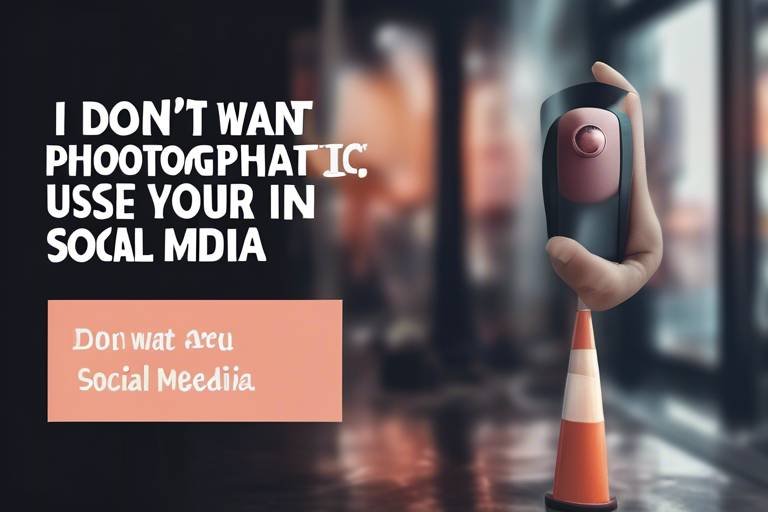How to Protect Your Identity Online?
In today's hyper-connected world, protecting your identity online is more crucial than ever. With the vast amount of personal information shared across social media, online shopping, and even professional networking sites, it's easy to feel exposed. But don’t worry! By adopting some essential strategies, you can safeguard your personal information and navigate the digital landscape with confidence. Think of your online identity as a precious gem; you wouldn't leave it out in the open for anyone to grab, right? So, let’s dive into the world of online security and discover how you can keep your identity safe from prying eyes.
Identity theft is like a thief in the night, creeping in when you least expect it. It occurs when someone uses your personal information—such as your name, Social Security number, or financial details—without your permission. The consequences can be devastating, ranging from financial loss to damage to your credit score. There are various types of identity theft, including:
- Financial Identity Theft: When someone uses your information to access your bank accounts or credit cards.
- Medical Identity Theft: When your information is used to obtain medical services or prescriptions.
- Criminal Identity Theft: When someone uses your identity during an arrest or other legal issues.
The impact of identity theft can be long-lasting, affecting not just your finances but also your emotional well-being. Victims often face a long and arduous process to reclaim their identity and restore their credit. So, understanding the risks is the first step in protecting yourself.
Your password is like the key to your digital house; it should be strong enough to keep unwanted visitors out. A strong password typically includes a mix of uppercase and lowercase letters, numbers, and special characters. Here are some tips to create effective passwords:
- Use at least 12 characters.
- Avoid using easily guessable information, such as birthdays or names.
- Consider using a passphrase—a series of random words or a memorable sentence.
Additionally, using a password manager can enhance your security by generating and storing complex passwords for you. This way, you don't have to remember every single password, and you can use unique passwords for different accounts, which is crucial in minimizing risks.
Now, let's talk about two-factor authentication (2FA). Think of it as a second lock on your door—just because someone has the key (your password) doesn’t mean they can get in without the second lock. Two-factor authentication adds an extra layer of security by requiring not just your password but also a second piece of information, such as a code sent to your phone or an authentication app. This makes it significantly harder for hackers to gain access to your accounts.
There are several methods for two-factor authentication, including:
- SMS Codes: A code sent to your mobile phone.
- Authentication Apps: Apps like Google Authenticator or Authy that generate time-sensitive codes.
- Biometric Authentication: Fingerprint or facial recognition technology.
Each method has its pros and cons, so consider your needs and choose the one that feels most secure for you.
Even with two-factor authentication, mistakes can happen. Common pitfalls include:
- Using the same method for multiple accounts.
- Ignoring security updates for your authentication apps.
- Sharing your authentication codes with anyone.
Stay vigilant and educate yourself about these common mistakes to keep your accounts secure.
Phishing scams are like digital fishing hooks, designed to lure you into revealing personal information. They often come in the form of emails or messages that appear legitimate but are actually from scammers. To protect yourself, be cautious of:
- Unsolicited emails asking for personal information.
- Links that lead to unfamiliar websites.
- Messages with poor grammar or spelling mistakes.
Always verify the source before clicking on links or providing any personal information. If something feels off, trust your instincts!
A Virtual Private Network (VPN) is like a secret tunnel for your online activities. It encrypts your internet connection, making it harder for hackers and snoopers to see what you're doing online. Using a VPN can significantly enhance your privacy, especially when using public Wi-Fi networks, which are notoriously insecure.
Not all VPNs are created equal. When selecting a VPN service, look for:
- No-log policy: Ensure the service doesn’t keep records of your online activities.
- Strong encryption: Look for services that offer robust encryption protocols.
- Reputable reviews: Research user reviews and expert opinions before committing.
Choosing the right VPN can make a significant difference in how well your online identity is protected.
While VPNs offer substantial privacy benefits, they’re not a cure-all. They can slow down your internet speed and may not protect you from all types of cyber threats. It's essential to combine VPN usage with other security measures, such as antivirus software and good browsing habits. Think of a VPN as a part of your overall security strategy, not the entire solution.
Q: What should I do if I suspect my identity has been stolen?
A: Immediately report the theft to your bank, credit card companies, and local authorities. Consider placing a fraud alert on your credit report.
Q: How often should I change my passwords?
A: It's a good practice to change your passwords every three to six months or immediately if you suspect a breach.
Q: Are free VPNs safe to use?
A: Many free VPNs may compromise your privacy by logging your data or exposing you to ads. It's often better to invest in a reputable paid service.
By implementing these strategies and remaining vigilant, you can significantly reduce the risk of identity theft and enjoy a safer online experience. Remember, your online identity is valuable—treat it with the care it deserves!

Understanding Online Identity Theft
In today's hyper-connected world, identity theft has become a pressing issue that affects millions of people globally. But what exactly is identity theft? At its core, it involves someone stealing your personal information—like your name, Social Security number, or bank account details—to commit fraud or other crimes. This can happen in a myriad of ways, and understanding these methods is crucial for protecting yourself.
Identity theft can take various forms, including:
- Financial Identity Theft: This is when someone uses your information to access your bank accounts or open new credit accounts in your name.
- Medical Identity Theft: Here, thieves use your personal information to obtain medical services or prescriptions, leaving you with the bill.
- Criminal Identity Theft: In this case, a criminal uses your identity when they are arrested, which can lead to wrongful accusations against you.
- Child Identity Theft: This is a particularly alarming form where a child’s personal information is stolen and used for various fraudulent purposes.
The impact of identity theft can be devastating. Victims often face financial loss, damage to their credit scores, and a long, arduous process to reclaim their identities. Imagine waking up to find that someone has drained your bank account or opened credit lines in your name. The emotional toll can be just as severe, leading to stress, anxiety, and a feeling of helplessness.
Furthermore, identity theft doesn't just affect your finances; it can also have legal ramifications. If someone commits a crime using your identity, you may find yourself entangled in a legal mess, needing to prove your innocence. It's a nightmare scenario that highlights the importance of vigilance and proactive measures in safeguarding your personal information.
So, how does identity theft actually occur? Here are some common methods:
- Phishing: This involves deceptive emails or messages that trick you into providing personal information.
- Data Breaches: Large corporations can suffer breaches where hackers steal sensitive customer data.
- Social Engineering: Thieves may manipulate individuals into divulging confidential information.
- Public Wi-Fi Networks: Using unsecured networks can expose your data to cybercriminals.
Understanding these methods is the first step towards protecting yourself. By being aware of the tactics used by identity thieves, you can take proactive steps to safeguard your information. Whether it's using strong passwords, enabling two-factor authentication, or being cautious about the information you share online, every little action counts in the fight against identity theft.

Creating Strong Passwords
In today's digital landscape, a strong password is not just a luxury; it's your first line of defense against unauthorized access to your personal information. Think of your password as the key to your digital house. If that key is weak or easily duplicated, intruders can waltz right in and wreak havoc. So, how do you craft a robust password that can withstand the test of time and cyber threats? Here are some essential strategies:
First and foremost, length is crucial. Aim for a password that's at least 12 to 16 characters long. The longer your password, the harder it is for hackers to crack it. Combine upper and lower case letters, numbers, and special characters. For instance, instead of using "password123," you might create something more complex like "P@ssw0rd!2023". This mix of characters adds layers of complexity that make it much more challenging for cybercriminals to guess.
Another effective strategy is to use passphrases. These are longer strings of words that create a memorable yet secure password. For example, "BlueSky!Dance#2023" is much harder to crack than a single word. You can even create a sentence that means something to you and convert it into a password. This method not only enhances security but also makes it easier to remember.
Now, let’s talk about password managers. These handy tools can generate and store complex passwords for you, so you don’t have to remember each one. Imagine having a personal vault for all your passwords—secure, encrypted, and accessible only to you. Using a password manager can significantly reduce the risk of reusing passwords across different sites, which is a common pitfall. If one site gets compromised, it could lead to a domino effect, allowing hackers to access your accounts elsewhere.
However, even with a password manager, it’s essential to be cautious. Always ensure that your master password—the one that unlocks your password manager—is exceptionally strong. Additionally, consider enabling two-factor authentication (2FA) on your password manager for an extra layer of security. This way, even if someone manages to get hold of your master password, they would still need a second form of verification to access your vault.
To sum it up, creating strong passwords is about combining length, complexity, and unique phrases. Here’s a quick recap of the key points:
- Use at least 12-16 characters.
- Mix upper and lower case letters, numbers, and special characters.
- Consider using passphrases for better memorability.
- Utilize password managers to keep track of your passwords.
- Enable two-factor authentication for added security.
By following these guidelines, you can significantly enhance your online security and protect your digital identity from potential threats. Remember, in the world of cyber security, your password is your first defense. Make it count!

Two-Factor Authentication
Two-Factor Authentication (2FA) is like having an extra lock on your front door; it ensures that even if someone has the key (your password), they still can’t get in without the second lock (the second factor). In today’s digital landscape, where identity theft and unauthorized access are rampant, implementing 2FA is not just a good idea—it’s essential. This added layer of security significantly reduces the risk of your accounts being compromised, making it much harder for cybercriminals to gain access to your sensitive information.
So, how does it work? When you log into an account that has 2FA enabled, you’re prompted to provide not only your password but also a second form of verification. This could be a code sent to your mobile phone, an email, or even a biometric scan like a fingerprint. The beauty of this system lies in its simplicity and effectiveness. Even if a hacker manages to steal your password, they would still need that second piece of information to access your account. It’s a bit like needing both a key and a combination to open a safe.
There are various methods of 2FA that you can choose from, including:
- SMS Codes: A text message is sent to your phone with a verification code.
- Email Codes: A code is sent to your registered email address.
- Authentication Apps: Apps like Google Authenticator or Authy generate time-sensitive codes.
- Biometric Authentication: Uses your fingerprint or facial recognition.
While 2FA significantly enhances your online security, it’s important to choose the right method for your needs. Each method has its pros and cons. For instance, while SMS codes are convenient, they can be intercepted. On the other hand, authentication apps offer a higher level of security but may require an extra step to set up. It’s crucial to weigh these factors to determine what works best for you.
However, even with 2FA in place, there are common mistakes that users make which can undermine its effectiveness. For example, some people might use easily guessable answers for security questions, or they may not update their phone number when they change devices. Always ensure that your recovery options are up-to-date and that you’re using a method of 2FA that you can access reliably. Remember, the goal is to make it as difficult as possible for anyone to gain unauthorized access to your accounts.
In summary, is a vital tool in today’s digital age. By adding this extra layer of security, you’re not just protecting your accounts; you’re also safeguarding your personal identity and information from potential threats. So, if you haven’t already, take the time to enable 2FA on your accounts. It’s one of the simplest yet most effective ways to enhance your online security.
Q: What is Two-Factor Authentication?
A: Two-Factor Authentication (2FA) is a security process that requires two different forms of identification before granting access to an account. This typically includes something you know (your password) and something you have (a verification code).
Q: Is Two-Factor Authentication necessary?
A: Yes, 2FA is highly recommended as it significantly reduces the risk of unauthorized access to your accounts, even if your password is compromised.
Q: Can I use Two-Factor Authentication on all my accounts?
A: Most major online services offer 2FA. Check the security settings of your accounts to see if this feature is available.
Q: What happens if I lose my phone with the authentication app?
A: Many services provide backup codes during the 2FA setup process. Keep these codes in a safe place to regain access to your account if you lose your authentication device.

Choosing the Right Authentication Method
When it comes to safeguarding your online accounts, choosing the right authentication method can feel like navigating a maze. With various options available, it’s essential to understand how each method works and which one best suits your lifestyle. The two most common forms of two-factor authentication (2FA) are SMS codes and authentication apps, and each has its own set of advantages and disadvantages.
Let’s dive into the details. SMS codes are perhaps the most familiar form of 2FA. When you log in, a code is sent to your registered mobile number, which you then enter to gain access. While this method is convenient, it’s not without its flaws. For instance, if someone gains access to your phone number through social engineering or SIM swapping, they could intercept those SMS codes and potentially compromise your accounts.
On the other hand, authentication apps like Google Authenticator or Authy offer a more secure alternative. These apps generate time-sensitive codes that are only accessible on your device. This means that even if someone knows your password, they would still need physical access to your phone to retrieve the code. However, it’s important to remember that while authentication apps are generally more secure, they can be a bit more complex to set up and use.
Here’s a quick comparison to help you visualize the differences:
| Authentication Method | Pros | Cons |
|---|---|---|
| SMS Codes |
|
|
| Authentication Apps |
|
|
Ultimately, the choice between SMS codes and authentication apps boils down to your personal preferences and security needs. If you prioritize convenience and are less concerned about potential vulnerabilities, SMS codes might suit you just fine. However, if you’re serious about your online security, investing the time to set up an authentication app is a wise decision.
In addition to these methods, consider using hardware tokens or biometric methods, such as fingerprint or facial recognition, for an even higher level of security. These options can provide an extra layer of protection, especially for sensitive accounts. Remember, the goal is to make it as difficult as possible for unauthorized users to access your accounts, and the right authentication method can play a crucial role in achieving that.

Common Mistakes to Avoid
When it comes to online security, even the smallest misstep can lead to significant vulnerabilities. Many users believe that simply enabling two-factor authentication (2FA) is enough to keep their accounts secure, but this is a common misconception. Neglecting to update your recovery options is one of the biggest mistakes. If your email or phone number changes, failing to update those details can lock you out of your account or, worse, make it easier for someone else to gain access. Always ensure your recovery options are current and secure.
Another prevalent pitfall is using predictable security questions. Many people choose questions that are easy to answer, such as "What is your pet's name?" or "What is your mother's maiden name?" This can be a double-edged sword, as these answers may be easily accessible through social media or even a casual conversation. Instead, opt for questions that are less obvious or consider using a password manager that allows you to create custom security questions.
Additionally, many individuals fail to keep their software updated. Whether it's your operating system, web browser, or mobile apps, outdated software can be a gateway for cybercriminals. Software updates often include patches for security vulnerabilities, so make it a habit to regularly check for updates and install them promptly. Ignoring this can leave you susceptible to attacks that exploit known weaknesses.
It's also crucial to be wary of over-relying on public Wi-Fi. While it may be tempting to connect to free networks, these can be breeding grounds for hackers looking to intercept your data. If you must use public Wi-Fi, ensure you are connected to a VPN to encrypt your data and protect your identity. Furthermore, be cautious about accessing sensitive accounts or making transactions while on public networks.
Lastly, many users fail to review their account activity regularly. It's essential to check your accounts for any unauthorized transactions or changes. If you notice anything suspicious, take immediate action. Regular monitoring can help you catch potential issues before they escalate into more significant problems. Remember, being proactive is the best defense against identity theft.
In summary, avoiding these common mistakes can significantly enhance your online security. Stay vigilant, keep your information updated, and always be cautious about the security measures you implement.
1. What is two-factor authentication (2FA)?
Two-factor authentication is a security process that requires two different forms of identification before granting access to an account. This typically involves something you know (like a password) and something you have (like a smartphone app or SMS code).
2. Why should I use a password manager?
A password manager helps you create, store, and manage complex passwords securely. It can generate strong passwords for you and fill them in automatically, reducing the risk of using weak or repeated passwords.
3. Are VPNs completely secure?
While VPNs provide a layer of privacy by encrypting your internet connection, they are not a complete solution. They should be used in conjunction with other security measures, such as strong passwords and updated software, to ensure comprehensive protection.
4. How can I recognize phishing attempts?
Phishing attempts often come in the form of emails or messages that appear to be from legitimate sources, asking for personal information or urging you to click on suspicious links. Always verify the sender's email address and look for signs of urgency or poor grammar.
5. What should I do if I suspect identity theft?
If you suspect identity theft, immediately change your passwords, monitor your accounts for unauthorized transactions, and consider placing a fraud alert on your credit report. You may also want to report the theft to the relevant authorities.

Recognizing Phishing Scams
In today's digital landscape, phishing scams have become a prevalent threat, cunningly designed to deceive unsuspecting individuals into revealing their personal information. Imagine receiving an email that looks like it’s from your bank, urging you to click a link to verify your account. Sounds legitimate, right? But this is where the trap lies. Phishing attempts can take many forms, including emails, text messages, and even phone calls, each crafted to exploit your trust and prompt you to divulge sensitive data like passwords or credit card numbers.
One of the most effective ways to recognize a phishing scam is by scrutinizing the sender's email address. Often, the address may look similar to a legitimate one, but a closer inspection might reveal subtle differences—like a missing letter or an extra number. Additionally, be wary of emails that create a sense of urgency. Phrases like "Your account will be suspended!" or "Immediate action required!" are red flags. Scammers thrive on panic, hoping you'll act before thinking.
Furthermore, pay attention to the language used in the communication. Professional organizations typically maintain a formal tone and avoid grammatical errors. If you notice a message riddled with typos or awkward phrasing, it’s likely a scam. And let’s not forget about links. Hover over any links before clicking; if the URL doesn’t match the official website or looks suspicious, don’t click it! Instead, go directly to the site by typing the URL into your browser.
To help you better identify phishing attempts, here’s a quick reference table summarizing key signs to watch for:
| Red Flags | Description |
|---|---|
| Suspicious Email Address | Check for slight misspellings or strange domains. |
| Urgent Language | Look for phrases that create a sense of panic or urgency. |
| Grammatical Errors | Professional emails are usually well-written; errors can indicate a scam. |
| Unsolicited Attachments | Be cautious of unexpected files, as they may contain malware. |
| Suspicious Links | Hover over links to see the actual URL before clicking. |
In essence, staying vigilant and adopting a skeptical mindset can significantly reduce your risk of falling victim to phishing scams. If something seems off, trust your instincts and verify the source through official channels. Remember, it's always better to be safe than sorry!
Q: What should I do if I suspect I've been targeted by a phishing scam?
A: Immediately change your passwords for affected accounts, enable two-factor authentication, and monitor your accounts for unusual activity.
Q: Are phishing scams only conducted through email?
A: No, phishing can occur through various channels, including SMS (smishing), phone calls (vishing), and social media.
Q: Can antivirus software protect me from phishing scams?
A: While antivirus software can help, it’s essential to remain vigilant and recognize phishing attempts yourself, as scams can bypass security measures.

Using VPNs for Privacy
In today’s digital landscape, where our every click can be tracked and our personal information is often up for grabs, using a Virtual Private Network (VPN) has become more than just a luxury; it’s a necessity. Imagine walking through a crowded market, and every passerby can see what you’re carrying. That’s what browsing the internet without a VPN feels like. A VPN acts like a secure tunnel, encrypting your internet connection and making it nearly impossible for anyone to snoop on your online activities.
But how does a VPN actually work? When you connect to a VPN, your internet traffic is routed through a server operated by the VPN service. This masks your IP address, which is like your digital home address, and replaces it with one from the VPN provider. This means that websites you visit will only see the VPN's IP address, not yours. This simple yet powerful change can significantly enhance your online privacy and security, making it harder for hackers, advertisers, and even your ISP to track what you’re doing online.
Moreover, a VPN can help you access content that might be restricted in your region. For example, if you’re traveling abroad and want to watch your favorite shows on a streaming service, you can connect to a server in your home country and enjoy your usual content without a hitch. It’s like having a magic key that unlocks doors to the content you love, no matter where you are!
However, not all VPNs are created equal. When choosing a VPN, you should look for a few key features:
- Strong Encryption: Ensure the VPN uses robust encryption protocols to keep your data secure.
- No-Logs Policy: Choose a provider that doesn’t log your online activities, ensuring your privacy is maintained.
- Fast Speeds: A slow VPN can be frustrating, especially when streaming or downloading large files.
- Multiple Servers: A good VPN should have servers in various locations, giving you more options for browsing.
While VPNs provide significant privacy benefits, it’s important to understand their limitations. For instance, a VPN cannot protect you from phishing attacks or malware. Think of a VPN as a strong lock on your front door; it keeps unwanted visitors out but doesn’t stop someone from sneaking in through an open window. Therefore, it’s crucial to combine the use of a VPN with other security measures, such as using antivirus software and being cautious about the links you click.
In conclusion, using a VPN can dramatically enhance your online privacy and security, allowing you to browse the internet with greater peace of mind. Just remember, while it’s an essential tool in your digital security toolkit, it should be part of a broader strategy to protect your identity online.
Q: What is a VPN?
A VPN, or Virtual Private Network, is a service that encrypts your internet connection and masks your IP address, enhancing your online privacy.
Q: Do I need a VPN?
If you value your privacy online, frequently use public Wi-Fi, or want to access geo-restricted content, a VPN is highly recommended.
Q: Can a VPN prevent hacking?
While a VPN can help protect your data from being intercepted, it doesn’t guarantee complete protection from hacking attempts. Always use additional security measures.
Q: Is using a free VPN safe?
Many free VPNs may compromise your privacy by logging your data or displaying ads. It’s often safer to invest in a reputable paid VPN service.

Choosing the Right VPN Service
When it comes to protecting your identity online, selecting the right Virtual Private Network (VPN) service can be a game changer. With a plethora of options available, it’s crucial to understand what features to prioritize to ensure maximum security and privacy. Think of a VPN as your personal security guard in the chaotic world of the internet; it shields your data from prying eyes while you browse, stream, or download. But how do you choose the right one? Let's break it down.
First and foremost, you want to look for a no-logs policy. This means the VPN provider doesn’t keep records of your online activities. Imagine a restaurant that keeps a record of every dish you ordered; would you feel comfortable dining there? Similarly, a VPN that logs your data could pose a risk to your privacy. Look for services that are transparent about their policies and have a proven track record of protecting user data.
Next up is encryption standards. The best VPNs use advanced encryption protocols, such as AES-256, to keep your data secure. This level of encryption is akin to having a vault with a combination lock that’s nearly impossible to crack. When evaluating a VPN service, ensure they offer strong encryption methods to safeguard your sensitive information from hackers and snoopers.
Another critical factor is the speed and performance of the VPN. Nobody wants to experience buffering while binge-watching their favorite show or lag during an online game. Look for VPNs that offer high-speed connections and minimal impact on your internet speed. Some services even provide a speed test feature, allowing you to gauge their performance before committing.
Additionally, consider the number of servers and locations offered by the VPN. A diverse range of servers means you can bypass geo-restrictions and access content from different countries. It’s like having a global passport for the internet! The more options you have, the better your chances are of finding a fast and reliable connection.
Finally, don’t overlook customer support. Reliable customer service can be a lifesaver, especially if you encounter technical issues or need assistance setting up the VPN. Look for providers that offer 24/7 support through various channels, such as live chat, email, or phone. A responsive support team can make your experience smoother and more enjoyable.
In summary, when choosing the right VPN service, keep these key factors in mind:
- No-logs policy
- Strong encryption standards
- Speed and performance
- Number of servers and locations
- Reliable customer support
By focusing on these elements, you’ll be well on your way to selecting a VPN that not only meets your needs but also enhances your online security. Remember, in the digital age, taking proactive steps to protect your identity is not just smart—it's essential.
What is a VPN?
A VPN, or Virtual Private Network, is a service that encrypts your internet connection, providing privacy and security while you browse online.
Do I really need a VPN?
If you value your online privacy and want to protect your personal information from hackers and surveillance, then yes, a VPN is highly recommended.
Will a VPN slow down my internet speed?
While some VPNs can slow down your connection, reputable services often provide high-speed options that minimize impact on performance.
Can I use a free VPN?
Free VPNs may seem appealing, but they often come with limitations, such as data caps, slower speeds, and potential privacy risks. It's generally better to invest in a reputable paid service.

Limitations of VPNs
While Virtual Private Networks (VPNs) are powerful tools for enhancing your online privacy, they are not without their limitations. Understanding these limitations is crucial for anyone looking to protect their identity in the digital realm. For starters, a VPN primarily encrypts your internet connection, which means that while your data is secure from prying eyes, it does not automatically make you anonymous online. Your activities can still be tracked by websites and services you use, especially if you log into accounts that require personal information.
Moreover, the choice of a VPN provider plays a significant role in your overall security. Not all VPN services are created equal; some may keep logs of your activity or have weak encryption standards. This can lead to a false sense of security. If a VPN provider is compromised, your data could be exposed, defeating the purpose of using a VPN in the first place. Therefore, it’s essential to choose a reputable provider with a solid privacy policy.
Another limitation is that VPNs can sometimes slow down your internet speed. This happens because your data has to travel through the VPN server before reaching its final destination. While many premium VPN services have optimized their networks to minimize this slowdown, free VPNs often struggle with bandwidth limitations, which can lead to frustratingly slow connections.
Additionally, VPNs do not protect you from all online threats. For instance, they cannot shield you from malware, phishing attacks, or social engineering scams. You still need to exercise caution and employ other security measures, such as antivirus software and safe browsing practices, to fully protect yourself online. It's like wearing a raincoat in a storm; it keeps you dry, but you still need to be careful of puddles and lightning!
Lastly, some websites and streaming services actively block VPN traffic. This means that even with a VPN, you might find yourself unable to access certain content due to geo-restrictions. It's a bit ironic, isn't it? You invest in a service to enhance your access and privacy, only to be met with barriers that prevent you from enjoying the full benefits.
In summary, while VPNs are an important part of your online security toolkit, they should not be relied upon as a standalone solution. Combining VPN usage with other security practices will provide a more comprehensive approach to safeguarding your online identity.
- What is a VPN? A VPN is a service that creates a secure connection over the internet, allowing you to browse privately and securely.
- Do I need a VPN if I have antivirus software? Yes, while antivirus software protects against malware, a VPN helps secure your internet connection and privacy.
- Can I use a free VPN? While free VPNs exist, they often come with limitations in speed, security, and privacy. It's usually better to invest in a reputable paid service.
- Will a VPN protect me from hackers? A VPN can help protect your data from being intercepted, especially on public Wi-Fi, but it doesn't guarantee protection from all types of hacking.
Frequently Asked Questions
- What is online identity theft?
Online identity theft occurs when someone uses your personal information, such as your name, Social Security number, or credit card details, without your permission. This can happen through hacking, phishing scams, or data breaches, leading to financial loss and emotional distress.
- How can I create a strong password?
To create a strong password, use a mix of upper and lower case letters, numbers, and special characters. Aim for at least 12 characters and avoid using easily guessable information like birthdays or common words. Consider using a password manager to keep track of your passwords securely.
- What is two-factor authentication (2FA)?
Two-factor authentication (2FA) adds an extra layer of security to your accounts by requiring not just a password but also a second form of verification, such as a code sent to your phone. This makes it much harder for unauthorized users to access your accounts even if they have your password.
- How do I recognize phishing scams?
Phishing scams often come in the form of emails or messages that appear to be from legitimate sources, asking you to provide personal information. Look for signs like poor grammar, generic greetings, and suspicious links. Always verify the source before clicking on any links or providing information.
- What are VPNs and how do they protect my privacy?
VPNs, or Virtual Private Networks, encrypt your internet connection, making it more secure and private. They help protect your data from hackers and allow you to browse the internet anonymously. This is especially useful when using public Wi-Fi networks.
- Are all VPN services reliable?
No, not all VPN services are created equal. When choosing a VPN, look for features like strong encryption, a no-logs policy, and a good reputation for privacy. It's essential to do your research to ensure you select a trustworthy provider.
- What are the limitations of using a VPN?
While VPNs offer significant privacy benefits, they are not foolproof. They can slow down your internet speed, and some websites may block access from known VPN servers. It's important to combine VPN usage with other security measures for the best protection.