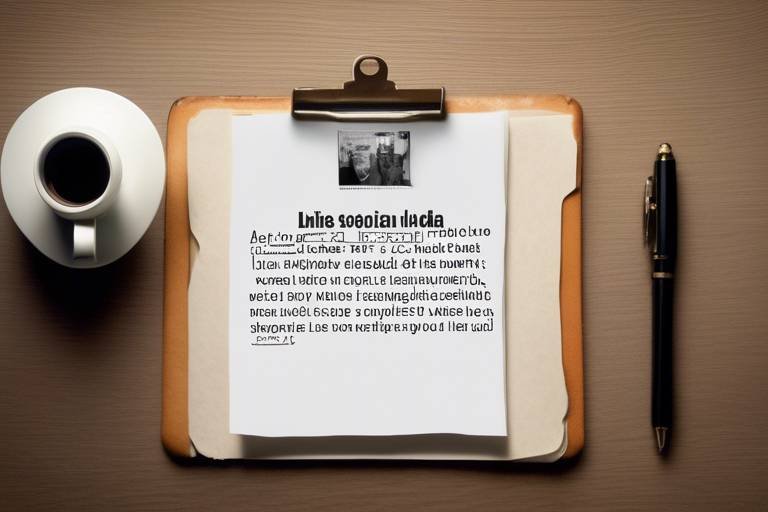Secure Practices for a Safe Digital Life
In today's hyper-connected world, where our lives are intertwined with technology, ensuring a secure digital presence is not just advisable—it's essential. With every click, we expose ourselves to a myriad of potential threats that can compromise our personal information and online safety. This article explores essential techniques and strategies to enhance your online security, protect personal information, and navigate the digital landscape safely. By implementing these secure practices, you can significantly reduce your risk of falling victim to cyber threats and enjoy a safer digital experience.
Before diving into protective measures, it's crucial to understand the landscape of cyber threats. Cybercriminals are constantly evolving their tactics, making it essential for individuals to stay informed. Common threats include:
- Malware: Malicious software designed to disrupt, damage, or gain unauthorized access to systems.
- Phishing: Deceptive attempts to acquire sensitive information by masquerading as trustworthy entities.
- Ransomware: A type of malware that encrypts user data, demanding payment for its release.
Recognizing these threats is the first step towards effective protection. By being aware of the tactics used by cybercriminals, you can better equip yourself to avoid falling prey to their schemes.
One of the simplest yet most effective ways to protect your online accounts is by creating strong passwords. A strong password acts like a fortified door to your digital life. It should be unique, complex, and difficult for others to guess. Here are some tips for crafting robust passwords:
- Use a mix of uppercase and lowercase letters, numbers, and special characters.
- Avoid using easily obtainable information, such as birthdays or names.
- Consider using passphrases—longer phrases that are easier to remember but hard to guess.
Moreover, managing passwords securely is equally important. Utilizing password managers can simplify this process significantly. These tools store and generate complex passwords, allowing you to focus on other aspects of your digital life.
Password managers are invaluable in today’s digital age. They not only store your passwords securely but can also generate strong passwords for you. Imagine having a personal vault that remembers every complicated password you’ve ever created. This means you can use unique passwords for each account without the burden of memorizing them all. Plus, many password managers come with features such as security alerts and password strength assessments, further enhancing your security.
When selecting a password manager, keep an eye out for key features that ensure your security and ease of use. Look for:
- Security protocols: Ensure the manager uses strong encryption methods.
- Ease of use: The interface should be user-friendly.
- Device compatibility: It should work seamlessly across all your devices.
Researching and choosing the right password manager can make a significant difference in your online safety.
Another crucial aspect of password security is the regular updating of your passwords. Think of it as changing the locks on your doors every so often. Establishing a routine for changing passwords can mitigate risks associated with data breaches. Aim to update your passwords at least every three to six months, and consider changing them immediately if you suspect any suspicious activity on your accounts.
Two-factor authentication (2FA) is a game-changer in the realm of online security. It adds an extra layer of protection by requiring not just a password but also a second factor, which could be a text message code or an authentication app. Enabling 2FA on your accounts can significantly reduce the likelihood of unauthorized access. It’s like having a security guard at your door, ensuring that only you can enter.
Safe browsing habits are essential for avoiding malicious websites and online scams. One of the first steps is to identify secure sites. Always look for HTTPS in the URL, which indicates a secure connection. Additionally, be cautious of suspicious links in emails or on social media. If something seems off, it probably is!
Phishing attempts can be quite deceptive. Cybercriminals often create emails that look legitimate to trick you into providing personal information. Common signs include:
- Generic greetings instead of personalized ones.
- Urgent language urging immediate action.
- Suspicious links that don’t match the sender's official website.
By equipping yourself with strategies to recognize these attempts, you can avoid falling victim to their traps.
Virtual Private Networks (VPNs) are another fantastic tool for enhancing your online privacy. A VPN encrypts your internet connection, making it nearly impossible for anyone to snoop on your online activities. Whether you're using public Wi-Fi or browsing from home, a VPN ensures that your data remains private and secure from prying eyes.
Safeguarding your personal information across various platforms is vital. Understanding privacy settings on social media and other platforms can help you control who sees your information. Always review your privacy settings and limit the amount of personal information you share publicly.
Social media can be a double-edged sword. While it allows us to connect with others, it can also expose us to risks if not managed properly. Adjust your privacy settings to restrict who can see your posts and personal information. Remember, what you share online can often remain there indefinitely, so think before you post.
Data encryption is a powerful method for protecting sensitive information. By encrypting your files and communications, you ensure that even if they fall into the wrong hands, they remain unreadable. There are various encryption tools available that can help you secure your data effectively. Embracing these techniques is crucial for maintaining your privacy in an increasingly digital world.
Q: What is the best way to keep my passwords secure?
A: Use a combination of strong passwords, a password manager, and enable two-factor authentication for added security.
Q: How can I recognize phishing emails?
A: Look for generic greetings, urgent language, and suspicious links. Always verify the sender's email address.
Q: Why should I use a VPN?
A: A VPN encrypts your internet connection, protecting your data from hackers and ensuring your online activities remain private.
Q: How often should I update my passwords?
A: It's advisable to update your passwords every three to six months, or immediately if you suspect any suspicious activity.
By following these secure practices, you can enjoy a safer digital life and protect your personal information from potential threats. Remember, the key to online security is vigilance and proactive measures.

Understanding Cyber Threats
This article explores essential techniques and strategies to enhance your online security, protect personal information, and navigate the digital landscape safely. Discover practical tips for a safer digital experience.
In today's hyper-connected world, understanding cyber threats is crucial for protecting yourself and your personal information. Cyber threats come in various forms, and they can target anyone—from individuals to large organizations. The more you know about these threats, the better equipped you are to defend against them. Let's delve into some of the most common types of cyber threats that individuals face today:
- Malware: This is a broad term that encompasses various malicious software, including viruses, worms, and trojans. Malware can infiltrate your device without your knowledge, often leading to data theft or system damage.
- Phishing: Phishing attacks typically occur through deceptive emails or messages that appear legitimate. The goal is to trick you into providing sensitive information, such as passwords or credit card numbers.
- Ransomware: This type of malware encrypts your files, making them inaccessible until you pay a ransom. Ransomware attacks can be devastating, especially for businesses, as they can lead to significant data loss and financial repercussions.
Recognizing these threats is the first step towards effective protection. For instance, imagine your email inbox as a bustling market. Just as you wouldn’t accept a package from a stranger without checking its contents, you shouldn’t click on links or download attachments from unknown sources. Each cyber threat is like a hidden trap, waiting for an unsuspecting victim to stumble upon it.
Moreover, the landscape of cyber threats is constantly evolving. New tactics and technologies emerge regularly, making it essential to stay informed. For example, the rise of social engineering techniques, where attackers manipulate individuals into divulging confidential information, highlights the need for vigilance. It's not just about having the right software; it's about fostering a mindset of awareness and caution.
In addition to understanding the types of threats, it’s also vital to grasp their potential impacts. Cyber threats can lead to:
| Impact | Description |
|---|---|
| Financial Loss | Direct theft of funds or costs associated with recovery efforts. |
| Data Loss | Permanent loss of important files and documents. |
| Reputation Damage | Loss of trust from customers or peers due to security breaches. |
Understanding these impacts can motivate you to adopt better security practices. Think of cyber threats as a storm. While you can’t always prevent the storm from coming, you can prepare your home to weather it. This preparation might include using strong passwords, being cautious with emails, and keeping your software updated.
In conclusion, awareness is your first line of defense against cyber threats. By understanding the types of threats and their potential impacts, you can take proactive steps to safeguard your digital life. Remember, the digital landscape may be vast, but with knowledge and vigilance, you can navigate it safely.
Q: What is the most common type of cyber threat?
A: Phishing is often considered the most common type of cyber threat, as it targets individuals through deceptive emails and messages.
Q: How often should I update my passwords?
A: It's recommended to update your passwords every three to six months, or immediately if you suspect a breach.
Q: What should I do if I fall victim to a cyber attack?
A: If you fall victim to a cyber attack, immediately change your passwords, report the incident to your service provider, and consider contacting local authorities.

Creating Strong Passwords
In today's digital world, where hackers are lurking around every virtual corner, creating strong passwords is not just a good idea—it's a necessity. Think of your password as the key to your digital fortress. If that key is weak, then the entire castle is at risk. So, how do you craft a password that’s not just strong but nearly unbreakable? Well, it all starts with understanding what makes a password secure.
A strong password typically includes a mix of uppercase and lowercase letters, numbers, and special characters. For instance, instead of using a simple password like "password123", try something more complex like "P@ssw0rd!2023". This combination not only makes it harder for cybercriminals to guess but also adds layers of complexity that automated hacking tools struggle to crack.
But creating strong passwords is only half the battle. Managing them securely is equally important. With the average person juggling over 100 accounts, it's easy to forget which password goes with which site. This is where password managers come into play. These handy tools can generate and store complex passwords for you, ensuring that you don’t have to rely on your memory alone. They can also help you to update passwords regularly, which is crucial for maintaining security.
Imagine having a personal assistant whose sole job is to remember all your passwords. That’s essentially what a password manager does! It allows you to create unique, complex passwords for each of your accounts without the fear of forgetting them. Most password managers also come equipped with features like password generation and security audits, which can alert you to weak or reused passwords. This makes them an invaluable tool in your security arsenal.
When it comes to selecting a password manager, there are several key features to consider:
- Security Protocols: Look for a password manager that uses strong encryption methods to protect your data.
- Ease of Use: Choose a tool that has a user-friendly interface so you can manage your passwords effortlessly.
- Device Compatibility: Ensure that the password manager works across all your devices, whether it’s a smartphone, tablet, or computer.
Just like you wouldn’t wear the same pair of shoes every day without cleaning them, you shouldn’t stick to the same passwords indefinitely. Regularly updating your passwords is crucial for maintaining your security. Establishing a routine for changing your passwords—say, every three to six months—can significantly reduce the risk of unauthorized access to your accounts. It’s like changing the locks on your doors to ensure no one has an old key that could let them in.
To further bolster your password security, consider implementing two-factor authentication (2FA). This adds an extra layer of protection by requiring a second form of verification, such as a text message or authentication app, in addition to your password. It’s like having a bouncer at your digital door who checks IDs before letting anyone in. With 2FA, even if someone manages to get hold of your password, they won’t be able to access your account without that second piece of information.
Q: How often should I change my passwords?
A: It’s recommended to change your passwords every three to six months to enhance your security.
Q: Are password managers safe to use?
A: Yes, reputable password managers use strong encryption to protect your data. However, it’s important to choose one with good security protocols.
Q: What if I forget my password manager’s master password?
A: Most password managers have recovery options, but it’s crucial to choose a master password that you can remember yet is still strong.
Q: Is two-factor authentication necessary?
A: While it’s not mandatory, enabling 2FA is highly recommended as it adds an additional layer of security to your accounts.

Using Password Managers
This article explores essential techniques and strategies to enhance your online security, protect personal information, and navigate the digital landscape safely. Discover practical tips for a safer digital experience.
Gain insight into the various types of cyber threats that individuals face today, including malware, phishing, and ransomware. Recognizing these threats is the first step towards effective protection.
Learn the importance of strong passwords and how to create them. Discover tips for managing passwords securely, including the use of password managers and two-factor authentication for enhanced protection.
Password managers have become indispensable tools in our digital lives, acting like a vault for our most sensitive information. Imagine having a personal assistant who remembers every single password for you while you focus on more important things. That's the essence of what a password manager does. Not only do they store your passwords securely, but they also generate complex passwords that are difficult to crack. This means you can say goodbye to the days of using "123456" or "password" as your go-to options.
One of the main advantages of using a password manager is that it encourages you to use unique passwords for every account. This is crucial because if one account is compromised, your other accounts remain safe. Many password managers also come equipped with features that alert you if your passwords have been involved in a data breach, allowing you to act swiftly and change your credentials. Here are some key benefits:
- Convenience: Access all your passwords from a single platform, whether on your phone or computer.
- Security: Store passwords in an encrypted format, making them virtually impossible to access without your master password.
- Time-saving: Automatically fill in login forms, saving you the hassle of typing in passwords every time.
By using a password manager, you can enhance your overall security posture while making your online experience smoother and more efficient. However, it's essential to choose a reputable password manager that prioritizes security and privacy.
When selecting a password manager, you should consider several key features to ensure you make the right choice. Look for a manager that offers strong encryption protocols, ease of use, and compatibility with various devices. It’s also wise to check for reviews and recommendations from trusted sources. Remember, the goal is to find a tool that not only meets your needs but also provides peace of mind.
Even with a password manager, it’s crucial to establish a routine for regularly updating your passwords. Cyber threats are constantly evolving, and what was secure yesterday might not be secure today. Set reminders to change your passwords every few months, especially for sensitive accounts like banking or email. This simple practice can significantly reduce your risk of falling victim to a data breach.
Discover how two-factor authentication (2FA) adds an extra layer of security to your accounts. Learn about different methods of 2FA and how to enable them effectively.
Understand the importance of safe browsing habits to avoid malicious websites and online scams. Learn how to identify secure sites and protect your personal information while online.
Identify common signs of phishing attempts and scams. Equip yourself with strategies to avoid falling victim to deceptive emails and messages that seek to steal your information.
Explore the advantages of using Virtual Private Networks (VPNs) to enhance your online privacy and security. Learn how VPNs protect your data from prying eyes while browsing the internet.
Learn how to safeguard your personal information across various platforms. Understand the importance of privacy settings and data sharing practices to minimize exposure online.
Discover effective strategies for managing your privacy settings on social media platforms. Understand the implications of sharing personal information publicly and how to protect your digital footprint.
Explore the role of data encryption in protecting sensitive information. Learn about encryption tools and methods to secure your files and communications from unauthorized access.
Q: What is a password manager?
A password manager is a software application designed to store and manage your passwords securely. It can generate strong passwords and automatically fill in login forms.
Q: Are password managers safe to use?
Yes, reputable password managers use strong encryption to protect your passwords, making them much safer than storing passwords in plain text.
Q: How often should I change my passwords?
It’s recommended to change your passwords every 3 to 6 months, especially for sensitive accounts.
Q: What is two-factor authentication?
Two-factor authentication (2FA) is an additional security layer that requires not only a password but also a second form of verification, such as a text message or authentication app.

Choosing the Right Password Manager
When it comes to securing your online accounts, selecting the right password manager is crucial. Think of it as your personal vault, where you can store all your passwords safely, rather than trying to juggle them in your head or using the same one across multiple sites—yikes! The right password manager not only keeps your passwords safe but also simplifies your digital life. So, how do you choose the best one for your needs?
First, consider the security protocols that the password manager employs. Look for features such as encryption, which ensures that your stored passwords are scrambled and unreadable to anyone who might gain unauthorized access. Additionally, check if the manager offers two-factor authentication (2FA), which adds an extra layer of security by requiring a second form of verification beyond just your password.
Next, usability is key. You want a password manager that is user-friendly and easy to navigate. If it feels like a chore to use, you're less likely to stick with it. Look for features that allow you to generate strong passwords effortlessly and autofill them on websites, saving you time and hassle. Some popular password managers even offer browser extensions that integrate seamlessly with your browsing experience.
Compatibility is another important aspect. Ensure that the password manager you choose works across all your devices—be it your smartphone, tablet, or computer. You wouldn’t want to be in a situation where you can access your passwords on one device but not another. A good password manager should offer cross-platform functionality, so you can access your vault from anywhere.
To help you make an informed decision, here’s a quick comparison table of some popular password managers:
| Password Manager | Security Features | Usability | Compatibility |
|---|---|---|---|
| LastPass | Encryption, 2FA | User-friendly interface | Web, iOS, Android |
| 1Password | Encryption, Travel Mode | Simple setup | Web, iOS, Android, Windows, Mac |
| Dashlane | Encryption, Dark Web Monitoring | Intuitive design | Web, iOS, Android, Windows, Mac |
| Bitwarden | Open-source, Encryption | Customizable options | Web, iOS, Android, Windows, Mac |
Finally, consider the pricing. While there are free options available, they often come with limitations. Paid versions typically offer more robust features, better support, and increased security measures. Weigh the costs against the benefits to determine what fits your budget and security needs.
In conclusion, choosing the right password manager is an investment in your online security. By focusing on security protocols, usability, compatibility, and pricing, you can find a solution that not only protects your passwords but also streamlines your digital life. Remember, in this age of cyber threats, having a reliable password manager is like having a digital bodyguard—keeping your online presence safe and sound.

Regularly Updating Passwords
In the digital age, where our lives are intricately woven into the web, is not just a good practice—it's a necessity. Think of your password as the key to your house; if you never change it, you might as well leave the door wide open for intruders. Cybercriminals are always on the lookout for outdated credentials to exploit, and a simple breach can lead to catastrophic consequences, from identity theft to financial loss.
But how often should you update your passwords? Experts recommend changing them at least every three to six months. However, if you hear about a data breach involving a service you use, change your password immediately! It's like changing the locks after losing your keys—better safe than sorry!
Here are some key reasons why regularly updating your passwords is crucial:
- Mitigates Risk: Regular updates reduce the risk of unauthorized access, especially if your credentials have been compromised without your knowledge.
- Data Breaches: With the alarming frequency of data breaches, your old password might be floating around in the dark corners of the internet, making it easy for hackers to gain access to your accounts.
- New Services: As you sign up for new services, it's easy to forget about old accounts. Changing passwords periodically helps ensure that even if you forget about an old account, it remains secure.
Establishing a routine for changing passwords can be as simple as setting a reminder on your calendar. You might also consider using a password manager, which can help you generate and store complex passwords, making it easier to update them regularly without the hassle of remembering each one. Just imagine having a personal vault that not only keeps your passwords safe but also reminds you when it's time to update them!
In conclusion, regularly updating your passwords is a small yet powerful step toward securing your digital life. By making it a habit, you can significantly reduce your vulnerability to cyber threats and sleep soundly knowing that your online presence is protected.
1. How often should I change my passwords?
Changing your passwords every three to six months is generally recommended. However, if you suspect a breach, change them immediately.
2. Can I use the same password for multiple accounts?
It's best to avoid using the same password across multiple accounts. If one account is compromised, others could be at risk as well.
3. What makes a strong password?
A strong password typically includes a mix of uppercase letters, lowercase letters, numbers, and special characters, and should be at least 12 characters long.
4. Should I use a password manager?
Yes! Password managers can help you generate, store, and manage complex passwords securely, making it easier to keep your accounts safe.

Implementing Two-Factor Authentication
In today's digital landscape, where cyber threats lurk at every corner, two-factor authentication (2FA) has emerged as a crucial line of defense for safeguarding your online accounts. But what exactly is 2FA, and why should you care? Simply put, 2FA adds an extra layer of security by requiring not just your password but also a second piece of information to verify your identity. Think of it as a double lock on your front door; even if someone manages to pick the first lock (your password), they still can’t get in without the second key (the second factor).
There are several methods of implementing 2FA, each with its own strengths and weaknesses. The most common methods include:
- SMS Verification: After entering your password, a code is sent to your mobile phone via text message. While convenient, this method can be vulnerable to SIM swapping attacks.
- Authenticator Apps: Apps like Google Authenticator or Authy generate time-based codes that you must enter along with your password. This method is generally more secure than SMS.
- Email Verification: A code is sent to your registered email address. While better than nothing, it can be less secure if your email account is compromised.
- Hardware Tokens: Devices like YubiKey provide a physical key that you insert into your computer or tap on your mobile device. This is one of the most secure methods available.
Setting up 2FA is usually straightforward. Most major online services, from email providers to social media platforms, offer it as an option in their security settings. Here’s a quick step-by-step guide to get you started:
- Log in to your account and navigate to the security settings.
- Look for the option labeled "Two-Factor Authentication" or "2-Step Verification."
- Choose your preferred method of authentication (SMS, authenticator app, etc.).
- Follow the prompts to set it up, which may include verifying your phone number or scanning a QR code.
Once you have 2FA in place, you can breathe a little easier knowing that even if your password is compromised, your account remains protected. However, it’s essential to remember that no security measure is foolproof. Always stay vigilant and keep your recovery options updated, just in case you lose access to your second factor.
In conclusion, implementing two-factor authentication is a simple yet effective way to enhance your online security. It’s like adding an extra layer of armor to your digital life, making it significantly harder for cybercriminals to breach your defenses. So, if you haven’t already, take the plunge and secure your accounts with 2FA today!
- What if I lose my phone with the authenticator app? Most services provide backup codes during the setup process. Store these codes in a safe place, as they can be used to access your account without the second factor.
- Can I use 2FA on all my accounts? While many major platforms support 2FA, not all do. Always check the security settings of each service you use.
- Is 2FA completely foolproof? While 2FA significantly increases security, it is not entirely foolproof. Always use strong, unique passwords alongside 2FA for the best protection.

Safe Browsing Practices
This article explores essential techniques and strategies to enhance your online security, protect personal information, and navigate the digital landscape safely. Discover practical tips for a safer digital experience.
Gain insight into the various types of cyber threats that individuals face today, including malware, phishing, and ransomware. Recognizing these threats is the first step towards effective protection.
Learn the importance of strong passwords and how to create them. Discover tips for managing passwords securely, including the use of password managers and two-factor authentication for enhanced protection.
Explore the benefits of using password managers to store and generate complex passwords. These tools can simplify password management while enhancing your overall security.
Understand the key features to look for when selecting a password manager, including security protocols, ease of use, and compatibility with various devices.
Find out why regularly updating your passwords is crucial for maintaining security. Establish a routine for changing passwords to mitigate risks associated with data breaches.
Discover how two-factor authentication (2FA) adds an extra layer of security to your accounts. Learn about different methods of 2FA and how to enable them effectively.
In today’s digital age, safe browsing practices are absolutely essential for protecting yourself from a myriad of online threats. Think of the internet as a bustling city; just like you wouldn’t walk down a dark alley alone at night, you shouldn’t venture into unsafe online territories without taking precautions. The first step in this journey is to recognize the signs of secure websites. Always look for HTTPS in the URL, which indicates that the site is using a secure protocol to protect your data. Additionally, keep an eye out for a little padlock icon in the address bar—this is your digital security badge, assuring you that your connection is encrypted.
Another critical aspect of safe browsing is avoiding suspicious links. Just like a hidden trap in a maze, these links can lead you to phishing sites designed to steal your personal information. If an email or message seems fishy—perhaps it’s from an unknown sender or offers something that sounds too good to be true—think twice before clicking. Instead, you could manually type the website's address into your browser. This simple act can save you from a potential disaster.
Moreover, you should consider using browser extensions that enhance your security. These tools can alert you to unsafe sites and even block ads that may contain malicious content. Just like wearing a helmet while riding a bike, these extensions act as an extra layer of protection, ensuring that your browsing experience is as safe as possible.
Lastly, remember to keep your browser and its security settings up to date. Developers frequently release updates to patch vulnerabilities, so staying current is key. Think of it as regularly maintaining your car; neglecting updates can lead to bigger problems down the road.
Phishing attempts are like digital wolves in sheep’s clothing, disguised as legitimate communications to deceive you into revealing sensitive information. To avoid falling victim, familiarize yourself with common signs of phishing attacks:
- Generic Greetings: Emails that begin with "Dear Customer" instead of your name.
- Urgency: Messages that create a sense of urgency, prompting you to act quickly.
- Suspicious Links: Hover over links to see the actual destination; if it looks odd, don’t click!
By being vigilant and questioning the authenticity of unexpected communications, you can safeguard your personal information.
In the vast ocean of the internet, a Virtual Private Network (VPN) acts as your personal lifeboat. It encrypts your data and masks your IP address, making it significantly harder for anyone to track your online activities. When using public Wi-Fi, like at a coffee shop or airport, a VPN is essential. Without it, your data can be easily intercepted by cybercriminals lurking on the same network.
Moreover, VPNs can help you access geo-restricted content, allowing you to enjoy your favorite shows and websites from anywhere in the world. Just like a magic portal, they transport you to a different location, bypassing digital barriers while keeping your information secure.
Learn how to safeguard your personal information across various platforms. Understand the importance of privacy settings and data sharing practices to minimize exposure online.
Discover effective strategies for managing your privacy settings on social media platforms. Understand the implications of sharing personal information publicly and how to protect your digital footprint.
Explore the role of data encryption in protecting sensitive information. Learn about encryption tools and methods to secure your files and communications from unauthorized access.
Q: What is the safest way to create a password?
A: Use a combination of upper and lower case letters, numbers, and special characters. Aim for at least 12 characters, and consider using a password manager to generate and store complex passwords.
Q: How can I tell if a website is secure?
A: Look for "HTTPS" at the beginning of the URL and a padlock icon in the address bar. These indicators show that the site uses encryption to protect your data.
Q: Is it necessary to use a VPN?
A: While not mandatory, using a VPN is highly recommended, especially when accessing public Wi-Fi. It provides an additional layer of security by encrypting your data and masking your IP address.

Recognizing Phishing Attempts
In today's digital world, phishing attempts have become increasingly sophisticated, making it essential for everyone to develop a keen eye for spotting these deceptive tactics. Phishing is essentially a form of cybercrime where attackers impersonate legitimate entities to trick individuals into revealing sensitive information, such as passwords, credit card numbers, or personal identification details. So, how can you protect yourself from falling victim to these scams? The first step is understanding the common characteristics of phishing attempts.
Phishing emails often create a sense of urgency or fear to prompt quick action. For instance, you might receive a message claiming your bank account will be suspended unless you verify your information immediately. These messages typically contain links that lead to fake websites designed to capture your data. Always scrutinize the sender's email address, as it may look legitimate at first glance but often contains subtle misspellings or unusual domains.
Another red flag is poor grammar and spelling. Legitimate organizations usually have strict standards for communication, so if you notice awkward phrasing or typos, proceed with caution. Additionally, look out for generic greetings like "Dear Customer" instead of your name. This can indicate that the email is part of a mass phishing campaign.
To help you recognize phishing attempts more easily, here are some common signs to watch for:
- Urgent or threatening language: Messages that pressure you to act quickly often signal a scam.
- Suspicious links: Hover over links without clicking to see the actual URL. If it looks strange or doesn't match the supposed sender, don't click it.
- Requests for sensitive information: Legitimate companies will never ask for sensitive data via email.
Remember, if something feels off, trust your instincts. When in doubt, go directly to the official website of the organization in question instead of clicking on any links. You can also report suspicious emails to your email provider or the relevant authorities. Staying informed and vigilant is your best defense against phishing attacks.
Q: What should I do if I suspect I've received a phishing email?
A: If you suspect a phishing email, do not click on any links or download attachments. Report the email to your email provider and delete it. You can also notify the organization being impersonated.
Q: Can phishing attempts occur via text messages or phone calls?
A: Yes, phishing can occur through SMS (smishing) or phone calls (vishing). Always be cautious when receiving unsolicited messages or calls asking for personal information.
Q: How can I educate myself further on phishing and cybersecurity?
A: There are many online resources, including cybersecurity blogs, webinars, and courses that can help you stay informed about the latest phishing tactics and how to protect yourself.

Using VPNs for Privacy
In an age where our online activities are constantly monitored, using a Virtual Private Network (VPN) has become a crucial step in safeguarding your privacy. Imagine you're in a bustling café, sipping your favorite latte, and connecting to the Wi-Fi. Without a VPN, your data is as exposed as a book laid open on the table for anyone to read. A VPN acts like a secure tunnel that encrypts your internet traffic, making it nearly impossible for hackers, government agencies, or even your Internet Service Provider (ISP) to snoop on your online activities.
One of the most significant advantages of using a VPN is that it masks your IP address. This means that your real location is hidden, and you can browse the internet as if you were in a different country. For instance, if you're traveling abroad and want to access your favorite streaming service that is only available in your home country, a VPN can help you bypass those geographical restrictions. It's like having a magic key that opens doors to content that would otherwise be locked away.
However, not all VPNs are created equal. When selecting a VPN, you should consider several factors to ensure you're getting the best protection:
- Encryption Standards: Look for VPNs that use strong encryption protocols, such as OpenVPN or IKEv2, to ensure your data is well-protected.
- No-Log Policy: Choose a VPN that has a strict no-logs policy, meaning they do not store any information about your online activities.
- Speed and Performance: A good VPN should offer fast connection speeds so that your browsing experience remains smooth and uninterrupted.
- Device Compatibility: Ensure that the VPN you choose is compatible with all your devices, whether it's your smartphone, tablet, or computer.
In addition to these features, it's essential to read reviews and do your research before committing to a VPN service. Many reputable VPN providers offer free trials or money-back guarantees, allowing you to test their services without any risk. Think of it as a test drive before buying a car; you want to make sure it fits your needs before making a long-term commitment.
Moreover, using a VPN can significantly enhance your security when using public Wi-Fi networks, which are notoriously vulnerable to cyber-attacks. By encrypting your data, a VPN ensures that even if someone tries to intercept your connection, all they will see is gibberish. This layer of security is invaluable, especially when accessing sensitive information like online banking or personal emails.
In conclusion, incorporating a VPN into your digital life is a wise move to enhance your privacy and security. It’s like adding an extra lock to your front door — it may not be foolproof, but it certainly makes it harder for unwanted visitors to get in. So, whether you're working remotely, traveling, or just browsing from home, consider investing in a reliable VPN to keep your online life secure.
What is a VPN?
A VPN, or Virtual Private Network, is a service that creates a secure connection over the internet, encrypting your data and masking your IP address.
Do I need a VPN for streaming?
While not strictly necessary, a VPN can help you access geo-restricted content and protect your privacy while streaming.
Can I use a free VPN?
While free VPNs can offer basic protection, they often come with limitations such as slower speeds and less robust security features. It's generally recommended to use a reputable paid VPN service.
Will a VPN slow down my internet speed?
Some VPNs may slow down your connection, but many high-quality VPN services optimize their networks to minimize speed loss.
Is it legal to use a VPN?
Yes, using a VPN is legal in most countries, but be sure to check the laws in your specific location.

Protecting Personal Information
In today's digital age, protecting your personal information is not just a good practice; it's a necessity. With the rise of cyber threats and data breaches, the need to safeguard your sensitive data has never been more critical. Imagine your personal information as a treasure chest; if you leave it unlocked, anyone can take what they want. So, how do you keep that chest secure? It starts with understanding the importance of privacy settings and data sharing practices across various platforms.
One of the first steps to protecting your personal information is to review and adjust your privacy settings on social media and other online accounts. Most platforms offer a range of privacy options that allow you to control who can see your information. For instance, you can limit your profile visibility to friends only, or even customize it further to exclude certain individuals. This way, you can maintain a level of control over your digital footprint, ensuring that only those you trust have access to your personal details.
Moreover, it's crucial to be mindful of the information you share online. Think before you post! Even seemingly harmless details, like your pet's name or your birth date, can be used by cybercriminals to guess passwords or answer security questions. As a best practice, limit the amount of personal information you share publicly. For instance, consider the following:
- Do you need to share your location in real-time?
- Is it essential to post your phone number or email address?
- Are your photos tagged with identifiable locations or personal details?
Another essential aspect of protecting your personal information is understanding data sharing practices. Many apps and websites request access to your contacts, photos, and location. Before granting these permissions, ask yourself: Do I really need this app to access my contacts? If the answer is no, feel free to deny access. Always read the permissions requested by apps and consider whether the benefits outweigh the privacy risks.
Additionally, consider using data encryption tools to protect sensitive information. Encryption acts like a lock on your treasure chest, making it difficult for unauthorized users to access your data. Several tools are available for both personal and professional use, allowing you to secure your files and communications effectively. For example, using encrypted messaging apps can help ensure that your conversations remain private, away from prying eyes.
Finally, remember that protecting your personal information is an ongoing process. Regularly audit your online accounts and privacy settings to ensure they align with your current needs. As new threats emerge, staying informed and proactive will help you maintain a secure digital life. It's like keeping your treasure chest in a safe; you wouldn’t just lock it once and forget about it, right?
Q1: What should I do if I think my personal information has been compromised?
A1: If you suspect that your information has been compromised, immediately change your passwords, enable two-factor authentication, and monitor your accounts for any suspicious activity. You may also want to consider freezing your credit to prevent identity theft.
Q2: Are there any tools to help me manage my privacy settings across multiple platforms?
A2: Yes, there are several privacy management tools available that can help you manage your settings across different platforms. These tools can provide insights and alerts regarding your privacy status, making it easier to maintain control over your information.
Q3: Is it safe to share personal information in online forums?
A3: It's generally best to avoid sharing personal information in online forums, especially if they are public. If you must share something, consider using a pseudonym or only providing limited information to protect your identity.

Managing Social Media Privacy
In today's digital world, where social media platforms are like bustling marketplaces, it’s crucial to understand how to protect your privacy. Every time you post a picture, share a thought, or check in at a location, you're contributing to your digital footprint. This footprint can be traced, analyzed, and, unfortunately, exploited. So, how do you navigate this complex landscape without sacrificing your privacy?
First and foremost, you need to be aware of the privacy settings available on each platform. Most social media sites, like Facebook, Instagram, and Twitter, offer a range of options that allow you to control who sees your content. For instance, did you know that you can limit your posts to just your friends or a select group of people? This simple act can significantly reduce the risk of your personal information being accessed by strangers.
Moreover, consider the implications of your friend requests. Accepting requests from unknown individuals is like inviting strangers into your home. It's essential to vet who you allow into your online circle. A good rule of thumb is to only connect with people you know personally. This way, you can maintain a tighter grip on your privacy.
Additionally, think about the information you share. While it may seem harmless to post about your recent vacation or your new job, such details can provide clues to your life that malicious actors could exploit. For example, sharing your location in real-time can alert someone that you're not home, making your property a potential target for theft. Instead, consider waiting to share those updates until you’re back.
Another critical aspect of managing social media privacy is being cautious about third-party applications. Many social media platforms allow you to connect with external apps, but this can sometimes lead to unintended data sharing. Always review the permissions you grant. If an app requests access to more information than it needs, it’s a red flag. Only connect with trusted applications that have a solid reputation for safeguarding user data.
Lastly, it's beneficial to regularly review your privacy settings and update them as needed. Social media platforms often change their privacy policies and settings, so staying informed is key. You might find that features you once thought were secure have changed, or new options have been introduced that could enhance your privacy.
In summary, managing your social media privacy is about being proactive. By understanding the tools at your disposal and being mindful of what you share, you can significantly minimize your risks. Remember, in the digital world, it’s better to be safe than sorry!
- How can I check my privacy settings on Facebook? - Go to Settings & Privacy > Settings, then click on Privacy to review and adjust your settings.
- Should I accept friend requests from strangers? - It's advisable to only accept requests from people you know personally to protect your privacy.
- What should I do if I think my account has been hacked? - Change your password immediately and enable two-factor authentication. Review your recent activity for any unauthorized actions.

Data Encryption Techniques
This article explores essential techniques and strategies to enhance your online security, protect personal information, and navigate the digital landscape safely. Discover practical tips for a safer digital experience.
Gain insight into the various types of cyber threats that individuals face today, including malware, phishing, and ransomware. Recognizing these threats is the first step towards effective protection.
Learn the importance of strong passwords and how to create them. Discover tips for managing passwords securely, including the use of password managers and two-factor authentication for enhanced protection.
Explore the benefits of using password managers to store and generate complex passwords. These tools can simplify password management while enhancing your overall security.
Understand the key features to look for when selecting a password manager, including security protocols, ease of use, and compatibility with various devices.
Find out why regularly updating your passwords is crucial for maintaining security. Establish a routine for changing passwords to mitigate risks associated with data breaches.
Discover how two-factor authentication (2FA) adds an extra layer of security to your accounts. Learn about different methods of 2FA and how to enable them effectively.
Understand the importance of safe browsing habits to avoid malicious websites and online scams. Learn how to identify secure sites and protect your personal information while online.
Identify common signs of phishing attempts and scams. Equip yourself with strategies to avoid falling victim to deceptive emails and messages that seek to steal your information.
Explore the advantages of using Virtual Private Networks (VPNs) to enhance your online privacy and security. Learn how VPNs protect your data from prying eyes while browsing the internet.
Learn how to safeguard your personal information across various platforms. Understand the importance of privacy settings and data sharing practices to minimize exposure online.
Discover effective strategies for managing your privacy settings on social media platforms. Understand the implications of sharing personal information publicly and how to protect your digital footprint.
Data encryption is a powerful tool in safeguarding your sensitive information from unauthorized access. It transforms your data into a coded format that can only be deciphered with a specific key. Imagine sending a letter in a language only your friend understands; that’s how encryption works. It’s like putting your personal information in a safe that only you and trusted individuals can unlock.
There are various encryption techniques available today, each with its own strengths and applications. Here are a few common methods:
- Symmetric Encryption: This method uses a single key for both encryption and decryption. It’s fast and efficient, making it ideal for encrypting large amounts of data.
- Asymmetric Encryption: Also known as public-key encryption, this technique uses a pair of keys—a public key for encryption and a private key for decryption. This method is widely used for secure communications over the internet.
- Hash Functions: While not encryption per se, hash functions create a fixed-size string of characters from input data. This is useful for verifying data integrity, as even a small change in the input will produce a vastly different hash.
When choosing an encryption method, consider factors such as the sensitivity of the information you wish to protect, the required speed of encryption, and the potential need for data sharing. Additionally, utilizing encryption tools like VeraCrypt or BitLocker can provide user-friendly solutions for encrypting files and entire drives.
In a world where data breaches are increasingly common, encryption serves as a formidable line of defense. By adopting these techniques, you can ensure that your personal information remains confidential and secure, even in the face of potential cyber threats.
Q: What is data encryption?
A: Data encryption is the process of converting information into a coded format that can only be read by someone who has the decryption key.
Q: Why is encryption important?
A: Encryption protects sensitive data from unauthorized access, ensuring privacy and security, especially during transmission over networks.
Q: Can I encrypt my entire hard drive?
A: Yes, using tools like BitLocker (Windows) or FileVault (Mac), you can encrypt your entire hard drive to protect all data stored on it.
Q: Is symmetric encryption faster than asymmetric encryption?
A: Yes, symmetric encryption is generally faster and more efficient for encrypting large amounts of data compared to asymmetric encryption.
Frequently Asked Questions
- What are the common types of cyber threats I should be aware of?
Cyber threats can come in many forms, but the most common include malware, which can infect your device and steal data; phishing, where attackers trick you into giving up personal information; and ransomware, which locks your files until you pay a ransom. Understanding these threats is crucial for protecting yourself online.
- How can I create a strong password?
A strong password typically includes a mix of upper and lower case letters, numbers, and special characters. Aim for at least 12 characters and avoid using easily guessable information like birthdays or names. Consider using a password manager to generate and store complex passwords securely.
- What is two-factor authentication, and why is it important?
Two-factor authentication (2FA) adds an extra layer of security by requiring not just your password but also a second verification method, such as a text message code or an authentication app. This means even if someone gets your password, they can’t access your account without that second factor.
- How can I identify phishing attempts?
Phishing attempts often come in the form of emails or messages that create a sense of urgency, asking you to click on a link or provide personal information. Look for poor grammar, unusual sender addresses, or generic greetings as red flags. Always verify the source before responding.
- What are the benefits of using a VPN?
A Virtual Private Network (VPN) encrypts your internet connection, making it much harder for anyone to snoop on your online activities. This is especially important when using public Wi-Fi networks, as it helps protect your data from hackers and keeps your browsing history private.
- How can I manage my privacy settings on social media?
Most social media platforms have privacy settings that allow you to control who sees your information. Regularly review these settings and adjust them to limit your audience. Be cautious about sharing personal details publicly, as this can lead to unwanted attention or even identity theft.
- What is data encryption, and how does it protect my information?
Data encryption is the process of converting information into a code to prevent unauthorized access. By using encryption tools, you can secure your files and communications, ensuring that even if someone intercepts your data, they won't be able to read it without the proper decryption key.