Cybersecurity 101 - Your Guide to Social Media Safety
In today's digital age, social media platforms have become an integral part of our daily lives. We share our thoughts, connect with friends, and even conduct business through these channels. However, with great connectivity comes great responsibility, particularly when it comes to cybersecurity. This article explores essential strategies and best practices for maintaining security while using social media, helping you protect your personal information and online reputation effectively.
Cybersecurity encompasses the practices and technologies designed to protect networks, devices, and data from unauthorized access or attacks. Knowing the fundamentals is crucial for safe social media use. Think of your online presence as a house; without a solid foundation and secure locks, it becomes vulnerable to intruders. Just like you wouldn't leave your front door wide open, you shouldn't leave your social media accounts exposed to threats.
Creating strong, unique passwords is one of the simplest yet most effective ways to secure your social media accounts. A password is your first line of defense, and having a weak one is like using a flimsy lock on your door. This section discusses strategies for developing and managing passwords effectively.
Password managers can help you store and generate complex passwords securely. These tools are like having a personal security guard for your passwords, ensuring they are both strong and easily accessible. With features like password generation, storage, and autofill capabilities, password managers make password management easier than ever. Imagine never having to remember a password again—sounds like a dream, right?
Selecting a reliable password manager involves considering factors like security features, user interface, and compatibility. Look for options that offer strong encryption, multi-device support, and a user-friendly layout. Here’s a quick comparison of popular password managers:
| Password Manager | Security Features | Compatibility |
|---|---|---|
| LastPass | Two-Factor Authentication | Windows, Mac, iOS, Android |
| 1Password | End-to-End Encryption | Windows, Mac, iOS, Android |
| Dashlane | Dark Web Monitoring | Windows, Mac, iOS, Android |
Creating a strong password involves using a mix of letters, numbers, and symbols. Here are some effective techniques for developing secure passwords:
- Use at least 12 characters.
- Incorporate uppercase and lowercase letters.
- Add numbers and special characters.
- Avoid common words or easily guessable information.
Two-factor authentication (2FA) adds an extra layer of security to your accounts. It’s like having a second lock on your door. Even if someone manages to get your password, they would still need a second form of verification, such as a code sent to your phone. This section explains how it works and why it's essential for social media safety.
Phishing scams are deceptive attempts to steal personal information through fraudulent communications. These attacks often come disguised as legitimate messages, tricking users into revealing sensitive data. This section teaches you how to identify and avoid these threats on social media, so you can navigate your online interactions safely.
Understanding the tactics used by cybercriminals can help you recognize phishing attempts. Some common methods include:
- Emails that appear to be from trusted sources.
- Links that lead to fake websites.
- Urgent messages prompting immediate action.
Knowing how to report phishing attempts can help protect yourself and others. If you encounter a phishing scam on social media, take the following steps:
- Do not click on any links or provide personal information.
- Report the message or account to the social media platform.
- Inform your friends and family about the scam.
Adjusting privacy settings on social media platforms is vital for protecting your information. By taking control of who sees your posts and personal details, you can significantly reduce your risk of being targeted by cybercriminals. This section guides you through the necessary steps to enhance your account's privacy.
Each social media platform has unique privacy settings. Here, we break down the specific controls available on popular platforms like Facebook, Instagram, and Twitter. Familiarizing yourself with these settings is crucial for maintaining your online privacy, as they allow you to customize who has access to your information.
Controlling who can see your posts and interact with you is essential for privacy. Regularly review your friend requests and followers, and don’t hesitate to remove anyone you don’t recognize or trust. Remember, it’s better to have a smaller circle of trusted connections than a vast network of unknowns.
Q: What should I do if I think my account has been hacked?
A: Change your password immediately, enable two-factor authentication, and report the incident to the platform.
Q: How often should I change my passwords?
A: It’s a good practice to change your passwords every 3-6 months or immediately if you suspect a breach.
Q: Can I trust password managers?
A: Yes, reputable password managers use strong encryption and are generally safe, but always do your research before choosing one.
Q: How can I tell if a message is a phishing attempt?
A: Look for generic greetings, spelling errors, and urgent requests for personal information.

Understanding Cybersecurity Basics
In today’s hyper-connected world, where our lives are intertwined with the digital realm, understanding cybersecurity is more crucial than ever. But what exactly does cybersecurity entail? At its core, cybersecurity refers to the practices, technologies, and processes that are designed to protect networks, devices, and sensitive information from unauthorized access, damage, or theft. Think of it as the digital equivalent of locking your doors and windows to keep intruders out of your home. Just as you wouldn’t leave your house wide open, you shouldn’t leave your online accounts vulnerable.
When it comes to social media, the stakes are even higher. With billions of users sharing personal information, photos, and thoughts, social media platforms have become prime targets for cybercriminals. Whether it’s through hacking, phishing, or malware, these malicious actors are constantly searching for ways to exploit weaknesses in your online presence. Therefore, knowing the fundamentals of cybersecurity is essential for anyone who spends time on social media.
Let’s break down some key components of cybersecurity that every social media user should be aware of:
- Confidentiality: This means ensuring that sensitive information is only accessible to those who are authorized to view it. It’s like having a secret diary that only you and your closest friends can read.
- Integrity: This aspect focuses on maintaining the accuracy and trustworthiness of data. Imagine if someone tampered with your social media posts—integrity ensures that what you share remains unchanged and authentic.
- Availability: This principle ensures that information and resources are available to authorized users when needed. Just like a library that’s open when you want to borrow a book, your data should be accessible when you need it.
Understanding these principles helps you grasp the importance of protecting your online presence. But cybersecurity isn’t just about technology; it’s also about awareness and behavior. For instance, being cautious about the links you click on and the information you share can significantly reduce your risk of falling victim to cyber threats.
Moreover, the landscape of cybersecurity is constantly evolving. New threats emerge daily, and staying informed about the latest trends and techniques is vital. This means keeping an eye on news related to data breaches, new phishing tactics, and updates from social media platforms regarding their security measures. Just like how you’d keep up with the latest health guidelines, staying updated on cybersecurity can help you navigate social media safely.
In summary, understanding the basics of cybersecurity is not just for tech-savvy individuals; it’s for everyone. By grasping these fundamental concepts, you can take proactive steps to protect your personal information and online reputation. Remember, in the world of social media, knowledge is power, and being informed is your best defense against cyber threats.

The Importance of Strong Passwords
In today's digital age, where our lives are increasingly intertwined with technology, the importance of strong passwords cannot be overstated. Think of your password as the key to your digital home; if it's weak or easily guessed, you're essentially leaving the front door wide open for intruders. A strong password acts as a robust barrier against unauthorized access, protecting your personal information, financial details, and online reputation.
Creating strong, unique passwords is one of the simplest yet most effective ways to secure your social media accounts. But what makes a password strong? A strong password typically includes a mix of uppercase and lowercase letters, numbers, and special characters. For instance, instead of using "password123," consider something like "P@ssw0rd!2023." By incorporating a variety of elements, you create a password that is much harder to crack.
Moreover, it’s crucial to avoid using easily accessible information such as your name, birthdate, or common words. Cybercriminals often employ brute-force attacks, where they use software to generate countless combinations of characters until they find the right one. The more complex your password, the longer it takes for them to succeed. This is why it’s advisable to aim for passwords that are at least 12 characters long.
Another essential aspect of password security is uniqueness. Using the same password across multiple accounts is like using the same key for your house, car, and safe; if one key is compromised, all your valuables are at risk. Therefore, each account should have its own distinct password. This can seem daunting, but that's where password managers come into play.
Password managers are fantastic tools that can help you generate and store complex passwords securely. They take the hassle out of remembering passwords, allowing you to focus on other important aspects of your online life. With a password manager, you only need to remember one master password, which unlocks access to all your other passwords. This not only enhances your security but also promotes better password hygiene.
When selecting a password manager, consider the following factors:
- Security Features: Look for end-to-end encryption and two-factor authentication options.
- User Interface: A user-friendly interface can make managing your passwords much easier.
- Compatibility: Ensure the password manager works across all devices and browsers you use.
To create a strong password, consider the following techniques:
- Use a combination of letters, numbers, and symbols.
- Avoid common phrases or easily guessable information.
- Consider using a passphrase made up of random words.
In summary, a strong password is your first line of defense in protecting your social media accounts. By investing time in creating unique, complex passwords and utilizing tools like password managers, you significantly reduce the risk of unauthorized access. Remember, in the world of cybersecurity, it’s always better to be proactive than reactive!
Q: How often should I change my passwords?
A: It's recommended to change your passwords every three to six months, and immediately if you suspect any suspicious activity.
Q: Can I use the same password for multiple accounts if I add special characters?
A: No, using the same password across multiple accounts increases your risk. Each account should have a unique password.
Q: What should I do if I forget my password?
A: Most platforms offer a password recovery option. Use this to reset your password securely.
Q: Are password managers safe?
A: Yes, when reputable password managers use strong encryption and security measures, they are considered safe and effective.

Using Password Managers
In today's digital age, managing passwords can feel like juggling flaming torches while riding a unicycle—it's tricky, and one misstep can lead to disaster. Password managers are here to save the day! These nifty tools help you store, generate, and manage your passwords securely, allowing you to focus on what really matters—like sharing cat memes or planning your next vacation. By using a password manager, you can create complex passwords that are nearly impossible to crack, making your accounts significantly more secure.
So, how do password managers work? They function like a secure vault for your passwords. When you create a new account on a website, instead of coming up with a password that you might forget, you can let the password manager generate a strong, unique password for you. This means you don’t have to rely on easily guessable passwords like "123456" or "password" (we all know someone who still uses those!). Plus, you only need to remember one master password to access all your other passwords, which simplifies your digital life immensely.
Another fantastic feature of password managers is their ability to autofill your login credentials. Imagine this: you’re trying to log into your favorite social media platform, and instead of typing in your email and password, you just click a button, and voila! You’re logged in. This not only saves time but also reduces the risk of falling victim to phishing attacks because you’re less likely to enter your credentials on a fake site.
Now, you might be wondering, “Are all password managers created equal?” Not quite! When choosing a password manager, consider the following factors:
- Security Features: Look for end-to-end encryption and two-factor authentication options.
- User Interface: A simple and intuitive interface will make it easier for you to manage your passwords.
- Compatibility: Ensure that the password manager works across all your devices and browsers.
In summary, using a password manager is like having a personal assistant for your online security. It takes the stress out of remembering multiple passwords, helps you create stronger ones, and keeps your accounts safe from prying eyes. So, if you haven’t already, it’s time to consider investing in a password manager and give your online security a much-needed boost!
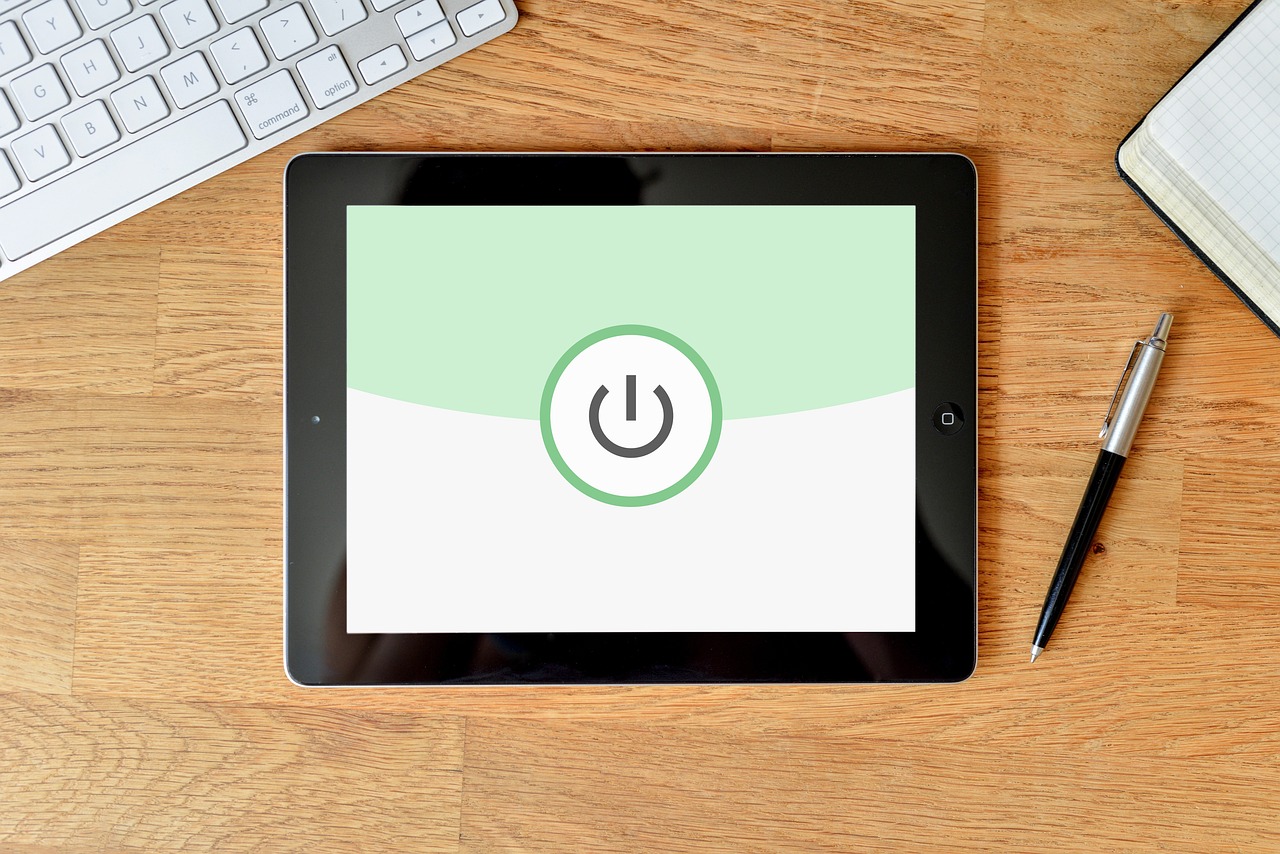
Choosing the Right Password Manager
When it comes to securing your online presence, selecting the right password manager can feel like finding a needle in a haystack. With so many options available, how do you know which one is truly the best fit for your needs? The first step is to consider what features are most important to you. A good password manager should not only store your passwords securely but also offer additional features that enhance your overall security experience.
One of the most critical factors to consider is security features. Look for password managers that use strong encryption methods to protect your data. End-to-end encryption ensures that only you can access your passwords, keeping them safe from prying eyes. Additionally, consider whether the password manager offers features like biometric login, which allows you to use your fingerprint or face recognition for quick access.
Next, think about the user interface. A password manager should be user-friendly, allowing you to navigate effortlessly through its features. If the interface is cumbersome or confusing, you might find yourself avoiding it altogether, which defeats the purpose of having one in the first place. Look for options that offer a clean, intuitive design that makes managing your passwords a breeze.
Another essential aspect is compatibility. Make sure the password manager you choose works across all your devices and platforms. Whether you're using a laptop, smartphone, or tablet, you want a solution that syncs your passwords seamlessly. Check if it supports popular browsers and operating systems, ensuring that you can access your passwords whenever and wherever you need them.
Finally, consider the pricing model. Many password managers offer free versions with basic features, while premium versions come with advanced functionalities. Evaluate your budget and determine whether the additional features justify the cost. Remember, investing in a good password manager is a small price to pay for the peace of mind that comes with knowing your personal information is secure.
In summary, choosing the right password manager involves a careful evaluation of its security features, user interface, compatibility, and pricing. By taking the time to research and select the best password manager for your needs, you can significantly enhance your online security and make managing your passwords a hassle-free experience.
- What is a password manager? A password manager is a software application designed to store and manage your passwords securely.
- Are password managers safe to use? Yes, when you choose a reputable password manager with strong encryption, they are considered safe and secure.
- Can I use a password manager on multiple devices? Most password managers offer cross-platform support, allowing you to access your passwords on various devices.
- Do I need to pay for a password manager? While there are free options available, premium versions often come with additional features that enhance security and usability.

Best Practices for Password Creation
Creating a strong password is your first line of defense against unauthorized access to your social media accounts. Think of your password as the lock on your front door; if it's weak, anyone can get in. To ensure that your passwords are robust and secure, consider the following best practices:
First and foremost, length matters. Aim for passwords that are at least 12-16 characters long. The longer your password, the harder it is for cybercriminals to crack it. Combine uppercase letters, lowercase letters, numbers, and special symbols to create a complex password. For instance, instead of using a simple word like "password," try something like "P@ssw0rd!2023". This mix of characters makes it significantly tougher for hackers to guess.
Another effective strategy is to use passphrases. A passphrase is a sequence of words or a sentence that is easy for you to remember but hard for others to guess. For example, "MyDogLovesToPlayFetch!" is both memorable and secure. You can also create a unique passphrase by combining random words, like "BlueSky!CoffeeTable#2023". The key is to ensure that it's both personal and not easily guessable.
Additionally, avoid using personal information in your passwords, such as your name, birthday, or any easily accessible information. Think of it like this: if someone knows you well, they could easily guess your password. Instead, try to use unrelated words or concepts that only make sense to you.
To keep your passwords organized and secure, consider using a password manager. These tools not only help you generate complex passwords but also store them securely, so you don’t have to remember every single one. Just remember to choose a password manager that offers strong encryption and is reputable.
Finally, it’s crucial to update your passwords regularly. Just like you wouldn’t leave the same key in your lock for years, it’s wise to change your passwords periodically. Set a reminder to update your passwords every few months, especially for your most critical accounts.
In summary, creating strong passwords involves a combination of length, complexity, and regular updates. By following these best practices, you can significantly enhance your online security and keep your social media accounts safe from prying eyes.
- How often should I change my passwords? It's recommended to change your passwords every 3 to 6 months, especially for sensitive accounts.
- Can I use the same password for multiple accounts? No, using the same password across multiple accounts increases the risk; if one account is compromised, others are too.
- What should I do if I forget my password? Use the 'forgot password' feature on the login page of the respective platform to reset it securely.
- Are password managers safe? Yes, reputable password managers use strong encryption to protect your data, making them a safe option for storing passwords.

Two-Factor Authentication
In today's digital age, where our lives are intertwined with social media, ensuring our online safety has never been more crucial. One of the most effective ways to bolster your security is by implementing Two-Factor Authentication (2FA). But what exactly is 2FA, and why should you care? Simply put, 2FA adds an extra layer of protection to your online accounts by requiring not just a password, but also a second form of verification. Think of it as a double lock on your front door—while a strong password is your first line of defense, 2FA acts as that additional security measure that can deter intruders.
So, how does it work? When you enable 2FA on your social media accounts, after entering your password, you'll be prompted to provide a second piece of information. This could be a code sent to your mobile device, an authentication app, or even a biometric scan like a fingerprint. This means that even if someone manages to steal your password, they won't be able to access your account without that second factor. It's a simple yet powerful way to enhance your security and keep your personal information safe from prying eyes.
Many popular social media platforms, such as Facebook, Instagram, and Twitter, offer 2FA. To enable it, you typically need to navigate to your account settings and find the security or privacy section. Here’s a quick rundown of how to enable 2FA on some of the most widely used platforms:
| Platform | Steps to Enable 2FA |
|---|---|
| Settings > Security and Login > Use two-factor authentication | |
| Settings > Security > Two-Factor Authentication | |
| Settings > Security and account access > Two-Factor Authentication |
Implementing 2FA is a straightforward process that can significantly enhance your online security. However, it's essential to choose the right method for receiving your second factor. While SMS codes are common, they can be intercepted by savvy cybercriminals. Instead, consider using an authentication app like Google Authenticator or Authy, which generates codes locally on your device and are much harder to compromise. By taking these steps, you can sleep a little easier at night, knowing that your social media accounts are better protected.
In conclusion, 2FA is not just a buzzword; it’s a vital component of your online security strategy. By adding this extra layer of protection, you’re not only safeguarding your personal information but also ensuring that your online reputation remains intact. So, why take the risk? Embrace Two-Factor Authentication today and give your social media accounts the protection they deserve!
- What is Two-Factor Authentication? - It's a security process that requires two different forms of identification before granting access to an account.
- Why should I use 2FA? - It provides an additional layer of security, making it harder for hackers to access your accounts even if they have your password.
- Is 2FA difficult to set up? - No, most platforms offer simple instructions to enable it in your account settings.
- What if I lose my phone? - Most services provide backup codes or alternative verification methods to regain access.
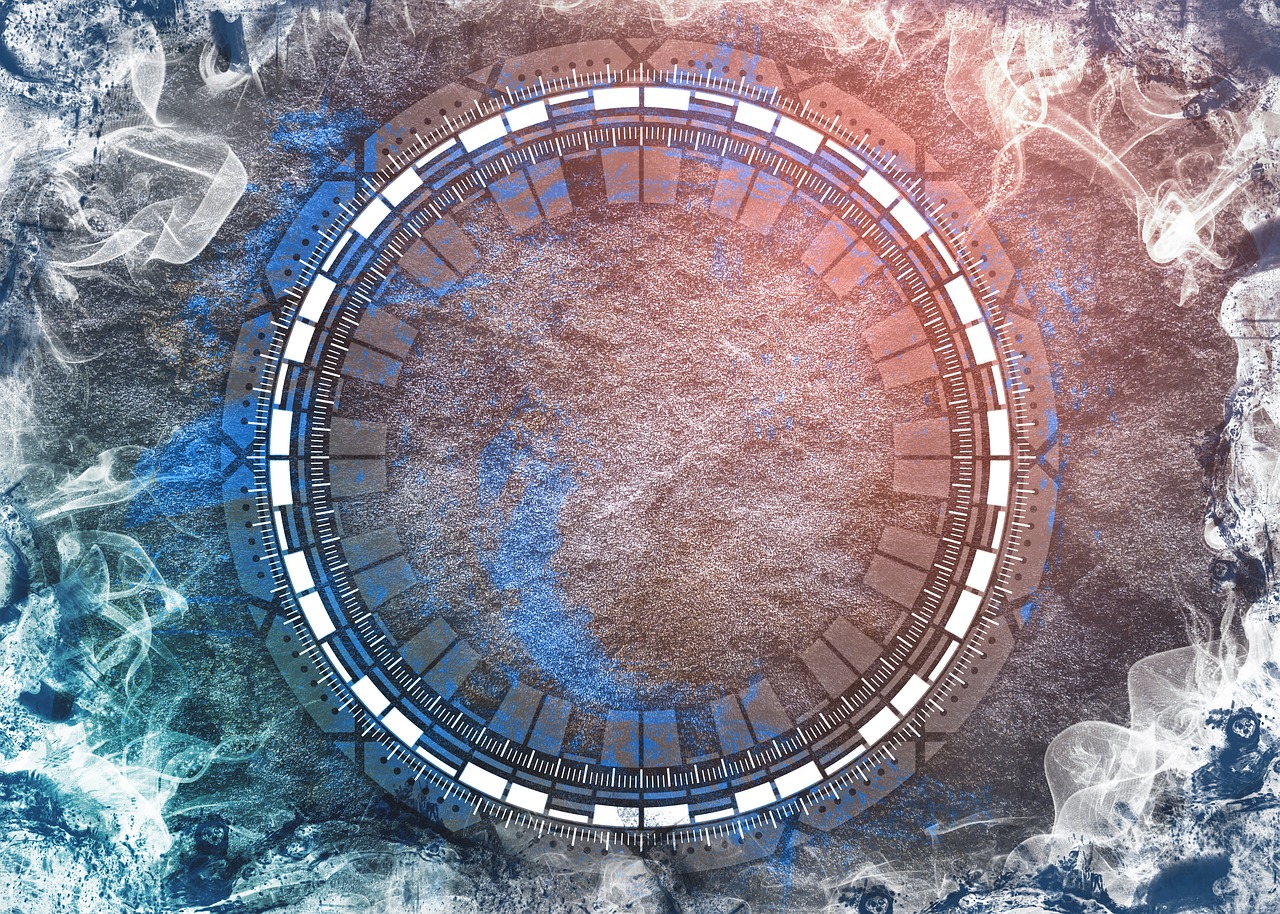
Recognizing Phishing Scams
In today's digital landscape, phishing scams have become increasingly sophisticated, making it essential for social media users to be vigilant. These scams often masquerade as legitimate communications, tricking unsuspecting individuals into revealing personal information. Imagine receiving a message that appears to be from your favorite social media platform, urging you to click a link to verify your account. It seems harmless, right? But that's exactly how cybercriminals operate. The key to staying safe is knowing how to recognize these deceptive tactics.
Phishing scams can take many forms, but they typically share some common characteristics. For instance, you might encounter emails or messages that include urgent language, prompting you to act quickly. Phrases like "Your account will be suspended!" or "Immediate action required!" are red flags. Additionally, these communications often contain poor spelling and grammar, which can be a telltale sign that something isn't right. Always take a moment to scrutinize the sender's email address or profile name; it may contain slight variations that make it look legitimate at first glance.
To further illustrate the various methods employed by cybercriminals, here are some common phishing techniques:
- Email Phishing: This is the most prevalent type, where attackers send emails that appear to be from reputable sources.
- Spear Phishing: Unlike general email phishing, this technique targets specific individuals or organizations, often using personal information to make the message more convincing.
- Smishing: This involves phishing via SMS or text messages, often containing links that lead to malicious sites.
- Vishing: Voice phishing, where attackers use phone calls to trick victims into providing sensitive information.
Being aware of these tactics is just the first step. It's equally important to know how to report phishing attempts when you encounter them. If you receive a suspicious message, don’t hesitate to take action. Most social media platforms have dedicated reporting mechanisms for phishing. Simply navigate to the help or support section of the platform, and follow the instructions to report the scam. By doing so, you not only protect yourself but also help safeguard others in your online community.
In conclusion, recognizing phishing scams is crucial for maintaining your online security. By staying informed and cautious, you can significantly reduce the risk of falling victim to these malicious attempts. Remember, if something seems off, trust your instincts, and double-check before taking any action. Your personal information is valuable, and protecting it should always be your top priority.
Q: What should I do if I think I've been targeted by a phishing scam?
A: If you believe you've been targeted, immediately change your passwords and enable two-factor authentication on your accounts. Report the phishing attempt to the platform and consider monitoring your accounts for any suspicious activity.
Q: How can I tell if a website is secure?
A: Look for "https://" in the URL and a padlock icon in the address bar. These indicators suggest that the website is secure. However, always be cautious and verify the site's legitimacy before entering any personal information.
Q: Can I recover my account if I've fallen for a phishing scam?
A: Yes, many social media platforms have recovery processes in place. If you suspect your account has been compromised, follow the platform's recovery steps and consider reaching out to customer support for assistance.

Common Phishing Techniques
Phishing scams are like the wolves in sheep's clothing of the digital world. They come in many forms, all designed to trick you into revealing your personal information. Understanding these is essential for safeguarding your social media accounts and personal data. Let's dive into the murky waters of phishing tactics and learn how to stay afloat!
One of the most prevalent methods is the email phishing technique, where attackers send emails that appear to be from legitimate sources, such as banks or popular social media platforms. These emails often contain urgent messages prompting users to click on a link or download an attachment, leading to fake websites designed to harvest your credentials. Always scrutinize the sender's email address and look for any signs of inconsistency.
Another sneaky tactic is social media phishing. Here, cybercriminals create fake profiles that mimic real individuals or organizations. They might send friend requests or messages to gain your trust, eventually leading to requests for sensitive information or links to malicious sites. It’s like inviting a stranger into your home—never share personal details with someone you don’t know.
SMS phishing, or smishing, is yet another technique where attackers send fraudulent text messages. These messages often include links to phishing sites or prompt you to call a number that leads to a scammer. Just like with email and social media, if something seems off, trust your instincts and don’t engage.
Lastly, we have voice phishing, or vishing, where attackers use phone calls to impersonate trusted entities, such as tech support or government officials. They may pressure you into providing personal information over the phone. Remember, legitimate organizations will never ask for sensitive information in this manner. Always hang up and verify through official channels.
Here’s a quick summary of these techniques:
| Phishing Technique | Description |
|---|---|
| Email Phishing | Fraudulent emails that appear to be from legitimate sources, prompting users to click links or download attachments. |
| Social Media Phishing | Fake profiles on social media platforms that trick users into revealing personal information. |
| SMS Phishing (Smishing) | Fraudulent text messages containing links to phishing sites or scam phone numbers. |
| Voice Phishing (Vishing) | Phone calls from scammers impersonating trusted entities to extract personal information. |
By being aware of these common phishing techniques, you can better protect yourself from falling victim to scams. Always stay vigilant and think twice before clicking on links or sharing personal information. Remember, in the digital age, a little caution goes a long way in keeping your online presence secure!
- What should I do if I suspect a phishing attempt?
Immediately report the email or message to the platform it claims to be from and delete it. - Can I recover my account if I fall for a phishing scam?
Yes, most platforms have recovery options. Act quickly to secure your account by changing your password. - How can I identify a phishing email?
Look for poor grammar, generic greetings, and suspicious links. Always verify the sender's address.

Reporting Phishing Attempts
Phishing attempts can feel like a digital minefield, lurking around every corner of your social media experience. When you encounter one of these scams, it’s crucial not only to protect yourself but also to help others avoid falling into the same trap. So, what should you do if you stumble upon a phishing attempt? First, take a deep breath and remember that you are not alone in this. Reporting phishing attempts is a vital step in maintaining the integrity of social media platforms and ensuring a safer online environment for everyone.
To effectively report phishing attempts, follow these straightforward steps:
- Identify the Scam: Look for signs such as suspicious links, poor grammar, or requests for personal information. If it feels off, it probably is.
- Document the Evidence: Take screenshots of the suspicious messages or posts. This documentation can be invaluable when reporting.
- Use the Reporting Tools: Most social media platforms have built-in reporting features. Navigate to the specific post or message and look for options like "Report" or "Block."
- Notify Your Contacts: If the phishing attempt was targeted at your friends or followers, warn them about the scam. A simple message can go a long way in preventing further spread.
After reporting, it’s also wise to monitor your accounts for any unusual activity. Cybercriminals often use phishing as a gateway to access more sensitive information. So, keeping an eye on your accounts can help you catch potential breaches early.
In addition to reporting directly to social media platforms, consider notifying your local authorities or consumer protection agencies if the phishing attempt seems particularly malicious or widespread. They can take further action to investigate and mitigate the threat.
Remember, the more people report these scams, the more difficult it becomes for cybercriminals to operate. By taking action, you not only safeguard your own digital life but also contribute to a collective effort to make social media a safer space for everyone.
Q: What should I do if I clicked on a phishing link?
A: If you clicked on a phishing link, change your passwords immediately and monitor your accounts for any unauthorized activity. Running a virus scan on your device is also a good idea to ensure no malware was installed.
Q: Can I report phishing attempts on mobile apps?
A: Yes! Most social media apps have reporting features similar to their desktop counterparts. Look for options in the settings or help sections of the app.
Q: What happens after I report a phishing attempt?
A: Once reported, the platform will review the content and take appropriate action, which may include removing the post and banning the user if they are found to be violating community guidelines.

Privacy Settings and Controls
In today's digital age, understanding and managing your privacy settings on social media is more crucial than ever. With the vast amount of personal information shared online, it’s essential to take control of who sees your posts and interacts with you. By adjusting your privacy settings, you can significantly reduce the risk of unwanted attention and potential cyber threats. So, how do you go about ensuring your social media presence is as secure as possible? Let’s dive into the details!
First off, every social media platform has its own unique set of privacy controls. This means that what works on Facebook may not apply to Instagram or Twitter. Therefore, it’s important to familiarize yourself with the specific privacy settings of each platform you use. For instance, Facebook allows you to customize who can see your posts, who can send you friend requests, and even who can look you up using your email address or phone number. On the other hand, Instagram lets you switch your account to private, ensuring that only approved followers can see your content. Understanding these nuances is key to effectively managing your online privacy.
Moreover, it’s not just about adjusting settings; it’s also about regularly reviewing them. Social media platforms often update their privacy policies and settings, which can change how your information is shared. Make it a habit to check your privacy settings every few months. This way, you can stay informed about any new features or changes that may affect your privacy. To help you keep track, consider creating a simple checklist of privacy settings to review periodically.
Another vital aspect of privacy management is controlling friend requests and followers. It’s tempting to accept every request that comes your way, but this can lead to unwanted interactions. Always be discerning about who you allow into your online circle. If someone you don’t know sends you a friend request, take a moment to check their profile. Look for signs of authenticity, such as mutual friends or consistent activity. If something feels off, don’t hesitate to decline the request. Remember, it’s your digital space, and you have the right to curate it.
To summarize the importance of privacy settings, here are some key points to consider:
- Familiarize yourself with the specific privacy settings of each social media platform.
- Regularly review your privacy settings to stay updated on changes.
- Be selective about accepting friend requests and followers to maintain your privacy.
In conclusion, taking control of your privacy settings on social media is not just a good idea; it’s a necessity. By being proactive and informed, you can protect your personal information and enjoy a safer online experience. So, take a little time today to review your settings and ensure your social media accounts are as secure as possible!
Q1: How often should I check my privacy settings on social media?
A1: It's a good practice to review your privacy settings every few months or whenever there's a significant update from the platform.
Q2: Can I make my social media account completely private?
A2: Most platforms offer options to limit visibility, but complete privacy may not be possible. You can make your account private, but be aware that some information may still be visible to the public.
Q3: What should I do if I receive a suspicious friend request?
A3: Always check the profile of the person sending the request. If it seems fake or unfamiliar, it’s best to decline the request.
Q4: Are there any tools to help manage my privacy settings?
A4: While there are no specific tools for all platforms, many social media sites provide guides and resources to help you navigate privacy settings effectively.
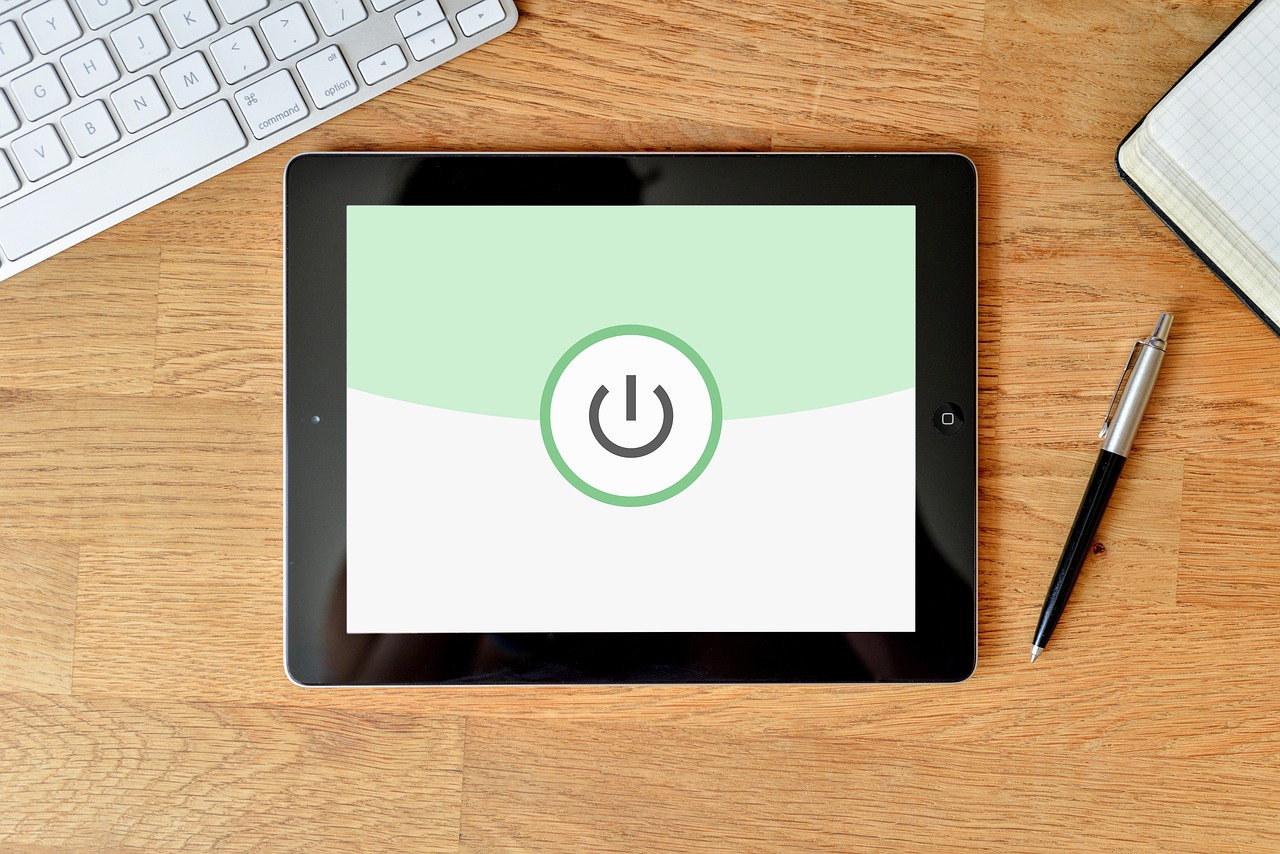
Understanding Platform-Specific Settings
When it comes to social media, understanding the unique privacy settings of each platform is crucial for protecting your personal information. Each social media site has its own set of rules and features, and knowing how to navigate these can make a significant difference in your online safety. For instance, Facebook offers a comprehensive range of privacy options that allow you to control who sees your posts, who can send you friend requests, and even who can look you up using your email address or phone number. On the other hand, Instagram focuses heavily on visual content and has its own methods for managing privacy, such as setting your account to private or controlling who can comment on your posts.
Let's break down some of the essential privacy settings for popular platforms:
| Platform | Key Privacy Features |
|---|---|
|
|
|
|
|
By familiarizing yourself with these settings, you can better shield your personal life from prying eyes. Additionally, it's important to regularly review your privacy settings, as platforms often update their policies and features. Just like how you would check your locks before leaving home, checking your social media privacy settings ensures that you're not leaving the door wide open for unwanted visitors.
Moreover, don't forget about the importance of being selective with your friend requests and followers. Just because someone sends you a request doesn't mean you have to accept it. Think of it as inviting someone into your living room; you wouldn’t let just anyone in, right? Similarly, managing who gets to see your posts and interact with you is key to maintaining your online privacy.
- What should I do if I accidentally accept a friend request from someone I don't know? You can unfriend or block them to ensure they no longer have access to your information.
- How often should I review my privacy settings? It's a good practice to review your privacy settings at least every few months or whenever a platform updates its features.
- Can I control who sees my posts on all social media platforms? Yes, most platforms provide options to customize the audience for your posts, but the settings vary by platform.

Managing Friend Requests and Followers
In the vast landscape of social media, managing friend requests and followers is like tending to a garden. You want to cultivate relationships that enrich your experience while weeding out those that could be harmful. This process is not just about accepting or rejecting requests; it’s about actively controlling who gets access to your personal space online. Imagine your social media profile as your home—would you let just anyone walk through your front door? Probably not!
First and foremost, always be vigilant about the friend requests you receive. Cybercriminals often create fake profiles to gain access to your information. A good rule of thumb is to only accept requests from people you know personally or have a mutual connection with. If a profile seems suspicious—perhaps it has few friends or lacks personal details—don’t hesitate to hit that “ignore” button. Remember, it’s better to be safe than sorry!
Next, take advantage of the privacy settings offered by social media platforms. Most platforms allow you to customize who can send you friend requests and who can follow you. For example, on Facebook, you can set your preferences to receive requests only from friends of friends or to limit followers to those you’ve accepted as friends. This way, you can maintain a tighter circle and reduce the risk of unwanted interactions.
Moreover, managing your followers is crucial for maintaining your online reputation. Regularly review your followers and consider removing those who no longer align with your values or interests. It’s like decluttering your digital space. If you notice someone has been overly critical or negative in their interactions, don’t hesitate to block or remove them. Your social media experience should be positive and uplifting!
To help you navigate this process, here are some key tips for managing friend requests and followers effectively:
- Be Selective: Accept requests from known contacts only.
- Adjust Privacy Settings: Limit who can send you requests and follow you.
- Regularly Review Your Connections: Periodically check your followers and friends list.
- Don’t Hesitate to Block: If someone makes you uncomfortable, take action immediately.
In conclusion, managing friend requests and followers is not just a task; it’s an ongoing responsibility that contributes to your overall social media safety. By being proactive and mindful about your connections, you can create a more enjoyable and secure online environment. So, treat your social media presence with care, and remember, you have the power to control who enters your digital world!
Q: How do I know if a friend request is fake?
A: Look for signs such as a lack of profile information, few friends, or generic profile pictures. If it seems suspicious, it’s best to ignore it.
Q: Can I change my privacy settings later?
A: Absolutely! You can adjust your privacy settings at any time to enhance your security and control over friend requests and followers.
Q: What should I do if someone is harassing me on social media?
A: You should block or report the user immediately. Most platforms have features to help you manage harassment effectively.
Frequently Asked Questions
- What is cybersecurity and why is it important for social media?
Cybersecurity refers to the practices and technologies designed to protect your data, devices, and networks from unauthorized access and attacks. In the context of social media, it’s crucial because it helps safeguard your personal information and online reputation from cyber threats.
- How can I create a strong password for my social media accounts?
To create a strong password, combine uppercase and lowercase letters, numbers, and special characters. Aim for at least 12 characters and avoid using easily guessable information like birthdays or names. A good rule of thumb is to think of a phrase and use the first letter of each word.
- What are the benefits of using a password manager?
Password managers help you generate, store, and manage complex passwords securely. They save you time and effort by automatically filling in your login details, and they enhance your security by encouraging the use of unique passwords for different accounts.
- What is two-factor authentication (2FA) and how does it work?
Two-factor authentication adds an extra layer of security by requiring not just a password but also a second factor, such as a text message code or an authentication app. This means even if someone knows your password, they can’t access your account without the second factor.
- How can I recognize phishing scams on social media?
Phishing scams often come in the form of suspicious messages or links that ask for personal information. Look out for poor grammar, unfamiliar senders, or urgent requests for action. Always verify the source before clicking on any links.
- What should I do if I encounter a phishing attempt?
If you suspect a phishing attempt, report it to the social media platform immediately. Most platforms have a reporting feature. Additionally, you should delete the message and avoid engaging with the sender.
- How do I adjust my privacy settings on social media?
To enhance your privacy, go to the settings menu of your social media account. Look for privacy settings where you can control who sees your posts, who can send you friend requests, and what information is shared publicly.
- Why is it important to manage friend requests and followers?
Managing friend requests and followers is essential for maintaining your privacy. It allows you to control who can view your content and interact with you, reducing the risk of unwanted attention or harassment.



















