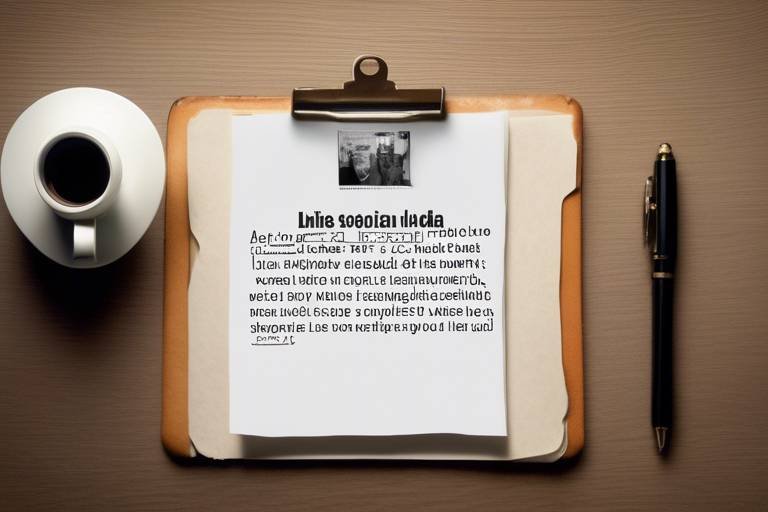Cybersecurity for Families – Social Media Edition
In today's digital age, social media has become a part of our daily lives, connecting us with friends, family, and the world around us. However, with these connections come a myriad of risks that can compromise our privacy and security. Families need to be proactive in understanding these risks and adopting essential cybersecurity measures to protect themselves. Imagine your family's online presence as a house: would you leave the doors and windows wide open for anyone to enter? Of course not! Similarly, safeguarding your family's digital footprint is crucial.
Social media platforms, while offering incredible opportunities for communication and expression, can also expose users to various dangers. From privacy breaches to cyberbullying, the digital landscape can feel like a minefield. It's essential for families to be aware of these risks and to navigate them safely and responsibly. Think of it as teaching your kids to cross a busy street; they need to know when to look both ways and how to stay safe. In this article, we will explore the common risks families face on social media, effective prevention strategies, and safe practices to create a secure online environment for everyone.
Social media risks can be likened to hidden traps that can catch unsuspecting users off guard. For instance, privacy breaches can occur when personal information is shared with the wrong audience, leaving families vulnerable to identity theft or unwanted attention. Cyberbullying is another significant concern, where individuals, especially children, can face harassment or intimidation online. The emotional impact of such experiences can be devastating, making it vital for families to recognize these dangers and discuss them openly. Awareness is the first step toward prevention, and families must work together to educate each other about the potential pitfalls of social media use.
One of the most effective ways to protect personal information on social media is by configuring privacy settings. These settings act as the locks on your digital doors, ensuring that only trusted individuals can access your family's information. Families should take the time to review and adjust these settings regularly. Many platforms allow users to customize who can see their posts, send friend requests, and follow their accounts. By taking control of these settings, families can significantly reduce the risk of unwanted interactions and ensure a safer online experience.
Managing profile visibility is an essential component of privacy protection. Families should routinely check who can view their profiles and what information is publicly accessible. This includes photos, posts, and even personal details like phone numbers or addresses. By limiting visibility to only trusted friends and family members, families can maintain greater control over their online presence. It’s akin to having a backyard fence; it keeps unwanted visitors out while allowing family and friends to enjoy the space safely.
When it comes to accepting friend requests and followers, being selective is key. Families must educate their children on recognizing suspicious accounts and understanding the importance of accepting requests only from known individuals. This can prevent unwanted interactions and potential threats. Remind them that not everyone online has good intentions, much like how not every stranger on the street is friendly. Teaching children to be cautious can empower them to make safer choices online.
Establishing clear guidelines for content sharing is another vital aspect of responsible social media use. Families should discuss what types of information are safe to share and the potential consequences of oversharing. For instance, sharing vacation plans or personal details can make families targets for theft or other crimes. Encourage open conversations about the importance of privacy and help your family understand that what they post online can have lasting repercussions. It's like sharing secrets; some should be kept private to protect everyone involved.
Phishing scams are prevalent on social media, targeting unsuspecting users to steal personal information. These scams can take many forms, from fake friend requests to deceptive messages that appear to be from trusted sources. It's crucial for families to be vigilant and know how to identify these scams. Look out for unusual requests, poor grammar, or links that seem suspicious. By teaching family members to be skeptical of unsolicited messages, they can avoid falling victim to these deceptive tactics.
Education is the cornerstone of fostering a secure online environment. Families should engage in regular discussions about cybersecurity, helping each member understand the importance of safe social media practices. This can include setting aside time to discuss recent online threats, sharing personal experiences, or even role-playing scenarios to practice safe behaviors. The more informed each family member is, the better equipped they will be to navigate the digital world safely.
Developing a family cybersecurity plan is an excellent way to establish clear guidelines for online behavior. This plan should include rules for social media usage, such as what information can be shared and how to handle suspicious messages. Additionally, it should outline emergency procedures for dealing with potential threats, ensuring that everyone knows what to do in case of an incident. Think of it as creating a family safety net; having a plan in place can provide peace of mind and help everyone feel more secure online.
Keeping software and applications updated is crucial for maintaining security. Cybercriminals often exploit vulnerabilities in outdated software, making regular updates a top priority for families. Encourage everyone to enable automatic updates on their devices, ensuring that they are always protected against the latest threats. It's similar to getting regular check-ups at the doctor; staying proactive about health can prevent bigger issues down the line.
- What should I do if I receive a suspicious friend request?
Always be cautious! If you don't recognize the person, it's best to ignore or block the request.
- How can I tell if a message is a phishing attempt?
Look for poor grammar, urgent requests for personal information, or links that don't seem to lead to a legitimate site.
- What are the best privacy settings for my social media accounts?
Set your profile to private, limit who can see your posts, and regularly review your friend list to remove any unknown contacts.

Understanding Social Media Risks
This article discusses essential cybersecurity measures families should adopt to protect themselves while using social media, highlighting risks, prevention strategies, and safe practices to ensure a secure online environment.
Social media platforms have revolutionized the way we connect, share, and communicate, but they also come with a host of risks that families must be aware of. Imagine stepping into a bustling marketplace where everyone is sharing their personal stories, but lurking in the shadows are individuals looking to exploit that openness. This analogy perfectly captures the essence of social media today. While it can be a vibrant space for interaction, it also harbors dangers like privacy breaches, cyberbullying, and even identity theft.
One of the primary risks families face is the potential for privacy breaches. When individuals share personal information—like their location, contact details, or even their daily routines—they can inadvertently expose themselves to unwanted attention from strangers or malicious actors. For instance, if a child posts about being home alone after school, it could attract unwanted visitors. Therefore, understanding what information is safe to share is crucial.
Another significant concern is cyberbullying. This modern form of bullying can occur in various ways, from hurtful comments on posts to direct messages filled with harassment. The anonymity of the internet can embolden bullies, making it essential for families to have open conversations about the emotional impact of online interactions. As a family, it’s vital to create an environment where children feel comfortable discussing any negative experiences they encounter online.
Moreover, families need to be aware of the risks associated with phishing scams. Cybercriminals often use social media to trick users into revealing sensitive information, such as passwords or credit card numbers. They may impersonate friends or reputable companies, sending messages that appear legitimate but are designed to steal personal data. Recognizing these scams is a skill that can be developed through education and vigilance.
Consider the following key risks that families should be aware of:
- Privacy Breaches: Sharing too much personal information can lead to unwanted attention.
- Cyberbullying: Online harassment can have serious emotional consequences.
- Phishing Scams: Deceptive messages aiming to steal personal information.
In conclusion, understanding these risks is the first step toward creating a safer online environment for families. Awareness leads to action, and by recognizing the potential dangers of social media, families can take proactive steps to protect themselves. Just like you wouldn't leave your front door wide open in a busy neighborhood, you shouldn't leave your social media profiles unguarded. The digital landscape can be a dangerous place, but with the right knowledge and precautions, families can navigate it safely.
Configuring privacy settings on social media accounts is vital for protecting personal information. This section outlines steps families can take to enhance their privacy and control over shared content.
Managing profile visibility ensures that only trusted individuals can view personal information. Families should regularly review and adjust these settings to maintain control over their online presence.
Being selective about friend requests and followers helps prevent unwanted interactions. Families must educate children on recognizing suspicious accounts and the importance of accepting requests from known individuals only.
Establishing guidelines for sharing content promotes responsible social media use. Families should discuss what types of information are safe to share and the potential consequences of oversharing.
Phishing scams are prevalent on social media, targeting unsuspecting users to steal personal information. This section provides tips for identifying and avoiding these deceptive tactics.
Education is key to fostering a secure online environment. Families should engage in discussions about cybersecurity and equip each member with the knowledge to navigate social media safely.
Developing a family cybersecurity plan helps establish clear guidelines for online behavior. This plan should include rules for social media usage and emergency procedures for dealing with potential threats.
Keeping software and applications updated is crucial for maintaining security. Families should prioritize regular updates to protect against vulnerabilities that could be exploited by cybercriminals.
Q: How can I protect my child's privacy on social media?
A: Educate your child about privacy settings, encourage them to share only with trusted friends, and regularly review their online activity together.
Q: What should I do if my child is being bullied online?
A: Talk to your child about their experiences, document any incidents, and report the behavior to the platform. Encourage them to block the bully and seek support.
Q: How can I recognize a phishing scam?
A: Look for poor grammar, unusual requests for personal information, and check the sender's details. Always verify before clicking on links or providing information.

Setting Privacy Settings
In today's digital world, where sharing personal moments has become second nature, on social media platforms is more critical than ever. Think of your social media profile as your home; you wouldn't leave your front door wide open for anyone to walk in, right? Similarly, configuring your privacy settings ensures that only the people you trust can peek into your life. By taking a few simple steps, families can significantly enhance their privacy and control over the content they share online.
First and foremost, it’s essential to review privacy settings regularly. Social media platforms often update their policies and features, which can inadvertently reset your privacy preferences. Make it a family ritual to check these settings every few months. This way, you can stay ahead of any changes that might expose your personal information. Here’s a quick guide on what to look for:
| Platform | Key Privacy Settings |
|---|---|
| Profile visibility, friend requests, and post sharing settings | |
| Account privacy (public vs. private), story sharing settings | |
| Tweet privacy, direct message settings, and follower control |
Another vital aspect is profile visibility. Managing who can see your profile is akin to choosing who gets invited to your home. Families should regularly discuss and adjust these settings to ensure that personal information is only visible to trusted friends and family members. For example, consider switching your profile to private so that only approved followers can see your posts. This small change can make a significant difference in your online safety.
Being selective about friend requests and followers is another crucial step. It’s easy to get caught up in the excitement of social media and accept every request that comes your way. However, educating children about recognizing suspicious accounts is essential. Teach them to look for red flags, such as profiles with no pictures or vague information. Remind them that it’s perfectly okay to ignore requests from people they don’t know personally. This practice not only helps in keeping unwanted interactions at bay but also fosters a sense of responsibility in children when using social media.
Now, let’s talk about content sharing practices. Establishing clear guidelines for what to share online can prevent many potential issues. Families should have open discussions about the types of information that are safe to share and the possible consequences of oversharing. For instance, sharing locations in real-time can invite unwanted attention. Instead, encourage family members to share updates after they return home. This way, they can enjoy their experiences without compromising their safety.
In summary, setting privacy settings on social media is a proactive measure that every family should take. By managing profile visibility, being selective about friend requests, and establishing content sharing practices, families can create a safer online environment. Remember, just like locking your doors at night, these privacy settings are there to protect you and your loved ones from potential threats lurking in the digital world.

Profile Visibility
In the vast ocean of social media, is like the lighthouse guiding you through the fog. It’s crucial for families to understand how to manage who sees their personal information. By default, many social media platforms set profiles to be publicly viewable, which can lead to unwanted attention or even malicious interactions. This makes it essential for families to regularly review and adjust these settings. Think of it as locking your front door; if you leave it wide open, you’re inviting trouble in.
To effectively manage profile visibility, families should take the following steps:
- Regular Reviews: Make it a habit to check privacy settings at least once a month. Social media platforms frequently update their policies and features, which can inadvertently change your privacy settings.
- Adjust Visibility: Set your profile to private, allowing only friends or approved followers to see your posts. This simple step can dramatically reduce the risk of strangers accessing your personal information.
- Limit Information: Be mindful of the information shared on your profile. Avoid posting sensitive details such as your address, phone number, or any other identifying information that could be exploited.
Another important aspect is understanding the difference between friends and followers. Friends are individuals you have accepted into your inner circle, while followers can include anyone who finds your profile. Families should educate their children on the importance of being selective with friend requests and followers. It’s like accepting someone into your home; you wouldn’t let just anyone walk in without knowing who they are.
Furthermore, it’s wise to regularly remind family members to scrutinize their friend requests. Teach children to recognize suspicious accounts, which often have few friends or a lack of personal information. This knowledge is vital in today’s digital age, where cyber predators lurk behind seemingly innocent profiles. Encourage a culture of open communication within the family about online interactions, ensuring everyone feels safe discussing their experiences.
Ultimately, managing profile visibility is about taking control of your online presence. By implementing these practices, families can create a safer social media environment, protecting themselves from potential threats while enjoying the connectivity that these platforms offer. Remember, just like in real life, it’s important to keep your circle tight and your information secure.
Q: How often should I check my privacy settings?
A: It’s advisable to check your privacy settings at least once a month, especially after any major updates from the social media platform.
Q: What should I do if I receive a suspicious friend request?
A: Always be cautious. If the account seems unfamiliar or has few friends, it’s best to ignore or block the request.
Q: Can I change my profile visibility settings on all social media platforms?
A: Yes, most social media platforms allow you to customize your profile visibility settings. Check the help section of the platform for specific instructions.
Q: How can I teach my children about safe social media practices?
A: Engage in regular discussions about online safety, encourage them to ask questions, and set clear rules about what is appropriate to share online.

Friend Requests and Followers
In the vast ocean of social media, navigating friend requests and followers can feel like sailing through uncharted waters. It's essential for families to understand that not everyone who sends a friend request has good intentions. Just like you wouldn’t invite a stranger into your home, you shouldn’t accept friend requests from people you don’t know in real life. This is a crucial step in safeguarding your family's online presence.
When children and teenagers receive friend requests, it's vital they know how to evaluate them. Here’s a quick checklist to help them decide:
- Do I know this person? If the answer is no, it's best to ignore or decline the request.
- Is their profile suspicious? Look for red flags such as a lack of profile picture, few friends, or strange posts.
- Have I received messages from them? If someone is trying to engage without being a known contact, it’s a warning sign.
Educating your family about recognizing suspicious accounts is just the beginning. It's also important to discuss the implications of accepting requests from unknown individuals. For instance, accepting a request from a stranger could lead to unwanted interactions, cyberbullying, or even worse, identity theft. The digital world can be as dangerous as the real world; hence, maintaining a cautious approach is paramount.
Moreover, families should regularly review their friends and followers list. This isn’t just a one-time activity; think of it as spring cleaning for your social media accounts. Periodically checking who you are connected with can help remove any unwanted or suspicious contacts. This practice not only enhances security but also helps in maintaining a more positive online environment.
Ultimately, the key to managing friend requests and followers lies in open communication. Encourage your children to discuss their social media interactions with you. Creating a safe space where they feel comfortable sharing their experiences can help you guide them effectively. Just like teaching them to cross the street safely, teaching them how to navigate social media responsibly is equally important.
Q: How can I teach my child to identify suspicious friend requests?
A: Discuss red flags such as unfamiliar names, incomplete profiles, and the importance of knowing the person in real life. Role-playing scenarios can also be helpful.
Q: What should I do if my child accepts a friend request from a stranger?
A: Talk to your child about it immediately. Discuss the potential risks and help them remove the stranger from their friends list. Consider reporting the account if it seems malicious.
Q: How often should we review our social media connections?
A: It’s a good idea to review your connections at least once every few months. Regular checks can help ensure that your online space remains safe and secure.

Content Sharing Practices
In the age of social media, where sharing is as easy as clicking a button, it's essential for families to establish clear and effective . The digital world can be a double-edged sword; while it offers fantastic opportunities to connect and share experiences, it also exposes users to significant risks. Imagine posting a family vacation photo only to discover that it has been shared beyond your intended audience. This scenario highlights the importance of having discussions about what is appropriate to share online.
First and foremost, families should discuss the types of information that are safe to share. For instance, personal details such as home addresses, phone numbers, and even school names should remain private. Sharing these details can make family members vulnerable to unwanted attention or even threats. Instead, encourage sharing general experiences, like a fun day at the park or a favorite recipe, without giving away too much personal information.
Establishing a “share first, think later” mindset can help mitigate risks. Before posting, ask questions like, “Would I be comfortable if this photo or information was seen by strangers?” or “Could this lead to unforeseen consequences?” Setting these mental checkpoints can help family members think critically about their online presence. It’s like putting on a seatbelt before driving; it’s a precaution that can prevent harm.
Additionally, families can create a content sharing guideline that outlines what is acceptable to post. This guideline could include:
- No sharing of location in real-time.
- Always ask for permission before posting pictures of others.
- Avoid discussing sensitive topics or personal struggles publicly.
By having these guidelines in place, families can cultivate a culture of responsibility and awareness. It's also beneficial to regularly revisit these guidelines as children grow and social media trends evolve. Just like you wouldn’t wear the same outfit for every occasion, your social media practices should adapt to the changing landscape.
Finally, consider the potential consequences of oversharing. Even seemingly harmless posts can have repercussions. For example, sharing a photo that reveals your home surroundings could inadvertently inform potential intruders when you're away. It’s crucial to remind family members that once something is shared online, it can be challenging to take it back. This understanding can serve as a powerful deterrent against impulsive sharing.
In conclusion, fostering a culture of thoughtful sharing within families can significantly enhance their online safety. By discussing what to share, creating guidelines, and considering the implications of their posts, families can enjoy the benefits of social media while minimizing risks. Remember, the digital world is a shared space, and being mindful of what you put out there can help maintain a secure and positive online environment for everyone.
Q1: What types of content should we avoid sharing on social media?
A1: It's best to avoid sharing personal information such as home addresses, phone numbers, and sensitive details about your family. Additionally, be cautious with sharing real-time locations or any content that could be misinterpreted or taken out of context.
Q2: How can we teach children about the risks of oversharing?
A2: Engage them in discussions about the potential consequences of oversharing. Use real-world examples or news stories to illustrate the risks. Encouraging them to think critically about their posts can help them make safer choices.
Q3: Is it necessary to have privacy settings if we follow content sharing practices?
A3: Yes, privacy settings are crucial as they provide an additional layer of security. Even with good sharing practices, privacy settings can help control who sees your content and protect your family from unwanted interactions.

Recognizing Phishing Scams
This article discusses essential cybersecurity measures families should adopt to protect themselves while using social media, highlighting risks, prevention strategies, and safe practices to ensure a secure online environment.
Social media platforms come with various risks, including privacy breaches and cyberbullying. Awareness of these dangers is crucial for families to navigate the digital landscape safely and responsibly.
Configuring privacy settings on social media accounts is vital for protecting personal information. This section outlines steps families can take to enhance their privacy and control over shared content.
Managing profile visibility ensures that only trusted individuals can view personal information. Families should regularly review and adjust these settings to maintain control over their online presence.
Being selective about friend requests and followers helps prevent unwanted interactions. Families must educate children on recognizing suspicious accounts and the importance of accepting requests from known individuals only.
Establishing guidelines for sharing content promotes responsible social media use. Families should discuss what types of information are safe to share and the potential consequences of oversharing.
Phishing scams are like digital wolves in sheep's clothing, lurking on social media platforms, ready to pounce on unsuspecting users. These scams often masquerade as legitimate messages or posts, enticing users to click on malicious links or provide personal information. To safeguard your family, it's essential to recognize the signs of phishing attempts. Here are some common tactics used by cybercriminals:
- Urgency: Messages that create a sense of urgency, such as "Your account will be suspended unless you act now!" are often phishing attempts.
- Unusual Senders: Be wary of messages from unknown contacts or accounts that seem suspicious, even if they appear to be from someone you know.
- Generic Greetings: Phishing messages often use generic greetings like "Dear User" instead of your name, indicating a lack of personalization.
- Spelling and Grammar Errors: Many phishing attempts are riddled with errors, which can be a red flag for their authenticity.
To further protect your family, encourage them to think critically about any links they encounter. Hovering over a link (without clicking) can reveal its true destination, helping to identify potentially dangerous sites. Moreover, remind family members to never share personal information, such as passwords or financial details, through social media messages, regardless of how legitimate the request may seem. By fostering a culture of skepticism and vigilance, families can significantly reduce the risk of falling victim to these deceptive tactics.
Education is key to fostering a secure online environment. Families should engage in discussions about cybersecurity and equip each member with the knowledge to navigate social media safely.
Developing a family cybersecurity plan helps establish clear guidelines for online behavior. This plan should include rules for social media usage and emergency procedures for dealing with potential threats.
Keeping software and applications updated is crucial for maintaining security. Families should prioritize regular updates to protect against vulnerabilities that could be exploited by cybercriminals.
Q1: What should I do if I think I've fallen for a phishing scam?
A1: If you suspect you’ve been a victim, change your passwords immediately, report the incident to the platform, and monitor your accounts for any unusual activity.
Q2: How can I teach my children about cybersecurity?
A2: Start by having open conversations about the importance of online safety, share real-life examples of phishing scams, and encourage them to ask questions if they encounter something suspicious.
Q3: Are there any tools to help protect against phishing scams?
A3: Yes! Many security software programs offer phishing protection features. Additionally, web browsers often have built-in tools to warn you about unsafe sites.

Educating Family Members
In today’s digital age, education is the cornerstone of a secure online experience for families. Just like you wouldn’t send your kids out into the world without teaching them about traffic rules or stranger danger, the same applies to the cyber world. It's essential to engage in open discussions about cybersecurity, making sure every family member understands the potential dangers lurking behind the screens. Think of it as building a protective shield around your loved ones, ensuring they know how to navigate the digital landscape safely.
Start by having regular family meetings where everyone can share their experiences and concerns regarding social media. This creates an environment of trust and openness. You might ask questions like, “Have you encountered any weird messages lately?” or “What do you think is safe to share online?” Such conversations not only raise awareness but also empower family members to speak up if they feel uncomfortable about something they’ve seen online.
One effective method to educate family members is through interactive activities. For instance, you could set up a cybersecurity scavenger hunt where each family member has to find specific information about privacy settings on their favorite social media platforms. This hands-on approach makes learning fun and memorable. You could also create a simple cybersecurity quiz to test their knowledge about phishing scams, safe sharing practices, and recognizing suspicious behavior online.
Moreover, it’s crucial to instill a sense of responsibility when using social media. Families should discuss the importance of digital footprints and how everything shared online can have long-lasting effects. Encourage everyone to think before they post, asking themselves questions like, “Would I want my future employer to see this?” or “Is this information safe to share?” It’s all about fostering a culture of mindfulness and awareness.
In addition to discussions and activities, consider creating a family cybersecurity plan. This plan should outline clear guidelines for online behavior, including:
- Rules for social media usage, such as time limits and acceptable content.
- Emergency procedures for reporting suspicious activity or cyberbullying.
- Regular check-ins to discuss any new threats or experiences encountered online.
Finally, don’t forget the importance of leading by example. If parents practice safe online behaviors, children are more likely to follow suit. Show them how to adjust privacy settings, recognize phishing attempts, and protect their personal information. By demonstrating these practices, you’re not just telling them what to do; you’re showing them how to be responsible digital citizens.
Q: How can I tell if my child is being cyberbullied?
A: Look for changes in their behavior, such as withdrawal from social activities, changes in mood, or reluctance to use their devices. Keeping an open line of communication is key.
Q: What should I do if I suspect my child is sharing too much online?
A: Have a conversation with them about privacy and the potential consequences of oversharing. Encourage them to think critically about what they post.
Q: Are there tools to help monitor my child’s online activity?
A: Yes, there are various parental control tools available that can help monitor social media usage and set limits on screen time.

Creating a Cybersecurity Plan
In today's digital world, where social media is as common as morning coffee, creating a cybersecurity plan for your family is not just a good idea—it's essential. Think of this plan as your family's safety net, designed to catch potential online threats before they can cause harm. Just like you wouldn’t leave your front door wide open, you shouldn’t leave your family's online presence unprotected. But how do you go about crafting this essential plan? Let’s dive in!
First and foremost, it’s crucial to sit down as a family and discuss the importance of online safety. This isn’t just about rules; it’s about understanding the why behind them. Have you ever tried to enforce a rule without explaining its significance? It’s like trying to get a cat to take a bath—good luck with that! So, start by having an open conversation about the potential risks of social media, such as cyberbullying, identity theft, and privacy breaches. This dialogue will help everyone feel more invested in the plan.
Next, you’ll want to establish clear guidelines for social media usage. This could include:
- Setting age-appropriate limits on which platforms family members can use.
- Determining acceptable times for social media usage—like no screens during dinner or family time.
- Discussing what types of content are appropriate to share and what should remain private.
Once you’ve laid the groundwork, it's time to create a response plan for potential cyber threats. This should include steps to take if a family member encounters something suspicious, like a phishing attempt or cyberbullying. For example, you might decide that the first step is to report the incident to a trusted adult, followed by blocking the offending user. Putting these processes in place ahead of time can help reduce panic and confusion in a crisis.
Moreover, it’s vital to incorporate regular check-ins into your cybersecurity plan. Just as you wouldn’t wait until your car breaks down to check the oil, you shouldn’t wait for a cyber incident to review your family’s online safety. Schedule monthly family meetings to discuss any new online experiences, review the effectiveness of your cybersecurity measures, and update your plan as needed. This ongoing dialogue will keep everyone on their toes and reinforce the importance of cybersecurity.
Finally, don’t forget to educate your family on the importance of keeping personal information private. This includes not sharing sensitive details like your home address, phone number, or school name on social media. You might even want to create a simple table to illustrate what is safe to share versus what should remain private:
| Safe to Share | Do Not Share |
|---|---|
| Hobbies and interests | Home address |
| General location (e.g., city) | Phone number |
| Fun family activities | School name |
In conclusion, creating a cybersecurity plan is not just about setting rules; it’s about fostering a culture of safety and awareness within your family. By engaging in open discussions, establishing guidelines, and regularly reviewing your practices, you can ensure that your family navigates the social media landscape safely and securely. After all, a little preparation can go a long way in keeping your loved ones protected in the vast digital world.
Q: How often should we review our cybersecurity plan?
A: It's a good idea to review your plan at least once a month or whenever there are significant changes in your family's online habits.
Q: What should we do if someone is being bullied online?
A: Encourage the victim to talk to a trusted adult, document the bullying, and report it to the platform. It's crucial to support the affected individual emotionally as well.
Q: Are there specific apps or tools we should use for online safety?
A: Yes! Consider using parental control apps that can monitor social media use and help filter out inappropriate content.
Q: How can we teach younger children about online safety?
A: Use age-appropriate language and examples. Role-playing scenarios can also be effective in teaching them how to respond to online threats.

Regularly Updating Software
In the fast-paced world of technology, keeping your software up to date is not just a good practice; it's a necessity. Think of your devices as a fortress. If the walls are crumbling and the gates are left wide open, intruders will have an easy path to breach your defenses. Regularly updating software is akin to fortifying those walls, ensuring that your family's digital fortress remains secure against potential threats.
Every time a software update is released, it typically contains critical patches that fix vulnerabilities that hackers might exploit. These updates can range from minor bug fixes to major security enhancements, and ignoring them can leave your devices open to attack. In fact, statistics show that a significant percentage of cyberattacks target outdated software. So, why take that risk?
Many families might be unaware of the importance of these updates. It's not just about having the latest features or a snazzier user interface; it's about protecting your personal information and ensuring that your online activities remain private. Consider this: every time you interact on social media, you are sharing bits of your life. If your software is outdated, those bits can easily fall into the wrong hands.
To make this process easier, families should establish a routine for checking and applying updates. Here are a few tips to ensure that software updates become a regular part of your family's digital hygiene:
- Set Automatic Updates: Most devices allow you to enable automatic updates. This way, you won't have to remember to do it manually, and you can rest easy knowing that your software is always current.
- Schedule Regular Check-Ins: If automatic updates aren't an option, designate a specific time each week or month to check for updates. This could be a fun family activity where everyone participates in ensuring their devices are secure.
- Educate About Updates: Teach family members why updates are important. Understanding the "why" behind the action can motivate everyone to take it seriously.
Moreover, it’s essential to remember that not all software updates are created equal. Some updates are critical for security, while others might just enhance functionality. Therefore, it's wise to prioritize updates that address security vulnerabilities. Keeping an eye on official announcements from software developers can also be beneficial, as they often highlight essential updates that users should install immediately.
In summary, regularly updating software is a straightforward yet highly effective way to protect your family from online threats. By treating these updates as an essential part of your cybersecurity strategy, you're not just keeping your devices running smoothly; you’re also safeguarding your family's online presence. So, the next time you see that pesky update notification, remember: it’s not just an annoyance; it’s a vital step in fortifying your digital fortress!
1. Why is it important to regularly update software?
Regular updates patch security vulnerabilities that can be exploited by hackers, ensuring your devices and personal information remain safe.
2. How can I set up automatic updates?
Most devices have an option in the settings menu to enable automatic updates. Look for "Software Update" or "System Update" in your device's settings.
3. What should I do if I miss an update?
If you miss an update, simply check your device's settings to manually download and install any available updates as soon as possible.
4. Are all updates necessary?
While not all updates are critical, security updates should always be prioritized. It's best to install updates as they become available to ensure maximum protection.
Frequently Asked Questions
- What are the common risks associated with social media for families?
Social media can expose families to various risks, including privacy breaches, cyberbullying, and phishing scams. Awareness of these dangers is crucial for navigating the digital landscape safely and responsibly.
- How can we set up privacy settings on social media accounts?
To enhance privacy, families should regularly review and adjust their privacy settings. This includes managing profile visibility, being selective with friend requests, and controlling who can see shared content.
- What should we teach our children about friend requests and followers?
It's essential to educate children on recognizing suspicious accounts and the importance of accepting requests only from known individuals. This helps prevent unwanted interactions and potential threats.
- How can we establish safe content-sharing practices?
Families should create guidelines that promote responsible sharing. Discussing what types of information are safe to share and the potential consequences of oversharing is vital for maintaining online safety.
- What are phishing scams and how can we recognize them?
Phishing scams are deceptive tactics used to steal personal information. To avoid them, families should be cautious of unsolicited messages and verify the source before clicking on links or providing information.
- How important is it to educate family members about cybersecurity?
Education is key! Engaging in discussions about cybersecurity equips family members with the knowledge they need to navigate social media safely and recognize potential threats.
- What should be included in a family cybersecurity plan?
A family cybersecurity plan should establish clear guidelines for online behavior, including rules for social media usage and emergency procedures for dealing with potential threats.
- Why is it necessary to regularly update software?
Keeping software and applications updated is crucial for maintaining security. Regular updates protect against vulnerabilities that cybercriminals could exploit, ensuring a safer online experience.