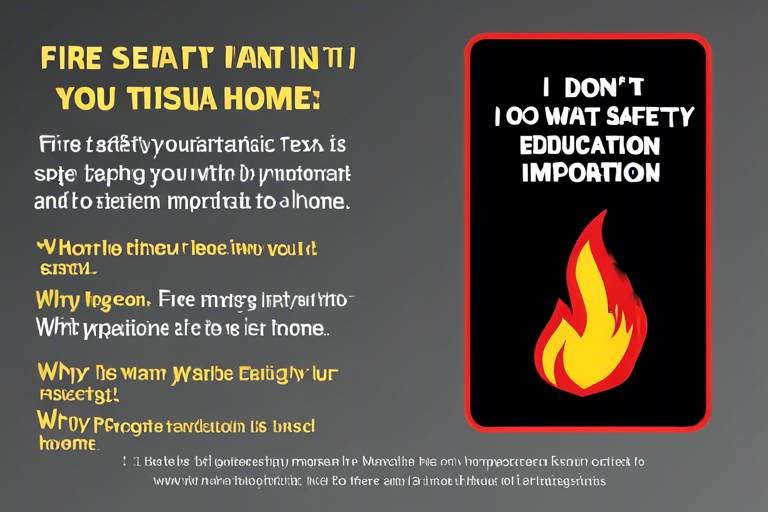What to Consider When Installing a Home Security System
When it comes to protecting your home, a security system is your first line of defense. But with so many options available, how do you know what to consider when installing a home security system? The key is to understand your unique needs, the types of systems available, and the installation and maintenance processes that will keep your home safe. After all, a secure home is not just about having a few cameras; it's about creating a comprehensive security strategy tailored specifically for you.
First and foremost, you need to assess your security needs. This involves taking a good look at your property and considering factors such as location, property size, and your personal lifestyle. For instance, do you live in a high-crime area, or is your neighborhood relatively safe? Is your home a single-family house, or do you live in a multi-unit building? Do you have children or pets that might affect your security choices? By answering these questions, you can better understand what type of system will work best for your situation.
Next, let’s dive into the various types of security systems available on the market. You’ll find options like wired, wireless, and smart home systems. Each of these has its own set of advantages and disadvantages, and understanding them can make the difference between a system that meets your needs and one that falls short. For example, wired systems tend to be more reliable and less susceptible to interference, while wireless systems offer greater flexibility and ease of installation. Smart home systems, on the other hand, allow for remote monitoring and control, integrating seamlessly with other smart devices in your home.
Now, let’s talk about the installation methods. You can choose between DIY installation and hiring professionals. DIY might seem appealing because it can save you money, but it requires a level of comfort with technology and a good understanding of the installation process. On the flip side, professional installation ensures that everything is set up correctly and tailored to your home’s specific needs. It’s like having a personal trainer for your security system—someone who knows exactly what to do to keep you safe.
Finally, ongoing maintenance and upgrades are crucial for keeping your security system effective. Regular checks on your system’s components, such as batteries and sensors, can help you catch potential issues before they escalate. Think of it as taking your car for regular tune-ups to avoid breakdowns. Additionally, as technology evolves, staying informed about new features and improvements can help you upgrade your system, ensuring it remains robust against emerging threats.
In summary, installing a home security system is not just about choosing a few gadgets; it’s about creating a comprehensive, tailored approach to safeguarding your home. By considering your unique needs, understanding the types of systems available, selecting the right equipment, and ensuring proper installation and maintenance, you can achieve maximum safety and peace of mind.
- What is the best type of security system for my home? The best type depends on your specific needs, location, and budget. Consider both wired and wireless options, as well as smart home integrations.
- How much does it cost to install a security system? Costs vary widely based on the type of system, equipment, and installation method. DIY systems can be more affordable, while professional installations usually come with higher upfront costs.
- How often should I maintain my security system? Routine checks should be conducted at least once a month, with more thorough inspections every six months to a year.

Understanding Your Security Needs
When it comes to safeguarding your home, understanding your unique security needs is the first step in the journey toward peace of mind. Think of it as tailoring a suit; you wouldn't wear something off the rack if it doesn't fit, right? Similarly, your security system should be customized to fit your lifestyle, property, and specific concerns. Start by assessing a few crucial factors that can significantly influence your choice of a security system.
Your location plays a vital role in determining the type of security you need. For instance, if you live in a bustling urban area, you might face different threats compared to someone in a quiet suburb. High crime rates in your neighborhood might prompt you to consider more advanced features like surveillance cameras or alarm systems. On the other hand, if you're in a low-risk area, a simpler setup might suffice.
Next, consider the size of your property. A sprawling estate will naturally require a different approach than a cozy apartment. For larger homes, you might need multiple cameras and sensors to cover all angles effectively. This could involve a more complex system with various components, like motion detectors in addition to cameras. Conversely, a smaller space might only need a couple of well-placed devices to ensure security.
Also, think about your personal lifestyle. Are you someone who travels frequently or spends long hours away from home? If so, a system that allows remote monitoring through your smartphone would be incredibly beneficial. On the flip side, if you’re home most of the time, a simpler setup might meet your needs. Additionally, consider your family dynamics—having children or pets might influence the types of sensors and cameras you choose, ensuring they don’t interfere with your daily life.
To sum it up, evaluating your security needs involves looking at:
- Your location and its associated risks
- The size and layout of your property
- Your daily routines and lifestyle
By gathering this information, you can begin to piece together the most effective security solution tailored just for you. Remember, the goal is to create a safe environment that not only protects your belongings but also gives you the confidence to live your life without worry.

Types of Security Systems
When it comes to protecting your home, understanding the different types of security systems available is essential. Each system has its unique features and benefits, catering to various needs and preferences. Whether you're a tech-savvy homeowner or someone who prefers traditional methods, there’s a security solution out there for you. Let's dive into the main categories of security systems you might consider for your home.
First up, we have wired security systems. These systems are connected through cables and are known for their reliability and stability. They are typically less prone to interference and hacking, making them a solid choice for homeowners who prioritize security above all else. However, installation can be a bit more complex, often requiring professional help, especially if you have an existing home. Imagine the peace of mind knowing that your system is less vulnerable to outside threats!
On the other hand, wireless security systems have gained immense popularity in recent years. They are incredibly convenient and can be set up without extensive renovations. This flexibility makes them an excellent option for renters or those who move frequently. Wireless systems can easily integrate with smart home devices, allowing you to control everything from your smartphone. Picture this: you're on vacation, and with a simple tap on your phone, you can check your security cameras and even receive alerts if something seems off!
Another exciting option is the smart home security system. These systems take convenience to a whole new level. Imagine a security system that not only monitors your home but also learns your habits and preferences. With smart home integration, you can receive real-time updates, control your locks, and even manage your lights—all from your mobile device. This level of control and monitoring can significantly enhance your peace of mind.
| Type of Security System | Pros | Cons |
|---|---|---|
| Wired Systems |
|
|
| Wireless Systems |
|
|
| Smart Home Systems |
|
|
Ultimately, the choice between wired, wireless, or smart home security systems will depend on your specific needs, preferences, and budget. Each system has its strengths and weaknesses, but understanding these options empowers you to make an informed decision. So, ask yourself: what level of security do you need, and how much control do you want over your home’s safety?
Now that we've explored the types of security systems, you might have some lingering questions. Here are a few common queries that homeowners often ask:
- How do I decide which security system is right for me? Consider factors like your home's layout, your lifestyle, and your budget. It’s also helpful to think about whether you want a system that you can control remotely.
- Can I install a security system myself? Yes, many wireless systems are designed for easy DIY installation. However, if you choose a wired system, professional installation is recommended.
- What if I move? Can I take my security system with me? Wireless systems are typically easier to relocate, while wired systems may require more effort to uninstall and reinstall.

Wired vs. Wireless Systems
When it comes to choosing a home security system, one of the biggest decisions you'll face is whether to go with a wired or wireless system. Each option has its own set of benefits and drawbacks, which can significantly impact your home's safety and your peace of mind. Let's dive into the details!
Wired systems are like the old faithful dog of home security. They’ve been around for a long time and are known for their reliability. These systems use physical cables to connect components, which means they’re less prone to interference and hacking. If you live in an area with a stable internet connection and prefer a system that is always online, a wired setup might be your best bet. However, installation can be a bit of a hassle, often requiring professional help to run wires through walls and ceilings. This can add to the overall cost and time of your installation.
On the flip side, wireless systems offer a level of flexibility that wired systems simply can’t match. Imagine being able to move your security cameras around your home without worrying about where the cables go! These systems connect via Wi-Fi or cellular networks, making them easier to install, especially for renters or those who like to rearrange their living space frequently. However, this convenience comes with its own set of challenges. Wireless systems can be more vulnerable to hacking, and if your internet goes down, so does your security. It’s crucial to have a backup plan in place, such as a cellular connection, to ensure your system remains operational at all times.
| Feature | Wired Systems | Wireless Systems |
|---|---|---|
| Installation | Requires professional installation; complex wiring | DIY-friendly; easy to install and relocate |
| Reliability | Highly reliable; less interference | Can be affected by Wi-Fi issues |
| Security | Less vulnerable to hacking | More vulnerable to hacking; requires strong passwords |
| Cost | Higher initial setup cost | Generally lower initial cost |
Ultimately, the choice between wired and wireless systems boils down to your specific needs and preferences. If you value stability and security above all else, a wired system might be the way to go. But if you appreciate flexibility and ease of use, a wireless system could be the perfect fit. Just remember to weigh the pros and cons carefully before making your decision!
Q: Can I mix wired and wireless components in my security system?
A: Yes, many modern security systems allow for a combination of wired and wireless components, giving you the best of both worlds.
Q: How do I secure my wireless system against hacking?
A: Ensure you use strong, unique passwords, enable encryption, and consider using a VPN to add an extra layer of security.
Q: What happens if my internet goes down?
A: If you have a wireless system, it may lose connectivity. To prevent this, consider systems that include a cellular backup.

Benefits of Wired Systems
When it comes to securing your home, wired security systems offer a range of benefits that can provide peace of mind and reliability. One of the primary advantages is their stability. Wired systems are connected directly to your home’s electrical system, which means they are less likely to experience interference from environmental factors like weather or signal blockage. This stability is crucial, especially in areas prone to severe weather conditions.
Moreover, wired systems tend to be more secure against hacking attempts. Since they rely on physical cables rather than wireless signals, the risk of unauthorized access is significantly reduced. For homeowners who prioritize security, this aspect cannot be overstated. In a world where cyber threats are increasingly common, having a system that is less vulnerable to digital attacks can be a game-changer.
Another remarkable benefit of wired systems is their long-term cost-effectiveness. Although the initial installation might be higher than that of a wireless system, wired systems typically require less maintenance over time. They are designed to last longer and often come with fewer issues related to connectivity. This means less frequent repairs and replacements, making them a wise investment for the long haul.
Additionally, wired systems can support a wider range of security features. For instance, they can integrate with various sensors, alarms, and cameras without the limitations that sometimes come with wireless systems. This flexibility allows homeowners to customize their security setup according to their specific needs, ensuring comprehensive coverage around the property.
In summary, while both wired and wireless systems have their merits, the benefits of wired systems make them an appealing choice for many homeowners. They offer reliability, enhanced security, long-term cost savings, and extensive customization options. If you are considering a security system, weighing these factors can help you make an informed decision that best suits your lifestyle and safety needs.
- Are wired security systems more reliable than wireless systems? Yes, wired systems generally offer greater reliability due to their direct connection to the power supply, reducing the risk of interference.
- Can I install a wired security system myself? While some homeowners may choose to install wired systems themselves, it often requires technical knowledge and planning. Hiring a professional is recommended for optimal performance.
- What happens if there is a power outage? Most wired systems have backup batteries that keep them operational during power outages, ensuring continued security.
- How do I maintain a wired security system? Regular checks of the system's components, including sensors and cameras, can help identify and fix any issues before they escalate.

Advantages of Wireless Systems
When it comes to securing your home, wired systems may have their merits, but wireless systems are the real game-changers in the world of home security. Imagine being able to set up a comprehensive security system without the hassle of running wires through walls or drilling holes in your beautiful home. That’s the beauty of wireless technology—it offers remarkable flexibility and convenience.
One of the most significant advantages of wireless systems is their easy installation. Most wireless security systems come with user-friendly instructions that allow homeowners to set them up without needing a professional. This is particularly appealing for renters or those who frequently move, as these systems can be easily disassembled and reinstalled in a new location. You can think of it as a security blanket that travels with you, adapting to your ever-changing living situation.
Another advantage is the integration with smart home devices. Wireless systems can seamlessly connect to your existing smart home technology, allowing you to control everything from your lights to your locks—all from your smartphone. Imagine receiving an alert on your phone when someone approaches your front door, and with a simple tap, you can view the live feed from your doorbell camera. It’s like having a personal security guard in your pocket!
Furthermore, wireless systems are generally less susceptible to interference. While wired systems can be vulnerable to physical damage—like cut wires or power outages—wireless systems often have battery backups and can operate independently of your home’s electrical system. This makes them a reliable choice, especially in areas prone to power outages. In essence, they provide peace of mind, knowing that your security is not compromised in emergencies.
Additionally, the cost-effectiveness of wireless systems cannot be overlooked. While the initial investment might be similar to wired systems, the savings on installation costs and the flexibility to upgrade or expand your system over time make wireless systems a more economical choice in the long run. You can start small, adding components as your budget allows, without feeling locked into a massive upfront expense.
In summary, wireless security systems offer numerous benefits that cater to modern homeowners' needs. From easy installation and smart home integration to cost-effectiveness and reliability, they provide a dynamic solution for anyone looking to enhance their home security. As technology continues to evolve, these systems are likely to become even more sophisticated, making them an excellent choice for anyone serious about protecting their home.
- Are wireless security systems reliable? Yes, wireless systems are generally reliable, especially with advancements in technology that enhance their stability.
- Can I install a wireless security system myself? Absolutely! Most wireless systems are designed for easy DIY installation, making them accessible for everyone.
- How often do I need to replace the batteries in a wireless system? The frequency of battery replacement can vary depending on the system, but many modern systems have long-lasting batteries that can last up to a year.
- Can I integrate a wireless security system with my smart home devices? Yes, many wireless systems are designed to integrate seamlessly with smart home technology, allowing for enhanced control and monitoring.

Smart Home Integration
In today's fast-paced world, is more than just a trend; it's a lifestyle choice that offers convenience, efficiency, and enhanced security. Imagine being able to monitor your home from anywhere in the world, all from the palm of your hand. With a smart security system, this dream becomes a reality. By connecting your security devices to a central hub or your smartphone, you can control everything from cameras to alarms with just a few taps on your screen.
One of the most significant advantages of smart home integration is the ability to receive real-time alerts. For instance, if a motion sensor detects movement in your backyard, you’ll receive an instant notification on your mobile device. This feature allows you to take immediate action, whether that means checking your security cameras or alerting authorities if something seems amiss. It’s like having a personal security guard who never sleeps!
Moreover, integrating your security system with other smart devices can create a seamless home automation experience. For example, you can program your lights to turn on automatically when your security camera detects motion, or even set your thermostat to adjust when you leave the house. This not only enhances your security but also contributes to energy efficiency, making your home smarter and more economical.
When considering smart home integration, it's essential to think about compatibility. Most modern security systems are designed to work with various smart home platforms, such as Amazon Alexa, Google Assistant, or Apple HomeKit. This compatibility allows you to control your security system using voice commands, adding another layer of convenience. Imagine saying, “Hey Google, show me the front door camera,” and instantly seeing the live feed on your smart display. It’s that easy!
To make the most of smart home integration, consider the following components:
- Smart Cameras: These can be accessed remotely and often include features like night vision and two-way audio.
- Smart Alarms: Many systems allow you to arm or disarm your alarm from your smartphone, providing peace of mind when you’re away.
- Smart Sensors: These can detect not just motion but also environmental changes, alerting you to potential hazards like smoke or water leaks.
In summary, integrating your security system with smart home technology not only enhances your peace of mind but also transforms your living space into a more efficient, responsive environment. As technology continues to evolve, the possibilities for smart home integration will only expand, making it an exciting time to invest in a comprehensive security solution.
Q: What is smart home integration?
A: Smart home integration refers to the ability to connect various smart devices, such as security systems, lights, and thermostats, to a central hub or smartphone app for enhanced control and automation.
Q: How does smart home integration improve security?
A: It allows homeowners to monitor their property remotely, receive real-time alerts, and automate responses to potential threats, such as turning on lights or sounding alarms.
Q: Can I control my security system with voice commands?
A: Yes, many modern security systems are compatible with voice-activated platforms like Amazon Alexa and Google Assistant, allowing for hands-free control.
Q: What components should I consider for a smart security system?
A: Key components include smart cameras, smart alarms, and smart sensors that can detect motion, environmental changes, and more.

Choosing the Right Equipment
When it comes to securing your home, is like picking the right tools for a job; having the right tools can make all the difference. You wouldn’t use a hammer to screw in a lightbulb, right? Similarly, selecting the appropriate components for your security system is essential for ensuring maximum protection. The primary elements to consider include cameras, alarms, and sensors, each playing a vital role in creating a comprehensive security network tailored to your specific needs.
First up, let’s talk about cameras. These are your eyes on the outside world, and with various options available, choosing the right type is crucial. You can opt for:
- Indoor Cameras: Perfect for monitoring activity inside your home, especially in common areas.
- Outdoor Cameras: Designed to withstand the elements, these cameras help keep an eye on your property’s perimeter.
- Doorbell Cameras: These nifty devices not only allow you to see who’s at your door but can also record interactions, providing an added layer of security.
When evaluating your property layout, think about where you want to place these cameras for optimal coverage. Do you have blind spots? Are there areas that require more attention? Mapping this out can help you decide on the best camera placements.
Next, let’s dive into alarm systems. These are your first line of defense when it comes to alerting you and authorities in case of a breach. You might be wondering, “Should I go for a monitored or unmonitored system?” Here’s a quick breakdown:
| Type | Description | Pros | Cons |
|---|---|---|---|
| Monitored | Constant surveillance by a professional monitoring service. | Quick response time; peace of mind. | Monthly fees; depends on service reliability. |
| Unmonitored | Alerts only you via loud alarms or notifications. | No monthly fees; complete control. | Response time depends on you; may not deter intruders. |
Understanding the differences between these systems will help you choose the most effective solution for your safety needs.
Lastly, don’t overlook the importance of sensors. These little devices can detect movement, door/window openings, and even environmental changes like smoke or flooding. Think of them as your home’s silent sentinels. Here are a few types to consider:
- Motion Sensors: Great for detecting movement in designated areas.
- Door/Window Sensors: Alerts you when a door or window is opened unexpectedly.
- Environmental Sensors: Detect smoke, carbon monoxide, or water leaks, ensuring your home is safe from various threats.
By carefully selecting the right components for your security system, you can create a protective barrier that not only safeguards your home but also offers you peace of mind. Remember, it’s not just about having the latest gadgets; it’s about having the right gadgets that fit your lifestyle and security needs.
Q: What is the most important component of a home security system?
A: While all components are important, many experts agree that cameras and alarm systems are crucial for effective monitoring and response.
Q: How often should I upgrade my security equipment?
A: It’s advisable to assess your system every few years and upgrade as needed, especially if technology has advanced or if your needs have changed.
Q: Can I install a security system myself?
A: Yes, many systems are designed for DIY installation, but make sure you are comfortable with technology and follow the instructions carefully.
Q: What should I do if my alarm goes off?
A: Stay calm, check your property for any signs of intrusion, and contact the authorities if necessary. Regular drills can help prepare you for such situations.

Camera Options
When it comes to securing your home, play a pivotal role in enhancing your overall safety. With a variety of choices available, understanding which cameras suit your needs can make all the difference. Think of cameras as the eyes of your security system; they watch over your property, providing you with peace of mind. The main types of cameras to consider include indoor cameras, outdoor cameras, and doorbell cameras.
Indoor cameras are perfect for monitoring the inside of your home, allowing you to keep an eye on pets, children, or any suspicious activity while you’re away. These cameras typically have features like two-way audio, which lets you communicate through the camera, and night vision capabilities, ensuring you can see clearly even in low light conditions.
On the other hand, outdoor cameras are designed to withstand the elements, making them ideal for monitoring your yard, driveway, or any entry points. They often come with features like motion detection, which sends alerts to your phone when movement is detected, and high-definition video quality for clear images. When choosing outdoor cameras, consider their field of view, as a wider angle can cover more ground.
Lastly, doorbell cameras have gained immense popularity in recent years. These nifty devices not only allow you to see who’s at your door but also let you interact with visitors remotely. Imagine being able to answer your door from anywhere in the world! Doorbell cameras typically include features such as motion alerts and cloud storage for recorded footage, making them a convenient addition to your home security system.
To help you visualize the differences, here’s a quick comparison:
| Camera Type | Main Features | Best For |
|---|---|---|
| Indoor Cameras | Two-way audio, night vision | Monitoring inside the home |
| Outdoor Cameras | Weatherproof, motion detection | Securing the exterior of the home |
| Doorbell Cameras | Remote interaction, alerts | Monitoring front entryways |
When evaluating your property layout, think about where the cameras will be placed for optimal coverage. For instance, positioning outdoor cameras at high points can deter potential intruders while providing a broader view of your surroundings. Similarly, indoor cameras should be placed in areas where they can monitor high-traffic zones, such as living rooms or hallways.
In conclusion, selecting the right camera options is crucial to fortifying your home’s security. By understanding the unique features and benefits of each type, you can tailor your surveillance setup to meet your specific needs. Remember, the goal is not just to have cameras but to ensure they are strategically placed and equipped to provide the best possible protection for your home.
- What is the difference between indoor and outdoor cameras? Indoor cameras are designed for monitoring the inside of your home, while outdoor cameras are built to withstand weather conditions and monitor the exterior.
- Do I need a doorbell camera if I have outdoor cameras? While outdoor cameras can monitor your entryway, doorbell cameras provide additional features like two-way communication and specific alerts when someone is at your door.
- How do I choose the best camera for my home? Assess your property layout, consider the areas you want to monitor, and evaluate the features that are most important to you, such as night vision or motion detection.

Alarm Systems
When it comes to securing your home, play a pivotal role. They act as the first line of defense against intruders and provide peace of mind for homeowners. But with so many options available, how do you choose the right one? Understanding the differences between monitored and unmonitored systems is essential.
A monitored alarm system connects directly to a security company that will alert the authorities in case of a breach. This means that if an alarm goes off, a professional team will respond quickly, ensuring help is on the way. On the other hand, an unmonitored system relies on loud sirens and alerts to notify you or your neighbors. While these can be effective, they may not provide the same level of security as a monitored option.
Here are some key factors to consider when evaluating alarm systems:
- Response Time: How quickly does the monitoring service respond to alarms?
- Cost: What are the installation and monthly monitoring fees?
- Features: Does the system offer smartphone integration, remote access, or video monitoring?
- Reliability: Is the system known for its durability and effectiveness?
It's also important to consider the installation process. Some systems are designed for DIY installation, allowing you to set them up without professional help. Others may require a technician to ensure everything is configured correctly. Regardless of which route you choose, make sure to read the instructions carefully and understand how to operate your system effectively.
Additionally, think about the type of sensors you want to include. Motion detectors, door/window sensors, and glass break detectors can provide comprehensive coverage for your home. Each type of sensor serves a different purpose, and the right combination can significantly enhance your security. For example, motion detectors are great for larger spaces, while door/window sensors are ideal for entry points.
Ultimately, choosing the right alarm system comes down to your specific needs and lifestyle. Take the time to assess your home’s vulnerabilities, and don’t hesitate to consult with a security expert if you’re feeling overwhelmed. After all, investing in a reliable alarm system is an investment in your safety and peace of mind.
1. What is the difference between monitored and unmonitored alarm systems?
Monitored systems alert a professional service that can contact authorities in case of an emergency, while unmonitored systems rely on loud alarms to notify you or your neighbors.
2. Can I install an alarm system myself?
Yes, many alarm systems are designed for DIY installation. However, ensure you follow the instructions carefully to avoid any issues.
3. What types of sensors should I include in my alarm system?
Consider a mix of motion detectors, door/window sensors, and glass break detectors for comprehensive coverage of your home.
4. How often should I test my alarm system?
It’s recommended to test your alarm system at least once a month to ensure all components are functioning properly.
5. What happens if my alarm goes off accidentally?
Most monitoring services will contact you to confirm if it’s a false alarm. It’s essential to have a plan in place to avoid unnecessary responses from authorities.

Installation Methods
When it comes to setting up a home security system, the installation method you choose can significantly impact its effectiveness and your overall peace of mind. There are primarily two approaches: DIY (Do It Yourself) and professional installation. Each method has its own set of advantages and considerations, so it’s essential to weigh them carefully before making a decision.
Opting for DIY installation can be appealing for those looking to save on costs and maintain flexibility. With a variety of user-friendly systems available today, many homeowners feel confident in their ability to set up their own security measures. However, this approach requires a bit of planning and a solid understanding of the technology involved. You’ll need to familiarize yourself with the components of your system, such as cameras, alarms, and sensors, to ensure everything is installed correctly. Additionally, consider the following:
- Technical Comfort: Are you comfortable navigating technology? If you have a knack for gadgets, DIY might be the way to go.
- Time Investment: Are you willing to dedicate time to research and installation? It can be a rewarding experience but requires a commitment.
- System Complexity: Is your chosen system straightforward? Some systems are designed for easy installation, while others may be more complex.
On the other hand, professional installation offers a level of assurance that can be hard to replicate on your own. Hiring experts means that your system will be set up correctly, tailored to your specific home layout and security needs. Professionals can assess your property and recommend the best configurations for maximum security effectiveness. This option is especially beneficial for those who may not have the time or confidence to tackle the installation themselves. Here are some reasons why you might consider this route:
- Expertise: Professionals have the experience and knowledge to install systems efficiently and effectively.
- Customization: They can provide tailored solutions based on your home’s unique features.
- Warranty and Support: Many professional services offer warranties and ongoing support, giving you peace of mind after installation.
In conclusion, whether you choose to go the DIY route or hire professionals, understanding the installation methods available is crucial for ensuring your home security system operates at its best. Take the time to evaluate your skills, needs, and the complexity of the system you wish to install. After all, your home’s safety is worth the effort!
1. Can I install a home security system myself?
Yes, many systems are designed for DIY installation, but it requires some technical knowledge and comfort with technology.
2. What are the benefits of professional installation?
Professional installation ensures that your system is set up correctly and can provide tailored solutions based on your home’s layout.
3. How long does it take to install a home security system?
The installation time can vary. DIY setups may take a few hours, while professional installations might take half a day or longer, depending on the complexity of the system.
4. Will I need to upgrade my system in the future?
As technology advances, it’s wise to stay informed about new features and improvements that can enhance your system's effectiveness.

DIY Installation
When it comes to installing a home security system, many homeowners find themselves pondering the option of . This approach can be both cost-effective and empowering, allowing you to take control of your home security without the added expense of hiring professionals. However, before you grab your toolbox and dive in, there are several factors to consider to ensure a successful setup.
First and foremost, you need to assess your comfort level with technology and installation procedures. If you’re someone who enjoys tinkering with gadgets and has a knack for following instructions, then DIY might be the perfect fit for you. On the other hand, if the thought of wiring and configuring devices makes you break out in a cold sweat, it might be worth reconsidering or at least seeking some guidance.
One of the major advantages of DIY installation is the flexibility it offers. You can install the system at your own pace, allowing you to carefully plan the layout and placement of cameras and sensors. This means you can take the time to evaluate your property and determine the best spots for maximum coverage. For instance, placing outdoor cameras near entry points and ensuring indoor cameras cover key areas can enhance your home’s security significantly.
However, it’s important to have a solid understanding of the components involved in your security system. Familiarize yourself with the various types of sensors, cameras, and alarms that come with your system. For example, you might want to consider:
- Motion detectors: Great for detecting movement in key areas.
- Door/window sensors: Essential for alerting you when a door or window is opened.
- Cameras: Indoor and outdoor cameras provide visual monitoring.
Once you’ve gathered your equipment, it’s time to get down to business. Start by reading through the installation manual that comes with your system. Each system is different, and following the manufacturer’s guidelines is crucial for ensuring everything works as intended. Take your time to plan the layout before drilling any holes or attaching devices. It might be helpful to sketch a simple diagram of your home, marking where each component will go.
Another aspect to consider is internet connectivity. If you’re opting for a wireless system, ensure your Wi-Fi signal is strong in all areas where you plan to install devices. A weak signal can lead to connectivity issues, rendering your security system less effective. You might need to invest in a Wi-Fi extender to ensure all devices have a reliable connection.
Lastly, don’t forget about testing your system after installation. Once everything is in place, run a few tests to confirm that all components are functioning properly. Check that your cameras are capturing clear images, that motion detectors are sensitive enough, and that alarms trigger as expected. This step is crucial because it allows you to identify any potential issues before they become a problem.
In summary, while DIY installation can be a rewarding experience, it requires careful planning, a bit of technical know-how, and a lot of patience. If you approach the process with a clear strategy and a willingness to learn, you can create a robust security system that provides peace of mind for you and your family.
Here are some common questions homeowners have about DIY installation:
- Is DIY installation difficult? It depends on your comfort level with technology. Many systems are designed for easy setup, but some technical knowledge can help.
- Can I install a security system without professional help? Yes, many homeowners successfully install their systems themselves, but it’s important to follow instructions carefully.
- How long does it take to install a DIY security system? Installation time varies, but many systems can be set up in a few hours.

Professional Installation
When it comes to securing your home, can make all the difference. Imagine trying to assemble a complex puzzle without the picture on the box—frustrating, right? That's what DIY installation can feel like if you're not tech-savvy. Hiring professionals ensures that every piece of your security system fits perfectly and functions seamlessly. These experts bring a wealth of experience and knowledge to the table, allowing them to assess your home’s unique layout and security needs effectively.
One of the main advantages of professional installation is the peace of mind it provides. Professionals not only install the equipment but also offer valuable insights on the best practices for maximizing your system's effectiveness. They can recommend optimal camera placements and sensor locations that you might not have considered. For instance, did you know that placing cameras at entry points can significantly reduce the risk of break-ins? This strategic approach is something seasoned installers excel at.
Moreover, professional installers are equipped to handle any unexpected challenges that may arise during the installation process. Whether it's an issue with wiring, connectivity, or even the physical layout of your home, they have the skills and tools to troubleshoot and resolve problems on the spot. This level of expertise can save you time and potential headaches down the road.
Another benefit is the warranty and support that often comes with professional installation. Many companies offer warranties on their work, meaning if something goes wrong, you have a safety net. This can be a huge relief, especially when you consider that your home security system is a crucial investment in your safety and peace of mind.
In summary, while DIY installation may seem appealing for its cost-saving potential, the advantages of professional installation are hard to overlook. From expert knowledge and strategic planning to ongoing support and peace of mind, hiring professionals can ensure that your security system operates at its best, giving you the confidence to live your life without worrying about your home’s safety.
- How much does professional installation typically cost? The cost can vary widely based on the complexity of the system and your location, but expect to pay anywhere from $100 to $500 for installation services.
- Can I still make changes to my system after professional installation? Absolutely! Many systems allow for upgrades and modifications, and your installer can guide you on how to do this.
- Is professional installation worth the investment? Yes, particularly if you want to ensure that your system is set up correctly and functioning optimally. The peace of mind it provides is invaluable.

Maintenance and Upgrades
Maintaining your home security system is not just a good idea; it's a necessity for ensuring its longevity and effectiveness. Just like a car needs regular oil changes and tire rotations, your security system requires routine checks and occasional upgrades to keep it running smoothly. Think of your security system as the guardian of your home—wouldn’t you want to ensure it’s always in peak condition?
One of the most critical aspects of maintenance is conducting routine checks on all components of your system. This includes examining batteries in sensors and cameras, testing alarms, and ensuring that all devices are functioning correctly. Regular maintenance can help identify potential issues before they escalate into serious problems. For instance, if you notice that a camera isn't recording, addressing this promptly can prevent gaps in your security coverage. Here are some key components to check:
- Batteries: Ensure all devices have fresh batteries to avoid failures.
- Connections: Check that all wired connections are secure and free from damage.
- Software Updates: Keep your system software up to date to benefit from the latest features and security patches.
As technology evolves, so should your security system. Upgrading your system is essential to keep pace with new threats and advancements. For example, if your current cameras only provide standard definition, consider upgrading to high-definition models that offer clearer images and better night vision. Staying informed about the latest features can ensure your home remains secure. Here are some upgrades you might consider:
| Upgrade Type | Description | Benefits |
|---|---|---|
| Camera Upgrade | Switching from standard to high-definition cameras. | Improved image clarity and detail. |
| Smart Sensors | Installing sensors that detect motion and sound. | Enhanced detection capabilities and alerts. |
| Smart Home Integration | Integrating your system with smart home devices. | Increased convenience and control through mobile apps. |
In conclusion, regular maintenance and timely upgrades are crucial for ensuring your security system remains effective. Just as you wouldn’t drive a car that hasn’t been serviced in years, don’t let your security system fall into disrepair. By taking proactive steps, you can ensure that your home is always protected, giving you the peace of mind you deserve.
Q: How often should I check my security system?
A: It's recommended to conduct routine checks every three to six months, but you should also inspect your system after any significant weather events or changes in your home.
Q: What are signs that my security system needs an upgrade?
A: If you notice frequent malfunctions, outdated technology, or if your system lacks features available in newer models, it might be time for an upgrade.
Q: Can I perform maintenance myself, or should I hire a professional?
A: While many routine checks can be done by homeowners, hiring a professional for comprehensive maintenance can ensure everything is functioning optimally.

Routine Checks
Maintaining a robust home security system is not just about installation; it’s about consistent vigilance. Just like you wouldn’t drive a car without regularly checking the oil and tire pressure, your security system requires to ensure it operates at peak performance. Regular maintenance can save you from potential headaches down the line, such as a malfunctioning alarm or a dead camera. Imagine coming home after a long day, only to find out your security system has been offline for weeks—now that’s a nightmare!
So, what does a routine check entail? First, you should conduct visual inspections of all your equipment. Look for any signs of wear and tear, such as frayed wires or cracked camera lenses. It’s also essential to ensure that all cameras are clean and unobstructed, as dirt and debris can hinder their effectiveness. Additionally, testing your alarms regularly is crucial. Make sure to set off the alarm and verify that it communicates properly with your monitoring service, if applicable.
Another vital aspect of routine checks is monitoring the batteries of your devices. Wireless systems often rely on battery power, and a dead battery can leave your home vulnerable. Consider setting a schedule—perhaps monthly—to replace or recharge batteries in your sensors and cameras. This proactive approach not only enhances security but also gives you peace of mind.
Lastly, don’t forget to check the software of your security system. Many modern systems come with mobile apps that allow you to monitor your home remotely. Ensure that these apps are updated to the latest version to benefit from improved features and security patches. This is especially important as cyber threats evolve, and keeping your software up-to-date is a critical line of defense.
In summary, routine checks are your best friend when it comes to maintaining a reliable security system. By staying on top of inspections, testing alarms, monitoring batteries, and updating software, you can create a fortress around your home that not only deters intruders but also gives you the confidence to live life freely. After all, isn’t that what home is all about?
- How often should I perform routine checks on my security system?
It’s recommended to conduct routine checks at least once a month to ensure all components are functioning correctly. - What should I do if I find a malfunctioning component?
If you discover any malfunctioning parts, replace them immediately or contact a professional for repairs to maintain security. - Can I perform routine checks myself?
Yes, most routine checks can be done by yourself. However, for complex issues, it’s best to consult a professional. - Is it necessary to update the software of my security system?
Absolutely! Keeping your software updated helps protect against vulnerabilities and ensures you have access to the latest features.

Upgrading Technology
In today's fast-paced world, keeping your home security system up-to-date is more crucial than ever. Technology evolves rapidly, and what was once considered state-of-the-art can quickly become outdated. Upgrading your security system not only enhances its effectiveness but also ensures that you are protected against the latest threats. Think of it like upgrading your smartphone; just as you want the latest features and security updates on your phone, your home deserves the same attention.
When considering an upgrade, it's important to evaluate the specific features that can enhance your system. For instance, many modern systems now offer features such as:
- HD Video Surveillance: High-definition cameras provide clearer images, making it easier to identify intruders.
- Smart Alerts: Receive notifications on your smartphone whenever motion is detected or an alarm is triggered.
- Remote Access: Monitor your home in real-time from anywhere in the world, giving you peace of mind.
- Integration with Other Smart Devices: Connect your security system with other smart home devices for a seamless experience.
Moreover, investing in upgraded technology can also lead to cost savings in the long run. Many newer systems are designed to be energy-efficient, which can reduce your utility bills. Additionally, some insurance companies offer discounts for homes equipped with advanced security systems, making it a financially savvy choice.
Another aspect to consider is the user interface. A more intuitive and user-friendly system can make a significant difference in how effectively you can manage your security. Look for systems that offer easy-to-navigate apps and straightforward controls. This way, even if you're not tech-savvy, you can still operate your security system with confidence.
Finally, don't forget about the importance of software updates. Just like your computer or smartphone, security systems require regular updates to protect against new vulnerabilities. Some systems offer automatic updates, while others may require manual intervention. Staying on top of these updates is essential for maintaining the integrity of your home security.
In summary, upgrading your home security technology is not just about keeping up with trends; it's about ensuring your home and loved ones are as safe as possible. By evaluating the latest features, considering user-friendliness, and committing to regular updates, you can create a robust security environment that adapts to the ever-changing landscape of threats.
Q: How often should I upgrade my home security system?
A: It's recommended to review your system every few years or whenever new technology becomes available that could enhance your security.
Q: What features should I look for when upgrading?
A: Look for high-definition cameras, smart alerts, remote access, and integration with other smart devices to ensure comprehensive security.
Q: Will upgrading my system be expensive?
A: While there may be an initial investment, upgraded systems can lead to long-term savings through energy efficiency and potential insurance discounts.
Q: Can I install new technology myself?
A: Many modern systems are designed for easy DIY installation, but if you're unsure, hiring a professional can ensure everything is set up correctly.
Frequently Asked Questions
- What factors should I consider when assessing my security needs?
When evaluating your security needs, think about your location, the size of your property, and your personal lifestyle. For instance, if you live in a high-crime area, you might need a more robust system. Additionally, consider the number of entry points and whether you have valuable items that require extra protection.
- What are the main differences between wired and wireless security systems?
Wired systems are generally more reliable and less prone to interference, making them ideal for long-term installations. On the other hand, wireless systems offer flexibility and easier installation, perfect for renters or those who move frequently. Each option has its pros and cons, so weigh them based on your specific needs.
- Can I integrate my security system with smart home devices?
Absolutely! Many modern security systems are designed to integrate seamlessly with smart home technology. This allows you to monitor and control your security features from your smartphone or other devices, adding an extra layer of convenience and control.
- What types of cameras should I consider for my security system?
It's essential to evaluate your property layout to determine the best camera options. You might want to consider indoor cameras for monitoring inside your home, outdoor cameras for exterior coverage, and doorbell cameras for added security at your front door. Each type serves a different purpose, so choose wisely!
- Is DIY installation a good option for my security system?
DIY installation can be a cost-effective and flexible option if you're comfortable with technology and installation procedures. However, it requires careful planning and an understanding of your system. If you're unsure, hiring a professional might ensure everything is set up correctly.
- How often should I perform maintenance on my security system?
Regular maintenance is crucial! Conduct routine checks on components like batteries and sensors to catch potential issues early. This proactive approach helps ensure your system remains functional and effective in keeping your home secure.
- When should I consider upgrading my security technology?
As technology evolves, it's wise to stay informed about new features and improvements. If your system feels outdated or lacks advanced features, consider upgrading to enhance its effectiveness. Regularly reviewing your options can keep your home safe against emerging threats.