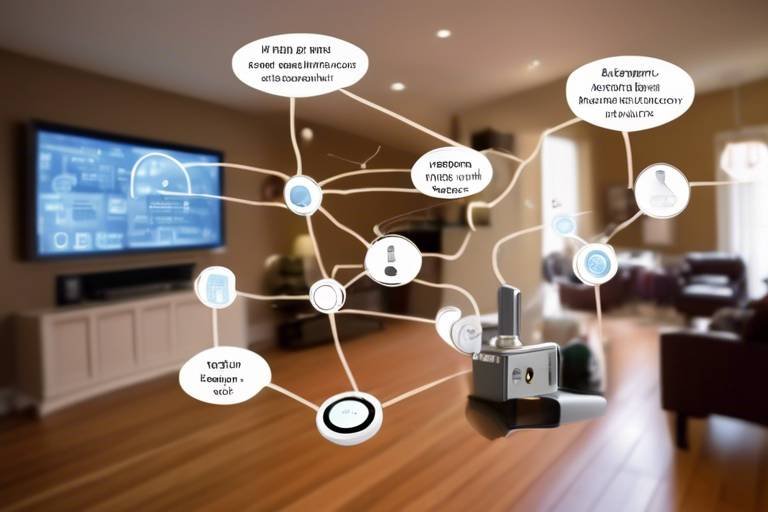Protecting Your Smart Home Devices from Hackers
In today's digital age, our homes are becoming increasingly smart, with devices that not only make our lives easier but also connect to the internet. However, with this convenience comes a significant risk: hackers are always on the lookout for vulnerabilities to exploit. Imagine your smart thermostat, which adjusts the temperature for you, being hijacked by an intruder. Scary, right? That's why it's crucial to take proactive steps to protect your smart home devices from potential threats. In this article, we will explore strategies and best practices that can help safeguard your devices, ensuring that your personal data and privacy remain secure.
Smart home devices are often designed with convenience in mind, but this can lead to security flaws that hackers can exploit. Common vulnerabilities include weak default passwords, outdated software, and unsecured networks. For instance, many users neglect to change the default passwords that come with their devices, leaving the door wide open for cybercriminals. Understanding these vulnerabilities is the first step in protecting your home. By recognizing the risks associated with these technologies, you can take informed actions to bolster your security.
One of the simplest yet most effective ways to secure your smart home devices is by using strong, unique passwords. A weak password is like a flimsy lock on your front door; it can be easily picked. To create robust passwords, consider the following tips:
- Use a mix of uppercase and lowercase letters, numbers, and special characters.
- Avoid using easily guessable information, such as birthdays or pet names.
- Consider using a password manager to keep track of your passwords securely.
By prioritizing password management, you can significantly reduce the risk of unauthorized access to your devices.
Implementing two-factor authentication (2FA) is another powerful way to enhance security. This method requires not only a password but also a second form of verification, such as a code sent to your phone. Enabling 2FA on your devices can make it much harder for hackers to gain access.
There are various methods of two-factor authentication, and choosing the right one is essential. You can opt for:
- SMS Codes: Receive a text message with a code each time you log in.
- Authentication Apps: Use apps like Google Authenticator or Authy that generate time-sensitive codes.
Each method has its pros and cons, so consider your lifestyle and needs when making a choice.
Many users make mistakes when setting up two-factor authentication, such as using a phone number that can be easily spoofed. Always ensure that your second factor is secure and not easily accessible to others. This small oversight can make a significant difference in your overall security.
Keeping your devices updated is vital for security. Software updates often include patches for known vulnerabilities, making it essential to install them promptly. Think of it as getting regular check-ups for your health; neglecting updates is like ignoring a warning sign that something might be wrong. Make it a habit to check for updates at least once a month, ensuring your devices are running the latest software.
Securing your home network is just as crucial as protecting your individual devices. Here are practical steps you can take:
- Change the default username and password of your router.
- Enable WPA3 encryption for your Wi-Fi network.
- Consider using a firewall to monitor incoming and outgoing traffic.
By enhancing your network security, you can create a formidable barrier against potential intrusions.
Setting up a guest network for visitors can also protect your main devices. This isolates their devices from your smart home system, minimizing security risks. It’s like having a separate entrance for guests in your home; they can visit without accessing your personal space.
A Virtual Private Network (VPN) can enhance your online security, especially when accessing smart home devices remotely. A VPN encrypts your internet traffic, making it much harder for hackers to intercept your data. It's like sending your information through a secure tunnel rather than out in the open.
Monitoring your devices for unusual activity is crucial. Setting up alerts can notify you of potential security breaches or unauthorized access attempts. Many smart home systems come with built-in monitoring tools, but you can also use third-party applications to keep an eye on your devices.
Investing in a smart home security system can provide added protection. These systems can monitor your devices effectively and alert you to any suspicious activity. Think of it as having a security guard for your home; it’s an extra layer of safety that can deter intruders.
Conducting regular security audits helps identify vulnerabilities. This involves checking all your devices and their settings to ensure they are secure and up-to-date. Consider it a routine inspection of your home’s security; just like you would check for locked doors and windows, make sure your digital doors are secure, too.
Educating everyone in your household about smart home security is vital. Awareness and training can make a significant difference in maintaining a secure environment. Discuss the importance of security practices and encourage family members to ask questions if they’re unsure about something.
Phishing attacks can compromise your smart home security. Teach your family how to recognize suspicious emails or messages that may attempt to steal their information. It’s like teaching them to spot a scam artist; the more they know, the less likely they are to fall victim.
Finally, teaching safe browsing habits can protect your devices. Encourage family members to avoid clicking on unknown links and to be cautious when downloading software. It’s all about creating a culture of safety in your home.
In conclusion, staying vigilant and proactive is key to protecting your smart home devices. By implementing strong passwords, utilizing two-factor authentication, keeping software updated, and educating your family, you can significantly enhance your security. Remember, in the world of smart homes, it’s better to be safe than sorry!
Q: How often should I change my passwords?
A: It's a good practice to change your passwords every 3-6 months, especially for critical accounts.
Q: What should I do if I suspect my device has been hacked?
A: Disconnect the device from the internet, reset it to factory settings, and change any associated passwords immediately.
Q: Can I use the same password for multiple devices?
A: No, using unique passwords for each device minimizes the risk of a widespread breach.

Understanding Smart Home Vulnerabilities
This article explores strategies and best practices to safeguard your smart home devices against cyber threats, ensuring your personal data and privacy remain secure in an increasingly connected world.
As our homes become smarter with the integration of technology, we must also recognize the inherent vulnerabilities that come with these advancements. Smart home devices, from voice assistants to smart thermostats, often have security flaws that can be exploited by hackers. These vulnerabilities can stem from various sources, including outdated software, weak passwords, and insecure network connections.
One of the most significant issues is that many smart devices are designed with convenience in mind, often at the expense of security. For instance, manufacturers may prioritize ease of use over robust security features, leaving devices susceptible to cyber-attacks. Additionally, many users neglect to change default settings or passwords, which can be easily guessed by malicious actors.
To better understand these vulnerabilities, let’s take a look at some common issues:
- Default Passwords: Many devices come with factory-set passwords that are widely known. Failing to change these can leave your devices open to attack.
- Outdated Software: Regular updates are crucial, as they often include patches for known security flaws. Neglecting updates can leave your devices exposed.
- Insecure Networks: If your home Wi-Fi network is not secured properly, hackers can easily gain access to your smart devices.
Moreover, the interconnected nature of smart home devices means that a vulnerability in one device can potentially compromise others. Imagine your smart door lock being hacked; suddenly, the entire security of your home is at risk. This interconnectedness makes it crucial to assess the security of each device in your smart home ecosystem.
To further illustrate the risks, consider the following table that highlights the potential impacts of vulnerabilities in smart home devices:
| Device Type | Common Vulnerability | Potential Impact |
|---|---|---|
| Smart Cameras | Insecure network settings | Unauthorized access and surveillance |
| Smart Thermostats | Weak passwords | Energy theft and manipulation |
| Smart Locks | Outdated firmware | Home break-ins |
In conclusion, understanding the vulnerabilities associated with smart home devices is the first step in protecting your home from cyber threats. By recognizing these risks, you can take proactive measures to enhance the security of your devices and ensure a safer living environment.
Using strong, unique passwords is crucial for device security. Here, we emphasize the significance of password management and provide tips for creating robust passwords to protect your smart home devices.
Implementing two-factor authentication adds an extra layer of security. This part explains how to enable two-factor authentication on your devices and why it’s essential for protecting against unauthorized access.
Different methods of two-factor authentication exist. We explore various options, such as SMS codes and authentication apps, to help you choose the most secure method for your smart home.
Many users make mistakes when setting up two-factor authentication. This section highlights common pitfalls and offers advice on how to avoid them to enhance device security.
Keeping your devices updated is vital for security. Here, we discuss the importance of regular software updates, including how they fix vulnerabilities and improve the overall safety of your smart home devices.
Securing your home network is essential for protecting smart devices. This section covers practical steps you can take to enhance network security, including configuring routers and using firewalls effectively.
Setting up a guest network can protect your main devices. We explain how to create a guest network for visitors, isolating their devices from your smart home system to minimize security risks.
A Virtual Private Network (VPN) can enhance your online security. This part discusses how using a VPN can protect your data and privacy when accessing smart home devices remotely.
Monitoring your devices for unusual activity is crucial. This section discusses tools and methods for setting up alerts to notify you of potential security breaches or unauthorized access attempts.
Investing in a smart home security system can provide added protection. We explore various options available in the market that can help monitor and secure your smart home devices effectively.
Conducting regular security audits helps identify vulnerabilities. Here, we outline how to perform audits on your smart home setup to ensure all devices are secure and up-to-date.
Educating everyone in your household about smart home security is vital. This section emphasizes the importance of awareness and training for family members to ensure they follow best practices.
Phishing attacks can compromise your smart home security. We provide tips on how to recognize and avoid phishing attempts that target smart home device users.
Teaching safe browsing habits can protect your devices. This part discusses guidelines for safe internet usage, ensuring family members understand how to navigate online threats effectively.
In conclusion, staying vigilant and proactive is key to protecting your smart home devices. This final section summarizes the essential strategies discussed and encourages ongoing awareness to maintain security.
Q1: What are smart home vulnerabilities?
A1: Smart home vulnerabilities refer to the security flaws and weaknesses in smart devices that can be exploited by hackers, such as weak passwords, outdated software, and insecure networks.
Q2: How can I protect my smart home devices?
A2: You can protect your devices by using strong, unique passwords, enabling two-factor authentication, keeping software updated, and securing your home network.
Q3: What is two-factor authentication?
A3: Two-factor authentication is a security process that requires two forms of identification before accessing an account, adding an extra layer of protection against unauthorized access.
Q4: Why is monitoring important?
A4: Monitoring your devices helps you detect unusual activity and potential security breaches, allowing you to respond quickly to protect your smart home.

Importance of Strong Passwords
When it comes to protecting your smart home devices, strong passwords are your first line of defense. Think of your password as the key to your front door. If it’s weak or easily guessed, it’s as good as leaving your door wide open for anyone to stroll in. Unfortunately, many people underestimate the importance of a robust password, often opting for something simple that they can easily remember. This is a risky move, especially in a world where cyber threats are lurking at every corner.
Strong passwords are more than just a combination of letters and numbers; they should be a unique fortress that shields your devices from unauthorized access. Here are a few reasons why strong passwords are crucial:
- Prevent Unauthorized Access: A strong password makes it significantly harder for hackers to gain access to your devices.
- Protect Personal Data: Your smart home devices often store sensitive information. A strong password helps keep that data safe.
- Reduce Risk of Identity Theft: If a hacker gains access to your smart home, they could potentially access other accounts linked to your identity.
So, how do you create a strong password? Here are some tips to consider:
- Length Matters: Aim for at least 12-16 characters. The longer, the better!
- Mix It Up: Use a combination of uppercase and lowercase letters, numbers, and special characters.
- Avoid Personal Information: Don’t use easily obtainable information like birthdays or names.
To illustrate the difference between weak and strong passwords, consider the following table:
| Password Strength | Example | Why It’s Weak/Strong |
|---|---|---|
| Weak | password123 | Easy to guess and commonly used. |
| Strong | G!7z#pQ3d@8L | Complex and includes various character types. |
In conclusion, investing time in creating and maintaining strong passwords is essential for safeguarding your smart home. It’s a simple yet effective way to enhance your security and keep your devices safe from potential threats. Remember, your password is like a shield; the stronger it is, the better protection it offers. Don’t take shortcuts when it comes to your security—make the effort to create a password that truly fortifies your smart home.
Q: How often should I change my passwords?
A: It’s recommended to change your passwords every 3 to 6 months, or immediately if you suspect a security breach.
Q: What is a password manager?
A: A password manager is a tool that helps you store and manage your passwords securely, making it easier to use strong, unique passwords for each of your accounts.
Q: Can I use the same password for multiple devices?
A: It’s best to avoid using the same password across multiple devices. If one device gets compromised, others with the same password are at risk.
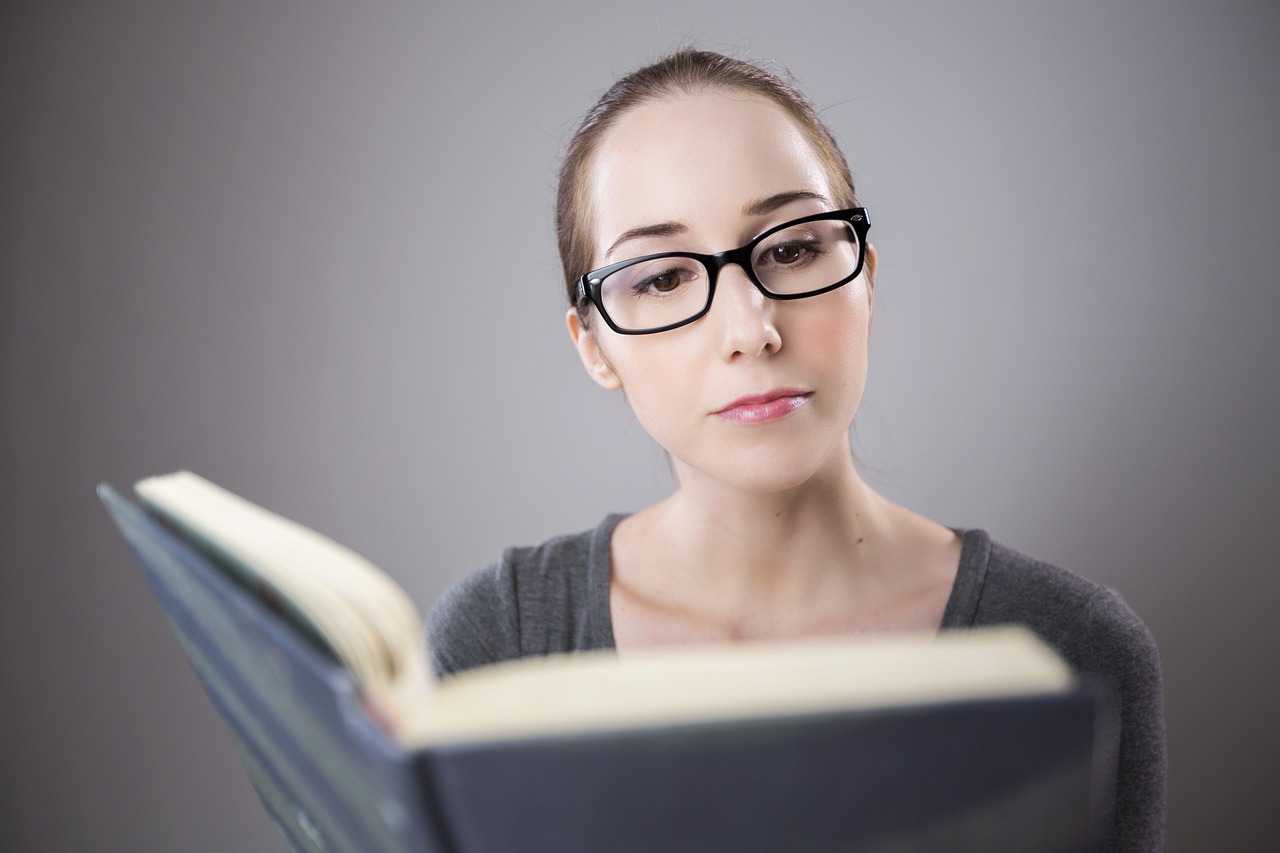
Two-Factor Authentication
When it comes to securing your smart home devices, two-factor authentication (2FA) is like having a strong lock on your front door, paired with a high-tech security system. It's an essential layer of protection that can significantly reduce the risk of unauthorized access. But what exactly is 2FA? Simply put, it requires not just a password but also a second piece of information—often something only you have, like a code sent to your phone or generated by an app. This means that even if a hacker manages to guess or steal your password, they still can't access your devices without that second factor.
Enabling 2FA on your smart home devices is straightforward, and most manufacturers provide clear instructions on how to set it up. Typically, it involves:
- Accessing the security settings of your device.
- Selecting the option for two-factor authentication.
- Choosing your preferred method of receiving the second authentication factor (like SMS or an authentication app).
But why is it so important? Because the digital landscape today is fraught with threats. Cybercriminals are constantly evolving their tactics, and relying solely on a password is no longer sufficient. Think of it this way: if your password is the key to your house, 2FA is the deadbolt that secures it even further. It’s an added layer of defense that can deter even the most determined intruders.
However, it's crucial to choose the right method for your two-factor authentication. While SMS codes are convenient, they can be intercepted. On the other hand, authentication apps, such as Google Authenticator or Authy, generate time-sensitive codes that are much harder for hackers to access. This is why many experts recommend using authentication apps over SMS for enhanced security.
That said, even with two-factor authentication, there are common mistakes that users often make. For instance, some individuals forget to update their recovery options or fail to secure their backup codes. Losing access to your 2FA can lock you out of your own devices, which can be frustrating. To avoid these pitfalls, always ensure that your recovery options are up-to-date and securely stored. Regularly review your 2FA settings and make adjustments as necessary to maintain a high level of security.

Choosing the Right Authentication Method
When it comes to securing your smart home devices, selecting the right authentication method is akin to choosing the right lock for your front door. Not all locks are created equal, and the same goes for authentication methods. You want something that not only keeps the bad guys out but is also convenient enough for you to use daily. So, how do you determine which method is the best fit for your smart home?
There are several options available, each with its own strengths and weaknesses. Let’s break them down:
- SMS Codes: This method sends a one-time code to your mobile phone whenever you log in. While it’s easy to set up and use, it’s worth noting that SMS can be intercepted, making it less secure than other methods.
- Authentication Apps: Apps like Google Authenticator or Authy generate time-sensitive codes that you enter along with your password. They offer a higher level of security since the codes are not transmitted over the air.
- Hardware Tokens: These are physical devices that generate codes. They provide excellent security but can be cumbersome since you need to carry them around.
- Biometric Authentication: Fingerprint or facial recognition technology is becoming more common. It’s convenient and hard to replicate, but it can sometimes fail to recognize you due to changes in appearance or lighting conditions.
To make an informed choice, consider your lifestyle and how often you access your smart home devices. For instance, if you frequently travel or are on the go, an authentication app might be more convenient than a hardware token. On the other hand, if security is your top priority, a combination of methods—like using an authentication app alongside a strong password—could provide the best balance between security and convenience.
Ultimately, the right authentication method is one that suits your needs while providing robust protection against unauthorized access. Remember, implementing two-factor authentication is not just a one-time setup; it’s an ongoing commitment to keeping your smart home secure. Regularly review your chosen method and stay updated on the latest security trends to ensure you’re always one step ahead of potential threats.
- What is two-factor authentication? Two-factor authentication (2FA) is a security process that requires two different forms of identification before granting access to an account or device.
- Why should I use an authentication app? Authentication apps provide a more secure option than SMS codes, as they generate codes locally on your device without the need for a cellular connection.
- Are biometric methods safe? While biometric methods are generally secure, they can sometimes be bypassed, so it’s best to use them in conjunction with other security measures.
- Can I change my authentication method later? Yes, most smart home devices allow you to update your authentication method in the security settings.

Common Mistakes to Avoid
When it comes to setting up two-factor authentication (2FA) for your smart home devices, many users unknowingly trip over common pitfalls that can compromise their security. It's like trying to lock your front door but forgetting to check if the window is open—what's the point of one without the other? So, let's explore some of these frequent mistakes and how to sidestep them.
One of the biggest blunders is using the same method for 2FA across multiple devices. Imagine having a single key that opens every door in your house; if someone finds that key, they have access to everything! Instead, it's crucial to diversify your authentication methods. For example, if you use SMS codes for one account, consider using an authentication app for another. This way, even if one method is compromised, your other devices remain secure.
Another common mistake is neglecting to update your authentication methods. Just like you wouldn’t wear the same outfit for a decade, you shouldn’t rely on outdated security measures. Regularly review and update your 2FA settings to ensure they align with the latest security practices. This could mean switching from SMS to an authentication app, as SMS can be intercepted more easily than app-generated codes.
Furthermore, many users ignore the importance of backup codes. When you set up 2FA, most services provide backup codes in case you lose access to your primary method. Failing to save these codes is akin to tossing your spare key into the ocean; if you get locked out, you're in a tough spot! Make sure you store these codes in a secure location, such as a password manager, to ensure you can always regain access.
Finally, don’t underestimate the value of educating yourself and your family members about phishing attempts. Cybercriminals often target users by sending fake messages that look legitimate, tricking them into providing their authentication details. It's essential to recognize these scams and to remind everyone in your household to think twice before clicking on links or sharing information. Awareness is your first line of defense!
In summary, avoiding these common mistakes can significantly bolster your smart home security. By diversifying your 2FA methods, updating them regularly, keeping backup codes safe, and educating your family about potential threats, you can create a more secure environment for your smart home devices. Remember, security is not a one-time setup; it’s an ongoing commitment!
- What is two-factor authentication?
Two-factor authentication (2FA) is a security process that requires two different forms of identification to access an account or device, adding an extra layer of protection against unauthorized access. - How can I enable 2FA on my smart home devices?
To enable 2FA, go to the security settings of your device or app, look for the two-factor authentication option, and follow the instructions to set it up, typically involving your phone number or an authentication app. - What should I do if I lose access to my 2FA method?
If you lose access, use the backup codes provided during the setup process to regain access. If you don’t have those, you may need to contact customer support for the device or service. - Are SMS codes secure for 2FA?
While SMS codes add a layer of security, they are less secure than app-based authentication methods because they can be intercepted. It's recommended to use an authentication app whenever possible. - How often should I update my security settings?
Regularly review and update your security settings at least once every few months or whenever you hear about a new security threat or vulnerability.

Regular Software Updates
Keeping your smart home devices updated is not just a good habit; it's a vital security measure that can protect your personal information from cyber threats. Just like how you wouldn't leave your front door unlocked, you shouldn't neglect the software on your devices. Manufacturers regularly release updates to patch vulnerabilities and enhance functionality. Ignoring these updates is like leaving a window open on a stormy night—it invites trouble!
Many smart devices, such as thermostats, cameras, and smart speakers, require updates to fix security flaws that hackers can exploit. For instance, a recent study revealed that over 50% of smart home devices had unpatched vulnerabilities, making them easy targets for cybercriminals. By regularly updating your devices, you not only safeguard your data but also ensure that your devices operate smoothly and efficiently.
To make the most of software updates, consider these essential practices:
- Enable Automatic Updates: Most devices allow you to enable automatic updates. This means your devices will update themselves without you having to lift a finger. It's like having a personal assistant who ensures everything is up to date!
- Check for Updates Manually: Sometimes, automatic updates may not be available or may fail. Regularly check the settings of your devices to ensure they are up to date. It’s like checking your mail—sometimes, you just need to do it yourself!
- Read Update Notes: When updates are available, manufacturers often provide notes detailing what has changed. Understanding these updates can give you insight into new features and security enhancements. Think of it as reading the fine print before signing a contract.
In addition to these practices, it’s crucial to be aware of the potential risks of outdated software. Cyber attackers often target devices that have known vulnerabilities. For example, if a hacker knows a specific model has a security flaw, they can exploit it to gain access to your network. This is why being proactive about updates is essential. A simple update can be the difference between a secure home and an open invitation for hackers.
Moreover, it’s not just about the devices themselves. Your home network and router also require regular updates. Many people overlook their routers, assuming they’re secure. However, routers can harbor vulnerabilities that hackers can exploit to access your entire smart home system. Keeping your router firmware updated is as important as updating your smart devices.
In conclusion, regular software updates are a cornerstone of smart home security. They protect your devices from vulnerabilities, enhance functionality, and ensure a smooth user experience. So, the next time you receive a notification about an update, don’t ignore it! Embrace it as a step towards a safer, smarter home.
Q: How often should I update my smart home devices?
A: It's best to check for updates at least once a month. However, enabling automatic updates can help ensure you're always up to date without having to remember.
Q: What should I do if my device won't update?
A: If your device fails to update, try restarting it or checking the manufacturer's website for troubleshooting tips. If issues persist, contacting customer support is a good idea.
Q: Are automatic updates safe?
A: Yes, automatic updates are generally safe and are designed to enhance security. However, always ensure your devices are connected to a secure network when updating.
Q: Can outdated software affect my smart home devices’ performance?
A: Absolutely! Outdated software can lead to performance issues, including slower response times and connectivity problems.

Network Security Measures
Securing your home network is not just a good idea; it’s a necessity in today’s digital age. With smart home devices becoming increasingly popular, they also attract the attention of cybercriminals looking to exploit vulnerabilities. Imagine your home as a fortress; if the walls are weak, intruders can easily enter. Therefore, implementing robust network security measures is crucial for protecting your smart home devices.
One of the first steps you can take is to configure your router settings properly. Many people leave default settings unchanged, which can be a major security risk. Change the default username and password of your router to something unique and strong. This simple act can significantly reduce the chances of unauthorized access. Additionally, consider enabling WPA3 encryption if your router supports it, as it offers enhanced security features compared to older protocols.
Another effective strategy is to use a firewall. Most routers come with built-in firewalls, but you can also invest in a separate hardware firewall for an added layer of protection. A firewall acts like a security guard, monitoring incoming and outgoing traffic and blocking any suspicious activity. It’s essential to keep this feature enabled and regularly check its settings to ensure it’s functioning properly.
Creating a guest network is another wise move. By setting up a separate network for visitors, you can keep your main devices isolated from any potential threats that could arise from their devices. This way, if a guest’s device is compromised, your smart home devices remain safe. To set up a guest network, follow these steps:
- Access your router's settings through a web browser.
- Look for the guest network option and enable it.
- Set a strong password for the guest network.
- Limit the access rights of the guest network to prevent guests from accessing your main devices.
In addition to these measures, consider using a Virtual Private Network (VPN) when accessing your smart home devices remotely. A VPN encrypts your internet connection, making it much harder for hackers to intercept your data. Think of it as a secure tunnel that protects your information from prying eyes. This is particularly important when you’re using public Wi-Fi networks, which are notoriously insecure.
Lastly, regularly reviewing and updating your network security settings is essential. Cyber threats are constantly evolving, and so should your defenses. Make it a habit to check your router settings every few months, ensuring that everything is up to date and secure. By following these network security measures, you can create a safer environment for your smart home devices, allowing you to enjoy the convenience of technology without compromising your security.
Q: What is the most important step I can take to secure my home network?
A: Changing the default username and password of your router is a critical first step in securing your home network.
Q: How often should I update my router's firmware?
A: It's advisable to check for firmware updates at least once every few months to ensure your router has the latest security patches.
Q: Can using a VPN slow down my internet connection?
A: Yes, using a VPN can sometimes slow down your connection due to the encryption process, but it greatly enhances your security.
Q: Is it safe to use public Wi-Fi for my smart home devices?
A: It’s generally not safe to use public Wi-Fi without a VPN, as these networks are often unsecured and can expose your devices to potential threats.

Guest Networks
Setting up a guest network is one of the most effective strategies to enhance the security of your smart home devices. Imagine your home network as a bustling city, with your personal devices as the important buildings. Now, think of your guest network as a separate neighborhood where visitors can roam freely without ever touching your main buildings. This setup not only keeps your primary devices safe but also minimizes the risk of unauthorized access to your sensitive information.
When you have guests over, they often want to connect to your Wi-Fi, and while it’s polite to offer access, it can also be a security risk. By creating a guest network, you can isolate their devices from your main smart home system. This means that even if a guest's device is compromised, your personal data remains secure. Here’s how you can set it up:
- Access your router settings: Most routers have a simple interface you can access through a web browser. Look for the guest network option in the settings.
- Create a unique SSID: Give your guest network a distinct name (SSID) that doesn’t reveal any personal information.
- Set a strong password: Just like your main network, ensure that the guest network has a strong, unique password. This adds an extra layer of security.
- Limit access: Configure the settings to restrict guest users from accessing your main network or any shared files.
It's also a good idea to regularly change the password for your guest network, especially after hosting gatherings. This way, you can ensure that only trusted guests have access to it. Plus, some routers allow you to set time limits for guest access, which can automatically disconnect users after a certain period. This feature is particularly useful for one-time visitors and can help further mitigate security risks.
In conclusion, establishing a guest network is a straightforward yet powerful way to protect your smart home devices. It allows you to maintain a welcoming environment for your guests while ensuring that your personal data and connected devices remain shielded from potential threats. So, the next time you have friends or family over, consider this smart solution to keep your home safe!
Q1: What is a guest network?
A guest network is a separate Wi-Fi network that allows visitors to connect to the internet without gaining access to your main network and its connected devices.
Q2: How do I set up a guest network?
You can set up a guest network by accessing your router's settings through a web browser, creating a unique SSID, and setting a strong password.
Q3: Is it safe to let guests connect to my Wi-Fi?
It can be risky to allow guests on your main network. Using a guest network mitigates this risk by isolating their devices from yours.
Q4: Can I control how long guests can access my network?
Yes, many routers allow you to set time limits for guest access, enhancing your security.

Using a VPN
In today's digital age, where our smart home devices are constantly connected to the internet, using a Virtual Private Network (VPN) has become a crucial layer of security. A VPN essentially creates a secure tunnel between your device and the internet, encrypting your data and masking your IP address. This means that when you access your smart home devices remotely, your data is shielded from potential hackers and eavesdroppers. Imagine it like sending your personal messages through a secret passage that only you can access—no one else can peek inside!
When you use a VPN, you not only enhance your online privacy but also protect your smart home devices from various threats. For instance, if you're using public Wi-Fi to control your home thermostat or security cameras, a VPN can safeguard your connection from prying eyes. Without a VPN, your data could be intercepted, leaving your devices vulnerable to unauthorized access. It's like leaving your front door wide open while you're away—anyone can walk in!
Furthermore, many VPN services offer additional features such as ad blockers and malware protection, which can further enhance your online security. These features can help prevent malicious software from infiltrating your smart home network. However, not all VPNs are created equal. When choosing one, consider the following factors:
- Security Protocols: Look for a VPN that uses strong encryption standards, such as OpenVPN or IKEv2.
- No-Log Policy: Ensure the VPN provider does not keep logs of your online activities.
- Speed and Reliability: Choose a VPN that offers fast connection speeds, as slow connections can hinder your smart home experience.
- Device Compatibility: Make sure the VPN is compatible with all your smart devices, including smartphones, tablets, and smart hubs.
To set up a VPN for your smart home devices, you typically need to install the VPN software on your router or directly on each device. This way, all the traffic that goes in and out of your smart home network is protected. While it might sound a bit technical, most VPN providers offer straightforward guides to help you through the setup process. Think of it as installing a high-tech security system for your home—once it's in place, you can rest easy knowing your devices are much safer.
In conclusion, using a VPN is a powerful way to bolster the security of your smart home devices. By encrypting your data and hiding your online identity, a VPN not only protects your privacy but also safeguards your home from potential cyber threats. So, if you haven't already, consider investing in a reliable VPN service to keep your smart home secure!
- What is a VPN? A VPN, or Virtual Private Network, is a service that creates a secure connection over the internet, encrypting your data and masking your IP address.
- How does a VPN protect my smart home devices? It encrypts your data, making it difficult for hackers to intercept your information while you access your smart home devices.
- Can I use a VPN on all my devices? Yes, most VPN services allow you to install their software on multiple devices, including routers, smartphones, and computers.
- Are there any downsides to using a VPN? While a VPN enhances security, it can sometimes slow down your internet connection, depending on the service provider.

Monitoring and Alerts
In today's digital age, where our homes are becoming increasingly interconnected, monitoring your smart home devices for unusual activity is not just a good idea—it's essential. Think of your smart home as a fortress; without vigilant guards watching for intruders, it becomes vulnerable to attacks. By implementing effective monitoring strategies, you can detect potential security breaches before they escalate into serious problems. One of the most effective ways to do this is by setting up alerts that notify you of any suspicious activities.
There are various tools and methods available to help you keep an eye on your smart devices. For instance, many smart home systems come with built-in monitoring features that can send alerts directly to your smartphone. This means you can receive real-time notifications whenever there’s unusual behavior, such as a device being accessed at an odd hour or an unfamiliar device trying to connect to your network. Proactive monitoring can be your first line of defense against potential threats.
When setting up monitoring and alerts, consider the following key aspects:
- Device Compatibility: Ensure that your monitoring tools are compatible with all your smart devices. Some systems may not support third-party applications, which could limit your monitoring capabilities.
- Customizable Alerts: Look for systems that allow you to customize alerts based on your needs. Whether it’s motion detection, unauthorized access attempts, or even unusual energy usage, being able to tailor alerts can make a significant difference.
- Centralized Monitoring: Using a centralized hub can simplify the process by allowing you to monitor all devices from one platform. This can save you time and help you respond quickly to any alerts.
Investing in a smart home security system can also enhance your monitoring capabilities. These systems often include features like video surveillance, motion detectors, and alarms that can be integrated with your smart devices. By having a comprehensive security setup, you can not only monitor your home but also deter potential intruders. The peace of mind that comes with knowing you have a robust monitoring system in place is invaluable.
Furthermore, conducting regular security audits can help you identify vulnerabilities in your smart home setup. By reviewing your devices and their configurations periodically, you can ensure that everything is up-to-date and functioning optimally. During these audits, take note of any devices that are no longer in use or that may have outdated software. Keeping your system lean and current is crucial for maintaining security.
In conclusion, effective monitoring and alert systems are fundamental components of a secure smart home. By staying vigilant and utilizing the right tools, you can significantly reduce the risk of cyber threats and keep your personal data safe. Remember, in the ever-evolving landscape of digital security, being proactive is always better than being reactive.
Q: What should I do if I receive an alert about unauthorized access?
A: If you receive an alert about unauthorized access, immediately change your passwords for the affected devices and check your network for any unfamiliar devices. It may also be wise to consult a professional for a thorough security assessment.
Q: How often should I conduct security audits on my smart home?
A: It’s recommended to conduct security audits at least every six months, or more frequently if you add new devices or notice unusual activity.
Q: Can I monitor my devices while I’m away from home?
A: Yes, many smart home systems offer remote monitoring capabilities through smartphone apps, allowing you to keep an eye on your devices from anywhere with internet access.
Q: What are the best tools for monitoring my smart home?
A: Some popular tools include smart home security systems, network monitoring applications, and device-specific apps that provide real-time alerts and notifications.

Smart Home Security Systems
Investing in a smart home security system is one of the most effective ways to protect your home and family from potential threats. These systems not only monitor your property but also provide peace of mind by ensuring that any unusual activity is detected in real time. Imagine being able to check on your home from anywhere in the world, receiving alerts directly to your smartphone, and even having the ability to interact with visitors at your door without being physically present. Sounds like something out of a sci-fi movie, right? Well, it’s a reality now!
Many smart home security systems come equipped with a variety of features designed to enhance your home’s safety. Some of the most popular options include:
- Video Surveillance: HD cameras that allow you to monitor both the interior and exterior of your home.
- Motion Sensors: Devices that alert you when movement is detected in and around your home.
- Smart Locks: Keyless entry systems that can be controlled remotely, allowing you to lock or unlock doors from anywhere.
- Alarm Systems: Loud alarms that deter intruders and alert you and your neighbors in case of a break-in.
When choosing a smart home security system, it's essential to consider factors such as the size of your home, the level of security you require, and your budget. Many companies offer customizable packages that allow you to pick and choose the features you need. For instance, if you live in a larger home, you may want to invest in a system that includes multiple cameras and sensors to cover all entry points. Conversely, if you have a smaller apartment, a basic package with a smart lock and a couple of cameras might suffice.
Another important aspect to consider is whether the system integrates with other smart home devices. A cohesive smart home ecosystem can significantly enhance your security. For example, linking your security cameras to your smart lights can create the illusion that someone is home, even when you’re away. Additionally, some systems offer automation features that allow you to program your locks and cameras to operate on a schedule, adding another layer of convenience and security.
In terms of monitoring, you typically have two options: self-monitoring or professional monitoring. Self-monitoring allows you to keep an eye on your system through your smartphone, while professional monitoring services provide 24/7 surveillance and can alert authorities in case of an emergency. Depending on your lifestyle and comfort level with technology, you can choose the option that best suits your needs.
To help you navigate the various options available in the market, here’s a quick comparison table of some popular smart home security systems:
| System | Features | Monthly Cost |
|---|---|---|
| Ring | Video doorbell, motion sensors, smart lights | $3 - $10 |
| ADT | 24/7 monitoring, smart locks, indoor/outdoor cameras | $36 - $60 |
| Arlo | Wireless cameras, night vision, two-way audio | $3 - $15 |
| SimpliSafe | DIY installation, customizable packages, no contracts | $14 - $25 |
Ultimately, the right smart home security system can transform your living space into a fortress of safety. With the right tools at your disposal, you can rest easy knowing that your home is protected, no matter where you are. So, take the plunge and invest in a smart home security system today—your future self will thank you!
Q: What is a smart home security system?
A: A smart home security system is a network of devices that work together to monitor and protect your home. This can include cameras, motion detectors, smart locks, and alarm systems, all of which can be controlled remotely via a smartphone app.
Q: Do I need professional installation for a smart home security system?
A: Not necessarily! Many systems are designed for easy DIY installation. However, if you prefer a more complex setup or want to ensure everything is installed correctly, professional installation is an option.
Q: Can I monitor my smart home security system remotely?
A: Yes! Most smart home security systems allow you to monitor your home in real time through a smartphone app, giving you peace of mind no matter where you are.
Q: What should I do if I receive a security alert?
A: If you receive a security alert, it's crucial to remain calm. Check your camera feeds, assess the situation, and if necessary, contact local authorities for assistance.

Regular Security Audits
Conducting is a vital practice for maintaining the integrity of your smart home devices. Just like you would routinely check your car's oil or your home's smoke detectors, giving your smart home setup a thorough inspection can help you identify vulnerabilities that could be exploited by hackers. Imagine your smart home as a fortress; if the walls have cracks or the gates are left ajar, intruders can easily slip in. Regular audits ensure that your defenses are strong and up-to-date.
During a security audit, you should evaluate every smart device connected to your network. This includes your smart speakers, thermostats, cameras, and any other IoT devices. Be sure to check for:
- Software Updates: Are all devices running the latest firmware? Outdated software can contain security flaws that hackers exploit.
- Default Passwords: Have you changed the factory settings? Many devices come with easily guessable default passwords.
- Network Configuration: Is your home network secure? Check your router settings, including the encryption method used.
To effectively conduct a security audit, follow these steps:
- Inventory Your Devices: Create a list of all smart devices connected to your network. This will help you keep track of what needs to be secured.
- Check for Vulnerabilities: Use online tools or security software to scan for known vulnerabilities in your devices.
- Review Permissions: Look at which apps have access to your devices and ensure that only trusted applications are permitted.
- Test Your Network: Perform tests to check for any unauthorized access attempts or unusual activity.
After your audit, document your findings and make a plan to address any issues discovered. This could involve updating software, changing passwords, or even replacing outdated devices. Regular audits not only help in spotting potential security threats but also reinforce a culture of proactive security awareness within your household. Remember, in the world of smart homes, staying one step ahead is the key to safeguarding your privacy and data.
Q1: How often should I conduct a security audit on my smart home devices?
A1: It's recommended to perform a security audit at least once every three to six months, or whenever you add a new device to your network.
Q2: What tools can I use to help with my security audit?
A2: There are various security tools available, such as network scanning software and vulnerability assessment tools. Some popular options include Nessus, Nmap, and various router management apps.
Q3: What should I do if I find a vulnerability during my audit?
A3: If you identify a vulnerability, take immediate action to address it. This could involve updating the device firmware, changing passwords, or consulting with a professional if necessary.
Q4: Can I perform a security audit myself, or should I hire a professional?
A4: While many homeowners can perform basic audits themselves, hiring a professional can provide a more thorough assessment, especially for complex setups.

Educating Family Members
When it comes to protecting your smart home devices, one of the most crucial steps is ensuring that everyone in your household is educated about security practices. After all, a chain is only as strong as its weakest link. If your family members are unaware of potential risks, they might inadvertently compromise your security. Think of it like teaching a child to look both ways before crossing the street; it’s all about instilling good habits that can prevent accidents.
Start by having open discussions about the importance of smart home security. Explain how hackers can exploit vulnerabilities and what that could mean for your family’s privacy and safety. Use relatable analogies to help them understand the risks. For instance, you could compare a smart home device to a front door; if you leave it unlocked, anyone can walk in. By making these concepts relatable, you can foster a sense of responsibility among your family members.
To further enhance their understanding, consider organizing a family training session. During this session, you can cover essential topics such as:
- Recognizing phishing attempts and suspicious emails.
- Understanding the significance of strong, unique passwords and how to create them.
- Practicing safe internet browsing habits, such as avoiding unknown links and websites.
Additionally, it’s important to emphasize the role of two-factor authentication. Explain how it adds an extra layer of security and why it should be enabled on all devices. You might even demonstrate how to set it up, making the process less daunting for those who may be less tech-savvy.
Remember to keep the conversation ongoing. As technology evolves, so do the tactics used by cybercriminals. Regularly updating your family on new threats and security measures can help maintain a proactive approach to smart home security. Consider setting up a family group chat or a shared document where everyone can ask questions and share tips related to cybersecurity. This way, you create an environment of continuous learning and awareness.
In conclusion, educating your family members about smart home security is not just a one-time event; it’s an ongoing process. By fostering a culture of awareness and responsibility, you can significantly reduce the risk of security breaches and ensure that your smart home remains a safe haven for everyone.
| Question | Answer |
|---|---|
| How can I recognize phishing attempts? | Look for suspicious emails that ask for personal information or contain strange links. Always verify the sender's email address. |
| What is two-factor authentication? | It’s a security process that requires two forms of identification before granting access, adding an extra layer of protection. |
| Why are strong passwords important? | Strong passwords protect your devices from unauthorized access, making it harder for hackers to gain entry. |

Recognizing Phishing Attempts
Phishing attempts are like the wolves in sheep's clothing of the digital world. They disguise themselves as trustworthy entities to trick you into revealing sensitive information, such as passwords or financial details. In the context of smart home security, a successful phishing attack can lead to unauthorized access to your devices, potentially compromising your entire home network. So, how can you recognize these sneaky scams? Here are a few key signs to look out for:
- Suspicious Email Addresses: Always check the sender's email address. Phishing emails often come from addresses that look similar to legitimate ones but may have slight variations, such as extra characters or misspellings.
- Generic Greetings: Phishing attempts often use generic greetings like "Dear Customer" instead of addressing you by name. Legitimate companies usually personalize their communications.
- Urgent Calls to Action: If an email or message pressures you to act quickly, it’s a red flag. Phishers often create a sense of urgency to provoke hasty decisions.
- Links and Attachments: Be cautious of unexpected links or attachments. Hover over links to see the actual URL before clicking, and if it looks suspicious, don’t click it!
- Spelling and Grammar Mistakes: Many phishing emails contain poor grammar or spelling errors. Legitimate companies typically proofread their communications.
Recognizing these signs can significantly reduce your risk of falling victim to phishing attacks. However, it’s not just about spotting the red flags; it’s also about developing a habit of skepticism. Always question the legitimacy of unexpected communications, especially those related to your smart home devices.
Additionally, educating your family members about phishing attempts is crucial. Make it a point to discuss these signs regularly, so everyone in your household knows how to stay vigilant. Remember, in the world of cybersecurity, awareness is your best defense.
Q1: What should I do if I suspect a phishing attempt?
A1: If you suspect a phishing attempt, do not click on any links or download attachments. Report the email to your email provider and delete it. If you have already clicked on a link, change your passwords immediately and monitor your accounts for suspicious activity.
Q2: Can phishing attacks happen through text messages?
A2: Yes, phishing attacks can occur via SMS, commonly referred to as "smishing." Just like email phishing, smishing attempts often contain links or requests for personal information. Always be cautious with unsolicited messages.
Q3: How can I protect my smart home devices from phishing?
A3: To protect your devices, ensure that you use strong, unique passwords, enable two-factor authentication, and keep your software updated. Regularly educate yourself and your family about the latest phishing tactics.

Safe Internet Browsing Practices
In our hyper-connected world, browsing the internet is as routine as breathing. However, just like you wouldn't walk through a dark alley at night without a flashlight, you shouldn't navigate the web without proper precautions. Safe internet browsing practices are your first line of defense against cyber threats that can compromise your smart home devices. So, what can you do to ensure that your online activities remain secure?
Firstly, always ensure your browser is up-to-date. An outdated browser can be a hacker's playground, filled with security flaws just waiting to be exploited. Most modern browsers automatically update, but it's worth checking periodically to ensure you're protected by the latest security features.
Next, be cautious about the websites you visit. Are they secure? Look for URLs that start with https:// rather than just http://. The 's' stands for secure, indicating that the site has an SSL certificate, which encrypts the data exchanged between your browser and the website. If you're entering sensitive information, such as passwords or credit card numbers, this extra layer of security is crucial.
Moreover, consider using a reputable ad blocker and anti-virus software. These tools can help filter out malicious ads and prevent malware from infecting your devices. Just like you wouldn't invite a stranger into your home, don't let untrusted ads or software into your digital space.
When it comes to password management, using unique, complex passwords for different sites is essential. If one site gets compromised, using the same password elsewhere can lead to a domino effect of security breaches. To help with this, consider using a password manager, which can generate and store complex passwords securely.
Lastly, always be on the lookout for phishing attempts. These scams often come in the form of emails or messages that appear legitimate but are designed to steal your personal information. If you receive a suspicious email, don’t click on any links or download attachments. Instead, visit the official website directly through your browser. Remember, if something seems too good to be true, it probably is!
In summary, safe internet browsing practices are not just about protecting your devices; they are about safeguarding your entire smart home ecosystem. By being vigilant and following these guidelines, you can significantly reduce the risk of falling victim to cyber threats.
- What should I do if I think I've been hacked? If you suspect a breach, change your passwords immediately, enable two-factor authentication, and run a security scan using your antivirus software.
- How can I tell if a website is safe? Look for URLs starting with 'https://', check for a padlock icon in the address bar, and research the site's reputation through reviews and ratings.
- Is it safe to use public Wi-Fi for my smart home devices? It's generally not recommended. If you must use public Wi-Fi, consider using a VPN to encrypt your connection.
- How often should I update my passwords? It's advisable to update your passwords every 3 to 6 months, especially for sensitive accounts.

Conclusion: Staying Vigilant
In today's increasingly connected world, protecting your smart home devices is not just a luxury; it's a necessity. With the rise of cyber threats, staying vigilant is your best defense against potential breaches. Remember, the security of your smart home is only as strong as its weakest link. By implementing the strategies discussed throughout this article, you can create a robust shield around your personal data and privacy.
It's crucial to regularly assess your security measures and stay informed about the latest threats and solutions. This isn't a one-time task but a continuous effort. Just like you wouldn't leave your front door unlocked, you shouldn't neglect the digital doors to your home. Consider this a digital fortress that requires regular maintenance and updates to keep intruders at bay.
As you embark on this journey of securing your smart home, keep these key points in mind:
- Be proactive: Don't wait for a breach to occur before taking action. Regularly review and update your security practices.
- Educate yourself: Stay informed about the latest security threats and how to counteract them.
- Involve your family: Ensure everyone in your household understands the importance of smart home security and knows how to protect their devices.
By adopting a proactive mindset and fostering a culture of security awareness at home, you can significantly reduce the risk of cyber threats. Remember, in the realm of smart home technology, knowledge is power. So, stay vigilant, stay informed, and most importantly, stay secure!
Here are some common questions regarding smart home security:
- What are the most common vulnerabilities in smart home devices? Many smart devices lack strong encryption, have default passwords, or do not receive regular software updates, making them easy targets for hackers.
- How can I create a strong password for my devices? Use a combination of upper and lower case letters, numbers, and special characters. Aim for at least 12 characters and avoid using easily guessable information like birthdays.
- Is two-factor authentication really necessary? Yes! It adds an extra layer of security by requiring a second form of verification, making it much harder for unauthorized users to gain access.
- What should I do if I suspect my device has been hacked? Immediately disconnect it from your network, change your passwords, and check for any unauthorized access or unusual activity.
- How often should I update my devices? Regularly check for updates at least once a month, or enable automatic updates if the feature is available.
Frequently Asked Questions
- What are the common vulnerabilities of smart home devices?
Smart home devices can be vulnerable to various threats, including weak passwords, outdated software, and unsecured networks. Hackers often exploit these weaknesses to gain unauthorized access, steal personal information, or take control of devices. Understanding these vulnerabilities is the first step in protecting your smart home.
- How can I create a strong password for my smart home devices?
To create a strong password, use a combination of uppercase and lowercase letters, numbers, and special characters. Aim for at least 12 characters, and avoid using easily guessable information like birthdays or common words. Consider using a password manager to keep track of your passwords securely.
- What is two-factor authentication and why is it important?
Two-factor authentication (2FA) adds an extra layer of security by requiring not only a password but also a second form of verification, such as a code sent to your phone. This makes it much harder for hackers to access your devices, even if they have your password.
- How often should I update the software on my smart devices?
You should regularly check for software updates for your smart devices, ideally every month. Manufacturers often release updates to fix security vulnerabilities and improve functionality. Keeping your devices updated is crucial for maintaining security.
- What steps can I take to secure my home network?
To secure your home network, start by changing the default username and password for your router. Use WPA3 encryption if available, create a strong Wi-Fi password, and consider setting up a guest network for visitors to keep your main network secure. Additionally, regularly monitor connected devices for any unauthorized access.
- How can I monitor my smart home devices for unusual activity?
Many smart home systems offer monitoring tools that can alert you to unusual activity, such as unauthorized access attempts. You can also install security software that provides real-time alerts and logs activity on your devices, helping you stay informed about potential threats.
- What are some safe internet browsing practices for my family?
Teach your family to avoid clicking on suspicious links or downloading unknown attachments. Encourage them to use secure websites (look for HTTPS) and to be cautious when providing personal information online. Regular discussions about online safety can help everyone stay vigilant against threats.
- How can I educate my family about smart home security?
Hold regular family meetings to discuss smart home security practices. Share tips on recognizing phishing attempts and safe browsing habits. Encourage everyone to ask questions and stay informed about the latest security threats, fostering a culture of awareness and vigilance in your home.