Are Your Tweets Giving Away More Information Than You Think?
In the fast-paced world of social media, Twitter has carved out a unique niche as a platform for sharing thoughts, ideas, and daily happenings in real-time. But have you ever paused to consider the potential repercussions of your tweets? While it may seem harmless to share a moment from your day or express your opinions, the reality is that each tweet can reveal more about you than you might think. This article delves into the hidden implications of sharing personal information on Twitter, analyzing how seemingly innocuous tweets can lead to unintended consequences and discussing strategies for maintaining your privacy online.
As we navigate this digital landscape, it’s essential to recognize the privacy paradox. Many users underestimate the risks associated with tweeting personal details. Whether it’s sharing your location, discussing your daily activities, or even revealing your thoughts on sensitive topics, each piece of information can contribute to a larger picture that others can exploit. So, how do we balance the desire to connect and share with the need to protect our identities? Let’s explore this further.
It’s easy to forget that Twitter is a public platform. When you tweet, you’re not just talking to your friends; you’re broadcasting your thoughts to potentially millions of users. This can create a false sense of security, leading many to share details they wouldn’t normally disclose in person. For instance, think about what you post during a vacation. You might be excited to share photos of your adventures, but what you might not realize is that you’re also telling the world that your home is empty. This is just one example of how the balance between sharing personal experiences and protecting one’s identity can tip dangerously.
So, what kinds of personal information are often shared on Twitter? Let’s break it down:
- Location Data: Many users inadvertently share their location through geotags or by mentioning places they visit.
- Daily Routines: Tweets about daily activities can provide insights into your habits and schedules.
- Personal Opinions: Sharing thoughts on sensitive topics can lead to unwanted attention or backlash.
Each of these elements can be pieced together by malicious actors to exploit vulnerabilities. For example, if you frequently tweet about being at the gym every Tuesday evening, someone could easily deduce when you’re not home, making it easier for them to target you. It’s crucial to be aware of what you share and how it could be interpreted.
Location tagging is one of the most significant privacy risks on Twitter. By sharing your location, you might think you’re just adding context to your tweets, but in reality, you could be exposing yourself to potential threats. Imagine tweeting that you’re at a popular restaurant, and someone sees that you’re there alone. This can lead to unwanted attention or even harassment. Additionally, if you’re sharing your location in real-time, it can be particularly dangerous, as it reveals your whereabouts to anyone who’s watching.
Sharing your location can have serious safety implications. There have been numerous real-life scenarios where individuals have faced dangerous situations due to oversharing their whereabouts on social media. For instance, a person might tweet about attending a concert, only to find themselves followed home by someone who saw their post. The consequences can be dire, leading to harassment or worse. It’s essential to think twice before hitting that “tweet” button.
To safeguard your privacy, it’s essential to adopt best practices when it comes to location settings. Here are a few tips:
- Turn Off Location Services: Disable geolocation features on your device.
- Be Selective: Only share your location with trusted friends and family.
- Delay Posting: Consider waiting until after you leave a location to share it on Twitter.
By following these practices, you can significantly reduce the risks associated with location sharing.
Discussing everyday activities might seem harmless, but it can actually provide insights into your routines and habits. For example, if you regularly tweet about your morning coffee runs or evening jogs, someone could easily figure out your schedule. This information can be used to determine when you’re home or away, which can compromise your security. It’s essential to be mindful of how much you reveal about your daily life on Twitter.
Another layer of privacy concern comes from third-party applications that can access your Twitter data. Many users unknowingly grant permissions to these apps, which can lead to further exposure of personal information. Some apps may collect data on your tweets, followers, and even your location, raising significant privacy concerns.
Regularly reviewing app permissions is crucial for maintaining your privacy. Take the time to check which apps have access to your Twitter account and what data they can collect. This proactive approach can help you identify any potential risks and manage your privacy effectively. You can easily do this by navigating to your account settings and reviewing the permissions granted to each app.
Eliminating apps that are no longer in use can significantly improve your privacy. If you haven’t used an app in a while, it’s best to remove it from your account to prevent any unwanted access to your data. The process is simple: just go to your app settings and revoke access for any applications you no longer need. This small step can make a big difference in protecting your personal information.
Q: How can I tell if my tweets are too personal?
A: If you find yourself sharing details that could expose your location, routine, or sensitive opinions, it’s a good idea to rethink those tweets. Always consider how your information could be interpreted by others.
Q: What should I do if I’ve shared too much information?
A: You can start by reviewing your past tweets and deleting any that may compromise your privacy. Additionally, consider adjusting your privacy settings on Twitter.
Q: Are third-party apps safe to use with Twitter?
A: Not all third-party apps are unsafe, but it’s crucial to review their permissions and only use trusted applications. Regularly check and remove any apps you no longer use.

The Privacy Paradox
In our hyper-connected world, the line between sharing and oversharing has become increasingly blurred. When you tweet about your latest adventures, thoughts, or even mundane daily tasks, do you ever stop to think about the privacy risks lurking beneath the surface? Many users underestimate the implications of their digital footprints, believing that their tweets are harmless snippets of their lives. However, this assumption can lead to significant privacy concerns.
Consider this: every tweet you send is like leaving breadcrumbs on a digital path that can be followed by anyone with access to your profile. While sharing personal experiences can foster connections and engage your audience, it can also expose you to unwanted attention or even malicious intent. The privacy paradox lies in the balance between wanting to connect and the need to protect oneself in a digital landscape that is often unpredictable.
Think about it—when you tweet about your recent vacation, you might be inadvertently revealing your home address to potential burglars. Or when you share your thoughts on a sensitive topic, you could be inviting trolls or negative attention. This duality of social media is what makes it both exciting and perilous. It's essential to be aware of what you share and how it might be perceived by others.
Moreover, the dilemma extends beyond just personal tweets. The nature of retweets and likes can amplify the reach of your information, making it accessible to a broader audience than you might intend. This is where the concept of digital permanence comes into play. Once something is shared online, it can be nearly impossible to erase it completely. Thus, being mindful of your online presence is crucial.
As users navigate this complex landscape, they must ask themselves some important questions:
- Am I comfortable with anyone being able to see this information?
- Could this tweet be taken out of context?
- What implications might this have for my safety and privacy?
Understanding these questions can help users make more informed decisions about their online behavior. Ultimately, the goal is to strike a balance between enjoying the benefits of social media and safeguarding your personal information. By being aware of the privacy paradox, you can navigate Twitter and other platforms more safely and responsibly.
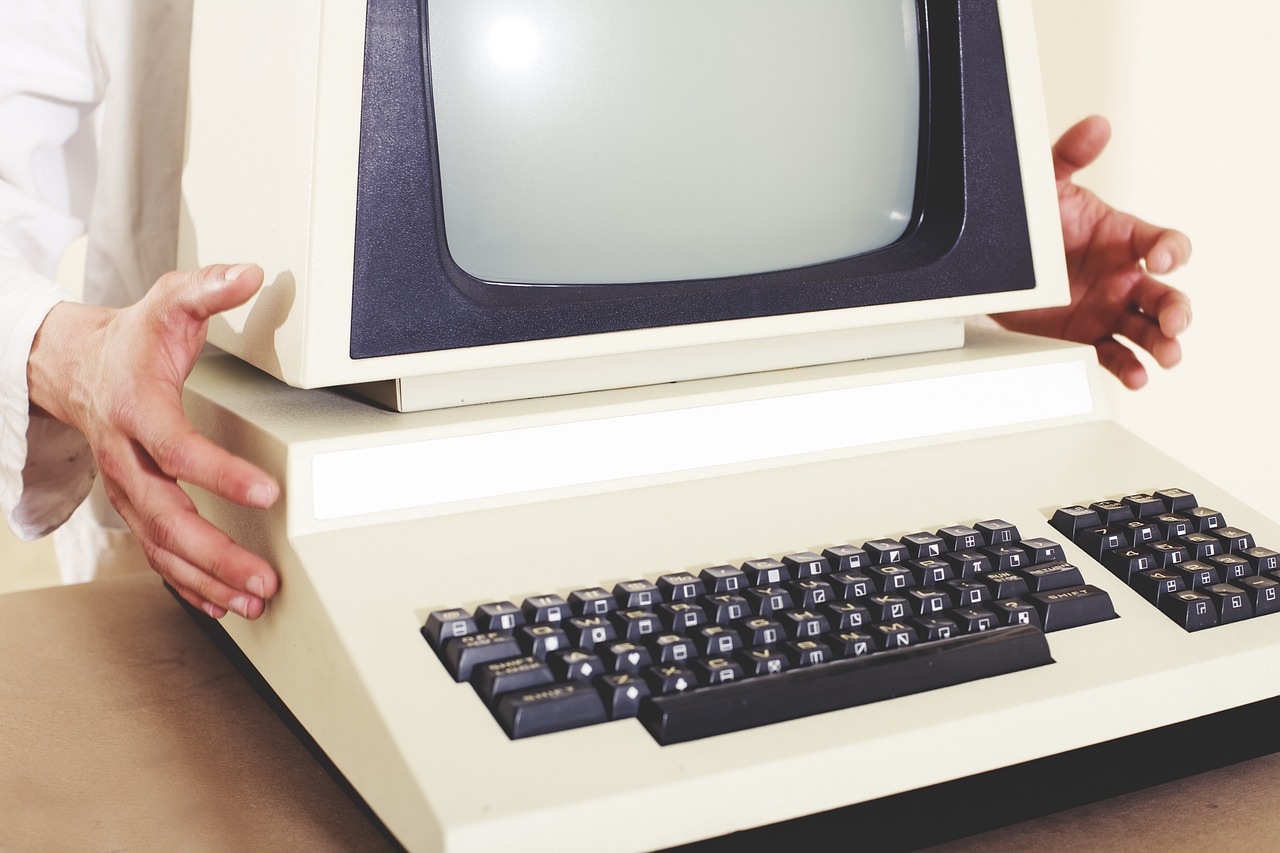
In the fast-paced world of Twitter, where brevity is king and every character counts, many users often forget the potential risks associated with sharing personal information. It might seem harmless to tweet about your day or share a funny anecdote, but the reality is that even the most innocuous posts can reveal a treasure trove of information to those with less than honorable intentions. For instance, consider the simple act of sharing your favorite coffee shop. While it may seem like a casual mention, it inadvertently discloses your location and routine, making it easier for someone to track your movements.
Moreover, personal details such as your birthday, job title, or even your pet’s name can be pieced together by anyone who takes the time to sift through your tweets. This type of information can be exploited in various ways, from identity theft to targeted harassment. It's akin to leaving breadcrumbs that lead directly to your personal life, and once that information is out there, controlling its spread becomes nearly impossible.
To illustrate this point, let’s look at some common types of personal information that users often tweet about:
- Location Information: Sharing where you are or where you frequently visit can expose you to risks.
- Daily Routines: Tweets about your daily activities can paint a picture of your lifestyle, making it easier for someone to predict your whereabouts.
- Personal Milestones: Announcing events like birthdays or anniversaries can make you a target for scams or unwanted attention.
While it’s great to share life’s moments, it’s essential to be aware of the implications behind those tweets. For instance, tweeting about your vacation plans might seem exciting, but it also broadcasts to the world that your home will be empty, inviting potential burglars. Similarly, discussing your workplace or colleagues can lead to unintentional exposure of sensitive information, especially if the content is too specific.
Ultimately, the key to maintaining your privacy on Twitter lies in being mindful of what you share. Ask yourself: “Does this tweet add value to my followers, or am I just giving away pieces of my life?” By being selective and intentional with your tweets, you can enjoy the benefits of social media while minimizing the risks associated with oversharing.

In the age of social media, location tags have become a common feature that many users employ to share their experiences with friends and followers. However, what seems like a harmless addition to a tweet can actually pose significant risks. When you tag your location, you are essentially broadcasting your whereabouts to the world, and this can have unintended consequences. For example, if you frequently tweet from the same location, it can create a pattern that is easy for others to follow. This is particularly concerning if you're sharing your location in real-time, as it can alert potential threats to your exact position.
Consider this: when you tweet about being at a specific restaurant or event, you might think you're simply inviting your friends to join you. However, you might also be inadvertently inviting unwanted attention. Malicious actors can take advantage of this information, whether it's stalking, burglary, or even harassment. The risks are not just theoretical; there have been numerous cases where individuals have faced real dangers as a result of oversharing their location online.
To illustrate the potential dangers, let’s take a look at a few scenarios where location tagging has led to negative outcomes:
- Stalking Incidents: There have been reports of individuals being stalked after posting their location on social media. This can escalate quickly, leading to frightening situations.
- Burglary: If you're tweeting about being on vacation and tagging your home location, you might be inviting burglars to break in while you're away.
- Harassment: Sharing your location can also expose you to unwanted attention from individuals who may not have your best interests at heart.
These scenarios highlight the importance of being cautious with location tags. It’s essential to think about the implications of sharing your location before hitting that tweet button. Remember, once something is online, it can be difficult to retract. The digital footprint we leave behind can be permanent and can be exploited by those with malicious intent.
To mitigate these risks, consider disabling location tagging on your Twitter account or only using it selectively. Additionally, think about whether the benefits of sharing your location outweigh the potential dangers. Is it really worth it to let everyone know where you are at all times? Sometimes, a little mystery can go a long way in protecting your privacy.

When it comes to sharing information online, particularly on platforms like Twitter, the implications for safety can be profound and often underestimated. Imagine posting a seemingly innocent tweet about your weekend plans, only to realize later that you’ve inadvertently invited unwanted attention. This is a common scenario that many users face. The truth is, when you share your location or activities publicly, you may be giving away more than just a snapshot of your life; you could be revealing your vulnerabilities.
Consider the case of a college student who frequently tweets about late-night study sessions at a local café. While this may seem harmless, it creates a predictable pattern that someone with malicious intent could exploit. They might deduce not only where the student hangs out but also when they are likely to be alone or distracted. This kind of information can lead to dangerous situations, such as stalking or burglary. It’s essential to recognize that every tweet is a piece of a larger puzzle that can be assembled by those who are looking for opportunities.
Moreover, the implications extend beyond just personal safety. Sharing your location can put your loved ones at risk as well. For instance, if you tweet about being home alone while your partner is away, it could alert potential intruders to your vulnerability. This is why it’s crucial to think before you tweet. Before hitting that 'send' button, ask yourself: Am I comfortable with this information being accessible to anyone? If the answer is no, it might be best to reconsider your post.
In light of these dangers, here are some key points to consider:
- Think About Your Audience: Remember that not everyone who follows you has good intentions. Your tweets can be seen by anyone, including those you may not know personally.
- Limit Location Sharing: Avoid tagging your location in real-time. Instead, consider sharing your experiences after you’ve left a location.
- Be Mindful of Timing: Posting about your whereabouts can be particularly risky if done in real-time. Delay your posts to keep potential threats guessing.
In conclusion, while Twitter can be a fantastic platform for sharing experiences and connecting with others, it’s vital to remain vigilant about the information you disclose. The implications for safety are significant, and being proactive about your privacy can help protect you from potential risks. Always remember that in the digital age, a moment of thoughtfulness can prevent a lifetime of regret.
- How can I protect my location on Twitter? You can adjust your privacy settings by disabling location tagging in your tweets and being cautious about sharing your whereabouts in real-time.
- What types of personal information should I avoid sharing? Avoid sharing sensitive information such as your full address, phone number, or any details that could compromise your safety.
- Are third-party apps safe to use with Twitter? Some third-party apps can pose risks to your privacy. Always review the permissions you grant and remove any apps that you no longer use.

In today's hyper-connected world, where sharing every detail of our lives has become second nature, it’s crucial to consider the implications of our online behavior. When it comes to location privacy on Twitter, there are several best practices that can help safeguard your personal information and keep you safe from potential threats. First and foremost, it’s essential to disable location tagging for your tweets. While it may be tempting to share your current location with your followers, doing so can inadvertently expose you to unwanted attention or even danger. Instead, consider waiting until after you’ve left a location to post about it, or simply refrain from sharing your whereabouts altogether.
Another important practice is to regularly review your privacy settings on Twitter. Make sure that your account is set to private if you want to limit who can see your tweets. This way, only approved followers can view your posts, which can significantly reduce the risk of your location being misused. Additionally, be mindful of the information you share in your tweets. Even seemingly innocuous comments about your daily activities can provide clues to your location and routine.
Moreover, consider using generalized location information instead of specific details. For instance, rather than tweeting that you’re at a particular café, you could mention that you’re in a neighborhood or city. This not only helps maintain your privacy but also allows you to engage with your audience without compromising your safety. Furthermore, if you’re traveling, avoid posting real-time updates about your trip. Instead, save those updates for when you’re back home. This way, you can enjoy your vacation without worrying about who might be tracking your movements.
Lastly, educate yourself about the apps connected to your Twitter account. Many third-party applications can access your location data, so it's vital to review the permissions you’ve granted them. If you find any apps that you no longer use or that seem suspicious, don’t hesitate to remove them. Keeping your digital footprint minimal is a key aspect of maintaining your privacy.
By adopting these best practices, you can enjoy the benefits of social media while minimizing the risks associated with sharing your location. Remember, your safety and privacy should always come first, so take the time to implement these strategies and protect yourself in the digital landscape.
- Why is location privacy important on Twitter? Sharing your location can expose you to unwanted attention, stalking, or even physical harm. Protecting your location privacy helps ensure your safety.
- How can I disable location tagging on my tweets? You can disable location tagging in your Twitter settings under the “Privacy and Safety” section by unchecking the option to add location information to your tweets.
- What should I do if I realize I've shared my location publicly? If you’ve shared your location publicly, consider deleting the tweet immediately. Additionally, review your privacy settings to prevent future occurrences.
- Are third-party apps safe to use with Twitter? Not all third-party apps are created equal. It's important to review the permissions they request and only use apps from trusted developers.

When you share your daily activities on Twitter, it might feel like you're just engaging with friends or followers, but have you ever stopped to think about what those seemingly innocent tweets could reveal? Each tweet, whether it’s about grabbing coffee at your favorite café or heading to the gym, can inadvertently paint a detailed picture of your daily life. This picture can be pieced together by anyone with malicious intent, leading to potential risks that most users often overlook.
Consider this: when you tweet about your routine, you might be sharing information that reveals your habits and whereabouts. For example, if you frequently tweet about going to the same coffee shop every morning, a person could easily track your movements. They could know when you’re likely to be there, making it easier for them to approach you or, worse, exploit that information. It’s like leaving breadcrumbs for someone to follow; they may not seem significant on their own, but together, they can lead to a larger narrative that compromises your security.
Furthermore, tweeting about your daily activities can also signal your availability. For instance, if you post that you’re out for a run or attending a social event, it could indicate that your home is empty, making it a target for burglars or unwanted visitors. It’s essential to recognize that while you might be sharing these updates with friends, they can also be seen by strangers or even those who might not have your best interests at heart.
To illustrate the potential risks of tweeting about daily activities, here’s a simple table that outlines common types of tweets and the associated privacy concerns:
| Type of Tweet | Potential Risk |
|---|---|
| Location Check-ins | Reveals your current whereabouts, making you vulnerable to stalking or theft. |
| Daily Routines (e.g., Gym, Coffee Shop) | Allows others to predict your movements and know when you're not home. |
| Social Events | Indicates your absence from home, increasing the risk of break-ins. |
In light of these risks, it’s crucial to approach tweeting about your daily activities with caution. Here are a few strategies to help you maintain your privacy while still enjoying social media:
- Think Before You Tweet: Always consider the implications of what you’re sharing. Ask yourself: Does this tweet reveal too much about where I am or when I’m away from home?
- Limit Your Audience: Use privacy settings to control who can see your tweets. Consider making your account private or only sharing certain tweets with close friends.
- Delay Your Posts: Instead of tweeting in real-time, consider sharing your experiences after you’ve left a location. This way, you reduce the risk of someone tracking your movements.
By being mindful of the information you share about your daily activities, you can enjoy engaging with your followers while still protecting your privacy. Remember, in the digital age, every tweet counts, so make sure they’re working for you, not against you!
Q1: Is it safe to tweet about my location?
A1: While it can be tempting to share your location, it’s best to avoid real-time check-ins. If you must share your location, consider doing it after you’ve left the place.
Q2: How can I know who sees my tweets?
A2: You can adjust your privacy settings on Twitter to control who can view your tweets. It’s important to regularly review these settings to ensure your information is protected.
Q3: What should I do if I feel unsafe due to my tweets?
A3: If you feel uncomfortable or threatened, consider deleting the tweets in question and reviewing your privacy settings. You may also want to report any suspicious activity to Twitter.

In today's digital age, third-party applications have become an integral part of our online experience, especially for social media platforms like Twitter. These apps can enhance functionality, provide analytics, or even help manage accounts more efficiently. However, the convenience they offer comes with a significant privacy trade-off. Many users often overlook how these applications can access their personal data, leading to potential risks that can compromise their privacy.
When you connect a third-party app to your Twitter account, you grant it certain permissions. This can range from reading your tweets to posting on your behalf. While some apps are benign and provide valuable services, others may misuse the access they have, leading to unwanted exposure of your personal information. For instance, an app designed to track your Twitter engagement may inadvertently share your location or other sensitive data with advertisers or even malicious actors.
To illustrate the potential risks, consider this: if you link a third-party app that tracks your Twitter activity, it might collect data about your tweeting habits, including the times you are most active or the types of content you engage with. This information, while seemingly harmless, can be pieced together to form a detailed profile of your online behavior, which can then be exploited in various ways.
Moreover, not all third-party apps are created equal. Some may have lax security measures, making them more vulnerable to data breaches. When a breach occurs, your information could end up in the hands of cybercriminals, who may use it for identity theft or other malicious purposes. Therefore, it’s crucial to be vigilant about the apps you choose to connect with your Twitter account.
So, how can you ensure your privacy while using third-party apps? Regularly reviewing the permissions you've granted is a good first step. This means checking which apps have access to your Twitter account and evaluating whether they are still necessary. If you find an app that you no longer use or trust, it’s best to remove it. Here’s a quick guide on how to manage your app permissions:
| Step | Action |
|---|---|
| 1 | Log in to your Twitter account. |
| 2 | Go to 'Settings and Privacy'. |
| 3 | Select 'Security and Account Access'. |
| 4 | Click on 'Apps and Sessions'. |
| 5 | Review and remove any unnecessary apps. |
By taking these steps, you can significantly reduce the risk of your personal information being compromised through third-party applications. Remember, while these apps can enhance your Twitter experience, it’s essential to remain cautious and informed about the permissions you grant.
Q: What are third-party apps?
A: Third-party apps are applications developed by external developers that can interact with Twitter’s API to enhance functionality, provide analytics, or manage accounts.
Q: How do I know if a third-party app is safe?
A: Look for reviews and ratings from other users, check the app’s privacy policy, and ensure it’s from a reputable developer before granting access to your Twitter account.
Q: Can I revoke access to a third-party app?
A: Yes, you can revoke access to any third-party app by going into your Twitter settings and managing your app permissions.
Q: What should I do if I suspect a third-party app has misused my data?
A: Revoke access immediately, change your Twitter password, and monitor your account for any suspicious activity.

When it comes to maintaining your privacy on Twitter, reviewing app permissions is a vital step that often gets overlooked. Many users are blissfully unaware of the amount of data they have unwittingly shared with various third-party applications. These apps can access a treasure trove of information, including your tweets, direct messages, and even your location. It’s like giving someone the keys to your house without realizing they might take a peek inside. So, how do you ensure that your digital life remains secure?
First things first, you need to know which apps have access to your Twitter account. Twitter provides a straightforward way to view and manage these permissions. By heading to your account settings, you can easily see a list of all the applications that you’ve authorized over time. It's essential to regularly check this list, as some apps may no longer be relevant to your current interests or needs, and their access could pose a potential risk.
Here’s a simple step-by-step guide to reviewing app permissions:
- Log into your Twitter account and navigate to Settings and Privacy.
- Select Security and account access, then go to Apps and sessions.
- Review the list of connected apps and their permissions.
As you scroll through the list, take a moment to consider whether you still use each app. If an app seems outdated or you can’t even remember what it does, it’s probably time to revoke its access. Remember, just because an app was useful a year ago doesn’t mean it still is today. In fact, keeping unnecessary apps connected can be like leaving the backdoor of your house wide open; you never know who might wander in.
After you’ve identified apps that you no longer use, you can easily remove them. Just click on the app and select the option to Revoke Access. This action will cut off the app's ability to access your Twitter data, effectively locking the door behind you. It’s a simple yet effective way to enhance your security.
In addition to reviewing and removing unnecessary apps, it’s also wise to keep an eye on updates and changes to the permissions that apps request. Sometimes, apps may change their data usage policies, asking for more access than they did previously. Always be cautious and skeptical of any app that seems to request more information than necessary. If an app is asking for your location or access to your direct messages without a clear reason, it’s a red flag.
Ultimately, being proactive about reviewing app permissions is a crucial part of your online safety strategy. Just like you wouldn’t leave your personal belongings out in the open for anyone to take, you shouldn’t allow apps to have unrestricted access to your personal information. By taking a few moments to regularly audit your connected apps, you can significantly reduce the risk of your data being misused.
- How often should I review my app permissions? It's a good practice to review your app permissions every few months or whenever you notice a new app request.
- What should I do if I suspect an app is misusing my data? Immediately revoke its access and consider reporting it to Twitter.
- Can I restore access to an app after revoking it? Yes, you can always reauthorize an app if you decide you want to use it again.

In our fast-paced digital world, it's easy to accumulate a plethora of applications that promise to enhance our Twitter experience. However, with each app comes a set of permissions that can compromise your privacy if not managed properly. The truth is, many of us forget about the apps we've authorized, leaving our data vulnerable. So, how do we tackle this issue? First, it's essential to regularly audit the applications connected to your Twitter account. Think of it as spring cleaning for your digital life. Just as you wouldn't keep clothes that no longer fit or items that serve no purpose, you shouldn't hold onto apps that you no longer use or trust.
Begin by navigating to the settings section of your Twitter account. There, you will find a dedicated area for managing connected applications. This is where the magic happens! You can see a comprehensive list of all the apps that have access to your Twitter data. Take a moment to evaluate each one. Ask yourself: Do I still use this app? or Is this app reputable? If the answer is no, it's time to remove it. The process is as simple as clicking a button, yet the impact on your privacy can be significant.
To help you get started, here’s a quick guide on how to remove unnecessary apps:
- Log into your Twitter account and go to Settings and Privacy.
- Click on Security and Account Access.
- Select Apps and Sessions to view all connected applications.
- Review the list and click on any app you wish to remove.
- Confirm the removal by clicking Revoke Access.
By regularly removing unnecessary apps, you not only safeguard your personal information but also enhance your overall Twitter experience. Less clutter means more control! Remember, each app you eliminate reduces the risk of your data being misused. In a world where privacy is paramount, taking these small steps can lead to a more secure digital footprint.
Q: How often should I review my connected apps?
A: It’s advisable to review your connected apps at least once every few months or whenever you notice changes in your Twitter usage.
Q: What should I do if I find an app I don’t recognize?
A: If you come across an unfamiliar app, it’s best to revoke its access immediately and research it to understand its purpose.
Q: Can removing an app delete my data from it?
A: Revoking access will prevent the app from accessing your Twitter data in the future, but it may not delete any data that has already been collected by the app.
Q: Are there any apps I should avoid using with Twitter?
A: Be cautious with apps that request excessive permissions or those that seem too good to be true. Always check reviews and research the developer before granting access.
Frequently Asked Questions
- What is the privacy paradox in relation to Twitter?
The privacy paradox refers to the contradiction where users share personal information on Twitter while underestimating the potential privacy risks. Many people enjoy sharing their experiences but often fail to realize how much information they are revealing, which can lead to unintended consequences.
- How can tweeting personal information be risky?
Tweeting personal information, such as your location or daily activities, can expose you to various risks. Malicious actors can use this information to exploit vulnerabilities, track your movements, or even impersonate you, which can compromise your security and privacy.
- What are the dangers of location tagging in tweets?
Location tagging can inadvertently reveal your whereabouts to anyone following you. This can lead to unwanted attention or even dangerous situations, especially if someone with ill intentions knows your location. It's crucial to think twice before sharing your geolocation data.
- What should I consider before sharing my daily activities on Twitter?
While sharing your daily activities might seem harmless, it can provide insights into your routines and habits. This information can be pieced together by others to create a profile of your life, potentially compromising your security. Always consider how much of your life you're making public.
- How do third-party apps affect my privacy on Twitter?
Third-party applications can access your Twitter data, raising significant privacy concerns. Some apps may request permissions that allow them to collect more information than you realize, which can put your data at risk. It's essential to be cautious about which apps you connect to your Twitter account.
- How can I review and manage app permissions on Twitter?
You can review and manage app permissions by going to your Twitter account settings. From there, you can see which apps have access to your data and adjust their permissions or revoke access entirely. Regularly checking these settings is a good practice to enhance your security.
- What steps should I take to remove unnecessary third-party apps?
To remove unnecessary third-party apps, navigate to your Twitter settings, find the section for connected apps, and review the list. You can select any apps you no longer use and choose to revoke their access. This helps minimize the risk of your data being mishandled.



















