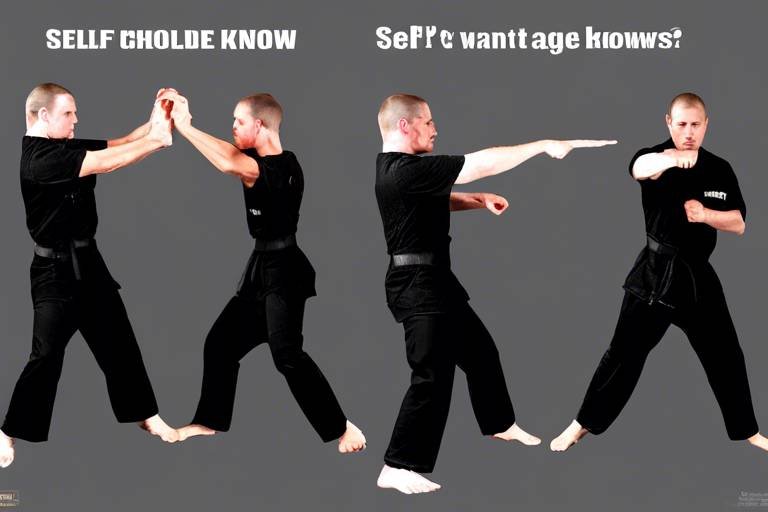Ensuring Children’s Safety on the Internet
In today’s digital age, ensuring the safety of our children on the internet is more important than ever. With the world at their fingertips, kids can explore, learn, and connect like never before. However, this vast online landscape also harbors potential dangers that can pose serious risks to their well-being. As parents and guardians, it is our responsibility to equip our children with the tools, knowledge, and strategies they need to navigate the internet safely. By fostering a secure digital environment, we can empower our kids to enjoy the benefits of technology while minimizing the risks.
Think of the internet as a bustling city filled with opportunities and hazards alike. Just as a child wouldn’t wander into a dark alley without guidance, they shouldn’t roam the online world without proper supervision and education. The key lies in understanding the various dangers that lurk online, from cyberbullying to inappropriate content and online predators. By identifying these risks, we can take proactive steps to protect our children and promote safe internet practices.
In this article, we will explore essential strategies and tools for safeguarding children online. We will delve into the importance of parental controls, the need for open communication, and the significance of educating children about online safety. By the end, you will have a comprehensive understanding of how to foster a secure digital environment for your young users, ensuring they can enjoy the internet responsibly and safely.
Identifying the various dangers children face on the internet is crucial. The online world, while full of educational resources and social connections, can also expose children to significant risks. Cyberbullying, for instance, has become a prevalent issue, affecting countless young users. It can lead to severe emotional distress, anxiety, and even depression. Children may not always recognize they are being bullied online, making it essential for parents to be vigilant and aware of their child’s digital interactions.
Inappropriate content is another serious concern. With just a few clicks, children can stumble upon material that is not suitable for their age. This exposure can lead to confusion, fear, or even desensitization to violence and explicit content. Furthermore, online predators are a constant threat. These individuals may pose as friends or peers, luring children into dangerous situations. It’s vital for parents to understand these risks and engage in conversations with their children about the importance of online safety.
Effective parental controls are vital for safeguarding children online. With the right tools and software, parents can monitor their children's internet usage and set appropriate restrictions to enhance safety. These tools serve as a digital safety net, allowing parents to ensure their kids are exploring the internet in a secure manner.
Different types of parental control tools cater to diverse needs. Here’s a quick overview of some popular options:
- Internet Filters: These can block access to harmful or inappropriate websites, ensuring that children don’t encounter unsuitable content.
- Monitoring Apps: These apps provide insights into children’s online activities, allowing parents to track browsing history and social media interactions.
- Time Management Features: These tools help parents set limits on screen time, encouraging a healthy balance between online and offline activities.
Internet filters can block access to harmful or inappropriate websites. When choosing the right filter for your family, consider factors such as user-friendliness, effectiveness, and compatibility with devices. The right filter can be a game-changer in protecting children from unsuitable content and ensuring a safer online experience.
Monitoring apps provide valuable insights into children's online activities. By tracking browsing history and social media interactions, parents can stay informed about their child's online behavior. This transparency fosters trust and allows for open discussions about internet safety, making it easier to address any potential issues that may arise.
Establishing clear digital boundaries is essential for children’s safety. Parents should implement rules regarding screen time, acceptable online behavior, and the importance of open communication. By setting these boundaries, parents can help children understand the difference between healthy and unhealthy online habits.
Empowering children with knowledge about online safety is key. Teaching them to recognize threats, protect personal information, and report suspicious activities online can make a significant difference in their safety. When children understand the potential dangers and how to respond, they become more resilient and capable of navigating the digital world.
Understanding cyberbullying is crucial for children’s safety. Parents should educate their kids on the signs of cyberbullying, such as sudden changes in behavior, withdrawal from friends, or reluctance to use devices. Encourage children to speak up if they experience or witness cyberbullying, and let them know that seeking help is a sign of strength.
Teaching children the importance of safeguarding personal information is vital. They should understand that sharing details like their full name, address, or school can have serious consequences. Best practices for sharing information online include:
- Never sharing passwords with anyone.
- Using privacy settings on social media accounts.
- Being cautious about friend requests from strangers.
Q: What are the signs that my child may be experiencing cyberbullying?
A: Look for changes in behavior, such as withdrawal from friends, reluctance to use devices, or sudden emotional distress.
Q: How can I choose the right parental control software?
A: Consider factors like user-friendliness, effectiveness, and compatibility with your devices. Research reviews to find the best fit for your family.
Q: What should I do if my child encounters inappropriate content online?
A: Encourage them to talk to you about it immediately. Discuss what they saw and explain why it’s important to avoid such content.

Understanding Online Risks
In today's digital age, understanding the myriad of online risks that children face is paramount for every parent. The internet, while a treasure trove of information and entertainment, can also be a dangerous place. From cyberbullying to exposure to inappropriate content, and even the lurking presence of online predators, the threats are real and ever-present. It's essential to recognize that these risks can have significant impacts on a child’s mental and emotional well-being.
First, let’s dive into the concept of cyberbullying. This modern form of bullying can occur through social media, text messages, or online forums. Unlike traditional bullying, it can happen 24/7, making it difficult for children to escape. They might receive hurtful messages, be the subject of rumors, or even face public humiliation online. The emotional toll can lead to anxiety, depression, and a feeling of isolation. It's crucial for parents to maintain an open dialogue with their children about their online interactions and to encourage them to speak up if they ever feel threatened.
Next, we have the issue of inappropriate content. With just a few clicks, children can stumble upon material that is not suitable for their age. This could range from violent videos to explicit images, which can be confusing and distressing for young minds. Establishing internet filters can help mitigate this risk, but it’s also important to educate children about what constitutes inappropriate content and why they should avoid it.
Lastly, we must discuss the threat of online predators. These individuals often masquerade as friendly figures to gain a child's trust. They can manipulate and exploit children, leading to dangerous situations. This is why teaching children about the importance of privacy and being cautious with whom they interact online is crucial. They should understand that not everyone they meet online has good intentions.
In summary, the online world is filled with both wonders and dangers. By understanding these risks, parents can better prepare their children to navigate the internet safely. Open communication, education, and the use of appropriate tools can create a safer digital environment for young users. Remember, the goal is not to instill fear but to empower children with the knowledge they need to protect themselves.
- What is cyberbullying? Cyberbullying involves using digital platforms to harass, threaten, or embarrass someone, often repeatedly.
- How can I protect my child from inappropriate content? Implementing internet filters and having regular discussions about what is appropriate can help.
- What should I do if my child is being bullied online? Encourage them to talk about it, document the incidents, and report it to the platform or authorities.
- How can I teach my child about online predators? Discuss the importance of privacy, not sharing personal information, and being cautious about whom they communicate with online.

Parental Controls and Monitoring
In today's digital age, ensuring our children's safety online is more crucial than ever. With the vast ocean of information available at their fingertips, it’s easy for children to stumble upon content that is not suitable for their age. This is where parental controls and monitoring come into play. These tools are designed to help parents navigate the complexities of the internet, providing a safety net that allows children to explore the digital world while minimizing potential risks.
Parental controls can be likened to a digital lifeguard, watching over children as they swim through the vast waters of the internet. They help to filter out harmful content, monitor online activities, and set boundaries that align with family values. However, it’s important to remember that these tools are not a one-size-fits-all solution. Each family has unique needs and concerns, which means that finding the right combination of tools and strategies is essential for effective online safety.
Many parents may wonder, “What specific tools are available?” Here’s a brief overview of some popular options that can help safeguard your child’s online experience:
| Tool Type | Description | Examples |
|---|---|---|
| Internet Filters | Block access to inappropriate websites and content. | Net Nanny, Kaspersky Safe Kids |
| Monitoring Apps | Track online activities, including browsing history and social media interactions. | Qustodio, Bark |
| Time Management Features | Set limits on screen time and manage device usage. | Circle, FamilyTime |
These tools provide parents with the ability to create a safer online environment. For instance, internet filters can help block access to explicit content, while monitoring apps offer insights into what your child is doing online. Imagine being able to peek over their shoulder and see what websites they visit, without actually being intrusive. This transparency can foster trust and open communication between parents and children.
However, it’s vital to remember that while these tools are powerful, they should not replace parental involvement. Having regular conversations about online activities, setting clear expectations, and encouraging children to talk about their experiences can significantly enhance the effectiveness of parental controls. After all, the goal is not just to monitor but to educate and empower children to make safe choices.
In addition to using parental controls, parents should also consider establishing digital boundaries. This involves creating rules around screen time, acceptable online behavior, and the types of content that are appropriate. By setting these guidelines, parents can help children navigate the digital landscape more safely and responsibly.
In summary, parental controls and monitoring tools are essential components of a comprehensive online safety strategy. They provide a framework for protecting children while also encouraging healthy online habits. By combining technology with open communication and clear expectations, parents can create a safer digital environment for their children, allowing them to explore the internet with confidence and security.
- What are parental controls? Parental controls are tools that help parents monitor and manage their children's online activities, including blocking inappropriate content and tracking usage.
- How do I choose the right parental control software? Consider your family's specific needs, the types of devices used, and the features offered by different software before making a decision.
- Can parental controls replace open communication? No, while parental controls are helpful, they should complement open discussions about online safety and responsible internet use.

Types of Parental Control Tools
When it comes to ensuring a safe online experience for children, parental control tools are indispensable. These tools come in various forms, each designed to address specific needs and concerns that parents may have. By utilizing these tools, you can create a more secure digital environment for your kids, allowing them to explore the internet while minimizing potential dangers. Let's dive into the most common types of parental control tools available today.
First up, we have internet filters. These are essential for blocking access to harmful or inappropriate websites. Think of them as a digital gatekeeper, ensuring that your children only visit sites that are suitable for their age. When selecting an internet filter, it’s crucial to consider factors such as ease of use, the ability to customize settings, and the range of websites it can block. Some popular options include Net Nanny, Kaspersky Safe Kids, and Norton Family. Each of these tools offers unique features, so it’s a good idea to explore which one aligns best with your family’s needs.
Next, we have monitoring apps, which provide parents with valuable insights into their children's online activities. These apps can track browsing history, monitor social media interactions, and even alert parents about suspicious behavior. By using these tools, you can stay informed about what your children are doing online, helping you to guide them in making safe choices. Some noteworthy monitoring apps include Qustodio, Bark, and FamilyTime. Each app has its strengths, so take the time to find one that fits your parenting style.
Another important aspect of parental control tools is time management features. These tools allow parents to set limits on how long their children can spend online, promoting a healthy balance between screen time and other activities. For instance, you might use a tool that enables you to schedule internet access, ensuring that your child’s online time doesn’t interfere with homework or family activities. Tools like Circle Home Plus and Google Family Link provide these features, making it easier to establish a routine that prioritizes both safety and productivity.
In addition to these tools, many devices come with built-in parental control options. For example, smartphones and tablets often have settings that allow parents to restrict content and manage app usage directly from the device. This can be a convenient way to implement controls without needing additional software. However, it's essential to regularly review and update these settings to ensure they remain effective as your child grows and their online habits change.
Ultimately, the key to successful online safety is not just about using tools but also about engaging in open conversations with your children. Discussing the importance of these controls and why they are in place can help children understand the rationale behind them. By fostering a relationship built on trust and communication, you can empower your children to make safe choices online while still enjoying the benefits of the digital world.
In conclusion, the array of parental control tools available today offers parents various options to protect their children online. Whether you choose internet filters, monitoring apps, or time management features, each tool plays a crucial role in creating a safer online environment. Remember that these tools are most effective when combined with ongoing discussions about online safety and responsible internet use.
- What are parental control tools?
Parental control tools are software or features that allow parents to monitor and restrict their children's online activities to ensure their safety. - How do internet filters work?
Internet filters block access to specific websites deemed inappropriate or harmful, acting as a barrier to unwanted content. - Can monitoring apps track social media activity?
Yes, many monitoring apps can track social media interactions, providing insights into what children are sharing and who they are communicating with. - Are built-in parental controls effective?
Yes, built-in parental controls can be very effective, but they should be regularly updated and reviewed to adapt to your child’s changing needs.

Internet Filters
In today's digital landscape, where the internet serves as a gateway to a wealth of information and entertainment, ensuring that children are shielded from inappropriate content is more critical than ever. act as a protective barrier, blocking access to harmful or unsuitable websites that could expose young users to dangers they are not equipped to handle. Choosing the right filter for your family can feel overwhelming, but it is essential for fostering a safe online environment.
When selecting an internet filter, consider the following factors:
- Customization: Look for filters that allow you to tailor settings based on your child's age and maturity level. This way, you can ensure that the content they can access is appropriate for them.
- Ease of Use: A user-friendly interface is crucial. You want to be able to set up and manage the filter without needing a degree in computer science.
- Comprehensive Coverage: The best filters cover a wide range of content categories, including violence, adult content, and even social media sites that may not be suitable for children.
Some popular internet filters include:
| Filter Name | Key Features | Price |
|---|---|---|
| Net Nanny | Real-time internet filtering, screen time management, and alerts for inappropriate content. | $39.99/year |
| Qustodio | Monitoring social media, location tracking, and comprehensive web filtering. | $54.95/year |
| Circle Home Plus | Device management, time limits, and content filtering across your home network. | $99/year |
Implementing an internet filter is a proactive step towards safeguarding your children from the darker corners of the web. However, it’s important to remember that no filter is foolproof. Regularly discussing online safety with your children and encouraging them to come to you with any concerns can greatly enhance the effectiveness of these tools. Filters should be seen as a part of a broader strategy that includes education, open communication, and active parental involvement.
In conclusion, while internet filters are a vital component of online safety, they should not replace parental guidance and education. By combining these tools with ongoing conversations about internet use, you can create a supportive environment where your children can explore the digital world safely.
- What are internet filters? Internet filters are software tools that help block access to inappropriate or harmful websites to protect children online.
- Are internet filters 100% effective? No, while they significantly reduce the risk of exposure to harmful content, they are not foolproof. Regular monitoring and discussions with your children are still necessary.
- How do I choose the right internet filter? Consider factors like customization options, ease of use, and the range of content categories covered when selecting an internet filter.

Monitoring Apps
In today's digital age, have become essential tools for parents who want to ensure their children's safety online. These applications provide a window into children's online activities, allowing parents to keep tabs on their interactions and the content they consume. Imagine being able to peek into your child's digital world without invading their privacy—this is what monitoring apps offer. They act like a digital safety net, catching potential dangers before they can hurt your child.
One of the key benefits of using monitoring apps is the ability to track browsing history. With just a few taps on your smartphone, you can see what websites your child has visited and whether they have stumbled upon inappropriate content. This feature is particularly useful because it allows parents to have informed discussions with their children about what they encounter online. Additionally, many of these apps include social media monitoring, enabling parents to oversee interactions on platforms like Instagram, Snapchat, and TikTok. This is crucial, especially since many children are active on social media at a young age.
Moreover, monitoring apps can alert parents to suspicious activities. For example, if your child receives a message from an unknown contact or visits a site that raises red flags, the app can notify you immediately. This proactive approach helps parents address potential threats before they escalate. But it's not just about monitoring; these apps also promote open communication between parents and children. By discussing what they find online and why certain content may be harmful, children learn to navigate the internet more safely.
When choosing a monitoring app, consider factors such as usability, features, and compatibility with your child's devices. Some popular options include:
- Qustodio: Known for its comprehensive features, including web filtering and app blocking.
- Norton Family: Offers robust monitoring tools and educational resources for parents.
- Net Nanny: Provides real-time alerts and a user-friendly interface.
While monitoring apps are incredibly beneficial, it's essential to use them ethically. Transparency is key; let your child know that you are monitoring their online activities and explain why it’s necessary. This approach fosters trust and encourages them to share their online experiences with you. Remember, the goal is not to invade their privacy but to create a safe environment where they can explore the digital world without fear.
In conclusion, monitoring apps serve as a vital resource for parents aiming to protect their children in an increasingly complex online landscape. By leveraging these tools, you can help ensure that your child's internet experience is not only safe but also enriching.
Q: Are monitoring apps legal to use?
A: Yes, monitoring apps are legal as long as you inform your child that you are using them. Transparency is crucial in maintaining trust.
Q: What features should I look for in a monitoring app?
A: Look for features like browsing history tracking, social media monitoring, and alert systems for suspicious activities.
Q: Can monitoring apps invade my child's privacy?
A: If used ethically and transparently, monitoring apps should not invade privacy. It's important to communicate with your child about the reasons for monitoring.

Setting Digital Boundaries
In today's digital age, setting clear digital boundaries is not just a good idea; it's essential for ensuring children's safety online. Think of these boundaries as a protective fence around your child's digital world. Just like you wouldn't let your child roam freely in a busy street, the same principle applies to their online activities. Establishing these boundaries helps create a safe space where children can explore the internet without stumbling into dangerous territory.
First and foremost, it's important to have an open conversation with your children about the importance of online safety. This isn't just about laying down the law; it's about engaging them in a dialogue where they feel comfortable sharing their online experiences. Ask questions like, "What do you like to do online?" or "Have you ever encountered something that made you uncomfortable?" This way, you can gauge their understanding of potential risks and reinforce the need for caution.
Next, consider implementing specific rules regarding screen time. Just as we set limits on how much candy a child can eat, we should also set limits on their screen time. Too much exposure can lead to a host of issues, from sleep deprivation to social isolation. Here are some guidelines to help you establish effective screen time rules:
- Set daily limits based on age and maturity level.
- Encourage breaks and outdoor activities to promote a balanced lifestyle.
- Designate tech-free zones in your home, like the dining room or bedrooms.
Moreover, defining acceptable online behavior is crucial. Discuss what kind of content is appropriate and what isn't. It's essential for children to understand that not everything they see online is suitable for them. Use examples from popular social media platforms or games to illustrate your points. This will help them recognize inappropriate content and develop a critical eye for what they encounter online.
Finally, the foundation of all these boundaries is open communication. Make it clear to your children that they can always come to you if they feel uncomfortable or uncertain about something they see online. Encourage them to report any suspicious activities or interactions. You might say, "If someone is bothering you online, or if you see something that makes you feel uneasy, talk to me about it. I'm here to help." This not only builds trust but also empowers them to take charge of their online safety.
In summary, setting digital boundaries is a collaborative effort between parents and children. By engaging in open discussions, establishing clear rules, and fostering an environment of trust, you can help your children navigate the digital landscape safely. Just as we guide them through the real world, we must also guide them through the virtual one, ensuring they know how to protect themselves along the way.
- What are digital boundaries? Digital boundaries are guidelines and rules set by parents to ensure a child's safe and responsible use of technology and the internet.
- How can I monitor my child’s online activity? You can use parental control tools, monitoring apps, and have regular conversations about their online experiences.
- What should I do if my child encounters cyberbullying? Encourage them to talk to you about it, document the incidents, and report it to the appropriate platform or authority.
- How do I teach my child about online privacy? Discuss the importance of keeping personal information private and demonstrate safe sharing practices.

Educating Children About Online Safety
In today's digital age, where the internet is as ubiquitous as the air we breathe, educating children about online safety is not just important—it's essential. Just like teaching kids to look both ways before crossing the street, we must equip them with the knowledge and skills to navigate the complex online world. The internet can be a treasure trove of information and fun, but it can also be a minefield of potential dangers. So, how do we prepare our children to stay safe while exploring this vast digital landscape?
First and foremost, children need to understand the various threats that lurk online. Recognizing these threats is the first step in protecting themselves. This includes understanding what cyberbullying is, how to identify it, and knowing the steps to take if they become victims. For instance, if a child receives hurtful messages or sees someone being bullied online, they should know they can talk to a trusted adult about it. By fostering an environment of open communication, parents can help children feel safe discussing their online experiences without fear of judgment.
Another crucial aspect of online safety education is teaching children about the importance of protecting their personal information. In a world where oversharing is common, it’s vital for kids to learn what constitutes personal information and why it should be kept private. For example, they should never share their full name, address, phone number, or school details with strangers online. To help illustrate this point, parents can create a simple table together that outlines what is safe to share and what should remain private:
| Safe to Share | Do Not Share |
|---|---|
| Favorite hobbies | Full name |
| General location (city) | Address |
| Age | Phone number |
| Favorite games or shows | School name |
Moreover, teaching children to think critically about the content they encounter online is paramount. This includes recognizing that not everything they see on the internet is true. Encourage them to ask questions like, “Is this information credible?” or “Who wrote this?” By instilling a sense of skepticism and curiosity, children can learn to discern fact from fiction, which not only helps them stay safe but also fosters a lifelong love of learning.
In addition to these lessons, it’s vital to discuss the importance of reporting suspicious or harmful behavior. Children should feel empowered to report any uncomfortable situations they encounter online, whether it’s a strange message from someone they don’t know or inappropriate content that pops up while they’re browsing. Parents can role-play various scenarios with their children, helping them practice how to respond in real-life situations. This type of preparation can make a significant difference in how children react when faced with potential dangers.
Finally, let’s not forget the role of technology itself in promoting online safety. While it’s essential to educate children, utilizing tools like parental controls and monitoring apps can provide an additional layer of security. However, it’s crucial that these tools are used in conjunction with education rather than as a standalone solution. Children should understand why these tools are in place and how they work, which can help them appreciate the importance of online safety.
In conclusion, educating children about online safety is an ongoing process that requires patience, communication, and a willingness to adapt to the ever-changing digital landscape. By fostering open dialogue, teaching critical thinking skills, and encouraging responsible online behavior, we can empower the next generation to navigate the internet confidently and safely. After all, the goal is not just to protect them but to help them thrive in a digital world that is full of opportunities.
- What is cyberbullying? Cyberbullying is when someone uses digital platforms to harass, threaten, or embarrass another person. It can take many forms, including hurtful messages, spreading rumors, or sharing embarrassing photos.
- How can I talk to my child about online safety? Start the conversation early and keep it ongoing. Use real-life examples and encourage them to share their online experiences. Make sure they know they can come to you without fear of punishment.
- Are parental controls effective? Yes, parental controls can help monitor and limit what children can access online. However, they should be used alongside education about safe internet practices.
- What should I do if my child is being bullied online? Encourage your child to talk to you or another trusted adult. Document the bullying, block the bully, and report the behavior to the platform where it occurred.

Recognizing Cyberbullying
Cyberbullying is a term that has become all too familiar in our digital age, and as parents, it's crucial to understand what it looks like and how it can affect our children. Unlike traditional bullying, which often occurs face-to-face, cyberbullying happens online, making it more insidious and challenging to detect. Children might not always recognize when they are being bullied or may feel too ashamed to talk about it. Therefore, being vigilant is essential.
So, how can you spot the signs of cyberbullying? Here are some red flags to watch for:
- Changes in Behavior: If your child suddenly becomes withdrawn, anxious, or shows a decline in grades, it might be a sign that something is troubling them online.
- Secretive Online Activity: If your child is suddenly more secretive about their phone or computer usage, it could indicate they are trying to hide something.
- Unexplained Emotional Distress: Frequent mood swings or emotional outbursts after using the internet can signal that they are experiencing something distressing.
- Changes in Social Interactions: If your child starts avoiding friends or social gatherings, it may be due to negative experiences online.
It’s essential to foster an environment where your child feels safe discussing their online experiences. Encourage open conversations about their day-to-day interactions on social media or gaming platforms. Ask questions like, “How was your day online?” or “Did anything happen that made you feel uncomfortable?” These simple inquiries can open the door to deeper discussions about their online world.
Moreover, understanding the different forms cyberbullying can take is vital. It can range from harassment—where someone repeatedly sends hurtful messages, to impersonation, where a bully creates a fake profile to spread rumors. Other forms include exclusion, where a child is purposely left out of online groups or chats, and outing, where private information is shared without consent. Recognizing these forms can help you address the issue more effectively.
If you suspect your child is a victim of cyberbullying, it’s crucial to take action. Encourage them to save evidence of the bullying, such as screenshots or messages, and report the behavior to the platform being used. Most social media sites have strict policies against bullying and can take action against the perpetrator. Additionally, remind your child that they are not alone and that seeking help from trusted adults is essential.
In conclusion, recognizing cyberbullying involves a combination of vigilance, open communication, and education. By understanding the signs and forms of cyberbullying, you can better support your child and help them navigate the complexities of the digital world. Remember, creating a safe online environment is not just about monitoring their activity; it’s about empowering them to speak up and seek help when needed.
- What should I do if I find out my child is being cyberbullied? - Talk to your child about it and encourage them to document the bullying. Report it to the relevant platform and consider involving school officials if necessary.
- How can I prevent my child from being cyberbullied? - Educate your child about online safety, encourage open conversations, and set clear rules about internet usage.
- Are there resources available for parents dealing with cyberbullying? - Yes, many organizations offer support and resources for parents, including websites and hotlines dedicated to cyberbullying prevention and intervention.

Protecting Personal Information
In our hyper-connected world, where every click can lead to a wealth of information being shared, teaching children about protecting their personal information is more crucial than ever. Imagine the internet as a vast ocean; while it offers countless treasures, it also harbors hidden dangers that can easily ensnare the unwary. Children must learn to navigate this ocean safely, understanding that not everyone they encounter online has good intentions.
First and foremost, it's essential to instill the idea that personal information—such as their full name, address, phone number, and school—should be treated like precious jewels. Just as they wouldn't show off their most valuable possessions to strangers, the same principle applies online. Encourage them to think critically before sharing anything. A good rule of thumb is to ask, "Would I share this with a stranger on the street?" If the answer is no, they should reconsider sharing it online.
When discussing online safety, it’s helpful to provide children with practical examples of what constitutes personal information. Here are a few categories to cover:
- Identifiable Information: Full name, birth date, and home address.
- Contact Details: Phone numbers, email addresses, and social media accounts.
- School Information: Name of their school and any extracurricular activities.
Moreover, children must be aware of the concept of oversharing. In the quest for likes and followers, they might feel tempted to post about their daily lives, including their location or personal anecdotes that could reveal too much. Parents should guide them in understanding the potential consequences of sharing such details. For instance, a seemingly innocent post about being home alone could attract unwanted attention.
Another critical aspect of protecting personal information is teaching children about privacy settings on social media platforms. Many kids are eager to join the latest social network, but they often overlook the importance of adjusting their privacy settings. Show them how to manage these settings so that their profiles are only visible to friends and family, not the entire internet. This simple step can significantly reduce the risk of unwanted contact or exposure to harmful content.
Lastly, it’s vital to encourage open communication between parents and children. Create a safe space where kids feel comfortable discussing their online experiences. If they encounter something suspicious or feel uncomfortable sharing certain information, they should know they can talk to you without fear of punishment. This open dialogue fosters trust and helps children feel empowered to make safe choices online.
In conclusion, protecting personal information is not just about setting rules—it's about equipping children with the knowledge and skills they need to navigate the digital landscape wisely and safely. By instilling these principles early on, we can help them become responsible and informed internet users.
Q: What should I do if my child shares personal information online?
A: If you discover that your child has shared personal information online, have a calm conversation about the potential risks and help them understand why it’s important to keep such information private. Encourage them to review their online posts and remove any sensitive information.
Q: How can I monitor my child's online activity without invading their privacy?
A: Open communication is key. Discuss with your child the importance of online safety and set mutual agreements on what is acceptable to share and what isn't. Consider using parental control tools that allow for monitoring without being intrusive.
Q: What are some signs that my child may be oversharing online?
A: Look for patterns in their posts that reveal too much about their daily routines, locations, or personal details. If they frequently post about being home alone or share specific details about their school, it may be time to have a conversation about online privacy.
Frequently Asked Questions
- What are the main online risks children face?
Children encounter various online risks, including cyberbullying, exposure to inappropriate content, and the threat of online predators. These dangers can significantly affect their mental and emotional well-being, making it essential for parents to understand and address these issues.
- How can I set up parental controls on my child's devices?
Setting up parental controls typically involves using built-in device features or third-party software. Most devices have settings that allow you to restrict access to certain content, manage screen time, and monitor online activity. It's crucial to choose the right tools that fit your family's needs.
- What types of parental control tools are available?
There are several types of parental control tools, including internet filters that block harmful websites, monitoring apps that track online activity, and time management features that help limit screen time. Each tool serves a different purpose, and using a combination can enhance your child's safety.
- How do internet filters work?
Internet filters work by blocking access to specific websites or content categories deemed inappropriate for children. They can be set up on individual devices or through your internet service provider, helping to create a safer online environment by preventing exposure to harmful material.
- What should I teach my child about online safety?
It's vital to educate your child on recognizing online threats, protecting personal information, and understanding the importance of reporting suspicious activities. Teach them to be cautious about what they share and to come to you if they encounter anything uncomfortable online.
- How can children recognize and deal with cyberbullying?
Children should be taught to identify signs of cyberbullying, such as receiving hurtful messages or being excluded online. Encourage them to talk to you or a trusted adult if they experience or witness cyberbullying. It's important to address these situations promptly to provide support and guidance.
- What are the best practices for protecting personal information online?
Best practices for safeguarding personal information include avoiding sharing sensitive details like your full name, address, or school online. Teach your child to use privacy settings on social media and to think twice before posting anything that could be misused.
- How can I maintain open communication with my child about online activities?
Maintaining open communication involves creating a safe space for your child to share their online experiences without fear of judgment. Regularly discuss their online activities, encourage them to ask questions, and reassure them that they can come to you if they encounter any issues.