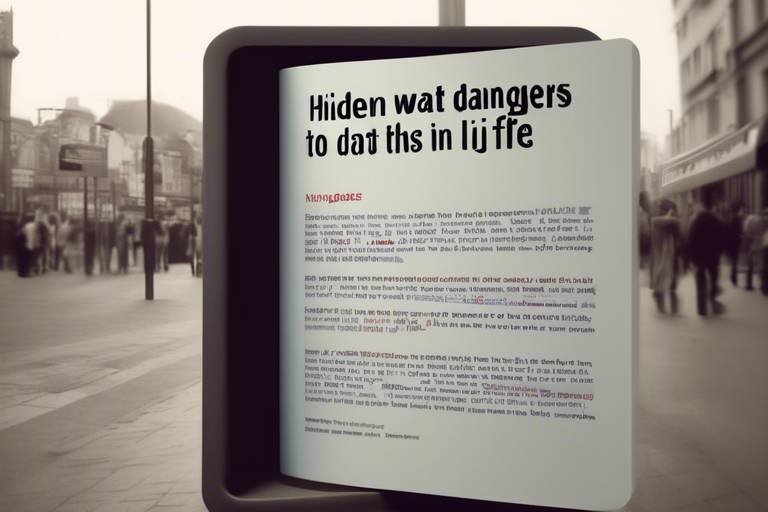Cyber Safety Tips - Protect Your Identity
In today's digital age, protecting your identity online is more crucial than ever. With the rapid advancement of technology, we find ourselves sharing more personal information than we might realize. From social media profiles to online shopping accounts, our digital footprints can be vast and vulnerable. But fear not! This article provides essential tips for safeguarding your personal information online, ensuring your digital presence remains secure from potential threats and identity theft. So, let’s dive into the world of cyber safety and arm ourselves with knowledge!
Before we can effectively protect ourselves, it's important to understand the various types of cyber threats that lurk in the shadows. Cybercriminals employ a variety of tactics to compromise your identity, including phishing, malware, and social engineering. Phishing often comes in the form of deceptive emails or messages that trick you into providing sensitive information. Malware, on the other hand, refers to malicious software designed to infiltrate your device and steal your data. Lastly, social engineering exploits human psychology; attackers manipulate individuals into divulging confidential information. By being aware of these threats, you can take proactive measures to protect yourself.
One of the simplest yet most effective ways to safeguard your online accounts is by creating strong passwords. A weak password is like leaving your front door wide open; it invites trouble! To create a robust password, consider the following best practices:
- Use a mix of upper and lower case letters, numbers, and special characters.
- Aim for at least 12 characters in length.
- Avoid using easily guessable information like birthdays or names.
Additionally, using a password manager can help you keep track of your passwords securely. This way, you won’t have to remember every password, and you can generate complex ones without the hassle.
Now that we've covered passwords, let's talk about an additional layer of security: two-factor authentication (2FA). This method requires not just your password but also a second form of verification, such as a text message code or an authentication app notification. Think of it as having a double lock on your door; even if someone has your key (password), they still can't get in without the second lock (2FA). Enabling 2FA significantly reduces the risk of unauthorized access to your accounts.
When it comes to two-factor authentication, there are various methods available:
- SMS: A code sent to your mobile phone.
- Authentication Apps: Apps like Google Authenticator or Authy generate time-sensitive codes.
- Hardware Tokens: Physical devices that produce codes for login.
Each method has its pros and cons, so it’s essential to choose one that fits your needs and lifestyle.
Even with 2FA enabled, users can make mistakes that compromise their security. Some common pitfalls include:
- Using SMS as the only form of 2FA, which can be intercepted.
- Not updating your 2FA methods when changing phones.
- Failing to back up recovery codes.
By being aware of these mistakes, you can enhance your security and ensure that your accounts remain protected.
Phishing attempts can be incredibly deceptive, but there are red flags to watch out for. Always look for:
- Unusual sender addresses.
- Generic greetings like "Dear Customer."
- Urgent language prompting immediate action.
By honing your ability to recognize these signs, you can avoid falling victim to scams that could jeopardize your identity.
Safe browsing is another crucial aspect of protecting your identity online. Always ensure that you are using secure connections (look for "https://" in the URL) and avoid visiting suspicious websites. Consider using privacy-focused browsers that prioritize user security, such as Brave or Firefox. These browsers come with built-in features to block trackers and enhance your online privacy.
A Virtual Private Network (VPN) can be a game-changer for your online privacy. By encrypting your internet connection, a VPN shields your online activities from prying eyes, making it harder for hackers to intercept your data. Think of it as a secure tunnel through which your data travels, keeping it safe from the outside world.
Adjusting your browser's security settings can also help maximize protection against online threats. Make sure to enable features like pop-up blockers and tracking protection. Regularly updating your browser ensures you have the latest security patches, keeping your browsing experience safe.
Social media platforms can be a double-edged sword. While they allow us to connect with friends and family, they also expose us to potential threats. Managing your privacy settings is vital; take the time to review who can see your posts and personal information. By customizing these settings, you can control your online presence and reduce the risk of identity theft.
When it comes to accepting friend requests, exercise caution. Only accept requests from people you know personally. This simple practice can help minimize exposure to potential threats and keep your online interactions safe.
Lastly, be mindful of the information you share online. Oversharing can lead to unwanted attention or even identity theft. Think of your personal information as a treasure; only share it with those who truly need it. By practicing discretion, you can significantly enhance your personal security.
Q: What should I do if I suspect my identity has been stolen?
A: Immediately report the theft to your bank and credit card companies, and consider placing a fraud alert on your credit report.
Q: How often should I change my passwords?
A: It's advisable to change your passwords every three to six months, and immediately if you suspect a breach.
Q: Are free VPNs safe to use?
A: While some free VPNs offer security, many may log your data or sell it to third parties. It's often safer to invest in a reputable paid VPN service.

Understanding Cyber Threats
This article provides essential tips for safeguarding your personal information online, ensuring your digital presence remains secure from potential threats and identity theft.
In today's digital age, understanding cyber threats is crucial for everyone. These threats come in various forms, and they can compromise your identity and sensitive information in the blink of an eye. Imagine walking down a street where every passerby is a potential thief; that’s how the internet can feel if you’re not vigilant. Cyber threats can be broadly categorized into several types, each with its own tactics and motives. Let’s dive into some of the most common threats you should be aware of:
- Phishing: This is one of the most prevalent forms of cyber attacks. Phishing involves tricking individuals into providing personal information, such as passwords or credit card numbers, by masquerading as a trustworthy entity in electronic communications. Think of it as a con artist wearing a suit and tie to gain your trust.
- Malware: Short for malicious software, malware can take many forms, including viruses, worms, and ransomware. Once installed on your device, it can steal your data, damage your files, or even hold your system hostage until you pay a ransom.
- Social Engineering: This tactic involves manipulating individuals into divulging confidential information. Attackers often exploit human psychology, using tactics like urgency or fear to trick you into making hasty decisions. It’s like a magician who distracts you with one hand while the other steals your watch.
Each of these threats can have devastating consequences, from financial loss to a complete identity takeover. For instance, the rise of ransomware attacks has made headlines, where individuals and organizations find themselves locked out of their own systems, forced to pay hefty sums to regain access. It’s essential to stay informed and proactive about these threats to safeguard your digital life.
Moreover, understanding how these threats operate can empower you to take the necessary precautions. Phishing attempts can often be identified by looking for red flags, such as poor grammar, unfamiliar email addresses, or suspicious links. Similarly, keeping your software updated and using trusted security solutions can help protect against malware. Remember, your online safety isn't just about having the right tools; it’s also about being aware and educated.
In summary, the digital world is filled with potential hazards that can jeopardize your personal information and identity. By recognizing the different types of cyber threats, you can better equip yourself to defend against them. Stay alert, stay informed, and always question the legitimacy of what you encounter online.
Discover the importance of strong passwords and how to create them effectively. This section covers best practices for password management and the use of password managers.
Explore the benefits of enabling two-factor authentication (2FA) for your accounts. This additional security layer significantly reduces the risk of unauthorized access.
Understand the different methods of two-factor authentication, including SMS, authentication apps, and hardware tokens, to determine which is best for your needs.
Identify frequent mistakes users make with two-factor authentication and learn how to avoid them to enhance your security.
Gain insights into how to identify phishing emails and messages. This section provides tips on spotting red flags and avoiding scams.
Learn effective strategies for safe browsing, including the importance of secure connections, avoiding suspicious websites, and using privacy-focused browsers.
Understand how Virtual Private Networks (VPNs) can protect your online activity and enhance your privacy while surfing the web.
Discover how to adjust your browser's security settings to maximize protection against online threats and improve your overall browsing safety.
Explore the significance of privacy settings on social media platforms and how to manage your online presence to protect your identity.
Learn best practices for accepting friend requests and managing your connections to minimize exposure to potential threats.
Understand the importance of being cautious about the information you share online and how it can impact your personal security.
Q: What is the most common cyber threat?
A: Phishing is currently the most common cyber threat, where attackers attempt to deceive individuals into providing sensitive information.
Q: How can I tell if an email is a phishing attempt?
A: Look for signs like poor grammar, unfamiliar sender addresses, and suspicious links. Always verify the source before clicking on any link.
Q: Is using a password manager safe?
A: Yes, password managers are generally safe and can help you create and store strong passwords securely.
Q: What is two-factor authentication, and why is it important?
A: Two-factor authentication adds an extra layer of security by requiring not just a password but also a second factor, such as a text message code, to access your account.

Creating Strong Passwords
In today’s digital landscape, passwords are your first line of defense against cyber threats. Think of them as the locks on your doors; if they’re weak, anyone can waltz right in and take what they want. So, how do you create a strong password that stands the test of time and cybercriminals? It all boils down to a few key principles that can significantly enhance your online security.
The importance of a strong password cannot be overstated. A weak password is like using a flimsy padlock on a safe; it’s just not going to cut it. To create a robust password, aim for a mix of uppercase letters, lowercase letters, numbers, and special characters. Here’s a simple formula:
- Length: Make your password at least 12-16 characters long.
- Complexity: Use a combination of letters, numbers, and symbols.
- Avoid Common Words: Don’t use easily guessable information like your name or birthdate.
One effective method for remembering complex passwords is to use a passphrase. Instead of a single word, think of a sentence or a quote that resonates with you. For instance, "My dog loves to chase squirrels in the park!" can be transformed into a password like Myd0gL0v3sChas3Squirr3ls!. This way, you’re not only creating a strong password, but you’re also making it memorable.
Another crucial aspect of password management is the use of password managers. These handy tools can generate and store complex passwords for you, so you don’t have to remember them all. Imagine having a personal vault that keeps all your secrets safe and sound! Popular options include LastPass, 1Password, and Bitwarden. They not only save your passwords but also help you change them regularly and alert you to any security breaches.
However, even the best password is useless if you don’t change it regularly. Think of it like changing the locks on your doors; it’s a good idea to do it periodically. Make it a habit to update your passwords every three to six months, especially for sensitive accounts like banking or email. This simple act can thwart potential hackers who may have gotten a hold of your old password.
Finally, be cautious about where you enter your passwords. Always check for the HTTPS in the URL before logging in, as this indicates a secure connection. A little vigilance can go a long way in protecting your identity online.
In summary, creating strong passwords is an essential skill in today’s tech-driven world. By using a combination of length, complexity, and tools like password managers, you can significantly enhance your online security. Remember, your password is your first line of defense—make it count!
Q: How often should I change my passwords?
A: It’s recommended to change your passwords every 3 to 6 months, especially for sensitive accounts.
Q: What should I do if I forget my password?
A: Use the password recovery options provided by the service, and consider using a password manager to keep track of your passwords in the future.
Q: Are password managers safe?
A: Yes, reputable password managers use strong encryption to protect your data, making them a safe option for managing your passwords.

Two-Factor Authentication
In today's digital landscape, where cyber threats loom large, Two-Factor Authentication (2FA) has emerged as a formidable guardian of your online accounts. Think of it as a double lock on your front door; even if someone manages to get hold of your key (your password), they still can’t enter without the second key (the second factor). This added layer of security significantly reduces the risk of unauthorized access to your sensitive information, making it a must-have for anyone serious about protecting their identity online.
So, how does it work? When you enable 2FA, you’ll typically need to provide two forms of identification before you can access your account. The first is usually your password, something you know. The second factor can vary but often includes:
- SMS Codes: A text message sent to your mobile device with a unique code.
- Authentication Apps: Apps like Google Authenticator or Authy that generate time-sensitive codes.
- Hardware Tokens: Physical devices that generate codes or connect to your account.
Each of these methods has its pros and cons, and choosing the right one depends on your personal preferences and the level of security you need. For instance, while SMS codes are convenient, they can be intercepted. On the other hand, authentication apps and hardware tokens offer a higher level of security, though they may require a little more effort to set up.
Moreover, enabling 2FA is not just about setting it up and forgetting about it. It's essential to regularly review your authentication methods and stay informed about potential vulnerabilities. Cybercriminals are constantly evolving their tactics, and staying one step ahead is crucial. Always ensure that your recovery options are up to date, so you don’t find yourself locked out of your accounts.
In conclusion, Two-Factor Authentication is an invaluable tool in your cybersecurity arsenal. By adding this extra layer of protection, you significantly enhance your defenses against identity theft and unauthorized access. Remember, in the world of cybersecurity, it's always better to be safe than sorry!
Q: What is Two-Factor Authentication?
A: Two-Factor Authentication (2FA) is a security process that requires two different forms of identification to access an account, typically something you know (password) and something you have (a code sent to your phone or generated by an app).
Q: Is 2FA necessary for all accounts?
A: While it's not mandatory, enabling 2FA on accounts that hold sensitive information—like email, banking, and social media—is highly recommended for enhanced security.
Q: What should I do if I lose access to my 2FA method?
A: Most services provide backup codes during the 2FA setup process. Keep these codes safe, as they can help you regain access if you lose your primary 2FA method.
Q: Can I use 2FA on all my accounts?
A: Many major online services and platforms support 2FA. However, it's best to check the specific service to see if they offer it and how to enable it.

Choosing the Right 2FA Method
When it comes to securing your online accounts, choosing the right two-factor authentication (2FA) method is crucial. It’s like picking the right lock for your front door—some are more secure than others. You want to ensure that your digital fortress is as impenetrable as possible. So, what are your options? Let’s break them down.
First off, you have the classic SMS-based authentication. This method sends a text message with a verification code to your phone whenever you log in from a new device. While it’s convenient, it’s not the most secure option. Imagine your phone getting stolen or a hacker intercepting your messages. Yikes! It’s a bit like leaving your house key under the doormat—easy for someone to find.
Next up are authentication apps like Google Authenticator or Authy. These apps generate time-sensitive codes that you enter after your password. They’re much safer than SMS because they don’t rely on your phone number, which can be manipulated. Think of it as a personal bodyguard that’s always by your side, ready to verify your identity without relying on someone else’s network.
Then there are hardware tokens, which are physical devices that generate codes. They’re incredibly secure but can be a little cumbersome to carry around. However, if you’re dealing with sensitive information, investing in one of these can be worth it. It’s like having a vault that only you can open—no one else can access your treasures.
So, how do you choose the right method for you? Consider the following factors:
- Convenience: How easy is it for you to access the method? Will you remember to carry a hardware token?
- Security Level: How sensitive is the information you’re protecting? For high-stakes accounts, opt for hardware tokens or apps.
- Compatibility: Is the method supported by the services you use? Not all platforms support every 2FA method.
Ultimately, the best choice might involve a combination of methods, giving you both convenience and security. Just remember, no matter which option you choose, enabling 2FA is a giant leap towards protecting your digital identity. It’s like adding an extra layer of armor before heading into battle—better safe than sorry!
1. What is two-factor authentication?
Two-factor authentication is a security process that requires two different forms of identification to access an account, typically something you know (like a password) and something you have (like a verification code).
2. Is SMS-based 2FA secure?
While SMS-based 2FA is better than none at all, it is considered less secure than app-based or hardware token methods due to vulnerabilities like SIM swapping and interception.
3. Can I use multiple 2FA methods for the same account?
Yes, many services allow you to enable multiple 2FA methods. This can provide an additional layer of security.
4. What should I do if I lose my 2FA device?
Most services provide backup codes or recovery options to regain access. It’s essential to store these safely in case of emergencies.

Common 2FA Mistakes
Two-factor authentication (2FA) is an essential tool in your digital security arsenal, but even the best defenses can be undermined by common mistakes. One of the most prevalent errors is using SMS as the sole 2FA method. While it’s better than nothing, SMS can be intercepted through various means, such as SIM swapping. Instead, consider using authentication apps or hardware tokens for a more robust solution.
Another common pitfall is neglecting to update recovery options. If you set up 2FA but forget to update your recovery phone number or email, you could find yourself locked out of your accounts if you lose access to your primary device. Always keep your recovery options current and secure.
Many users also fall into the trap of reusing passwords across multiple accounts. This is particularly dangerous when combined with 2FA, as a compromised password can still lead to unauthorized access, even if 2FA is enabled. Always strive to use unique, strong passwords for each account to minimize risk.
Additionally, some people mistakenly ignore security alerts from their 2FA provider. If you receive notifications about suspicious login attempts, take them seriously! Failing to respond can lead to unauthorized access and potential data breaches. Always check your account activity and report any anomalies immediately.
Lastly, don’t forget the importance of regularly reviewing your 2FA settings. As technology evolves, so do the methods that attackers use. Make it a habit to periodically check and update your 2FA methods, ensuring they remain effective against emerging threats. Keeping your security measures current is like changing the locks on your doors after a break-in; it’s a proactive step to safeguard your digital life.
- What is two-factor authentication?
Two-factor authentication (2FA) is a security process that requires two different forms of identification before granting access to an account, enhancing security beyond just a password.
- Why is 2FA important?
2FA adds an extra layer of security, making it much more difficult for unauthorized users to gain access to your accounts, even if they have your password.
- What are the best methods for 2FA?
Authentication apps and hardware tokens are generally considered the safest methods for 2FA compared to SMS, which can be vulnerable to interception.
- How can I recover my account if I lose my 2FA device?
Most services offer backup codes or alternative recovery methods, such as email or security questions, to help you regain access to your account.

Recognizing Phishing Attempts
In today's digital landscape, phishing attempts have become increasingly sophisticated, making it crucial for internet users to be vigilant. Phishing is essentially a deceptive practice where attackers masquerade as trustworthy entities to extract sensitive information, such as passwords or credit card numbers. Imagine receiving an email that looks like it’s from your bank, urging you to click a link to verify your account. It’s like a wolf in sheep’s clothing, and without proper awareness, you might just fall for it!
So, how can you tell if an email or message is a phishing attempt? First, always scrutinize the sender's email address. Often, phishing emails come from addresses that mimic legitimate ones but have slight variations, such as using a different domain (e.g., support@yourbank.com vs. support@yourb4nk.com). A simple glance might not reveal the difference, but taking a moment to look closely can save you from a potential disaster.
Another red flag is the use of urgent language. Phishing messages often create a sense of panic or urgency, prompting you to act quickly without thinking. They might say things like, “Your account will be locked unless you verify your information immediately!” This tactic is designed to bypass your critical thinking. Remember, legitimate companies typically won’t pressure you to provide sensitive information through email.
Additionally, be wary of generic greetings. Phishing emails often start with “Dear Customer” instead of addressing you by your name. Legitimate organizations usually personalize their communications, so a lack of personalization can be a significant indicator of a scam.
To further empower yourself against phishing, here are some key signs to watch out for:
- Suspicious Links: Hover over links before clicking. If the URL looks strange or doesn’t match the company’s official website, don’t click it!
- Attachments: Be cautious with unexpected attachments, especially if they come from unknown sources. They might contain malware.
- Requests for Personal Information: Legitimate companies will never ask you to provide sensitive information via email.
In conclusion, recognizing phishing attempts requires a keen eye and a healthy dose of skepticism. Always take a moment to analyze the content, and when in doubt, contact the organization directly using their official communication channels. By staying informed and cautious, you can protect yourself from becoming a victim of these deceptive tactics.
Q: What should I do if I suspect a phishing attempt?
A: If you suspect a phishing attempt, do not click on any links or download attachments. Report the email to your email provider and the organization being impersonated. Always verify through official channels.
Q: Can phishing attempts happen through text messages?
A: Yes, phishing can occur through SMS as well. This is known as "smishing." Always be cautious of unsolicited texts asking for personal information.
Q: How can I protect myself from phishing attacks?
A: Use strong, unique passwords, enable two-factor authentication, and educate yourself about the latest phishing tactics to stay one step ahead of attackers.

Safe Browsing Practices
In today's digital age, where our lives are intertwined with the internet, practicing safe browsing is essential to protect ourselves from potential threats. Think of your online activity as a journey through a vast, uncharted wilderness—without a map or compass, you could easily get lost or fall into traps set by malicious actors. So, how can you navigate this digital landscape safely? Here are some fundamental practices to keep in mind.
First and foremost, always ensure that your connection is secure. When visiting websites, check for a small padlock icon in the address bar. This indicates that the site uses HTTPS, a protocol that encrypts the data exchanged between your browser and the website. Without this encryption, you risk exposing your sensitive information to prying eyes. It's like sending a postcard instead of a sealed letter—anyone can read what's on it!
Another crucial aspect of safe browsing is being cautious about the websites you visit. Avoid clicking on suspicious links, especially those that seem too good to be true. Cybercriminals often use enticing offers or urgent messages to lure users into traps. If you receive an email claiming you've won a prize, take a moment to scrutinize the sender's address and the content. If it smells fishy, it probably is! Always trust your instincts.
Using privacy-focused browsers can also enhance your safety. Browsers like Brave or Firefox offer advanced privacy settings and built-in ad blockers that help shield you from tracking and malicious ads. Think of these browsers as your protective gear while traversing the online wilderness—they help you stay safe from hidden dangers.
Additionally, consider using a Virtual Private Network (VPN) when browsing on public Wi-Fi networks. Public networks are notoriously insecure, making it easy for hackers to intercept your data. A VPN encrypts your internet connection, allowing you to surf the web anonymously and securely, even in crowded coffee shops or airports. It's like having your own secret tunnel that keeps you safe from unwanted attention.
Finally, don't forget to adjust your browser's security settings. Most browsers come with default settings that may not provide the highest level of protection. Take a few moments to explore the security options available. You can block pop-ups, disable third-party cookies, and manage your privacy settings to ensure your online experience is as secure as possible. It's akin to fortifying your home before leaving for a vacation—you want to make sure everything is locked up tight!
By implementing these safe browsing practices, you can significantly reduce the risk of falling victim to cyber threats. Remember, the internet can be a dangerous place, but with the right precautions, you can explore it with confidence and security.
Q: What should I do if I suspect a website is unsafe?
A: If you suspect a website is unsafe, it's best to leave immediately. Do not enter any personal information and consider reporting the site to your browser or a cybersecurity organization.
Q: How can I tell if a website is legitimate?
A: Look for signs such as a secure connection (HTTPS), a professional design, clear contact information, and reviews from other users. Always do your research before providing any information.
Q: Is it safe to use public Wi-Fi?
A: Public Wi-Fi can be risky. If you must use it, always connect through a VPN to protect your data from potential hackers.

Using VPNs for Privacy
This article provides essential tips for safeguarding your personal information online, ensuring your digital presence remains secure from potential threats and identity theft.
Learn about the various types of cyber threats that can compromise your identity, including phishing, malware, and social engineering tactics that attackers commonly use.
Discover the importance of strong passwords and how to create them effectively. This section covers best practices for password management and the use of password managers.
Explore the benefits of enabling two-factor authentication (2FA) for your accounts. This additional security layer significantly reduces the risk of unauthorized access.
Understand the different methods of two-factor authentication, including SMS, authentication apps, and hardware tokens, to determine which is best for your needs.
Identify frequent mistakes users make with two-factor authentication and learn how to avoid them to enhance your security.
Gain insights into how to identify phishing emails and messages. This section provides tips on spotting red flags and avoiding scams.
Learn effective strategies for safe browsing, including the importance of secure connections, avoiding suspicious websites, and using privacy-focused browsers.
In an age where our online activities are constantly monitored, using a Virtual Private Network (VPN) has become essential for enhancing your privacy. A VPN acts as a secure tunnel between your device and the internet, encrypting your data and masking your IP address. This means that your online actions remain confidential, making it significantly harder for hackers, advertisers, and even your Internet Service Provider (ISP) to track your movements online.
Imagine walking through a crowded marketplace while wearing a disguise. With a VPN, you can browse the web with a similar sense of anonymity. No one knows who you are or what you’re doing, which is incredibly empowering in a world where privacy is often compromised.
When choosing a VPN, consider the following factors to ensure you select the right service:
- Security Protocols: Look for VPNs that use strong encryption standards, such as AES-256, to keep your data safe.
- Server Locations: A wide range of server locations allows you to bypass geo-restrictions and access content from different countries.
- No-Logs Policy: Choose a VPN that does not keep logs of your online activities, ensuring your privacy remains intact.
- Speed and Performance: Ensure the VPN offers fast connection speeds to avoid frustrating lags while browsing or streaming.
Moreover, VPNs are not just for privacy; they can also help you access region-locked content, like your favorite shows or websites that are otherwise unavailable in your area. However, it's crucial to remember that while a VPN enhances your online security, it is not a silver bullet. It should be part of a comprehensive security strategy that includes strong passwords and regular software updates.
Discover how to adjust your browser's security settings to maximize protection against online threats and improve your overall browsing safety.
Explore the significance of privacy settings on social media platforms and how to manage your online presence to protect your identity.
Learn best practices for accepting friend requests and managing your connections to minimize exposure to potential threats.
Understand the importance of being cautious about the information you share online and how it can impact your personal security.
1. What is a VPN and how does it work?
A VPN, or Virtual Private Network, encrypts your internet connection and masks your IP address, providing privacy and security while you browse the web.
2. Are all VPNs safe to use?
No, not all VPNs are created equal. It’s essential to choose a reputable provider with strong security protocols and a no-logs policy.
3. Can I use a VPN on my mobile device?
Yes, most VPN providers offer mobile apps that allow you to secure your connection on smartphones and tablets.
4. Does using a VPN slow down my internet speed?
While some VPNs may slow down your connection, many reputable services offer fast speeds with minimal impact on performance.
5. Is it legal to use a VPN?
Yes, using a VPN is legal in most countries, but some regions may have restrictions. Always check local laws before using a VPN.

Browser Security Settings
This article provides essential tips for safeguarding your personal information online, ensuring your digital presence remains secure from potential threats and identity theft.
Learn about the various types of cyber threats that can compromise your identity, including phishing, malware, and social engineering tactics that attackers commonly use.
Discover the importance of strong passwords and how to create them effectively. This section covers best practices for password management and the use of password managers.
Explore the benefits of enabling two-factor authentication (2FA) for your accounts. This additional security layer significantly reduces the risk of unauthorized access.
Understand the different methods of two-factor authentication, including SMS, authentication apps, and hardware tokens, to determine which is best for your needs.
Identify frequent mistakes users make with two-factor authentication and learn how to avoid them to enhance your security.
Gain insights into how to identify phishing emails and messages. This section provides tips on spotting red flags and avoiding scams.
Learn effective strategies for safe browsing, including the importance of secure connections, avoiding suspicious websites, and using privacy-focused browsers.
Understand how Virtual Private Networks (VPNs) can protect your online activity and enhance your privacy while surfing the web.
Your web browser is your gateway to the internet, but it can also be a potential vulnerability if not configured properly. Adjusting your is crucial for safeguarding your personal data. Start by ensuring that your browser is up-to-date, as updates often include critical security patches that protect against the latest threats.
One of the first steps you can take is to enable the built-in security features that most modern browsers offer. For example, you can activate features such as pop-up blockers, which help prevent unwanted advertisements and potential malware from infiltrating your device. Additionally, consider enabling Do Not Track requests, which signal to websites that you prefer not to be tracked for advertising purposes.
Another important aspect is managing your cookies. Browsers allow you to control how cookies are stored and used. You can choose to block third-party cookies, which are often used by advertisers to track your online activities. This can significantly enhance your privacy while browsing. Here’s a quick overview of the types of cookies:
| Type of Cookie | Description |
|---|---|
| First-party cookies | Set by the website you are visiting, used for functionality and user preferences. |
| Third-party cookies | Set by external services, often used for tracking and advertising. |
| Session cookies | Temporary cookies that are deleted when you close your browser. |
| Persistent cookies | Remain on your device for a set period or until you delete them. |
Moreover, consider using the privacy settings available in your browser. Most browsers allow you to adjust settings related to location sharing, camera, and microphone access, which can help prevent unauthorized access to your personal information. Regularly reviewing and updating these settings can help you stay one step ahead of potential threats.
Finally, always be cautious about the extensions you install. While many browser extensions can enhance your browsing experience, they can also introduce vulnerabilities. Only install extensions from trusted sources and regularly review the permissions they require. A good rule of thumb is: if it seems too good to be true, it probably is!
Explore the significance of privacy settings on social media platforms and how to manage your online presence to protect your identity.
Learn best practices for accepting friend requests and managing your connections to minimize exposure to potential threats.
Understand the importance of being cautious about the information you share online and how it can impact your personal security.
- What is the best way to create a strong password? Use a combination of upper and lower case letters, numbers, and special characters. Aim for at least 12 characters.
- How can I tell if a website is secure? Look for 'https://' in the URL and a padlock icon in the address bar.
- Is it safe to use public Wi-Fi? Be cautious, as public Wi-Fi can expose your data. Consider using a VPN for added security.
- What should I do if I suspect my identity has been stolen? Immediately change your passwords, notify your bank, and consider placing a fraud alert on your credit report.

Social Media Privacy
In today's digital age, social media platforms have become an integral part of our lives, allowing us to connect with friends, share experiences, and express ourselves. However, with great connectivity comes great responsibility. It's crucial to understand the significance of privacy settings on these platforms to protect your identity and personal information from prying eyes. After all, just like you wouldn’t invite strangers into your home, you shouldn’t allow them access to your online life.
Many users overlook the privacy features available on their social media accounts, often leaving their profiles open to the public. This can lead to unwanted attention or even identity theft. To safeguard your digital self, start by reviewing your privacy settings. Most platforms allow you to control who can see your posts, send you friend requests, and even access your personal information. Take a moment to adjust these settings to ensure that only trusted friends and family can view your content.
Moreover, consider the implications of accepting friend requests from people you don’t know. It’s tempting to accumulate a large number of connections, but each new friend represents a potential risk. Always ask yourself, “Do I really know this person?” If the answer is no, it’s better to err on the side of caution. You can always interact with them through mutual friends or public posts without adding them to your private circle.
Another critical aspect of social media privacy is being mindful of the information you share. While it might seem harmless to post about your recent vacation or your child’s birthday party, such details can be exploited by malicious actors. For instance, sharing your location can make you vulnerable to burglary while you’re away. Instead, consider posting such updates after the event has passed. This way, you can enjoy sharing your experiences without compromising your safety.
In addition, be aware of the types of information you include in your profile. Avoid sharing sensitive details like your phone number, address, or any financial information. Keep in mind that even seemingly innocuous details can be pieced together to create a fuller picture of your identity, which can be used against you.
Finally, remember that your online actions can have real-world consequences. Conduct a periodic audit of your social media presence. Delete old posts that no longer represent you or that could be misinterpreted. Regularly check your friend list and remove connections that no longer serve a purpose. By taking these proactive measures, you can maintain a safer online environment.
- What are the best privacy settings for social media? - Adjust your settings to limit who can see your posts, send you friend requests, and access your personal information. Always choose the highest privacy options available.
- How can I tell if my account has been compromised? - Look for unusual activity, such as messages you didn’t send or posts you didn’t make. If you notice anything suspicious, change your password immediately.
- Is it safe to accept friend requests from people I don't know? - It’s best to avoid accepting requests from strangers. If you’re unsure, check mutual friends or their profile for legitimacy.

Managing Friend Requests
In today’s digital age, social media platforms have become a double-edged sword. While they connect us with friends and family, they also expose us to potential risks. Managing friend requests is a crucial part of safeguarding your online identity. Think of your friend list as a virtual house party; you wouldn't invite just anyone off the street into your home, right? Similarly, you should be discerning about who you allow into your online space.
When you receive a friend request, take a moment to investigate. Check if you have mutual friends, look at their profile for authenticity, and see if their posts seem genuine. If their profile is private and they have no mutual connections, it’s a red flag. Just like a stranger at your door, you wouldn’t let them in without knowing who they are.
Here are some key points to consider when managing friend requests:
- Know Your Connections: Only accept requests from people you know personally or have interacted with in a meaningful way. This helps maintain a secure environment.
- Be Wary of Fake Profiles: Scammers often create fake accounts to gather personal information. Look out for profiles that lack details or have suspicious usernames.
- Regularly Review Your Friends List: Periodically assess your connections. If someone no longer fits into your circle or seems suspicious, don’t hesitate to remove them.
Another important aspect is understanding the privacy settings of the platform you’re using. Most social media sites allow you to control who can send you friend requests. Adjusting these settings can significantly reduce unsolicited requests from strangers, providing an extra layer of security. In essence, think of it as locking your doors and windows to keep unwanted visitors out.
In conclusion, managing friend requests is not just about building a network; it's about protecting your personal information and ensuring a safe online experience. Remember, every friend request is an opportunity to either expand your circle or invite potential threats into your life. So, choose wisely!
Q: What should I do if I receive a suspicious friend request?
A: If the friend request seems suspicious, do not accept it. You can report the profile to the social media platform for further investigation.
Q: How can I enhance my privacy settings on social media?
A: Most platforms have privacy settings that allow you to control who can see your posts and send you friend requests. Make sure to review and adjust these settings regularly.
Q: Is it safe to accept friend requests from mutual friends?
A: While mutual friends can provide some level of trust, it’s still important to check the profile of the person sending the request. Ensure they have a legitimate profile before accepting.

Sharing Information Wisely
In today's digital age, sharing information has become as effortless as a click of a button. However, with this convenience comes the responsibility of ensuring that the information we share does not compromise our personal security. It's crucial to remember that once something is posted online, it can be nearly impossible to completely erase it. This is why is not just a good practice; it's a necessity.
When you're on social media or any online platform, think of your personal information as a prized possession. Would you leave your valuables out in the open for anyone to take? Of course not! Similarly, you should treat your personal data with the same level of caution. Here are some key points to consider:
- Limit the Personal Details: Only share information that is absolutely necessary. For instance, do you really need to post your full birth date or your home address? Keeping such details private can significantly reduce the risk of identity theft.
- Be Cautious with Location Sharing: While it might be fun to check in at a restaurant or share your vacation spot, broadcasting your location can alert potential intruders that your home is empty. Consider waiting until you return to share your experiences.
- Think Before You Post: Before hitting that 'share' button, ask yourself: "Would I be comfortable if this information was seen by my employer, family, or strangers?" If the answer is no, it's best to keep it to yourself.
Moreover, understanding the audience that can see your posts is essential. Most platforms allow you to customize your privacy settings, so take advantage of these tools. For example, you can restrict who sees your posts to just friends or select groups, minimizing the risk of exposure to unwanted eyes.
Another important aspect is the type of content you share. While funny memes or inspirational quotes may seem harmless, they can sometimes lead to oversharing personal opinions or beliefs that could be misinterpreted. Always consider the potential implications of your posts.
In summary, sharing information wisely is about striking a balance between engaging with others and protecting your identity. By being mindful of what you share, who you share it with, and the potential consequences, you can enjoy the benefits of the digital world while keeping your personal information safe. Remember, your online presence is a reflection of you, so make sure it’s one you’d be proud of!
1. Why is it important to share information wisely on social media?
Sharing information wisely helps protect your personal data from identity theft and privacy breaches. It minimizes exposure to potential threats and helps maintain a positive online reputation.
2. What types of information should I avoid sharing?
Avoid sharing sensitive details such as your full address, phone number, Social Security number, and other personal identifiers. It's also wise to limit sharing your location in real-time.
3. How can I adjust my privacy settings on social media?
Most social media platforms have privacy settings that allow you to control who can see your posts and personal information. Navigate to the settings menu and customize your audience preferences accordingly.
4. Is it safe to accept friend requests from strangers?
It's best to be cautious when accepting friend requests from people you don't know. Verify their identity and mutual connections before accepting to minimize the risk of exposure to scams or phishing attempts.
Frequently Asked Questions
- What are the most common types of cyber threats?
Cyber threats come in various forms, but some of the most common include phishing, where attackers trick you into providing personal information; malware, which is malicious software designed to harm your devices; and social engineering, where scammers manipulate you into revealing confidential information. Understanding these threats is the first step in protecting yourself online.
- How can I create a strong password?
Creating a strong password is crucial for safeguarding your accounts. Aim for a password that is at least 12 characters long and includes a mix of uppercase letters, lowercase letters, numbers, and symbols. Avoid using easily guessable information like birthdays or common words. Consider using a password manager to help you generate and store complex passwords securely.
- What is two-factor authentication (2FA) and why is it important?
Two-factor authentication (2FA) adds an extra layer of security to your accounts by requiring not just your password but also a second form of verification, such as a code sent to your phone. This makes it significantly harder for unauthorized users to gain access, even if they have your password. It's a simple yet effective way to enhance your online security.
- How do I recognize phishing attempts?
Phishing attempts often come in the form of emails or messages that seem legitimate but contain red flags. Look for poor grammar, urgent requests for personal information, or suspicious links. Always verify the sender's email address and never click on links or download attachments from unknown sources. Trust your instincts—if something feels off, it probably is!
- What are safe browsing practices I should follow?
To ensure safe browsing, always use secure connections (look for "https://" in the URL), avoid suspicious websites, and consider using privacy-focused browsers. Additionally, keep your browser and security software updated to protect against the latest threats. Using a VPN can also help you maintain privacy while browsing.
- How can I manage my privacy on social media?
Managing your privacy on social media involves adjusting your privacy settings to control who can see your posts and personal information. Be selective about accepting friend requests and think twice before sharing sensitive information. Remember, once something is online, it can be difficult to erase!
- What should I do if I suspect my identity has been stolen?
If you suspect that your identity has been stolen, act quickly! Start by changing your passwords and enabling 2FA on your accounts. Consider placing a fraud alert on your credit report and monitoring your accounts for any suspicious activity. Reporting the theft to the authorities and your bank is also crucial to mitigate damage.