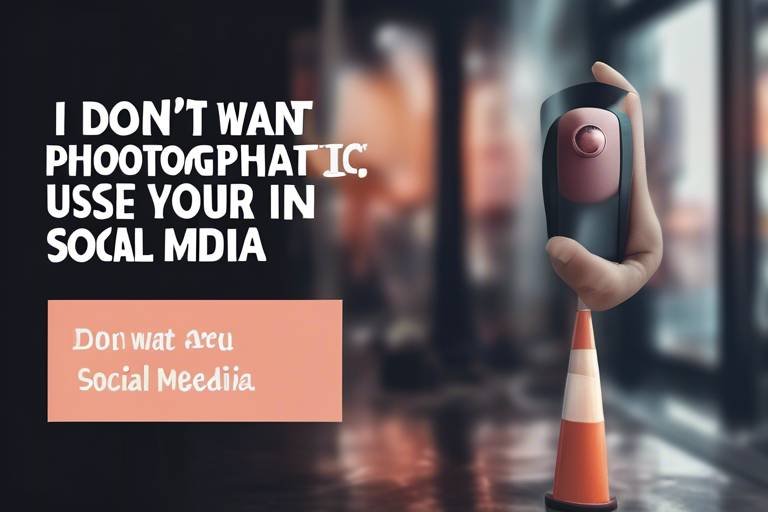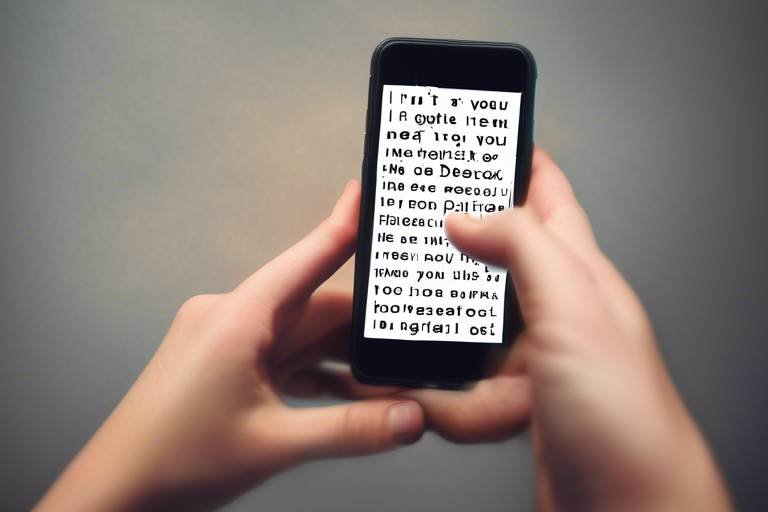Pishing Scams on Social Networks – How to Stay Safe
In today's digital age, social networks have become an integral part of our lives. They allow us to connect, share, and engage with friends, family, and even strangers. However, this increased connectivity comes with its own set of challenges, one of the most alarming being phishing scams. These scams are not just a nuisance; they can lead to devastating consequences, including identity theft and financial loss. So, how can you protect yourself in this often chaotic online landscape? In this article, we will explore the dangers of phishing scams on social media, offering insights on how to recognize, avoid, and report these threats to keep your personal information secure.
Phishing scams are deceptive attempts to obtain sensitive information through fraudulent communications, often disguised as trustworthy entities. Imagine receiving a message that appears to be from your favorite social media platform, urging you to update your password. This is a common tactic used by scammers, who prey on your trust and urgency. They often exploit psychological triggers, such as fear of account suspension or the allure of exclusive offers, to manipulate users into divulging their personal information. Understanding these tactics is crucial in recognizing and avoiding phishing attempts.
Identifying phishing attempts can be challenging, especially since scammers are becoming increasingly sophisticated. However, there are typical indicators that can help you spot these scams. Look out for suspicious links, which may lead to malicious websites designed to steal your information. Additionally, poor grammar and spelling errors in messages can be a red flag, as legitimate companies typically maintain a professional standard. Furthermore, be wary of urgent requests for personal information, as scammers often create a false sense of urgency to prompt hasty decisions.
One of the most common tactics employed by scammers is the creation of fake profiles. These profiles are designed to gain your trust and often mimic the appearance of real accounts. To spot these fraudulent accounts, look for red flags such as a lack of mutual friends, generic profile pictures, and incomplete bios. If something feels off, it probably is. Always take a moment to investigate before accepting friend requests or engaging with new connections.
Learning effective methods for verifying the authenticity of social media profiles can save you from falling victim to scams. Here are some techniques to consider:
- Check Mutual Friends: If you have no mutual friends with the person, be cautious.
- Review Activity History: Genuine accounts usually have a history of posts and interactions.
- Look for Inconsistencies: Pay attention to any discrepancies in profile information, such as mismatched names or unusual locations.
If you encounter a fake profile, it's essential to report it to the social media platform. Most platforms have straightforward procedures for reporting suspicious accounts. By doing so, you contribute to a safer online community and help protect others from potential scams. Always take the time to report these accounts, as it can make a significant difference.
Phishing links can lead you to malicious websites that can compromise your personal information. To avoid falling for these traps, always hover over URLs before clicking. This simple action allows you to see the actual link destination and can help you identify any discrepancies. If the link looks suspicious or doesn't match the website's legitimate URL, it's best to steer clear.
Keeping your personal information secure is vital in today's digital world. Start by managing your privacy settings on social media platforms. Take the time to review who can see your posts, who can send you friend requests, and what information is visible on your profile. Being cautious about the information you share online is equally important. Remember, the more you share, the easier it is for scammers to piece together your personal details.
Understanding privacy settings on social media platforms can help you control who sees your information. Most platforms offer customizable privacy settings, allowing you to choose your audience for posts and limit who can send you messages. Regularly review these settings and adjust them for maximum protection. It’s like having a lock on your front door; it keeps unwanted visitors out.
When it comes to sharing information online, being mindful is crucial. Here are some best practices to minimize the risk of falling victim to phishing scams:
- Think Before You Share: Always consider the potential consequences of sharing personal information.
- Avoid Oversharing: Limit the amount of personal information you post, especially sensitive details.
- Be Cautious with Friend Requests: Only accept requests from people you know personally.
If you suspect you’ve been targeted by a phishing scam, it’s crucial to act quickly. The first step is to change your passwords immediately. Use strong, unique passwords for each of your accounts to enhance security. Additionally, notify your contacts, as they may also be targeted by the scammer pretending to be you. The sooner you act, the better chance you have of mitigating potential damage.
Discover the immediate steps you should follow if you believe you’ve been a victim of a phishing attack:
- Change Your Passwords: Update passwords for affected accounts and enable two-factor authentication.
- Notify Your Contacts: Inform friends and family about the potential scam to prevent them from falling victim.
- Monitor Your Accounts: Keep an eye on your bank and social media accounts for any unusual activity.
Learn how to report phishing attempts to the appropriate authorities and social media platforms. Most platforms have dedicated resources for reporting scams. By reporting phishing attempts, you not only protect yourself but also help safeguard others from similar threats.
Q: What should I do if I clicked on a phishing link?
A: If you clicked on a phishing link, change your passwords immediately and monitor your accounts for suspicious activity.
Q: How can I report phishing scams?
A: You can report phishing scams to your social media platform and local authorities. Most platforms have a "Report" feature for such instances.
Q: Can I recover my account after a phishing attack?
A: Yes, in many cases, you can recover your account by resetting your password and securing your information. However, immediate action is crucial.

Understanding Phishing Scams
Phishing scams are more than just a simple nuisance; they are a pervasive threat that can compromise your personal information and security. These deceptive attempts are designed to trick individuals into providing sensitive data, such as usernames, passwords, and credit card numbers. The tactics employed by scammers can be quite sophisticated, often mimicking legitimate communications from trusted sources, which adds to the difficulty of recognizing these threats. Think of phishing as a digital fishing expedition, where the scammer casts a wide net, hoping to catch unsuspecting victims who might bite on a seemingly innocuous bait.
One of the primary techniques used in phishing scams is the creation of urgency. Scammers often craft messages that imply immediate action is required, such as claiming your account has been compromised or that you need to verify your identity to avoid account suspension. This sense of urgency can cloud your judgment, making it more likely that you will act without thinking. In essence, they are playing on your emotions, much like a magician distracts an audience with one hand while performing sleight of hand with the other.
Moreover, the psychology behind phishing scams is rooted in trust and familiarity. Scammers often impersonate well-known brands or individuals, making it appear as though the communication is legitimate. They may use official logos, email addresses that closely resemble real ones, and even create fake websites that look remarkably similar to the genuine articles. This is where it becomes crucial to stay vigilant. Recognizing the signs of phishing can save you from falling prey to these malicious schemes.
In addition to urgency and impersonation, phishing scams can be categorized into several types, each with its unique approach:
- Email Phishing: The most common form, where scammers send fraudulent emails that appear to be from legitimate sources.
- Spear Phishing: A targeted approach, where scammers customize their messages for specific individuals or organizations.
- SMS Phishing (Smishing): Scammers use text messages to lure victims into providing personal information.
- Voice Phishing (Vishing): Phone calls from scammers pretending to be from reputable companies, asking for sensitive information.
Understanding these tactics is the first step in protecting yourself. Just as you wouldn't open your front door to a stranger, you should approach unsolicited messages with caution. Always remember that if something seems too good to be true, it probably is. By being aware of the common techniques used by scammers, you can better equip yourself to recognize and avoid phishing attempts, keeping your personal information safe.

Common Signs of Phishing
Identifying phishing attempts can often feel like trying to find a needle in a haystack. Scammers are becoming increasingly sophisticated, making it challenging for even the most vigilant users to spot a scam. However, there are some common signs that can help you recognize these deceptive tactics. One of the first things to look out for is suspicious links. If you receive a message urging you to click on a link, take a moment to hover over it without clicking. This simple action can reveal the true destination of the link, which is often a red flag if it doesn’t match the sender’s claim.
Another telltale sign of phishing is poor grammar and spelling. Many phishing attempts originate from non-native speakers or automated systems, leading to awkward phrasing and grammatical errors. If a message seems unprofessional or poorly written, it’s wise to approach it with caution. Scammers often use a sense of urgency to pressure victims into acting quickly. If you receive a message that demands immediate action—like confirming your account details or claiming a prize—this should raise your guard. Legitimate companies typically don’t rush their customers in this manner.
Moreover, be wary of unexpected requests for personal information. If a friend or a company you haven’t interacted with suddenly asks for sensitive details, it’s likely a phishing attempt. Always verify the request through another channel before providing any information. It’s essential to remember that reputable organizations will never ask for sensitive information through insecure channels like social media or email.
Scammers often create fake profiles to gain trust. These profiles may look convincing at first glance, but a closer inspection can reveal their true nature. Look for red flags such as:
- Limited Activity: Fake accounts usually have few posts or interactions.
- No Mutual Friends: If you have no mutual connections, proceed with caution.
- Stock Photos: Many scammers use images from the internet instead of real photos.
When interacting with new connections, always be cautious and trust your instincts. If something feels off, it probably is.
So, how do you ensure that the profiles you interact with are legitimate? Here are some effective methods for verifying authenticity:
- Check Mutual Friends: If you share mutual friends, it’s a good sign, but don’t rely solely on this.
- Review Activity History: A genuine profile will have a consistent history of posts and interactions.
- Look for Inconsistencies: Be on the lookout for discrepancies in profile information, such as mismatched names or unusual locations.
By taking these steps, you can significantly reduce the risk of falling victim to a phishing scam.
If you encounter a suspicious profile, it’s crucial to report it to the respective social media platform. Most platforms have straightforward procedures for reporting fake accounts. By doing so, you not only protect yourself but also help safeguard others from potential scams. To report a fake account, follow these steps:
- Go to the profile in question.
- Look for the option to report or block the user.
- Follow the prompts to provide details about the suspicious behavior.
Taking these actions contributes to a safer online community.
Phishing links can lead to malicious websites designed to steal your information. Always be cautious and remember that not all links are what they seem. Before clicking, take a moment to hover over the link to check its destination. If the URL looks suspicious or contains unusual characters, it’s best to avoid clicking altogether. Always trust your instincts—if something feels off, it probably is.
Q: What should I do if I clicked on a phishing link?
A: If you clicked on a phishing link, immediately disconnect from the internet, change your passwords, and run a security scan on your device.
Q: Can I recover my account after falling for a phishing scam?
A: In many cases, yes! Contact the service provider for guidance on recovering your account and securing your information.
Q: How can I educate others about phishing scams?
A: Share your knowledge through social media, blogs, or community workshops to raise awareness about phishing scams and their signs.

Fake Profiles
In the vast ocean of social media, fake profiles are like mirages—deceptive and often alluring, yet dangerous to approach. Scammers create these fraudulent accounts to gain your trust, often masquerading as someone you might know or even a reputable organization. But how do you spot these imposters before they reel you in? It's essential to remain vigilant and aware of the red flags that can indicate a profile isn't what it claims to be.
First and foremost, take a closer look at the profile picture. Many scammers will use stock photos or images lifted from other people's accounts. If the profile picture seems too polished or generic, that's your first warning sign. Additionally, consider the account's activity. A real person typically has a history of interactions, posts, and shared content. If the account has few friends, minimal posts, or a sudden surge of activity that seems out of character, you may be dealing with a scammer.
Another tactic employed by these fraudsters is to send friend requests from accounts that have names similar to those of your acquaintances. They might even use a slightly altered spelling in an attempt to trick you. Always double-check the mutual friends and connections. If you don't recognize any of them, or if the mutual friends seem to be sparse, it’s time to proceed with caution.
Here are some common red flags to watch for when interacting with new connections:
- Profile Age: Newly created accounts are often suspect, especially if they are reaching out to you directly.
- Unusual Requests: If someone immediately asks for personal information or money, it’s a major red flag.
- Generic Messages: Scammers often send out the same message to multiple people. If a message feels impersonal, be wary.
Ultimately, the best defense against fake profiles is a healthy dose of skepticism. Always verify before you trust. If something feels off, it probably is. Remember, it’s better to be safe than sorry when it comes to your online safety.
To ensure that you're connecting with genuine profiles, consider employing some effective verification techniques. Start by checking for mutual friends; if the person has a substantial number of shared connections with you, it's more likely they are legitimate. Next, review their activity history. Genuine accounts will have a consistent posting pattern and interactions that reflect real-life activities. Lastly, look for inconsistencies in profile information. If the biography seems vague or the details don’t match up with what you know, it may be a fake profile.
If you encounter a fake profile, it's crucial to report it to the respective social media platform. Most platforms have straightforward reporting processes that allow you to flag suspicious accounts. Reporting these profiles not only protects you but also helps safeguard others from falling victim to scams. By taking a stand against these fraudulent accounts, you contribute to a safer online environment for everyone.

Profile Verification Techniques
When it comes to social media, verifying the authenticity of profiles is crucial to safeguarding yourself from phishing scams. You wouldn’t invite a stranger into your home without checking who they are, right? The same principle applies online. Here are some effective techniques to help you confirm whether a profile is genuine or just another facade crafted by a scammer.
First and foremost, check mutual friends. If you notice a profile that wants to connect with you, take a moment to see if you have any mutual connections. If the profile has no mutual friends or only a handful of them, it may be a red flag. Scammers often create profiles with few connections to avoid drawing attention to themselves.
Next, it's essential to review the activity history of the profile. A legitimate profile typically has a consistent posting history, engaging with others and sharing content. If you find a profile that has little to no activity or posts that seem generic or stolen from other users, it’s time to proceed with caution. Scammers often have profiles that seem too new or lack depth in their interactions.
Additionally, look for inconsistencies in profile information. Scammers often overlook the details. For instance, if a profile claims to be from a specific location but has posts tagged from various countries, it’s worth investigating further. You can even cross-check their information with other platforms or search engines to see if the details match up.
Moreover, consider the type of content they share. If a profile is filled with suspicious links, overly promotional posts, or even just a lot of selfies with little personal context, it might not be a genuine account. Authentic profiles usually share a mix of personal experiences, thoughts, and interactions with friends.
Finally, if you’re still unsure about a profile's legitimacy, don’t hesitate to reach out directly with a simple message. Ask them a question that only a genuine person would know. If they respond evasively or not at all, it could indicate that you’re dealing with a scammer.
In summary, verifying profiles on social media is not just a good practice; it’s a necessary step in protecting your personal information. Always be vigilant and trust your instincts. If something feels off, it probably is. By employing these techniques, you can significantly reduce your risk of falling victim to phishing scams.

Reporting Fake Accounts
When it comes to social media, encountering fake accounts is unfortunately all too common. These fraudulent profiles can pose serious risks, not just to your personal information but also to your friends and family. If you suspect that an account is fake, it's crucial to take action. Reporting these accounts helps keep the online community safe and secure. So, how do you go about reporting a fake account? Let's break it down.
First, you need to identify the platform's reporting mechanism. Most social media sites, like Facebook, Instagram, and Twitter, have a straightforward process for reporting suspicious accounts. Typically, you can find the option to report a profile in the settings or by clicking on the three dots (or similar icon) near the profile's name. This usually leads to a menu with various options, including “Report”. Selecting this will guide you through the reporting process.
When reporting a fake account, it’s essential to provide as much detail as possible. This includes:
- The username of the fake account
- A brief description of why you believe the account is fake
- Any evidence you might have, such as screenshots of suspicious messages or posts
Some platforms even allow you to report multiple accounts at once, which can be particularly helpful if you notice a network of fake profiles. After submitting your report, it's a good idea to monitor the account's status. While some platforms respond quickly, others may take time to review the report and take action.
Additionally, it’s important to educate others about the dangers of interacting with fake accounts. If you come across a suspicious profile, consider alerting your friends or followers. A simple message or post can go a long way in preventing someone from falling victim to scams. Remember, the more people are aware, the harder it becomes for scammers to thrive.
Lastly, don’t forget to check your own privacy settings. Ensure that your account is secure and that you're only connected with people you know and trust. This can significantly reduce the chances of encountering fake accounts in the first place. By staying vigilant and proactive, you can help create a safer online environment for everyone.
Q: What should I do if I accidentally interacted with a fake account?
A: If you've already interacted with a fake account, it's wise to change your passwords and monitor your accounts for any suspicious activity. Notify your friends not to engage with the account as well.
Q: Can fake accounts steal my personal information?
A: Yes, fake accounts can attempt to gather personal information through deceptive messages or links. Always be cautious about sharing sensitive information online.
Q: How can I tell if an account is fake?
A: Look for signs such as poor grammar, a lack of personal photos, or a profile that seems too generic. If something feels off, trust your instincts.

Recognizing Phishing Links
In the vast ocean of the internet, phishing links are like hidden traps waiting to ensnare the unwary. These deceptive links can lead you to malicious websites designed to steal your personal information. So, how can you navigate these treacherous waters? First and foremost, it’s essential to cultivate a healthy skepticism when you encounter links, especially from sources that seem out of the blue or unfamiliar. Phishing links often masquerade as legitimate URLs, but a closer inspection can reveal their true nature.
One of the most effective ways to recognize phishing links is to hover over the URL before clicking. By doing so, you can see the actual destination of the link in the status bar of your browser. If the link seems suspicious or doesn’t match the context of the message, it’s best to steer clear. For instance, if you receive a link in an email claiming to be from your bank but the URL includes strange characters or an unfamiliar domain, it’s a major red flag.
Additionally, phishing links often employ tactics that create a sense of urgency. Scammers might send you a link claiming your account will be locked unless you verify your information immediately. This psychological pressure can cloud your judgment, making you more likely to click without thinking. Remember, legitimate organizations typically do not request sensitive information via email or social media messages. Always verify through official channels.
Here are some common characteristics of phishing links to watch out for:
- Misspellings or unusual characters: Scammers often create URLs that are similar to legitimate sites but contain slight variations.
- Shortened URLs: While not all shortened links are malicious, they can obscure the actual destination. Use URL expanders to reveal the full link.
- Unusual domain names: Be wary of links that end in unfamiliar or odd domain extensions, as these may indicate a fraudulent site.
In conclusion, staying vigilant and adopting a cautious approach can significantly reduce your risk of falling victim to phishing scams. By developing a keen eye for recognizing phishing links, you can better protect your personal information and navigate social media safely. Always remember: if something feels off, trust your instincts and do a little digging before clicking that link.
Q: What should I do if I accidentally clicked on a phishing link?
A: If you clicked on a phishing link, immediately disconnect your device from the internet, run a security scan, and change any passwords associated with accounts that may have been compromised. Additionally, notify your contacts to be wary of any suspicious messages that may come from your account.
Q: How can I report a phishing link?
A: You can report phishing links to the platform where you encountered them (like social media or email providers). Most platforms have dedicated reporting features for phishing attempts. Additionally, you can report phishing websites to organizations like the Anti-Phishing Working Group (APWG).
Q: Are all shortened links dangerous?
A: Not all shortened links are malicious, but they can obscure the destination URL. Use caution and consider using a URL expander tool to see where the link leads before clicking.

Protecting Your Personal Information
In today’s digital age, where social media is an integral part of our lives, protecting your personal information has never been more critical. The internet can feel like a vast ocean, filled with opportunities but also lurking dangers. Just like you wouldn't share your house keys with a stranger, you should be equally cautious about what personal details you share online. So, how do you navigate this tricky landscape and keep your information safe from prying eyes? Let's dive into some practical strategies that can help you safeguard your digital identity.
First and foremost, understanding your social media platform's privacy settings is essential. These settings act as your first line of defense against unwanted attention. Most platforms allow you to control who sees your posts, who can send you friend requests, and even who can comment on your content. By regularly reviewing and adjusting these settings, you can ensure that only trusted friends and family can access your information. For example, consider limiting your profile visibility to "Friends Only" instead of "Public." This simple tweak can significantly reduce your exposure to potential scammers.
Moreover, it's crucial to be mindful of the information you share online. While it might be tempting to post about your recent vacation or your new job, think twice before hitting that 'Share' button. Scammers often use this information to craft convincing phishing schemes. For instance, if you post your vacation plans, a scammer might send you a message pretending to be a friend, asking for your personal information while you’re away. To minimize risks, consider adopting safe sharing practices. Here are a few tips:
- Think Before You Share: Always ask yourself if the information you're about to share could be used against you.
- Limit Personal Details: Avoid sharing sensitive information like your phone number, address, or financial details.
- Use Strong Passwords: Create complex passwords that are hard to guess, and change them regularly.
Another vital aspect of protecting your personal information is being aware of the types of content you engage with. Clickbait headlines or enticing offers may seem harmless, but they often lead to phishing attempts. Always scrutinize links before clicking on them. Hovering over a link to see the actual URL can reveal whether it’s legitimate or a trap set by scammers. If it looks suspicious, trust your instincts and steer clear!
Lastly, consider using two-factor authentication (2FA) wherever possible. This extra layer of security can provide peace of mind, as it requires not only a password but also a second form of identification, such as a code sent to your phone. It’s like having a second lock on your door; even if someone manages to get your key (password), they won’t get through without that additional layer of protection.
In summary, protecting your personal information is not just about being cautious; it's about being proactive. By understanding privacy settings, being mindful of what you share, scrutinizing links, and utilizing two-factor authentication, you can significantly reduce your risk of falling victim to phishing scams. Remember, your online safety is in your hands—take control and stay vigilant!
Q: What should I do if I think my information has been compromised?
A: If you suspect your information has been compromised, change your passwords immediately, enable two-factor authentication, and monitor your accounts for any suspicious activity.
Q: Can I report phishing attempts?
A: Yes, you can report phishing attempts to your social media platform and local authorities. Most platforms have a dedicated reporting feature for this purpose.
Q: How can I tell if a friend’s account has been hacked?
A: Look for unusual activity, such as strange posts or messages that seem out of character. If you notice anything suspicious, reach out to your friend through another method to confirm their account's security.

Privacy Settings Overview
When it comes to protecting your personal information on social media, understanding your privacy settings is absolutely crucial. Many users overlook these settings, thinking that their information is safe by default. However, this is a common misconception! Just like locking your front door before leaving the house, you need to take proactive steps to safeguard your online presence. Each social media platform has its own set of privacy controls, and knowing how to navigate these can make a world of difference in keeping your data secure.
First off, let's talk about who can see your posts. Most platforms allow you to customize your audience, meaning you can choose whether your posts are public, visible to friends only, or shared with a select group. This is particularly important if you’re sharing personal updates or photos that you wouldn’t want just anyone to see. Be sure to regularly review your audience settings, especially if you add new friends or connections. You wouldn’t want a stranger peeking into your life, right?
Next, consider friend requests. It’s tempting to accept every request that comes your way, but this can lead to potential risks. Scammers often create fake profiles to gain access to your information. A good practice is to only accept requests from people you know personally. If you receive a request from someone you don’t recognize, take a moment to investigate their profile. Are they new to the platform? Do they have mutual friends? If not, it might be best to hit that ignore button.
Another critical aspect of privacy settings is location sharing. Many social media platforms allow you to share your location in posts or check-ins. While this feature can be fun and useful, it also poses a risk. Sharing your location can make it easier for scammers or even stalkers to find you. To enhance your safety, consider disabling location sharing or only enabling it for trusted friends. Remember, it’s better to be safe than sorry!
Finally, make sure to review your app permissions. Third-party apps often request access to your social media accounts, and while some are legitimate, others may not be. Regularly check which apps have access to your information and remove any that you no longer use or trust. This simple step can significantly reduce your vulnerability to phishing scams and other online threats.
In summary, being aware of and actively managing your privacy settings is a fundamental step in protecting your personal information online. Just like you wouldn’t leave your house unlocked, don’t leave your social media accounts vulnerable. Take the time to explore the settings available to you and adjust them according to your comfort level. After all, your online safety is in your hands!
- How often should I check my privacy settings? It's a good idea to review your privacy settings at least once every few months or whenever there are updates to the platform.
- What should I do if I suspect my account has been hacked? Change your password immediately, enable two-factor authentication, and notify your friends not to click on any suspicious links from your account.
- Can I customize my privacy settings for individual posts? Yes, most platforms allow you to set privacy controls for each post, so you can choose who sees what.

Safe Sharing Practices
In the digital age, where sharing is as easy as clicking a button, it’s crucial to remember that not everything should be shared. Practicing safe sharing can significantly reduce your risk of falling victim to phishing scams and other online threats. Think of your personal information as a treasure; would you leave it out in the open for anyone to take? Of course not! Similarly, you need to guard your information with care.
One of the first steps in safe sharing is to evaluate the platform you are using. Not all social media platforms have the same level of security, and some may expose your information more than others. Always check the privacy settings and understand who can see your posts. For instance, if you're sharing a family photo, make sure it's only visible to close friends rather than the public. Remember, just because you can share something doesn’t mean you should.
Additionally, be cautious about sharing personal details, such as your location, phone number, or financial information. Scammers often use this information to craft convincing phishing attempts. A good rule of thumb is to ask yourself, “Would I share this information in a crowded room?” If the answer is no, then avoid sharing it online. It's also wise to limit the amount of personal information available on your profile. The more information you share, the easier it is for scammers to create a believable narrative to trick you.
Another effective strategy is to think before you click. When you see a post or message that urges you to click a link or provide information, pause for a moment. Ask yourself whether the request seems legitimate. Is it coming from a trusted friend, or does it seem out of character? If it feels off, it probably is. Always hover over links to check the URL before clicking. This simple act can save you from landing on a malicious site designed to steal your information.
Finally, consider implementing a two-factor authentication (2FA) method for your accounts. This adds an extra layer of security that requires not just a password but also a secondary verification method, such as a text message or an authentication app. By making it harder for scammers to access your accounts, you’re taking a significant step toward protecting your personal information.
In conclusion, safe sharing practices are not just about keeping your information private; they’re about creating a culture of awareness and caution. By being mindful of what you share and who you share it with, you can significantly reduce your risk of falling victim to phishing scams and other online threats. Remember, the internet is a vast ocean, and while there are many treasures to find, there are also hidden dangers lurking beneath the surface.
- What should I do if I suspect a phishing attempt? If you think you've encountered a phishing attempt, do not click any links or provide any information. Report the incident to the platform and consider changing your passwords.
- How can I secure my social media accounts? Use strong, unique passwords for each account and enable two-factor authentication whenever possible.
- Is it safe to accept friend requests from strangers? Be cautious. If you don’t know the person, it’s better to ignore the request or verify their identity before accepting.
- What are the signs of a fake profile? Look for inconsistencies in profile information, such as a lack of mutual friends, poor-quality photos, or profiles that seem overly generic.

What to Do If You’re Targeted
Finding out that you've been targeted by a phishing scam can feel like a punch in the gut. It's unsettling, to say the least. But don't panic! The first step is to **stay calm** and take immediate action to protect yourself. Think of it as putting out a fire—quick and decisive action can prevent further damage. Here’s what you need to do:
First, change your passwords right away. If you suspect that your social media account has been compromised, the best defense is a strong offense. Use a unique password that combines letters, numbers, and special characters. This is akin to locking your doors and windows after realizing someone might have tried to break in. If you're using the same password across multiple sites, change those too! It's all about creating a fortress around your personal information.
Next, notify your contacts. If you’ve been targeted, there’s a good chance that scammers may try to reach out to your friends and family using your account. Send a quick message to let them know what’s happening. This way, they can be cautious about any suspicious messages they might receive from your profile. Think of it as sending out a neighborhood watch alert—keeping your community informed can help prevent further scams.
After that, report the phishing attempt. Most social media platforms have a straightforward process for reporting suspicious activity. By doing this, you’re not just protecting yourself; you’re helping to safeguard others from falling into the same trap. Reporting can be as simple as clicking a few buttons. Here’s a quick overview of how to report phishing on popular platforms:
| Platform | Reporting Method |
|---|---|
| Go to the suspicious message or profile, click on the three dots, and select "Report." | |
| Tap on the three dots in the upper right corner of the post or profile, then select "Report." | |
| Click on the downward arrow on the tweet, select "Report Tweet," and follow the prompts. |
Lastly, monitor your accounts closely. Keep an eye on your bank statements and social media activity for any unauthorized transactions or posts. If you notice anything suspicious, report it immediately. This is like keeping a watchful eye on your garden after a storm—you want to ensure that nothing harmful has taken root.
In the digital age, being targeted by phishing scams is unfortunately common. However, by taking swift action, you can mitigate the damage and protect yourself and your loved ones. Remember, knowledge is power, and staying informed about these threats is your best defense!
Q: How can I tell if I've been a victim of a phishing scam?
A: Common signs include unexpected password reset requests, strange messages sent from your account, or unfamiliar transactions on your bank statements.
Q: What should I do if I accidentally clicked on a phishing link?
A: Immediately change your passwords and monitor your accounts for any suspicious activity. If necessary, contact your bank or service provider for further assistance.
Q: Are there tools that can help protect me from phishing scams?
A: Yes! Many web browsers have built-in phishing protection. Additionally, consider using security software that includes phishing detection features.

Immediate Actions to Take
If you suspect that you’ve fallen prey to a phishing scam, it’s essential to act swiftly and decisively. The first thing to do is to change your passwords immediately. Use strong, unique passwords for your accounts, and consider enabling two-factor authentication for an extra layer of security. This means that even if a scammer has your password, they won’t be able to access your account without a second piece of information, typically sent to your mobile device.
Next, you should notify your contacts about the situation. Let them know that your account may have been compromised so they can be cautious about any suspicious messages they might receive from you. Scammers often use hacked accounts to send phishing links to the victim’s friends and family, so keeping your network informed can help protect them.
It’s also crucial to review your account activity. Check for any unauthorized transactions or changes to your account settings. If you notice anything unusual, report it to the social media platform or service provider right away. Most platforms have dedicated teams to handle such incidents and can assist you in securing your account.
In addition, consider running a security check on your devices. Use reputable antivirus software to scan for any malware that may have been installed during the phishing attempt. If you find anything suspicious, remove it immediately. Remember, prevention is always better than cure; keeping your devices clean can save you from future headaches.
Finally, it’s wise to educate yourself about phishing tactics. The more you know, the better you can protect yourself. Follow cybersecurity blogs, attend webinars, or even join online forums to stay updated on the latest scams and safety tips. Knowledge is power, and in the digital age, it’s your best defense against phishing scams.
- What should I do if I clicked a phishing link?
If you clicked on a phishing link, immediately disconnect from the internet and run a full security scan on your device. Change your passwords and monitor your accounts for any unusual activity. - How can I report a phishing attempt?
You can report phishing attempts to your email provider, social media platform, or directly to the Federal Trade Commission (FTC) in the U.S. Most social media platforms have a dedicated reporting feature for such incidents. - Can I prevent phishing attacks?
While you can’t completely eliminate the risk of phishing attacks, you can significantly reduce it by being cautious about the links you click, regularly updating your passwords, and using two-factor authentication.

Reporting Phishing Attempts
When you encounter a phishing attempt, it’s essential to take action not just for your safety but also to protect others from falling victim to the same scam. Reporting phishing attempts can seem daunting, but it’s a crucial step in combating these fraudulent activities. First and foremost, you should gather as much information as possible about the phishing attempt. This includes screenshots of suspicious messages, URLs, and any other relevant details that can help authorities understand the situation better.
Once you have gathered the necessary information, the next step is to report the phishing attempt to the appropriate platforms. Most social media networks have dedicated processes for reporting scams. For instance, if you received a suspicious message on Facebook, you can report it directly through the message options. Similarly, platforms like Twitter and Instagram have their own reporting mechanisms to handle such incidents. Here’s a quick overview of how to report phishing attempts on some popular platforms:
| Social Media Platform | Reporting Method |
|---|---|
| Report via the message options or the Help Center | |
| Use the “Report” option on the suspicious account or post | |
| Report tweets or direct messages by using the “Report” option | |
| Report through the “More” option on the profile or message |
In addition to reporting to social media platforms, it’s also wise to notify your email provider about phishing emails. Most email services, such as Gmail or Outlook, have an option to report phishing directly from the email interface. This helps them identify patterns of malicious activity and take necessary actions to protect users.
Furthermore, consider reporting the incident to local authorities or organizations that specialize in cybersecurity. In many countries, there are dedicated agencies that handle cybercrimes and can provide guidance and support. For instance, in the United States, you can report phishing attempts to the Federal Trade Commission (FTC) or the Internet Crime Complaint Center (IC3). These organizations collect data on cybercrimes and can help in tracking down scammers.
Lastly, sharing your experience can help others stay vigilant. Consider discussing the phishing attempt with friends and family or posting about it on your social media to raise awareness. The more people know about the tactics used by scammers, the less likely they are to fall for these tricks.
In conclusion, reporting phishing attempts is not just about protecting yourself; it’s about contributing to a safer online community. By taking proactive steps, you can help combat phishing scams and make social media a more secure environment for everyone.
Frequently Asked Questions
- What are phishing scams on social networks?
Phishing scams on social networks are deceptive tactics used by scammers to trick individuals into revealing personal information, such as passwords or credit card numbers, through fraudulent messages or fake profiles. They often impersonate trusted contacts or organizations to gain your trust.
- How can I identify a phishing attempt?
Identifying a phishing attempt can be tricky, but there are common signs to look for. These include suspicious links, generic greetings, poor grammar, and urgent requests for sensitive information. If something feels off, it's best to investigate further before taking any action.
- What should I do if I receive a suspicious message?
If you receive a suspicious message, don’t click on any links or provide personal information. Instead, report the message to the platform and delete it. You can also verify the sender by contacting them through another method to ensure it's really them.
- How can I protect my personal information on social media?
Protecting your personal information involves adjusting your privacy settings, being cautious about what you share, and regularly reviewing your friend list. Additionally, avoid accepting requests from unknown individuals and think twice before sharing sensitive details online.
- What steps should I take if I think I've been targeted by a phishing scam?
If you believe you've been targeted, act quickly! Change your passwords immediately, enable two-factor authentication, and notify your contacts. It’s also important to report the incident to the social media platform and any relevant authorities.
- How can I report a phishing attempt?
You can report phishing attempts by using the reporting features available on social media platforms. Most have specific options for reporting scams. Additionally, you can report phishing emails to your email provider or to organizations that track cybercrime.
- Can fake profiles be reported?
Absolutely! If you encounter a fake profile, you should report it to the social media platform. Most platforms have a straightforward process for reporting impersonation or fake accounts to help protect other users from potential scams.