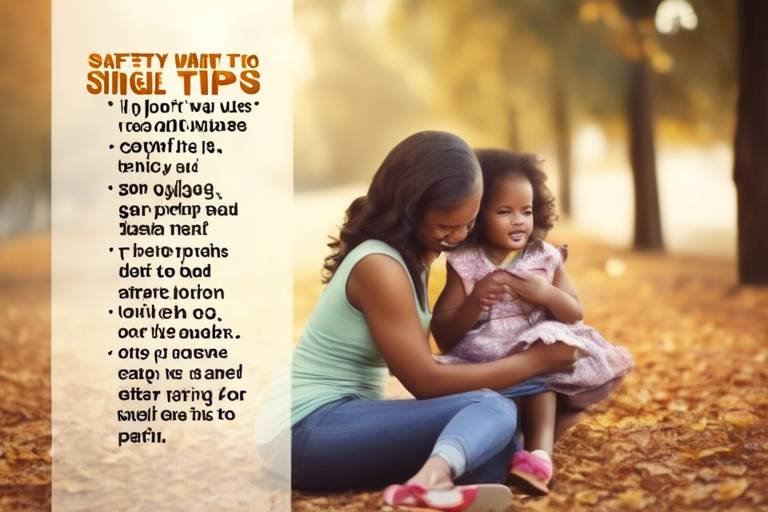Safety of Mobile Banking: Myth or Reality?
In today’s fast-paced digital world, mobile banking has become a staple for millions of users. It offers convenience, accessibility, and a host of features that traditional banking simply can't match. However, with this convenience comes a cloud of uncertainty regarding security. Is mobile banking really safe, or are we just living in a bubble of false security? In this article, we will peel back the layers of mobile banking safety, diving into common myths, real threats, and effective strategies to protect yourself in this digital age.
Mobile banking security encompasses various measures and technologies designed to protect user data and transactions, ensuring that sensitive information remains secure from potential threats. Banks have invested heavily in advanced security protocols, including encryption, two-factor authentication, and continuous monitoring of transactions. These measures form a robust safety net, but understanding how they work can empower users to take their security into their own hands.
Many misconceptions surround mobile banking security, leading users to underestimate risks or overestimate protections. Let's debunk some prevalent myths that can mislead consumers:
While concerns about mobile banking security exist, many banks implement robust security measures that significantly reduce risks. Mobile banking is indeed safe for most users when proper precautions are taken. For instance, the use of encryption technologies ensures that your data is scrambled and unreadable to anyone who might intercept it. Imagine sending a secret message that only your friend can decode; that's essentially what encryption does for your banking information.
Encryption is a critical technology used in mobile banking to protect data during transmission, ensuring that sensitive information remains unreadable to unauthorized parties. This means that even if a hacker intercepts your data, they won't be able to make sense of it. It's like sending a locked box through the mail; only the person with the key can open it.
Two-factor authentication (2FA) adds an extra layer of security by requiring users to verify their identity through a secondary method, such as a text message or app notification. This additional step makes it significantly harder for unauthorized users to gain access to your account. Think of it as needing both a key and a password to enter a secure building—one alone isn’t enough.
Using public Wi-Fi networks for mobile banking can expose users to significant risks. Many people believe that their bank's app is safe enough to use on any network, but public Wi-Fi is often unsecured and vulnerable to cyberattacks. It’s like using a shared bathroom; you never know who was there before you. To stay safe, it’s always better to use a secure, private connection when accessing sensitive information.
Despite advancements in security, mobile banking users face various risks that can compromise their financial information. It's essential to be aware of these threats to better protect yourself:
Phishing scams trick users into providing personal information through deceptive emails or messages. These scams can look incredibly convincing, making it essential to remain vigilant and aware when engaging in mobile banking. Always double-check the sender's email address and avoid clicking on suspicious links. It’s like being offered a free vacation—sounds great, but it could be a trap!
Malware can infect devices and steal sensitive information, making it crucial for users to install reliable security software and keep their devices updated. Just as you wouldn't leave your front door wide open, don't leave your device unprotected. Regular updates can patch vulnerabilities, keeping your information secure.
Implementing best practices can significantly enhance mobile banking security, empowering users to protect their financial information while enjoying the convenience of digital banking. Here are some key strategies:
Keeping mobile banking apps and device software updated ensures users benefit from the latest security patches. This reduces vulnerabilities that cybercriminals may exploit. Think of it as getting your car serviced; regular maintenance can prevent bigger problems down the road.
Using strong, unique passwords and changing them regularly can help safeguard mobile banking accounts from unauthorized access. It's like having a strong lock on your door; the harder it is to pick, the safer your home is. Consider using a password manager to help keep track of complex passwords.
- Is mobile banking safe? Yes, when proper security measures are followed, mobile banking can be safe.
- What should I do if I suspect fraud? Immediately contact your bank and monitor your accounts for unusual activity.
- Can I use public Wi-Fi for mobile banking? It's best to avoid public Wi-Fi for banking due to security risks.

Understanding Mobile Banking Security
Mobile banking security encompasses a wide array of measures and technologies that are meticulously designed to protect user data and transactions. In an era where our smartphones have become an extension of ourselves, it’s essential to grasp how these security features work to keep our sensitive information safe from potential threats. Imagine your mobile banking app as a digital vault, fortified with layers of security that guard your financial treasures. But just like any vault, it requires careful management and awareness from the user to ensure it remains impenetrable.
At the heart of mobile banking security are several key technologies and practices that work together to create a secure environment for users. For instance, encryption technologies are a cornerstone of this security framework. Encryption transforms your data into a coded format during transmission, making it unreadable to anyone who might intercept it. This means that even if a cybercriminal were to access the data being sent to your bank, they would only see gibberish. Consequently, it’s crucial for users to understand that when they see “HTTPS” in their browser, they’re using a secure connection that employs encryption.
Another significant aspect of mobile banking security is two-factor authentication (2FA). This process adds an extra layer of protection by requiring users to verify their identity through a secondary method, such as a text message or an app notification. Think of it as needing both a key and a secret code to unlock a door. This extra step may seem tedious at times, but it significantly enhances your account's security, making it much harder for unauthorized users to gain access.
Furthermore, the security of mobile banking is not solely the responsibility of the banks; users play a vital role in safeguarding their information. Regular vigilance, such as monitoring account statements and being cautious about the permissions granted to apps, can help prevent potential breaches. It’s akin to being a vigilant homeowner who regularly checks locks and alarms—staying proactive is key to maintaining security.
In summary, understanding mobile banking security involves recognizing the technologies and practices that protect our financial information. By leveraging encryption, implementing two-factor authentication, and remaining vigilant, users can enjoy the convenience of mobile banking while minimizing risks. As we continue to navigate the digital age, being informed and proactive about our security measures is more critical than ever.

Common Myths About Mobile Banking
Mobile banking has revolutionized the way we manage our finances, yet it remains shrouded in misconceptions that can mislead users. Many people hold onto the belief that mobile banking is inherently unsafe, while others underestimate the risks associated with it. It's time to shine a light on these common myths and separate fact from fiction. Understanding the reality can empower users to make informed decisions about their financial security.
One of the most prevalent myths is that mobile banking is a dangerous endeavor. While it's true that security concerns exist, it's essential to recognize that many banks invest heavily in robust security measures. These measures include advanced encryption technologies and rigorous fraud detection systems designed to protect users. In fact, mobile banking can be quite safe for most users when proper precautions are taken. For instance, banks often employ:
- Encryption Technologies: This technology protects data during transmission, ensuring that sensitive information remains unreadable to unauthorized parties.
- Two-Factor Authentication: This adds an extra layer of security by requiring users to verify their identity through a secondary method, such as a text message or app notification.
By leveraging these technologies, banks can significantly reduce the risks associated with mobile banking, making it a viable option for managing finances on the go.
Another common misconception is the belief that public Wi-Fi networks are safe for conducting mobile banking transactions. Many users assume that because they have a password to access a public network, it must be secure. However, this couldn’t be further from the truth. Public Wi-Fi networks are often unsecured and can expose users to significant risks, such as cyberattacks. Hackers can easily intercept data being transmitted over these networks, leading to potential data breaches and financial losses. Therefore, it’s crucial for users to avoid accessing their bank accounts or conducting sensitive transactions while connected to public Wi-Fi.
In conclusion, debunking these myths is vital for fostering a safer mobile banking environment. By understanding the real risks and implementing best practices, users can enjoy the convenience of mobile banking while keeping their financial information secure. The key lies in being informed and cautious—because knowing the truth can make all the difference.
Q1: Is mobile banking safer than traditional banking?
A1: While both have their risks, mobile banking often employs advanced security measures that can make it safer than traditional banking methods, especially when users follow best practices.
Q2: What should I do if I suspect my mobile banking app has been compromised?
A2: Immediately change your password, enable two-factor authentication if available, and contact your bank to report the issue. It's also wise to monitor your account for any unauthorized transactions.
Q3: Can I use my mobile banking app on public Wi-Fi?
A3: It's best to avoid using mobile banking apps on public Wi-Fi networks due to security risks. If necessary, use a virtual private network (VPN) for added security.

Myth 1: Mobile Banking is Always Unsafe
When it comes to mobile banking, the prevailing myth that it is inherently unsafe can create unnecessary fear among users. Sure, concerns about security are valid, but the reality is far more nuanced. Many banks today have invested heavily in advanced security measures that make mobile banking not only safe but also convenient for everyday transactions. Think of it this way: just as you lock your front door to keep your home secure, banks employ various methods to safeguard your financial information.
One of the most effective tools in the arsenal of mobile banking security is encryption technology. This technology scrambles your data during transmission, making it nearly impossible for unauthorized individuals to decipher your information. Imagine sending a secret message to a friend, where only you two have the key to unlock the code. That’s essentially what encryption does for your financial data.
Moreover, many banks implement two-factor authentication (2FA). This process requires you to verify your identity through a secondary method, such as a text message or a notification from an authentication app. It’s like having a bouncer at the entrance of a club who checks not just your ID but also a secret passcode that only you know. This extra layer of security significantly reduces the chances of unauthorized access to your accounts.
However, it’s essential to understand that while these measures are robust, they are not foolproof. Users must also take personal responsibility for their security. Here are a few simple yet effective steps you can follow:
- Always download banking apps from reputable sources, such as the official app store.
- Enable notifications for transactions to monitor any unauthorized activity.
- Be cautious of suspicious links or emails that may lead to phishing scams.
In conclusion, while the myth that mobile banking is always unsafe persists, the truth is that with the right precautions and the advanced security measures in place, mobile banking can be a secure and efficient way to manage your finances. So, the next time you hear someone say that mobile banking is a risky endeavor, remind them that with a little vigilance and knowledge, they can safely navigate the world of digital banking.

Encryption Technologies
In the realm of mobile banking, play a pivotal role in safeguarding your sensitive information. But what exactly is encryption? Imagine sending a secret message to a friend, but instead of writing it in plain language, you scramble the letters so that only your friend, who knows the secret code, can decode it. That’s essentially how encryption works! It transforms your data into a format that is unreadable to anyone who doesn’t have the decryption key.
When you use mobile banking, your personal information, such as account numbers and passwords, is transmitted over the internet. Without encryption, this data could be intercepted by cybercriminals. However, with in place, your information is scrambled during transmission, making it nearly impossible for unauthorized parties to access it. Most banks utilize Advanced Encryption Standard (AES) or similar protocols to ensure that your data remains secure.
Here’s a quick rundown of how encryption technologies enhance mobile banking security:
- Data Protection: Encryption protects your data at rest and in transit, ensuring that even if a hacker intercepts it, they won't be able to read it.
- Secure Transactions: Each transaction is encrypted, providing an additional layer of security that helps prevent fraud.
- Compliance: Many financial institutions are required to adhere to strict regulations regarding data protection, making encryption a necessity for compliance.
In addition to encryption, mobile banking apps often employ other security measures, such as secure sockets layer (SSL) certificates, which create a secure connection between your device and the bank’s server. This means that even if someone tries to eavesdrop on your connection, they won’t be able to decipher the information being exchanged.
Ultimately, while no system is entirely foolproof, encryption technologies significantly reduce the risks associated with mobile banking. By understanding how these technologies work, users can feel more confident in their ability to protect their financial information in the digital age.
- What is encryption in mobile banking? Encryption in mobile banking is a security measure that scrambles your data to protect it from unauthorized access during transmission.
- How does encryption keep my information safe? It transforms your data into a format that is unreadable to anyone who doesn't have the decryption key, ensuring that only authorized parties can access it.
- Are all mobile banking apps encrypted? Most reputable banking apps use strong encryption protocols to protect user data, but it’s essential to verify the security features of your specific app.

Two-Factor Authentication
Two-Factor Authentication (2FA) is a powerful security measure that adds an extra layer of protection to your mobile banking experience. Imagine your banking app is like a vault, and your password is the key. But what if someone steals that key? With 2FA, even if a thief gets hold of your password, they still need a second key to unlock the vault. This second key usually comes in the form of a temporary code sent to your mobile device or generated by an authentication app.
When you enable 2FA for your mobile banking app, you create a barrier that significantly reduces the chances of unauthorized access. Here’s how it typically works:
- After entering your username and password, you'll receive a verification code via SMS or an app.
- You'll need to input that code to complete the login process.
- If you don’t have access to your second factor (like your phone), you won’t be able to log in, even if someone has your password.
This additional step may seem like a hassle, but it’s a small price to pay for enhanced security. Think of it as locking your front door and then putting a deadbolt on it. The more layers of security you have, the harder it becomes for intruders to gain access.
Moreover, many banks offer various options for 2FA, allowing you to choose the method that suits you best. Some of the common methods include:
- SMS Codes: A text message with a unique code sent to your registered phone number.
- Authentication Apps: Apps like Google Authenticator or Authy generate time-sensitive codes that you can use for verification.
- Email Verification: A code sent to your email that you must enter to log in.
While 2FA is not foolproof, it is a crucial step in protecting your financial information. It’s like having a security guard at the entrance of your vault, checking IDs before allowing anyone inside. By implementing Two-Factor Authentication, you are taking a proactive approach to secure your mobile banking experience, ensuring that your sensitive information remains in safe hands.
Q: What should I do if I lose my phone with 2FA enabled?
A: If you lose your phone, immediately contact your bank to report the loss. They can help you disable 2FA or provide alternative recovery options.
Q: Can I use 2FA with any banking app?
A: Most modern banking apps offer 2FA as an option. Check your bank's app settings or website for details on enabling this feature.
Q: Is 2FA really necessary?
A: Yes! With the rise of cyber threats, 2FA adds an essential layer of security that can help protect your financial information from unauthorized access.

Myth 2: Public Wi-Fi is Safe for Banking
This article explores the safety of mobile banking, examining common myths, real risks, and effective measures to enhance security for users in the digital age.
Mobile banking security encompasses various measures and technologies designed to protect user data and transactions, ensuring that sensitive information remains secure from potential threats.
Many misconceptions surround mobile banking security, leading users to underestimate risks or overestimate protections. This section debunks prevalent myths that can mislead consumers.
While concerns about mobile banking security exist, many banks implement robust security measures that significantly reduce risks, making mobile banking safe for most users when proper precautions are taken.
Encryption is a critical technology used in mobile banking to protect data during transmission, ensuring that sensitive information remains unreadable to unauthorized parties.
Two-factor authentication adds an extra layer of security by requiring users to verify their identity through a secondary method, such as a text message or app notification.
Many people believe that using public Wi-Fi for mobile banking is harmless, but this is a dangerous misconception. Public Wi-Fi networks, such as those found in coffee shops, airports, or libraries, often lack the necessary security protocols to protect your sensitive information. When you connect to these networks, your data can be intercepted by cybercriminals who are lurking in the shadows, waiting for an opportunity to snatch your financial credentials.
Imagine walking into a crowded café, pulling out your phone, and connecting to the free Wi-Fi to check your bank balance. It seems convenient, right? However, this convenience comes at a cost. Without proper encryption, your data travels through the airwaves unprotected, making it an easy target for hackers. In fact, a study by the Federal Trade Commission revealed that over 80% of public Wi-Fi networks are unsecured, exposing users to significant risks.
To put it simply, using public Wi-Fi for mobile banking is akin to sending a postcard with your personal information written on it. Anyone nearby can read it, and there's no way to ensure that your information stays confidential. So, what can you do to protect yourself? Here are a few tips:
- Avoid Public Wi-Fi: Whenever possible, use your mobile data or a secure, private Wi-Fi connection for banking activities.
- Use a VPN: A Virtual Private Network encrypts your internet connection, making it much harder for hackers to intercept your data.
- Enable Two-Factor Authentication: This adds an extra layer of security, making it more difficult for unauthorized users to gain access to your accounts.
In conclusion, while public Wi-Fi may seem like a convenient option for mobile banking, it is far from safe. By understanding the risks and taking proactive measures, you can protect your financial information and enjoy a more secure banking experience.
Despite advancements in security, mobile banking users face various risks, including phishing scams, malware, and data breaches that can compromise their financial information.
Phishing scams trick users into providing personal information through deceptive emails or messages, highlighting the importance of vigilance and awareness when engaging in mobile banking.
Malware can infect devices and steal sensitive information, making it crucial for users to install reliable security software and keep their devices updated.
Implementing best practices can significantly enhance mobile banking security, empowering users to protect their financial information while enjoying the convenience of digital banking.
Keeping mobile banking apps and device software updated ensures users benefit from the latest security patches, reducing vulnerabilities that cybercriminals may exploit.
Using strong, unique passwords and changing them regularly can help safeguard mobile banking accounts from unauthorized access, contributing to overall security.
- Is mobile banking safe? Yes, mobile banking can be safe if users take proper precautions such as using secure networks and enabling two-factor authentication.
- Can I use public Wi-Fi for mobile banking? It's best to avoid public Wi-Fi for mobile banking due to security risks. If necessary, consider using a VPN.
- What should I do if I suspect fraud on my mobile banking account? Immediately contact your bank, change your passwords, and monitor your account for any unauthorized transactions.

Real Risks of Mobile Banking
Despite the convenience and accessibility that mobile banking offers, it's essential to understand that it is not without its risks. As we navigate through this digital landscape, we must remain vigilant and informed about the potential threats that can compromise our financial security. One of the most significant risks associated with mobile banking is the prevalence of phishing scams. These scams are designed to deceive users into revealing personal information, such as passwords and account numbers, often through seemingly legitimate emails or messages. Imagine receiving a text that appears to be from your bank, urging you to verify your account details. It’s easy to panic and comply, but this is precisely what cybercriminals are counting on.
Another major threat comes from malware attacks. Malware can infiltrate your device, lurking in the shadows, waiting for the right moment to strike. It can steal sensitive information, monitor your online activities, or even lock you out of your own device. To illustrate the seriousness of this threat, consider the fact that over 50% of mobile malware targets financial information. This highlights the importance of installing reliable security software and keeping your devices updated. Regular updates not only enhance the performance of your device but also provide essential security patches that protect against the latest vulnerabilities.
Additionally, data breaches can pose a significant risk to mobile banking users. These breaches occur when unauthorized individuals gain access to sensitive information stored by banks or financial institutions. For instance, if a bank’s database is compromised, hackers may obtain users' personal and financial information, leading to fraudulent transactions and identity theft. Such breaches can be devastating, both financially and emotionally, leaving victims to deal with the aftermath for years. Therefore, it’s crucial to choose banks that prioritize security and have robust measures in place to protect user data.
To put things into perspective, let’s take a look at some statistics regarding mobile banking risks:
| Risk Type | Percentage of Users Affected |
|---|---|
| Phishing Scams | 30% |
| Malware Attacks | 25% |
| Data Breaches | 20% |
In summary, while mobile banking offers unmatched convenience, it is accompanied by real risks that users must acknowledge and address. By being aware of these threats, you can take proactive steps to safeguard your financial information. Remember, staying informed is your best defense against the dangers lurking in the digital realm.
- What should I do if I suspect a phishing scam? If you receive a suspicious message, do not click any links or provide personal information. Contact your bank directly to verify the message's authenticity.
- How can I protect my device from malware? Install reputable security software, avoid downloading apps from unknown sources, and regularly update your device's software.
- What steps should I take if my bank account is compromised? Immediately contact your bank, change your passwords, and monitor your accounts for any unauthorized transactions.

Phishing Scams
In the ever-evolving landscape of mobile banking, have emerged as a significant threat that users must navigate carefully. These scams often come disguised as seemingly legitimate communications from banks or financial institutions, tricking unsuspecting individuals into revealing their personal information. Imagine receiving a text message that looks like it’s from your bank, urging you to click on a link to verify your account. It seems harmless, right? But that link could lead you straight into a cybercriminal's trap!
Phishing scams can take several forms, including emails, text messages, or even phone calls. They often create a sense of urgency, prompting users to act quickly without thinking critically about the request. Here are some common characteristics of phishing attempts:
- Generic Greetings: Phishing messages often use vague greetings like "Dear Customer" instead of your name.
- Urgent Language: They may claim your account is at risk, pressuring you to respond immediately.
- Suspicious Links: Hovering over links may reveal URLs that don’t match the official bank website.
Recognizing these signs is crucial in protecting yourself from falling victim to such scams. Cybercriminals are continually refining their tactics, making it essential for users to stay informed and vigilant. A good practice is to always verify any suspicious communication directly with your bank, using official contact methods rather than responding to the message.
Furthermore, awareness and education about phishing scams can significantly reduce the risk of being scammed. Regularly discussing these threats with family and friends can create a more informed community, making it harder for scammers to succeed. Remember, if something feels off, it probably is! Trust your instincts and take the time to investigate before taking any action.
Q: What should I do if I suspect a phishing scam?
A: If you suspect that you've received a phishing attempt, do not click any links or provide any information. Instead, contact your bank directly using the official contact information to report the incident and verify your account status.
Q: How can I protect myself from phishing scams?
A: To protect yourself, be cautious with unsolicited messages, use strong passwords, enable two-factor authentication, and keep your device's software updated. Additionally, consider using security software that can help detect and block phishing attempts.
Q: Are there any tools that can help identify phishing attempts?
A: Yes, many security software solutions offer features to identify and block phishing attempts. Additionally, browser extensions can help warn you about suspicious websites.

Malware Attacks
In today's digital landscape, pose a significant threat to mobile banking users. These malicious software programs can infiltrate your device, often without your knowledge, and wreak havoc on your sensitive information. Imagine waking up one day to find that your financial details have been compromised, all because you clicked on a seemingly harmless link or downloaded an unverified app. Scary, right?
Malware can manifest in various forms, including viruses, spyware, and ransomware, each designed to perform different malicious activities. For instance, while viruses replicate themselves and spread to other devices, spyware stealthily gathers your personal information, sending it back to cybercriminals. Ransomware, on the other hand, can lock you out of your device or files until you pay a ransom. The implications of these attacks can be devastating, leading to financial loss and identity theft.
To better understand the impact of malware, consider the following statistics:
| Type of Malware | Potential Impact |
|---|---|
| Viruses | Corrupt files and spread to other devices |
| Spyware | Steal personal information and track online activity |
| Ransomware | Lock access to files until a ransom is paid |
So, how can you protect yourself from these sneaky attacks? Here are some essential steps:
- Install Reliable Security Software: Having a trusted antivirus or anti-malware program can help detect and eliminate threats before they cause harm.
- Be Cautious with Downloads: Only download apps from reputable sources, such as official app stores, and always read reviews before installing.
- Regularly Update Your Device: Keeping your operating system and apps updated ensures you have the latest security patches, which can protect against newly discovered vulnerabilities.
In conclusion, while the convenience of mobile banking is undeniable, the risks associated with malware attacks cannot be ignored. By staying informed and taking proactive measures, you can significantly reduce the chances of falling victim to these malicious threats. Remember, your financial security is in your hands, so stay vigilant!
- What is malware? Malware is a type of software designed to harm or exploit any programmable device or network. It includes viruses, spyware, and ransomware.
- How can I tell if my device is infected with malware? Signs of malware infection can include slow performance, unexpected pop-ups, and unfamiliar apps or files.
- What should I do if I suspect my device has malware? Run a full scan with your security software, remove any detected threats, and consider resetting your device if the issue persists.

Best Practices for Secure Mobile Banking
In today's fast-paced digital world, mobile banking offers unparalleled convenience, allowing users to manage their finances right from their smartphones. However, with great convenience comes great responsibility. To ensure that your banking experience remains secure, it's essential to adopt some best practices that can significantly enhance your safety while banking on the go. These practices not only protect your sensitive information but also empower you to enjoy the benefits of mobile banking without the constant worry of falling victim to cyber threats.
First and foremost, regular software updates are crucial. Just like you wouldn't drive a car without regular maintenance, you shouldn't use your mobile banking apps without keeping them updated. Software updates often include important security patches that fix vulnerabilities that cybercriminals can exploit. By ensuring that your banking apps and device software are up-to-date, you are effectively fortifying your defenses against potential attacks. Remember, a well-maintained device is your first line of defense!
Another fundamental practice is strong password management. Think of your password as the key to your financial kingdom. If that key is weak, anyone can waltz right in. Therefore, it's vital to create strong, unique passwords for your banking accounts. Avoid using easily guessable information such as birthdays or common words. Instead, consider using a combination of letters, numbers, and symbols. Additionally, changing your passwords regularly can further enhance your security. A password manager can be an excellent tool to help you generate and store complex passwords, ensuring that you never have to resort to using the same password across multiple platforms.
Moreover, be cautious when using public Wi-Fi networks. While they may seem convenient, these networks are often unsecured, making it easy for hackers to intercept your data. If you must use public Wi-Fi for mobile banking, consider using a Virtual Private Network (VPN). A VPN encrypts your internet connection, adding an extra layer of security that can significantly reduce the risk of unauthorized access to your personal information.
To further protect yourself, enable two-factor authentication (2FA) whenever possible. This additional layer of security requires you to verify your identity through a secondary method, such as a text message or an authentication app. Even if someone manages to steal your password, they won’t be able to access your account without that second verification step. It’s like having a second lock on your front door—more security means more peace of mind!
Lastly, staying vigilant against phishing scams is essential. Phishing attacks can come in various forms, such as deceptive emails or text messages that appear to be from your bank. Always verify the source before clicking on any links or providing personal information. If you receive a suspicious message, it’s better to contact your bank directly through official channels rather than responding to the message. Remember, a little skepticism can go a long way in protecting your financial information.
By adopting these best practices, you can significantly reduce your risk of falling victim to mobile banking fraud. It’s all about being proactive and aware of the potential threats that exist in the digital landscape. With the right precautions in place, you can enjoy the convenience of mobile banking while keeping your financial information safe and sound.
- Is mobile banking safe? - Yes, mobile banking can be safe if you follow best practices for security, such as using strong passwords and enabling two-factor authentication.
- What should I do if I suspect fraudulent activity in my mobile banking account? - Immediately contact your bank to report the suspicious activity and follow their guidance on securing your account.
- Can I use public Wi-Fi for mobile banking? - It's best to avoid public Wi-Fi for banking. If necessary, use a VPN to secure your connection.
- How often should I update my banking passwords? - Regularly changing your passwords, at least every three to six months, is recommended for optimal security.

Regular Software Updates
In the fast-paced world of technology, are your best defense against potential threats. Imagine your mobile banking app as a fortress; each update is like reinforcing the walls, ensuring that no intruder can breach your defenses. When you update your apps and device software, you are not just getting new features or a snazzier interface; you are also receiving crucial security patches that address vulnerabilities that hackers might exploit. Ignoring these updates is akin to leaving the back door of your fortress wide open!
Many users often overlook the importance of these updates, thinking, "It’s just a minor update; it can wait." This mindset can be dangerous. Cybercriminals are constantly on the lookout for outdated software that lacks the latest security measures. According to recent studies, over 60% of data breaches occur due to unpatched vulnerabilities. Therefore, it’s essential to make it a habit to check for updates regularly. Most devices allow you to enable automatic updates, so you can rest easy knowing that your security is always up to date without lifting a finger.
Moreover, it’s not just about the banking app itself. Your entire device needs to be secure. This includes your operating system, antivirus software, and any other applications that handle sensitive information. For instance, if your phone’s operating system is outdated, it could create a loophole that hackers can exploit, even if your banking app is secure. Therefore, a holistic approach to updates is vital.
Here’s a quick checklist to help you remember what to update:
- Mobile Banking Apps: Always ensure you have the latest version installed.
- Device Operating System: Keep your phone's OS updated to the latest version.
- Antivirus Software: Regularly update your antivirus to fend off malware threats.
- Other Apps: Update any app that stores or processes sensitive information.
In conclusion, by committing to regular software updates, you are taking a proactive step towards securing your mobile banking experience. It’s a simple yet effective way to protect your financial data and ensure that you can bank with confidence, knowing that your defenses are as strong as they can be.
Q1: Why are regular software updates important for mobile banking?
A1: Regular updates help patch vulnerabilities, ensuring that your banking app is equipped to fend off potential cyber threats.
Q2: How can I enable automatic updates on my device?
A2: You can usually find this option in your device's settings under 'Software Update' or 'App Store' settings. Make sure to toggle the automatic updates option on.
Q3: What should I do if I suspect my banking app has been compromised?
A3: Immediately change your password, contact your bank, and consider uninstalling and reinstalling the app after ensuring your device is secure.

Strong Password Management
This article explores the safety of mobile banking, examining common myths, real risks, and effective measures to enhance security for users in the digital age.
Mobile banking security encompasses various measures and technologies designed to protect user data and transactions, ensuring that sensitive information remains secure from potential threats.
Many misconceptions surround mobile banking security, leading users to underestimate risks or overestimate protections. This section debunks prevalent myths that can mislead consumers.
While concerns about mobile banking security exist, many banks implement robust security measures that significantly reduce risks, making mobile banking safe for most users when proper precautions are taken.
Encryption is a critical technology used in mobile banking to protect data during transmission, ensuring that sensitive information remains unreadable to unauthorized parties.
Two-factor authentication adds an extra layer of security by requiring users to verify their identity through a secondary method, such as a text message or app notification.
Using public Wi-Fi networks for mobile banking can expose users to significant risks, as these networks are often unsecured and vulnerable to cyberattacks.
Despite advancements in security, mobile banking users face various risks, including phishing scams, malware, and data breaches that can compromise their financial information.
Phishing scams trick users into providing personal information through deceptive emails or messages, highlighting the importance of vigilance and awareness when engaging in mobile banking.
Malware can infect devices and steal sensitive information, making it crucial for users to install reliable security software and keep their devices updated.
Implementing best practices can significantly enhance mobile banking security, empowering users to protect their financial information while enjoying the convenience of digital banking.
In today's digital world, where every click can lead to a potential security breach, is crucial for safeguarding your mobile banking account. Think of your password as the key to your front door; if it’s weak or easily guessable, you might as well be inviting intruders in. A strong password is not just a random collection of characters; it’s a carefully crafted combination that can withstand the test of time and the scrutiny of cybercriminals.
To create a strong password, consider the following guidelines:
- Length Matters: Aim for at least 12 characters. The longer the password, the more difficult it is to crack.
- Mix it Up: Use a combination of uppercase and lowercase letters, numbers, and special characters. This complexity adds layers of security.
- Avoid Common Words: Steer clear of easily guessable passwords like "password123" or your birthdate. Instead, think of a phrase or a sentence and modify it.
- Unique Passwords: Never reuse passwords across different accounts. If one account gets compromised, others could follow suit.
Furthermore, consider using a password manager. These tools can generate and store complex passwords for you, so you don’t have to remember them all. It’s like having a vault for your keys, ensuring that you only need to remember one master password while all your other passwords are securely stored away.
Finally, make it a habit to change your passwords regularly. Just like you wouldn’t wear the same outfit every day, your passwords shouldn’t remain static either. Regular updates can help thwart potential breaches and keep your information secure.
Yes, mobile banking can be safe if users take the necessary precautions, such as using strong passwords and enabling two-factor authentication.
If you suspect your account has been compromised, immediately change your password, notify your bank, and monitor your account for any unauthorized transactions.
It is not advisable to use public Wi-Fi for mobile banking due to the increased risk of cyberattacks. If you must use it, consider using a VPN for an extra layer of security.
Frequently Asked Questions
- Is mobile banking safe to use?
Absolutely! While there are risks involved, most banks implement strong security measures like encryption and two-factor authentication to protect your data. As long as you follow best practices, mobile banking can be quite safe.
- What are the common myths about mobile banking?
There are several myths, such as "mobile banking is always unsafe" or "public Wi-Fi is safe for banking." The truth is, while there are risks, many banks have robust security measures in place, and using public Wi-Fi can expose you to significant threats.
- How can I protect myself from phishing scams?
Stay vigilant! Always verify the source of emails or messages asking for personal information. Avoid clicking on suspicious links and consider using security software that can help identify phishing attempts.
- What should I do if I suspect malware on my device?
If you think your device might be infected with malware, immediately run a trusted antivirus scan. Also, consider resetting your device to factory settings if the problem persists, but ensure you back up important data first!
- Why is regular software updating important for mobile banking?
Regular updates are crucial because they often include security patches that fix vulnerabilities. Keeping your apps and device software updated helps protect you from the latest threats and exploits.
- What is strong password management?
Strong password management involves using unique, complex passwords for each of your accounts and changing them regularly. This practice drastically reduces the chances of unauthorized access to your mobile banking account.