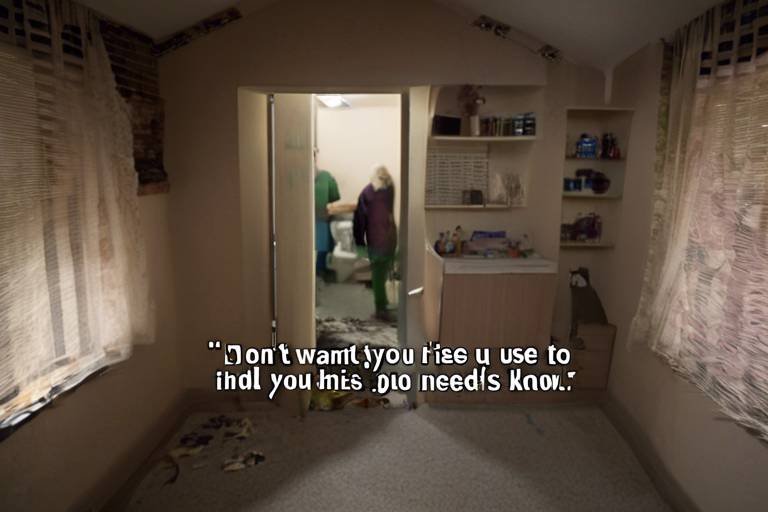Are Wireless Home Security Systems Reliable
When it comes to protecting your home, the question of reliability is paramount. Wireless home security systems have gained immense popularity in recent years, but are they truly dependable? In this article, we will dive deep into the world of wireless security systems, examining their features, advantages, and potential drawbacks. By the end, you’ll have a clearer understanding of whether these systems are the right fit for your home security needs.
Wireless home security systems operate using radio frequency signals to communicate between various devices, such as cameras, sensors, and alarms. This technology allows for a level of flexibility and ease of installation that traditional wired systems simply can’t match. Imagine being able to set up a security system without the hassle of drilling holes or running wires throughout your home! However, the very nature of wireless technology raises questions about reliability. Can these systems withstand interference? What happens if the batteries run low? Let’s explore these concerns in detail.
The backbone of wireless home security systems lies in their use of radio waves. This technology enables devices to communicate without the need for physical connections. As a homeowner, this means you can place sensors and cameras in hard-to-reach areas without worrying about wiring. However, it’s essential to understand that the reliability of these systems can be influenced by several factors, including the quality of the devices and the environment in which they are installed.
Wireless home security systems come with a host of advantages that make them appealing to many homeowners:
- Easy Installation: Most wireless systems can be set up in a matter of hours, allowing you to start protecting your home quickly.
- Scalability: You can easily add more cameras or sensors as your needs change, without the hassle of rewiring.
- Remote Access: Many systems offer mobile apps that let you monitor your home from anywhere, providing peace of mind when you’re away.
These benefits contribute to the growing trend of homeowners opting for wireless solutions over traditional wired systems.
Installing a wireless security system is often a breeze compared to its wired counterparts. Most packages come with user-friendly instructions, making it possible for anyone to set it up. Here’s a quick overview of the installation process:
- Choose your system and gather the necessary tools.
- Identify strategic locations for cameras and sensors.
- Follow the manufacturer’s instructions to install the devices.
- Connect the system to your home Wi-Fi network.
- Test the system to ensure everything is functioning correctly.
With these straightforward steps, you can have your security system up and running in no time!
When it comes to installing your wireless security system, you have two primary options: DIY or professional installation. Each has its pros and cons:
- DIY Installation: This option is cost-effective and allows you to customize the setup according to your preferences. However, it requires some technical know-how.
- Professional Installation: Hiring a professional ensures the system is set up correctly, but it can be more expensive and less flexible.
Ultimately, the choice depends on your comfort level with technology and your budget.
Even with a user-friendly setup, mistakes can happen. Here are some common pitfalls to avoid:
- Placing sensors too far from the central hub, leading to connectivity issues.
- Neglecting to secure devices properly, making them vulnerable to tampering.
- Failing to test the system after installation to ensure everything is functioning as intended.
Being aware of these mistakes can help you achieve a successful installation and enhance the reliability of your system.
One of the standout features of wireless home security systems is the ability to monitor your home remotely. With just a smartphone or tablet, you can check live feeds from your cameras, receive alerts, and even control your system from anywhere in the world. This level of accessibility not only enhances your peace of mind but also empowers you to take action immediately if something seems amiss.
While wireless systems offer many benefits, they do come with their share of potential drawbacks that can impact reliability:
- Signal Interference: Wireless systems can face disruptions from other household devices, such as microwaves or Wi-Fi routers.
- Battery Life: Many wireless devices rely on batteries, which can run low and require regular maintenance.
- Susceptibility to Hacking: Like any device connected to the internet, wireless systems can be vulnerable to cyber threats.
Understanding these issues is crucial for making an informed decision about your home security.
Signal interference can be a significant concern for wireless systems. Common sources of interference include:
- Other wireless networks
- Bluetooth devices
- Microwave ovens
These can all disrupt the signals between your security devices, potentially compromising their effectiveness. To mitigate these issues, position your security hub away from such devices and ensure your Wi-Fi network is secure.
Battery-operated devices are a staple of wireless security systems. While this feature enhances flexibility, it also means that you need to keep an eye on battery life. Regular maintenance is essential to ensure your devices remain operational. Most systems will send alerts when battery levels are low, but it’s wise to check periodically to avoid any surprises.
As you consider investing in a wireless home security system, you may have some lingering questions. Here are a few FAQs to help clarify:
- How secure are wireless home security systems? While they can be vulnerable to hacking, following best practices for network security can significantly enhance their safety.
- Can I integrate wireless systems with smart home devices? Yes! Many wireless security systems are designed to work seamlessly with smart home technologies.
- What happens if the internet goes down? Most systems have backup options that allow them to continue functioning even without an internet connection.
In conclusion, wireless home security systems can be reliable, provided you understand their strengths and weaknesses. By doing your research and following best practices, you can create a secure environment for your home and loved ones.

Understanding Wireless Technology
Wireless home security systems are revolutionizing the way we think about safety and protection in our homes. At the core of these systems is the wireless technology that utilizes radio frequency signals to communicate between various components, such as cameras, sensors, and alarms. This technology allows for a level of flexibility and ease of installation that traditional wired systems simply can't match. Imagine being able to set up a security system without having to drill holes or run wires through your walls—sounds appealing, right?
The fundamental principle behind wireless technology is the ability to transmit data over the air. This means that instead of relying on physical connections, wireless systems communicate using radio waves. These systems typically operate on specific frequencies, which can vary based on the manufacturer and the technology used. For example, many wireless security systems operate on frequencies like 2.4 GHz or 5 GHz, similar to those used by Wi-Fi networks. This shared frequency can sometimes lead to interference, but it also allows for rapid communication between devices.
One of the standout features of wireless systems is their ease of installation. Homeowners can often set up a complete security system in a matter of hours without needing professional help. This DIY aspect is particularly appealing for those who want to save on installation costs. However, it’s essential to understand that while wireless systems are easier to install, they still require a basic understanding of how to position sensors and cameras effectively to ensure optimal coverage.
Moreover, the technology behind wireless systems is continually evolving. For instance, many modern systems now utilize mesh networking, which allows devices to communicate with each other and create a more robust network. This can improve reliability, as each device acts as a node that can relay information, ensuring that even if one device is out of range, the information can still reach the base station.
In terms of reliability, it’s crucial to consider how environmental factors can influence performance. For instance, walls, furniture, and even other electronic devices can interfere with the radio signals. Therefore, understanding the layout of your home and the materials used in its construction can significantly impact the effectiveness of a wireless security system.
To summarize, wireless technology in home security systems offers a myriad of benefits, including:
- Flexibility in installation
- Remote access capabilities
- Scalability for future expansion
- Reduced installation costs

Advantages of Wireless Systems
Wireless home security systems have taken the market by storm, and it’s easy to see why. They offer a multitude of advantages that make them an attractive option for homeowners looking to enhance their security without the hassle of traditional wired systems. One of the most significant benefits is their easy installation. Unlike wired systems, which often require drilling holes and running cables through walls, wireless systems can be set up quickly and efficiently. Imagine being able to install your security system in just a few hours, rather than spending days on a complex installation process!
Another major advantage is their scalability. Homeowners can start with a basic system and easily add more devices as their needs change. This flexibility means you can tailor your system to fit your home perfectly, whether you live in a cozy apartment or a sprawling house. Plus, if you decide to expand your home in the future, you can seamlessly integrate additional security devices without worrying about rewiring everything.
Remote access is yet another feature that sets wireless systems apart. With a wireless security system, you can monitor your home from anywhere in the world using your smartphone or tablet. Picture this: you're on vacation, lounging on a beach, and you receive an alert on your phone. You can instantly check your security cameras and ensure everything is safe at home. This level of convenience brings peace of mind like never before.
Wireless systems also tend to be more aesthetically pleasing. Without the clutter of wires running along your walls, your home can maintain a clean and modern look. Many homeowners appreciate the minimalistic design that wireless devices offer, making it easier to blend them into their home decor. Additionally, the absence of wires reduces the risk of accidental damage during cleaning or renovations.
Furthermore, most wireless home security systems come equipped with advanced features such as motion detection, night vision, and two-way audio. These high-tech functionalities not only enhance security but also provide homeowners with greater control over their safety. For example, with two-way audio, you can communicate with visitors or potential intruders directly through your security camera, adding an extra layer of protection.
In summary, the advantages of wireless home security systems are numerous and compelling. They provide easy installation, scalability, remote access, and a sleek design that appeals to many homeowners. With advanced features that enhance security and convenience, it’s no wonder that more people are making the switch from traditional wired systems to wireless solutions.

Installation and Setup
When it comes to setting up a wireless home security system, the process is often a breeze compared to traditional wired systems. Imagine walking into your home and having the ability to install a security system without the need for extensive tools or professional help. That's the beauty of wireless technology! With just a few simple steps, you can have your system up and running in no time. First, you'll want to gather all the necessary components, which typically include cameras, sensors, a control panel, and possibly a hub for connecting everything. Once you have everything ready, the installation process can be broken down into a few straightforward stages.
To start, you'll need to choose the right locations for your devices. Consider areas that are prone to break-ins, like entry points, and ensure that your cameras have a clear view of these spots. After determining the placement, it's time to install the sensors and cameras. Most wireless systems come with adhesive mounts, making it easy to stick them onto walls or other surfaces. Just peel off the backing, press it into place, and voila! Your devices are set up without the hassle of drilling holes or running wires.
Next, you’ll want to connect your devices to the control panel or hub. This usually involves following a few prompts on your smartphone or computer, where you'll be guided through the setup process. The beauty of wireless systems is that you can do this from anywhere, so it’s perfect for those who might be a bit tech-challenged. Once everything is connected, it’s crucial to test each component to ensure they are functioning correctly. This step is often overlooked but is vital to guarantee your home is secure.
Many homeowners wonder whether they should opt for DIY installation or hire a professional. While DIY can save you some cash, professional installation can provide peace of mind, especially if you’re not tech-savvy. However, if you enjoy a little hands-on work and are comfortable with technology, going the DIY route can be incredibly satisfying and cost-effective.
Keep in mind that even though wireless systems are designed for easy installation, mistakes can happen. Some common errors include placing sensors too far from the hub, failing to secure devices properly, or not following the manufacturer’s guidelines. To avoid these pitfalls, it’s advisable to read the manual thoroughly and, if possible, watch tutorial videos provided by the manufacturer. This way, you'll ensure that your installation is smooth and successful.
In summary, the installation and setup of wireless home security systems are designed to be user-friendly and efficient. With a little preparation and attention to detail, you can create a secure environment for your home without the stress of complicated wiring or technical knowledge. And remember, whether you choose to go the DIY route or hire a professional, the most important thing is that your home is protected!

DIY vs. Professional Installation
When it comes to installing a wireless home security system, homeowners often find themselves at a crossroads: should they tackle the installation themselves or hire a professional? This decision can significantly impact not only the setup process but also the overall effectiveness of the security system. Let's break down the pros and cons of each approach to help you make an informed choice.
Opting for DIY installation can be incredibly appealing for those who love a hands-on project. Many wireless systems come with user-friendly manuals and all the necessary tools, making it possible for anyone with a bit of technical know-how to set things up. One of the biggest advantages of going the DIY route is the cost savings. You can avoid paying hefty installation fees, which can sometimes be as high as several hundred dollars. Additionally, you have the flexibility to install the system at your own pace, allowing you to take your time and ensure everything is set up just the way you want it.
However, DIY installation isn't without its challenges. If you're not particularly tech-savvy, or if you run into unexpected issues, you might find yourself feeling overwhelmed. Mistakes during installation can lead to malfunctioning systems or inadequate coverage, ultimately compromising your home's security. It's essential to weigh your comfort level with technology and your ability to troubleshoot problems that may arise.
On the flip side, hiring a professional installer can provide peace of mind. Professionals have the experience and expertise to set up your system correctly, ensuring that all components are optimally positioned for maximum effectiveness. They can also provide valuable insights into the best practices for securing your home, which you might not consider if you're going it alone. While the upfront costs are higher, many homeowners find that the investment is worth it for the assurance of a job well done.
That said, there are a few factors to keep in mind when considering professional installation. For instance, you will need to schedule an appointment, which could lead to delays in getting your system up and running. Additionally, some homeowners may feel uncomfortable having strangers in their homes, especially when it comes to something as personal as home security. It's important to choose a reputable company with good reviews to mitigate these concerns.
Ultimately, the decision between DIY and professional installation comes down to your personal preferences, budget, and comfort level with technology. If you're confident in your skills and want to save some cash, a DIY installation might be right for you. However, if you prefer to leave it to the experts for a more seamless experience, investing in professional help could be the way to go.
In conclusion, whether you choose to install your wireless home security system yourself or hire a professional, understanding the advantages and disadvantages of each option will help you make the best choice for your home. Remember, the goal is to create a secure environment for you and your loved ones, so take the time to consider what will work best for your situation.
- What are the costs associated with DIY installation? DIY installation typically saves you the cost of professional fees, but you may still need to purchase tools or additional equipment.
- Can I install a wireless security system without any technical knowledge? While many systems are designed for easy installation, having some basic technical knowledge can be helpful.
- How can I ensure my DIY installation is successful? Carefully read the installation manual, take your time, and don't hesitate to seek help from online forums or customer support if needed.
- What should I look for when hiring a professional installer? Look for reviews, certifications, and experience in the industry to ensure you choose a reputable installer.

Common Installation Mistakes
When it comes to installing a wireless home security system, even the most tech-savvy homeowners can stumble upon some common pitfalls. These mistakes can not only hinder the effectiveness of your security system but also lead to unnecessary frustration. So, let’s dive into some of these common installation mistakes and ensure you don’t fall into the same traps!
First and foremost, one of the biggest blunders is improper placement of the sensors. Many homeowners assume that simply sticking the sensors on walls will suffice, but that’s not always the case. For instance, if you place motion detectors too high or too low, they may not pick up movement effectively. Ideally, these devices should be installed at a height of about 6 to 8 feet, where they can effectively monitor the space without obstructions. Also, consider the layout of your home; placing sensors in corners or behind furniture can create blind spots.
Another common mistake is neglecting to test the system after installation. Once you’ve set everything up, it’s crucial to test each component to ensure it’s functioning properly. Imagine installing a security camera only to find out later that it’s not recording due to a faulty connection or battery. To avoid this, take the time to go through each feature and perform a thorough check. You can create a simple checklist to ensure that all sensors, cameras, and alarms are operational.
Additionally, many people overlook the importance of keeping their wireless system updated. Just like your smartphone or computer, your security system needs regular updates to function optimally. Failing to update the firmware can leave your system vulnerable to security breaches. It’s advisable to check for updates at least once a month to ensure your system is equipped with the latest features and security patches.
Lastly, don’t forget about the placement of the control panel. This is the hub of your wireless security system, and placing it in a location that’s easily accessible is key. However, placing it too close to windows or doors can be a security risk. A good practice is to install the control panel in a central location, away from potential intruders but still within easy reach for you. A balance of accessibility and security is essential.
To summarize, here are some common installation mistakes to avoid:
- Improper sensor placement: Ensure sensors are positioned at the right height and away from obstructions.
- Neglecting system tests: Always test your system after installation to confirm everything works.
- Ignoring updates: Regularly update your system to enhance security and functionality.
- Control panel placement: Choose a secure yet accessible location for your control panel.
By being aware of these common installation mistakes, you can set up your wireless home security system effectively and enjoy peace of mind knowing your home is well-protected. Remember, a little attention to detail during installation can go a long way in ensuring your system operates reliably!

Remote Monitoring Capabilities
One of the standout features of wireless home security systems is their ability to offer remote monitoring capabilities. Imagine being able to check in on your home from anywhere in the world—whether you're at work, on vacation, or simply running errands. This level of convenience is made possible through the integration of smart technology with security systems, allowing homeowners to stay connected to their property 24/7.
Remote monitoring typically involves the use of a smartphone app or a web portal where users can access live video feeds, receive alerts, and control their security settings. This means you can see what's happening in real-time, giving you peace of mind even when you're not physically present. For instance, if your security camera detects motion, it can send an instant notification to your smartphone, allowing you to view the live feed and assess the situation immediately.
Additionally, many wireless security systems offer features like two-way audio, which enables you to communicate with anyone on your property. This can be particularly useful if you want to greet a delivery person or deter a potential intruder. The ability to interact directly through your security system adds an extra layer of security and convenience.
Moreover, remote monitoring can extend beyond just video feeds. Many systems allow for the integration of smart home devices, such as smart locks and lights. This means you can remotely lock your doors, turn on lights, or even adjust your thermostat, all from the same app. This level of control not only enhances your home security but also contributes to energy efficiency and convenience.
To give you a clearer picture of how these features stack up, here’s a simple comparison table:
| Feature | Wireless Systems | Wired Systems |
|---|---|---|
| Remote Access | Yes, via app or web portal | Limited, often requires physical access |
| Real-Time Alerts | Instant notifications | Delayed notifications |
| Two-Way Communication | Available | Not typically available |
| Smart Home Integration | Highly compatible | Limited compatibility |
In summary, the remote monitoring capabilities of wireless home security systems not only provide homeowners with enhanced security but also deliver unparalleled convenience. Whether you're checking in on your pets or ensuring that your home is safe while you're away, these systems offer a modern solution to age-old security concerns. As technology continues to evolve, the reliability and functionality of these systems are likely to improve, making them an increasingly attractive option for homeowners.
- Can I access my security system remotely? Yes, most wireless systems allow you to access your security feeds and settings through a smartphone app or web portal.
- What happens if my internet goes down? Many wireless systems have backup options, such as cellular connections, to ensure continued monitoring.
- Are wireless systems easy to install? Generally, yes! Wireless systems are designed for easy installation, often allowing for DIY setups.
- Is remote monitoring secure? Most reputable systems use encryption and secure protocols to protect your data and privacy.

Potential Drawbacks
While wireless home security systems come with a plethora of benefits, it’s crucial to acknowledge that they are not without their . Understanding these limitations can help homeowners make a more informed decision when considering their security options. One of the primary concerns is signal interference. Wireless systems operate using radio frequency signals, which means they can be vulnerable to interference from various household devices. Imagine trying to listen to your favorite song on the radio, only to have it disrupted by a nearby microwave or cordless phone. Similarly, your security system's performance can be compromised by devices like Wi-Fi routers, Bluetooth devices, or even thick walls that block signals.
Another important factor to consider is battery life. Many wireless security systems rely on battery-operated devices, which can lead to unexpected challenges. Homeowners often assume that these devices will run indefinitely, but just like your smartphone, they require periodic charging or battery replacement. Depending on the frequency of use and the type of sensors installed, battery life can vary significantly. For instance, motion detectors might need new batteries every few months, while door/window sensors could last longer. It's essential to keep an eye on battery levels to ensure your system remains operational. The last thing you want is to discover that your security system is down because of a dead battery.
Additionally, there’s the risk of hacking. As with any technology that relies on wireless communication, the possibility of unauthorized access exists. Cybersecurity threats are constantly evolving, and while many manufacturers implement robust security measures, no system is completely foolproof. Homeowners must take proactive steps to secure their systems, such as using strong, unique passwords and regularly updating their firmware. Just as you wouldn’t leave your front door wide open, it’s vital to ensure that your wireless security system is well-protected against digital intruders.
To summarize, while wireless home security systems offer convenience and flexibility, it’s important to weigh these advantages against their potential drawbacks. Homeowners should be aware of issues like signal interference, battery maintenance, and cybersecurity risks. By understanding these challenges, you can better prepare yourself to mitigate them and ensure your home remains safe and secure.
- What are the common sources of signal interference for wireless security systems? Common sources include Wi-Fi routers, microwaves, and other electronic devices that operate on similar frequencies.
- How often should I replace the batteries in my wireless security devices? It depends on usage; however, motion sensors may need new batteries every few months, while door/window sensors can last longer.
- Can my wireless security system be hacked? Yes, there is a risk of hacking, but you can minimize it by using strong passwords and keeping your system updated.

Signal Interference Issues
When it comes to wireless home security systems, one of the most significant concerns is signal interference. Just imagine trying to have a conversation in a crowded room; the noise around you can make it difficult to hear what someone is saying. Similarly, in the world of wireless technology, various factors can disrupt the communication between your security devices, leading to potential vulnerabilities in your home security setup.
Wireless systems operate using radio frequency signals, which can be affected by numerous household devices. Common culprits include Wi-Fi routers, microwave ovens, and even cordless phones. These devices emit their own signals that can overlap with the frequencies used by your security system, causing interference. For instance, if your security camera is trying to send a live feed to your smartphone while your microwave is running, you might experience lag or disconnection. This can be particularly concerning when you're relying on real-time monitoring for safety.
Moreover, the physical environment plays a crucial role in signal transmission. Walls, furniture, and other obstacles can weaken the signal strength, making it hard for devices to communicate effectively. Think of it like trying to listen to a friend on the other side of a thick wall; the message may get distorted or lost altogether. To mitigate these issues, homeowners should consider the layout of their homes and strategically place their security devices. For example, positioning a camera near a window can enhance signal strength, as it reduces the number of barriers between devices.
To help you understand the potential sources of interference better, here’s a quick breakdown:
| Device Type | Impact on Wireless Security |
|---|---|
| Wi-Fi Routers | Can cause significant signal overlap, especially on the 2.4 GHz frequency. |
| Microwave Ovens | Emit signals that can interfere while in operation, especially during cooking. |
| Cordless Phones | Use similar frequencies and can disrupt communication if too close. |
| Bluetooth Devices | May interfere with security systems that operate on the same frequency band. |
To minimize the risk of signal interference, homeowners can take several proactive steps:
- Position your wireless security devices away from other electronic devices that may cause interference.
- Consider investing in a dual-band router to reduce frequency overlap.
- Regularly check and update your security system’s firmware to ensure optimal performance.
In conclusion, while wireless home security systems offer unparalleled convenience and flexibility, signal interference remains a crucial factor to consider. By understanding the potential sources of interference and taking steps to mitigate them, homeowners can significantly enhance the reliability of their security systems. After all, the goal is to ensure that your home remains a safe haven, free from unnecessary risks.
Q: Can I use my wireless security system with other devices in my home?
A: Yes, you can use your wireless security system alongside other devices, but be mindful of potential interference. Keeping devices that operate on similar frequencies away from your security system can help maintain a strong signal.
Q: How can I improve the signal strength of my wireless security system?
A: You can improve signal strength by positioning devices strategically, reducing physical barriers, and using a dual-band router to minimize frequency overlap.
Q: What should I do if I experience frequent disconnections with my wireless security system?
A: Check for potential sources of interference, reposition your devices, and ensure your firmware is up to date. If issues persist, consider consulting a professional for assistance.

Battery Life Considerations
When it comes to wireless home security systems, one of the most crucial factors that homeowners need to consider is battery life. After all, what good is a security system if it runs out of juice at the most inconvenient time? Battery-operated devices are a common feature in these systems, providing the flexibility to place sensors and cameras wherever they are needed without being tethered to electrical outlets. However, this convenience comes with its own set of challenges.
Generally, the battery life of wireless security devices can vary significantly based on several factors, including the type of device, its usage, and environmental conditions. Most commonly, you can expect battery life to range anywhere from a few months to several years. For example, basic motion sensors might last up to 2 years on a single battery, while high-definition cameras, which require more power for continuous operation, may need a recharge every few months.
To help you better understand the battery life expectations for different types of devices, here’s a simple table:
| Device Type | Typical Battery Life |
|---|---|
| Motion Sensors | 1-2 years |
| Security Cameras | 3-6 months |
| Door/Window Sensors | 1-3 years |
| Smart Locks | 6 months - 2 years |
It's essential to consider how often these devices will be triggered. For instance, if you live in a high-traffic area where motion sensors are frequently activated, you might find yourself changing batteries more often than someone in a quieter neighborhood. Additionally, environmental factors such as temperature and humidity can also impact battery performance. Extreme cold can drain batteries faster, while high humidity may lead to corrosion.
To ensure your security system remains reliable, here are some maintenance tips:
- Regularly Check Battery Levels: Most systems will alert you when battery levels are low, but it's a good habit to check periodically.
- Use Quality Batteries: Investing in high-quality batteries can extend the life of your devices and reduce the frequency of replacements.
- Consider Rechargeable Options: Some systems offer rechargeable batteries, which can be more convenient and eco-friendly.
In conclusion, while battery life is a vital consideration for wireless home security systems, understanding how to manage and maintain it can significantly enhance the reliability of your security setup. By being proactive about battery maintenance, you can ensure that your home remains protected, even when you're not around.
Q: How often should I check the batteries in my wireless security system?
A: It's advisable to check the batteries at least once a month, especially for devices that are frequently used, such as cameras and motion sensors.
Q: Can I use rechargeable batteries in my wireless security devices?
A: Yes, many modern wireless security systems are compatible with rechargeable batteries, which can be a convenient and cost-effective option.
Q: What should I do if my security system alerts me about low battery levels?
A: Replace the batteries as soon as possible to ensure your system remains operational. If the alert continues after replacing the batteries, consult the manufacturer's guidelines.
Frequently Asked Questions
- Are wireless home security systems reliable?
Yes, wireless home security systems are generally reliable. They use radio frequency signals to communicate, which allows for flexibility and ease of installation. However, factors such as signal interference and battery life can affect their overall reliability. It's essential to choose a reputable brand and ensure proper installation for optimal performance.
- What are the main advantages of wireless security systems?
Wireless security systems offer several advantages, including easy installation, scalability, and remote access. Homeowners can set up their systems quickly without the need for extensive wiring. Additionally, these systems can be easily expanded with more devices as needed, and users can monitor their homes from anywhere using their smartphones or tablets.
- Can I install a wireless security system myself?
Absolutely! Many wireless security systems are designed for DIY installation. They typically come with clear instructions and all the necessary components. However, if you're not comfortable with technology or want a more customized setup, hiring a professional might be a better option.
- What are common installation mistakes to avoid?
Some common installation mistakes include placing sensors too far from the main hub, overlooking potential sources of interference, and not testing the system before finalizing installation. To avoid these pitfalls, take your time during setup, follow the instructions carefully, and conduct thorough testing to ensure everything works as intended.
- How does remote monitoring work?
Remote monitoring allows homeowners to access their security systems from anywhere using a smartphone or tablet. Most wireless systems come with a dedicated app that connects to the security devices, enabling users to view live feeds, receive alerts, and even control their systems remotely. This feature adds a significant layer of convenience and peace of mind.
- What are the potential drawbacks of wireless systems?
While wireless systems have many benefits, they also come with potential drawbacks, such as signal interference, battery life issues, and vulnerability to hacking. It's crucial to be aware of these factors and take necessary precautions, like ensuring strong passwords and placing devices strategically to minimize interference.
- How can I improve the battery life of my wireless security devices?
To improve battery life, regularly check the battery status of your devices and replace them as needed. Additionally, consider using high-quality batteries and positioning devices in areas with a strong signal to reduce power consumption. Some systems also offer options for hardwiring to eliminate battery reliance altogether.