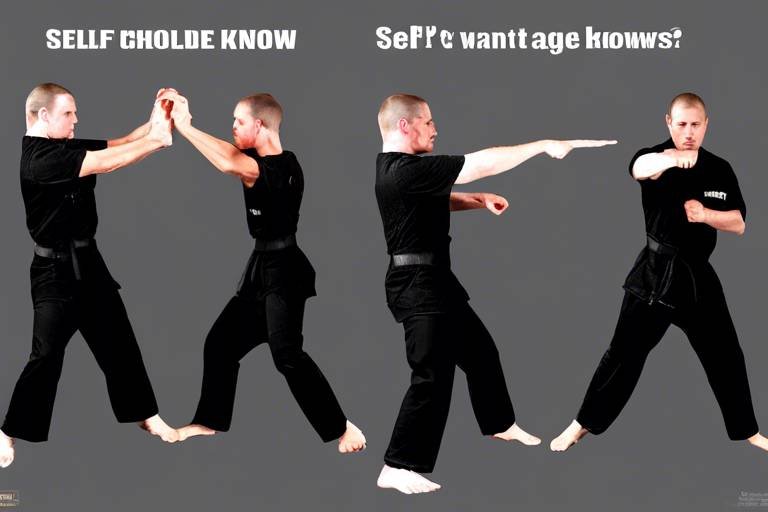Personal Safety: Combing Through the Cybernetic Frontier
In today’s fast-paced digital world, where our lives are increasingly intertwined with technology, the concept of personal safety has taken on a whole new meaning. No longer is it just about locking your doors at night or being aware of your surroundings in a crowded place. Instead, we must navigate the vast and often treacherous waters of the internet, where dangers lurk behind every click. From malware attacks to identity theft, the threats are not only real but also evolving at an alarming rate. So, how do we protect ourselves in this cybernetic frontier? It starts with understanding the landscape of cyber threats and adopting best practices to secure our online presence.
Cyber threats come in many forms, and it’s crucial to recognize them to safeguard your personal information. One of the most common threats is malware, which can infiltrate your devices, steal your data, or even hold your files hostage. Then there’s phishing, a deceptive tactic where attackers masquerade as trusted entities to trick you into revealing sensitive information. Imagine receiving an email that looks like it’s from your bank, urging you to click a link and verify your account details. It’s a trap! Lastly, we have identity theft, a nightmare scenario where someone uses your personal information to commit fraud. By understanding these threats, we can better prepare ourselves to face them head-on.
Now that we have a grasp on the types of threats out there, let's dive into some essential practices that can enhance your online security. First and foremost, using strong passwords is non-negotiable. A password should be a mix of uppercase and lowercase letters, numbers, and symbols. Think of it as the first line of defense against unwanted intruders. Additionally, enabling two-factor authentication (2FA) adds an extra layer of security. It’s like having a second lock on your door—just because someone has your key doesn’t mean they can get in without the second key! Lastly, always be cautious about the personal information you share online. Consider what you post on social media; it could be the key that unlocks your digital life for cybercriminals.
Using a password manager can significantly enhance your security. These handy tools generate and store complex passwords for all your online accounts, making it easier to maintain unique passwords without the need to memorize each one. Imagine trying to remember a 16-character password filled with random letters and numbers—it’s practically impossible! With a password manager, you can focus on what really matters while keeping your accounts secure.
When selecting a password manager, consider features like encryption, cross-device compatibility, and user reviews. A trustworthy password manager should prioritize your security and provide peace of mind. Look for options that offer robust security protocols and a clear privacy policy to ensure your sensitive information is well-protected.
Regularly updating your passwords is crucial for maintaining password hygiene. Avoid reusing passwords across different sites, as this can create vulnerabilities. Think of it like using the same key for your house and car; if someone gets a hold of one, they potentially have access to both! Make it a habit to change your passwords every few months, and you'll significantly reduce the risk of unauthorized access.
Phishing attempts can deceive even the most vigilant users. To protect yourself, always verify the sender’s email address and look for signs of suspicious activity, such as poor grammar or urgent requests for personal information. If something feels off, trust your instincts and don’t click any links. Remember, if it sounds too good to be true, it probably is!
Keeping your software up to date is vital for security. Outdated software can expose vulnerabilities that cybercriminals are eager to exploit. Regular updates often include patches that fix security flaws, so make sure you’re staying on top of them. Think of software updates as routine maintenance for your digital devices; just like you wouldn’t drive a car without regular check-ups, you shouldn’t navigate the internet with outdated software.
Automating software updates can help ensure that your devices remain secure without requiring constant manual intervention. This way, you can focus on your day-to-day activities while your software takes care of itself. It’s like having a personal assistant who ensures your digital life is always up to date!
Understanding the importance of update notifications can help you recognize legitimate updates and avoid potential security risks associated with ignoring them. Always read the details provided in notifications to ensure you’re not falling prey to fake updates designed to compromise your security.
Developing safe browsing habits is essential for personal safety online. Always look for secure websites, indicated by “https” in the URL and a padlock icon in the address bar. Avoid clicking on suspicious links or downloading unknown attachments. Think of your browser as a window to the world; you wouldn’t leave your window open for strangers to peek in, so why would you do the same online?
Virtual Private Networks (VPNs) can enhance your online privacy and security by encrypting your internet traffic. This makes it harder for cybercriminals to intercept your data, providing an additional layer of protection while you browse the web. It’s like having a secret tunnel that shields your online activities from prying eyes!
Finally, keeping up-to-date with the latest cybersecurity trends and threats can empower you to adapt your safety measures. Subscribe to cybersecurity newsletters, follow relevant blogs, and engage with online communities to stay informed. Knowledge is power, and being aware of the evolving landscape of cyber threats will help you stay one step ahead of potential risks.
- What is a cyber threat? A cyber threat is any malicious act that seeks to damage data, steal information, or disrupt digital services.
- How can I create a strong password? Use a combination of uppercase and lowercase letters, numbers, and symbols. Avoid using easily guessable information like birthdays or common words.
- What is two-factor authentication? Two-factor authentication is a security process that requires two forms of identification before granting access to an account.
- Why are software updates important? Software updates often include security patches that fix vulnerabilities, helping to protect your devices from cyber threats.

Understanding Cyber Threats
In the vast digital landscape we navigate daily, understanding cyber threats is crucial for safeguarding our personal safety. The internet, while a treasure trove of information and connectivity, is also a playground for malicious actors. These threats come in various forms, each with its own modus operandi and potential impact. Let's delve into some of the most common cyber threats that lurk in the shadows of our online activities.
First on the list is malware, short for malicious software. This umbrella term encompasses a range of harmful software, including viruses, worms, and ransomware. Once installed on your device, malware can wreak havoc by stealing personal information, corrupting files, or even holding your data hostage until a ransom is paid. Imagine waking up one day to find that all your precious family photos are locked away, and the only way to retrieve them is to pay an anonymous hacker. Scary, right?
Next up is phishing, a cunning method employed by cybercriminals to trick individuals into revealing sensitive information such as passwords or credit card numbers. Phishing is often executed through deceptive emails or websites that mimic legitimate ones. For instance, you might receive an email that looks like it’s from your bank, urging you to verify your account details. If you’re not careful, a simple click could lead you straight into the trap. To put it simply, phishing is like a wolf in sheep's clothing, and it's vital to stay vigilant.
Another significant threat is identity theft. This occurs when someone unlawfully obtains and uses your personal information, often for financial gain. Think of it as someone wearing your identity like a disguise, ransacking your financial resources while you remain oblivious. The consequences can be devastating, leading to damaged credit scores, financial loss, and a long, arduous process of reclaiming your identity. It's a nightmare scenario that can happen to anyone.
To give you a clearer picture, here’s a quick overview of these cyber threats:
| Type of Threat | Description | Potential Impact |
|---|---|---|
| Malware | Malicious software designed to harm or exploit devices. | Data loss, financial loss, system damage. |
| Phishing | Fraudulent attempts to obtain sensitive information. | Identity theft, unauthorized transactions. |
| Identity Theft | Unauthorized use of someone’s personal information. | Financial loss, damaged credit, legal issues. |
As we navigate the cybernetic frontier, awareness is our best defense. Understanding these threats not only helps us recognize potential dangers but also empowers us to take proactive measures to protect ourselves. So, what can we do to fortify our defenses? Stay tuned as we explore best practices for online security in the next section!

Best Practices for Online Security
In today's digital landscape, maintaining online security is not just a good idea; it's a necessity. With the increasing number of cyber threats lurking around every virtual corner, individuals must adopt a proactive approach to protect their personal information. So, what can you do to safeguard your digital life? Let’s dive into some essential best practices that will help you stay secure online.
First and foremost, using strong passwords is crucial. A strong password is like a solid lock on your front door; it keeps unwanted visitors out. Instead of using easily guessable passwords like "123456" or "password," opt for a mix of uppercase letters, lowercase letters, numbers, and special characters. For instance, a password like "G3@r!d3nH0us3" is much more secure. But remember, even the strongest password can be compromised if reused across multiple sites. That’s where password managers come into play.
Password managers are invaluable tools that help you generate and store complex passwords securely. Think of them as your personal vault for passwords. They not only create strong, unique passwords for each of your accounts but also fill them in automatically, so you don't have to remember each one. This significantly reduces the risk of unauthorized access to your accounts. However, it’s essential to choose a reliable password manager that prioritizes security and user privacy.
When selecting a password manager, consider the following factors:
- Security features: Look for encryption standards and two-factor authentication.
- User reviews: Check what other users are saying about their experiences.
- Compatibility: Ensure it works across all your devices and browsers.
By doing your homework, you can find a password manager that suits your needs and keeps your sensitive information safe.
Another critical aspect of online security is password hygiene. Regularly updating your passwords and avoiding the reuse of passwords across different sites are vital steps in protecting your personal data. For example, if one of your accounts gets hacked, and you’ve used the same password elsewhere, it’s like giving the hacker a master key to all your digital doors. A good practice is to update your passwords every three to six months and to change them immediately if you suspect any breach.
Now, let’s talk about phishing attempts. These deceptive tactics can trick even the savviest internet users. Phishing emails often look legitimate, urging you to click on links or provide personal information. To avoid falling victim, always verify the sender's email address and be cautious about clicking on unexpected links. If something seems off, it’s better to err on the side of caution.
In addition to these practices, enabling two-factor authentication (2FA) wherever possible adds another layer of security. With 2FA, even if someone manages to steal your password, they will still need a second form of verification — like a code sent to your phone — to access your account. This makes it significantly harder for cybercriminals to gain unauthorized access.
In conclusion, embracing these best practices not only enhances your online security but also gives you peace of mind. Remember, in the vast cybernetic frontier, it’s better to be safe than sorry. So, take charge of your digital safety today!
Q1: What is the best way to create a strong password?
A1: A strong password should be at least 12 characters long and include a mix of uppercase letters, lowercase letters, numbers, and special characters. Avoid using easily guessable information like birthdays or common words.
Q2: How often should I change my passwords?
A2: It’s recommended to change your passwords every three to six months, or immediately if you suspect that your account may have been compromised.
Q3: Are password managers safe to use?
A3: Yes, password managers are generally safe, especially those that use strong encryption and have a good reputation. Always do your research to choose a reliable one.
Q4: What should I do if I receive a suspicious email?
A4: Do not click on any links or provide personal information. Verify the sender's email address, and if you're unsure, contact the organization directly using a known contact method.

The Role of Password Managers
In today's fast-paced digital world, keeping track of countless passwords can feel like trying to juggle flaming torches while riding a unicycle. It's chaotic, and one misstep can lead to disaster. This is where password managers come into play, acting as your personal security assistant in the vast cybernetic frontier. By securely storing your passwords and generating complex ones, these tools significantly reduce the risk of unauthorized access to your online accounts. Imagine having a vault that not only holds your keys but also creates new ones that are nearly impossible to crack!
But how do password managers work their magic? Essentially, they encrypt your password data, meaning that even if a hacker gets their hands on your password database, they won’t be able to decipher it without the master password. This master password is the only one you need to remember, simplifying your digital life while enhancing your security. It’s like having a single key that unlocks a treasure chest filled with all your valuable passwords, each one intricately designed to withstand brute-force attacks.
When choosing a password manager, it’s crucial to look for key features that ensure your data remains safe. Here are some important criteria to consider:
- Encryption Standards: Ensure the manager uses strong encryption protocols, like AES-256.
- Multi-Platform Support: Opt for a manager that works across various devices and browsers.
- User Reviews: Check feedback from other users to gauge reliability and performance.
Furthermore, maintaining password hygiene is essential. Regularly updating your passwords and avoiding the temptation to reuse them across different sites can drastically reduce your vulnerability to cyber threats. Think of it as changing the locks on your doors every few months—while it might seem tedious, it’s a small price to pay for peace of mind.
In conclusion, password managers are not just a convenience; they are a vital component of your online safety toolkit. By leveraging these tools, you can navigate the digital landscape with confidence, knowing that your sensitive information is securely stored and protected. So, if you haven't already, consider investing in a reputable password manager. It might just be the best decision you make for your personal cybersecurity.
Q: Are password managers safe to use?
A: Yes, reputable password managers use strong encryption to protect your data. However, it's important to choose a well-reviewed manager and use a strong master password.
Q: Can I use a password manager on multiple devices?
A: Most password managers offer multi-platform support, allowing you to access your passwords on various devices, including smartphones, tablets, and computers.
Q: What happens if I forget my master password?
A: Many password managers have recovery options, but it's crucial to set up these features during the initial setup. Without the master password, accessing your stored passwords can be challenging.

Choosing a Reliable Password Manager
In today's digital landscape, where our lives are intertwined with technology, choosing a reliable password manager is not just a smart move—it's essential. With the staggering number of online accounts we juggle, from social media to banking, keeping track of unique and complex passwords can feel like a Herculean task. A password manager can simplify this process, but not all managers are created equal. So, how do you sift through the myriad options to find the one that suits your needs best?
First and foremost, you should evaluate the features offered by different password managers. Look for tools that not only store your passwords securely but also provide features like password generation, breach alerts, and secure sharing options. A good password manager should be user-friendly, allowing you to easily access and manage your passwords without a steep learning curve. Imagine having a digital vault that not only protects your treasures but also organizes them in a way that makes them easily accessible whenever you need them.
Next, consider the security protocols in place. A reliable password manager should use strong encryption methods to protect your data. Look for options that offer end-to-end encryption, meaning that your data is encrypted on your device before it ever reaches the server. This way, even if a hacker were to breach the service, they would only find scrambled data. Additionally, check if the password manager has undergone any third-party security audits; this can provide peace of mind that the service is taking your security seriously.
User reviews can also provide valuable insights into the reliability of a password manager. Take the time to read through both positive and negative feedback. Look for comments about customer support, ease of use, and any potential issues that users have faced. Sometimes, the experiences of others can illuminate aspects that you might not have considered. After all, it’s like asking friends for recommendations before trying a new restaurant—you want to ensure you’re making a well-informed choice.
Finally, consider the pricing structure. While many password managers offer free versions, they often come with limitations. Evaluate whether the premium features justify the cost. Some services offer family plans, which can be a great value if you want to share the benefits with loved ones. It’s worth investing a bit in your online security, as the potential consequences of a data breach can be far more costly.
In summary, choosing a reliable password manager involves a careful assessment of features, security protocols, user reviews, and pricing. By taking the time to research and compare your options, you can find a password manager that not only meets your needs but also provides you with the confidence that your personal information is secure. Remember, in the realm of cybersecurity, being proactive is always better than being reactive.
- What is a password manager? A password manager is a tool that helps you store and manage your passwords securely. It can generate strong passwords and autofill them on websites.
- Are password managers safe? Yes, when you choose a reputable password manager that uses strong encryption and has a solid security track record, they can significantly enhance your online security.
- Can I use a password manager for free? Many password managers offer free versions, but these may have limitations. Paid versions often provide more features and better security.
- How do I choose the right password manager? Evaluate features, security protocols, user reviews, and pricing to find a password manager that fits your needs and offers robust security.

Maintaining Password Hygiene
Maintaining password hygiene is a crucial aspect of personal online safety that many users often overlook. Just like brushing your teeth daily keeps them healthy, regularly updating and managing your passwords is essential to keep your online accounts secure. You wouldn’t use the same key for your house, car, and safety deposit box, so why would you use the same password for multiple sites? This practice can lead to disastrous consequences if one of those sites suffers a data breach.
To maintain robust password hygiene, start by creating unique passwords for each of your accounts. This way, if one password is compromised, your other accounts remain safe. Think of your passwords as the locks on your digital doors; the more complex and unique they are, the harder they are to pick. A good password should be at least 12 characters long and include a mix of uppercase letters, lowercase letters, numbers, and special characters. For example:
| Weak Password | Strong Password |
|---|---|
| password123 | G3@rden!2023 |
| 12345678 |
In addition to creating strong passwords, it’s essential to change them regularly. A good rule of thumb is to update your passwords every three to six months. This practice helps mitigate risks, especially if you suspect that your information may have been compromised. Furthermore, avoid reusing passwords across different platforms. If one site is hacked, attackers can easily attempt to log into your other accounts using the same credentials.
Another key aspect of password hygiene is using a password manager. These tools can generate complex passwords for you and securely store them, so you don’t have to remember each one. This not only saves time but also encourages the use of stronger passwords that you might not have created on your own. When selecting a password manager, look for one that offers encryption and two-factor authentication to add an extra layer of security.
Lastly, it’s important to be mindful of where and how you enter your passwords. Avoid logging into sensitive accounts over public Wi-Fi networks, as these can be breeding grounds for cybercriminals. If you must use public Wi-Fi, consider using a VPN to encrypt your connection. Always ensure that the website you are entering your password into is secure, indicated by a URL that starts with https:// rather than just http://.
In conclusion, maintaining password hygiene is not just about creating strong passwords; it’s about adopting a mindset of security. By being proactive and vigilant, you can significantly reduce your risk of falling victim to cyber threats. Remember, your online safety is in your hands!

Recognizing Phishing Attempts
In today's digital landscape, where our lives are increasingly intertwined with technology, phishing attempts have become a prevalent threat. These deceptive tactics are designed to trick individuals into revealing sensitive information such as passwords, credit card details, and other personal data. Imagine receiving an email that looks like it’s from your bank, urging you to click a link to verify your account. Sounds legitimate, right? But hold on! This is where the danger lies, and recognizing these attempts is crucial for your personal safety.
Phishing can take many forms, from emails and text messages to social media posts. The key to staying safe is to be aware of the common characteristics of phishing attempts. Here are some telltale signs to watch out for:
- Generic Greetings: Phishing emails often use generic salutations like "Dear Customer" instead of your name. Legitimate companies usually address you by your name.
- Urgent Language: Phishing messages often create a sense of urgency, claiming that immediate action is required to avoid consequences. This tactic is designed to provoke a hasty response.
- Suspicious Links: Hover over any links before clicking. If the URL looks strange or doesn’t match the company’s official website, it’s likely a phishing attempt.
- Spelling and Grammar Mistakes: Many phishing emails are poorly written, filled with typos and grammatical errors. A professional organization typically ensures their communications are polished.
Recognizing these signs can significantly reduce your risk of falling victim to phishing scams. However, it’s not just about identifying these attempts; it’s also about knowing how to respond. If you receive a suspicious email, do not click on any links or download attachments. Instead, contact the company directly using official contact information to verify if the communication is legitimate.
Moreover, education is your best defense. Stay informed about the latest phishing tactics and share this knowledge with family and friends. The more people are aware, the less likely they are to fall prey to these scams. Remember, in the vast and often murky waters of the internet, being proactive about your safety can make all the difference.
Lastly, consider utilizing security tools that can help you identify and block phishing attempts. Many email providers offer built-in filters to catch these fraudulent messages before they reach your inbox. Additionally, keeping your software updated can protect you from vulnerabilities that phishing attacks often exploit.
By remaining vigilant and informed, you can navigate the digital world with more confidence, ensuring that your personal information stays safe from those who seek to exploit it.
Q1: What should I do if I suspect an email is a phishing attempt?
A1: Do not click any links or download attachments. Report the email to your email provider and the organization being impersonated, and delete it from your inbox.
Q2: Can phishing attempts occur via text messages?
A2: Yes, phishing can occur through text messages as well, often referred to as "smishing." Always verify the sender before responding or clicking on links.
Q3: Are there tools to help identify phishing emails?
A3: Yes, many email providers have built-in phishing filters. Additionally, there are browser extensions and security software that can help identify and block phishing attempts.
Q4: What are the consequences of falling for a phishing scam?
A4: Falling for a phishing scam can lead to identity theft, financial loss, and unauthorized access to your accounts. It's crucial to act quickly if you suspect you've been compromised.

The Importance of Software Updates
In the fast-paced world of technology, software updates are often seen as a mere inconvenience—a pop-up notification that interrupts your workflow. However, these updates are crucial for maintaining the security and functionality of your devices. Outdated software can leave your system vulnerable to various cyber threats, including malware, ransomware, and other forms of cyberattacks. Just like a castle with crumbling walls is an easy target for invaders, a device running outdated software is an open invitation for cybercriminals.
When software developers release updates, they often include important security patches designed to fix vulnerabilities that could be exploited by hackers. Ignoring these updates is akin to leaving your front door wide open while you go on vacation—it's just asking for trouble! In fact, research shows that a significant percentage of cyberattacks target outdated software. By keeping your software up-to-date, you not only protect your personal information but also contribute to a safer online community.
Moreover, software updates often come with new features and improvements that enhance user experience. For instance, a simple update to your web browser can improve its speed, add new functionalities, and even enhance its security measures. It’s like getting a new car with the latest safety features; you wouldn’t want to drive an outdated model when you could have something better! So, let’s dive into some practical strategies for ensuring your devices are always equipped with the latest software.
One of the best ways to ensure that your software remains up-to-date is to automate the update process. Most operating systems and applications offer the option to automatically download and install updates. This means you won’t have to worry about remembering to check for updates manually, which can often lead to procrastination. Think of it as setting your alarm clock to wake you up every morning; it simplifies your life and keeps you on track.
However, be cautious and ensure that you are only allowing updates from trusted sources. Just as you wouldn’t let a stranger into your home, you should be selective about which updates you accept. In some cases, malicious software can masquerade as legitimate updates, so always verify the source before proceeding.
Understanding the importance of update notifications is essential for maintaining your device's security. These notifications serve as reminders that your software may be at risk. When you receive an update notification, take a moment to consider what it entails. Is it a security patch? A new feature? Ignoring these notifications can lead to potential risks, much like ignoring a warning sign on a dangerous road.
To help illustrate the consequences of neglecting software updates, here’s a simple table that outlines the potential risks associated with outdated software:
| Risk | Description |
|---|---|
| Malware Infection | Outdated software can be exploited by malware, leading to data loss or theft. |
| Data Breaches | Vulnerabilities in old software can allow hackers to access sensitive information. |
| Reduced Performance | Outdated applications may run slower and crash more frequently, affecting productivity. |
| Compatibility Issues | Newer applications may not work well with outdated software, leading to functionality problems. |
In conclusion, the importance of software updates cannot be overstated. They are your first line of defense against cyber threats and are essential for keeping your devices running smoothly. By automating updates and understanding the notifications you receive, you can significantly reduce your risk of falling victim to cyberattacks. So, the next time you see that pesky update reminder, don’t dismiss it—embrace it as a crucial step toward safeguarding your digital life!
Q: How often should I update my software?
A: It's best to update your software as soon as updates are available, especially for security patches. Setting your devices to update automatically can help you stay secure without much effort.
Q: What should I do if I miss an update?
A: If you miss an update, simply check for updates manually in your device's settings. It's never too late to secure your system!
Q: Are all updates safe?
A: While most updates are legitimate, always ensure you are downloading from trusted sources. Be wary of unsolicited update notifications.

Automating Updates
In today's fast-paced digital landscape, is not just a luxury; it's a necessity. Imagine you’re driving a car that only has its oil changed once a year. It’s bound to break down sooner or later, right? The same principle applies to your software. When you automate updates, you're essentially giving your digital tools a regular tune-up, ensuring they run smoothly and securely.
Many people think of software updates as a tedious chore, a pop-up reminder that interrupts their workflow. However, when you automate this process, it becomes a seamless part of your routine. Most operating systems and applications offer options to enable automatic updates, meaning you won’t have to lift a finger. This can significantly reduce the chances of falling victim to cyber threats that exploit outdated software.
Consider the risks associated with outdated software. Each time a vulnerability is discovered, cybercriminals are quick to exploit it. If you’re not updating your software regularly, you’re leaving your devices wide open to attacks. For instance, a simple software update may patch a security flaw that hackers could use to infiltrate your system. By automating updates, you ensure that your software is always equipped with the latest security features, reducing the risk of breaches.
Here’s a quick overview of the benefits of automating updates:
- Enhanced Security: Keeps your software protected against the latest vulnerabilities.
- Time-Saving: Eliminates the need for manual checks and updates.
- Improved Performance: Regular updates can enhance the functionality of your software.
- Peace of Mind: Knowing your systems are up-to-date allows you to focus on more important tasks.
However, it’s important to note that while automating updates is beneficial, it’s not foolproof. Users should remain vigilant and monitor their systems for any unusual activity. Additionally, there might be instances where specific updates could cause compatibility issues with other software. In these cases, having a backup plan or a restore point can save you from potential headaches.
In conclusion, automating updates is a simple yet effective way to bolster your cybersecurity measures. By ensuring that your software is always up-to-date, you’re not only protecting your personal information but also enhancing the overall performance of your devices. So, take a moment to check your settings and enable automatic updates. Your future self will thank you!
Q1: What happens if I don’t automate updates?
A1: If you don’t automate updates, you may miss critical security patches, leaving your devices vulnerable to cyberattacks.
Q2: Can automated updates cause issues with my software?
A2: Occasionally, updates can lead to compatibility issues. It’s wise to monitor your system after updates and have a backup plan in place.
Q3: Is it safe to automate updates for all software?
A3: Generally, it’s safe, but you should research specific applications. Some may require manual oversight to avoid conflicts.
Q4: How can I enable automated updates?
A4: Most operating systems have settings in the control panel or system preferences where you can enable automatic updates for both the OS and applications.

Understanding Update Notifications
In this digital age, update notifications are your friendly alarms, signaling that it's time to enhance your device's security. Ignoring these notifications is like neglecting a check-up with your doctor; it could lead to serious consequences. So, what exactly are these notifications? They are prompts from your software or operating system indicating that new updates are available, often designed to fix bugs, improve performance, or patch security vulnerabilities. Understanding their significance is crucial for maintaining your personal safety online.
First off, it's important to recognize that not all update notifications are created equal. Some may come from legitimate sources, while others could be phishing attempts disguised as updates. Therefore, you should always verify the source before clicking on anything. Legitimate notifications typically come from well-known software providers or your operating system. If you receive a notification from an unknown sender, it’s wise to proceed with caution and do a little digging.
When you receive an update notification, you might wonder whether to update immediately or postpone it for later. While it can be tempting to hit "remind me later," this is where you need to exercise discipline. Cybercriminals are always on the lookout for vulnerabilities in outdated software. In fact, according to a recent study, over 60% of cyberattacks exploit known vulnerabilities that have already been patched in updates. So, when you see that notification pop up, think of it as a shield protecting you from potential threats.
Another aspect to consider is the type of updates being offered. Generally, updates can be categorized into three main types:
- Security Updates: These are critical and should be prioritized as they patch vulnerabilities that hackers could exploit.
- Feature Updates: These may introduce new functionalities or improve existing ones, enhancing your user experience.
- Performance Updates: These updates aim to optimize the software, making it run smoother and faster.
To make the most of update notifications, consider enabling automatic updates on your devices. This way, you won’t have to worry about remembering to install updates manually. However, be sure to check the settings to ensure that your device is configured to only accept updates from trusted sources. This adds an extra layer of security, ensuring that your device remains protected without requiring constant manual input.
In summary, understanding update notifications is not just about clicking "install" whenever a prompt appears; it's about being proactive in your digital safety. By recognizing the importance of these notifications and acting on them promptly, you can significantly reduce your risk of falling victim to cyber threats. So next time that little pop-up appears, remember that it’s not just an annoyance—it’s your device’s way of saying, “Hey, let’s keep you safe out here in the wild, wild web!”
1. Why are update notifications important?
Update notifications are crucial for maintaining your device's security by informing you of available patches that fix vulnerabilities and improve performance.
2. What should I do if I receive a suspicious update notification?
Always verify the source of the notification. If it comes from an unknown sender, do not click on any links or download anything without further research.
3. Can I disable update notifications?
While you can disable them, it is not recommended as you may miss critical updates that protect your device from cyber threats.
4. How often should I check for updates?
It's a good practice to check for updates at least once a week, or enable automatic updates to ensure you receive them promptly.

Safe Browsing Habits
In today's digital world, developing is not just a good practice; it's essential for protecting your personal information and maintaining your online safety. Imagine the internet as a bustling city filled with opportunities, but also lurking dangers around every corner. Just as you would be cautious while walking through a crowded street, you need to be equally vigilant when navigating the vast online landscape. So, how can you ensure that your browsing experience remains secure?
First and foremost, always look for secure websites. A simple way to identify them is by checking the URL; it should start with https:// rather than just http://. The 's' at the end stands for 'secure', indicating that the site encrypts your data, making it much harder for cybercriminals to intercept your information. When you see a padlock icon in the address bar, it’s like a green light telling you that it’s safe to proceed.
Another critical aspect of safe browsing is being cautious with suspicious links. Cybercriminals often use cleverly disguised links to trick users into clicking on them. Before clicking, hover over the link to see where it leads. If it looks odd or doesn't match the context, think twice before proceeding. It’s always better to be safe than sorry, right? If you receive unexpected emails or messages containing links, treat them like a stranger offering you candy in a park—it's best to avoid them!
Additionally, using a Virtual Private Network (VPN) can significantly enhance your online privacy. A VPN encrypts your internet traffic, making it difficult for anyone to snoop on your activities. Think of it as a secure tunnel that shields your data from prying eyes. This is especially important when using public Wi-Fi networks, which are notoriously insecure. Always connect to a VPN before accessing sensitive information on such networks.
Moreover, staying informed about the latest cybersecurity trends can empower you to adapt your safety measures. Just like you wouldn't wear last season's winter coat in the summer, you shouldn't rely on outdated knowledge when it comes to online safety. Follow reputable cybersecurity blogs or news sites to keep yourself updated. Knowledge is power, and being aware of the latest threats can help you stay one step ahead of potential risks.
To sum it up, practicing safe browsing habits is akin to equipping yourself with armor in the digital battlefield. By recognizing secure websites, avoiding suspicious links, using VPNs, and staying informed, you can significantly reduce your risk of falling victim to cyber threats. Remember, your online safety is in your hands, so take these steps seriously!
- What is a secure website? A secure website is one that uses HTTPS encryption to protect your data during transmission.
- How can I tell if a link is safe to click? Hover over the link to see the actual URL it leads to, and avoid clicking if it looks suspicious or unfamiliar.
- Why should I use a VPN? A VPN encrypts your internet connection, providing an extra layer of security, especially on public Wi-Fi networks.
- How often should I update my knowledge about cybersecurity? Regularly check reputable sources for updates on cybersecurity trends and threats to stay informed.

Using VPNs for Enhanced Security
This article explores the importance of personal safety in the digital age, examining various aspects of cybersecurity, best practices, and the evolving threats individuals face online.
This section outlines the various types of cyber threats, including malware, phishing, and identity theft, highlighting their impact on personal safety and the need for awareness.
Here, we discuss essential best practices for maintaining online security, such as using strong passwords, enabling two-factor authentication, and being cautious with personal information.
Password managers can significantly enhance security by generating and storing complex passwords, reducing the risk of unauthorized access to online accounts.
Selecting a trustworthy password manager involves evaluating features, security protocols, and user reviews to ensure your sensitive information is protected.
Regularly updating passwords and avoiding reuse across different sites are crucial steps in maintaining password hygiene and safeguarding personal data.
Phishing attempts can deceive even the most vigilant users; this section provides tips on identifying and avoiding these malicious schemes to protect personal information.
Regular software updates are vital for security; this section explains how outdated software can expose vulnerabilities and how to keep systems up-to-date.
Automating software updates can help ensure that devices remain secure without requiring constant manual intervention, reducing the risk of missing critical patches.
Understanding the importance of update notifications can help users recognize legitimate updates and avoid potential security risks associated with ignoring them.
Developing safe browsing habits is essential for personal safety online; this section explores techniques for secure internet usage, including recognizing secure websites and avoiding suspicious links.
In today's digital landscape, where cyber threats lurk around every corner, using a Virtual Private Network (VPN) has become a cornerstone of online security. A VPN creates a secure tunnel for your internet traffic, encrypting your data and masking your IP address. This means that even if a cybercriminal tries to intercept your data, all they’ll find is gibberish.
Imagine walking through a crowded marketplace with a huge sign hanging around your neck that says, “Here I am!” That’s what browsing the internet without a VPN feels like. When you use a VPN, it’s like putting on a stealth cloak that makes you invisible to prying eyes. You can browse with the peace of mind that your personal information, such as passwords and credit card numbers, is protected from hackers and snoopers.
Moreover, VPNs can help you access content that might be restricted in your region. Whether it’s streaming your favorite shows or accessing websites that are blocked, a VPN allows you to bypass these barriers effortlessly. However, not all VPNs are created equal, and it's essential to choose one that prioritizes security and privacy.
When selecting a VPN, consider the following factors:
- Encryption Standards: Look for VPNs that use strong encryption protocols, such as AES-256.
- No-Logs Policy: Ensure the VPN provider does not keep logs of your activity, maintaining your anonymity.
- Speed and Performance: Choose a VPN that offers fast connection speeds to avoid lag while streaming or browsing.
- Customer Support: Reliable customer service can be a lifesaver if you encounter issues.
In conclusion, a VPN is an invaluable tool in your arsenal for enhanced online security. By using a VPN, you not only protect your personal data but also enjoy a more open and unrestricted internet experience.
Q1: What is a VPN?
A VPN, or Virtual Private Network, is a service that creates a secure connection over the internet, encrypting your data and hiding your IP address.
Q2: Do I need a VPN for public Wi-Fi?
Yes, using a VPN on public Wi-Fi is highly recommended as it protects your data from potential hackers on the same network.
Q3: Can a VPN slow down my internet speed?
While some VPNs may slow down your connection due to encryption, many high-quality VPNs are designed to minimize this impact.
Q4: Is it legal to use a VPN?
Yes, using a VPN is legal in most countries, but it's essential to check the laws in your specific location.

Staying Informed About Cybersecurity Trends
In a world where technology evolves at lightning speed, staying informed about cybersecurity trends is not just a luxury—it's a necessity. Imagine walking through a bustling city where new buildings pop up every day; if you don’t keep your eyes peeled, you might miss the latest developments that could affect your safety. Similarly, the digital landscape is constantly changing, and so are the tactics employed by cybercriminals. To protect yourself effectively, you need to be aware of the latest threats and the strategies to counteract them.
So, how can you keep your finger on the pulse of cybersecurity? Here are a few practical approaches:
- Follow Reputable Sources: Subscribe to cybersecurity blogs, podcasts, and newsletters from trusted organizations. Websites like Krebs on Security and CSO Online provide timely updates and insights.
- Engage with Online Communities: Join forums and discussion groups focused on cybersecurity. Platforms like Reddit and specialized Discord servers can offer real-time information and community support.
- Attend Webinars and Conferences: Many cybersecurity experts host webinars and conferences that delve into current trends, emerging threats, and best practices. Participating in these events can enhance your knowledge and skills.
Additionally, consider setting up alerts for cybersecurity news. Google Alerts can be a handy tool for this purpose; simply enter relevant keywords like "cybersecurity threats" or "data breaches," and you'll receive notifications whenever new content is published. This way, you can stay ahead of the curve and be aware of potential risks before they become a problem.
Another critical aspect of staying informed is understanding the cybersecurity landscape. This includes recognizing the various actors involved, from individual hackers to organized crime syndicates and even state-sponsored groups. Each of these entities employs different tactics, and knowing who you’re up against can help you tailor your defenses. For example, while phishing attacks might be the work of individual hackers looking for quick gains, ransomware attacks often involve more sophisticated organizations aiming for larger payouts.
Moreover, keeping abreast of the latest tools and technologies designed to enhance cybersecurity is equally important. Innovations such as artificial intelligence and machine learning are increasingly being utilized to predict and mitigate threats. By familiarizing yourself with these advancements, you can better understand how they can be implemented to safeguard your personal data.
Lastly, never underestimate the power of community knowledge. Sharing your experiences and learning from others can provide valuable insights that you might not find in articles or reports. Whether it’s a recent scam you encountered or a new security feature you discovered, discussing these topics with friends, family, or colleagues can create a more informed and safer environment for everyone.
In conclusion, staying informed about cybersecurity trends is an ongoing journey. Just as you wouldn't ignore changing weather patterns when planning a trip, you shouldn't disregard the evolving nature of cyber threats. By actively engaging with the resources available and fostering a community of awareness, you can significantly enhance your personal safety in the digital realm.
- What are the best sources for cybersecurity news? Websites like Krebs on Security, CSO Online, and cybersecurity-focused newsletters are excellent starting points.
- How can I protect myself from phishing attacks? Always verify the sender's email address, look for suspicious links, and never provide personal information unless you are sure of the recipient's identity.
- Is it necessary to attend cybersecurity conferences? While not mandatory, attending these events can provide valuable insights and networking opportunities with experts in the field.
Frequently Asked Questions
- What are the most common types of cyber threats?
Cyber threats come in various forms, but some of the most common include malware, which can infect your device and steal information; phishing, where attackers trick you into giving away personal details; and identity theft, which involves stealing your personal information to impersonate you. Understanding these threats is crucial for your online safety.
- How can I create a strong password?
A strong password is your first line of defense against cyber threats. Aim for at least 12 characters that include a mix of uppercase and lowercase letters, numbers, and special symbols. Avoid using easily guessable information like birthdays or common words. Consider using a password manager to help generate and store complex passwords securely.
- What is two-factor authentication, and why is it important?
Two-factor authentication (2FA) adds an extra layer of security by requiring not only your password but also a second piece of information, such as a code sent to your phone. This makes it significantly harder for hackers to gain access to your accounts, even if they manage to steal your password.
- How can I recognize phishing attempts?
Phishing attempts often come in the form of emails or messages that seem legitimate but contain suspicious links or requests for personal information. Look out for poor grammar, generic greetings, and urgent calls to action. Always verify the sender's email address and avoid clicking on links from unknown sources.
- Why are software updates important for my safety?
Software updates are crucial because they often include security patches that fix vulnerabilities. If you neglect to update your software, you leave your devices open to exploitation by cybercriminals. Regularly updating your software ensures that you have the latest protections against emerging threats.
- What are the benefits of using a VPN?
A Virtual Private Network (VPN) encrypts your internet traffic, making it much harder for anyone, including hackers, to intercept your data. This is especially useful when using public Wi-Fi networks, which are often less secure. A VPN also helps you maintain your privacy by masking your IP address.
- How can I stay informed about the latest cybersecurity trends?
Staying informed about cybersecurity trends is essential for adapting your safety measures. Follow reputable cybersecurity blogs, subscribe to newsletters, and join online forums. Engaging with a community of security-conscious individuals can help you stay one step ahead of potential risks.