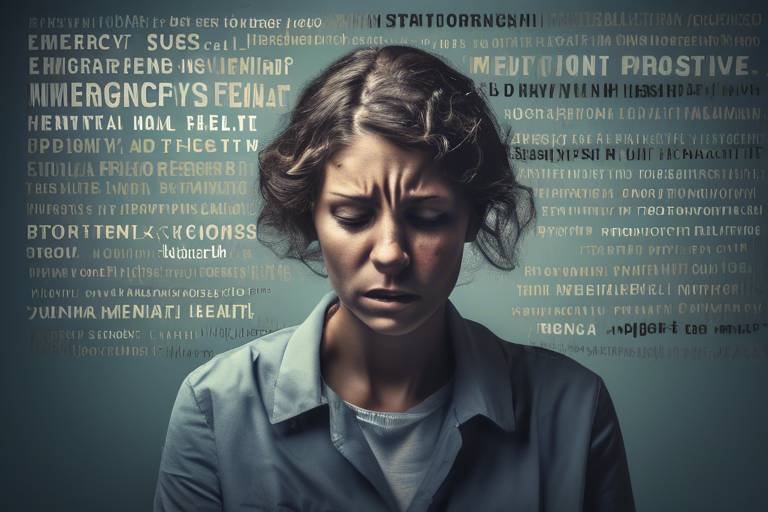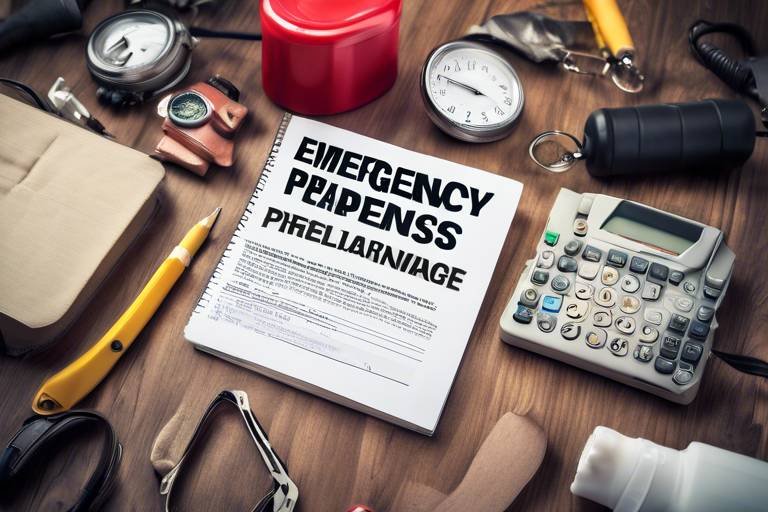Safeguarding Your Tech During a Disaster
In today's fast-paced world, our technology is more than just a convenience; it's a lifeline. Whether it's your smartphone buzzing with notifications, your laptop storing precious work files, or your smart home devices managing your daily routines, the importance of safeguarding your tech during a disaster cannot be overstated. Imagine a scenario where a natural disaster strikes, or a cyber-attack disrupts your operations. The chaos that ensues can be overwhelming, and the last thing you want is to lose your valuable data or have your devices rendered useless.
So, what can you do to ensure your technology remains safe and functional when disaster strikes? The first step is understanding the risks associated with technology in the face of various disasters. From hurricanes and floods to power outages and cyber threats, each scenario presents unique challenges that can jeopardize your tech assets. By recognizing these risks, you can better prepare and implement effective strategies to protect your devices and data.
Creating a comprehensive disaster recovery plan is crucial. This plan should not only outline the steps to take during a disaster but also detail how to recover your data and resume operations afterward. Think of it as your tech's emergency survival kit. Within this plan, you should include backup strategies, emergency contacts, and a clear outline of roles and responsibilities for everyone involved. After all, when the storm hits, you want to be ready to act swiftly and decisively.
Regular maintenance and updates play a pivotal role in keeping your technology resilient. Just like a car needs routine check-ups to run smoothly, your devices require attention to stay protected against vulnerabilities. Regular software updates, security patches, and maintenance checks can significantly reduce the risk of equipment failure and cyber threats. Think of it as giving your tech a health boost to withstand any disaster that may come its way.
Finally, let’s not forget the importance of physical security for your devices. While we often focus on digital threats, physical damage can be just as detrimental. Implementing protective measures such as surge protectors, waterproof cases, and proper storage practices can make a world of difference. Be proactive in securing your tech, and you’ll find that your devices can weather the storm, both literally and figuratively.
- What types of disasters should I prepare for?
It's essential to consider both natural disasters (like floods, earthquakes, and hurricanes) and man-made threats (like cyber-attacks and equipment failures). - How often should I back up my data?
Regular backups are crucial. Aim for at least weekly backups, but daily backups are ideal for critical information. - What is the best way to store backups?
Utilize a combination of cloud storage and external drives to ensure redundancy and accessibility. - How can I physically protect my devices during a disaster?
Use surge protectors, waterproof cases, and store devices in safe, secure locations during emergencies.

Understanding Disaster Risks
When it comes to safeguarding your tech, the first step is to understand the various disaster risks that could potentially threaten your devices and data. Disasters can come in many forms, and being aware of these risks is crucial for effective preparation. Whether it's a natural disaster like a hurricane or flood, a cyber-attack that compromises your sensitive information, or even a simple equipment failure, each scenario poses unique challenges that can disrupt your tech ecosystem.
Natural disasters are perhaps the most visible threats. Events such as earthquakes, floods, and wildfires can physically damage your devices and infrastructure. For instance, a sudden flood can ruin your computer hardware, while a wildfire could destroy your entire home office setup. It's essential to consider the geographical location of your home or office when assessing these risks. Are you in a flood zone? Is your area prone to earthquakes? Understanding these factors helps you prepare accordingly.
On the flip side, we have cyber threats that lurk in the digital shadows. Cyber-attacks, such as ransomware or phishing scams, can lead to data breaches and loss of sensitive information. Imagine waking up one day to find that your files are locked away, and the only way to get them back is to pay a hefty ransom. This is a nightmare scenario for anyone reliant on technology for their business or personal use. Keeping your software updated and using robust security measures can help mitigate these risks.
Lastly, we cannot overlook the risk of equipment failures. Technology, just like any other machinery, can fail due to various reasons, including hardware malfunctions, software glitches, or even human error. For instance, a sudden crash of your hard drive can lead to the loss of irreplaceable data. To combat this, it’s essential to have a solid backup plan in place, which we will delve into in the next sections.
In summary, understanding the types of disaster risks that can affect your technology is the first step towards effective protection. By being proactive and informed, you can develop strategies to safeguard your devices and data. Remember, it’s not just about having the latest gadgets; it’s about ensuring they are secure and functional when it matters the most. So, as you think about your tech, consider these questions:
- What natural disasters are most likely to impact my area?
- Am I using adequate security measures to protect against cyber threats?
- How can I prepare for potential equipment failures?
Being prepared is not just about having the right tools; it's about having the right mindset and strategies in place. Now that we’ve laid the groundwork, let’s move on to how you can create a disaster recovery plan that will keep your tech assets safe.

Creating a Disaster Recovery Plan
When it comes to safeguarding your technology during a disaster, having a well-structured disaster recovery plan is not just a good idea; it’s essential. Think of it as your tech safety net, ready to catch you when the unexpected happens. A solid recovery plan can mean the difference between losing everything and bouncing back stronger than ever. So, what should you include in your plan? Let’s break it down into key components that will help you stay prepared and minimize damage.
First and foremost, you need to establish backup strategies. This involves determining what data is critical to your operations and ensuring that it is backed up regularly. Imagine your data as a precious treasure; would you leave it unguarded? Of course not! You’d want to secure it in a vault. Similarly, your data should be stored in multiple locations. You can opt for a combination of cloud storage and external drives to create a robust backup system.
In addition to data backups, having a list of emergency contacts is crucial. This list should include IT support, data recovery services, and any other essential contacts that may assist you during a crisis. You never know when you might need to reach out for help, so having these contacts readily available can save you precious time and stress.
Now, let’s talk about the importance of testing your recovery plan. A plan is only as good as its execution. Regularly testing your disaster recovery plan is like doing fire drills; it prepares you for the real thing. Make sure to simulate different disaster scenarios to see how your plan holds up. This will not only help you identify any weaknesses but also ensure that everyone involved knows their role when disaster strikes.
To sum it all up, here’s a quick overview of the key components of an effective disaster recovery plan:
- Backup Strategies: Utilize both cloud storage and external drives.
- Emergency Contacts: Maintain a list of essential contacts for quick access.
- Regular Testing: Periodically simulate disaster scenarios to ensure your plan is effective.
By taking these steps, you’re not just preparing for a potential disaster; you’re empowering yourself to handle whatever comes your way. Remember, the goal is to keep your tech assets safe and functional, and a solid disaster recovery plan is your best defense.

Data Backup Solutions
When it comes to safeguarding your precious data, having a solid backup strategy is akin to having a life jacket on a boat—you might never need it, but when a storm hits, you’ll be glad you have it. Regular data backups are not just a tech-savvy trend; they are a necessary shield against data loss due to disasters, whether they are natural, like floods and fires, or man-made, like cyber-attacks. But what are the best ways to ensure your data is backed up effectively? Let's dive into various solutions that can help you keep your information safe and sound.
First off, cloud storage has revolutionized the way we think about data backup. With the ability to access your files from anywhere with an internet connection, cloud services provide flexibility that traditional storage methods simply cannot match. Popular options like Google Drive, Dropbox, and Microsoft OneDrive not only offer ample storage space but also come equipped with user-friendly interfaces that make uploading and retrieving files a breeze. Moreover, many cloud services include automatic backup features that can save you a ton of time and effort. Imagine setting it and forgetting it, knowing your data is being securely backed up while you go about your day!
However, relying solely on cloud storage can be risky. What if the service experiences an outage or, worse, a data breach? This is where external backup devices come into play. External hard drives and USB flash drives provide a physical means of backing up your data. They are portable, easy to use, and don't require an internet connection to access your files. For instance, you can create a backup routine where you plug in your external drive weekly to copy important documents, photos, and videos. This dual approach—using both cloud storage and external devices—ensures that your data is stored in multiple locations, making it less vulnerable to loss.
When considering external backup devices, it’s important to choose the right type for your needs. Here’s a quick comparison of some popular options:
| Device Type | Storage Capacity | Portability | Price Range |
|---|---|---|---|
| External Hard Drive | Up to 8TB | Moderate | $50 - $200 |
| USB Flash Drive | Up to 1TB | High | $10 - $100 |
| Network Attached Storage (NAS) | Varies (Expandable) | Low | $150 - $500+ |
In addition to these methods, consider implementing automated backup systems. Many software solutions are available that can schedule backups at regular intervals, ensuring that your data is consistently updated without requiring manual effort. This not only saves time but also minimizes the risk of forgetting to back up critical information.
Ultimately, the best data backup solution is one that combines multiple strategies to create a comprehensive safety net for your information. By utilizing both cloud storage and external devices, along with automated systems, you can rest easy knowing that your data is well protected, even when the unexpected happens. Remember, in the world of technology, it’s always better to be safe than sorry!

Cloud Storage Options
When it comes to safeguarding your data during a disaster, cloud storage is a game-changer. Imagine having your precious files, photos, and important documents safely tucked away in a virtual vault, accessible from anywhere with an internet connection. This flexibility is one of the key reasons why cloud storage has become a go-to solution for both individuals and businesses. But with so many options available, how do you choose the right one? Let's dive into some popular cloud storage services and what they offer.
First off, consider the features that matter most to you. Do you need ample storage space, or is collaboration with others a priority? Here’s a quick comparison of some leading cloud storage providers:
| Provider | Storage Space | Key Features | Price (Monthly) |
|---|---|---|---|
| Google Drive | 15 GB (Free) | Collaboration tools, integration with Google Workspace | $1.99 for 100 GB |
| Dropbox | 2 GB (Free) | File sharing, team collaboration, file recovery | $9.99 for 2 TB |
| Microsoft OneDrive | 5 GB (Free) | Integration with Office 365, file sharing | $1.99 for 100 GB |
| Amazon Drive | 5 GB (Free) | Photo storage, seamless integration with Amazon Photos | $11.99 for 1 TB |
As you can see, each provider has its unique strengths. For instance, if you’re heavily invested in the Google ecosystem, Google Drive might be your best bet. On the other hand, if you’re looking for robust file-sharing capabilities, Dropbox stands out. The pricing structures are also competitive, so you can find a plan that fits your budget.
Another significant advantage of cloud storage is the ability to automate backups. Many services offer options to sync your files automatically, ensuring that your data is always up-to-date without requiring you to lift a finger. This feature is especially critical during a disaster when every second counts. Imagine the peace of mind knowing that your files are continuously being backed up without you having to remember to do it manually.
However, while cloud storage is incredibly convenient, it's essential to consider the security aspects. Look for services that offer end-to-end encryption and two-factor authentication to protect your data from unauthorized access. After all, what good is your data if it’s not secure? Ensuring that your cloud provider takes these precautions can make a world of difference in your overall data safety.
In conclusion, cloud storage options provide a flexible and secure way to protect your data during a disaster. By choosing the right provider and utilizing their features effectively, you can ensure that your vital information remains safe and accessible when you need it the most.
- What is cloud storage? Cloud storage is a service that allows you to save files online instead of on your computer's hard drive.
- Is cloud storage safe? Yes, most reputable cloud storage providers implement strong security measures, including encryption, to protect your data.
- Can I access my files from anywhere? Yes, as long as you have internet access, you can access your files from any device.
- What happens if my internet goes down? You won't be able to access your files until your internet is restored, so it's wise to have local backups as well.

External Backup Devices
When it comes to safeguarding your precious data, are like the trusty lifejackets of the tech world. Imagine you're sailing through the stormy seas of data management, and suddenly, a wave crashes over your vessel—this is where external backups can save the day. These devices not only provide a physical backup of your data but also serve as a reliable safety net in case of unexpected disasters. But what exactly are these devices, and how can you make the most of them?
External backup devices come in various forms, each with its unique strengths. The most common types include external hard drives, solid-state drives (SSDs), and USB flash drives. While external hard drives offer a significant amount of storage at a relatively low cost, SSDs provide faster data access speeds and are more durable. On the other hand, USB flash drives are incredibly portable, making them perfect for quick backups on the go. Here’s a quick comparison of these devices:
| Device Type | Storage Capacity | Speed | Portability | Cost |
|---|---|---|---|---|
| External Hard Drive | Up to 20TB | Moderate | Low | Low |
| Solid-State Drive (SSD) | Up to 8TB | High | Moderate | High |
| USB Flash Drive | Up to 2TB | Moderate | Very High | Low to Moderate |
Now that you have a clearer picture of the options available, it's crucial to consider how to use these devices effectively. First and foremost, regular backups are essential. Establish a routine that suits your schedule—whether it's daily, weekly, or monthly. Consistency is key! Additionally, remember to store your external backup devices in a safe place, ideally away from your primary devices. This way, if disaster strikes, your backup remains intact and accessible.
Moreover, it's wise to use more than one type of external device. For example, you might save critical documents on an SSD for quick access while keeping larger files on an external hard drive. This dual approach not only enhances your data security but also ensures you have multiple recovery options in case one device fails.
Lastly, don't overlook the importance of encryption. If your data holds sensitive information, consider encrypting it before storing it on your external devices. This adds an extra layer of security, ensuring that even if someone gains access to your backup, they won't be able to read your data without the proper decryption key.
In conclusion, external backup devices are indispensable tools in your disaster preparedness arsenal. By understanding their types, leveraging their strengths, and implementing a solid backup strategy, you can protect your data from the unpredictable tides of technology. So, are you ready to anchor your data security with external backups?
- How often should I back up my data? It depends on how frequently you update your files, but a good rule of thumb is to back up at least once a week.
- Can I use multiple external backup devices? Absolutely! In fact, using multiple devices can provide added security and redundancy for your data.
- Is it safe to store sensitive data on external drives? Yes, but it's highly recommended to encrypt sensitive data before storing it to add an extra layer of security.
- What happens if my external backup device fails? If you have multiple backups across different devices, you can recover your data from another source. Always have a plan in place!

Device Protection Techniques
When it comes to safeguarding your technology, are your first line of defense. Imagine your devices as precious gems; you wouldn’t just toss them in a drawer and hope for the best, right? In the event of a disaster, whether it’s a natural calamity or a sudden power surge, ensuring your devices are protected can mean the difference between recovery and complete loss. So, what can you do to keep your tech safe?
First and foremost, consider investing in surge protectors. These handy devices act like a shield for your electronics, absorbing excess voltage that can occur during storms or electrical malfunctions. Think of them as the bouncers at a club, keeping the unwanted voltage out while letting your devices party on safely. Always choose surge protectors that have a high joule rating for maximum protection.
Next up, we have waterproof cases. If you live in an area prone to flooding or heavy rainfall, these cases are a must. They not only protect against water damage but also shield your devices from dust and debris. Picture your smartphone snug in a waterproof cocoon, safe from the elements while you’re busy evacuating or dealing with a disaster. Investing in these cases can save you from costly repairs or replacements down the line.
Proper storage practices during emergencies are also crucial. When a disaster strikes, you might not have time to think about where your devices are. Designate a safe spot in your home, like a fireproof safe or a high shelf, where you can quickly grab your devices. This strategy is akin to having a go-bag ready for an emergency; it ensures that you can act swiftly without scrambling around.
Additionally, consider using anti-static bags for sensitive electronic components. These bags prevent static electricity from damaging your devices, especially during transportation. Just as you wouldn’t want to send a delicate vase on a bumpy ride without proper cushioning, your tech deserves the same level of care.
In summary, protecting your devices during a disaster involves a combination of preventive measures and smart storage solutions. By investing in surge protectors, waterproof cases, and anti-static bags, along with having a designated safe spot, you can significantly enhance the resilience of your technology. Remember, it’s not just about having the latest gadgets; it’s about ensuring they survive when it matters the most.
- What is the best way to protect my devices from water damage?
Using waterproof cases and storing devices in high, dry locations can significantly reduce the risk of water damage. - Are surge protectors really necessary?
Yes! They are essential for protecting your electronics from sudden power surges caused by storms or electrical issues. - How often should I back up my data?
It’s best to back up your data regularly—at least once a week or more frequently if you make significant changes often.

Regular Maintenance and Updates
In the ever-evolving world of technology, keeping your devices in top-notch condition is not just a good practice; it’s a necessity! Think of your tech like a car; if you neglect regular oil changes or tire rotations, it won't perform well when you need it the most. Similarly, regular maintenance and updates are crucial for ensuring your devices run smoothly and securely. By staying proactive, you can ward off potential issues that could arise during a disaster, whether it's a natural calamity or a sudden cyber-attack.
One of the key aspects of maintenance is software updates. These updates often contain critical patches that fix vulnerabilities in your system. Ignoring them is like leaving the front door of your house wide open; you’re inviting trouble. Regularly updating your operating system, applications, and security software can significantly reduce the risk of cyber threats. Moreover, many software programs now offer automatic updates, making it easier than ever to stay current. Just set it and forget it!
Another important component of regular maintenance is hardware checks. Just as you would inspect your car for any signs of wear and tear, you should also periodically check your devices. Look for signs of overheating, unusual noises, or physical damage. Regularly cleaning your devices can also enhance their lifespan. Dust and grime can accumulate in ports and vents, leading to overheating and performance issues. A simple wipe down with a microfiber cloth can make a world of difference.
Additionally, consider creating a maintenance schedule. This could be a simple calendar reminder that prompts you to check for updates or perform hardware inspections. Setting aside a few minutes each month can save you from potential headaches down the line. You might even want to keep a log of your maintenance activities, so you can track what you’ve done and when. This can be particularly helpful if you encounter issues later on.
Now, let’s not forget about the importance of security patches. These are often released by software vendors to address newly discovered vulnerabilities. If you’re using software that’s critical for your operations, make sure to subscribe to notifications for security updates. This way, you’ll be informed as soon as a patch is available, allowing you to act swiftly. Ignoring these patches is like ignoring a fire alarm; it could lead to catastrophic consequences.
In summary, regular maintenance and updates are essential for keeping your technology safe and functional, especially in times of crisis. By taking these proactive steps, you’re not just protecting your devices; you’re safeguarding your valuable data and ensuring that your tech is ready to perform when it matters the most. So, why wait? Start your maintenance routine today! Your future self will thank you.
- How often should I update my software? It's recommended to check for updates at least once a month, but enabling automatic updates can help keep your software current without extra effort.
- What should I do if my device is running slow? Regular maintenance, such as clearing cache, uninstalling unused programs, and checking for malware, can help improve performance.
- Are there specific maintenance tasks I should perform regularly? Yes! Regularly check for software updates, clean your devices, and inspect hardware for any signs of damage.

Software Security Measures
In today’s digital landscape, the importance of robust cannot be overstated. With the prevalence of cyber threats lurking around every corner, it’s crucial to take proactive steps to safeguard your devices and data. Think of your software as the front door to your home; if it’s not secure, anyone can waltz right in and take what they want. So, what can you do to fortify this digital entryway?
First and foremost, installing a reliable antivirus program is a fundamental step in protecting your devices. These programs act like a security guard, constantly monitoring for suspicious activity and potential threats. But just having an antivirus isn’t enough; you need to ensure it’s regularly updated to recognize the latest threats. Just like you wouldn’t want to rely on an outdated map when navigating through a new city, you shouldn’t depend on old virus definitions when it comes to defending your tech.
Another vital component of software security is implementing firewall settings. Think of a firewall as a moat surrounding your castle. It helps keep unwanted intruders at bay while allowing safe traffic to pass through. Most operating systems come with built-in firewalls, but you should customize the settings to suit your specific needs. This could involve blocking certain applications from accessing the internet or setting rules for incoming and outgoing traffic. Remember, a well-configured firewall can be your first line of defense against cyber attacks.
Moreover, regular software updates play a significant role in maintaining security. Developers frequently release updates to patch vulnerabilities that could be exploited by hackers. By keeping your software up to date, you’re essentially reinforcing your defenses. It’s like changing the locks on your doors after learning that a thief has a copy of your old key. So, set your devices to automatically update whenever possible, or make it a habit to check for updates regularly.
In addition to these measures, consider using strong and unique passwords for all your accounts. A weak password is like leaving your window open at night; it invites trouble. Use a mix of letters, numbers, and symbols, and avoid using easily guessable information like birthdays or pet names. To make this easier, you might want to use a password manager, which can generate and store complex passwords for you. This way, you only need to remember one master password!
Lastly, it’s essential to educate yourself and your team about phishing attacks. These deceptive tactics can trick even the savviest users into giving away sensitive information. Always verify the source of emails or messages that ask for personal data. If something feels off, trust your instincts and double-check. It’s better to be safe than sorry!
In conclusion, implementing these software security measures can significantly enhance your tech’s resilience against cyber threats. By taking a proactive approach, you’re not just protecting your devices; you’re also safeguarding your peace of mind. Remember, in the world of technology, an ounce of prevention is worth a pound of cure!
- What is the best antivirus software? The best antivirus software varies based on individual needs, but popular options include Norton, McAfee, and Bitdefender.
- How often should I update my software? It’s best to check for updates at least once a week or enable automatic updates for your operating system and applications.
- What should I do if I suspect a phishing attack? If you suspect a phishing attack, do not click on any links or provide personal information. Report the email or message to your IT department or email provider.

Physical Security Precautions
When it comes to safeguarding your technology during a disaster, physical security should never be an afterthought. Imagine your devices as precious jewels; you wouldn’t leave them unguarded, right? Just like a well-locked safe protects valuables, implementing physical security measures can significantly reduce the risk of damage or loss. Start by evaluating your environment. Are there windows that could be broken during a storm? Is your workspace prone to flooding? Identifying these vulnerabilities is the first step toward creating a robust defense.
One of the simplest yet most effective precautions you can take is to invest in lock systems for your devices. Whether it’s a laptop, tablet, or external hard drive, having a physical lock can deter theft and unauthorized access. Additionally, consider using surveillance cameras to monitor your workspace. These can provide not only peace of mind but also valuable evidence in case of an incident. With the advancement of technology, many of these systems are now accessible via smartphones, allowing you to keep an eye on your devices even when you’re not there.
Another crucial aspect of physical security is proper storage during emergencies. For instance, if you live in an area prone to flooding, it’s wise to store devices in waterproof cases or elevated locations. This simple act can be the difference between a functional device and a costly repair. Additionally, consider utilizing fireproof safes for your most critical data storage devices. Just as you wouldn’t store your important documents in a fire-prone area, your tech deserves the same protection.
Furthermore, it’s essential to establish a designated safe zone for your tech during disasters. This area should be free from potential hazards and equipped with protective gear. For example, if a tornado warning is issued, having a pre-determined location to gather your devices can save precious time and reduce chaos. When you're in a rush, it's easy to forget something important, so having a plan can help ensure that you don’t leave anything behind.
Incorporating these physical security precautions into your disaster preparedness plan not only protects your devices but also gives you peace of mind. Remember, the goal is to create a secure environment where your technology can thrive, even in the face of adversity. By taking proactive measures, you can ensure that your tech remains safe, functional, and ready to go when you need it the most.
- What are the best physical security measures for my tech?
Invest in lock systems, surveillance cameras, and proper storage solutions like waterproof and fireproof cases. - How can I protect my devices during a flood?
Store devices in elevated locations and use waterproof cases to mitigate damage. - Is it necessary to have a designated safe zone for my tech?
Yes, having a pre-determined safe zone can save time and reduce chaos during emergencies. - What should I do if my devices are damaged in a disaster?
Assess the damage and consult with professionals for repairs or data recovery options.
Frequently Asked Questions
- What types of disasters should I prepare for?
When it comes to safeguarding your tech, it's essential to consider a variety of potential disasters. These can include natural disasters like floods, earthquakes, and hurricanes, as well as technological threats such as cyber-attacks and equipment failures. By understanding these risks, you can tailor your disaster recovery plan to address the specific challenges you might face.
- How can I create an effective disaster recovery plan?
Creating a disaster recovery plan involves several key components. Start by identifying your critical data and devices, then outline backup strategies that work for you, such as using cloud storage or external drives. Don't forget to include emergency contacts and a step-by-step guide on what to do during a disaster. This plan will serve as your roadmap to recovery when the unexpected strikes.
- What are the best data backup solutions?
There are several excellent data backup solutions available today. Cloud storage options like Google Drive and Dropbox offer flexibility and remote access, while external drives provide a physical backup that you can store safely. Automated backup systems can also take the hassle out of the process, ensuring your data is regularly updated without you having to think about it.
- How do I protect my devices from physical damage?
To protect your devices during a disaster, consider investing in surge protectors and waterproof cases. Proper storage practices are also crucial—keep your devices in a safe, dry place and away from windows. These measures can help shield your tech from physical harm, giving you peace of mind when disaster strikes.
- Why is regular maintenance important for my tech?
Regular maintenance is key to keeping your technology resilient. Routine software updates and security patches can help prevent vulnerabilities that might be exploited during a disaster. By staying proactive with maintenance, you ensure that your devices are in top condition, ready to withstand any challenges that come their way.
- What software security measures should I implement?
To protect your devices from cyber threats, it's important to implement robust software security measures. This includes using reliable antivirus programs, enabling firewalls, and regularly updating your software. These tools work together to create a strong defense against potential cyber-attacks, ensuring that your data remains safe even in the face of disaster.
- How can I enhance the physical security of my devices?
Enhancing the physical security of your devices involves several strategies. Consider using lock systems for your devices, setting up surveillance cameras, and choosing safe storage locations during emergencies. These precautions can help deter theft and damage, giving you an extra layer of protection for your valuable tech assets.