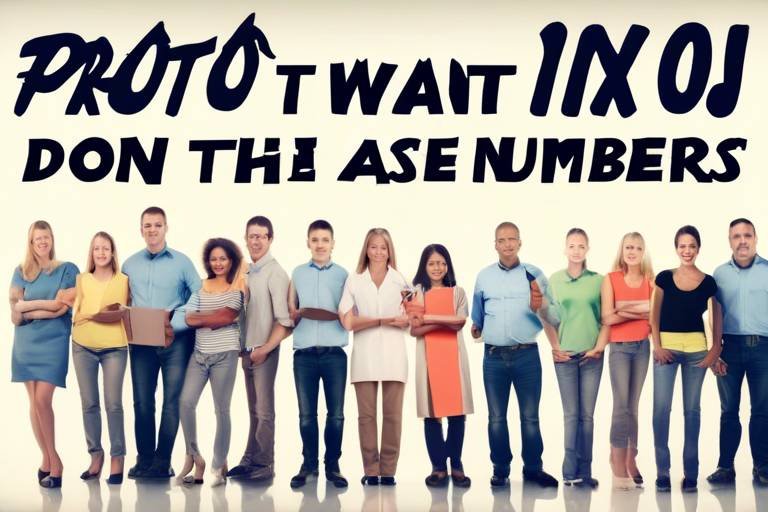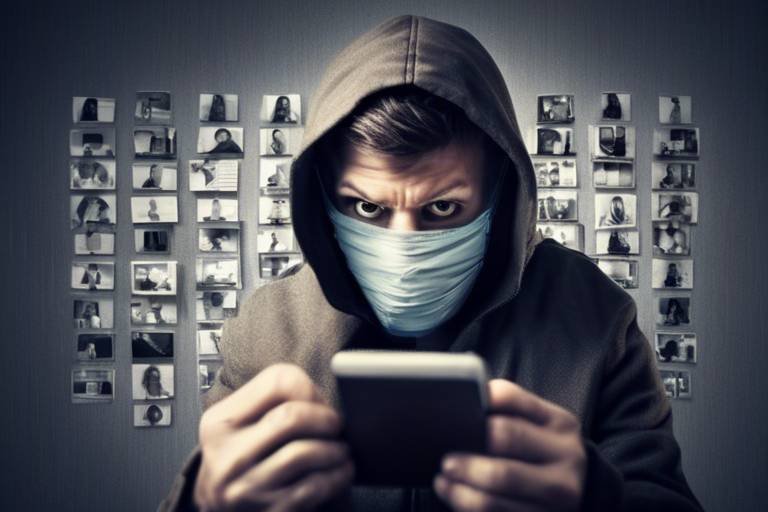Controlling your data: Safety in the Information Age
In our fast-paced, technology-driven world, the concept of data safety has never been more critical. Every day, we share personal information online, from social media posts to online purchases, often without a second thought. But have you ever stopped to consider just how vulnerable your data really is? With the rise of cyber threats, maintaining control over your personal information is akin to holding onto a precious gem in a bustling marketplace—it's essential to guard it fiercely. In this article, we will delve into the importance of data safety, explore the various risks involved in the digital age, and provide practical strategies for both individuals and organizations to effectively protect their information.
Understanding the significance of data privacy is paramount in today's digital landscape. Think of your personal information as a valuable asset; just like you wouldn't leave your house unlocked, you shouldn't leave your data unprotected. Data privacy helps individuals safeguard their personal information and maintain control over how it is used and shared. Without robust privacy measures, your information can be misused, leading to identity theft, financial loss, and even reputational damage. It's not just about keeping secrets; it's about empowering yourself to navigate the digital world with confidence.
As we traverse the digital realm, we encounter various threats to our data security. Understanding these threats is the first step in building a fortress around your information. Some of the most prevalent threats include:
- Malware: Malicious software that can compromise your system.
- Phishing: Deceptive tactics aimed at stealing sensitive information.
- Data Breaches: Unauthorized access to confidential data.
Each of these threats requires vigilance and proactive measures to protect sensitive information. Ignoring them is like walking through a minefield blindfolded—one wrong step could lead to disaster.
Malware and viruses pose significant risks to data integrity. These malicious programs operate stealthily, infiltrating systems and wreaking havoc on personal and organizational data. Imagine malware as a thief in the night, sneaking into your digital home and stealing your most valuable possessions. The potential damage they can inflict is staggering, ranging from data loss to complete system failures.
Various types of malware exist, and understanding these can help individuals recognize threats and take appropriate action to protect their systems. Here are a few common types:
- Ransomware: Locks your files and demands payment for access.
- Spyware: Secretly monitors your activities and collects information.
- Adware: Displays unwanted advertisements and may track your browsing habits.
To combat these threats, implementing antivirus software and conducting regular system updates are effective strategies. Think of antivirus software as a security guard for your digital property, constantly on the lookout for intruders. Regular updates are like reinforcing your locks to ensure they are up to date against the latest tactics used by cybercriminals.
Phishing attacks are another deceptive tactic used to trick individuals into revealing sensitive information. Picture this: you receive an email that looks legitimate, urging you to click a link and enter your password. It’s like a wolf in sheep's clothing, appearing trustworthy while concealing malicious intent. Common phishing techniques include:
- Fake emails from banks or service providers.
- Urgent messages prompting immediate action.
- Links to counterfeit websites that mimic real ones.
Being able to identify and avoid these traps is crucial for maintaining your data security.
Adopting best practices is essential for safeguarding data. Just as you would implement safety measures in your home, similar strategies apply to your online presence. Here are some effective practices:
Using strong, unique passwords is vital for data security. Think of your password as the key to your digital kingdom; the stronger it is, the harder it is for intruders to gain access. Techniques for creating and managing passwords include using a mix of letters, numbers, and symbols, as well as utilizing password managers to keep track of them securely.
Regularly backing up data ensures that information can be restored in case of loss or corruption. Imagine having a safety net; if you fall, you can bounce back without losing everything. A reliable backup strategy can save you from the heartache of losing valuable data due to unforeseen circumstances.
Q: What should I do if I suspect a data breach?
A: If you suspect a data breach, immediately change your passwords, monitor your accounts for unusual activity, and consider reporting the incident to relevant authorities.
Q: How often should I back up my data?
A: It's advisable to back up your data at least once a week or more frequently if you handle sensitive information regularly.
Q: What are the signs of a phishing attempt?
A: Signs include unexpected emails, poor grammar, requests for personal information, and links that do not match the sender's legitimate website.

The Importance of Data Privacy
In today's hyper-connected world, data privacy has become more than just a buzzword; it's a fundamental right that everyone should be aware of. Imagine walking through a crowded market, where every passerby can see your shopping list, your bank details, and even your personal conversations. Sounds invasive, right? Well, that’s what it feels like when your data is not protected in the digital realm. Understanding the significance of data privacy is crucial because it empowers individuals to safeguard their personal information and maintain control over how it is used and shared.
Data privacy is not just about keeping your secrets safe from prying eyes; it's about preserving your identity and autonomy. In a world where everything from social media to online shopping requires us to share sensitive information, the risks of data breaches and unauthorized access are ever-present. When you think about it, your data is like a treasure chest filled with valuable items—your personal history, financial records, and even your health information. Would you leave that treasure chest unlocked in a public space? Of course not! Yet, many people unknowingly do just that by failing to take the necessary precautions to protect their data.
Moreover, the implications of poor data privacy extend beyond just the individual. Organizations that mishandle data can face severe consequences, including loss of customer trust, legal penalties, and significant financial losses. The fallout from a data breach can be catastrophic, affecting not only the company but also the lives of countless individuals whose information has been compromised. Therefore, it is imperative for both individuals and organizations to prioritize data privacy and invest in robust security measures.
To highlight the importance of data privacy, consider the following points:
- Control Over Personal Information: Individuals should have the right to decide who accesses their data and for what purpose.
- Protection Against Identity Theft: Strong data privacy measures help prevent unauthorized access to sensitive information, reducing the risk of identity theft.
- Compliance with Regulations: Many countries have established data protection laws, and adhering to these regulations is crucial for businesses to avoid legal repercussions.
In conclusion, data privacy is not merely an option; it’s a necessity in our digital age. By taking proactive steps to protect our information, we not only safeguard ourselves but also contribute to a safer online environment for everyone. The more we understand the importance of data privacy, the better equipped we are to navigate the complexities of the information age.
What is data privacy?
Data privacy refers to the proper handling, processing, storage, and usage of personal information. It involves ensuring that individuals have control over their data and that it is protected from unauthorized access.
Why is data privacy important?
Data privacy is crucial for protecting personal information, preventing identity theft, and maintaining trust between individuals and organizations. It is also essential for complying with legal regulations.
How can I protect my data privacy?
You can protect your data privacy by using strong passwords, enabling two-factor authentication, being cautious about the information you share online, and regularly updating your security software.

Common Data Security Threats
In today's hyper-connected world, the **threats to data security** are more prevalent than ever. With our lives increasingly intertwined with technology, understanding these risks is crucial for anyone who wants to safeguard their information. From individuals to large organizations, the potential for data breaches looms large, and knowing what to watch out for can mean the difference between safety and disaster. Let's dive into some of the most common data security threats that you should be aware of.
One of the most notorious threats in the digital landscape is **malware**. This term encompasses a variety of malicious software designed to infiltrate, damage, or disable computers and networks. Viruses, worms, and Trojans are just a few examples that can wreak havoc on both personal and organizational data. Malware can steal sensitive information, corrupt files, and even lock users out of their own systems, demanding a ransom for restoration. It's like having an uninvited guest rummaging through your home, leaving chaos in their wake!
Understanding the different types of malware can empower you to recognize potential threats. Here are a few common types:
- Ransomware: This type of malware encrypts your files, making them inaccessible until a ransom is paid.
- Spyware: This covert software tracks your activities and gathers personal information without your consent.
- Adware: While not always harmful, adware can slow down your system and bombard you with unwanted advertisements.
Each of these malware types has its own methods of operation and can inflict varying levels of damage. Being aware of them helps you stay vigilant against potential attacks.
To combat malware effectively, implementing preventive measures is essential. Here are some strategies you can adopt:
- Antivirus Software: Invest in reputable antivirus software that can detect and remove malware before it causes damage.
- Regular Updates: Keep your operating system and applications up to date to patch vulnerabilities that malware could exploit.
- Safe Browsing Habits: Avoid clicking on suspicious links or downloading unknown files, as these are common vectors for malware.
By taking these steps, you can significantly reduce the risk of falling victim to malware attacks.
Another prevalent threat is **phishing**, a deceptive tactic used by cybercriminals to trick individuals into revealing sensitive information such as passwords or credit card numbers. Phishing attacks often come in the form of emails or messages that appear legitimate, enticing users to click on malicious links or provide personal information.
Common phishing techniques include:
- Spear Phishing: Targeted attacks aimed at specific individuals or organizations.
- Whaling: A type of spear phishing that targets high-profile individuals like executives.
- Clone Phishing: The attacker creates a nearly identical copy of a legitimate email, replacing the original link with a malicious one.
Being able to identify these tactics can help you avoid falling into the trap of a phishing scam. Always double-check the sender's email address and be cautious of unsolicited requests for personal information.
Q1: What is the most common type of data security threat?
A1: Malware, including viruses and ransomware, is one of the most common types of data security threats. Phishing attacks are also prevalent and can lead to significant data breaches.
Q2: How can I protect myself from phishing attacks?
A2: To protect yourself from phishing attacks, always verify the sender's email address, avoid clicking on suspicious links, and never share personal information unless you are sure of the recipient's identity.
Q3: What steps can I take to secure my data?
A3: Implement strong password management, use antivirus software, regularly back up your data, and keep your software updated to enhance your data security.

Malware and Viruses
In the vast ocean of the internet, malware and viruses are like hidden sharks, lurking beneath the surface, ready to strike when you least expect it. These malicious programs can wreak havoc on your personal and organizational data, leading to devastating consequences. Understanding how they operate is key to protecting yourself and your information in this digital age.
Malware is a broad term that encompasses various types of malicious software designed to disrupt, damage, or gain unauthorized access to computer systems. It can infiltrate your device through seemingly harmless downloads, deceptive links, or even through vulnerabilities in your operating system. Once inside, malware can steal sensitive information, corrupt files, or even take control of your system. For instance, a simple click on a link in an email could unleash a torrent of problems, similar to opening a door to a room full of snakes.
Viruses, a specific type of malware, replicate themselves by attaching to legitimate files and programs. They spread like wildfire, infecting other files and systems, causing chaos in their wake. Imagine a virus as a tiny gremlin that, once it gets into your machine, starts multiplying and causing all sorts of mischief. The damage can range from minor disruptions to complete data loss, making it crucial to stay vigilant against these threats.
There are several types of malware, each with its unique method of attack:
- Ransomware: This vicious type of malware locks your files and demands payment for their release, often leaving victims in a state of panic.
- Spyware: As the name suggests, spyware secretly monitors your activities, collecting sensitive information without your knowledge.
- Trojans: These deceptive programs disguise themselves as legitimate software, tricking users into installing them and then executing harmful actions.
By familiarizing yourself with these types of malware, you can better recognize potential threats and take proactive measures to protect your systems. It's like learning to identify poisonous plants in the wild; the more you know, the safer you’ll be.
So, how can you fortify your defenses against these digital predators? Here are some effective strategies:
- Implement Antivirus Software: Investing in reputable antivirus software is your first line of defense. These programs can detect and eliminate malware before it can do any damage.
- Regular System Updates: Keeping your operating system and applications updated is crucial. Updates often include patches for security vulnerabilities that malware exploits.
- Be Cautious with Downloads: Always scrutinize downloads and links, especially from unknown sources. If it looks suspicious, it probably is.
By taking these preventive measures, you can significantly reduce the risk of malware infections and protect your valuable data. Remember, in the realm of cybersecurity, an ounce of prevention is worth a pound of cure.
Q: What is the difference between malware and viruses?
A: All viruses are malware, but not all malware are viruses. Malware is a broad category that includes various types of malicious software, while viruses specifically replicate themselves and spread to other files.
Q: How can I tell if my computer is infected with malware?
A: Signs of infection can include slow performance, unexpected crashes, frequent pop-ups, or unfamiliar programs appearing on your system. If you notice any of these symptoms, it’s wise to run a malware scan immediately.
Q: Is it enough to just have antivirus software?
A: While antivirus software is essential, it should be part of a broader security strategy that includes regular updates, cautious browsing habits, and data backups.

Types of Malware
Understanding the different is crucial for anyone looking to protect their data in this digital age. Malware, short for malicious software, refers to a variety of software programs designed to harm or exploit any programmable device, service, or network. These threats can range from annoying to devastating, and knowing what you’re up against is half the battle. Let's dive into some of the most common types of malware that you should be aware of.
First on the list is ransomware, a particularly nasty type of malware that locks users out of their systems or files until a ransom is paid. Imagine waking up one day to find that all your important documents are held hostage! Ransomware attacks have been on the rise, targeting individuals and organizations alike, and they often come in the form of an email attachment or a malicious link. Once activated, the software encrypts files, making them inaccessible. Victims are then presented with a demand for payment, usually in cryptocurrency, to regain access.
Next up is spyware, which stealthily collects information from a user’s device without their consent. Think of spyware as a digital eavesdropper, quietly monitoring your online activities, logging your keystrokes, and even accessing sensitive data like passwords and credit card numbers. This type of malware often comes bundled with legitimate software, so it’s crucial to be cautious about what you download. The information gathered can be sold to marketers or used for identity theft, making it a serious threat.
Then we have adware, which, while not always harmful, can be incredibly annoying. Adware displays unwanted advertisements on your device, often leading to a frustrating user experience. Some adware can also track your browsing habits and sell that data to third parties. While it may not cause direct harm to your files, it can compromise your privacy.
Another significant type is trojan horses. These are deceptive programs that appear harmless but carry malicious payloads. Just like the famous story of the Trojan Horse from Greek mythology, this malware tricks users into downloading it by masquerading as legitimate software. Once installed, it can create backdoors for other malware to enter or steal sensitive information.
Lastly, worms are self-replicating malware that spread across networks without any human intervention. They can quickly consume bandwidth and overwhelm systems, leading to significant disruptions. Worms often exploit vulnerabilities in software or operating systems, making it essential to keep your systems updated.
To summarize, here are the main types of malware you should be aware of:
- Ransomware: Locks users out of their files until a ransom is paid.
- Spyware: Collects personal information without consent.
- Adware: Displays unwanted advertisements and tracks browsing habits.
- Trojan Horses: Disguised as legitimate software but carries harmful payloads.
- Worms: Self-replicating malware that spreads across networks.
Understanding these types of malware can empower individuals and organizations to take proactive steps in protecting their data. Awareness is the first line of defense, and staying informed about the latest threats will help you better prepare for potential attacks.
What is malware? Malware is malicious software designed to harm or exploit any device or network.
How can I protect myself from malware? Use reliable antivirus software, be cautious with downloads, and keep your operating system updated.
What should I do if I suspect my device has malware? Run a full system scan with antivirus software and consider seeking professional help if necessary.

Preventive Measures Against Malware
In our hyper-connected world, the threat of malware lurks around every digital corner, making it essential to adopt preventive measures to safeguard your data. Think of malware like a sneaky thief trying to break into your home; if you don’t secure your doors and windows, you’re inviting trouble. So, what can you do to keep your digital life safe? Here are some effective strategies to consider:
First and foremost, installing antivirus software is a non-negotiable step in your data protection arsenal. This software acts as a guard dog, constantly monitoring your system for suspicious activity. Make sure to choose a reputable antivirus solution that offers real-time protection and regular updates. Just like you wouldn’t trust a guard dog that hasn’t been trained, don’t settle for outdated software!
Regular system updates are another critical line of defense. Software developers continuously patch vulnerabilities that could be exploited by malware. By keeping your operating system and applications up to date, you’re effectively closing the doors that malware could use to enter your system. Think of it as putting new locks on your doors every time a better model comes out; it keeps the unwanted out!
Additionally, be cautious about the websites you visit and the files you download. Avoid downloading files from untrusted sources, as these can often contain hidden malware. It’s like accepting a package from a stranger; you never know what’s inside! Before downloading anything, do a quick background check on the source. If something feels off, it’s better to err on the side of caution.
Another effective strategy is to use a firewall. A firewall acts as a barrier between your internal network and external threats, helping to filter out malicious traffic. Whether you opt for a hardware firewall or a software-based one, having this additional layer of protection can significantly reduce the risk of malware infiltration.
Lastly, consider implementing a data encryption strategy. Encrypting sensitive data ensures that even if it falls into the wrong hands, it remains unreadable. Think of encryption as a secret code; only those with the right key can decipher it. This is especially crucial for businesses handling customer information, as it adds an extra layer of trust and security.
In summary, protecting your data from malware requires a multifaceted approach. By combining antivirus software, regular updates, cautious browsing habits, firewalls, and encryption, you can create a robust defense system. Remember, in the digital age, staying one step ahead of potential threats is not just wise; it’s essential!
- What is malware? Malware is a type of software designed to harm or exploit any programmable device or network. It includes viruses, worms, trojan horses, and more.
- How can I tell if my device is infected with malware? Signs of infection may include slow performance, unexpected crashes, frequent pop-ups, or unauthorized changes to your settings.
- Is free antivirus software effective? While free antivirus software can offer basic protection, paid versions usually provide more comprehensive features and better support.
- How often should I update my software? Regular updates should be performed as soon as they are available. Many systems allow for automatic updates, which can simplify this process.

Phishing Attacks
In the vast ocean of the internet, where information flows freely, lurk like predatory fish, waiting to ensnare the unsuspecting. These deceptive tactics are designed to trick individuals into revealing sensitive information, such as passwords, credit card numbers, and even social security details. Imagine receiving an email that looks legitimate, perhaps from your bank or a popular online service, urging you to click on a link to verify your account. It feels urgent, doesn't it? This urgency is precisely what attackers exploit.
Phishing attacks can take many forms, but they typically share a common goal: to deceive you into providing your personal information. They often come through emails, but they can also appear as text messages or even phone calls. The sophistication of these attacks has increased dramatically over the years, making it harder for the average person to identify them. For instance, a phishing email may include the logo of a trusted company, and the language used may mimic that of official communications, making it all the more convincing.
To help you recognize these threats, here are some common phishing techniques you should be aware of:
- Email Spoofing: Attackers forge the sender's address to make it appear as though the email comes from a legitimate source.
- Urgent Calls to Action: Emails often create a sense of urgency, prompting you to act quickly without thinking.
- Malicious Links: Links may lead to fake websites that look real but are designed to steal your information.
- Attachments: Some phishing attempts include attachments that can install malware on your device.
Recognizing these signs is the first step in defending yourself against phishing attacks. But how do you protect yourself? Here are a few strategies:
- Verify the Source: Always check the sender's email address and look for inconsistencies.
- Hover Over Links: Before clicking, hover your mouse over links to see the actual URL. If it looks suspicious, don’t click!
- Use Two-Factor Authentication: This adds an extra layer of security, making it harder for attackers to gain access even if they acquire your password.
- Educate Yourself: Stay informed about the latest phishing tactics and share this knowledge with friends and family.
In conclusion, phishing attacks are a serious threat in our digital lives. They prey on our trust and our urgency, but with awareness and proactive measures, we can protect ourselves and our sensitive information. Just like a seasoned sailor navigates through treacherous waters, being informed and vigilant can help you steer clear of these deceptive traps.
Q1: What should I do if I think I've been a victim of a phishing attack?
A1: If you suspect you've fallen for a phishing scam, immediately change your passwords and enable two-factor authentication on your accounts. Contact your bank or service provider to report the incident.
Q2: Can phishing attacks happen on social media?
A2: Absolutely! Phishing can occur on social media platforms through fake accounts or messages that appear to come from friends.
Q3: How can I report a phishing attempt?
A3: Most email providers have a way to report phishing. Additionally, you can report phishing emails to organizations like the Federal Trade Commission (FTC) or the Anti-Phishing Working Group.

Best Practices for Data Protection
In an era where data breaches and cyber threats are alarmingly common, adopting is not just a recommendation; it's a necessity. Imagine your personal information as a treasure chest. Would you leave it unlocked in a public place? Absolutely not! Similarly, your digital data deserves the same level of security. By implementing effective strategies, both individuals and organizations can fortify their defenses against potential threats.
One of the most crucial aspects of data protection is strong password management. Think of your password as the key to your treasure chest. If it's weak or easily guessable, anyone can waltz right in. To create robust passwords, consider using a combination of uppercase and lowercase letters, numbers, and special characters. A password like "P@ssw0rd123!" is much stronger than "password123." Additionally, using unique passwords for different accounts is vital. If one account gets compromised, your other accounts remain safe. To help manage these passwords, consider utilizing a reputable password manager. These tools can generate complex passwords and store them securely, allowing you to focus on what really matters.
Another essential practice is to perform regular data backups. Think of backups as safety nets. If you fall, you want to have something to catch you. Regularly backing up your data ensures that even in the event of a ransomware attack or hardware failure, your information can be restored. Cloud-based solutions like Google Drive or Dropbox provide a convenient way to back up your files. However, it’s wise to keep a physical backup as well, such as an external hard drive, to ensure redundancy. The 3-2-1 rule is a good guideline here: keep three copies of your data, on two different media types, with one copy stored off-site.
Moreover, staying informed about the latest cybersecurity trends is vital. The digital landscape is constantly evolving, and so are the tactics employed by cybercriminals. By keeping abreast of current threats, you can better prepare yourself. Regular training and awareness programs can help individuals and employees recognize potential threats, such as phishing attempts or suspicious emails. For instance, if you receive an email that seems off, take a moment to verify its authenticity before clicking any links. A little skepticism can go a long way in protecting your data.
Lastly, consider implementing multi-factor authentication (MFA). This is like adding an extra lock to your treasure chest. Even if someone manages to get your password, they would still need another form of verification to access your account. MFA can include text message codes, authentication apps, or biometric scans. By adding this layer of security, you significantly reduce the risk of unauthorized access to your sensitive information.
In conclusion, protecting your data is a multifaceted endeavor that requires vigilance and proactive measures. By adopting strong password management, performing regular backups, staying informed about cybersecurity trends, and utilizing multi-factor authentication, you can create a robust defense against data threats. Remember, in the digital age, your information is your most valuable asset—treat it as such!
Q: What is the best way to create a strong password?
A: A strong password should be at least 12 characters long, include a mix of uppercase and lowercase letters, numbers, and special characters. Avoid using easily guessable information like birthdays or common words.
Q: How often should I back up my data?
A: It's recommended to back up your data at least once a week. However, if you work with critical information, consider daily backups to minimize potential data loss.
Q: What should I do if I suspect I've been a victim of a phishing attack?
A: If you suspect a phishing attack, immediately change your passwords, enable multi-factor authentication, and monitor your accounts for any suspicious activity. Report the phishing attempt to your email provider.

Strong Password Management
In the vast digital landscape we navigate daily, passwords serve as the first line of defense against unauthorized access to our personal and sensitive information. Think of your password as the key to your digital vault; if it’s weak or compromised, it’s like leaving your front door wide open for anyone to stroll in. Therefore, understanding the importance of strong password management is not just a good practice—it’s essential for safeguarding your data.
So, what makes a password strong? A good password should be a mix of letters, numbers, and special characters. It should also be at least 12 characters long. The longer and more complex your password is, the harder it becomes for hackers to crack it. For instance, instead of using “password123,” try something like “G@rden!T1me2023.” This approach not only makes it harder for cybercriminals to guess but also adds an extra layer of security.
But creating a strong password is just the beginning. Remembering all those complex passwords can feel like a Herculean task. Here’s where a password manager comes in handy. A password manager securely stores all your passwords in one place, allowing you to create unique passwords for every account without the fear of forgetting them. It’s like having a personal vault for your digital keys. Many password managers even offer features like password generation and security audits, ensuring that you’re always a step ahead of potential threats.
To further enhance your password management strategy, consider implementing two-factor authentication (2FA). This additional layer of security requires not only your password but also a second form of verification, such as a text message or authentication app. It’s like having a security guard at your vault door, ensuring that only you can gain access. While it may seem like a hassle, the peace of mind it provides is well worth the extra effort.
However, even with strong passwords and 2FA, it’s crucial to remain vigilant. Regularly updating your passwords—especially for sensitive accounts—can significantly reduce the risk of unauthorized access. Think of it as changing the locks on your doors periodically; it’s a simple yet effective way to bolster your security. Additionally, be wary of using the same password across multiple sites. If one site gets compromised, it could lead to a domino effect, exposing all your accounts.
In summary, strong password management is a vital component of data protection. By creating complex passwords, utilizing password managers, enabling two-factor authentication, and regularly updating your passwords, you can significantly enhance your security posture. Remember, in the digital age, it’s better to be proactive than reactive. Your data deserves the best defense, and strong password management is a key part of that strategy.
- What is a strong password? A strong password is typically at least 12 characters long and includes a mix of uppercase and lowercase letters, numbers, and special characters.
- Why should I use a password manager? A password manager helps you store and manage your passwords securely, allowing you to use unique passwords for every account without the need to remember them all.
- What is two-factor authentication? Two-factor authentication is an extra layer of security that requires not only your password but also another form of verification, such as a text message or authentication app.
- How often should I change my passwords? It’s recommended to change your passwords regularly, especially for sensitive accounts, and immediately if you suspect any unauthorized access.

Regular Data Backups
In today's fast-paced digital world, the importance of cannot be overstated. Imagine waking up one morning to find that your entire digital life—photos, documents, and important files—has vanished due to a sudden hardware failure or a ransomware attack. Sounds terrifying, right? This is why having a solid backup strategy is not just a good idea; it’s essential for anyone who values their data.
Regular backups act like a safety net, ensuring that even if disaster strikes, you can quickly recover your information without losing precious memories or critical business data. Think of backups as your digital insurance policy. Just as you wouldn’t drive a car without insurance, you shouldn’t store valuable information without a backup plan. But what does a good backup strategy look like? Let’s dive into some key elements.
First off, it’s crucial to determine how often you should back up your data. Depending on the nature of your work or personal usage, you might opt for daily, weekly, or even monthly backups. For instance, if you’re a content creator or a business owner, daily backups could save you from losing hours of work. On the other hand, casual users might find weekly backups sufficient. The key is to find a frequency that balances your needs with the time you can realistically dedicate to this task.
Next, consider where to store your backups. There are several options available:
- External Hard Drives: These are great for quick access and can store large amounts of data. Just remember to keep them in a different location from your main device to protect against theft or disasters.
- Cloud Storage: Services like Google Drive, Dropbox, or specialized backup solutions like Backblaze offer the convenience of accessing your files from anywhere. Plus, they often provide automatic backup options.
- Network Attached Storage (NAS): For those with a bit more technical know-how, NAS devices can serve as a centralized backup solution for multiple devices in your home or office.
Whichever method you choose, make sure to test your backups regularly. There’s nothing worse than needing to restore a backup only to find that it’s corrupted or incomplete. By regularly checking your backups, you ensure that when the time comes to recover your data, everything is intact and ready to go.
In conclusion, regular data backups are not just a precaution; they are a critical component of data management in the digital age. With the right strategy, you can protect yourself from unforeseen events and maintain peace of mind knowing that your data is safe. So, take a moment today to assess your backup strategy and make any necessary adjustments. Your future self will thank you!
Q: How often should I back up my data?
A: It depends on your usage. Daily backups are recommended for those with critical data, while weekly backups may suffice for casual users.
Q: What is the best storage option for backups?
A: A combination of external hard drives and cloud storage is often the best approach, as it provides both immediate access and off-site security.
Q: What should I do if I find my backup is corrupted?
A: Regularly test your backups to ensure they are functioning correctly. If you discover corruption, try to restore from an earlier backup or consult a data recovery service.
Frequently Asked Questions
- What is data privacy and why is it important?
Data privacy refers to the proper handling and protection of personal information. In today's digital world, it's crucial because it helps individuals maintain control over their data and protects them from misuse or unauthorized access. Think of it as locking your front door; you want to keep your personal space secure from intruders.
- What are the common threats to data security?
Common threats include malware, phishing attacks, and data breaches. Malware can corrupt or steal your data, while phishing attempts trick you into giving away sensitive information. It's like a digital con artist trying to steal your identity. Being aware of these threats is the first step in protecting your information.
- How can I protect myself from malware?
To protect yourself from malware, install reliable antivirus software and keep it updated. Regular system updates can also patch vulnerabilities that malware might exploit. Think of it as getting regular check-ups to keep your health in check; it’s all about prevention!
- What is phishing and how can I identify it?
Phishing is a tactic used by cybercriminals to deceive you into revealing personal information through fake emails or websites. To identify phishing attempts, look for poor grammar, suspicious links, or requests for sensitive information. If it feels off, it probably is—trust your instincts!
- What are some best practices for managing passwords?
Using strong, unique passwords for different accounts is essential. Consider using a password manager to keep track of them. A good password is like a strong fortress; it keeps your data safe from unwanted visitors. Avoid using easily guessable information like birthdays or common words.
- How often should I back up my data?
It's advisable to back up your data regularly—ideally, at least once a week. This ensures that in the event of data loss or corruption, you can restore your information without a hitch. Think of it as an insurance policy for your digital life; it gives you peace of mind.