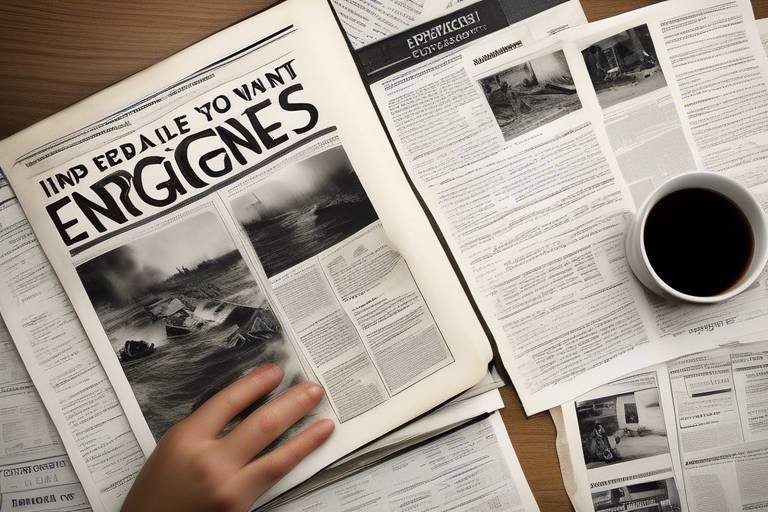Guide to Setting Up Emergency Access for Digital Accounts
This article provides essential information on how to establish emergency access for your digital accounts, ensuring that your important data remains accessible in case of unforeseen circumstances. In our fast-paced digital world, we often take for granted the ease with which we can access our online accounts. However, have you ever stopped to think about what would happen if you suddenly lost access to them? Whether it’s due to a medical emergency, a natural disaster, or even a sudden change in your life circumstances, having a plan for emergency access can be a lifesaver. It’s about safeguarding your digital life, just as you would secure your physical belongings. So, let’s dive into the nitty-gritty of setting up this crucial safety net.
Emergency access refers to the ability to access digital accounts in critical situations. Imagine being in a situation where you need to access important files or financial information, but you’re unable to do so because of unforeseen circumstances. Having a solid emergency access plan in place can protect your data and provide peace of mind. It’s like having a spare key hidden away for those ‘just in case’ moments. In this section, we’ll explore why it’s vital to have a plan and how it can serve as a protective measure for your digital assets.
Not all accounts require emergency access. Just like you wouldn’t want to give everyone access to your personal diary, it’s essential to prioritize which digital accounts are critical for emergency access. Think of your digital life as a treasure chest; some items are more valuable than others. Here’s how to identify which accounts should be included in your emergency access plan:
- Assess Account Importance: Evaluate the significance of each account. Is it for personal use, professional, or financial? The more critical the information, the higher the priority.
- Personal vs. Professional Accounts: Differentiate between personal and professional accounts. While personal accounts might hold sentimental value, professional accounts often have implications for your career.
- Financial Accounts: Financial accounts typically hold sensitive information that can have serious consequences if accessed by the wrong person. These should be prioritized in your emergency access strategy.
Evaluating the significance of each account helps determine which ones should be included in your emergency access plan. Consider asking yourself questions like, “What would happen if I lost access to this account?” or “How would this affect my daily life?” This assessment can guide you in creating a robust emergency access plan that addresses your most pressing needs.
Differentiating between personal and professional accounts is crucial. Personal accounts may include social media, email, and cloud storage, while professional accounts could range from work emails to project management tools. Both types of accounts hold different levels of urgency regarding access. For instance, if you’re unable to access your work email during a critical project, it could have serious repercussions. Therefore, understanding the urgency of access for both types of accounts will help in prioritizing your emergency access strategy.
Financial accounts often hold sensitive information. Whether it’s online banking, investment accounts, or payment platforms, these accounts typically require immediate access during emergencies. Imagine needing to make a quick financial decision, but you can’t get into your account! It’s crucial to prioritize these accounts in your emergency access strategy to ensure you can react swiftly in critical situations.
Establishing clear protocols for accessing accounts during emergencies is vital. Think of it as creating a roadmap for navigating through a storm. Without a clear path, you may find yourself lost in the chaos. In this section, we’ll cover the steps necessary to create effective access protocols that can guide you and your trusted contacts when the need arises.
Various recovery methods can be implemented for emergency access. Each method has its pros and cons, and understanding these can help you choose the most effective way to ensure account accessibility. From two-factor authentication to backup codes, this section will review different options, so you can feel confident in your emergency access plan.
Two-factor authentication adds an extra layer of security to your accounts. It’s like having a double lock on your front door—just one more barrier to keep unwanted visitors out. Here, we’ll discuss how to set up and manage two-factor authentication for emergency access, ensuring that even if someone has your password, they still can’t get in without that second key.
Backup codes and recovery keys are essential for account recovery. Think of them as your safety net; they provide a way back in if you get locked out. This section explains how to generate and securely store these critical access tools, so you’re never left in the lurch when you need access the most.
Once your emergency access plan is in place, effective communication is key. It’s not enough to have a plan; you need to make sure that trusted individuals know about it. This section highlights the importance of sharing your plan with those who may need to access your accounts during emergencies, ensuring seamless access when it matters most.
Identifying who to share your emergency access plan with is crucial. Not everyone needs to know your business, so it’s important to select trusted contacts wisely. Look for individuals who are reliable and understand the responsibility that comes with this access. This subsection discusses the qualities of trusted contacts and their role in your strategy.
Documentation is vital for clarity and execution. It’s like having a user manual for your emergency access plan. This section covers how to document your emergency access plan for easy reference by you and your trusted contacts, ensuring that everyone knows what to do when the time comes.
Q: What should I do if I forget my backup codes?
A: Make sure to store them in a secure location, like a password manager, and consider generating new ones if you lose access.
Q: Can I set up emergency access for social media accounts?
A: Yes, many social media platforms offer options for emergency access. Check their security settings for details.
Q: How often should I review my emergency access plan?
A: It’s a good idea to review your plan at least once a year or whenever you make significant changes to your accounts.

Understanding Emergency Access
In today's digital age, our lives are increasingly intertwined with technology, making it essential to have a solid plan for accessing our digital accounts in case of emergencies. Imagine a scenario where you suddenly fall ill or face an unexpected situation; would your loved ones be able to access your important accounts and data? This is where emergency access comes into play. It refers to the ability to gain access to your digital accounts during critical moments when you are unable to do so yourself. Without a proper plan, you risk losing access to valuable information, from cherished family photos to important financial data.
Establishing emergency access is not just about convenience; it's about protection. Think of it as a safety net designed to catch you when life throws you a curveball. Whether it's a medical emergency, an accident, or any unforeseen circumstance, having a strategy in place can ensure that your data remains secure and accessible. This can prevent potential chaos, especially in situations where time is of the essence. You wouldn't want your family to struggle to find your bank account details or important documents when they need them the most.
Moreover, emergency access is vital for maintaining continuity in both personal and professional realms. For instance, if you are the primary account holder for a family subscription service or a business platform, your absence can cause disruptions. By planning ahead, you can ensure that trusted individuals have the necessary access to keep things running smoothly. In essence, understanding and implementing emergency access is about taking responsibility for your digital legacy and ensuring that your loved ones are not left in the dark during challenging times.
In summary, emergency access is a crucial aspect of digital life management. It empowers you to protect your information and provides peace of mind, knowing that your data is secure and accessible when it matters the most. So, have you thought about who would access your accounts in an emergency? If not, now is the perfect time to start planning!

Identifying Key Accounts
When it comes to emergency access, not all digital accounts are created equal. Some accounts hold more significance than others, and identifying these key accounts is a crucial step in your emergency access strategy. Think of your digital life as a house; certain rooms—like your financial accounts or important emails—are more critical than others, like the storage closet. You wouldn’t want to risk losing access to your living room while the storage closet remains untouched, right?
To effectively prioritize your accounts, start by evaluating the nature of each account you have. Ask yourself: Which accounts contain sensitive information? Which ones are essential for my daily life or work? This evaluation will help you establish a hierarchy of importance, ensuring that your emergency access plan is both efficient and effective. Here are some categories to consider when identifying your key accounts:
- Personal Accounts: These include social media, personal email, and cloud storage. They might not seem critical at first, but losing access could mean losing cherished memories or important communications.
- Professional Accounts: Work-related email and project management tools are vital for maintaining your career. Losing access here could impact your job performance and professional relationships.
- Financial Accounts: Bank accounts, investment portfolios, and payment services hold sensitive information that requires immediate access in emergencies.
After categorizing your accounts, it’s time to assess their urgency. Some accounts may need immediate access in case of an emergency, while others can wait. For instance, if you’re incapacitated, your family might need to access your financial accounts for urgent expenses. On the other hand, your social media accounts could wait until you’re back on your feet. This prioritization will help streamline your emergency access plan.
Additionally, don’t forget to consider the implications of each account. If someone gains unauthorized access to your email, they could reset passwords for other accounts, leading to a domino effect. Therefore, identifying and prioritizing accounts based on their potential impact is essential. By focusing on these key accounts, you can ensure that your emergency access plan is robust and effective.
In conclusion, identifying key accounts is not just about listing them; it’s about understanding their role in your digital life. By taking the time to categorize and evaluate your accounts, you can create a foolproof emergency access strategy that keeps your vital information secure and accessible, no matter what life throws your way.

Assessing Account Importance
When it comes to creating an emergency access plan, one of the most crucial steps is assessing the importance of your accounts. Not all digital accounts are created equal, and understanding which ones hold the most value to you is essential for effective emergency planning. Think of your accounts like a treasure chest; some contain your most valuable jewels, while others might just have trinkets. In a crisis, you want to ensure that the jewels are protected and accessible.
To effectively assess account importance, consider the following criteria:
- Data Sensitivity: Does the account hold sensitive personal information, such as financial details, health records, or private communications? Accounts with sensitive data should be prioritized.
- Frequency of Use: How often do you access this account? Accounts that you use regularly may be more critical for your day-to-day life.
- Impact of Inaccessibility: What would happen if you couldn't access this account? For example, losing access to your email could hinder your ability to recover other accounts, while losing access to a social media account might be less impactful.
- Recovery Options: Consider how easily you can recover access to this account. Some accounts may have robust recovery options, while others might be difficult to regain.
By evaluating your accounts based on these criteria, you can create a prioritized list that will guide your emergency access strategy. This list will help you focus on the accounts that require immediate attention and secure access protocols. Remember, it’s not just about having access; it’s about having access to the right accounts when you need them most.
In addition, consider the difference between personal and professional accounts. Personal accounts often contain cherished memories, like photos and messages, while professional accounts might hold crucial work-related documents and communications. Both types of accounts are important, but the urgency of access may vary based on your current situation. For instance, if you were to become incapacitated, your family might need access to personal accounts to manage affairs, while colleagues might require access to professional accounts to keep projects on track.
Ultimately, assessing account importance is about understanding your unique needs and the potential consequences of inaccessibility. By taking the time to evaluate your digital landscape, you can ensure that your emergency access plan is not just a box to check but a lifeline in times of need.
Q: Why is it important to assess account importance?
A: Assessing account importance helps you prioritize which accounts to secure for emergency access, ensuring that the most sensitive and critical information is protected.
Q: How do I determine the sensitivity of my accounts?
A: Consider the type of information stored in each account and the potential consequences of losing access. Accounts with financial, health, or personal data are typically more sensitive.
Q: Should I include all my accounts in my emergency access plan?
A: No, focus on the accounts that are essential for your daily life and those that hold sensitive information. Not all accounts require emergency access.
Q: Can I change the importance of an account over time?
A: Absolutely! As your life circumstances change, so too might the importance of your accounts. Regularly reassess your accounts to ensure your emergency access plan remains relevant.

Personal vs. Professional Accounts
When it comes to emergency access, understanding the distinction between personal and professional accounts is crucial. Think of it this way: your personal accounts are like your cozy living room, filled with memories and personal touches, while your professional accounts resemble your office, where important work-related tasks and communications take place. Both spaces are important, but the access needs and urgency can differ significantly.
For personal accounts, you might be dealing with social media, email, and cloud storage services that house your cherished photos and important documents. Losing access to these accounts can be distressing, especially if you need to retrieve vital information or share memories with loved ones. Therefore, having a plan in place for these accounts ensures that your personal life remains intact even in emergencies.
On the other hand, professional accounts often include work emails, project management tools, and financial platforms. The stakes are generally higher here. If something were to happen and you couldn’t access your work accounts, it could lead to missed deadlines, loss of client trust, or even financial repercussions for your business. It's essential to prioritize these accounts in your emergency access strategy.
To effectively differentiate between the two, consider the following factors:
- Urgency of Access: How quickly do you need access to this account in an emergency?
- Data Sensitivity: Does the account contain sensitive information that could be harmful if accessed by the wrong person?
- Impact on Others: Will losing access to this account affect other people, such as colleagues or family members?
By evaluating personal and professional accounts through these lenses, you can tailor your emergency access plan to ensure that both your personal life and professional responsibilities are safeguarded. Remember, it’s not just about having access; it’s about knowing which accounts hold the most weight in your life and ensuring that you can reach them when it matters most.
Q: Why is it important to differentiate between personal and professional accounts for emergency access?
A: Differentiating between the two helps prioritize which accounts need immediate access and what level of security is required. It ensures that critical professional responsibilities are not jeopardized while still protecting your personal data.
Q: How can I ensure that my personal accounts are secure while still allowing emergency access?
A: You can set up trusted contacts who can help you regain access in emergencies, use strong passwords, and implement two-factor authentication to enhance security without compromising accessibility.
Q: What should I do if I change my trusted contacts?
A: Regularly review and update your emergency access plan. Ensure that your new trusted contacts are informed and that they understand their role in your emergency access strategy.

Financial Accounts
When it comes to establishing emergency access for your digital accounts, should be at the top of your priority list. These accounts often contain sensitive information, such as bank details, investment portfolios, and personal identification data, which can be detrimental if inaccessible during a crisis. Imagine being locked out of your bank account when you need to access funds urgently; it’s a nightmare scenario that could easily be avoided with proper planning.
In this digital age, where everything from online banking to cryptocurrency trading happens at the click of a button, ensuring that you have a solid emergency access plan for your financial accounts is crucial. Not only do you want to maintain access to your funds, but you also need to protect yourself from potential fraud or identity theft. In the event of an emergency, such as an accident or an unexpected health issue, having a trusted individual who can step in and manage your finances can be a lifesaver.
To effectively prioritize your financial accounts, consider the following key aspects:
- Account Types: Identify the various types of financial accounts you hold, such as savings accounts, checking accounts, retirement accounts, and investment accounts.
- Access Frequency: Assess how often you access these accounts. Accounts you use regularly should be prioritized for emergency access.
- Account Sensitivity: Understand the sensitivity of each account. Accounts containing large sums of money or critical personal information should be at the forefront of your planning.
Moreover, it’s essential to establish a secure method for granting emergency access to these accounts. Here are some steps to consider:
- Choose Trusted Individuals: Select a small number of trusted individuals who can be given access to your financial accounts in case of an emergency. This could be a family member, a close friend, or a legal representative.
- Set Up Authorized Access: Many financial institutions allow you to set up authorized users or beneficiaries. Make sure to check with your bank or financial service provider about their policies.
- Document Everything: Keep a detailed record of your accounts, including account numbers, passwords, and any necessary security questions. This documentation should be shared securely with your trusted contacts.
In addition to these steps, consider using two-factor authentication and generating backup codes to further secure your financial accounts. These measures not only enhance your security but also ensure that your trusted individuals can gain access when needed.
In conclusion, the importance of having a well-thought-out emergency access plan for your financial accounts cannot be overstated. By prioritizing these accounts and implementing effective access protocols, you can safeguard your financial well-being and ensure that you or your trusted contacts can act swiftly in times of need.
Q1: Why is it important to have emergency access to financial accounts?
A1: Emergency access ensures that you or a trusted individual can manage your finances during unforeseen circumstances, preventing potential financial distress.
Q2: How can I securely share my financial account information with trusted contacts?
A2: You can document your account details and share them securely through encrypted messages or password managers that allow sharing.
Q3: What should I do if I suspect my financial account information has been compromised?
A3: Immediately contact your financial institution, change your passwords, and monitor your accounts for any unauthorized transactions.

Creating Access Protocols
Establishing clear access protocols for your digital accounts during emergencies is not just a precaution; it's a necessity. Consider this: without a well-defined plan, accessing your important accounts in a crisis can feel like trying to find a needle in a haystack. To avoid such panic, you need to create a structured approach that outlines exactly how to access your accounts when every second counts.
Start by identifying the key steps involved in accessing these accounts. This process includes selecting trusted individuals who can act on your behalf, determining the necessary credentials, and outlining the steps they need to follow. Your protocols should be as straightforward as possible to ensure that anyone stepping in can seamlessly navigate the process without confusion.
Here are some essential components to consider when creating your access protocols:
- Designate Trusted Individuals: Choose individuals you trust implicitly. These could be family members, close friends, or colleagues who understand the importance of your digital accounts.
- Document Credentials: Make sure to document usernames, passwords, and any additional security measures (like two-factor authentication codes) in a secure yet accessible manner.
- Outline Steps for Access: Create a simple, easy-to-follow guide that details how to log in to each account. This should include links to the accounts, where to find passwords, and any recovery options available.
Moreover, consider using a secure password manager to store all the necessary information. This not only keeps everything organized but also ensures that your credentials are encrypted and safe from unauthorized access. In times of crisis, the last thing you want is to scramble through papers or digital notes looking for a password.
Also, remember to regularly review and update your access protocols. Life changes—people move, relationships evolve, and so do your digital needs. By revisiting your plan every six months or so, you can ensure that it remains relevant and effective. This proactive approach can save you from unnecessary complications down the road.
In summary, creating access protocols is about more than just having a backup plan; it’s about peace of mind. When you know that you have a reliable method for accessing your critical accounts, you can focus on what truly matters in emergencies: taking care of yourself and your loved ones.
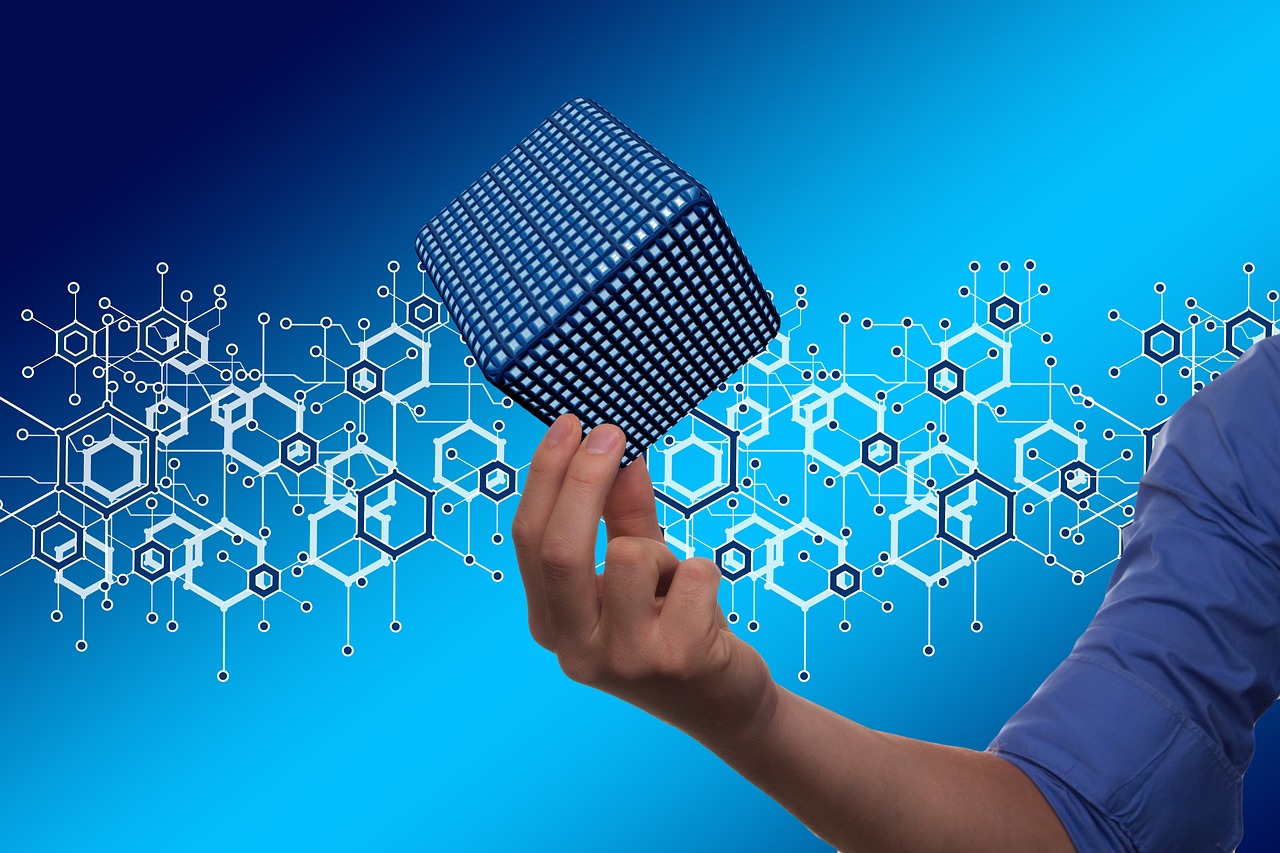
Choosing the Right Recovery Methods
When it comes to ensuring your digital accounts remain accessible during emergencies, choosing the right recovery methods is absolutely essential. Think of it as building a safety net; you want it to be strong, reliable, and easy to access when you need it most. There are several recovery methods available, each offering different levels of security and convenience. In this section, we’ll explore some of the most effective recovery methods to help you maintain access to your accounts when it matters most.
One of the most popular and effective methods is Two-Factor Authentication (2FA). This method adds an extra layer of security by requiring not just a password, but also a second form of verification. This could be a text message with a code sent to your phone or an authentication app that generates a time-sensitive code. By enabling 2FA, you significantly reduce the risk of unauthorized access to your accounts, making it a critical component of your emergency access strategy.
But what happens if you lose access to your phone or the authentication app? That’s where Backup Codes and Recovery Keys come into play. Many services provide backup codes when you set up 2FA. These codes can be used to access your account in case you can't receive the usual authentication method. It’s crucial to generate these codes and store them securely, perhaps in a password manager or a safe place at home. Below is a simple table illustrating how to manage these critical access tools:
| Recovery Method | Description | Storage Tips |
|---|---|---|
| Two-Factor Authentication | Requires a second form of verification in addition to your password. | Use an authentication app and keep your phone secure. |
| Backup Codes | One-time codes provided for account recovery. | Store in a secure location, such as a password manager. |
| Recovery Keys | Unique keys generated for account recovery. | Keep in a safe place, separate from your devices. |
In addition to these methods, consider using a password manager that can help you store and manage all your passwords and recovery information securely. Password managers often come with built-in features that simplify the process of generating strong passwords and storing backup codes. This way, you can keep all your critical access tools in one secure location, making it easier to retrieve them when needed.
Ultimately, the key to effective recovery methods lies in preparation. Don't wait until an emergency strikes to think about how you’ll access your accounts. Take the time now to set up these recovery methods and ensure you have a plan in place. By being proactive, you not only protect your data but also grant yourself peace of mind knowing that you can access your important accounts regardless of the situation.
Q: What is Two-Factor Authentication?
A: Two-Factor Authentication (2FA) is a security process that requires two different forms of identification before granting access to an account. This typically includes something you know (like a password) and something you have (like a mobile device).
Q: How can I generate backup codes?
A: Backup codes are usually generated when you set up Two-Factor Authentication on your account. Look for an option in your account settings to generate these codes, and make sure to save them in a secure location.
Q: What should I do if I lose my phone with 2FA enabled?
A: If you've lost your phone, you can use your backup codes to access your account. If you don't have them, you may need to go through the account recovery process provided by the service.

Two-Factor Authentication
Two-factor authentication (2FA) is like having a double lock on your front door; it adds an extra layer of security to your digital accounts, making it significantly harder for unauthorized users to gain access. By requiring not just a password but also a second piece of information, usually something only you have, 2FA can be a game-changer when it comes to protecting your sensitive data. Imagine you’re at home, and you hear a knock at the door. You wouldn’t just open it without checking who’s there, right? That’s the essence of two-factor authentication—it ensures that even if someone has your password, they still can’t get in without that second form of verification.
Setting up two-factor authentication is typically straightforward. Most major platforms, from email providers to social media networks, offer this feature. To get started, you’ll usually need to navigate to your account settings and look for security options. Here’s a quick breakdown of how to set it up:
- Choose Your Method: Most platforms offer various methods for the second factor, such as SMS codes, authenticator apps, or even biometric verification like fingerprints.
- Follow the Prompts: Once you select your preferred method, follow the on-screen prompts to link your phone or app to your account.
- Backup Options: Don’t forget to set up backup options, like recovery codes, in case you lose access to your primary method.
While 2FA is not foolproof, it dramatically reduces the risk of unauthorized access. Think of it as a bouncer at a club; even if someone has a fake ID (your password), they still can’t get in without passing the bouncer’s scrutiny (the second factor). However, it’s essential to remember that no security measure is perfect. Always be vigilant about suspicious activity and keep your recovery methods secure.
For those who might feel overwhelmed by the technicalities of setting up two-factor authentication, don’t worry! Most platforms provide clear instructions and support to guide you through the process. And once you’ve got it set up, you’ll feel a sense of relief knowing that your accounts are much more secure. It’s like adding a high-tech alarm system to your home; it gives you peace of mind, allowing you to focus on more important things in life.
In conclusion, implementing two-factor authentication is a crucial step in your emergency access strategy. It not only protects your accounts but also ensures that trusted individuals can access your information when you need them to. So, take the time to set it up and enjoy the added layer of security it provides!
1. What is two-factor authentication?
Two-factor authentication is a security process that requires two different forms of identification to access an account, making it harder for unauthorized users to gain access.
2. Why should I use two-factor authentication?
Using two-factor authentication significantly enhances the security of your accounts by adding an extra layer of protection beyond just your password.
3. What methods can I use for two-factor authentication?
Common methods include SMS codes, authenticator apps, and biometric verification like fingerprints or facial recognition.
4. What if I lose access to my second factor?
It's crucial to set up backup options, like recovery codes, that allow you to regain access to your account if you lose your primary second factor.
5. Is two-factor authentication foolproof?
While it significantly reduces the risk of unauthorized access, no security measure is entirely foolproof. Always remain vigilant and monitor your accounts for suspicious activity.

Backup Codes and Recovery Keys
In the digital age, where our lives are intricately intertwined with various online accounts, having a solid backup plan is not just smart—it's essential. Backup codes and recovery keys serve as your safety net, ensuring you can regain access to your accounts even when the usual methods fail. Think of them as your digital lifebuoy, ready to keep you afloat during turbulent times. But what exactly are these tools, and how can you effectively utilize them?
Backup codes are typically a set of one-time-use codes generated by your online accounts, intended for situations where you cannot access your primary authentication method, such as your phone or email. These codes are often provided during the setup of two-factor authentication (2FA) and can be a literal lifesaver if you find yourself locked out. It's crucial to store these codes securely; a good practice is to write them down and keep them in a safe place, or use a password manager that offers secure storage options.
On the other hand, recovery keys are usually a longer string of characters designed to restore access to your account when you forget your password or lose your authentication device. These keys can sometimes be generated during the account setup process or requested from the service provider. Unlike backup codes, recovery keys are intended for broader use and can often be used multiple times, making them incredibly valuable.
To illustrate, let’s take a look at a comparison table that outlines the key differences between backup codes and recovery keys:
| Feature | Backup Codes | Recovery Keys |
|---|---|---|
| Usage Frequency | One-time use | Multiple uses |
| Setup | Generated during 2FA setup | Can be requested or generated |
| Storage Recommendations | Write down and store securely | Store in a password manager or secure location |
| Purpose | Access when primary method fails | Restore access when locked out |
Now that you understand the importance of backup codes and recovery keys, it's essential to take proactive steps to manage them effectively. Create a secure document where you can store this information, and consider sharing it with a trusted individual who can help you in case of emergencies. Remember, the best plans are those that are not just written down but also communicated clearly to those who may need to act on them.
In conclusion, backup codes and recovery keys are not just technical jargon; they are your allies in maintaining control over your digital life. By understanding their purpose and implementing a solid strategy for their management, you can ensure that you are prepared for any unexpected digital hurdles that may come your way.
- What should I do if I lose my backup codes? If you lose your backup codes, you may need to reset your account using your recovery key or contact customer support for assistance.
- How often should I generate new backup codes? It's a good idea to generate new backup codes whenever you suspect your current ones may be compromised or if you've used them all.
- Can I use the same recovery key for multiple accounts? Generally, recovery keys are unique to each account, so you should not use the same recovery key across different services.

Communicating Your Plan
Once you have crafted a robust emergency access plan for your digital accounts, the next critical step is to ensure that this plan is effectively communicated. Think of it like setting a fire alarm in your home; it’s not enough to just have one installed—you need to make sure everyone in the house knows how to use it and what to do in case of an emergency. By sharing your plan with trusted individuals, you create a safety net that can be invaluable in times of crisis.
But who should you share this plan with? It’s essential to choose individuals who you trust implicitly. These could be family members, close friends, or even a trusted colleague. The goal is to empower these contacts with the knowledge they need to help you access your accounts if you are unable to do so yourself. Remember, this is about safeguarding your data and ensuring that it remains accessible when it matters most.
Effective communication goes beyond just telling someone about your plan; it involves providing them with the necessary tools and information to execute it. For instance, you might want to share:
- Your list of key accounts that require emergency access.
- Any passwords or recovery methods they might need.
- Instructions on how to use two-factor authentication, if applicable.
Moreover, documenting your plan is crucial. Create a clear and concise document that outlines every step of your emergency access strategy. This document should serve as a quick reference guide for your trusted contacts. In it, you might include:
| Account Type | Access Method | Contact Person |
|---|---|---|
| Email Account | Password & Two-Factor Authentication | John Doe |
| Bank Account | Backup Codes & Recovery Keys | Jane Smith |
| Social Media Accounts | Password & Trusted Contacts | Mark Johnson |
By putting this information in a table, you can provide a visual representation that is easy to understand and navigate. It’s like having a treasure map; when the time comes, your trusted contacts will know exactly where to go to find the critical information they need.
Lastly, don't forget to revisit and update your plan regularly. Life changes, and so do our relationships and the importance of various accounts. Make it a habit to check in with your contacts about your emergency access plan, ensuring that everyone is still on the same page. This ongoing communication will help maintain trust and readiness, ensuring that your digital safety net remains intact.
Q1: What if my trusted contact is unavailable during an emergency?
A1: That's why it's essential to have multiple trusted contacts. Make sure at least two or three people know your emergency access plan. This way, if one person is unavailable, others can step in to help.
Q2: How often should I update my emergency access plan?
A2: It's a good idea to review and update your plan at least once a year or whenever significant changes occur in your life, such as changing jobs, moving, or altering your account information.
Q3: Is it safe to share my passwords with trusted contacts?
A3: While sharing passwords can be risky, establishing a secure method for sharing sensitive information is crucial. Consider using password managers that allow you to share access without revealing passwords directly.
Q4: What should I do if I lose access to my recovery methods?
A4: Always have backup recovery methods in place. This could include backup codes, security questions, or alternative email addresses. Make sure your trusted contacts are aware of these methods as well.

Choosing Trusted Contacts
When it comes to establishing an emergency access plan for your digital accounts, one of the most critical steps is choosing the right trusted contacts. These are the individuals who will have the authority to access your accounts in case you are unable to do so yourself. Think of them as your digital lifeline, ready to step in when the unexpected strikes. But how do you determine who these trusted contacts should be? It’s not just about picking your closest friends or family members; it requires a thoughtful approach.
First and foremost, you want to consider trustworthiness. This means selecting people who have demonstrated reliability in the past. Ask yourself: Would I trust this person with sensitive information? Can they handle the responsibility of accessing my accounts without compromising my data? A trusted contact should be someone who respects your privacy and understands the weight of their role. They should be able to act in your best interest, especially during stressful situations.
Next, think about availability. In an emergency, you need someone who can be reached quickly. Consider individuals who are not only reliable but also accessible. For example, if you choose a contact who travels frequently or lives in a different time zone, it could complicate matters when you need urgent access. Ideally, your trusted contacts should be geographically close or at least in a similar time zone to ensure quick communication.
Moreover, it's essential to evaluate the technical competence of your contacts. They should have a basic understanding of technology and online security, as accessing accounts often involves navigating various platforms and understanding security protocols. If they are not tech-savvy, it might lead to confusion and delays in accessing your accounts when time is of the essence.
To help you visualize the qualities to look for in a trusted contact, here’s a quick table:
| Quality | Description |
|---|---|
| Trustworthiness | Must respect your privacy and handle sensitive information responsibly. |
| Availability | Should be easily reachable, especially during emergencies. |
| Technical Competence | Needs to understand online security and how to navigate digital accounts. |
Once you have identified potential trusted contacts, it’s crucial to have an open dialogue with them. Discuss your plans and the importance of their role in your emergency access strategy. This conversation not only prepares them for the responsibility but also helps you gauge their willingness to be part of your plan. Remember, it’s a two-way street; they should feel comfortable with the responsibilities they are taking on.
Lastly, don’t forget to keep your trusted contacts updated. As your digital life evolves—new accounts, changes in passwords, or shifts in your personal circumstances—make sure to communicate these changes to them. Regular check-ins will ensure that everyone is on the same page, and it will help maintain the integrity of your emergency access plan.
In summary, choosing trusted contacts is a vital aspect of your emergency access strategy. By selecting individuals based on trustworthiness, availability, and technical competence, and by maintaining open communication, you can ensure that your digital accounts remain secure and accessible in times of need.

Documenting Your Plan
When it comes to emergency access for your digital accounts, documentation is key. Imagine you’ve crafted a detailed plan, but when the moment of truth arrives, you can’t remember the specifics or where you stored the necessary information. It’s like having a map but forgetting where you put it when you need to find your way out of the woods. To avoid this predicament, it’s essential to document your emergency access plan clearly and concisely.
Start by creating a dedicated document that outlines every aspect of your plan. This should include:
- List of Key Accounts: Identify which accounts are critical for access during an emergency.
- Access Protocols: Detail the steps required to access each account.
- Recovery Methods: Include information on two-factor authentication, backup codes, and recovery keys.
- Trusted Contacts: Document who you’ll share this information with and their contact details.
It’s also wise to consider the format of your documentation. A digital document stored securely in a cloud service is great, but you might also want to create a physical copy. This way, if technology fails, you have a backup. Additionally, ensure that your trusted contacts know where to find this documentation. You could even create a simple table to organize this information:
| Account Type | Access Protocol | Recovery Method | Trusted Contact |
|---|---|---|---|
| Use recovery email | Backup codes | John Doe | |
| Bank Account | Call customer service | Recovery key | Jane Smith |
| Social Media | Use two-factor authentication | Backup codes | Emily Johnson |
Once your documentation is complete, review it regularly. Just like a car requires regular maintenance, your emergency access plan needs updates as your accounts and trusted contacts change. Set a reminder every six months to review and revise your documentation. This will ensure that you always have the most current information at your fingertips.
In conclusion, documenting your emergency access plan is not just about writing things down; it’s about creating a reliable resource that can save you from potential chaos. By taking the time to organize and maintain your plan, you’re not only protecting your data but also providing peace of mind for yourself and your loved ones.
- What should I include in my emergency access plan? Your plan should include key accounts, access protocols, recovery methods, and trusted contacts.
- How often should I update my documentation? It’s recommended to review and update your documentation every six months.
- Who should I share my emergency access plan with? Share your plan with trusted individuals who can act on your behalf in case of an emergency.
- What if I forget my recovery codes? Ensure you have a secure backup of your recovery codes and consider using a password manager for added security.
Frequently Asked Questions
- What is emergency access for digital accounts?
Emergency access refers to the ability to access your digital accounts during critical situations, ensuring that your important data is not locked away when you need it the most. Think of it like having a spare key to your house; you want to make sure you can get in even if you lose your main key!
- Why is it important to identify key accounts for emergency access?
Identifying key accounts is crucial because not all accounts carry the same weight. By prioritizing which accounts are most critical—like financial accounts or essential personal services—you can ensure that you have a solid plan in place for emergencies. It’s like packing for a trip; you want to bring only what you need!
- How can I assess the importance of my accounts?
To assess account importance, consider factors such as the sensitivity of the information, the potential impact of losing access, and whether the account is used for personal or professional purposes. This evaluation will help you create a tailored emergency access plan that suits your needs.
- What are some effective recovery methods for emergency access?
Recovery methods include two-factor authentication, backup codes, and recovery keys. Each method adds a layer of security and ensures you can regain access when needed. It’s like having multiple ways to unlock your car; the more options you have, the better!
- How do I set up two-factor authentication?
Setting up two-factor authentication typically involves linking your account to a mobile device or email. You’ll receive a code that you must enter along with your password. This extra step helps keep your accounts secure, even if someone knows your password.
- Who should I choose as trusted contacts for my emergency access plan?
Choose individuals who are reliable and trustworthy, such as close friends or family members. These are people who can step in and help you access your accounts if needed. It’s essential to have someone you can count on during tough times!
- How should I document my emergency access plan?
Document your emergency access plan clearly and concisely. Include details like account names, recovery methods, and contact information for trusted individuals. This documentation will serve as a roadmap to guide you and your trusted contacts in case of an emergency.