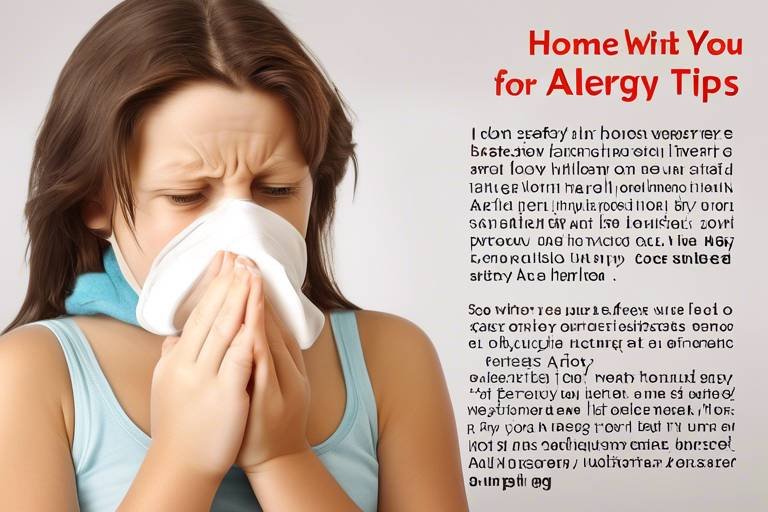Upgrading Your Home's Security System - When and How
In today's world, the importance of a reliable home security system cannot be overstated. With increasing crime rates and the ever-evolving landscape of security threats, ensuring your home is protected is more crucial than ever. But when should you consider upgrading your security system? And how can you do it effectively? This article delves into the significance of home security, identifying the signs that indicate an upgrade is necessary, and offering practical steps to enhance your security system. Whether you're a new homeowner or looking to reinforce your existing setup, understanding these aspects can help you make informed decisions that will safeguard your loved ones and belongings.
Identifying the signs that your current security system is outdated or inadequate is crucial. Have you ever felt uneasy about leaving your home unattended? Perhaps you've noticed that your neighbors have upgraded their systems, leaving you feeling vulnerable. Here are some common indicators that it's time to consider an upgrade for enhanced safety:
- Frequent false alarms: If your system is triggering false alarms regularly, it might be time to reassess its effectiveness.
- Outdated technology: Systems that rely on old technology may not provide the level of security you need.
- Increased crime rates in your area: If your neighborhood has experienced a spike in crime, it’s wise to bolster your defenses.
- New lifestyle changes: Changes like having a baby or getting a new pet might necessitate a more robust security solution.
Before jumping into an upgrade, it’s essential to evaluate your existing security system. This assessment will help you pinpoint strengths and weaknesses in your current setup. Start by asking yourself some questions: How effective is your system at deterring intruders? Are there any blind spots in your surveillance coverage? Take the time to conduct a thorough inspection of your home, noting any areas that lack adequate protection.
Understanding the latest advancements in security technology can help you make informed decisions about upgrades. The security landscape is constantly evolving, with innovations that can significantly improve your home's protection. For instance, modern systems now offer features like:
- Facial recognition technology: This can help identify visitors and alert you to potential intruders.
- Smart locks: They allow you to control access to your home remotely.
- Enhanced motion sensors: These can detect unusual activity and send alerts to your smartphone.
Integrating smart home devices with your security system can enhance convenience and control. Imagine being able to monitor your home security from your smartphone while you're at work or on vacation. Smart technology allows for seamless integration, meaning you can control lights, locks, and cameras all from one app. This not only makes your life easier but also adds an extra layer of security by allowing you to simulate your presence at home even when you're not.
Video surveillance has become a vital component of home security. With various options available for video monitoring, homeowners can choose the best fit for their needs. Whether you opt for indoor cameras, outdoor cameras, or a doorbell camera, the benefits are clear:
- Real-time monitoring: Keep an eye on your property from anywhere.
- Evidence collection: In case of an incident, recorded footage can be invaluable.
- Deterrence: The mere presence of cameras can discourage potential intruders.
Upgrading your security system can be a significant investment, but it doesn't have to break the bank. Consider your budget and explore cost-effective solutions that still offer robust security. There are various financing options available, allowing you to spread the cost over time. Additionally, don't forget to factor in potential savings on insurance premiums when you enhance your home security.
Selecting the appropriate security system for your needs requires careful consideration. With so many options available, it can be overwhelming. Think about what features are most important to you. Do you need 24/7 monitoring? Are smart home integrations a priority? By defining your needs, you can narrow down your choices and find the best system for your home.
Deciding between hiring professionals or opting for a DIY system can significantly impact your security setup. Professional installations often come with warranties and support, but they can be more expensive. On the other hand, DIY systems can save you money, but they may require more time and effort on your part. Weigh the benefits and drawbacks of both approaches before making your decision.
Monitoring services play a crucial role in home security. Different types of monitoring options are available, including self-monitoring through apps and professional monitoring services that alert authorities in emergencies. Assess your lifestyle and choose a monitoring option that best suits your needs. After all, peace of mind is priceless.
Q: How often should I upgrade my home security system?
A: It's recommended to reassess your home security every few years or whenever you notice signs of inadequacy.
Q: What are the benefits of smart home integration?
A: Smart home integration allows for greater control, convenience, and enhanced security features.
Q: Are DIY security systems effective?
A: Yes, DIY systems can be effective, but they require proper installation and maintenance to ensure reliability.

Signs You Need an Upgrade
When it comes to keeping your home safe, your security system should be as reliable as your morning coffee. But how do you know if it's time to upgrade? There are several red flags that can signal your current system might be falling short. If you've ever felt a twinge of unease about your home’s safety, it might be time to take a closer look.
One of the most telling signs is the age of your security system. If your setup is over five years old, it’s likely that technology has advanced significantly since then. Just like how we update our smartphones for better features, your security system deserves the same attention. Old systems may lack essential features like remote monitoring or smart home integration, which are now standard in modern security solutions.
Another indicator that you might need an upgrade is if you've recently experienced a security breach or a close call. If a burglar was able to bypass your system or you felt unsafe in your own home, it’s a clear sign that your current setup isn’t cutting it. Remember, your peace of mind is priceless, and feeling secure in your home is non-negotiable.
Furthermore, consider the effectiveness of your current system. Are your alarms frequently going off without cause? This can indicate that your system is outdated or improperly configured. You don’t want to be that neighbor whose alarm blares at all hours, causing more annoyance than security. A reliable system should be sensitive enough to detect real threats but not so sensitive that it becomes a nuisance.
Additionally, if you find yourself relying on multiple security measures—such as locks, cameras, and alarms from different brands—this could be a sign that it’s time to consolidate. A unified system not only simplifies your security setup but also enhances your overall protection. Imagine having everything controlled from one app on your phone; it’s like having a personal security guard in your pocket!
Lastly, pay attention to the feedback from your family or household members. If they express concerns about feeling safe or have noticed vulnerabilities, it’s crucial to listen. After all, security is a shared responsibility, and everyone’s comfort matters. If multiple people in your home feel uneasy, it’s time to take action.
In summary, here are the key signs that you need to consider upgrading your security system:
- Your system is over five years old.
- You’ve experienced a security breach.
- Your alarms are frequently false.
- You rely on multiple disparate security measures.
- Family members express concerns about safety.
By keeping an eye out for these signs, you can ensure that your home remains a safe haven. Remember, upgrading your security system isn’t just about adding new gadgets; it’s about investing in your peace of mind and the safety of your loved ones.

Assessing Your Current System
Before diving into an upgrade, it’s essential to take a step back and thoroughly evaluate your existing security system. Think of it as checking the foundation of a house before building a new floor. You wouldn’t want to invest in a fancy new roof if the walls are crumbling, right? Start by considering the key components of your current setup. Are your locks still functioning effectively? Is your alarm system reliable? Do you feel safe in your home? Answering these questions will give you a clearer picture of what you need.
Next, it’s a good idea to conduct a walk-through of your home. Look for potential vulnerabilities. Are there areas that are poorly lit? Do you have any blind spots that might be attractive to intruders? Take notes on these observations, as they will guide your upgrade process. While you’re at it, make sure to assess the technology behind your security measures. Is your system outdated? If your security cameras look like they belong in a museum, it’s time for an upgrade!
Another important aspect to consider is the user experience. Is your current system user-friendly? If you find yourself struggling to operate your alarm system or accessing your cameras, it’s a sign that you need something more intuitive. After all, a security system is only as good as its usability. Gather feedback from everyone in your household. A system that’s difficult to use can lead to mistakes, which could compromise your safety.
To help you visualize your assessment, consider creating a simple
| Component | Strengths | Weaknesses |
|---|---|---|
| Locks | High-quality deadbolts | Old and rusty |
| Alarm System | Responsive monitoring | Outdated technology |
| Surveillance Cameras | Wide coverage | Low resolution |
After you’ve completed this assessment, you’ll have a clearer idea of what needs improvement. Remember, upgrading your home’s security isn’t just about installing new gadgets; it’s about creating a comprehensive safety strategy that fits your lifestyle. By taking the time to assess your current system, you’ll be better equipped to make informed decisions when it comes to enhancements.
As you move forward, keep in mind that the world of home security is ever-evolving. What worked for you a few years ago might not be sufficient today. Stay informed about the latest trends and technologies to ensure your home remains a fortress against potential threats.
Q1: How often should I assess my home security system?
A1: It’s a good practice to assess your security system at least once a year, or more frequently if you’ve experienced any security concerns or changes in your home.
Q2: What are some signs that my security system is outdated?
A2: Look for signs like malfunctioning equipment, poor user experience, or technology that doesn’t integrate with modern smart home devices.
Q3: Can I upgrade my security system myself?
A3: Yes, many components can be upgraded as DIY projects, but for complex systems, it’s advisable to consult with professionals.

Technology Advancements
In today's fast-paced world, are revolutionizing the way we secure our homes. Gone are the days of simple locks and alarms; now, we have an array of innovative solutions that not only enhance our security but also provide peace of mind. Have you ever wondered how these technologies can transform your home into a fortress? Let’s dive into some of the most exciting advancements that can significantly bolster your home’s defenses.
One of the most notable innovations is the emergence of smart security systems. These systems allow homeowners to monitor their properties remotely through smartphones and tablets. Imagine being at work and receiving an alert on your phone about unusual activity in your backyard. With smart security, you can view live feeds from your cameras, receive real-time notifications, and even interact with visitors through video doorbells. This level of control is not just a luxury; it's becoming a necessity in our increasingly connected world.
Another groundbreaking advancement is the use of artificial intelligence (AI) in security systems. AI can analyze video footage to detect suspicious behavior, reducing false alarms and ensuring that genuine threats are addressed promptly. For instance, if a person loiters outside your home for an extended period, the system can alert you and your monitoring service, allowing for quick action. This technology is like having a virtual guard watching over your property 24/7, making your home safer than ever before.
Additionally, the rise of integrated security solutions has made it easier for homeowners to manage their security systems. These solutions combine various elements, such as cameras, alarms, and smart locks, into a single platform. This integration not only simplifies the management process but also enhances overall security. For example, if your security camera detects movement, it can automatically lock the doors and send you an alert, creating a comprehensive protective barrier around your home.
Moreover, advancements in video surveillance technology have made it more accessible and effective than ever. High-definition cameras with night vision capabilities can capture clear images in low light, ensuring that you have a reliable record of any incidents. Many modern cameras also come equipped with features like motion detection, two-way audio, and cloud storage, allowing you to review footage from anywhere at any time. This means that not only can you deter potential intruders with visible cameras, but you can also gather crucial evidence if a crime occurs.
Finally, let’s not overlook the importance of cybersecurity in protecting your home. As more devices become interconnected, securing your network is paramount. Using strong passwords, enabling two-factor authentication, and regularly updating your devices can help safeguard against cyber threats. After all, a security system is only as strong as its weakest link, and ensuring that your digital defenses are robust is essential for comprehensive home security.
In conclusion, staying informed about these is crucial for any homeowner looking to enhance their security. By leveraging smart systems, AI, integrated solutions, advanced video surveillance, and cybersecurity measures, you can create a safer environment for you and your family. The evolution of home security is not just about keeping intruders out; it's about creating a sense of safety and control in your everyday life.

Smart Home Integration
Integrating smart home technology into your security system is not just a trend; it's a game-changer for homeowners looking to enhance their safety and convenience. Imagine being able to control your security features from the palm of your hand, no matter where you are. With smart home integration, this is not just a dream—it's a reality! By linking your security system with smart devices, you can create a cohesive network that works together to keep your home safe.
One of the key benefits of smart home integration is the ability to monitor your property in real-time. For instance, if you have smart locks, you can lock or unlock your doors remotely, giving you peace of mind when you're away. Similarly, smart cameras allow you to view live feeds from your home directly on your smartphone. This means you can check in on your pets or see who’s at your door without having to be physically present.
Moreover, the integration of smart devices can significantly enhance your home’s security measures. For example, when your security system detects suspicious activity, it can automatically trigger your smart lights to turn on, illuminating the area and potentially scaring off intruders. This interconnectedness not only enhances your security but also adds a layer of convenience to your daily routines.
Here are some popular smart devices that can seamlessly integrate with your security system:
- Smart Cameras: Allow for remote monitoring and alerts.
- Smart Doorbells: Provide video feeds and two-way communication.
- Smart Locks: Enable keyless entry and remote locking/unlocking.
- Smart Sensors: Detect motion or changes in your environment.
When considering smart home integration, it's essential to ensure that all devices are compatible with your existing security system. Many modern systems offer an array of integrations, allowing you to customize your setup according to your specific needs. Additionally, you might want to look into platforms that allow for centralized control, meaning you can manage all your smart devices from a single app. This not only simplifies your user experience but also enhances your ability to respond quickly to any potential security threats.
In conclusion, smart home integration is more than just a technological upgrade; it's a step towards a more secure and convenient lifestyle. By embracing this technology, you can not only protect your home but also enjoy the peace of mind that comes with knowing you have control over your security system, no matter where you are.
1. What is smart home integration?
Smart home integration refers to the connection of various smart devices within your home, allowing them to communicate and work together to enhance security and convenience.
2. Can I integrate my existing security system with smart devices?
Many modern security systems are designed to be compatible with a range of smart devices. However, it's essential to check compatibility before making any purchases.
3. What are the benefits of using smart locks?
Smart locks offer convenience through keyless entry, remote locking/unlocking capabilities, and the ability to monitor who enters and exits your home.
4. How do smart cameras improve home security?
Smart cameras provide real-time video feeds, motion detection alerts, and two-way communication, allowing homeowners to monitor their property from anywhere.
5. Is smart home technology easy to use?
Most smart home systems are designed with user-friendliness in mind, offering intuitive apps and setup processes that make it easy for anyone to use.

Video Surveillance Options
When it comes to enhancing your home's security, video surveillance is one of the most effective tools in your arsenal. With the advancements in technology, choosing the right video surveillance options has never been more important. Imagine being able to monitor your home in real-time, no matter where you are in the world. That's the power of modern video surveillance systems!
There are several types of video surveillance systems available today, each with its unique features and benefits. Here are some popular options:
- Wired Cameras: These cameras are connected directly to your network and offer reliable performance. They tend to provide high-quality video feeds and are less susceptible to interference.
- Wireless Cameras: Offering flexibility and ease of installation, wireless cameras can be placed almost anywhere in your home. However, they may require a strong Wi-Fi connection to function effectively.
- Indoor vs. Outdoor Cameras: Indoor cameras are designed to monitor the interior of your home, while outdoor cameras are built to withstand the elements and deter potential intruders. Many homeowners choose a combination of both for comprehensive coverage.
- Smart Cameras: These are the latest trend in video surveillance. Smart cameras can be integrated with your smart home system, allowing you to receive alerts on your smartphone and even interact with visitors through two-way audio.
One of the most significant advantages of video surveillance is the ability to access your camera feeds remotely. Most modern systems offer mobile apps that allow you to check in on your home anytime, anywhere. This feature provides peace of mind, especially when you're away on vacation or at work.
Moreover, video surveillance can act as a powerful deterrent against crime. Just the sight of a camera can discourage potential burglars from targeting your home. In fact, studies have shown that homes equipped with visible security cameras are less likely to be broken into compared to those without.
It's also worth noting that many video surveillance systems now come with advanced features such as motion detection, night vision, and cloud storage. These features enhance your security by ensuring that you capture everything that happens around your home, even in low-light conditions.
In conclusion, investing in a quality video surveillance system is a smart move for any homeowner. With various options available, you can select a system that meets your specific needs and budget, ensuring that your home remains safe and secure.
Q1: How do I choose the right video surveillance system for my home?
A1: Consider factors such as your budget, the size of your property, and whether you prefer wired or wireless systems. It's also essential to think about the specific features you need, like night vision or smart integration.
Q2: Can I install a video surveillance system myself?
A2: Yes, many modern systems are designed for easy DIY installation. However, if you prefer a more complex setup or want to ensure optimal placement of cameras, hiring a professional might be the best route.
Q3: Will video surveillance reduce my home insurance premiums?
A3: Many insurance companies offer discounts for homes equipped with security systems, including video surveillance. It's worth checking with your provider to see if you qualify for any savings.
Q4: How long can I store video footage?
A4: This depends on the storage solution you choose. Cloud storage options typically allow for longer retention periods, while local storage may have limitations based on the capacity of your hard drive.

Budget Considerations
When it comes to upgrading your home security system, are more important than you might think. Just like planning a vacation, you wouldn't want to overspend and end up with regrets, right? So, how do you navigate the financial aspects of enhancing your security? First, it's crucial to establish a clear budget. Consider what you're willing to invest in your safety and what features are most important to you. Remember, this isn't just about buying gadgets; it's about protecting your home and loved ones.
One of the first steps in budgeting is to assess the cost of your current system. Are there components that need replacing or upgrading? You might be surprised to find that some systems can be updated rather than completely replaced. For example, if you currently have a basic alarm system, you might only need to add smart sensors or cameras to significantly boost your security without breaking the bank.
Next, think about the long-term costs. Some systems may have lower upfront costs but higher monthly monitoring fees. It's essential to consider the total cost of ownership over time. To help visualize this, here’s a simple comparison:
| System Type | Upfront Cost | Monthly Monitoring Fee | Total Cost Over 3 Years |
|---|---|---|---|
| DIY System | $300 | $0 | $300 |
| Professional System | $500 | $30 | $1,620 |
In this example, while the DIY system seems more expensive upfront, it offers significant savings in the long run. This is a vital aspect to consider when making your decision. Additionally, don't forget to factor in potential installation costs if you're opting for a professional system. Some companies offer free installation, while others might charge a fee. Always inquire about this before making a final decision.
Moreover, there are a plethora of financing options available for those who want to spread the cost over time. Many security companies offer payment plans that can make the investment more manageable. Just be cautious and read the fine print to avoid hidden fees or high-interest rates. In essence, creating a budget for your home security upgrade involves a thorough understanding of both immediate costs and long-term implications. It’s about making informed choices that will ultimately lead to a safer and more secure home.
Lastly, consider the possibility of government incentives or rebates for upgrading to more efficient security systems, especially those that integrate energy-saving technologies. It’s worth doing a bit of research to see if you qualify for any financial assistance that could ease the burden of your upgrade costs.
- How much should I budget for a home security system? - It varies widely, but you can expect to spend anywhere from $300 to $1,500 depending on your needs.
- Are DIY systems effective? - Yes, they can be very effective, especially if you choose quality components and understand how to set them up properly.
- What are the ongoing costs of a security system? - Monthly monitoring fees typically range from $0 to $50, depending on the service level.

Choosing the Right Security System
When it comes to for your home, the options can feel overwhelming. With so many technologies and features available, how do you know what's best for your specific needs? Well, it all starts with understanding what you want to protect and how much you're willing to invest in your safety. Think of it like shopping for a new phone; you want the latest features, but you also have to consider your budget and how you plan to use it.
First and foremost, assess your unique security needs. Do you live in a high-crime area, or is your neighborhood relatively safe? Are you frequently away from home, or do you spend most of your time there? These factors will significantly influence your choice. For example, if you travel often, a system with remote access and monitoring capabilities could be crucial. On the other hand, if you're mostly at home, a simpler system may suffice.
Additionally, consider the layout of your home. A larger property may require a more comprehensive system with multiple cameras and sensors, while a smaller apartment might only need a few key devices. To help visualize this, let’s take a look at a simple table comparing different home sizes and their typical security needs:
| Home Size | Recommended Security Features |
|---|---|
| Small Apartment | Door/window sensors, indoor cameras |
| Medium House | Door/window sensors, outdoor cameras, motion detectors |
| Large House | Comprehensive camera coverage, smart locks, alarm systems |
Another essential aspect to consider is the type of monitoring services you desire. Some systems offer self-monitoring through mobile apps, while others provide professional monitoring that alerts authorities in case of a break-in. This decision often boils down to how much peace of mind you want. Would you rather handle alerts yourself or have a professional team on standby 24/7? It's like choosing between cooking at home or dining out; each has its benefits, but your lifestyle will dictate the best choice.
Don’t forget about the installation process. Some security systems are designed for DIY installation, which can save you money but may require more effort on your part. Others are best installed by professionals, ensuring everything is set up correctly and functions as intended. Think about your comfort level with technology and your ability to troubleshoot issues. If you're not particularly tech-savvy, a professionally installed system might be the way to go.
Lastly, as you weigh your options, keep an eye on the customer reviews and ratings of different systems. What are other users saying? Are there common complaints or praises? This information can provide invaluable insights and help you avoid systems that may not meet your expectations. Remember, a security system is an investment in your safety, so take the time to research thoroughly.
- What is the best security system for my home? The best system depends on your specific needs, including your home's size, your budget, and whether you prefer DIY or professional installation.
- Are smart home systems worth the investment? Yes, integrating smart technology can enhance your security and convenience, allowing for remote monitoring and control.
- How much should I expect to spend on a security system? Costs can vary significantly, but you can find systems ranging from a few hundred to several thousand dollars based on features and installation.
- Can I install a security system myself? Many systems are designed for DIY installation, but if you're unsure, hiring a professional can ensure everything is set up correctly.

Professional vs. DIY Systems
When it comes to upgrading your home security, one of the biggest decisions you'll face is whether to go with a professional system or a DIY (Do It Yourself) setup. Both options come with their own set of advantages and disadvantages, and understanding these can help you make an informed choice that suits your needs and lifestyle.
Let's start with professional systems. These are typically installed by licensed security companies, offering a comprehensive approach to home security. One of the most significant benefits of hiring professionals is their expertise. They know the ins and outs of security technology and can design a system tailored to your home. Imagine having a security expert assess your property, identify vulnerabilities, and install a system that meets your specific requirements. This level of personalization can be invaluable, especially for larger homes or those with unique security needs.
Another advantage of professional systems is the monitoring services that often come bundled with them. These services provide 24/7 surveillance, meaning that if your alarm goes off, a trained operator will respond immediately, alerting authorities if necessary. This peace of mind can be worth its weight in gold, especially if you travel frequently or have a busy lifestyle.
However, professional systems can come with a hefty price tag. Installation fees, monthly monitoring costs, and contracts can add up quickly. If you're on a tight budget, this might not be the most feasible option. Moreover, some homeowners feel a lack of control over their security systems since they rely on a third party for monitoring and response.
On the other hand, DIY systems have gained significant popularity in recent years, largely due to advancements in technology and the availability of user-friendly products. With a DIY system, you have the freedom to choose the components that best fit your needs. Want to add a few cameras? Go for it! Need to integrate smart home devices? You can do that too! The flexibility of DIY systems allows you to customize your security setup without the constraints of professional services.
Moreover, cost savings are a big draw for many homeowners. DIY systems often have lower upfront costs and no monthly monitoring fees, allowing you to allocate your budget elsewhere. You can even opt for self-monitoring through mobile apps, providing real-time alerts and control from the palm of your hand.
However, there are some downsides to consider. DIY systems require a certain level of technical know-how. If you're not comfortable with technology or installation, you might find yourself overwhelmed. Additionally, while self-monitoring can be convenient, it lacks the immediate response that professional monitoring provides. If an alarm goes off, it’s up to you to take action, which can be a significant drawback during an emergency.
To help you weigh your options, here's a quick comparison:
| Criteria | Professional Systems | DIY Systems |
|---|---|---|
| Cost | Higher initial and ongoing costs | Lower initial cost, no monthly fees |
| Installation | Installed by professionals | Self-installed |
| Monitoring | 24/7 professional monitoring | Self-monitoring via apps |
| Customization | Limited customization | Highly customizable |
| Expertise | Expert installation and support | Requires technical knowledge |
In conclusion, the choice between a professional and a DIY security system ultimately depends on your individual needs, budget, and comfort level with technology. If you value expert assistance and comprehensive monitoring, a professional system might be the way to go. However, if you prefer flexibility and cost savings, a DIY approach could be a better fit. Whichever option you choose, the most important thing is that you take steps to protect your home and loved ones.

Monitoring Services
When it comes to enhancing your home's security, play a pivotal role. Imagine having a vigilant guardian watching over your property 24/7, ready to respond to any suspicious activity. That's precisely what these services offer. They can significantly bolster your peace of mind, ensuring that your home is under constant surveillance, even when you're not there.
There are various types of monitoring services available, each with its unique features and benefits. The most common options include:
- Professional Monitoring: This service involves a dedicated team of experts who monitor your security system around the clock. If an alarm is triggered, they can quickly assess the situation and contact emergency services if necessary.
- Self-Monitoring: With this option, you receive alerts directly to your smartphone or device. While it offers convenience and control, it requires you to take action if an alarm goes off.
- Video Monitoring: This service allows you to view live footage from your security cameras remotely. It provides an added layer of security, enabling you to see what's happening in real-time.
Choosing the right monitoring service depends on your lifestyle, budget, and specific security needs. For instance, if you travel frequently, professional monitoring might be the best choice to ensure your home is protected at all times. On the other hand, if you prefer to keep an eye on things yourself, a self-monitoring system could suffice.
Additionally, many modern security systems offer integration with mobile apps, allowing you to monitor your home from anywhere. This feature not only enhances convenience but also empowers you to take immediate action if something seems amiss. For example, if you receive a notification of a triggered alarm, you can check the live feed from your cameras to assess the situation.
However, it’s essential to consider the cost associated with these monitoring services. Professional monitoring typically involves a monthly fee, which can vary based on the level of service provided. Below is a simple table comparing the average costs of different monitoring services:
| Type of Service | Average Monthly Cost | Key Features |
|---|---|---|
| Professional Monitoring | $30 - $60 | 24/7 monitoring, emergency response, system management |
| Self-Monitoring | Free - $20 | Alerts to devices, remote access, limited support |
| Video Monitoring | $10 - $40 | Live feeds, cloud storage, motion detection alerts |
Ultimately, the choice of monitoring service should align with your security goals and lifestyle preferences. Don't hesitate to explore various options and consult with security experts to find a solution that best fits your needs. Remember, investing in a reliable monitoring service can significantly enhance your home's security and provide you with the peace of mind you deserve.
Q: What is the difference between professional and self-monitoring?
A: Professional monitoring involves a dedicated team that monitors your system 24/7 and can respond to emergencies. Self-monitoring allows you to receive alerts directly and manage your security system yourself.
Q: Are video monitoring services worth the cost?
A: Yes! Video monitoring can provide valuable evidence in case of an incident and allows you to check in on your property in real-time.
Q: Can I switch monitoring services later?
A: Absolutely! Many security systems allow you to change your monitoring service as your needs evolve.
Frequently Asked Questions
- When should I consider upgrading my home security system?
If you notice signs like outdated technology, frequent false alarms, or if you've experienced a recent security breach, it might be time to consider an upgrade. Additionally, if your lifestyle changes—like getting a pet or having children—it’s wise to reassess your security needs.
- What are some signs that my current security system is inadequate?
Common indicators include poor performance of existing devices, lack of integration with smart home technology, and a failure to provide real-time alerts. If your system doesn’t offer remote access or monitoring, it’s definitely worth evaluating for an upgrade.
- How do I assess my current security system?
Start by listing all components of your system and evaluating their effectiveness. Check for outdated technology, assess the coverage areas, and consider how well your system meets your current security needs. A thorough assessment will help identify strengths and weaknesses.
- What advancements in security technology should I be aware of?
Some exciting advancements include smart locks, video doorbells, and AI-powered surveillance cameras. These technologies not only enhance security but also provide convenience, allowing you to monitor your home from anywhere using your smartphone.
- Can I integrate smart home devices with my security system?
Absolutely! Integrating smart home devices can significantly enhance your security system. For example, smart lights can deter intruders, while smart cameras provide real-time monitoring. This integration allows for centralized control of your home’s security features.
- What video surveillance options are available?
There are various options like wired, wireless, indoor, and outdoor cameras. Many modern systems offer features such as night vision, motion detection, and cloud storage for footage. Choosing the right type depends on your specific needs and property layout.
- How can I budget for upgrading my security system?
Start by determining what features are essential for your home. Research the costs of different systems and consider cost-effective solutions like DIY installations. Don’t forget to factor in potential financing options if the upgrade is a significant investment.
- What should I consider when choosing a new security system?
Consider factors such as your budget, the size of your property, and the level of security you need. Whether you prefer a professional installation or a DIY approach is also crucial. Always look for systems that offer flexibility and scalability for future upgrades.
- Should I choose a professional security system or a DIY option?
It depends on your comfort level and expertise. Professional systems often provide comprehensive monitoring and installation, while DIY options can save you money and offer flexibility. Weigh the pros and cons based on your specific needs and preferences.
- What types of monitoring services are available?
Monitoring services can range from self-monitoring, where you receive alerts on your phone, to professional monitoring, where a team responds to alarms 24/7. Consider what level of monitoring will give you peace of mind and fits within your budget.