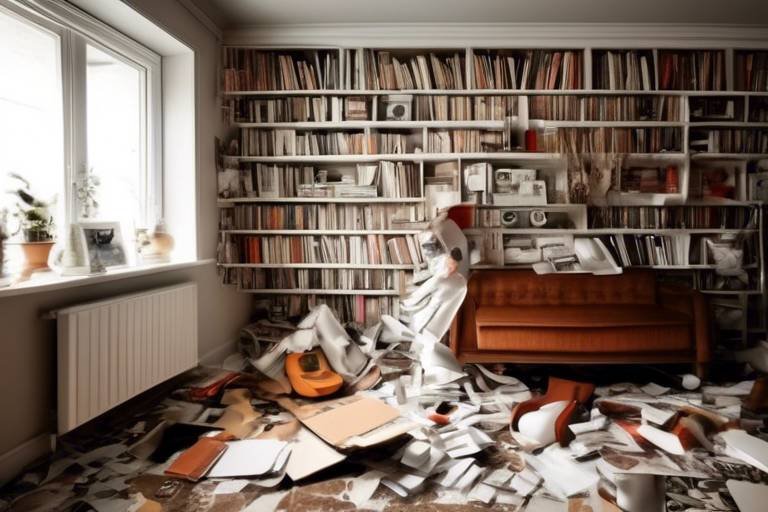Best Practices for Safe Internet Usage at Home
In today's digital age, the internet has become an essential part of our daily lives. It connects us to friends and family, provides endless information, and offers entertainment at our fingertips. However, with great power comes great responsibility, and ensuring safe internet usage at home is more important than ever. By implementing a few best practices, you can protect your personal information and create a secure digital environment for your entire family.
First and foremost, it's crucial to understand the online threats that lurk in the shadows of the internet. From malware that can cripple your devices to phishing scams designed to steal your sensitive information, these threats can have devastating effects on your home network. Imagine leaving your front door wide open; that’s how it feels when you neglect online security. By recognizing these dangers, you can take proactive steps to safeguard your digital life.
One of the simplest yet most effective ways to enhance your online security is by setting up strong passwords. Think of your password as the key to your digital home. If it's weak or easily guessed, you're essentially inviting intruders in. To create a strong password, aim for a combination of letters, numbers, and symbols, and ensure it's at least 12 characters long. Remember, variety is key—never use the same password across multiple sites. This way, even if one account is compromised, your other accounts remain safe.
Have you ever heard of password managers? These handy tools can store and generate complex passwords for you, making it easier to maintain security without sacrificing convenience. By using a password manager, you can create unique passwords for every account without the hassle of remembering them all. When choosing a password manager, look for features like strong encryption, user-friendly interfaces, and compatibility with your devices. It's like having a personal vault for your digital keys!
Another layer of security you should consider is two-factor authentication (2FA). This additional step requires you to verify your identity through a second method, such as a text message or an authentication app, whenever you log into your accounts. It’s like having a bouncer at your digital door, ensuring that only you can enter. Enabling 2FA significantly reduces the chances of unauthorized access, making it a must-have for any online account.
Educating your family members about safe internet practices is equally important. It's not just about protecting yourself; it's about creating a culture of safety within your home. Teach your kids how to recognize scams, avoid suspicious links, and understand the risks associated with their online activities. Creating a family internet safety plan can help outline guidelines for safe online behavior, helping everyone stay vigilant.
Monitoring online activity is another vital aspect of ensuring internet safety at home. By keeping an eye on what your family members are doing online, you can spot potential dangers before they escalate. This doesn’t mean invading their privacy; instead, it’s about fostering open communication about internet usage and promoting responsible behavior. After all, the internet can be a wild place, and having a trusted guide can make all the difference.
Utilizing parental controls is an effective way to manage and restrict access to inappropriate content. Various tools and software are available that can help you filter out harmful sites, set time limits, and monitor online activities. By configuring device settings and choosing the right software, you can create a safer online experience for your children, allowing them to explore the internet while minimizing risks.
In conclusion, safe internet usage at home requires a combination of awareness, education, and the right tools. By implementing strong passwords, enabling two-factor authentication, and educating your family, you can create a secure digital environment that protects everyone. Remember, the internet is a wonderful place, but it’s essential to navigate it safely.
- What is the most common online threat? The most common online threats include malware, phishing scams, and identity theft.
- How can I create a strong password? Use a mix of letters, numbers, and symbols, and ensure it’s at least 12 characters long.
- What is two-factor authentication? It’s an extra layer of security that requires you to verify your identity through a second method when logging in.
- How can I educate my family about internet safety? Discuss online risks openly and create a family internet safety plan together.
- What parental control tools are recommended? Look for software that offers content filtering, activity monitoring, and time management features.

Understanding Online Threats
This article explores essential strategies and tips to ensure safe internet usage at home, protecting both personal information and family members from online threats and ensuring a secure digital environment.
In today’s digital age, understanding online threats is crucial for maintaining a secure home environment. The internet, while a treasure trove of information and connectivity, is also rife with dangers that can jeopardize personal data and family safety. Let’s take a closer look at some of the most common online threats that you might encounter:
- Malware: This term encompasses various malicious software, including viruses, worms, and trojans, designed to disrupt, damage, or gain unauthorized access to computer systems. Malware can infiltrate your devices through infected downloads, email attachments, or compromised websites, often without your knowledge.
- Phishing: Phishing attacks aim to trick individuals into revealing sensitive information, such as usernames and passwords. Attackers often disguise themselves as trustworthy entities in emails or messages, leading unsuspecting victims to fake websites that look legitimate.
- Identity Theft: This occurs when someone steals personal information, such as your Social Security number or bank account details, to impersonate you. Identity theft can have devastating effects, including financial loss and damage to your credit score.
These threats can manifest in various ways, impacting your home network and personal data security significantly. For instance, a single click on a malicious link can lead to a malware infection that compromises all devices connected to your home network. The repercussions of such attacks can be severe, leading to loss of sensitive information, financial loss, and even emotional distress.
Moreover, the rise of smart home devices has added another layer of complexity to online security. With more devices connected to the internet, the potential entry points for cybercriminals have increased. It's essential to recognize that even seemingly innocuous devices, like smart thermostats or security cameras, can be exploited if not properly secured.
Understanding these threats is the first step in safeguarding your home and family. By being aware of the types of risks that exist, you can take proactive measures to protect your personal information and create a safer online environment for everyone. This includes not only being vigilant about your own online behavior but also educating your family members about the potential dangers they might encounter online.
Discover the importance of creating strong and unique passwords for all your online accounts to prevent unauthorized access and enhance your overall security.
Explore the benefits of using password managers to store and generate complex passwords, making it easier to maintain security without sacrificing convenience.
Find out how to select a reliable password manager that fits your needs, including factors like security features, user interface, and compatibility.
Get tips on how to create strong passwords, including length, complexity, and avoiding common pitfalls to ensure your accounts remain secure.
Understand the significance of two-factor authentication (2FA) and how it adds an extra layer of security to your online accounts, making it harder for attackers to gain access.
Highlight the importance of educating all family members about safe internet practices, including recognizing scams and understanding the risks associated with online activities.
Learn how to develop a comprehensive internet safety plan that outlines guidelines and rules for safe online behavior for all family members.
Discover effective ways to monitor and manage online activity, ensuring that children and other family members are using the internet safely and responsibly.
Explore various parental control tools and software that can help manage and restrict access to inappropriate content, ensuring a safer online experience for children.
Understand how to adjust device settings to enhance security and privacy, including browser settings, app permissions, and location tracking options.
Get recommendations for effective parental control software that fits your family's needs, allowing you to maintain oversight while promoting safe internet usage.
Q: What are the signs of a phishing attack?
A: Common signs include unsolicited emails that create a sense of urgency, poor grammar, and links that don’t match the official website URLs.
Q: How often should I change my passwords?
A: It’s advisable to change your passwords every three to six months and immediately after any suspected security breach.
Q: Are free parental control tools effective?
A: While some free tools can be effective, they often have limitations. Investing in a reputable paid option can provide more comprehensive protection.

Setting Up Strong Passwords
In today's digital world, setting up strong passwords is more crucial than ever. Think of your password as the key to your digital home; if it's weak, it’s like leaving your front door wide open for anyone to stroll in. A strong password not only protects your personal information but also acts as a barrier against unauthorized access to your accounts. So, how do you create a password that’s tough to crack? Let's dive into the essentials!
First off, a strong password should be at least 12 characters long. The longer the password, the harder it is for hackers to crack it. But length alone isn't enough. You need to incorporate a mix of upper and lower case letters, numbers, and special characters (like @, #, $, etc.). For example, instead of using a simple password like "password123," you could create something like "P@55w0rd!2023." Notice how this password is not only longer but also includes a variety of character types, making it much more secure.
Another common pitfall is using easily guessable information, such as birthdays, names, or common words. Hackers often use software that can quickly guess passwords based on this kind of information. So, steer clear of such choices! Instead, consider using a passphrase—a series of random words or a sentence that’s meaningful to you but hard for others to guess. For instance, "BlueSky!Dancing@Moonlight" is both memorable and complex.
To make the process easier, you might want to use a password manager. These tools can help you generate and store complex passwords securely, ensuring you don’t have to remember each one. They act like a vault for your passwords, allowing you to use unique passwords for every account without the hassle of memorization. This is particularly important because reusing passwords across multiple sites is a big no-no; if one site gets hacked, all your accounts could be at risk!
Now, let’s talk about the benefits of using a password manager. These tools not only generate strong passwords for you but also automatically fill them in when you log in, saving you time and effort. They often come with additional features, such as security audits that help you identify weak or reused passwords. By using a password manager, you can significantly enhance your security posture without sacrificing convenience.
When selecting a password manager, consider factors such as security features, user interface, and compatibility with your devices. Look for options that offer end-to-end encryption to ensure your data is kept safe. Some popular choices include LastPass, 1Password, and Bitwarden. Always read reviews and maybe even try a free version before committing to a subscription.
Here are some best practices for creating strong passwords:
- Use a mix of characters, numbers, and symbols.
- Make it at least 12 characters long.
- Avoid using personal information.
- Change your passwords regularly.
- Enable two-factor authentication wherever possible.
In conclusion, setting up strong passwords is a fundamental step in securing your online presence. By following these guidelines, you can significantly reduce the risk of unauthorized access to your accounts. Remember, in the vast expanse of the internet, your password is your first line of defense. So, make it count!
Q: How often should I change my passwords?
A: It's recommended to change your passwords every 3 to 6 months, especially for sensitive accounts.
Q: Can I use the same password for multiple accounts?
A: No, using the same password across multiple accounts increases the risk of a security breach. Always use unique passwords.
Q: What if I forget my password?
A: Most services have a password recovery option. Additionally, using a password manager can help you securely store and retrieve your passwords.

Using Password Managers
Password managers are becoming essential tools in our digital age, where the number of accounts we juggle can feel overwhelming. Imagine trying to remember a unique password for every single site you visit—it's like trying to memorize a phone book! This is where password managers swoop in to save the day. They not only store your passwords securely but also generate strong, random passwords for you, making it easier to maintain your online security without the headache of remembering every single password.
One of the primary benefits of using a password manager is the convenience it offers. Instead of struggling to recall complex passwords, you can simply remember one master password. This master password unlocks the vault where all your other passwords are stored. It's like having a magic key that opens a treasure chest filled with all your valuable passwords, securely locked away from prying eyes. Furthermore, many password managers offer browser extensions, allowing you to fill in your credentials automatically, saving you time and effort.
Security is another critical aspect to consider. A good password manager encrypts your data, making it virtually impossible for hackers to access your stored information. Think of it as a digital fortress, where your passwords are guarded by advanced security measures. However, not all password managers are created equal; it's crucial to choose one that prioritizes security features, including strong encryption and two-factor authentication (2FA) options. This added layer of protection ensures that even if someone were to gain access to your password manager, they would still face significant hurdles before accessing your sensitive information.
When selecting a password manager, consider factors such as user interface, compatibility with your devices, and additional features like secure sharing and password auditing. Some popular options include LastPass, Dashlane, and 1Password, each offering unique features tailored to different user needs. To help you make an informed decision, here’s a quick comparison table:
| Password Manager | Key Features | Platforms |
|---|---|---|
| LastPass | Free tier, password sharing, security challenge | Web, iOS, Android |
| Dashlane | Dark web monitoring, VPN service | Web, iOS, Android, Windows, Mac |
| 1Password | Travel mode, secure document storage | Web, iOS, Android, Windows, Mac |
In conclusion, utilizing a password manager is a smart move for anyone looking to enhance their online security. By taking the time to choose a reliable password manager and leveraging its features, you can effectively safeguard your personal information and enjoy a more streamlined online experience. Remember, in this digital landscape, your passwords are your first line of defense, so make sure they're fortified with the right tools!
- What is a password manager? A password manager is a software application designed to store and manage your passwords securely.
- Are password managers safe? Yes, when chosen wisely, password managers use strong encryption to protect your stored passwords from unauthorized access.
- Can I use a password manager on multiple devices? Most password managers offer cross-platform compatibility, allowing you to access your passwords on various devices.
- Do I need to remember my master password? Yes, your master password is the key to accessing all your other passwords, so it should be memorable yet strong.

Choosing the Right Password Manager
When it comes to protecting your online accounts, selecting the right password manager can make all the difference. With so many options available, it’s essential to consider a few key factors that can help you find a tool that not only meets your security needs but also fits seamlessly into your daily routine. After all, a password manager should enhance your online security without complicating your life.
First and foremost, consider the security features offered by the password manager. Look for options that provide strong encryption methods, such as AES-256, which is currently one of the most secure encryption standards available. Additionally, check for features like biometric login options, which allow you to access your passwords using your fingerprint or facial recognition. This can add an extra layer of convenience and security, making it harder for unauthorized users to gain access.
Another important aspect to evaluate is the user interface. A password manager should be user-friendly, allowing you to easily navigate through its features without feeling overwhelmed. Think of it like choosing a car; you want something that’s not only reliable but also comfortable to drive. Look for a password manager that offers a clean layout, intuitive navigation, and clear instructions for setting up and managing your passwords. You don’t want to waste time fumbling around with a complicated interface when you could be focusing on more important things.
Compatibility is also crucial. Ensure that the password manager you choose works across all your devices—whether you use a Windows PC, Mac, or mobile devices. A good password manager should seamlessly sync your passwords across platforms, so you can access them whenever and wherever you need them. Imagine being at a coffee shop and needing to log into your email; the last thing you want is to find out that your password manager doesn’t support your phone!
Lastly, consider the pricing model of the password manager. While there are free options available, they may come with limitations that could hinder your overall experience. Evaluate whether a premium version offers features that justify the cost, such as priority support, advanced security options, or additional storage for sensitive documents. Sometimes, investing a little more can save you a lot of headaches down the line.
To help you make an informed decision, here's a quick comparison table of some popular password managers:
| Password Manager | Key Features | Pricing |
|---|---|---|
| LastPass | Cross-platform support, security audit, password sharing | Free; Premium at $3/month |
| 1Password | Travel mode, secure document storage, family sharing | Starts at $2.99/month |
| Dashlane | Dark web monitoring, VPN service, password health check | Free; Premium at $4.99/month |
| Bitwarden | Open-source, secure password sharing, self-hosting option | Free; Premium at $10/year |
In summary, choosing the right password manager involves evaluating security features, user interface, compatibility, and pricing. By taking the time to assess these factors, you can select a password manager that not only keeps your accounts secure but also enhances your overall online experience. Remember, a great password manager is like a trusty sidekick—always there to help you stay safe while you navigate the digital world!
1. What is a password manager?
A password manager is a software application designed to store and manage your passwords securely. It can generate strong passwords and fill them in automatically when needed.
2. Are password managers safe to use?
Yes, when you choose a reputable password manager with strong encryption, it can significantly enhance your online security by keeping your passwords safe from unauthorized access.
3. Can I use a password manager on multiple devices?
Most password managers offer cross-platform support, allowing you to access your passwords on various devices, including computers and smartphones.
4. Do I need to pay for a password manager?
While there are free password managers available, premium versions typically offer additional features and enhanced security options worth considering.

Best Practices for Password Creation
Creating strong passwords is like building a fortress around your digital life. You wouldn't leave your front door wide open, would you? Similarly, a weak password can be an open invitation for cybercriminals to invade your personal space. To ensure that your accounts remain secure, it’s essential to follow some best practices when crafting your passwords.
First and foremost, consider the length of your password. A longer password is generally more secure than a shorter one. Aim for at least 12 to 16 characters, and the more, the better! Think of it this way: the longer your password, the more combinations an attacker would need to try, making it exponentially harder for them to crack it.
Next, incorporate a mix of character types into your password. This includes uppercase letters, lowercase letters, numbers, and special symbols. For example, instead of using "password123," try something like "P@55w0rd#2023!" This complexity adds an additional layer of security. Remember, a password is like a recipe; the more varied the ingredients, the better the dish!
Another crucial aspect is to avoid common words and phrases. Cybercriminals often use dictionaries to crack passwords, so using a simple word like "dog" or "password" is a big no-no. Instead, consider using a passphrase—a sequence of random words or a memorable sentence. For instance, "BlueSky$Coffee!2023" is much stronger than "mydog123." It’s easier to remember but hard for others to guess.
Additionally, be wary of personal information. Avoid using easily obtainable data such as your name, birthday, or anything else that could be found on social media. If your password is "JaneDoe1985," it’s only a matter of time before someone figures it out. Instead, think outside the box and create a password that doesn’t relate to you directly.
It’s also wise to change your passwords regularly. Just like you wouldn't wear the same outfit every day, your passwords should be updated periodically. Set a schedule—perhaps every three to six months—to refresh your passwords. This practice can significantly reduce the chances of unauthorized access.
Finally, consider using a password manager. These tools can generate and store complex passwords for you, making it easier to maintain security without the hassle of remembering them all. A password manager is like a digital safe for your passwords, keeping them secure and accessible only to you.
In summary, creating strong passwords is essential for protecting your online accounts. By focusing on length, complexity, and avoiding personal information, you can significantly enhance your security. Remember, a strong password is your first line of defense against cyber threats!
- How often should I change my passwords? It's recommended to change your passwords every 3 to 6 months.
- What is a password manager? A password manager is a tool that securely stores and generates complex passwords for your online accounts.
- Can I use the same password for multiple accounts? It's best to avoid using the same password across multiple accounts to reduce the risk of a security breach.
- What makes a password strong? A strong password typically includes a mix of uppercase letters, lowercase letters, numbers, and special characters, and is at least 12 characters long.

Enabling Two-Factor Authentication
In today's digital landscape, where cyber threats lurk around every corner, enabling two-factor authentication (2FA) has become a crucial step in safeguarding your online accounts. Imagine your password as the key to your front door. While it's essential to have a sturdy key, wouldn't it be even better to have a second lock that only you possess? This is precisely what 2FA does—it adds an extra layer of security to your accounts, making it significantly harder for unauthorized individuals to gain access.
So, how does two-factor authentication work? Simply put, it requires not only your password but also a second piece of information to verify your identity. This second factor could be a code sent to your mobile device, a fingerprint scan, or even a physical security key. By utilizing this method, you’re essentially creating a fortress around your personal data. Even if a hacker manages to steal your password, they would still need that second piece of information to break in.
Many popular online services, such as Google, Facebook, and banking websites, offer 2FA as an option. To enable it, you usually need to navigate to your account settings and look for security options. Once activated, you’ll receive a prompt to enter a verification code every time you log in from a new device or location. This process may seem slightly inconvenient at first, but consider it a small price to pay for enhanced security. After all, would you rather take a few extra seconds to enter a code, or risk losing all your sensitive information?
To illustrate the effectiveness of two-factor authentication, consider the following statistics:
| Statistic | Impact |
|---|---|
| 70% of breaches could be prevented with 2FA | Significantly reduces the risk of unauthorized access |
| Only 28% of users enable 2FA | High potential for improvement in account security |
In conclusion, enabling two-factor authentication is a simple yet powerful way to protect your online accounts. It’s like having a security guard at your front door, ensuring that only those with the right credentials can enter. So, take the time to set it up for your accounts, and encourage your family members to do the same. After all, in the world of cybersecurity, it’s better to be safe than sorry!
- What is two-factor authentication? Two-factor authentication is a security process that requires two different forms of identification to access an account, typically a password and a secondary code or token.
- Is two-factor authentication necessary? While it's not mandatory, enabling 2FA significantly enhances your account's security and is highly recommended, especially for sensitive accounts like banking and email.
- Can I use 2FA on all my accounts? Most major online services offer 2FA, but it's essential to check the security settings of each service to see if it's available.
- What should I do if I lose access to my second factor? Many services provide backup codes or recovery options when you set up 2FA. It's crucial to store these securely for situations where you may lose access.

Educating Family Members
In today's digital age, about safe internet practices is not just beneficial—it's essential. The internet can be a vast and sometimes dangerous place, filled with potential threats that can affect anyone, especially those who are less tech-savvy. By ensuring that every member of your household understands the risks associated with online activities, you can significantly reduce the chances of falling victim to online scams, malware, and other malicious activities.
First and foremost, it's crucial to have open discussions about the kinds of online threats that exist. This includes topics like phishing scams, where attackers impersonate trusted entities to steal sensitive information, or the dangers of sharing personal information on social media. You might ask, "How do we recognize a phishing email?" or "What should we do if we encounter something suspicious?" These questions can spark valuable conversations that educate your family on identifying potential threats.
Additionally, consider developing a family internet safety plan. This plan can serve as a guide for safe online behavior and should include:
- Rules for sharing personal information.
- Guidelines on what types of websites are appropriate for different age groups.
- Instructions on how to report suspicious activities or content.
Moreover, it’s vital to engage in regular discussions about internet safety. Just like we teach our kids to look both ways before crossing the street, we should teach them to navigate the online world cautiously. Encourage family members to ask questions if they are unsure about something they encounter online. This practice not only builds their confidence but also reinforces the importance of being vigilant.
Another effective strategy is to organize family workshops or game nights focused on internet safety. You can use interactive games to simulate online scenarios where family members must identify threats or make safe choices. This hands-on approach can make learning about internet safety feel less like a chore and more like a fun activity.
Lastly, remember that education is an ongoing process. As technology evolves, so do the tactics used by cybercriminals. Make it a habit to stay updated on the latest trends in online threats and share this knowledge with your family. By fostering an environment of continuous learning, you empower your loved ones to navigate the digital landscape safely.
| Question | Answer |
|---|---|
| What are some signs of a phishing email? | Look for poor grammar, generic greetings, and suspicious links or attachments. |
| How can I teach my children about online privacy? | Discuss the importance of not sharing personal information and using privacy settings on social media. |
| What should I do if I think my account has been hacked? | Change your password immediately and report the issue to the service provider. |

Creating a Family Internet Safety Plan
Creating a Family Internet Safety Plan is an essential step in ensuring that everyone in your household understands the importance of safe online behavior. Think of it as a roadmap that guides your family through the vast and sometimes treacherous landscape of the internet. With the right plan in place, you can help your family navigate potential dangers while enjoying the benefits of the digital world. So, where do you start?
First, gather your family members for a discussion. This isn't just about laying down rules; it’s about fostering an open dialogue. Ask questions like, "What do you think are the biggest risks online?" or "Have you ever encountered something that made you uncomfortable?" This will not only help you gauge their understanding of internet safety but also empower them to express their concerns and experiences.
Next, establish clear guidelines for internet usage. These might include:
- Time limits on device usage to promote a healthy balance between online and offline activities.
- Rules about sharing personal information, such as not disclosing your address, phone number, or school details.
- Guidelines for interacting with strangers online, emphasizing that not everyone is who they claim to be.
In addition to setting rules, it’s crucial to educate your family about the various types of online threats, such as phishing scams, malware, and identity theft. Use real-life examples to illustrate how these threats can manifest. For instance, you might share a story about someone who fell for a phishing email that appeared legitimate, leading to stolen personal information. This not only makes the dangers more relatable but also reinforces the need for vigilance.
Another key component of your safety plan should be regular check-ins. Schedule weekly or monthly family meetings to discuss online experiences and any concerns that may have arisen. This creates an ongoing conversation about internet safety and allows you to adjust your plan as needed. You might even consider creating a family online safety contract that everyone signs, committing to follow the established guidelines. This not only fosters accountability but also serves as a constant reminder of the importance of staying safe online.
Finally, consider utilizing technology to aid in your safety plan. There are numerous tools available, such as parental control software and monitoring apps, that can help manage your family's online activities. However, technology should complement your safety plan, not replace the conversations and education that are vital to fostering a culture of safety at home.
In summary, creating a Family Internet Safety Plan is not just about setting rules; it's about building a foundation of trust, communication, and awareness. By involving your family in the process, educating them about online threats, and utilizing technology wisely, you can create a safer online environment that protects your loved ones while allowing them to explore the digital world.
Q: What should I do if my child encounters something inappropriate online?
A: Encourage your child to come to you immediately. Discuss the situation calmly and reassure them that they won’t get in trouble for being honest. Together, you can report the incident if necessary.
Q: How can I monitor my child's online activity without invading their privacy?
A: Open communication is key. Explain to your child why monitoring is important for their safety. Use parental control tools that allow you to set appropriate boundaries while still respecting their privacy.
Q: Are there any specific apps you recommend for parental controls?
A: Some popular options include Qustodio, Net Nanny, and Norton Family. Each offers unique features, so consider your family’s specific needs when choosing one.

Monitoring Online Activity
In today's digital age, keeping an eye on your family's online activity is more important than ever. With countless distractions and potential dangers lurking around every virtual corner, it's essential to ensure that your loved ones are navigating the internet safely. Think of monitoring online activity as being a digital lifeguard; you're there to watch over them, ready to step in if they venture too close to the deep end. But how do you effectively monitor this activity without being intrusive?
One of the first steps is to establish open lines of communication with your family members about their online habits. Encouraging them to share their experiences can create a culture of safety and trust. You might ask questions like, "What websites do you visit the most?" or "Have you encountered anything online that made you uncomfortable?" This approach not only helps you stay informed but also empowers them to recognize potential threats on their own.
Another practical strategy is to utilize various tools and software designed for monitoring online activity. These tools can help you track web usage, manage screen time, and even receive alerts about inappropriate content. Here are some types of monitoring tools you might consider:
- Internet Filtering Software: This software blocks access to inappropriate websites and content, giving you peace of mind.
- Activity Monitoring Apps: These apps provide insights into the websites and apps your family members are using, allowing you to identify any concerning patterns.
- Screen Time Management Tools: These tools help set limits on how much time is spent online, promoting a healthier balance between digital and real-world activities.
While these tools can be incredibly helpful, it’s crucial to strike a balance between monitoring and respecting privacy. Instead of just watching their every move, consider involving your family in the decision-making process regarding which tools to use. This way, they can understand the reasons behind monitoring and feel more comfortable with it. It's about creating a partnership rather than a surveillance state.
Additionally, regular check-ins can be beneficial. Set aside time each week to discuss online experiences, review any alerts from monitoring tools, and address any concerns. This not only keeps you informed but also reinforces the idea that you are there to support them, not just to police their online behavior.
Lastly, remember that monitoring online activity is just one part of a broader strategy for ensuring internet safety. It should be complemented by education about online threats, discussions about privacy, and teaching critical thinking skills. By fostering an environment where your family feels safe discussing their online experiences, you're not just monitoring; you're empowering them to navigate the digital world responsibly.
Q1: What are the signs that my child is encountering problems online?
A1: Look for changes in behavior, such as withdrawal from family activities, reluctance to share online experiences, or sudden changes in mood when discussing the internet.
Q2: Is it ethical to monitor my child's online activity?
A2: Monitoring can be ethical if done transparently and with the child's knowledge. It’s important to explain the reasons behind monitoring and to involve them in the conversation.
Q3: How can I ensure that my monitoring practices respect my family's privacy?
A3: Establish clear guidelines about what will be monitored and why. Regular discussions about online safety can help maintain trust and respect privacy.

Utilizing Parental Controls
In today's digital age, ensuring a safe online environment for your children is more important than ever. With the internet being a treasure trove of information and entertainment, it also harbors risks that can be detrimental to young minds. This is where parental controls come into play. These tools are designed to help parents manage and monitor their children’s online activities, allowing for a more secure browsing experience.
Parental controls can be implemented in various forms, from built-in features on devices to third-party software. They allow you to restrict access to inappropriate content, set time limits on internet usage, and even monitor the sites your children visit. But how do you choose the right parental control system? It’s essential to consider your family's specific needs and the age of your children. For instance, younger children might require stricter controls compared to teenagers who may need a bit more freedom while still being monitored.
Many devices, including smartphones, tablets, and computers, come with built-in parental control features. For example, on Windows devices, you can create a child account that allows you to set restrictions on apps, games, and web browsing. Similarly, iOS devices have a feature called "Screen Time" that lets you manage what your child can access. But while these built-in features are useful, they may not provide comprehensive protection. That's where third-party software can enhance your parental control strategy.
When selecting parental control software, look for options that offer a range of features. Here’s a quick comparison of some popular parental control tools:
| Software | Key Features | Compatibility | Price |
|---|---|---|---|
| Norton Family | Web filtering, time management, location tracking | Windows, iOS, Android | Starting at $49.99/year |
| Qustodio | App blocking, social media monitoring, activity reporting | Windows, Mac, iOS, Android | Starting at $54.95/year |
| Net Nanny | Real-time internet filter, alerts, screen time management | Windows, Mac, iOS, Android | Starting at $39.99/year |
Each of these tools has its strengths, so it’s essential to evaluate what fits best with your family's needs. For instance, if your child is particularly active on social media, a tool like Qustodio that offers social media monitoring might be beneficial. On the other hand, if you’re looking for comprehensive web filtering, Net Nanny could be the right choice.
Moreover, configuring device settings can significantly enhance the effectiveness of parental controls. Ensure that browser settings are adjusted to block pop-ups and inappropriate content. Also, review app permissions on mobile devices to restrict access to certain features that may expose your child to risks. By taking these steps, you create a layered defense that protects your children while they explore the vast world of the internet.
Ultimately, the goal of utilizing parental controls is not to create a digital prison for your children but to foster a safe and responsible approach to internet usage. Encourage open discussions about online safety and the reasons behind these restrictions. This way, you empower your children to make informed decisions when they navigate the web, even when you're not around.
- What are parental controls? Parental controls are tools that allow parents to monitor and manage their children's online activities, restricting access to inappropriate content and setting usage limits.
- Are built-in parental controls sufficient? While built-in parental controls are useful, they may not offer comprehensive protection. Third-party software can provide additional features and flexibility.
- How do I talk to my children about parental controls? It's important to have open discussions about online safety and the reasons for implementing parental controls, ensuring that children understand their purpose.

Configuring Device Settings
When it comes to ensuring a safe online experience, configuring your device settings is one of the most crucial steps you can take. It's like locking the doors and windows of your home before going to bed; you wouldn't leave them wide open, right? Similarly, your devices need to be set up properly to protect your personal information and enhance your overall security. Start by adjusting your privacy settings on all devices, whether it’s your smartphone, tablet, or computer. This includes disabling location tracking and limiting app permissions, which can often be overly permissive and expose you to unnecessary risks.
Another important aspect is ensuring that your software and applications are up to date. Device manufacturers regularly release updates that patch security vulnerabilities, so it's essential to enable automatic updates whenever possible. This way, you won't have to remember to check for updates manually. To make it easier, you can set a reminder for yourself to check for updates at least once a month. It's a small effort that can yield significant benefits in terms of security.
Moreover, consider using built-in security features such as firewalls and antivirus software. These tools act as your first line of defense against potential threats. A firewall monitors incoming and outgoing traffic and can block suspicious activity, while antivirus software scans for malware and other harmful programs. Make sure these features are enabled and configured correctly. You can find detailed guides on how to do this in your device’s user manual or online support pages.
Don’t forget about your web browser settings! Browsers have privacy features that can help protect your data while you surf the web. For instance, consider enabling features like “Do Not Track” and disabling third-party cookies. This not only enhances your privacy but also reduces the chances of being tracked by advertisers. You can also manage your browser extensions, ensuring that you only keep those that are essential and from trusted sources. Uninstall any unnecessary extensions that could compromise your security.
Finally, if you have children or other family members using your devices, it’s vital to set up user accounts with restricted permissions. This way, they won't accidentally change critical settings or download harmful content. You can create separate accounts for each family member, allowing you to tailor the permissions according to their needs. This practice not only keeps your device secure but also teaches younger users about responsible internet usage.
To summarize, configuring device settings is a multi-faceted approach that involves:
- Adjusting privacy settings
- Keeping software updated
- Using built-in security features
- Managing web browser settings
- Creating separate user accounts for family members
By taking these steps, you can create a safer digital environment for yourself and your loved ones, minimizing the risk of online threats.
Q1: How often should I update my device settings?
A1: It's recommended to review your device settings every few months or whenever there are significant updates or changes in your online habits.
Q2: What are the signs that my device might be compromised?
A2: Signs include slow performance, unexpected pop-ups, unfamiliar apps, or changes in settings that you didn’t make.
Q3: Can I configure settings on all types of devices?
A3: Yes, most modern devices have configurable settings, including smartphones, tablets, laptops, and desktops. Always refer to the user manual for specific instructions.
Q4: Is it safe to use public Wi-Fi?
A4: Public Wi-Fi can be risky. If you must use it, ensure you have a VPN installed for added security.

Choosing the Right Software
When it comes to ensuring a safe online experience for your family, selecting the right parental control software is crucial. With a plethora of options available, it can feel overwhelming to make the right choice. However, understanding your family's specific needs can simplify the decision-making process. Start by asking yourself some key questions: What age group are you targeting? Are you more concerned about restricting access to inappropriate content or monitoring online activity? By pinpointing your priorities, you can narrow down your options effectively.
One of the first things to consider is the features offered by the software. Look for tools that provide comprehensive coverage, including web filtering, time management, and activity monitoring. For instance, some software allows you to block specific websites while others may provide a more extensive database of inappropriate sites. Additionally, features like real-time alerts can notify you of any suspicious activities, giving you peace of mind.
Another essential factor is ease of use. You want software that is user-friendly, not just for you but also for your family members. A complicated interface can lead to frustration and may even result in the software being ignored altogether. Look for options that offer a simple setup process and intuitive controls. Some software even comes with mobile apps, allowing you to manage settings on the go, which can be a game-changer in today’s fast-paced world.
Moreover, consider the compatibility of the software with your devices. Whether your family uses Windows, macOS, Android, or iOS, ensure that the software you choose is compatible across all platforms. This is particularly important if you have multiple devices in your household, as you want to maintain consistent protection regardless of the device being used.
Lastly, don’t overlook the importance of customer support. Reliable customer service can make a significant difference when you encounter issues or have questions. Look for software that offers multiple support channels, such as live chat, email, or phone support. A good support system can help you troubleshoot problems quickly, ensuring that your family remains safe online.
To help you visualize your options, here’s a simple comparison table of some popular parental control software:
| Software | Key Features | Compatibility | Price |
|---|---|---|---|
| Net Nanny | Web filtering, time management, alerts | Windows, macOS, Android, iOS | $39.99/year |
| Qustodio | Activity monitoring, app blocking, location tracking | Windows, macOS, Android, iOS | $54.95/year |
| Circle Home Plus | Device management, internet pause, usage tracking | Router-based | $129.99 (one-time) |
In conclusion, choosing the right parental control software is about finding the perfect balance between functionality, ease of use, compatibility, and support. By considering these factors, you can select a solution that not only meets your family's needs but also fosters a safer online environment for everyone.
- What is parental control software?
Parental control software is a tool that helps parents manage and monitor their children's online activities, ensuring a safer internet experience. - Can I use parental control software on multiple devices?
Most parental control software offers compatibility across various devices, allowing you to protect smartphones, tablets, and computers within your household. - Is parental control software easy to set up?
Many options are designed for user-friendliness, featuring straightforward installation processes and intuitive interfaces. - What should I do if my child bypasses the parental controls?
Open communication is key. Discuss the importance of internet safety with your child and consider adjusting the settings or using more robust software if necessary.
Frequently Asked Questions
- What are the common online threats I should be aware of?
Common online threats include malware, which can infect your devices, phishing scams that trick you into giving away personal information, and identity theft, where someone steals your personal details to impersonate you. Being aware of these threats is the first step to protecting yourself and your family online.
- How can I create strong passwords?
To create strong passwords, aim for at least 12 characters and include a mix of uppercase letters, lowercase letters, numbers, and symbols. Avoid using easily guessable information like birthdays or common words. Remember, the longer and more complex, the better!
- What is two-factor authentication and why is it important?
Two-factor authentication (2FA) adds an extra layer of security to your accounts by requiring not just your password but also a second form of verification, like a text message or an app code. This makes it significantly harder for hackers to gain access, even if they have your password.
- How can I educate my family about safe internet practices?
Start by having open discussions about online safety. Teach them to recognize scams and the importance of not sharing personal information online. Creating a family internet safety plan can also help establish clear guidelines for safe online behavior.
- What are parental controls and how can they help?
Parental controls are tools that help you manage what content your children can access online. They can block inappropriate sites, limit screen time, and monitor online activity to ensure a safer browsing experience for your kids.
- How can I monitor my children's online activity?
You can monitor your children's online activity by using parental control software, reviewing their browsing history, and talking to them regularly about their online experiences. It's important to strike a balance between oversight and trust.
- What should I look for in a password manager?
When choosing a password manager, consider factors like security features (encryption methods), user interface (ease of use), and compatibility with your devices. Look for one that offers secure password generation and storage to keep your accounts safe.
- How do I configure device settings for better security?
To enhance security, adjust your device settings by enabling automatic updates, setting strong passwords, and reviewing app permissions to limit access to your personal information. Don't forget to check your browser settings to block pop-ups and unwanted cookies!